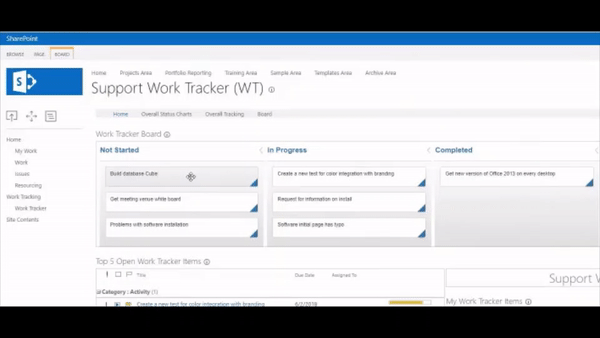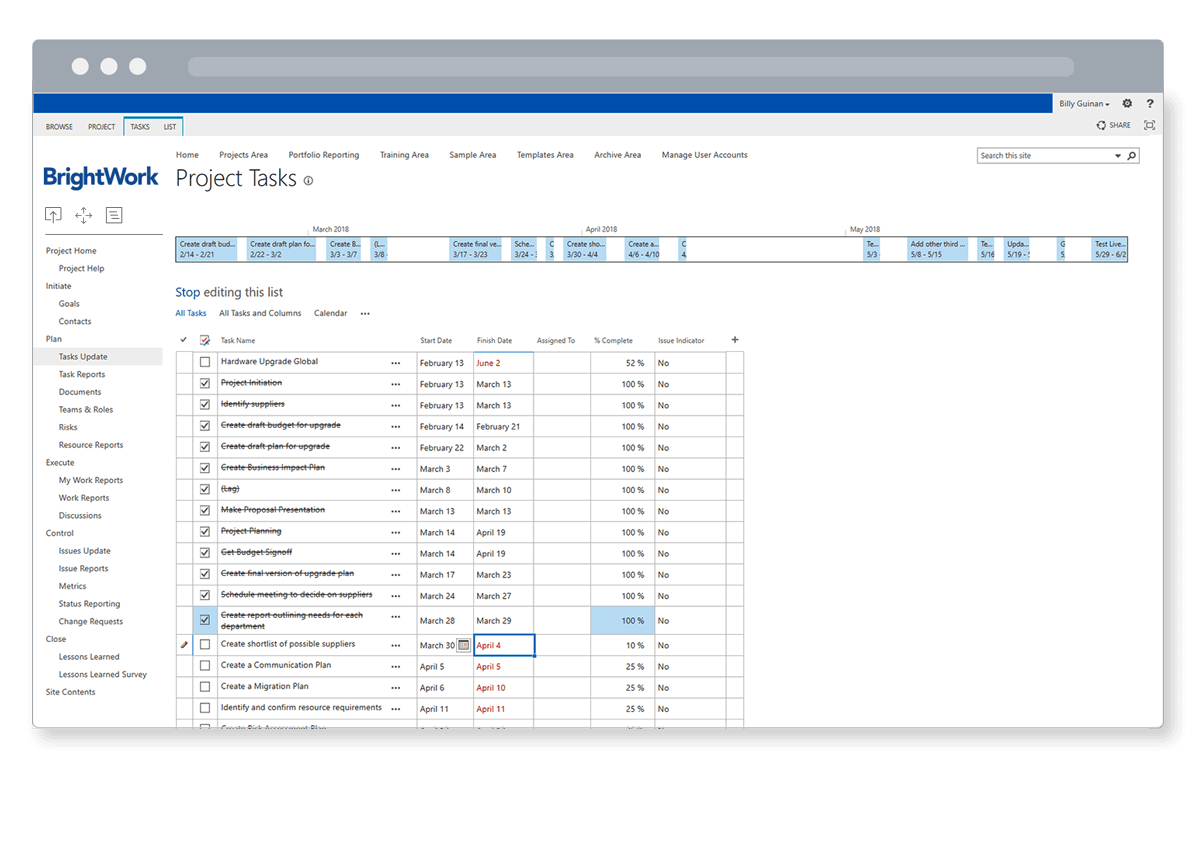Manage Projects and Portfolios on SharePoint with BrightWork 15.8
The newest release of BrightWork makes Project and Portfolio management on SharePoint even easier with these upgraded features
Introducing Boards For Brightwork
UPDATE EFFORTLESSLY
Update and change your projects comfortably with simple drag and drop actions on a Kanban style board, automatically adjusting project timelines and metrics accordingly.
DELIVER CONTINUOUSLY
By focussing on the efficient delivery of smaller tasks, teams can simultaneously increase their output and optimise their process.
FOCUS ON FLOW
Create a smooth flow of work throughout your Kanban board by easily monitoring and analysing your team’s progress.
Project management with SharePoint. Simplified.
Improved Navigation
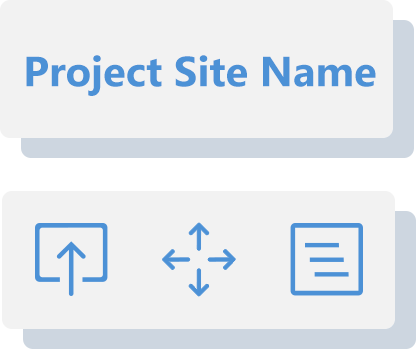
LARGER ICONS
Icons are larger, clearer, and with better descriptions to navigate the BrightWork hierarchy structure with ease
PROJECT SITE NAME
To always be able to see which project site you are accessing, Create a project site the site name is added to the left side navigation (i.e. quick launch).
WHERE AM I?
Introducing the vastly improved ‘Where am I?’ feature which replaces the ‘Collapse All’ and ‘Reset’ actions. Simply refresh for quicker, locally cached results.

“In just 3 years, we have grown to 300 different groups using BrightWork, with more than 30,000 active users…BrightWork is a driving engine in the Amazon way of Project Management.”
Dave Berrier, Senior Manager, Amazon Projects
Copy and Synch Workflows
START RIGHT
Optimize your out-of-the-box, BrightWork templates by adding SharePoint 2013 workflows.
SAVE TIME
Evolve and grow your project management by copying and syncing workflows from previously used templates into new project sites
MAINTAIN CONSISTENCY
Standardize your processes quickly and efficiently while scaling up.
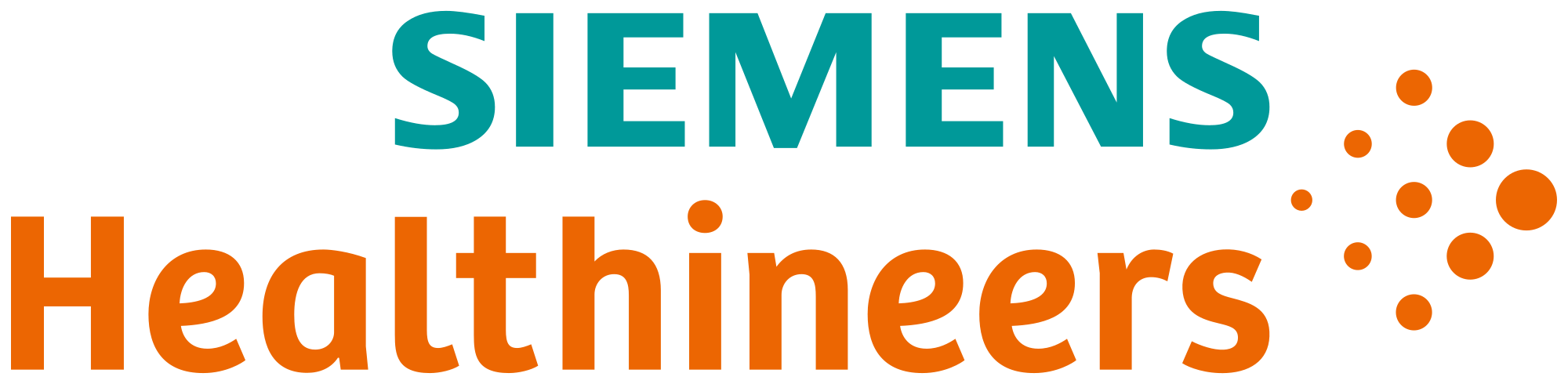
“Using the BrightWork templates, we now have a much better understanding of all projects underway, as well as a system to review and manage new project requests. We have greater visibility into what is on track and what is falling behind”
John Dunphy, Head of SharePoint Team, Siemens Healthcare
A Complete Project and Portfolio Management Solution for SharePoint
Scalable project request management for consistent and objective optimal project selection.
Real-time cross-project portfolio dashboards deliver visibility for effective control.
The Boards view is a fast and visual way to manage tasks in a drag-and-drop interface, Kanban style, right in your SharePoint project site.
Standardized project management templates ensure quick and consistent project setup for every project.
High-visibility resource management ensures the best use of resources across all projects in the organization.
Site collection navigation has been overhauled to improve speed, discoverability, and to simplify the options so you can spend more time working the project.
BrightWork templates are set up to guide project planning and setup, including an in-browser task scheduling capability right from the tasks list in SharePoint.
Collaborative project sites house up-to-date project information, so you can easily track the progress of a project.
Provide the high-level dashboards that project sponsors and other stakeholders need, with the ability to drill down to take a closer look at a project.
Team members can easily manage their priorities across many projects and quickly provide updates right in the project site.
Easy-to-configure templates and template management features make it simple to build improved processes into templates and roll them out to live projects.
Project sites are created using an elegant and simple step-by-step interface, ensuring you have the right templates and processes for the project at hand.