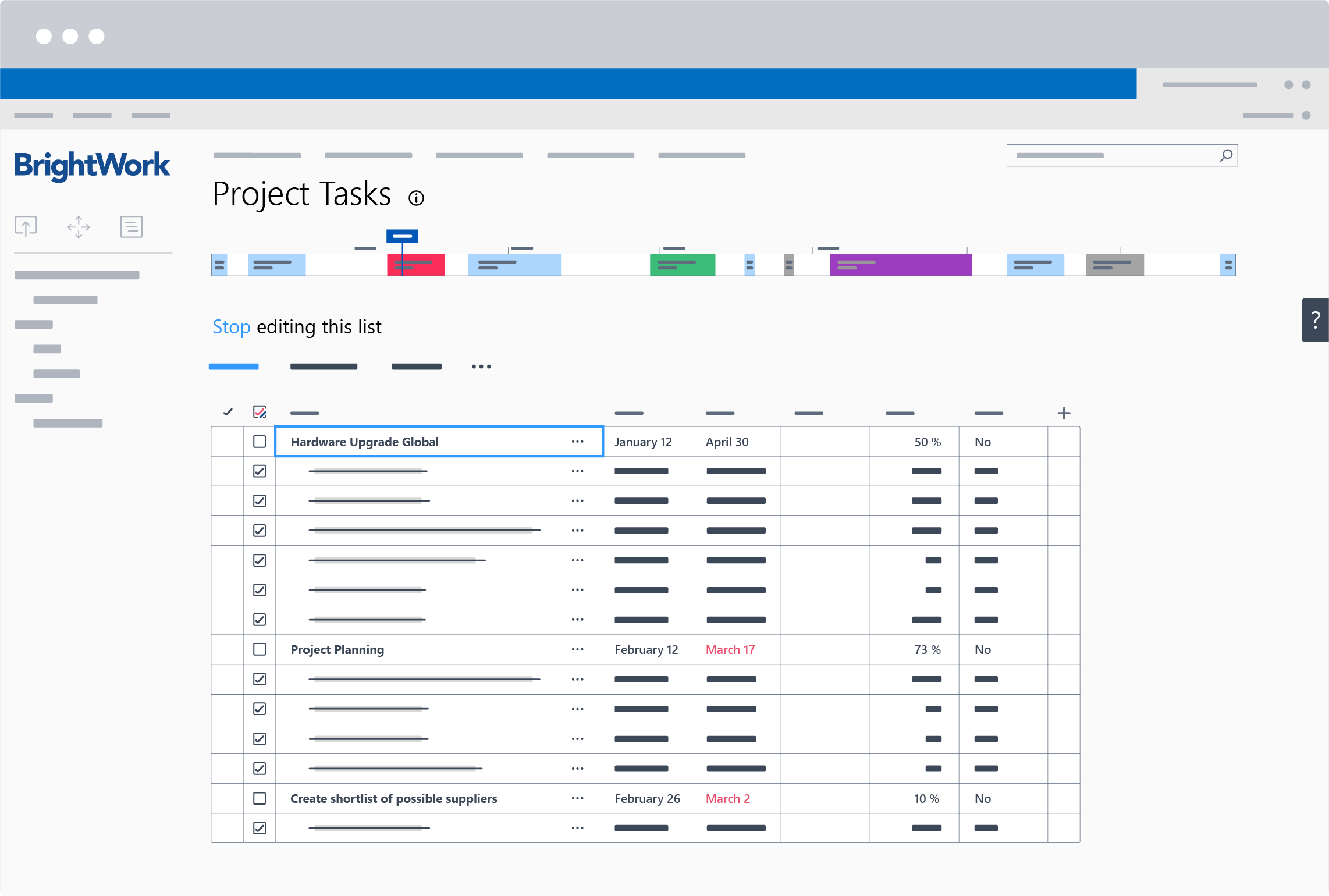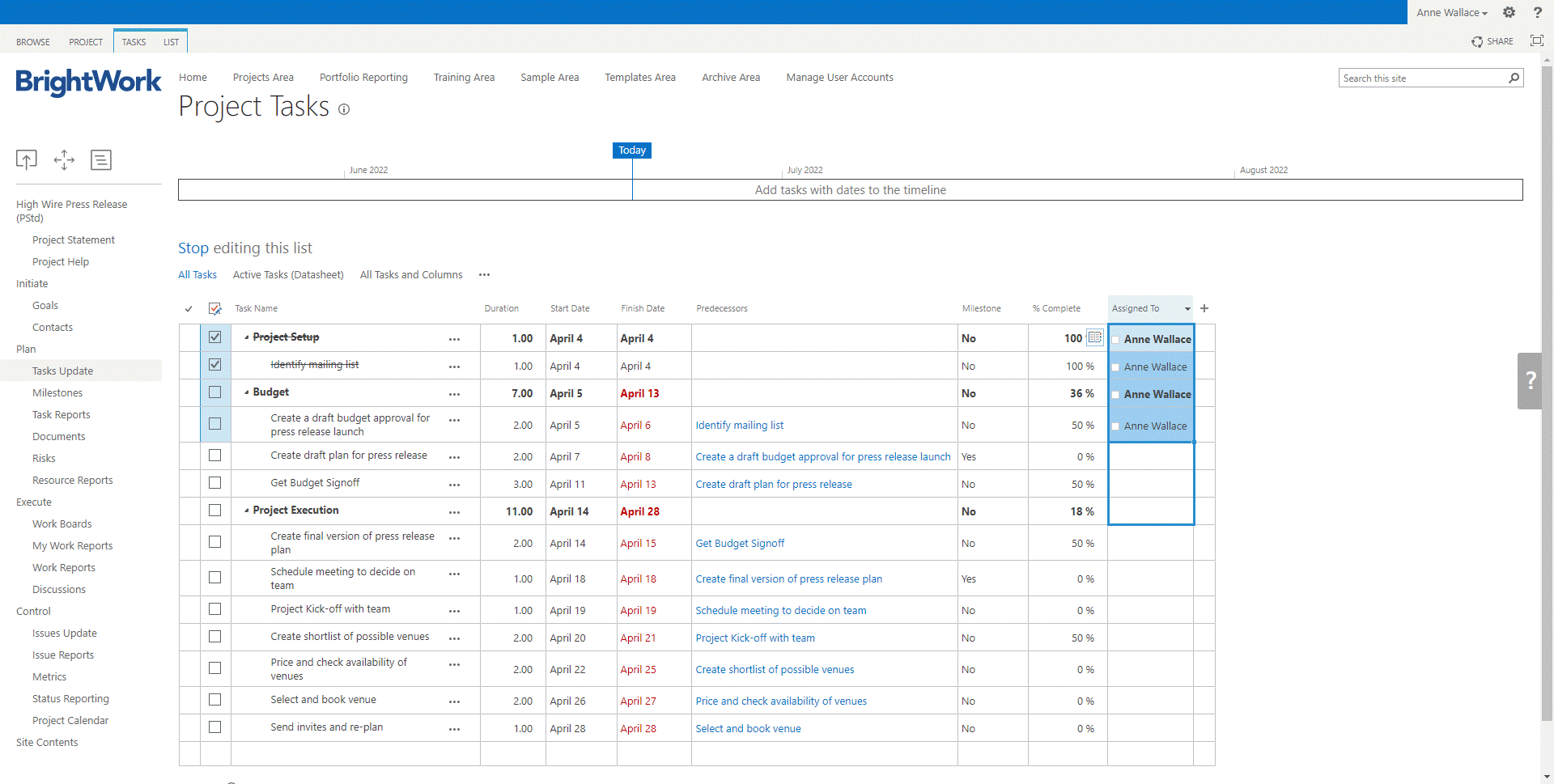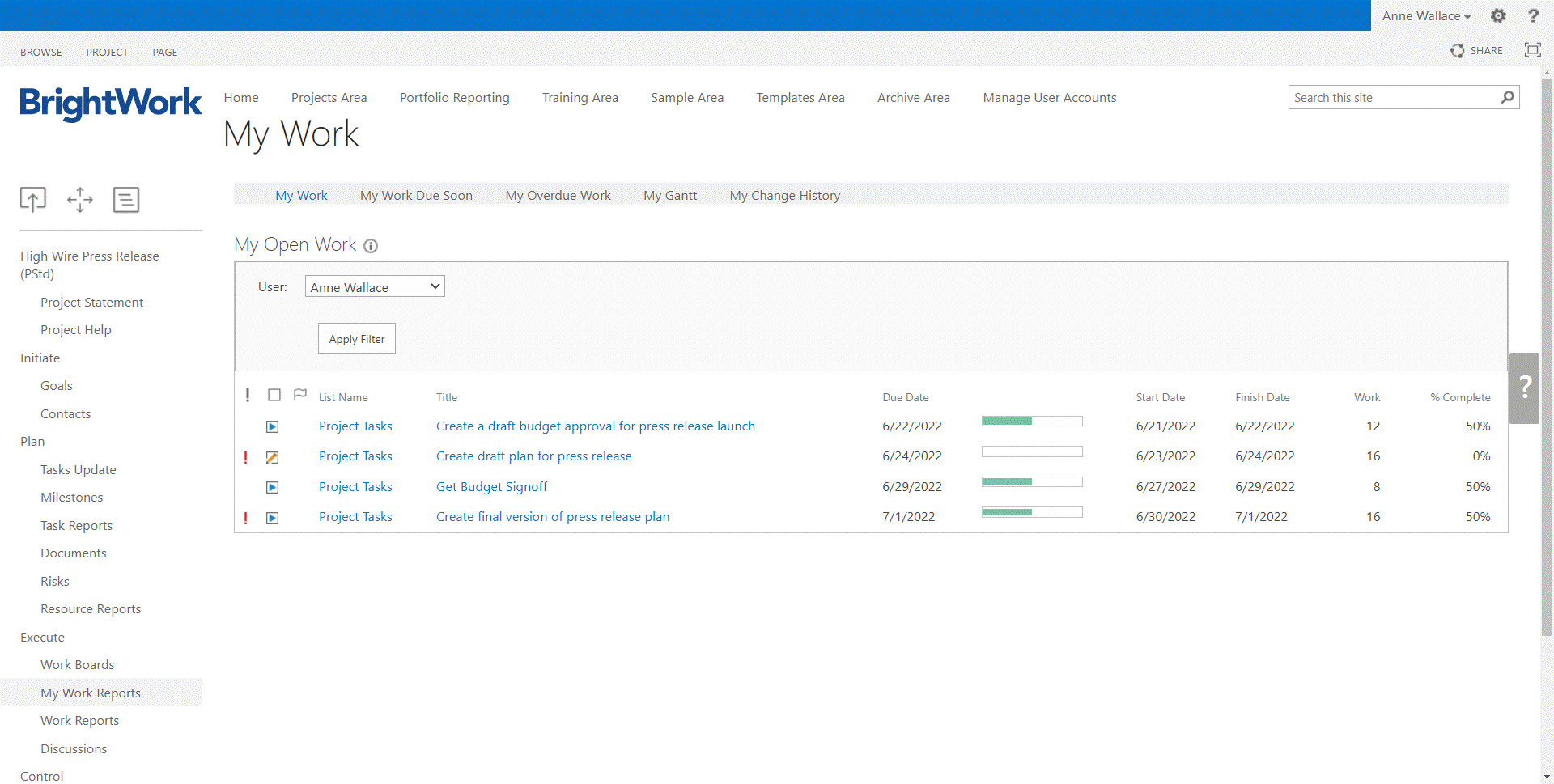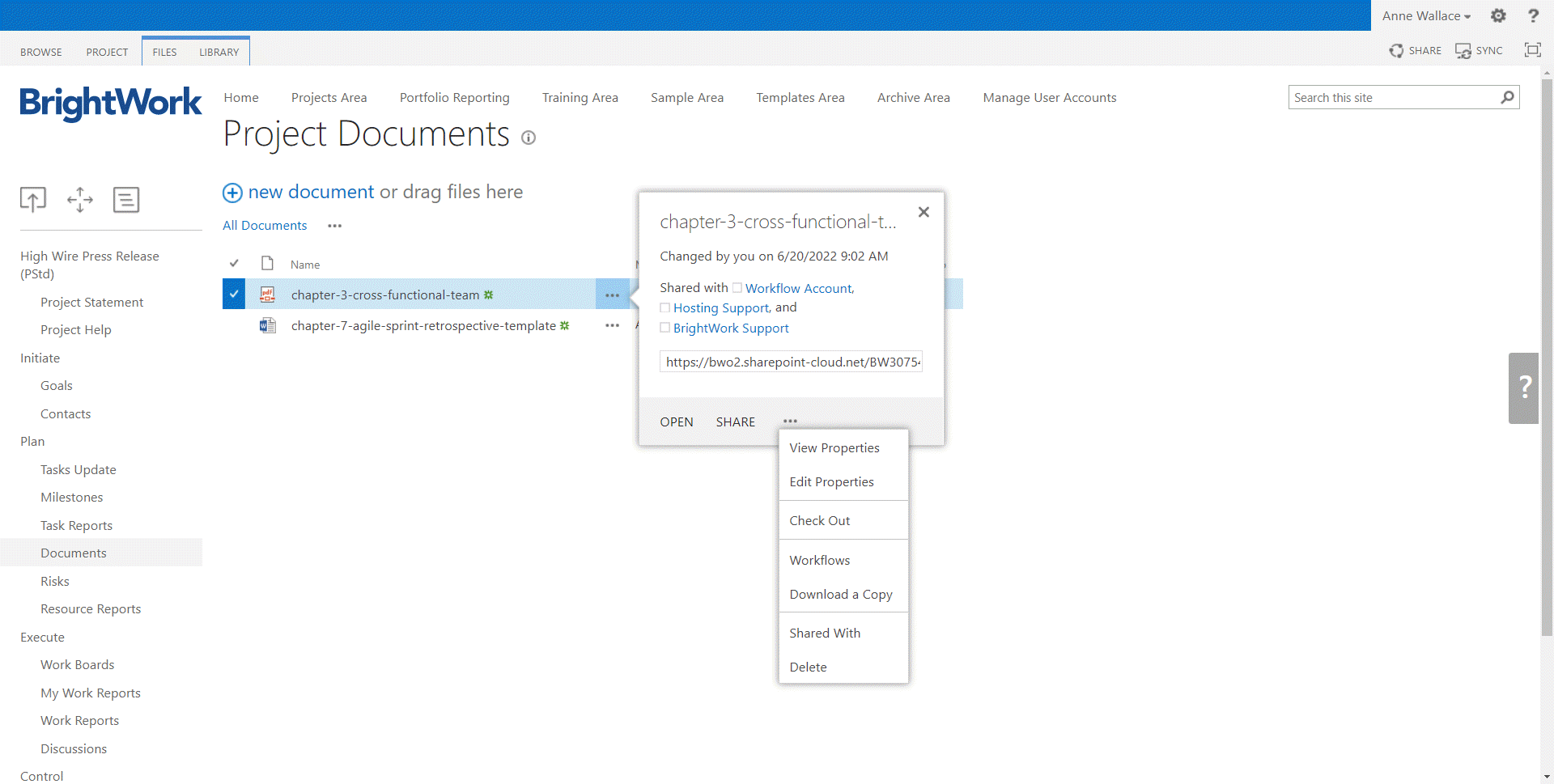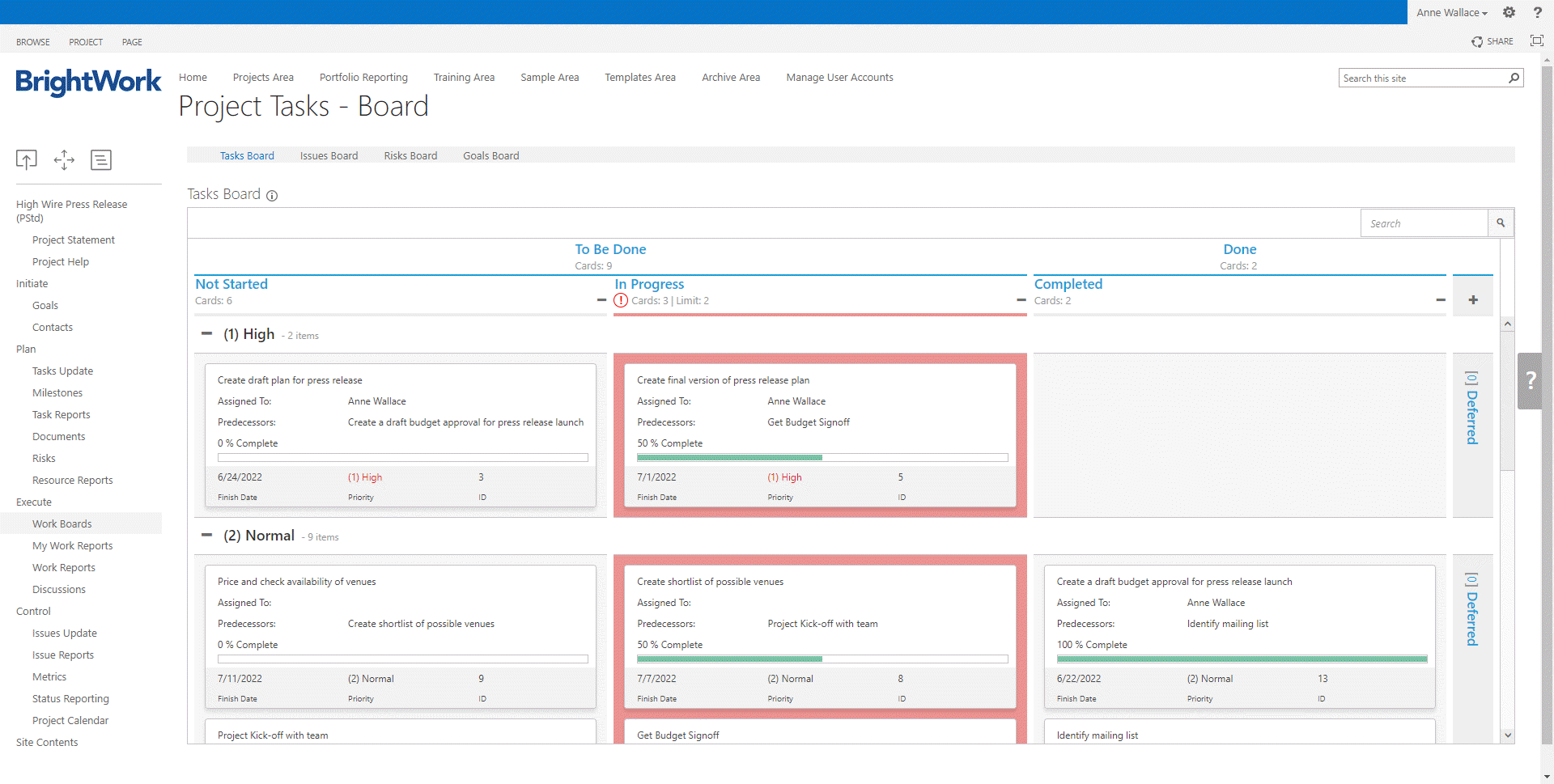Flexible Task Management on SharePoint
with BrightWork
Find, do, and update tasks, tailored to how your team works.
Flexible Task Management on SharePoint
with BrightWork
Find, do, and update tasks, tailored to how your team works.
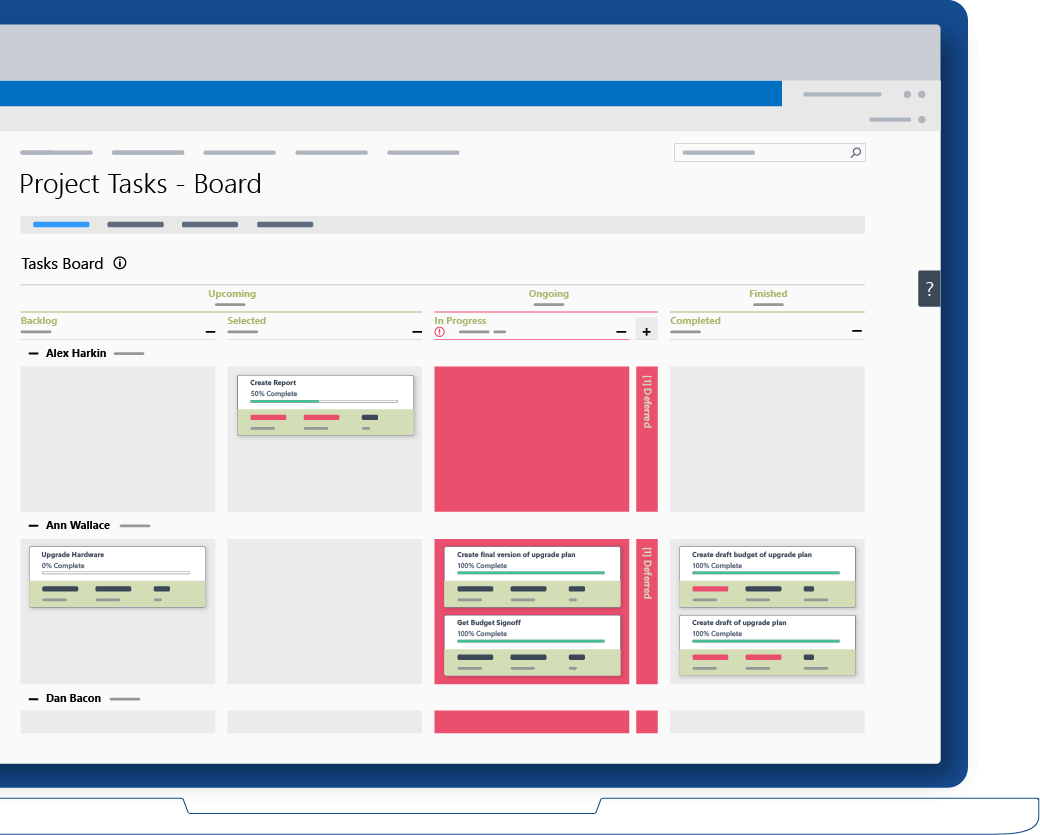

Stay focused on the big picture
Make sure your team is aligned and working together on the right tasks with complete visibility into planned work.
BrightWork simplifies task management with configurable features like Lists, Boards, and Work Reports.
Project Task Management
Features
![]()
Assign with
Excel-like datasheets
![]()
Drag-and-drop with
Versatile boards
![]()
Automate with
Workflows and Nintex
![]()
Create
Work breakdown structures
![]()
Collaborate with
Version control and co-authoring
![]()
Automate
Reminder emails
![]()
Sort with
My Work Reports
![]()
Calculate timelines with
In-Browser Task Scheduler
![]()
Leverage the
Microsoft Project Sync
Assign to your Team Members
Create tasks using a familiar Excel-like datasheet interface. Create your work breakdown structure by indenting items.
Drag and drop tasks using Kanban boards to instantly assign to a team member.
Find what you need
Team members can access their My Work Reports to see all work assigned to them in four views, Open Work, Work Due Soon, and Overdue Work.
Schedule automated emails to remind team members of upcoming and overdue work. Emails can be sent daily, weekly, or at any interval that makes sense for your team
Free SharePoint Project Management Template
Manage Tasks Instantly with a simple and intuitive project management template for SharePoint.
Collaborate to complete work
BrightWork leverages the native SharePoint document management features like version control, co-authoring, check-in / check-out, and workflows.
No need to search desktops or emails for the documents, as the latest version is always available at the project site in SharePoint.
Update your project
BrightWork makes it very easy for team members to provide updates and summary reports on their work.
Use datasheets or the intuitive Kanban boards. To update a task, simply need drag the board from one column to another. Updating the board also dynamically updates other associated data such as project timelines.