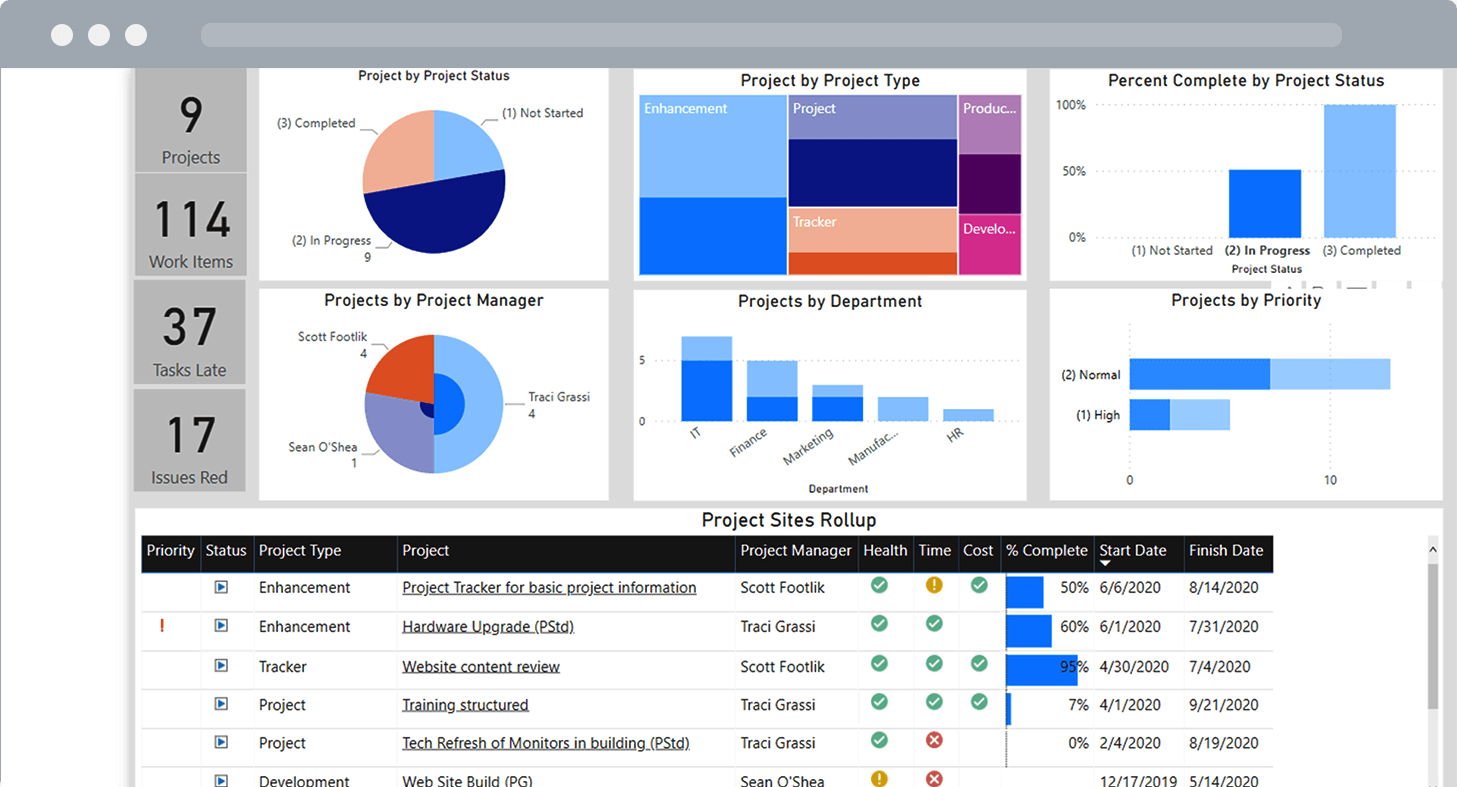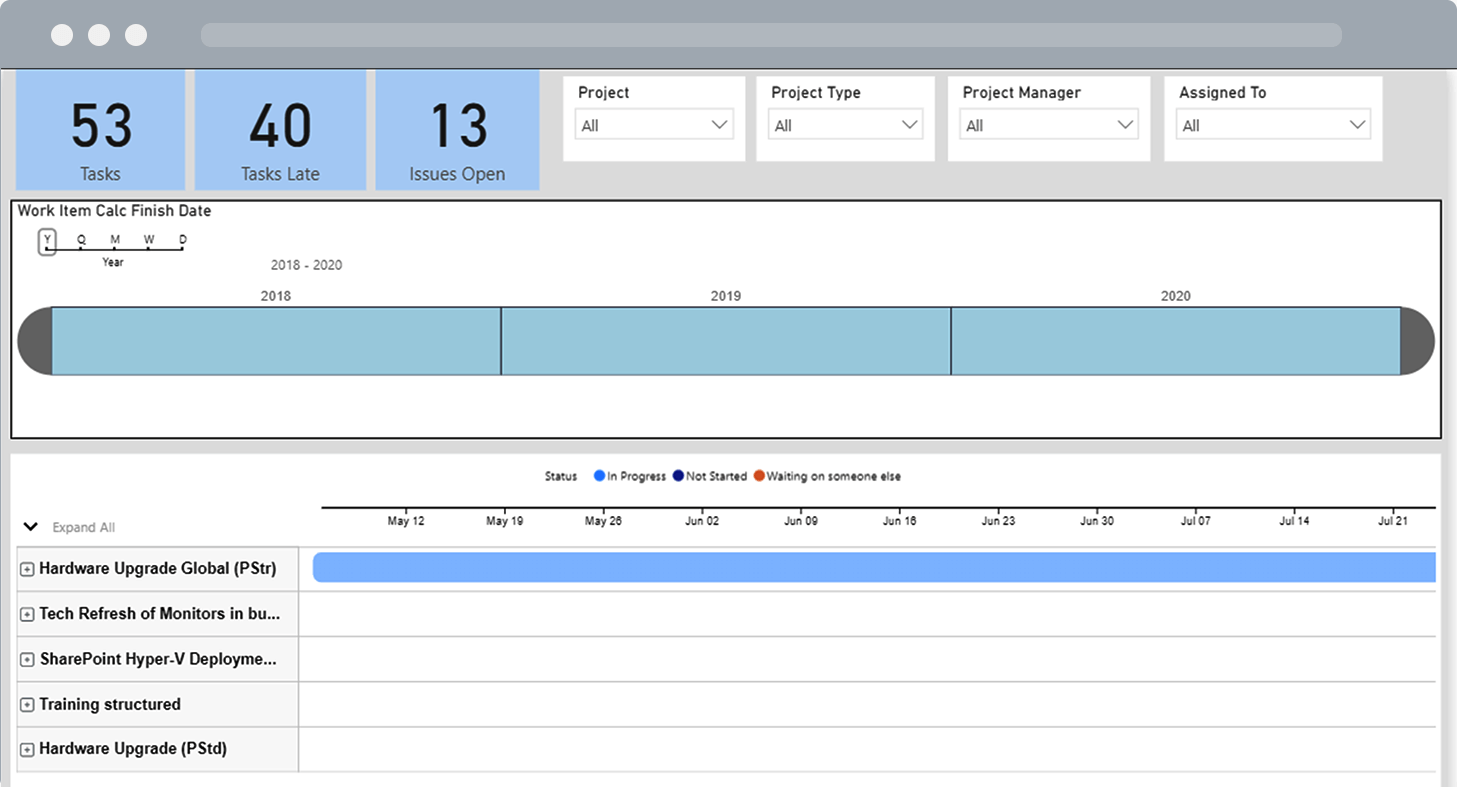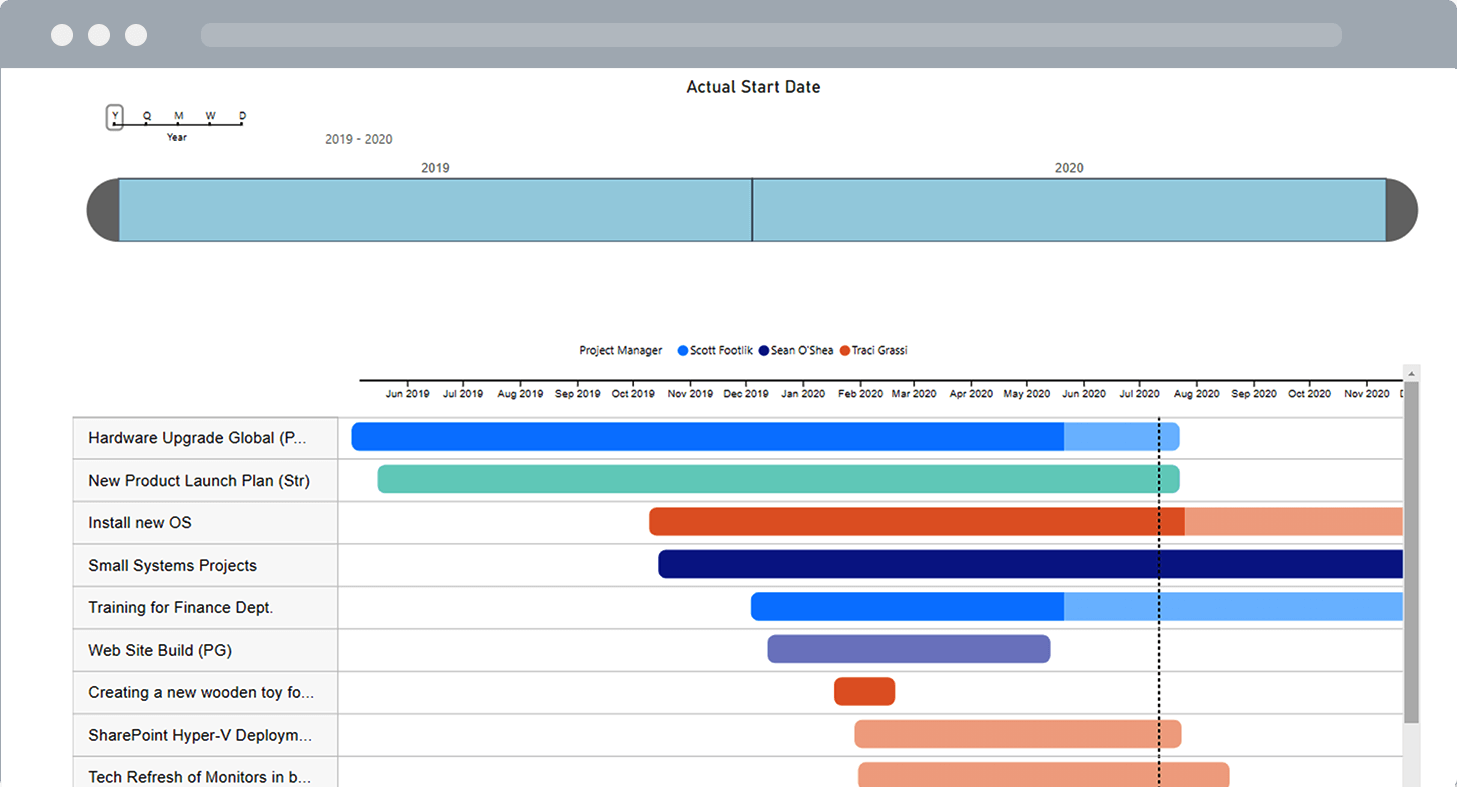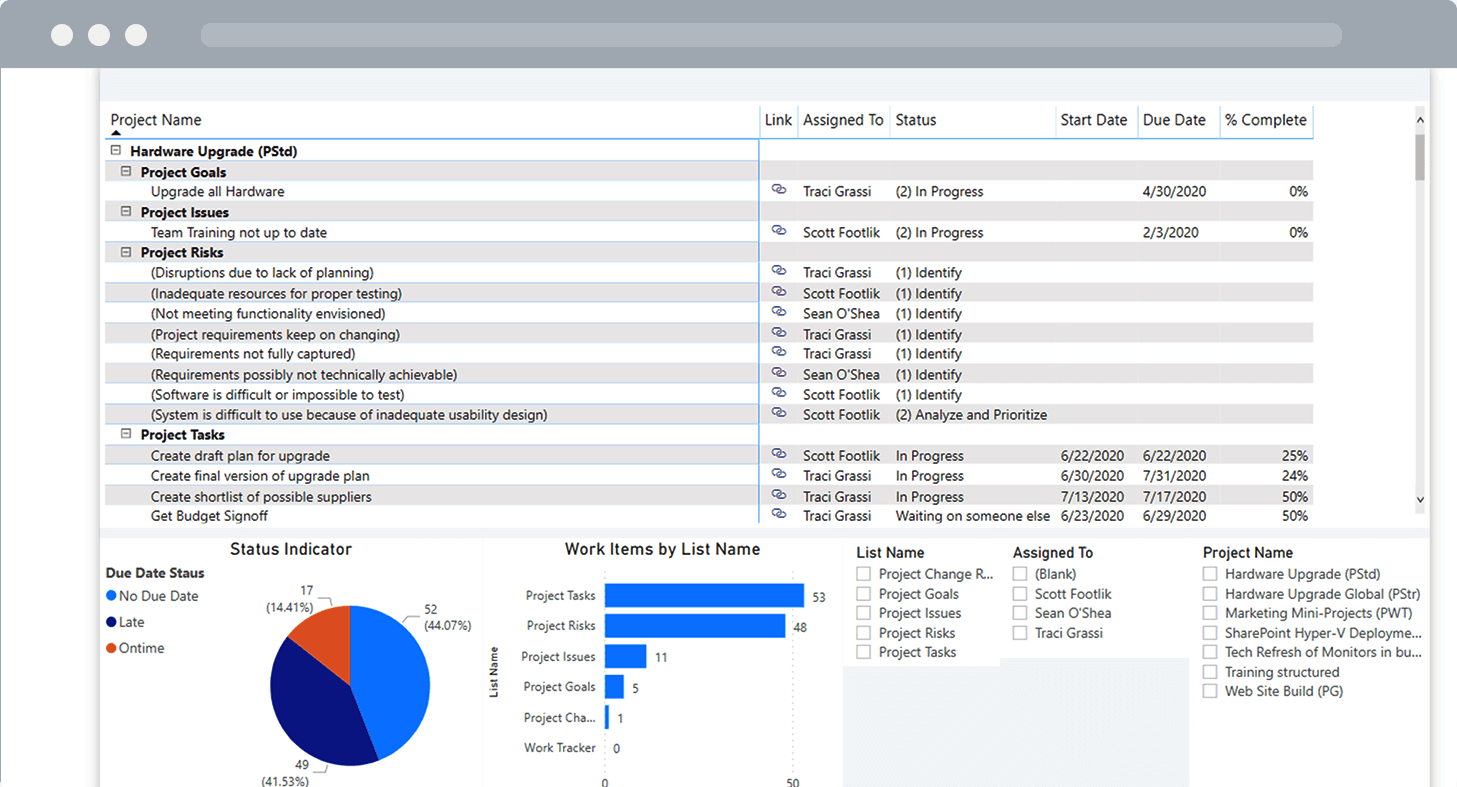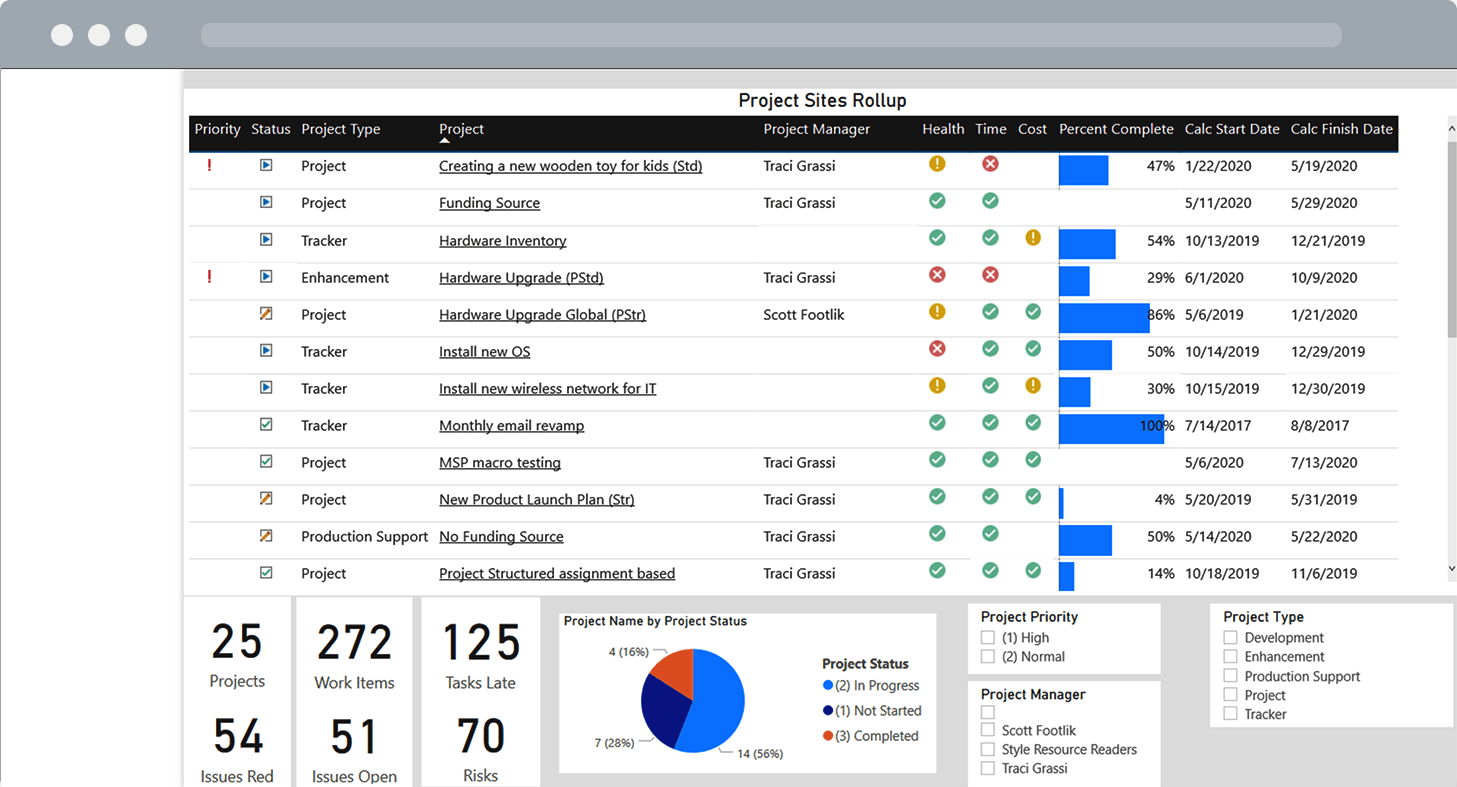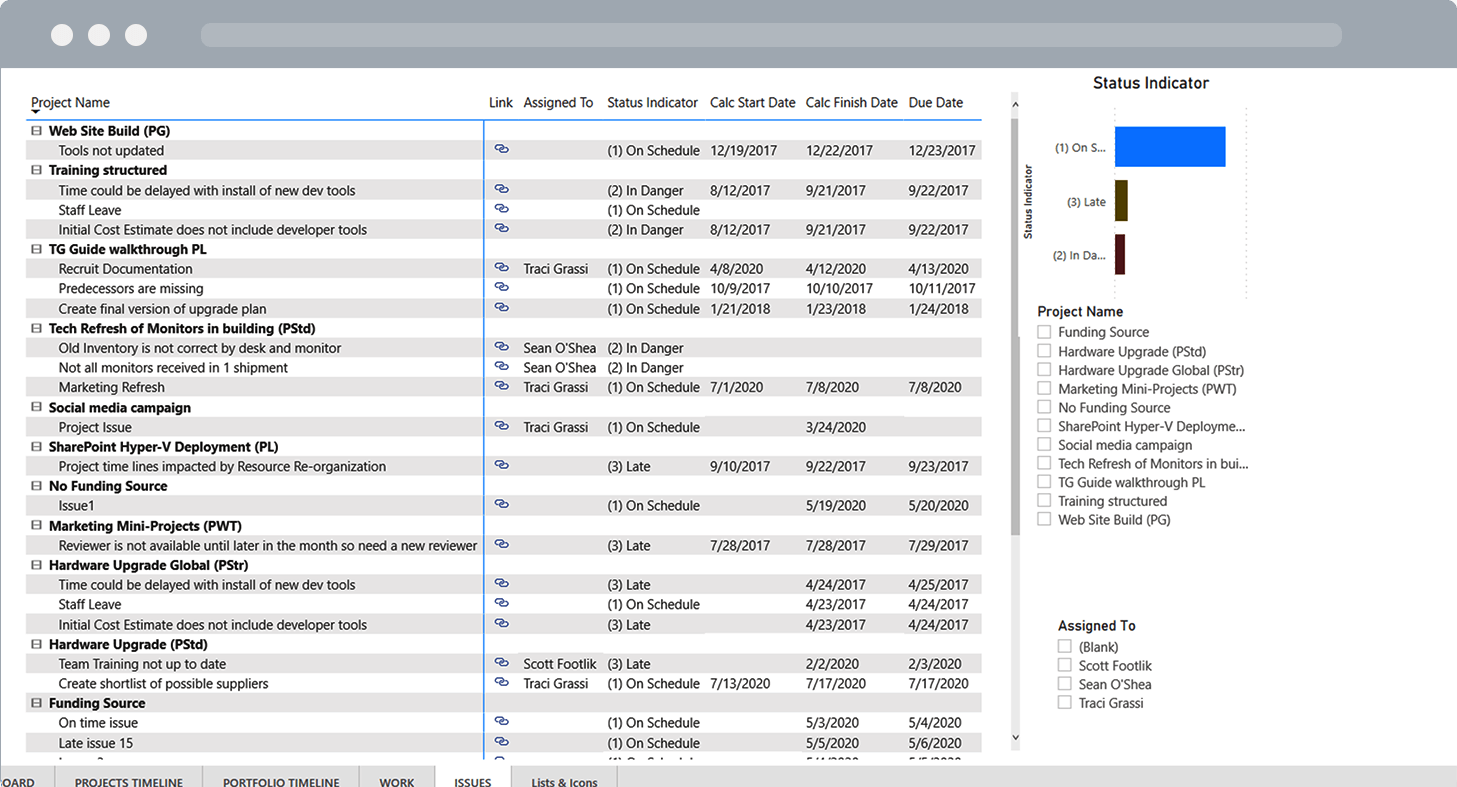Get Actionable Insights With
Power BI Dashboards for BrightWork
Visual and interactive Power BI dashboards bring your project data to life.
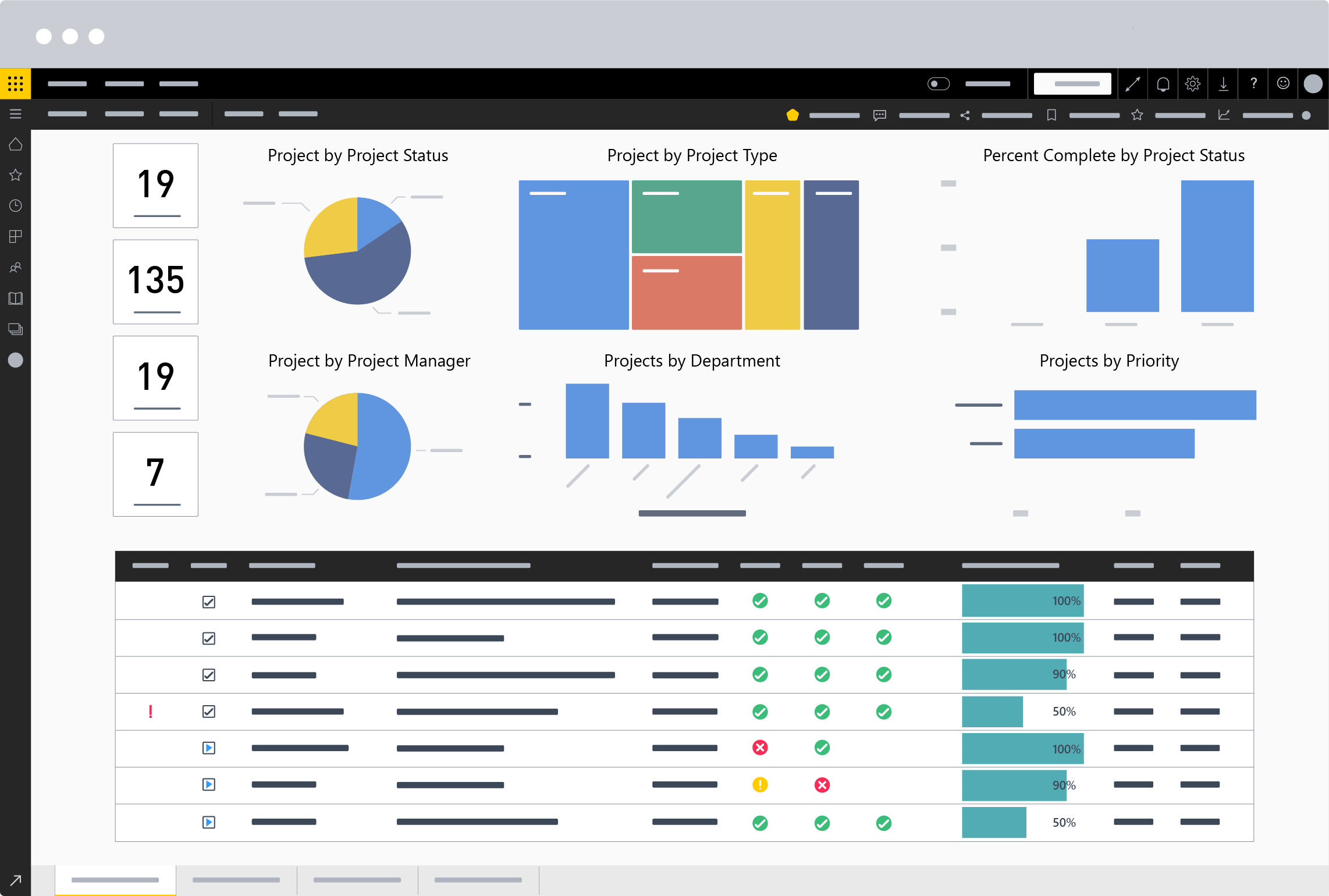
Get Actionable Insights With
Power BI Dashboards for BrightWork
Visual and interactive Power BI dashboards bring your project data to life.
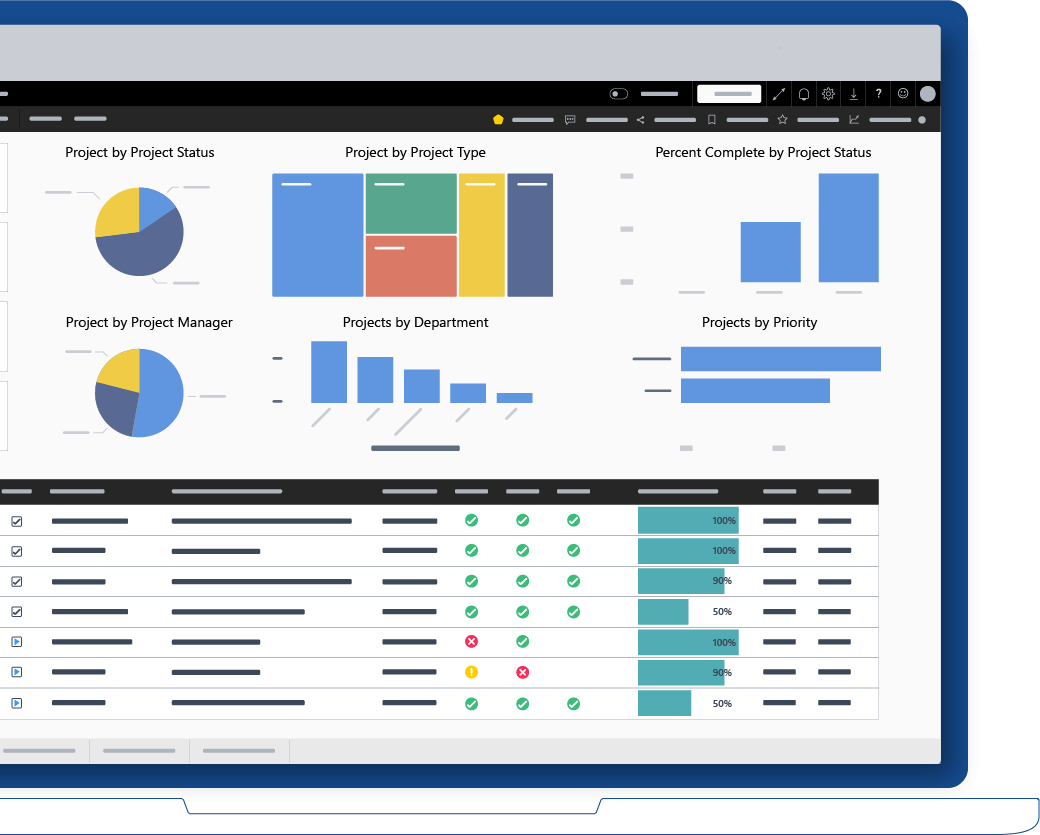
Extend your reporting capabilities with Power BI
The BrightWork Power BI Pack is a pre-built report with six configurable dashboards for SharePoint On-Premises.
Available to BrightWork customers, the interactive dashboards display high-level data in engaging visualizations, with the ability to drill-down into the details of project work as needed.
BrightWork Power BI Pack
Features
![]()
Connects with all
Data sources in BrightWork
![]()
Get instant visibility into
Portfolios
![]()
Track tasks and work using
Project Status Reports
![]()
Do more with our
Power BI Services
![]()
Make better decisions with
Interactive dashboards
![]()
Generate standardized reports using
Data from any source
What’s in the BrightWork Power BI Pack?
Portfolio Dashboard
The Portfolio Dashboard provides an executive summary of all project sites rollup, with four key metrics.
The dashboard can filter project sites rollup by “Project Status,” “By Project Manager,” “By Project type,” “By Department,” and “By Priority.”
Clickable project links take you right back to the Project Site in BrightWork.
Portfolio Timeline
The Portfolio Timeline is a Gantt view of all project sites.
You can drill down projects by year, quarter, month, week, and days.
A tooltip provides additional details of the project, like start and finish dates.
Project and Task Timeline
The Project and Task Timeline is another Gantt view of all project sites and associated tasks.
You can filter the chart based on the project name, project type, project manager, and assigned-person.
The dashboard comes with key metrics like number of tasks, late tasks, and open issues.
See the BrightWork Power BI Pack in action!
Work Reports
The Work Reports allow you to filter data by looking at all work or selecting the information you are looking for.
You can choose by Status of the item, List Name, Assigned To, or Project Name.
Status Report Dashboard
The Status Report Dashboard includes weekly Status, overall status summary, highlights, lowlights, and next steps.
These status reports can be used for Weekly, monthly, and quarterly executive reviews.
Issue Report
The Issues Report includes filters to drill down on issues by project, assigned-person, and more.
Learn more about project and portfolio reporting with BrightWork
Power BI Services
Our Power BI Consultants can deploy the Power BI Pack in your BrightWork environment.
Project Reporting
See how BrightWork makes project reporting easier on SharePoint.