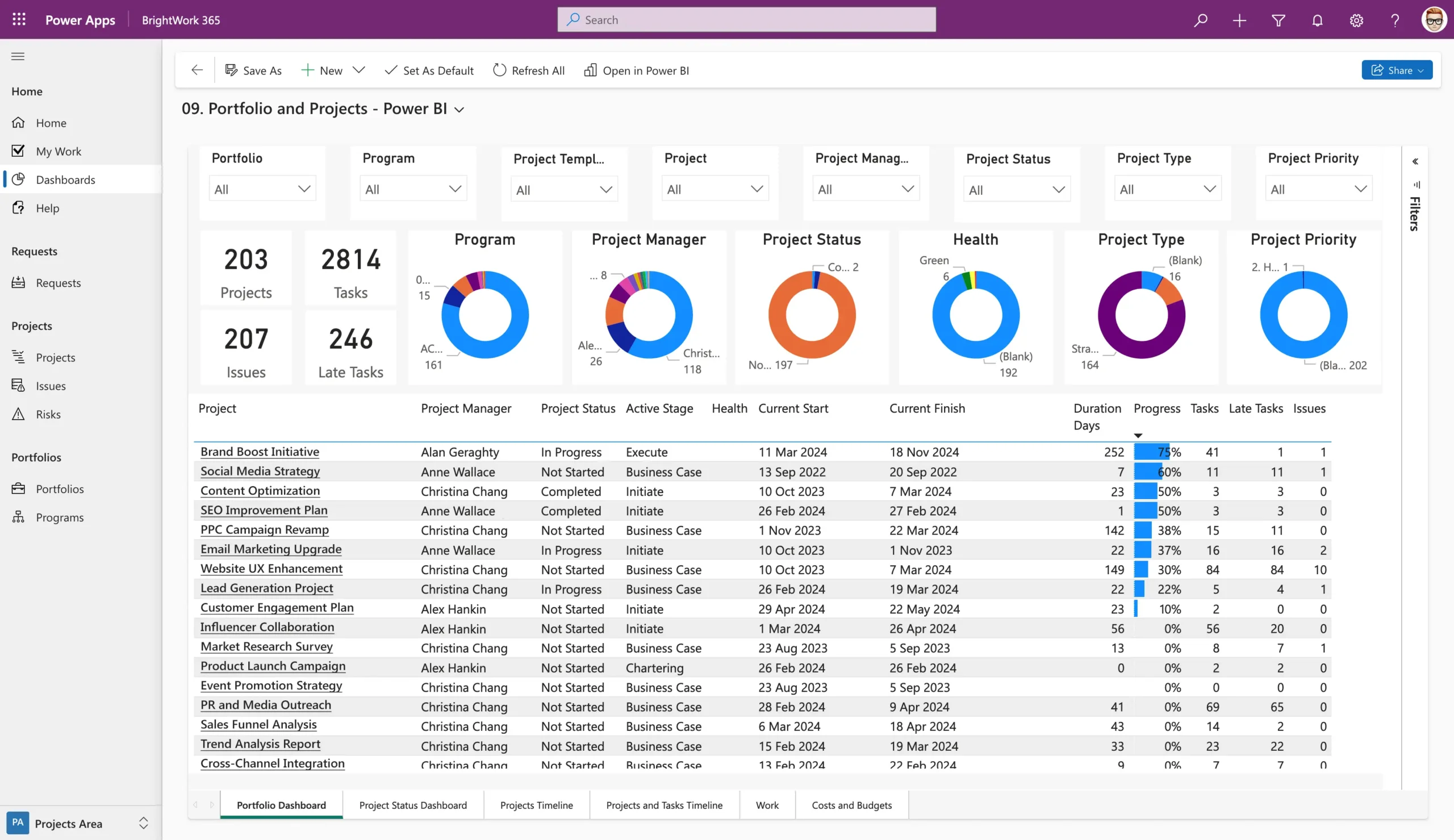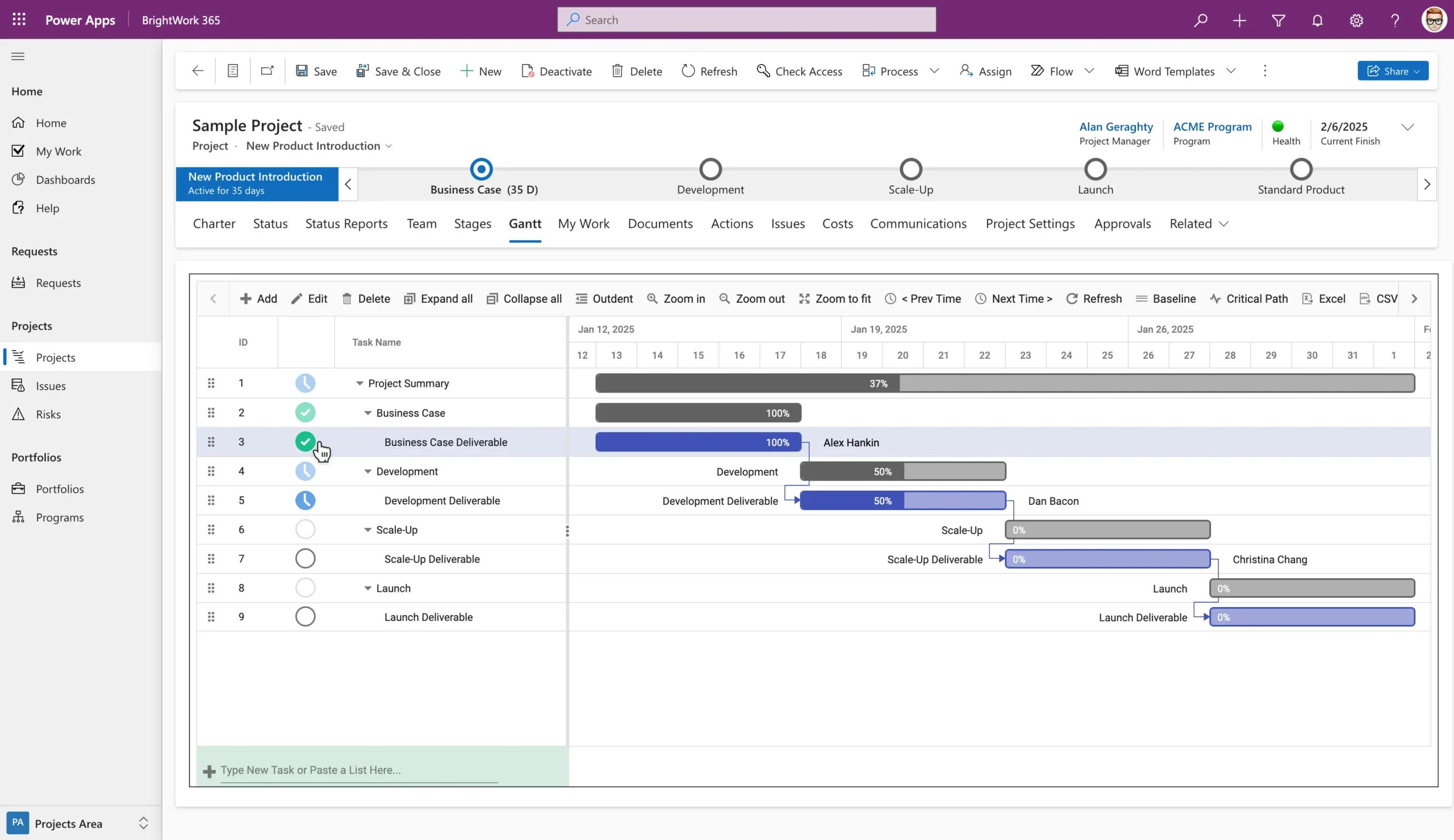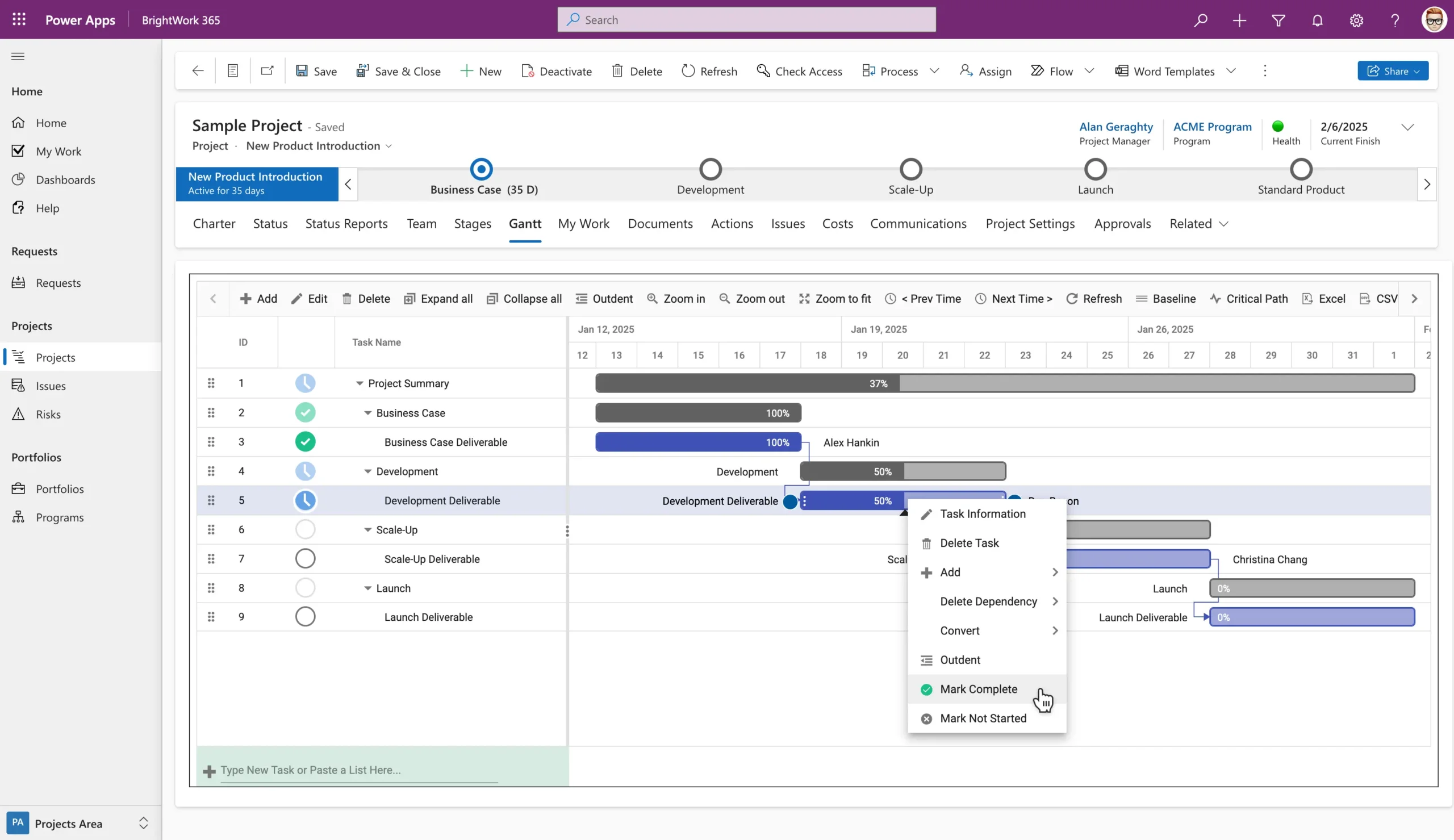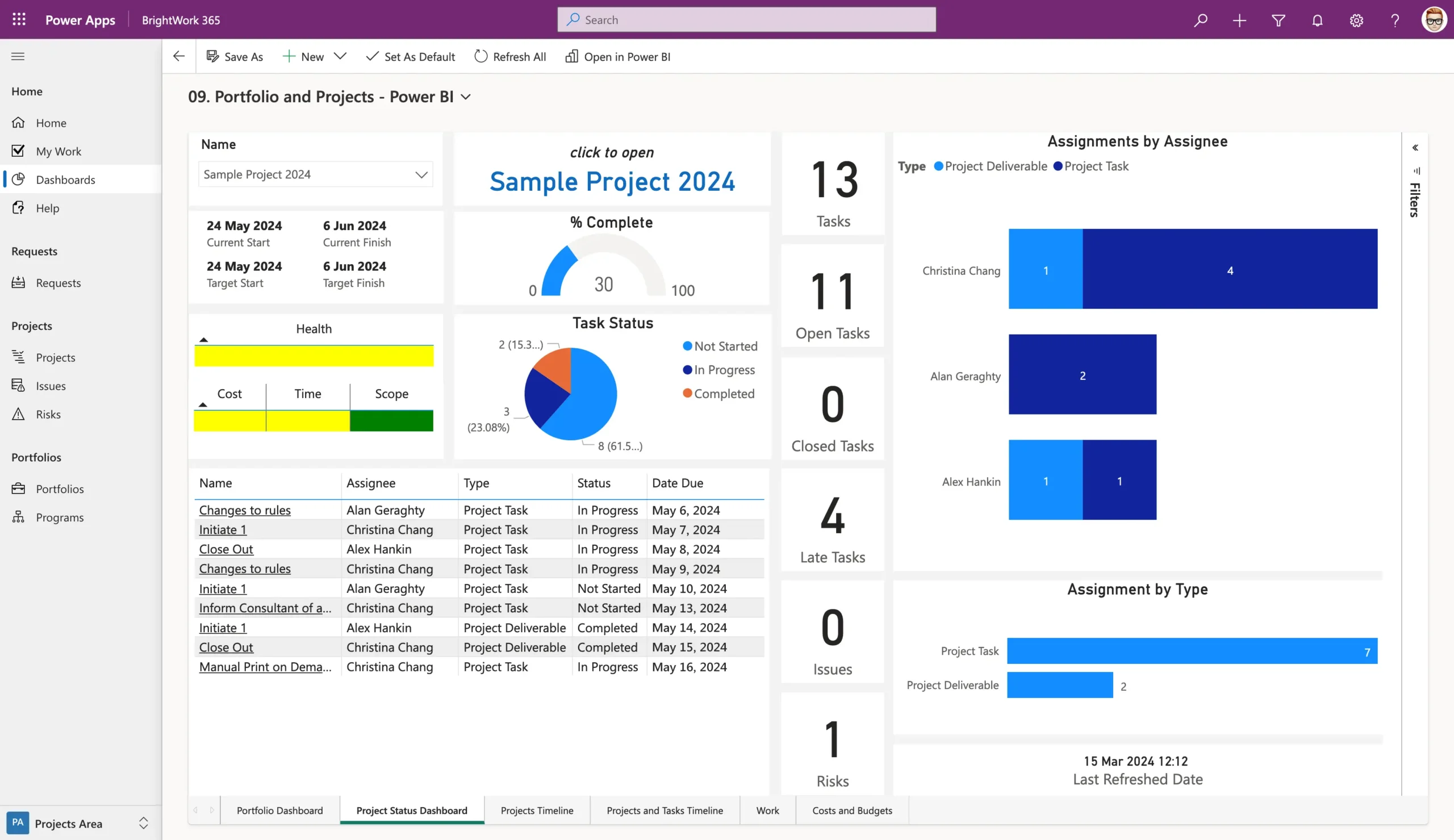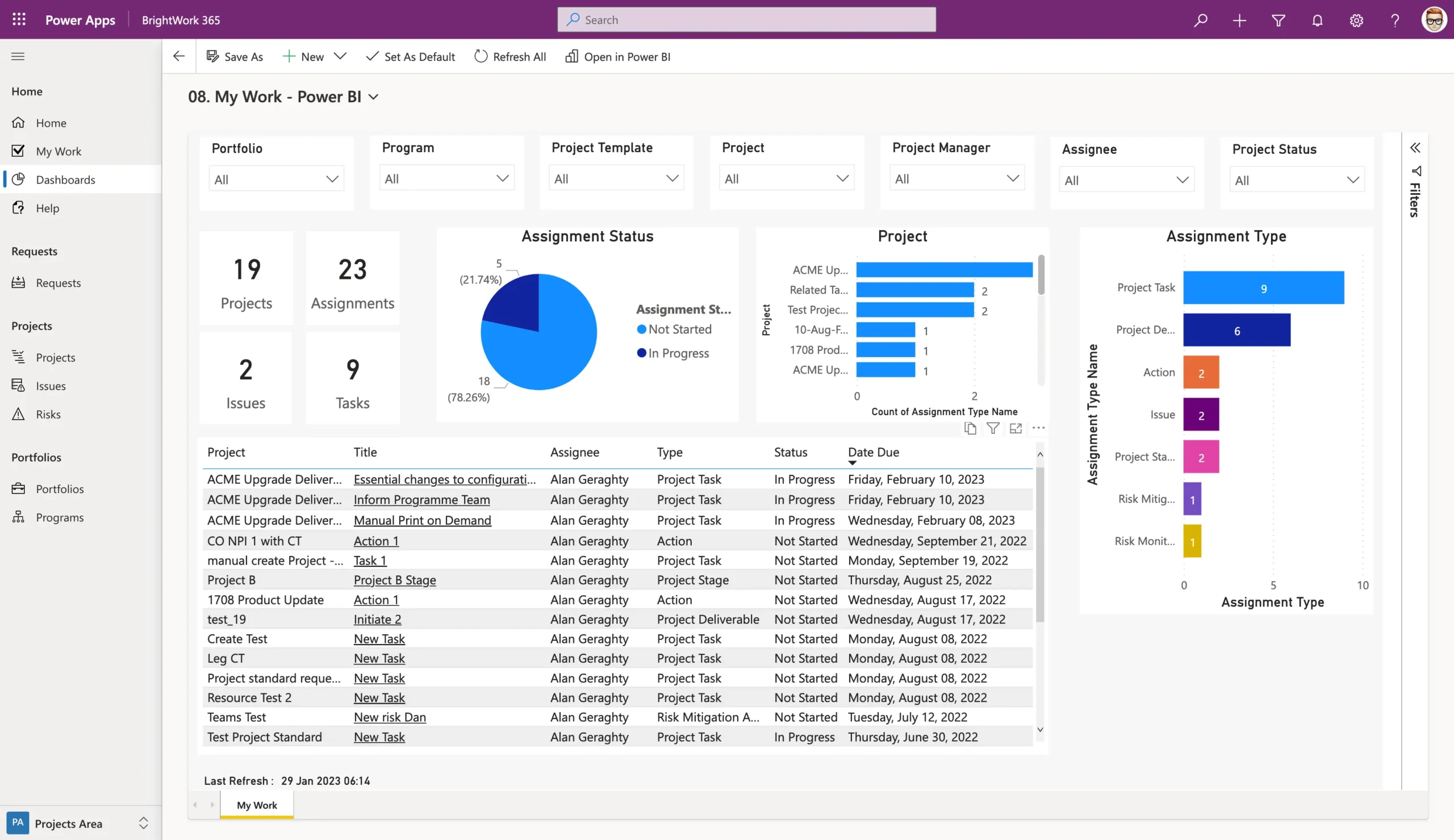Do more with project data
Project teams are generating more data than ever.
Using Power BI dashboards and reports, BrightWork 365 helps senior executives and PMO leads to easily access, analyze, and action this data.
Learn how to report on project portfolios with Power BI
This guide covers everything you need to know about tracking and sharing reports in Power BI.

Power BI and BrightWork 365
Get actionable insights with Power BI and BrightWork 365
Portfolio Dashboard
- View the performance of all projects in one dashboard, with indicators for status, health, issues, and late tasks.
- Customize the data with filters for portfolio, program, project, or project manager.
- Drill down into individual project sites for further information.
Project Timeline
- Track the schedules for all projects with an interactive Gantt chart.
- Easily understand the current start and finish date and the status (underway, late, or overdue) of your projects.
- Focus on what you need to see with filters for portfolio, program, project, or project manager.
Project and Task Timeline
- Get more insight into tasks per project using an interactive Gantt chart.
- See the current start and finish date and the status (underway, late, or overdue) of work.
All Work
- See all work (tasks, deliverables, issues, and risks) across all projects in one place.
- Filter work using the project name, project type, project manager, and assigned person.
- Identify team members who are under-allocated and reassign work as needed.
Customize. Integrate. Collaborate.
BrightWork 365 + Microsoft 365: Customize, Integrate, and extend your project portfolio management using the BrightWork 365 app to leverage the familiarity and safety of the Microsoft 365 platform.
- Customize: Easily configure your BrightWork 365 solution to customize your project workflows and processes as per your business needs.
- Integrate: Leverage the familiar Microsoft apps and the flexibility of the Power Platform to extend the capabilities of your project management solution.
- Collaborate: Get continuous assistance from your BrightWork Customer Success Partner to securely deploy, adopt, and evolve your BrightWork 365 solution.