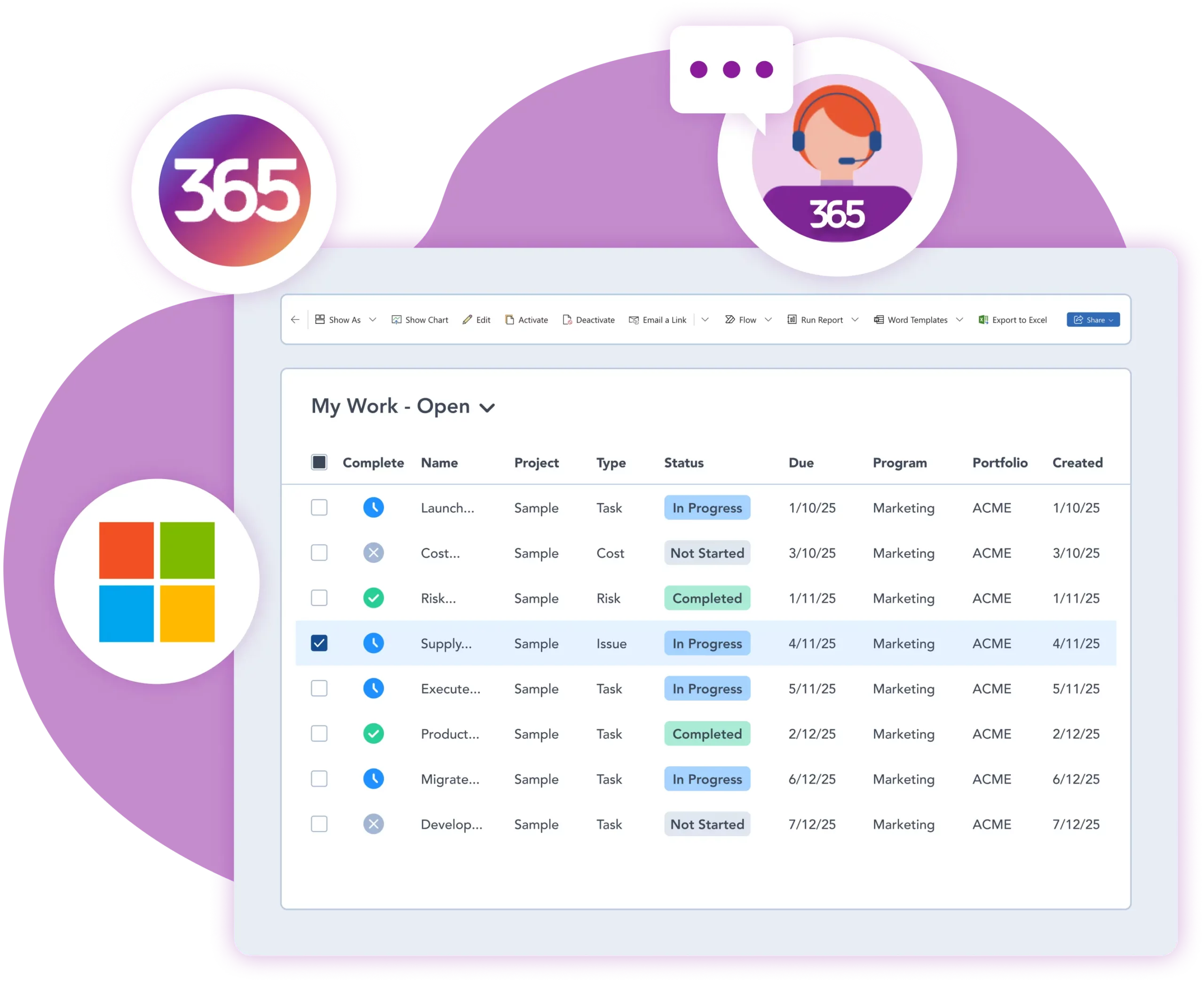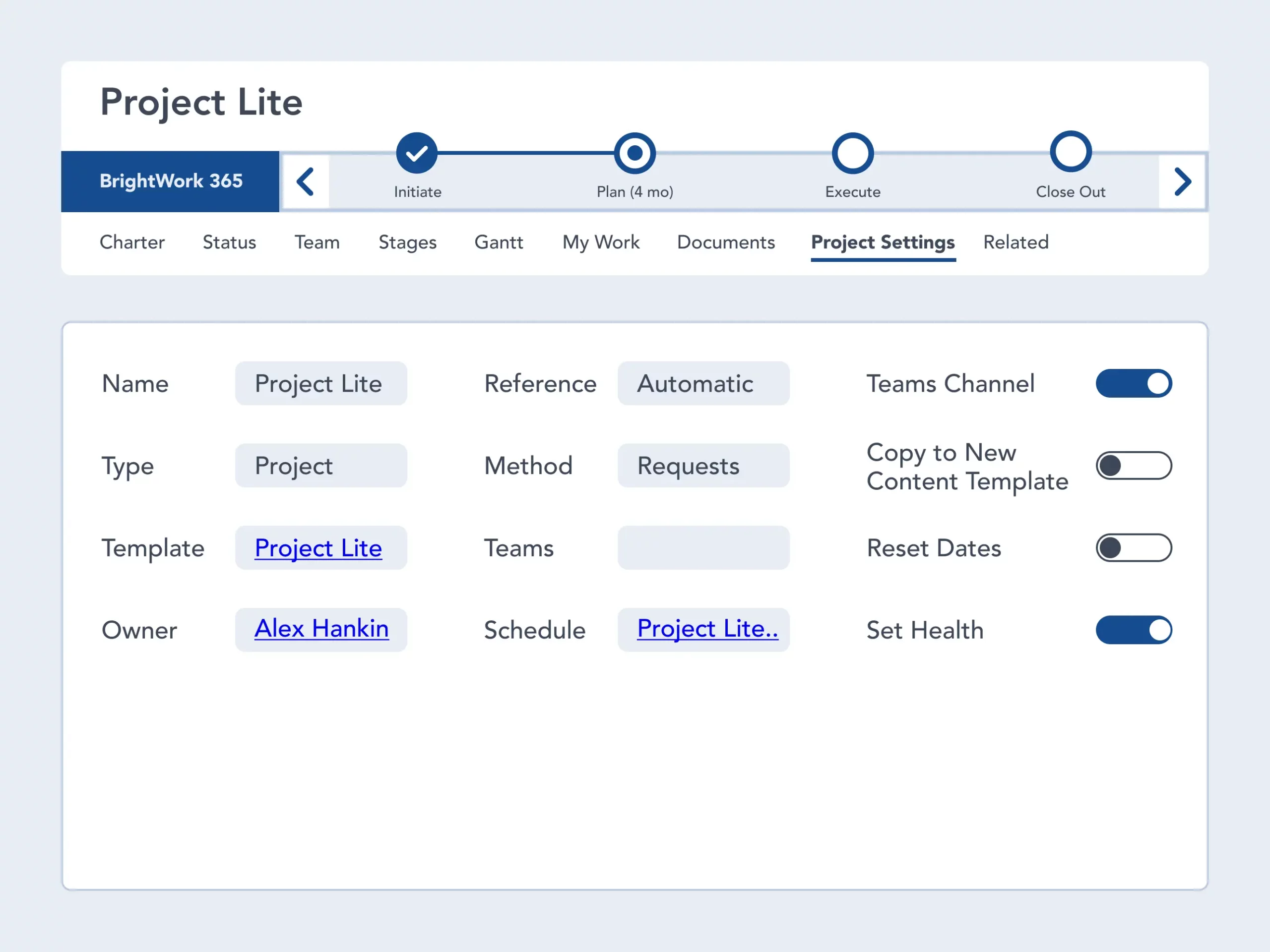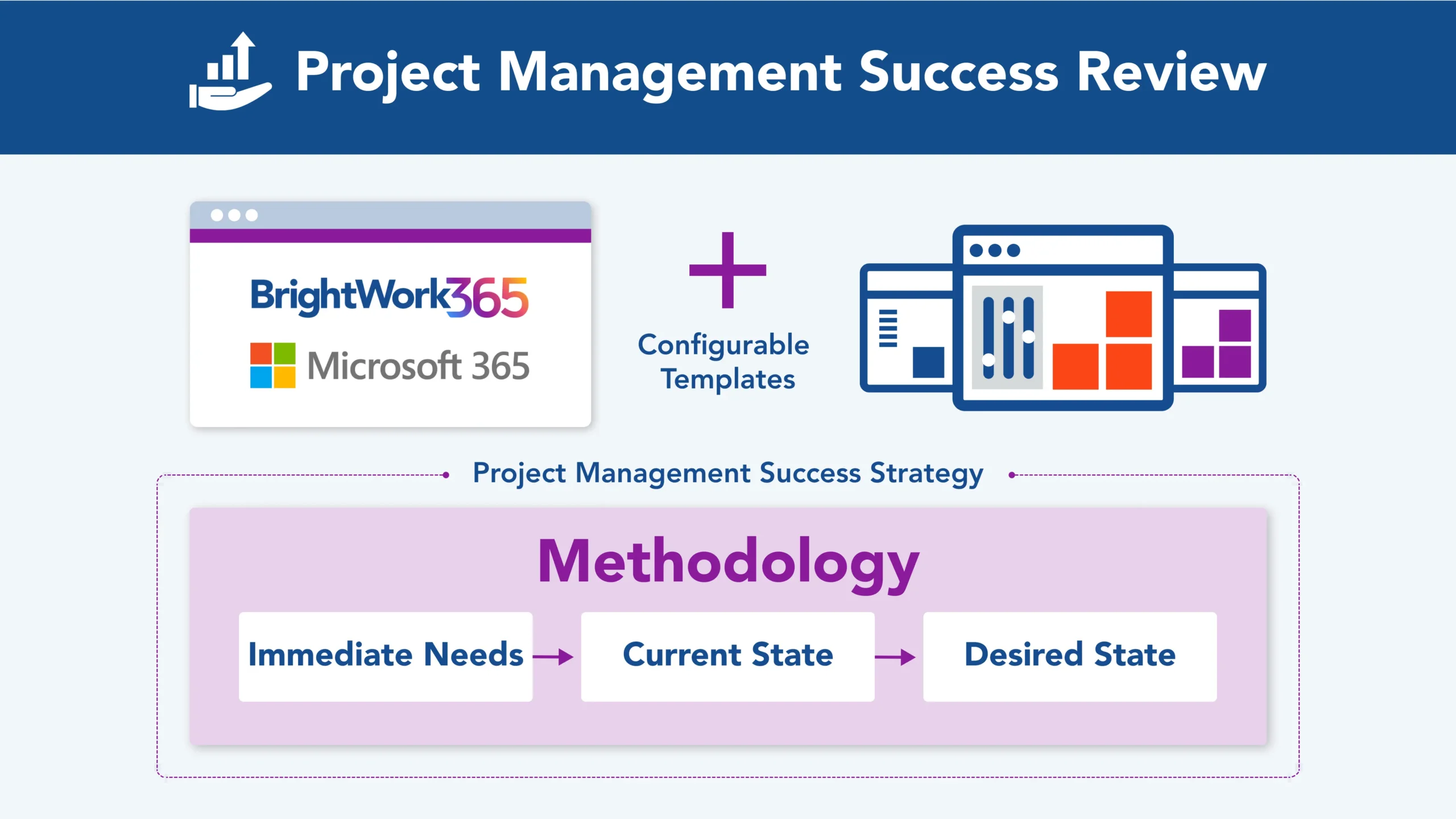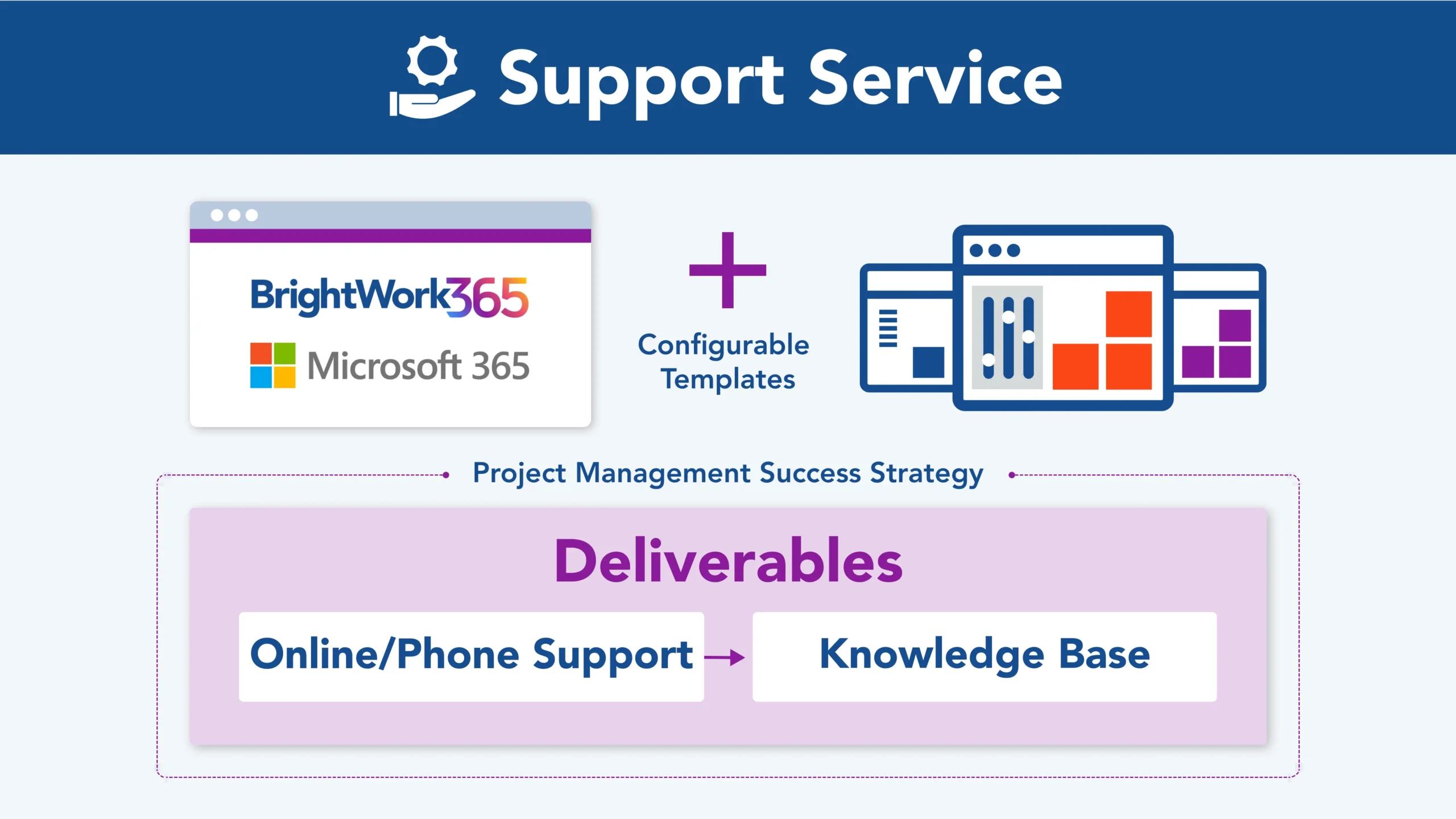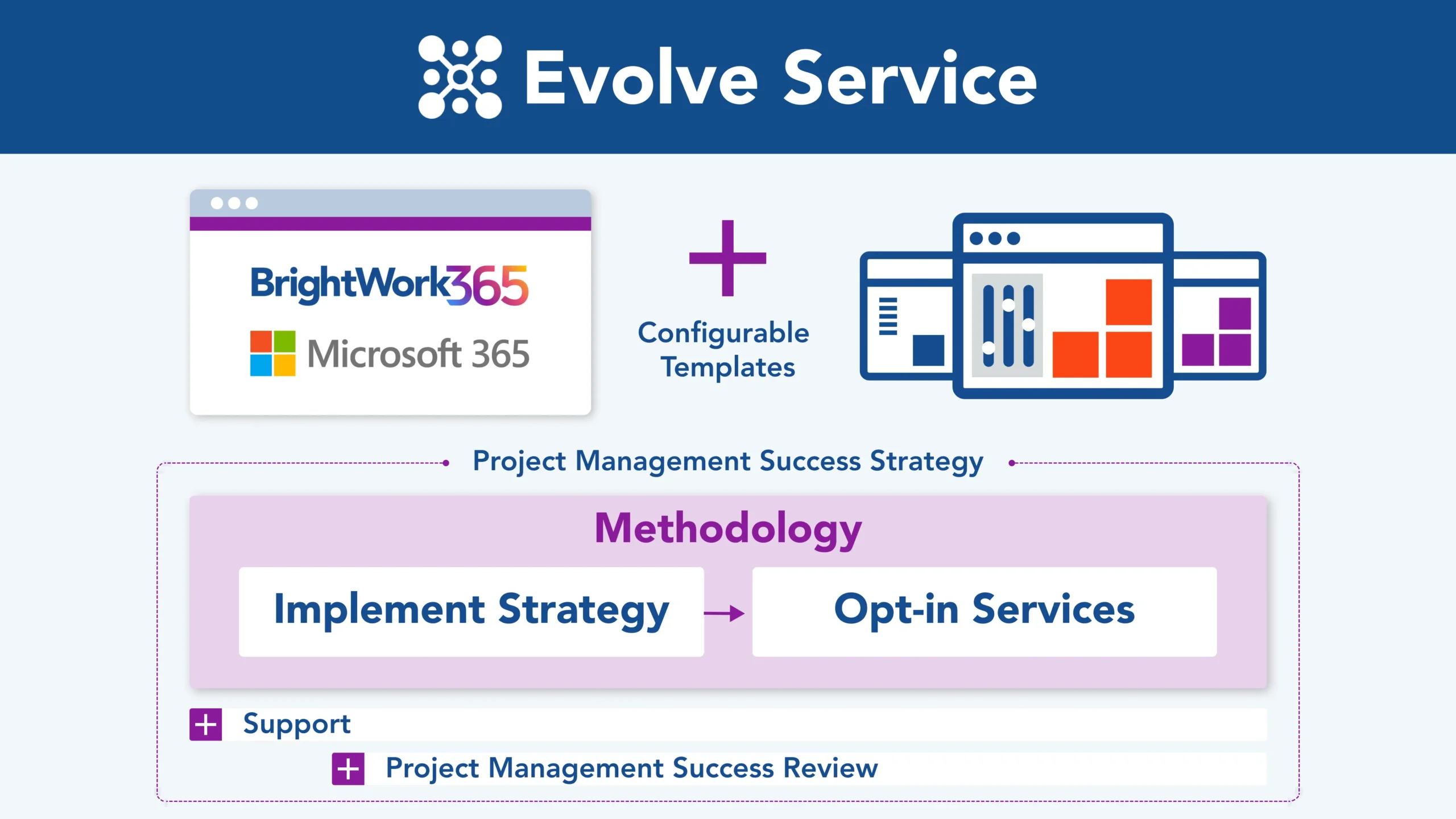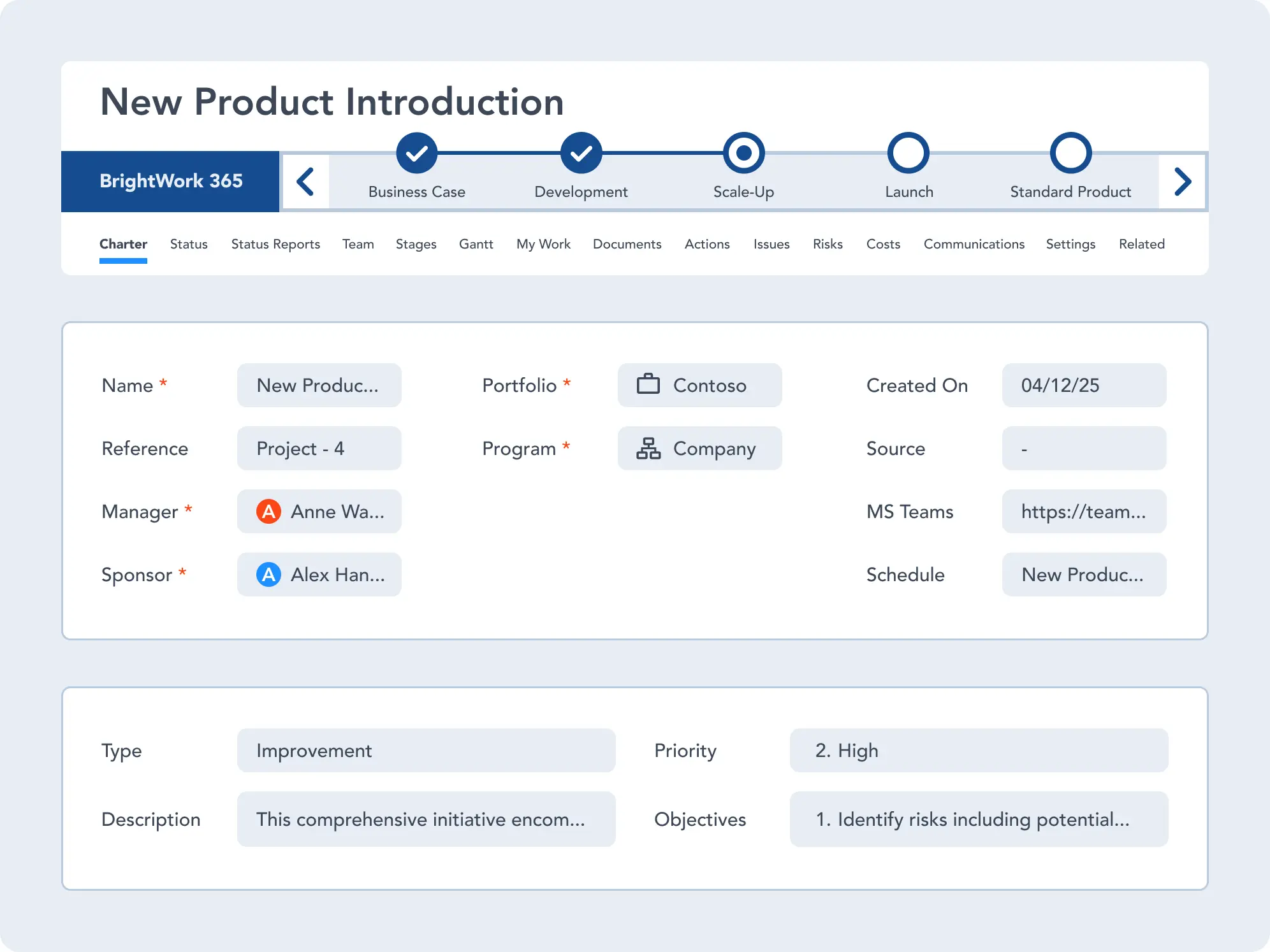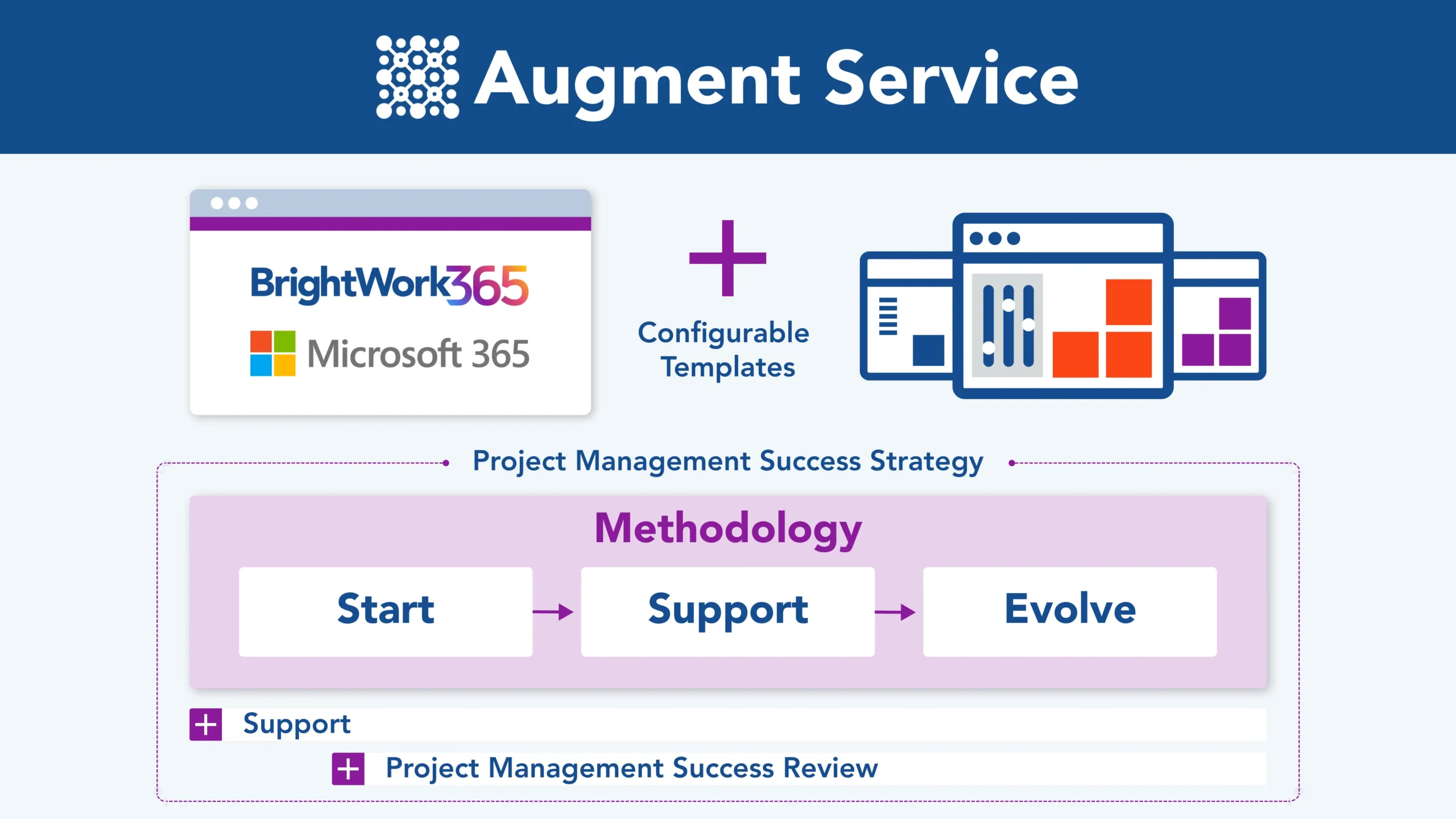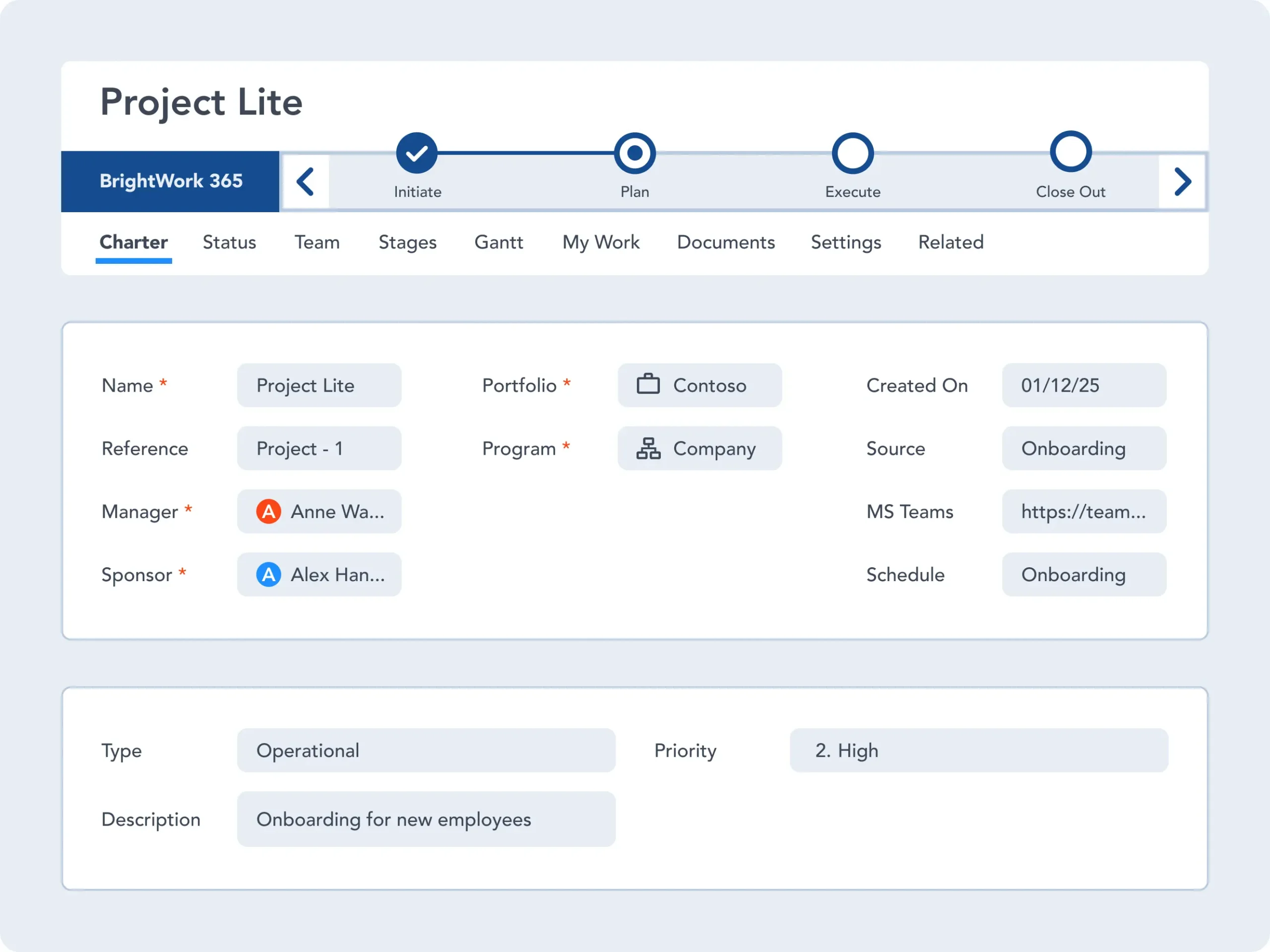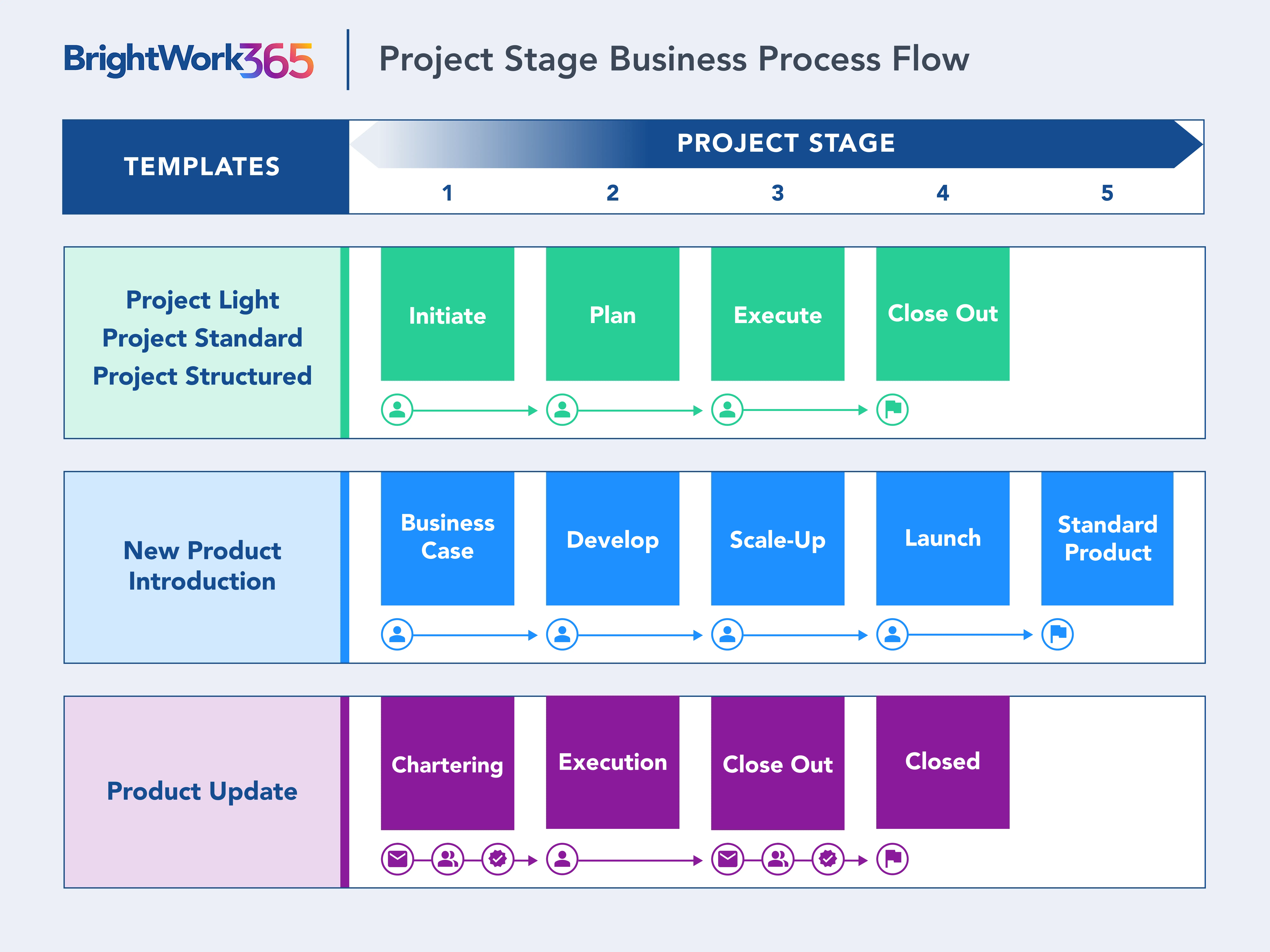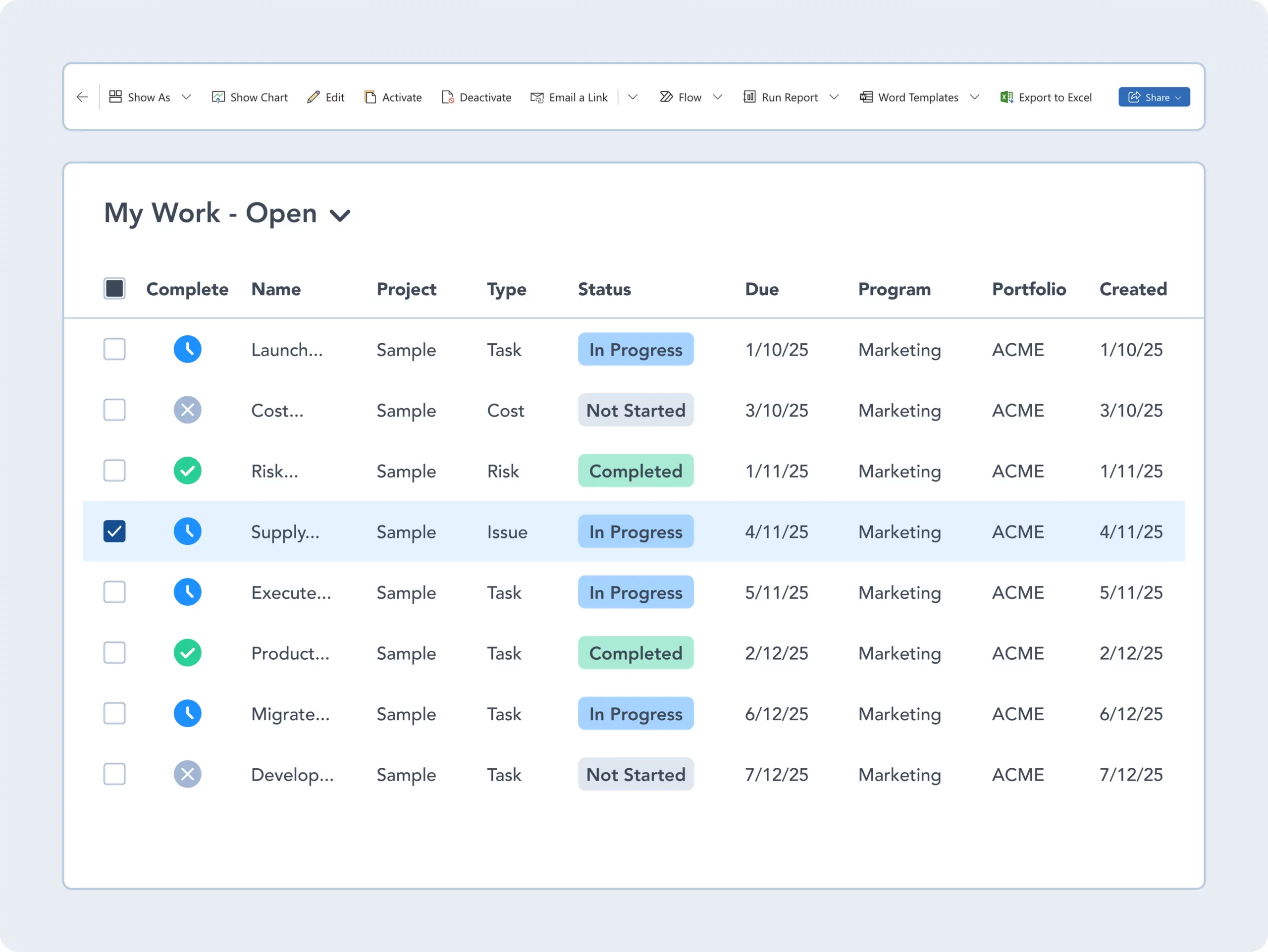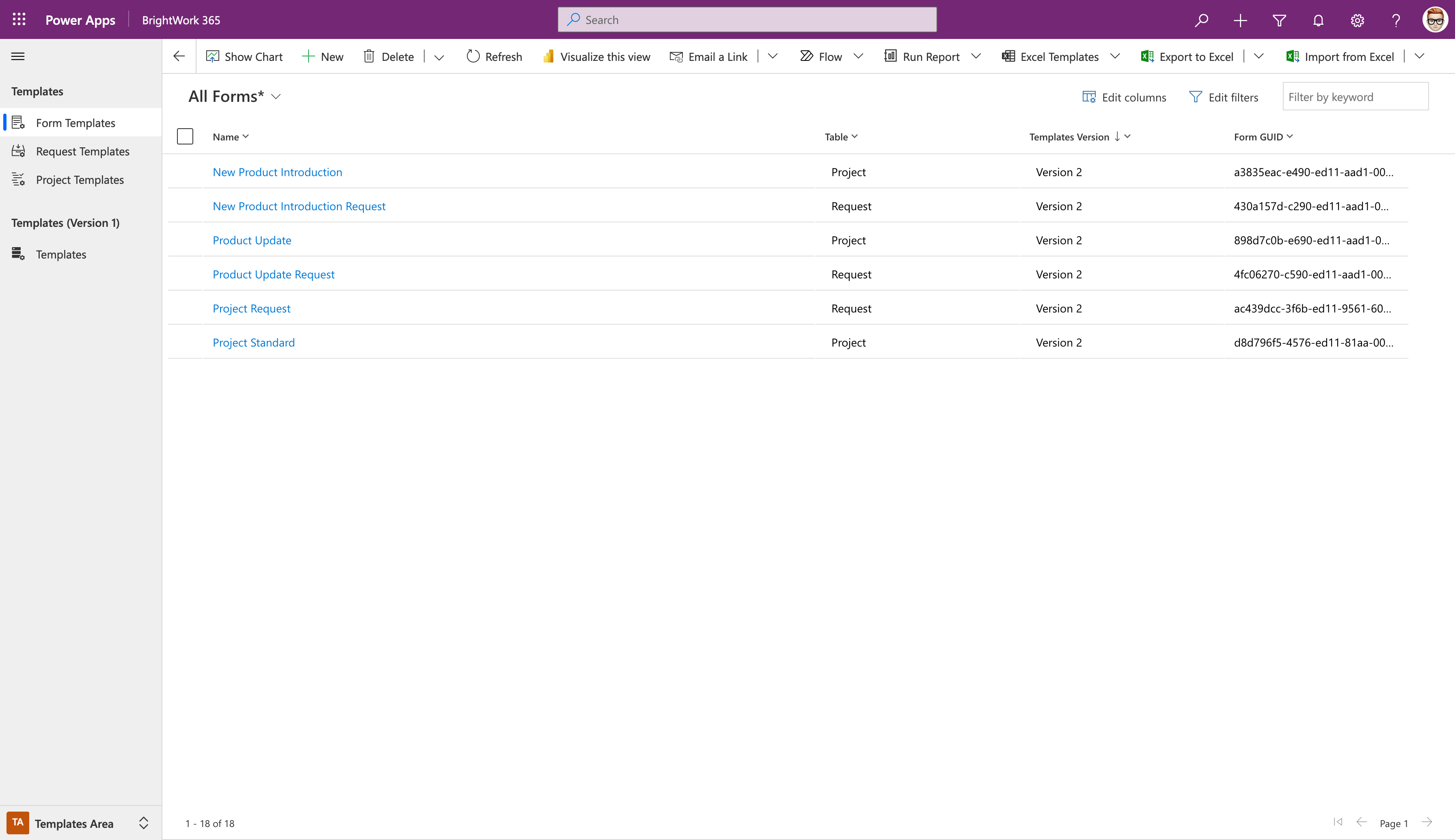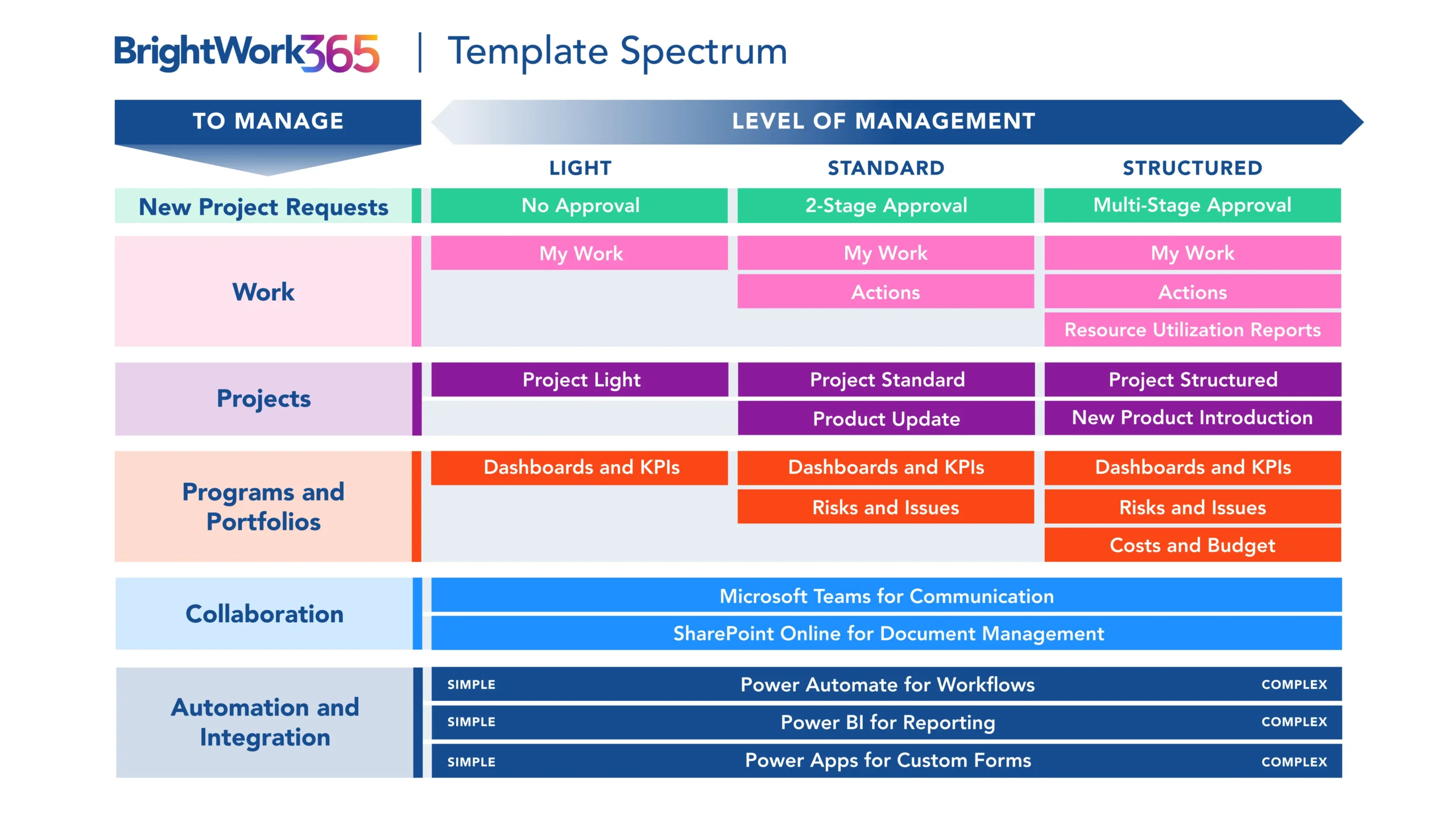Customize. Integrate. Collaborate.
BrightWork 365 + Microsoft 365: Customize, Integrate, and extend your project portfolio management using the BrightWork 365 app to leverage the familiarity and safety of the Microsoft 365 platform.
- Customize: Easily configure your BrightWork 365 solution to customize your project workflows and processes as per your business needs.
- Integrate: Leverage the familiar Microsoft apps and the flexibility of the Power Platform to extend the capabilities of your project management solution.
- Collaborate: Get continuous assistance from your BrightWork Customer Success Partner to securely deploy, adopt, and evolve your BrightWork 365 solution.
BrightWork Deployment Approach: Start-Evolve
Start quickly to get immediate standardization and visibility for your projects so you can easily control your project portfolio.
Evolve by adding and maturing your project management processes and practices to achieve more timely and predictable outcomes.
Fast Deployment
Make a fast start and enable high adoption in your secure Microsoft cloud.
Accelerate implementation with built-in templates and dashboards
- Apply ready-to-use best practice PPM templates to manage your projects – Project Standard, New Product Introduction, and Product Update or customize them as per the maturity of your projects.
- Set up reporting dashboards and automated workflows to get immediate visibility and control over multiple projects, programs, and portfolios.
Collaborate with your dedicated Customer Success Partner(s)
Accelerate the initial BrightWork 365 deployment using our Start Service (3D implementation Process) with the assistance of your dedicated Customer Success Partner.
Create a Project Management Success Strategy
Devise a clear, practical, and transparent Project Management Success Strategy based on a proven success approach: Start-Evolve, in collaboration with your Customer Success Partner as part of the Start Service.
Personal and Collaborative Leadership Training
Improve your leadership, collaboration, and project management skills.

Review Implementation
Periodically review your Project Management Success Strategy and BrightWork 365 implementation with expert assistance and resources.
Access continuous Support and Knowledge Resources
Resolve queries and ensure the smooth running of your BrightWork 365 solution with our Support Service and Knowledge base.
Run a periodic Project Management Success Review
Conduct a collaborative Project Management Success Review of your solution with your dedicated Customer Success Partner guided by your Project Management Success Strategy.
Review and update Project Management Success Strategy
Agree upon and action updates in your Project Management Success Strategy including the Evolve Plan during the Project Management Success Review.
BrightWork 365 Services
Our services are tailored to suit your project management needs. We will accompany you all the way on your project management success journey.

Evolve Implementation
Evolve your strategy, mature processes, and continuously improve BrightWork 365 implementation with personalized Services.
Action your updated Project Management Success Strategy
Collaborate with your dedicated Customer Success Partner to action your updated Project Management Success Strategy including the next iteration of your Evolve Plan.
Continuously improve your BrightWork 365 implementation
Mature your processes and keep your solution up to date with access to new features with every new release and further sharpen your approach by customizing new templates to support additional project types, business processes, and new business groups.
Leverage BrightWork 365 Services
Figure and implement the next steps of your project management success journey using our personalized Evolve and Augment Services for higher success with continuous assistance from your Customer Success Partner.
Leverage our decades of Project Management expertise
- Project Management Coaching with an experienced PPM practitioner – based on a GROW (Goal, Reality, Options, Way Forward) model. Equip your project managers and teams with project management best practices, tools, and skills.
- Personal and Collaborative Leadership Training – attend the course delivered as a series of workshops – based on material from Personal and Collaborative Leadership: A Handbook, written by BrightWork CEO, Éamonn McGuinness.
Configurable Templates
Configure templates to match your project management processes and evolve with projects.
Start swiftly with pre-built templates
Quickly set up a wireframe for your projects with BrightWork 365 ready-to-use project management templates that have built-in project management processes.
Business Process Flows
- Each project template has its specific Business Process Flow.
- You can choose the PPM template based on the nature and stage of the project process you want to set up.
Project Management processes
- Each project template offers Tabs such as Charter, Team, Stages, Gantt charts, My Work, Status, Documents, Issues, Risks, and Project Settings that give you customizable forms where you can fill out all the project-related information.
- Centralize your project information and documents so your project teams can easily access and share them.
Create new templates in the Templates Area
- Save time and resources. Integration with Microsoft Power Automate enables BrightWork 365 Project Portfolio tool to automate your PPM processes.
- Use the success of your previous projects. No need to reinvent the wheel each time with a new project. Simply copy your existing project templates to create a new one with no-code automation.
Use Content Templates
- Best-practice project management templates allow you to add new project data and information on the go. Add and share project details such as:
- Stages and milestones
- Tasks and deliverables
- Sample issues and risk
- Save documents and communication trail (emails, chats) for each project in one place. Access and share information with ease.
Watch The BrightWork 365 Video Demo
Collaborate seamlessly from anywhere, with BrightWork 365 and Microsoft Teams.