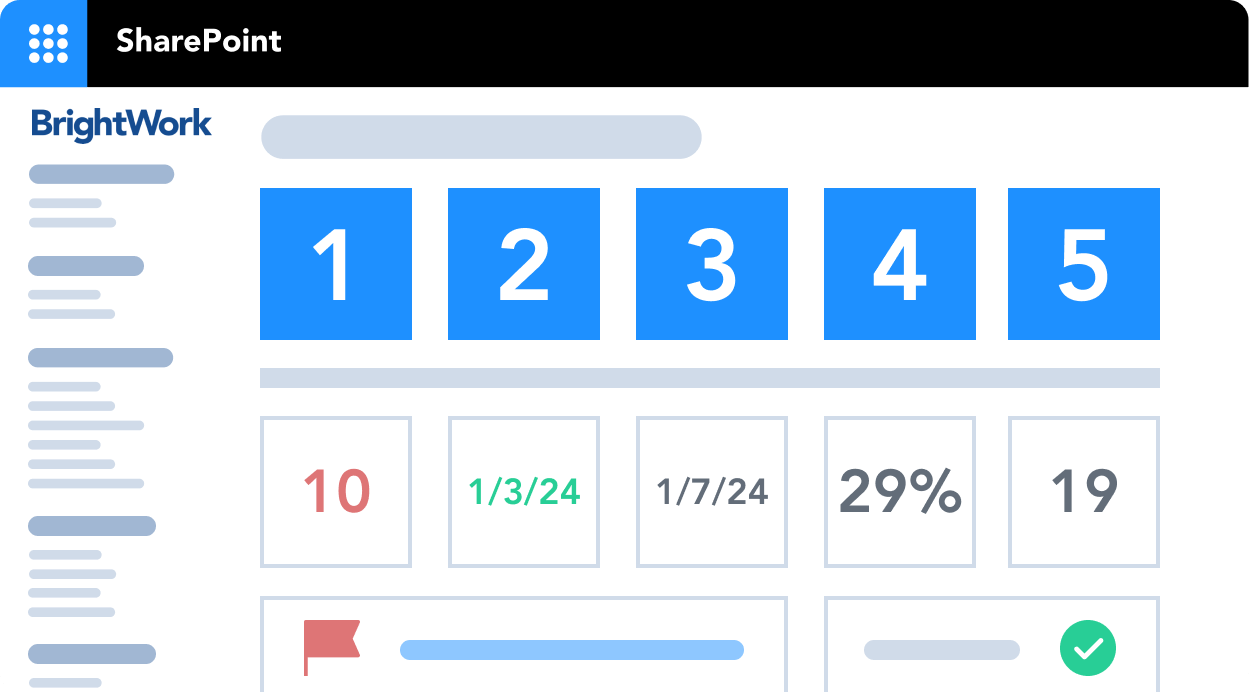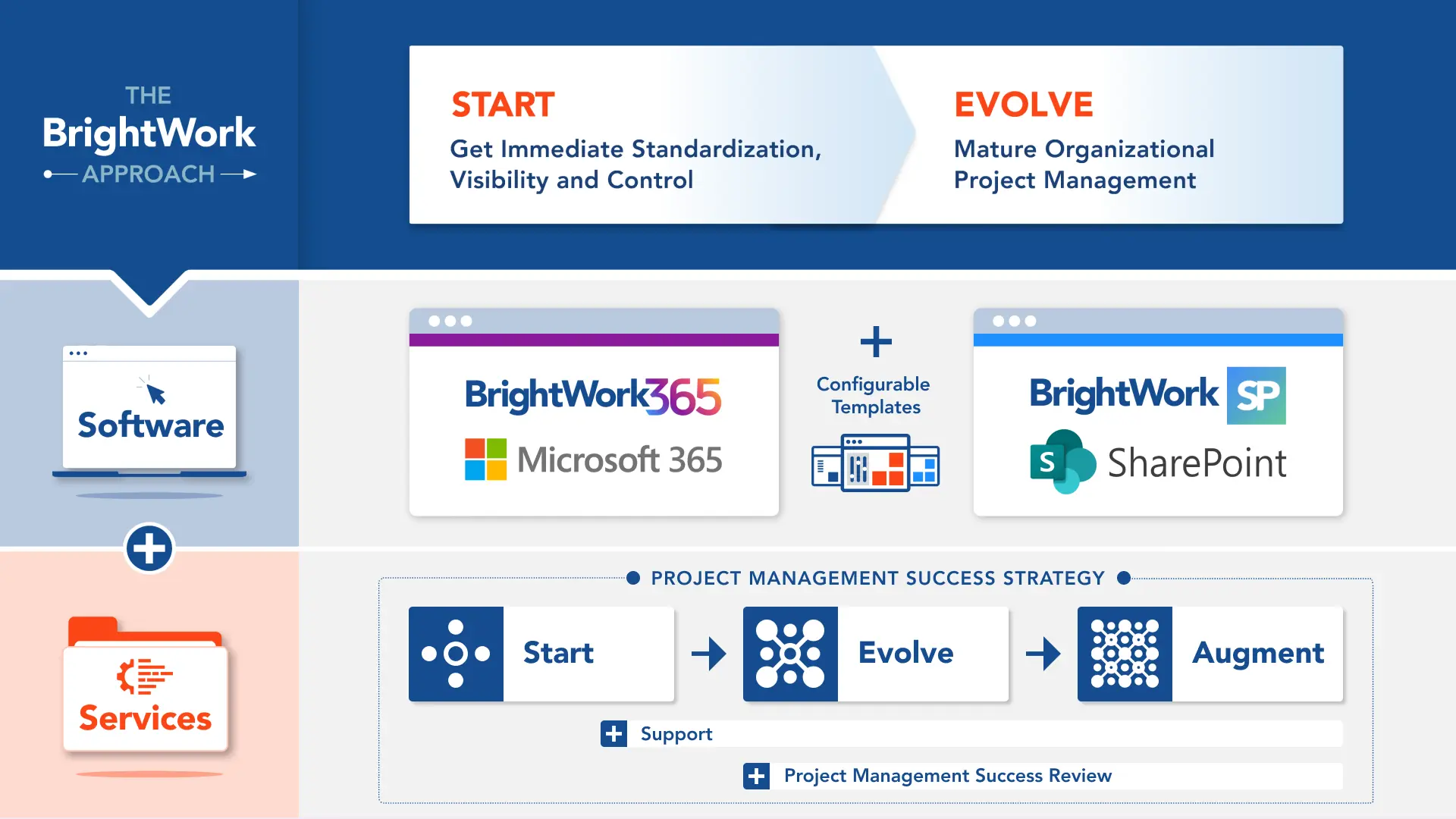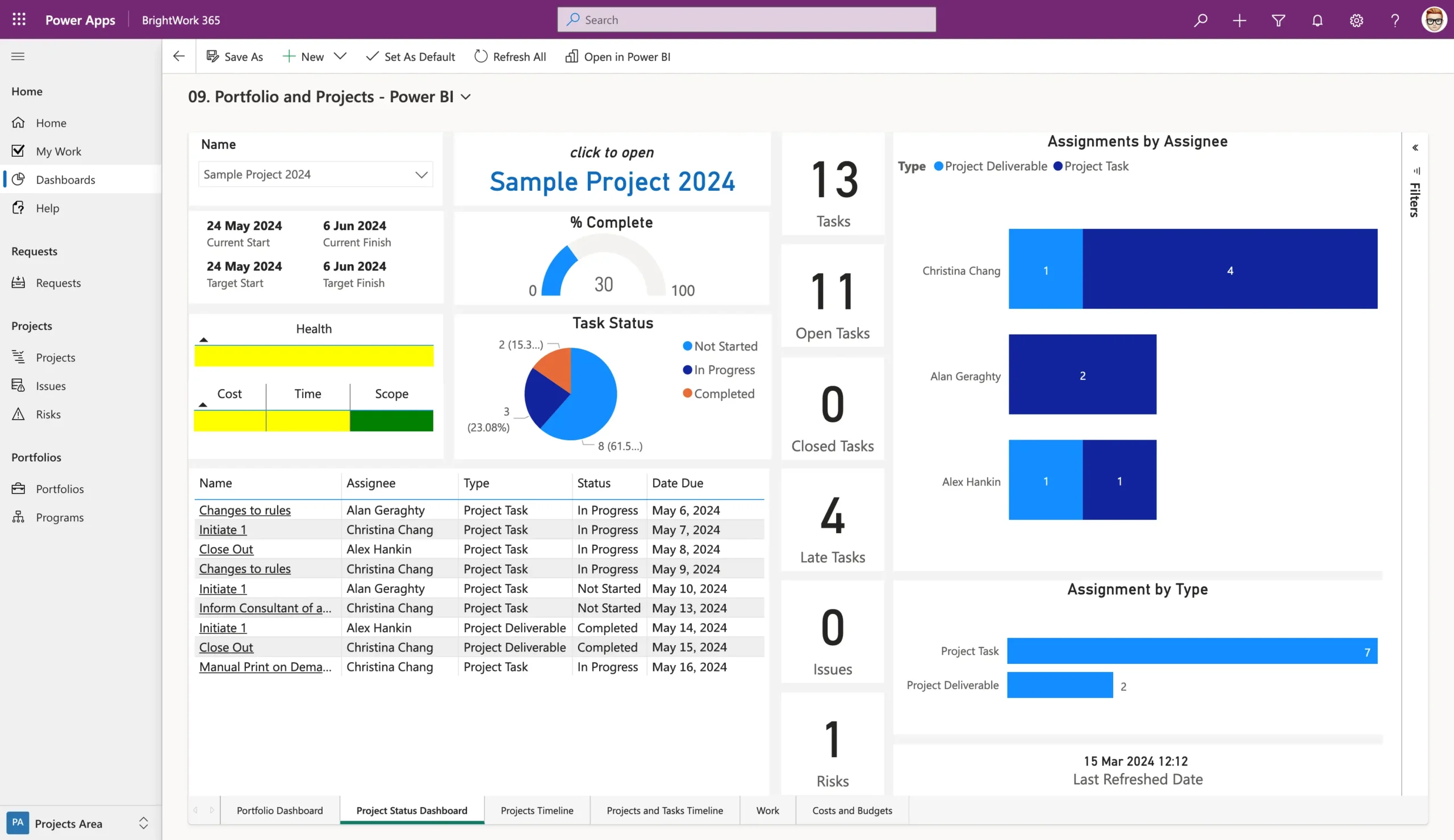Are you using SharePoint Online in Microsoft 365?
- Make a quick start with standardization and immediate visibility of all your projects in 1 place.
- Evolve your project management workflows and processes with ease using these configurable templates.
- Leverage your Microsoft 365 platform by integrating with your familiar apps like Power BI, Power Apps, Power Automate, and more.
The BrightWork Template Spectrum
The BrightWork Template Spectrum includes templates for projects, portfolios, day-to-day work management, and collaboration. The templates support varying levels of project complexity and processes – from Light to Structured based on our Start-Evolve Approach.
The ready-to-use templates deliver immediate value with key capabilities such as project reporting, cross-project dashboards, Agile Boards, and workflows.
Project Management Templates for SharePoint
Manage tasks, report on progress, and increase collaboration in one tool.
Projects & Work Tracker
A single site to track the high-level details of multiple projects. Ideal for simple projects that don’t need too much process.
Project Lite
Track one project with light project management processes. Suitable for teams who are new to project management.
Project Standard
Track one project with medium project management processes. Use in any department, such as sales, marketing, engineering, or finance.
Phase Gate
Combine the features of Project Standard with project phases. Ideal for adding checks and reviews at pre-designated phases.
Project Structured
Track one project with rigorous project management processes. Suitable for experienced teams and complex projects.
Portfolio Management Templates for SharePoint
Get immediate visibility into the health of multiple projects and the project pipeline.
Project Office
A set of real-time cross-project dashboards for managing projects and programs in one place.
Portfolio Reporting
A dynamic, personalized Project Office, reporting on any project from any portfolio.
Project Request Manager
Submit, review, rank, and approve or reject new project requests.
BrightWork Deployment Approach: Start-Evolve
Start quickly to get immediate standardization and visibility for your projects so you can easily control your project portfolio.
Evolve by adding and maturing your project management processes and practices to achieve more timely and predictable outcomes.
Managing Projects on the Microsoft 365 Platform?
Explore BrightWork 365 Project Management Templates to quickly start managing all your projects in one place. Standardize how you want to manage your projects and control your project portfolios with immediate visibility.
Leverage your Microsoft 365 platform by integrating with your familiar apps like Power BI, Power Apps, Power Automate, and more.
Manage Projects with Microsoft 365, Power Platform, and Teams
Collaborate seamlessly from anywhere, with BrightWork 365 and Microsoft Teams.