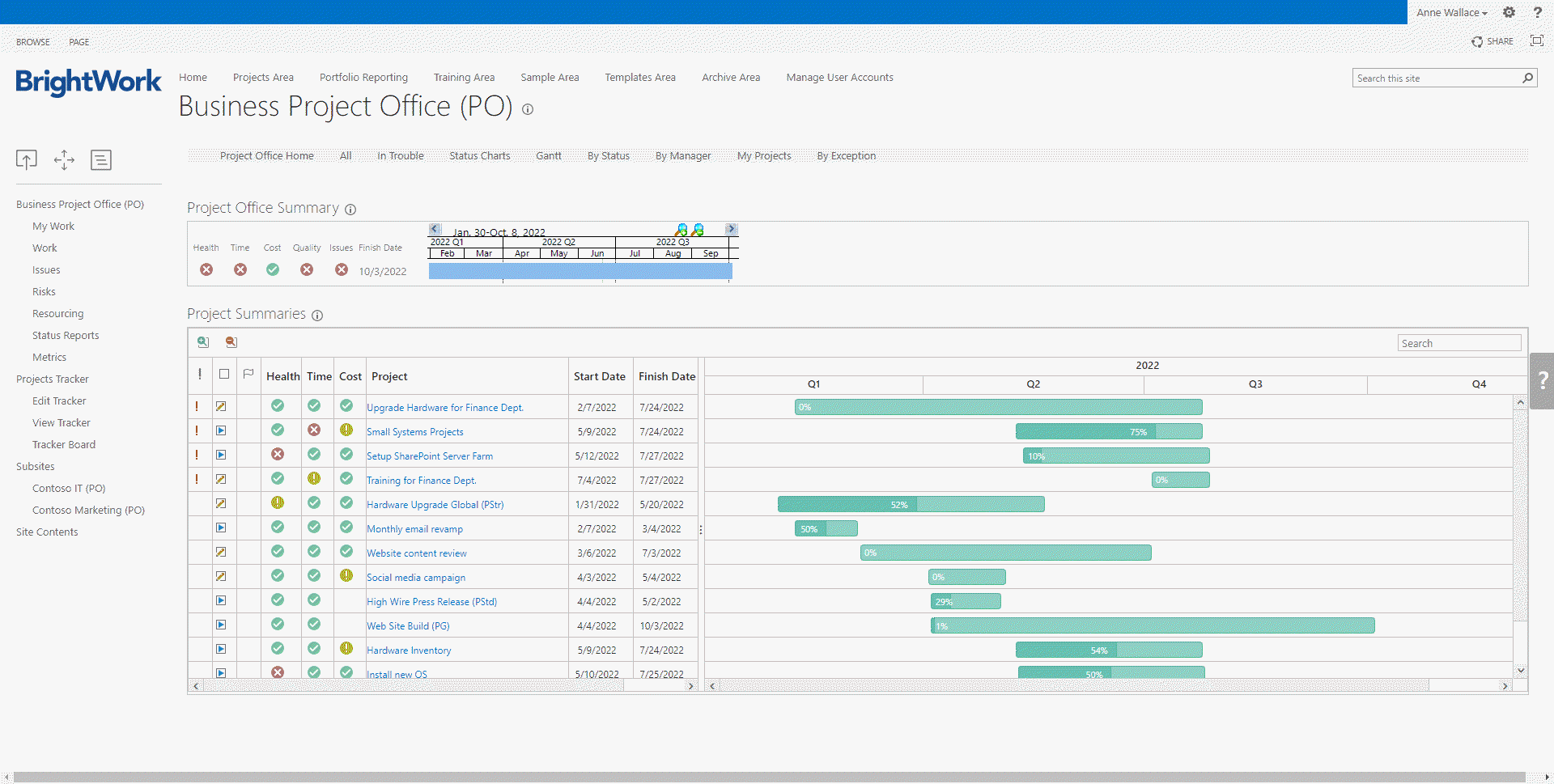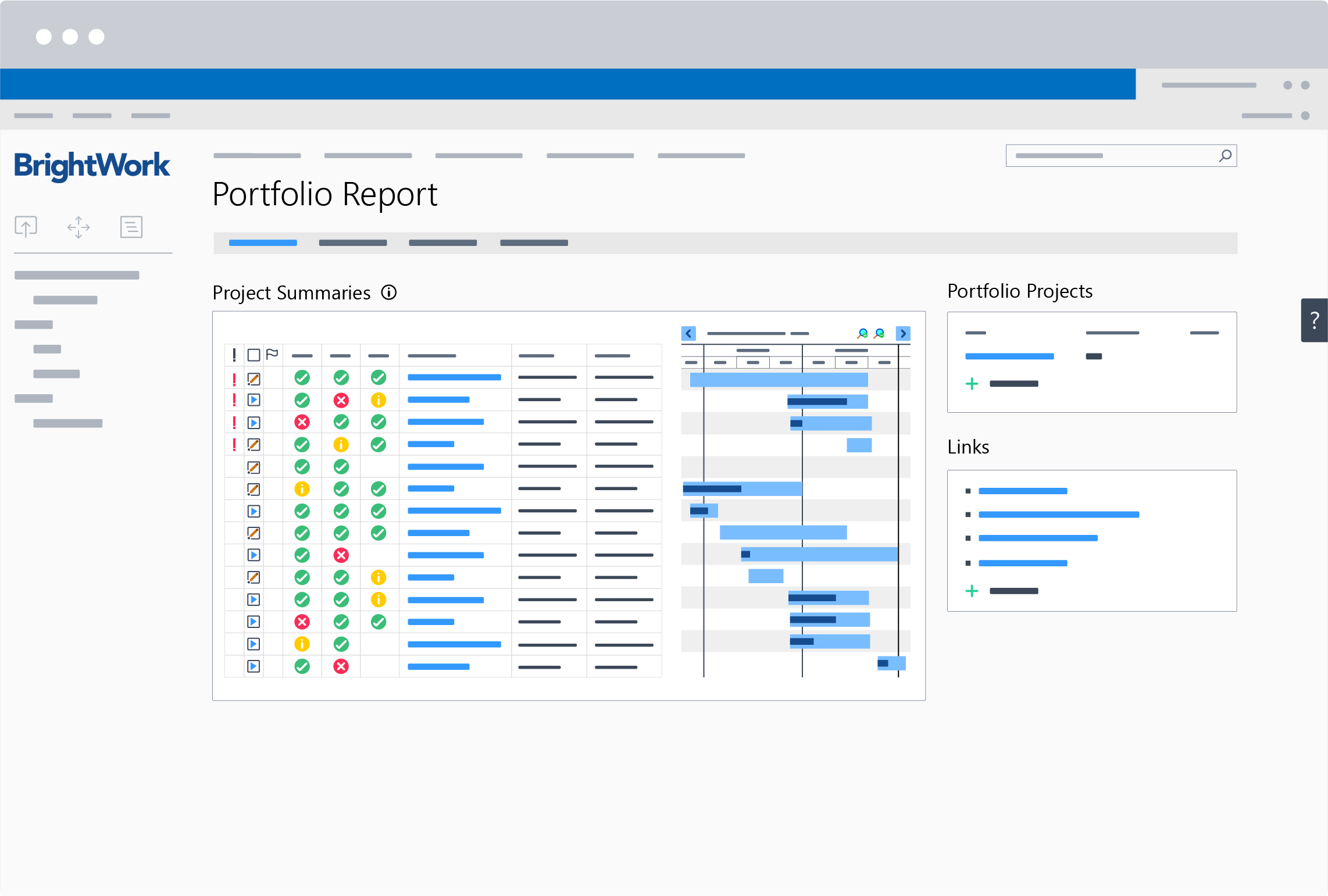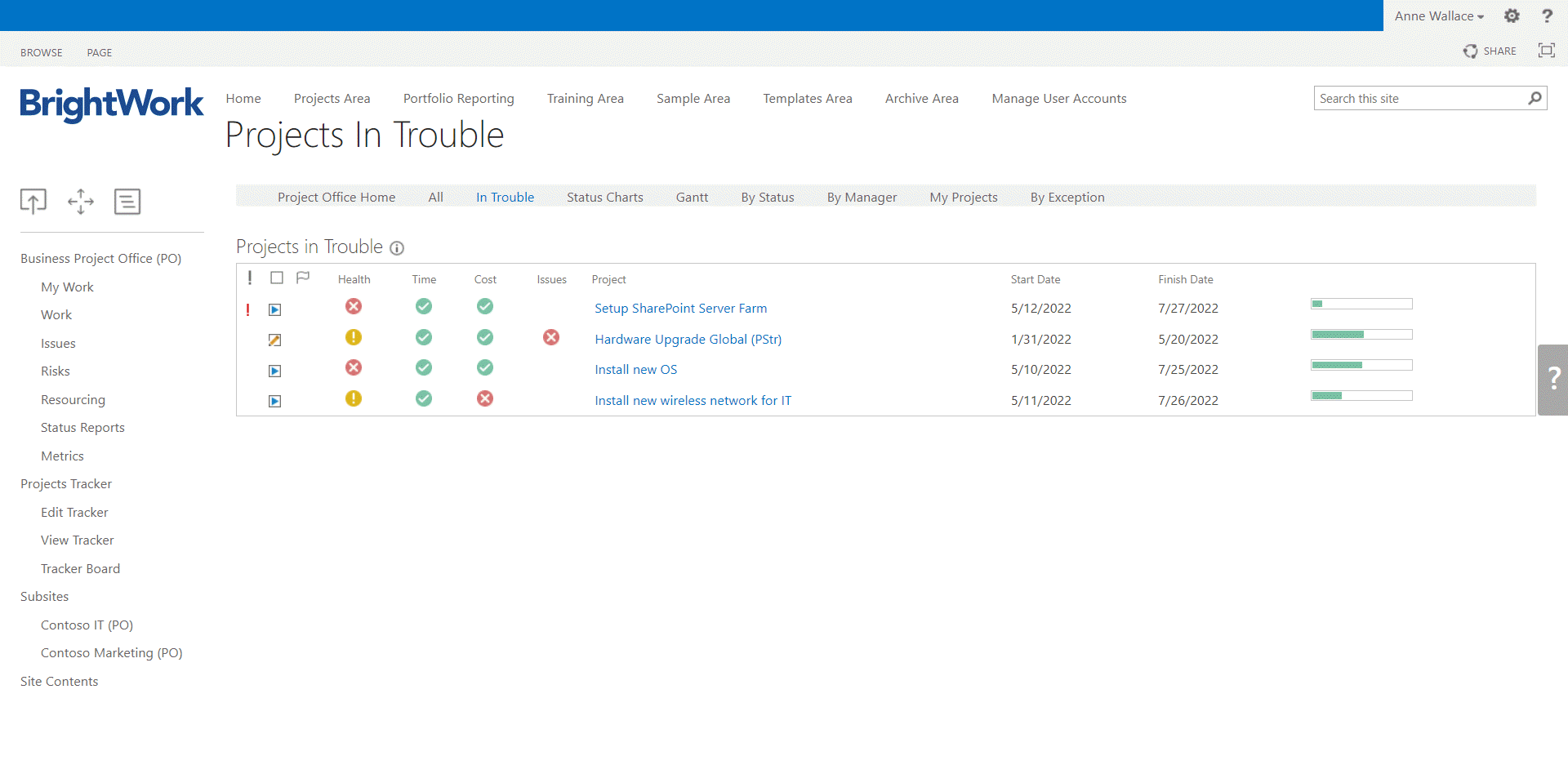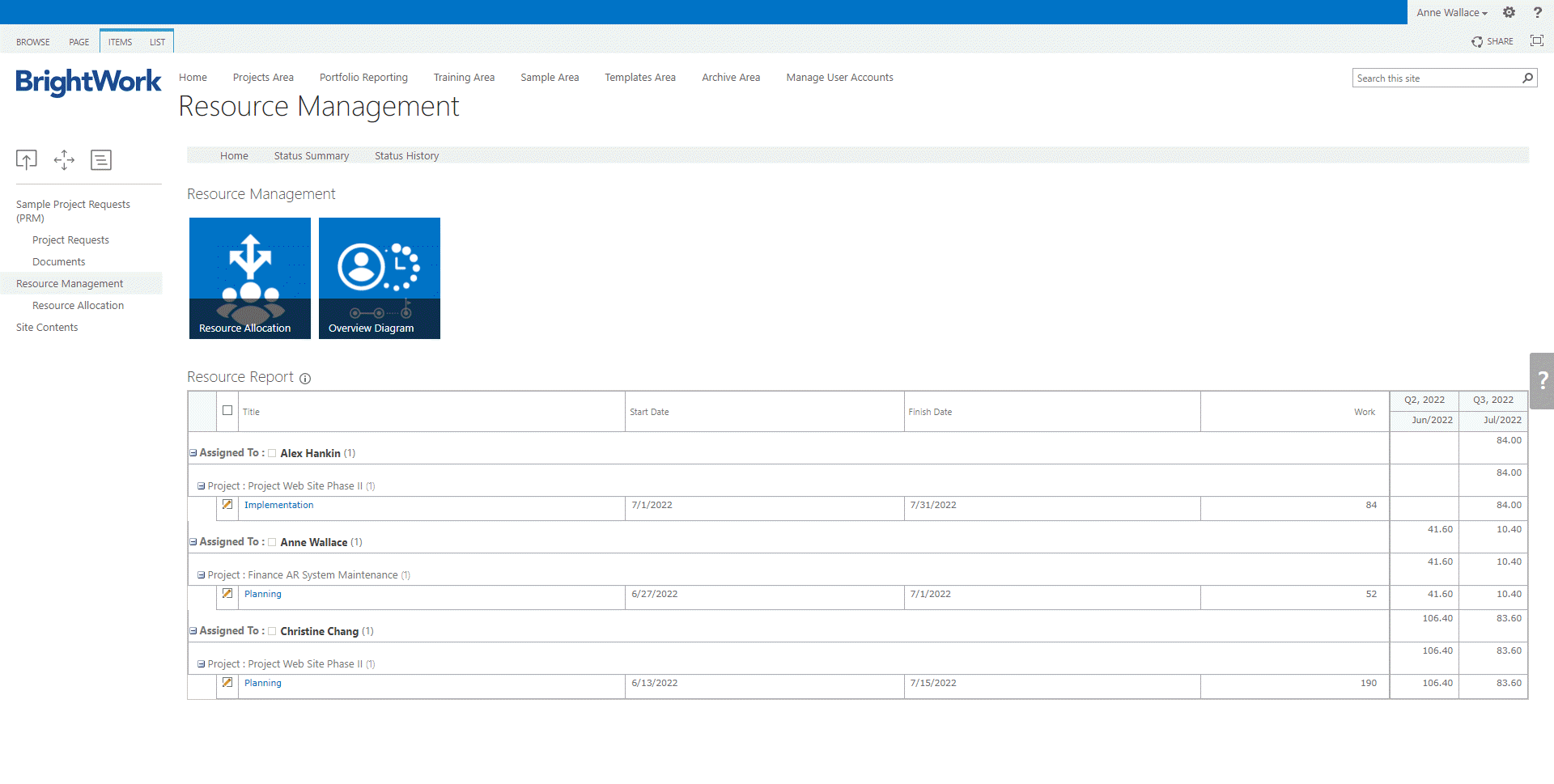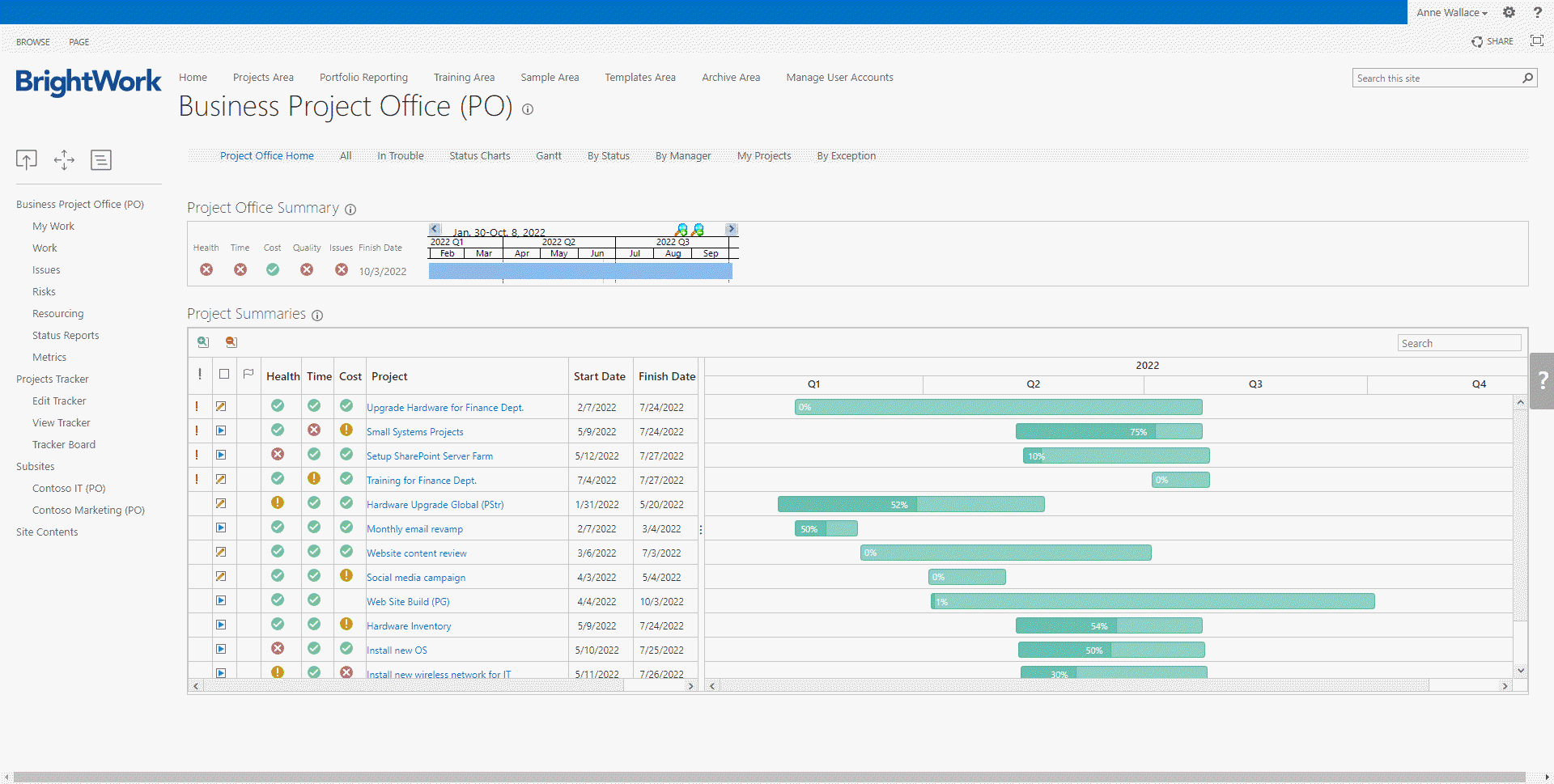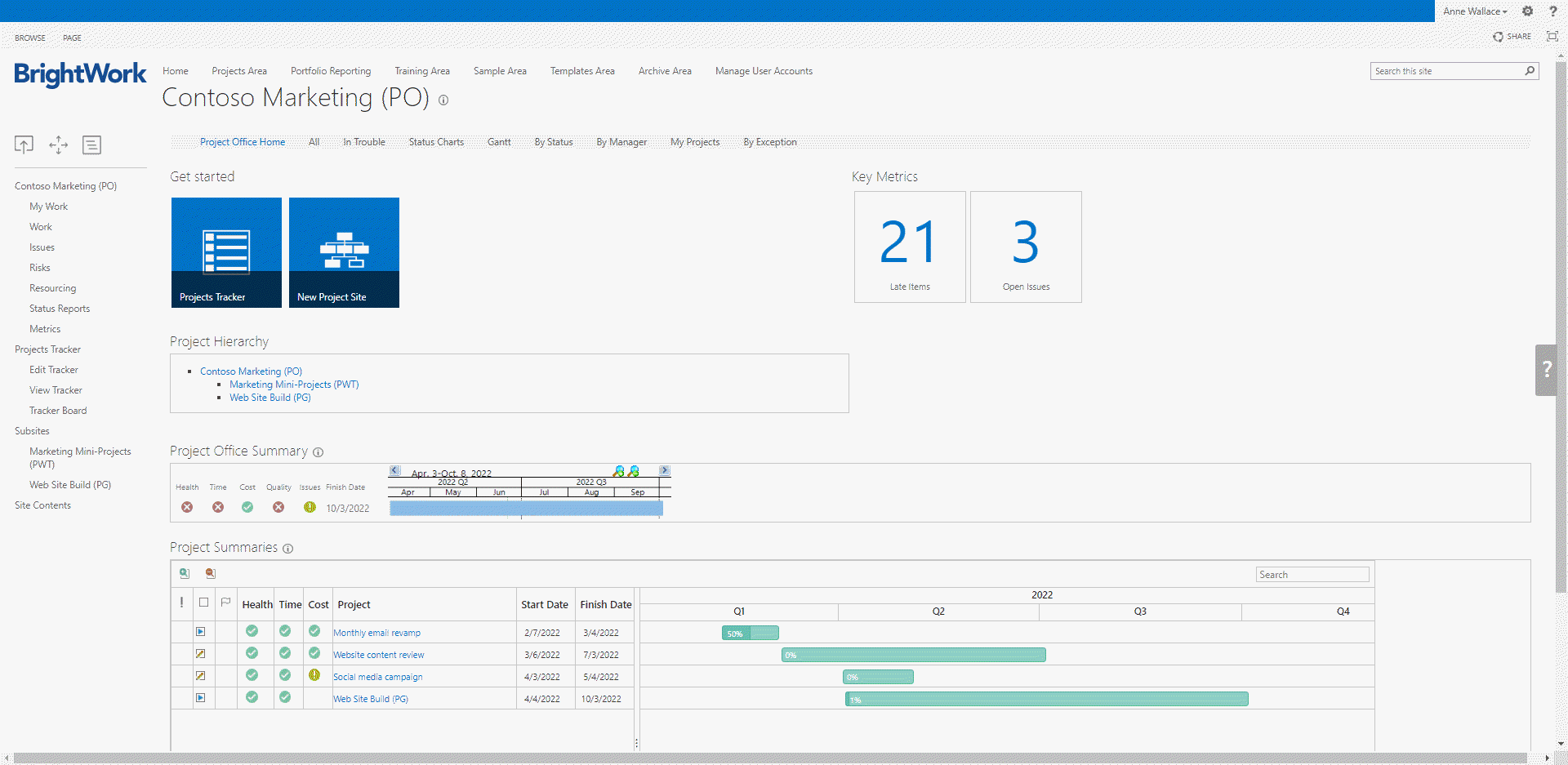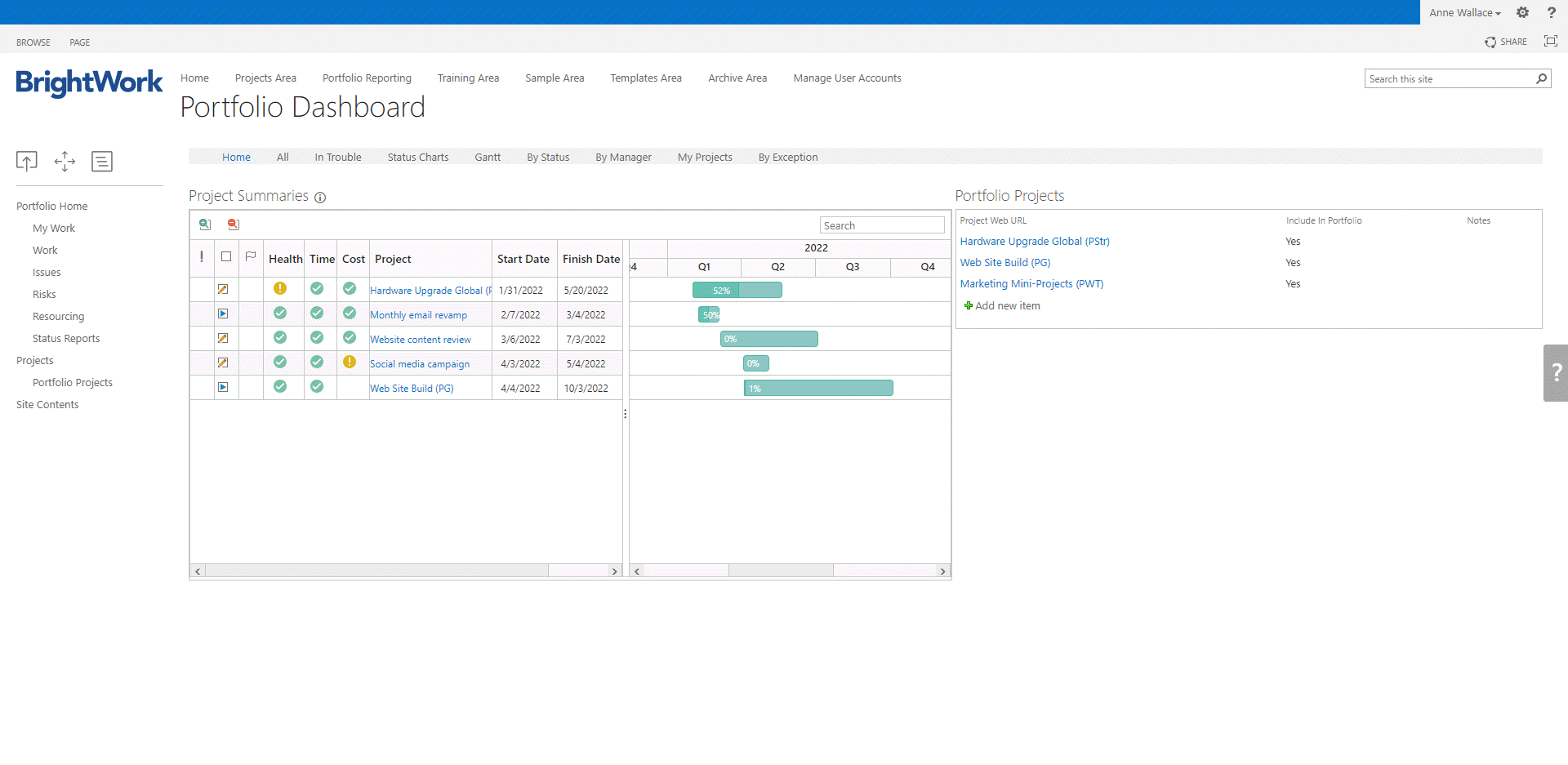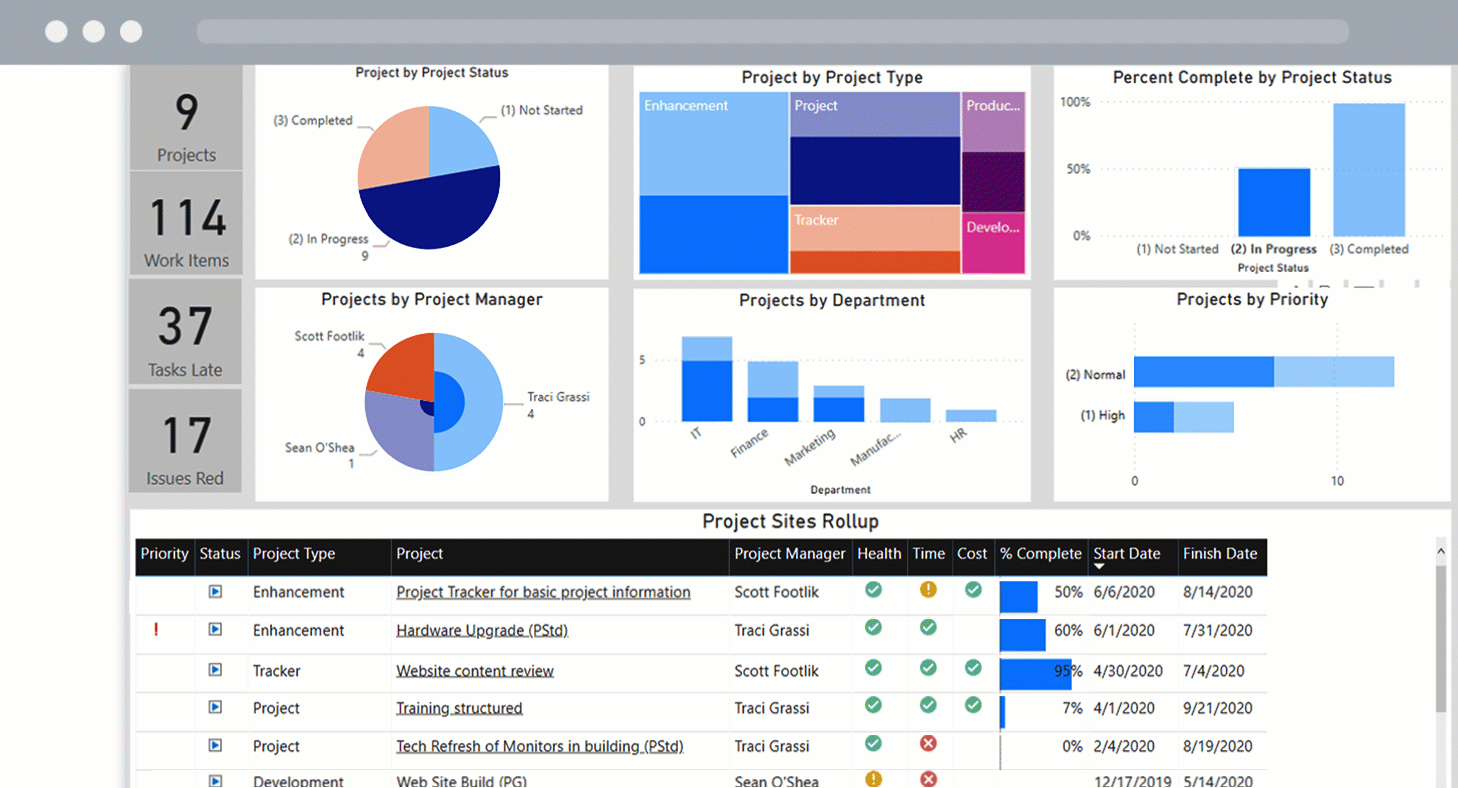Complete Insight
Into All Projects in One Place
Portfolio reports in BrightWork deliver instant visibility across multiple projects in one dashboard, with the ability to drill down into individual projects for more detail.
Report on projects in a project management office or create custom dashboards with any projects you need to track.
Monitor progress of your projects with real-time information
Current projects are listed in the Project Summaries report. Track how all your projects are doing in a single view.
Monitor progress with Gantt charts, project schedules, and milestone tracking to keep initiatives on track.
Quickly Identify Projects in Trouble
The Projects In Trouble link provides a clear view of projects that are having difficulties. Drill down into these projects to find out what is going wrong.
Other dashboards like Issues, Risks, and Change Requests flag potential blockers that put your projects in danger.
Understand workloads across the project portfolio
Make sure your projects are getting the right resources at the right time
With the BrightWork Work Reports and Charts, get a snapshot of what work is assigned and to whom.
Use the Resource Reports in BrightWork to find over-allocated resources. Reassign work and relieve bottlenecks.
See the big picture any way you want
Check the projects in your portfolio to see the overall structure and where projects fit in strategically.
Group projects by Manager or Status so you can report report on projects the way you want.
Keep the whole team updated all the time
Backed by BrightWork Reporter, your Portfolio Dashboards always have accurate and up-to-date data from the projects.
Email reports to stakeholders and your team on-demand or on a regularly scheduled basis.
Export information to Excel, PBI, PDF, where it can be manipulated and presented in any format.
NEW!