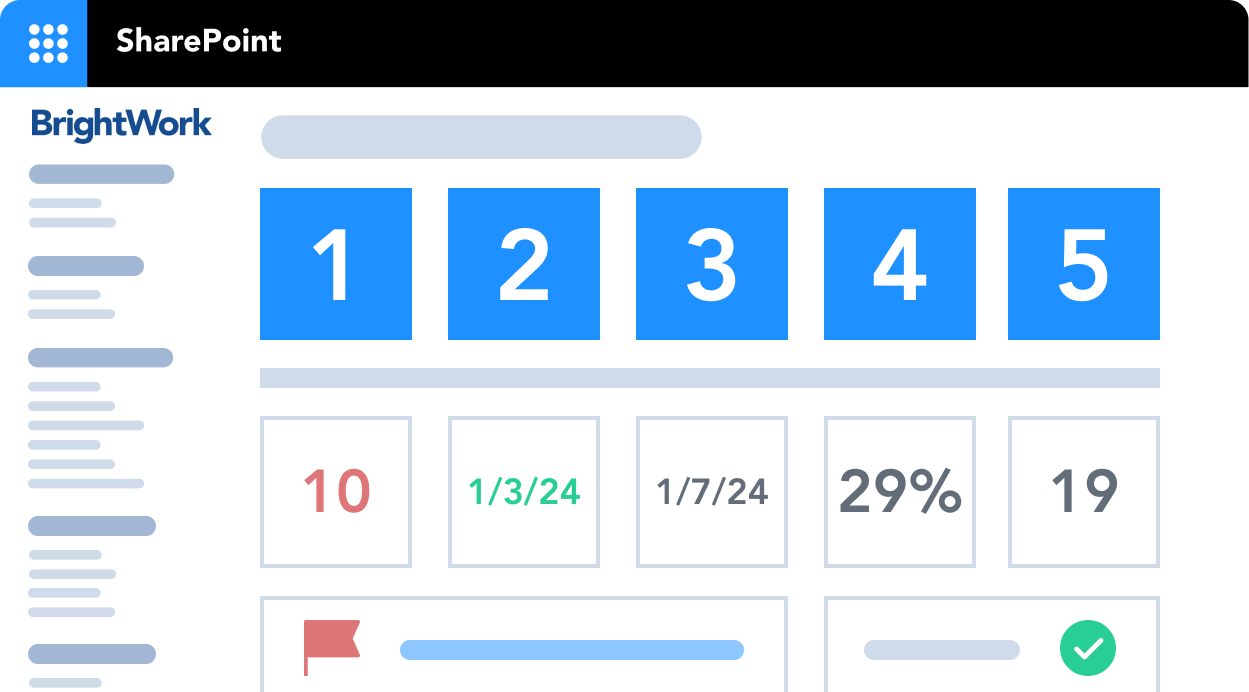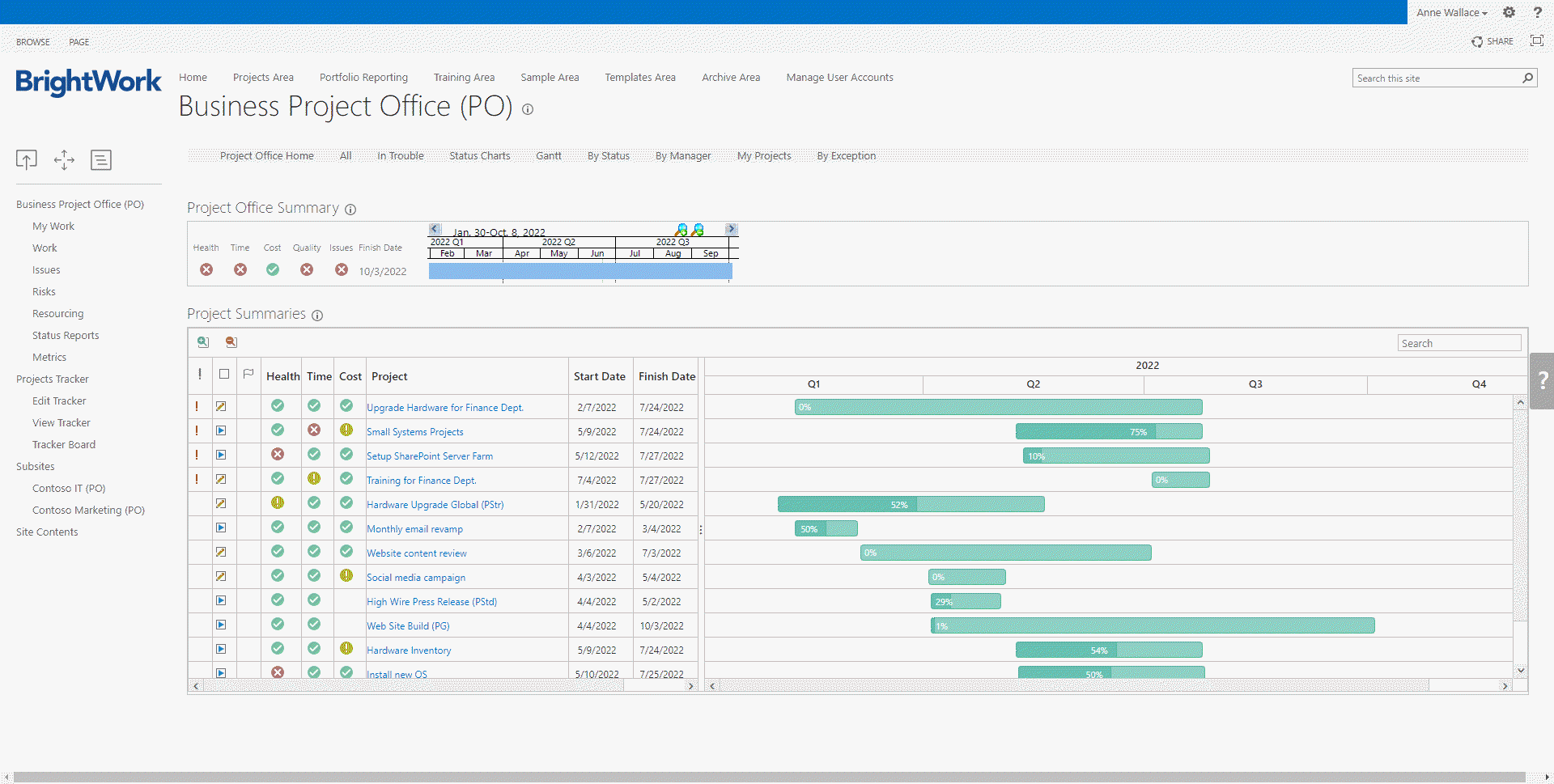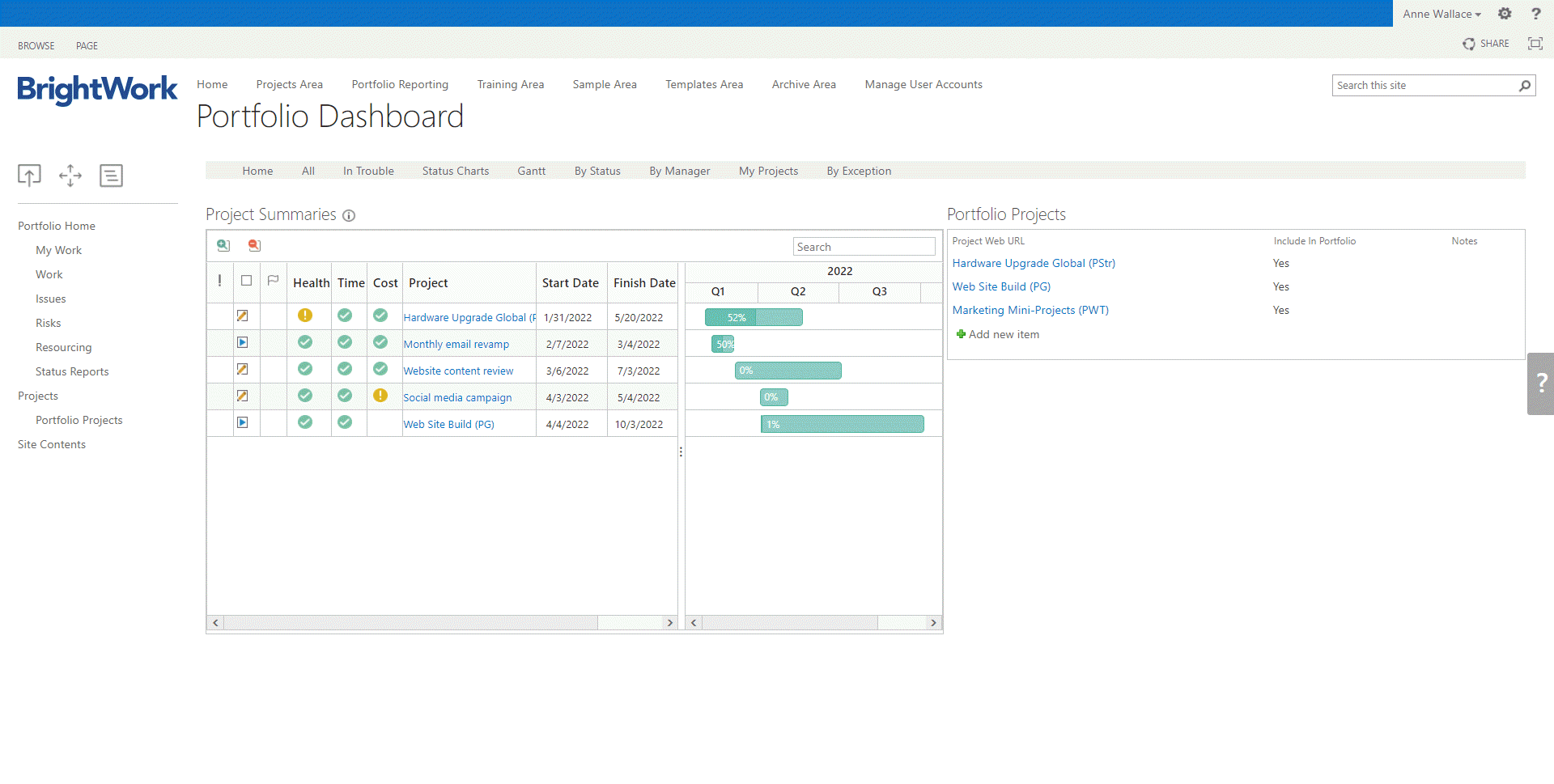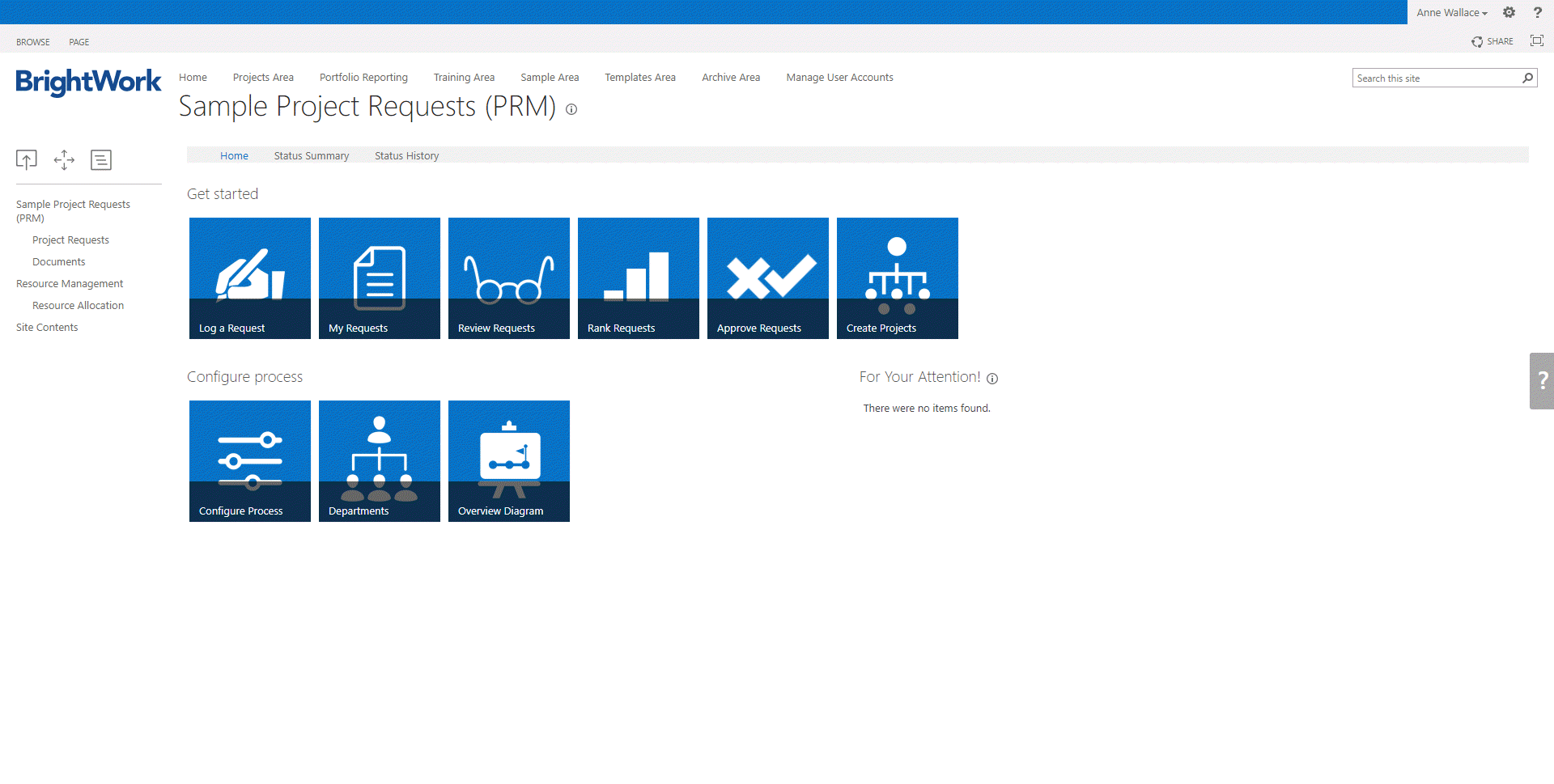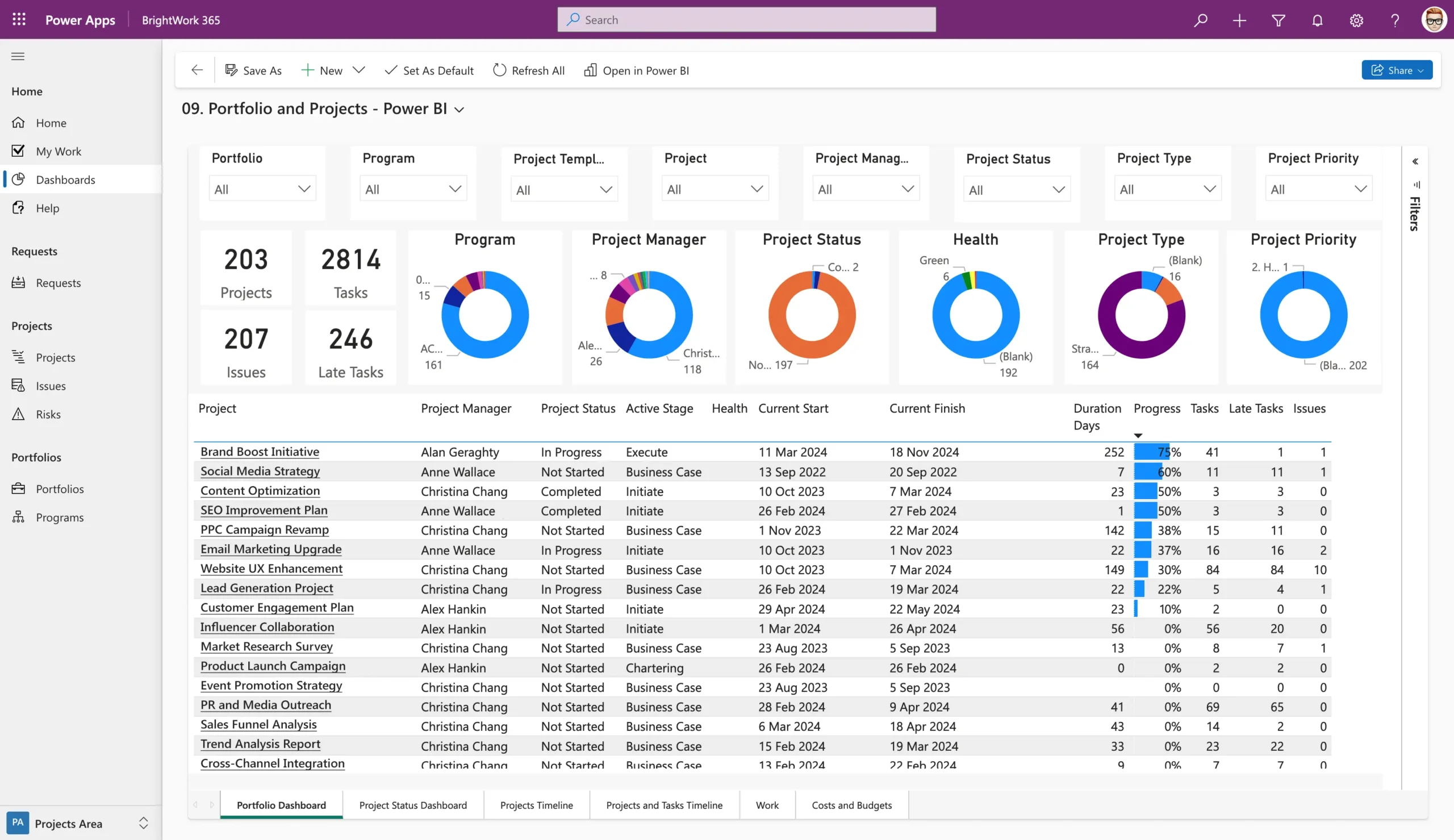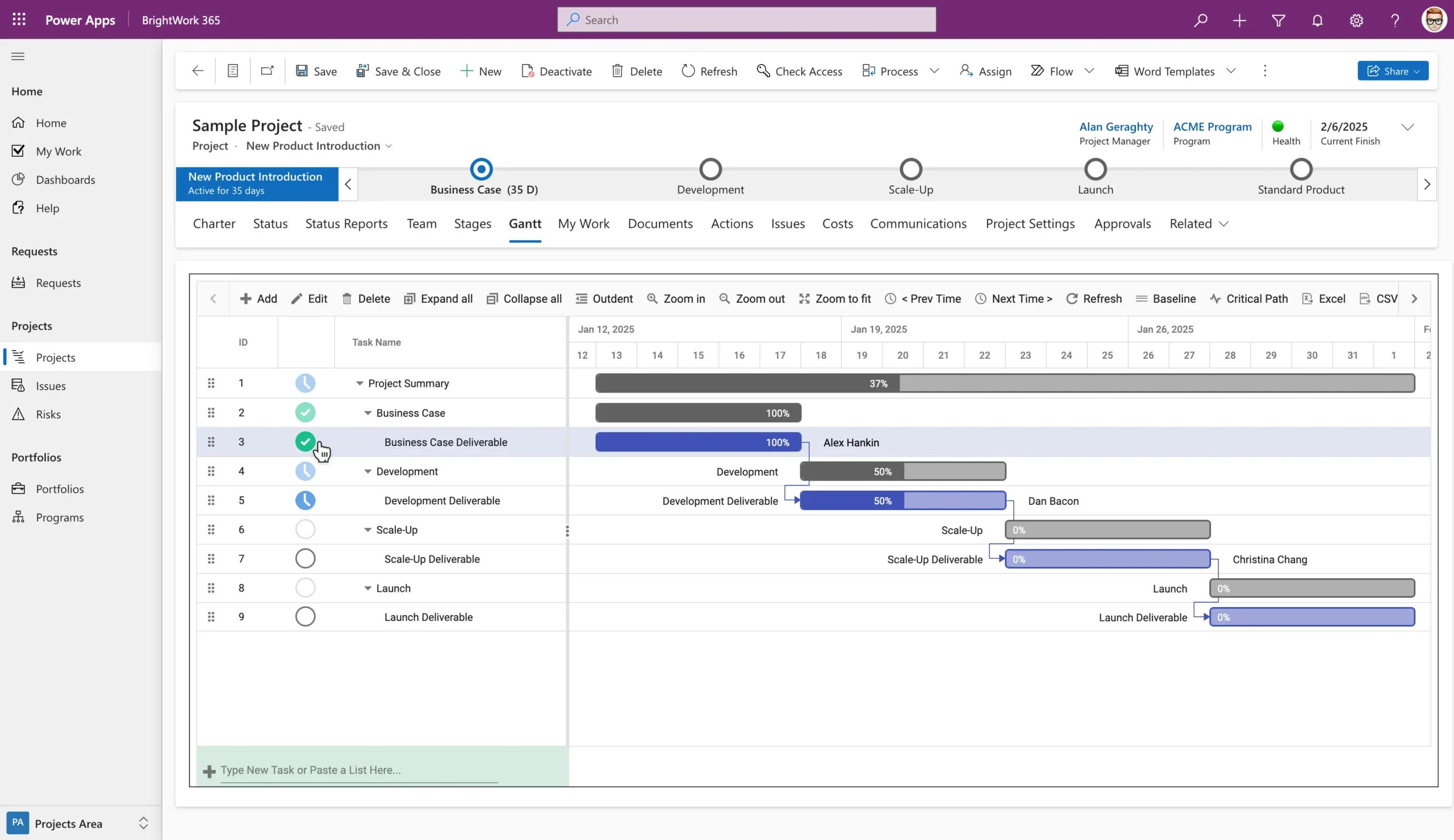Portfolio Management Templates for SharePoint
Get immediate visibility into the health of multiple projects and the project pipeline.
Project Office
A set of real-time cross-project dashboards for managing projects and programs in one place.
Portfolio Reporting
A dynamic, personalized Project Office, reporting on any project from any portfolio.
Project Request Manager
Submit, review, rank, and approve or reject new project requests.
Free SharePoint Project Management Template
Start managing a single project with a simple and intuitive template for SharePoint On-Premises.
Project Office
A set of real-time cross-project dashboards for managing projects and programs in one place.
About This Template
- The Project Office allows senior executives to track the performance of multiple projects within a hierarchy in one place.
- The template includes real-time dashboards that automatically roll-up data from all the projects located under it in the hierarchy.
- The template can also be used to manage user access in BrightWork.
Use Cases
The Project Office can be used to manage projects in any business department, for example, Marketing, Finance, and IT, or projects within a business transformation program.
Popular Features
Automatic inclusion of projects within a hierarchy. Real-time cross-project dashboards showing:
- Project Status Reports and Charts
- Project Gantt / Schedules
- Work Reports and Charts
- Issue and Risk Reports and Charts
- Project Status Reports
- Scorecards of Key Metrics
- Exception and In-Trouble Reports.
All reports are configurable by end-users and can be emailed to stakeholders.
Portfolio Reporting
A dynamic, personalized Project Office, reporting on any project from any portfolio.
About This Template
- The Portfolio Reporting Template is a cross-project reporting template that aggregates and rolls up data from multiple sites.
- The Portfolio Reporting Site exists outside of the site hierarchy and reports only on the projects added to the Portfolio Projects list.
Use Cases
This template allows senior executives to create personalized portfolio reports with data they want to track from multiple projects, no matter where they are in the hierarchy.
Popular Features
Flexible selection of projects. Real-time cross-project dashboards showing:
- Project Status Reports and Charts
- Project Gantt / Schedules
- Work Reports and Charts
- Issue and Risk Reports and Charts
- Project Status Reports
- Scorecards of Key Metrics
- Exception and In-Trouble Reports.
All reports are configurable by end-users and can be emailed to stakeholders.
Project Request Manager
Submit, review, rank, and approve or reject new project requests.
About This Template
- The Project Request Manager Template allows organizations to manage new project requests, from draft to approval, in one place.
- Using the template, project managers can easily submit an idea for review.
- Senior executives can evaluate the new project request against business goals and approve or deny the project.
- Automated email notifications and reminders keep the process flowing through every stage.
- If the project is approved, simply use ‘Create Projects’ to launch the project site based on the information in the original request.
- The template also includes a Resource Allocation list, which allows users to assign resources at a high-level when submitting a request.
Looking for Project Reporting Templates with Power BI?
Explore BrightWork 365 project management templates and reporting dashboards that leverage your Microsoft 365 platform by integrating with familiar apps like Power BI, Power Apps, Power Automate, and more.
Automate your project management processes and workflows
Check out BrightWork 365 project management templates and dashboards that use Microsoft Power Automate and Power Apps to automate project management workflows.