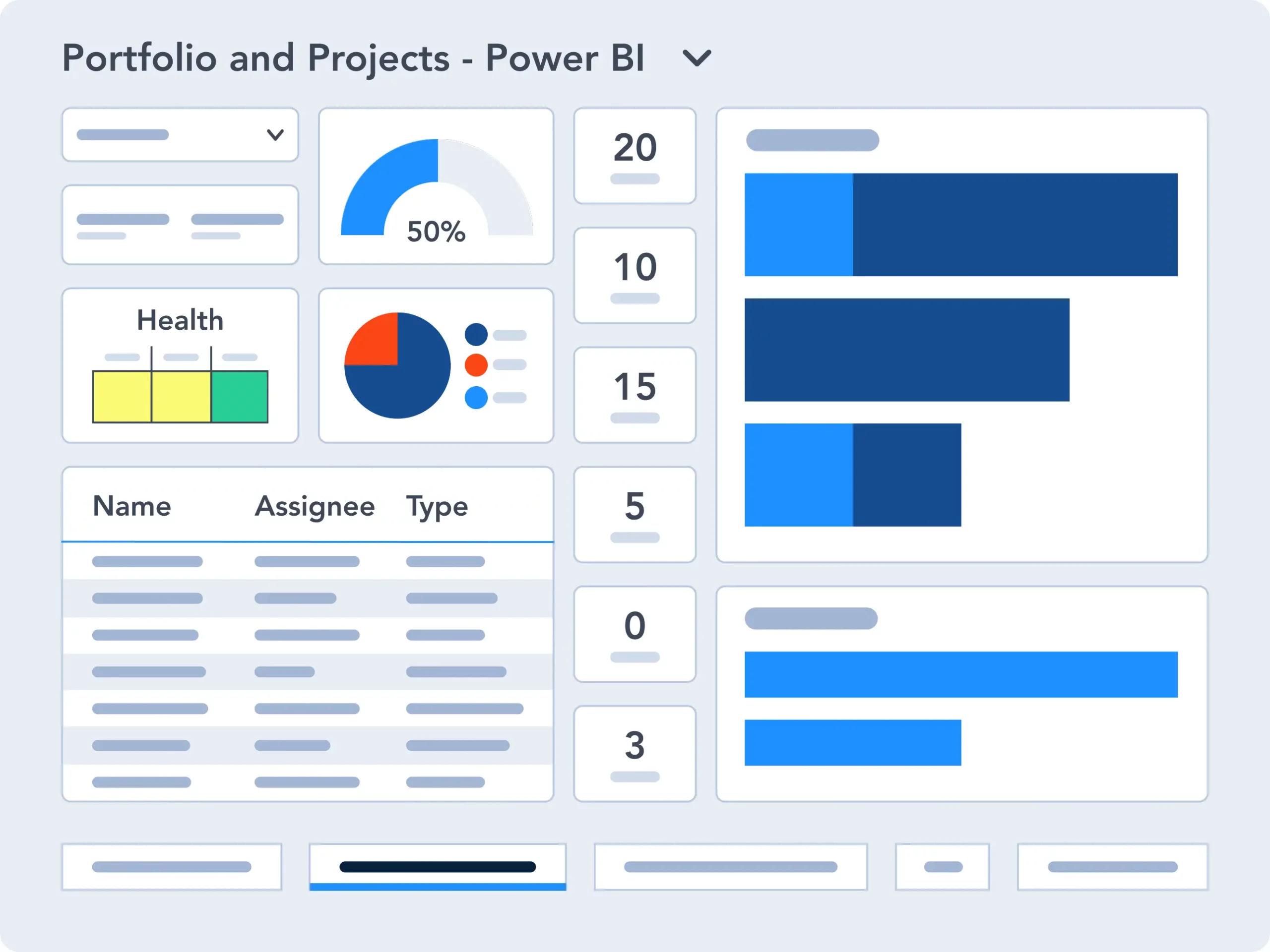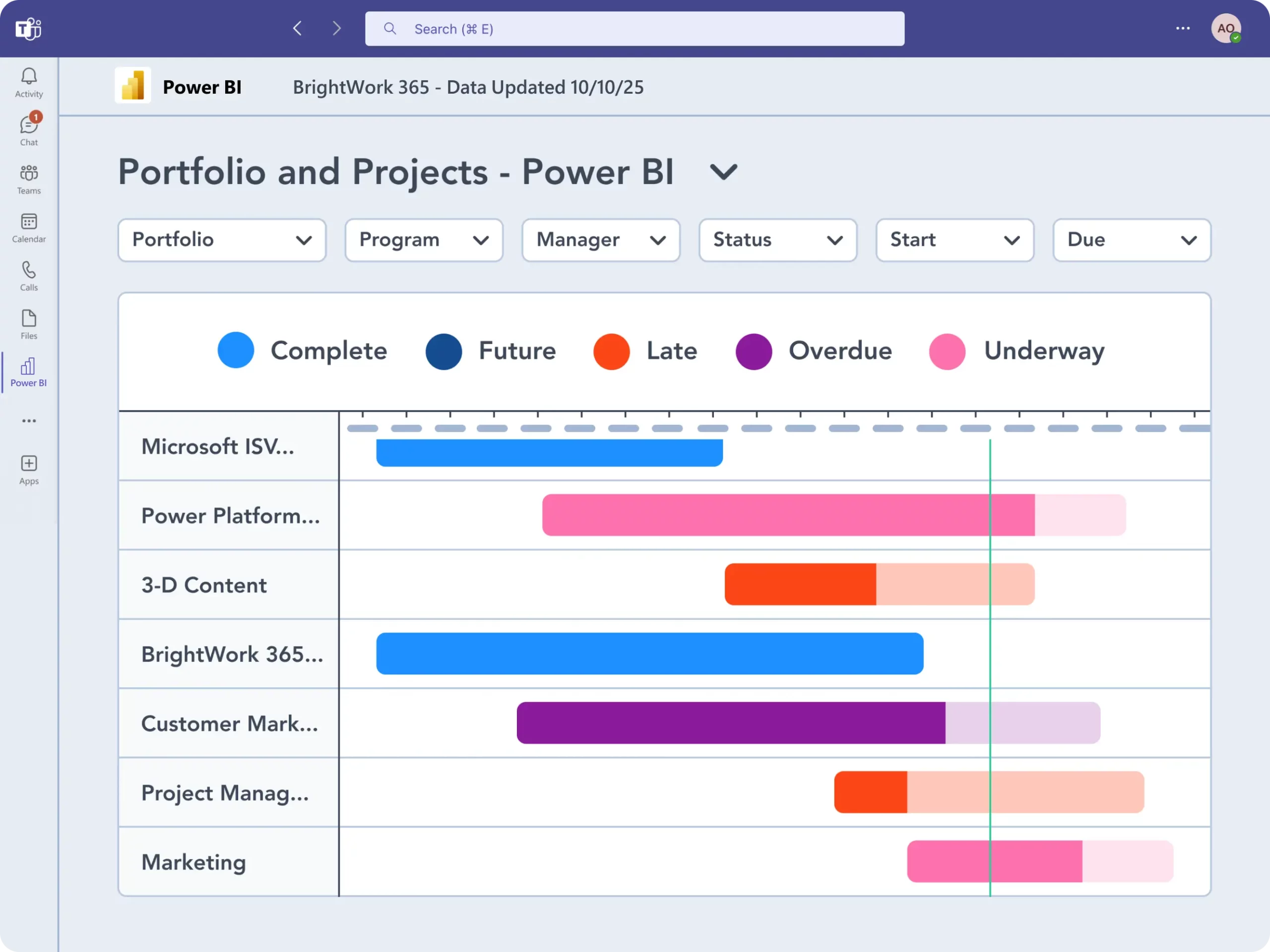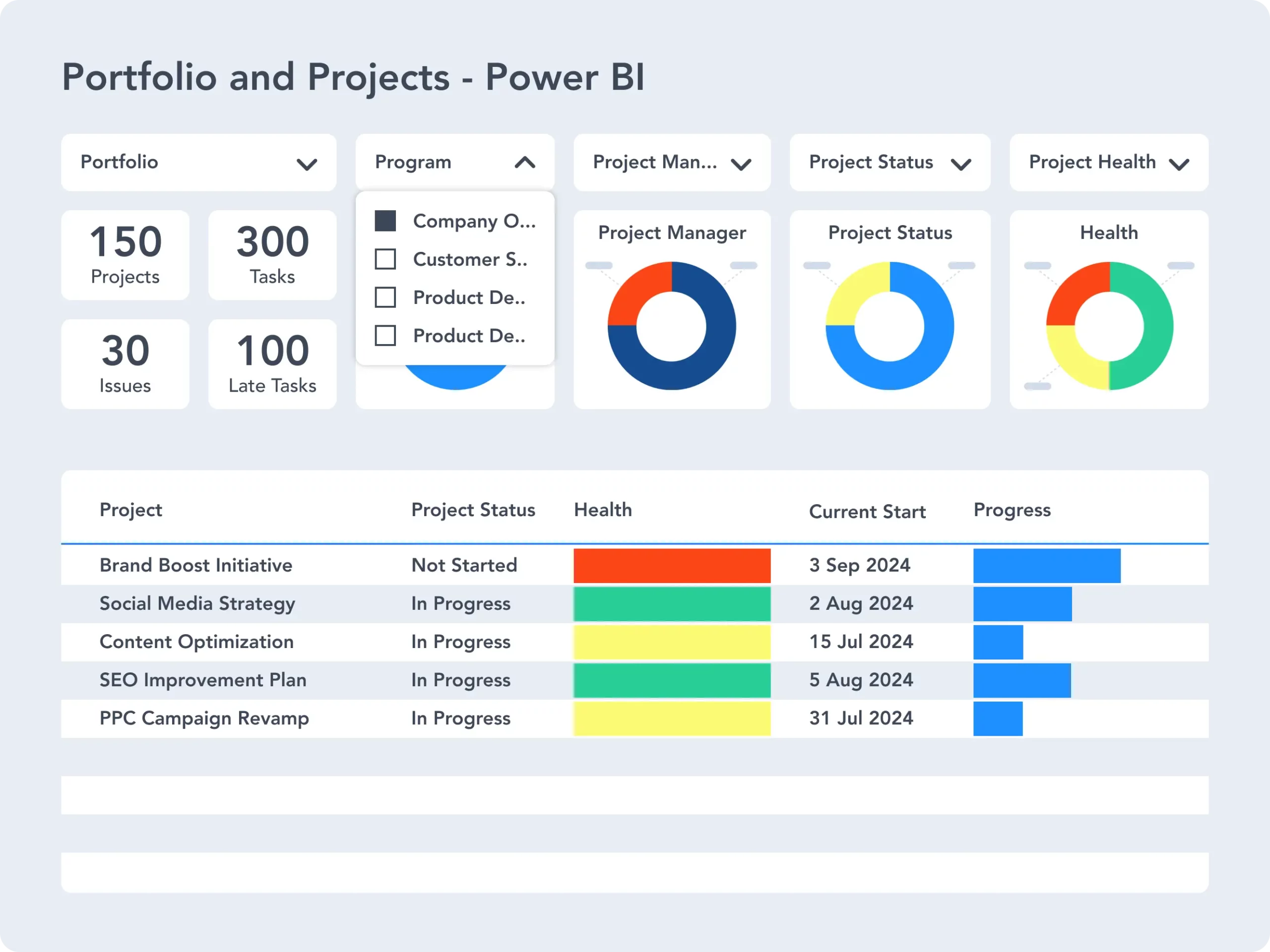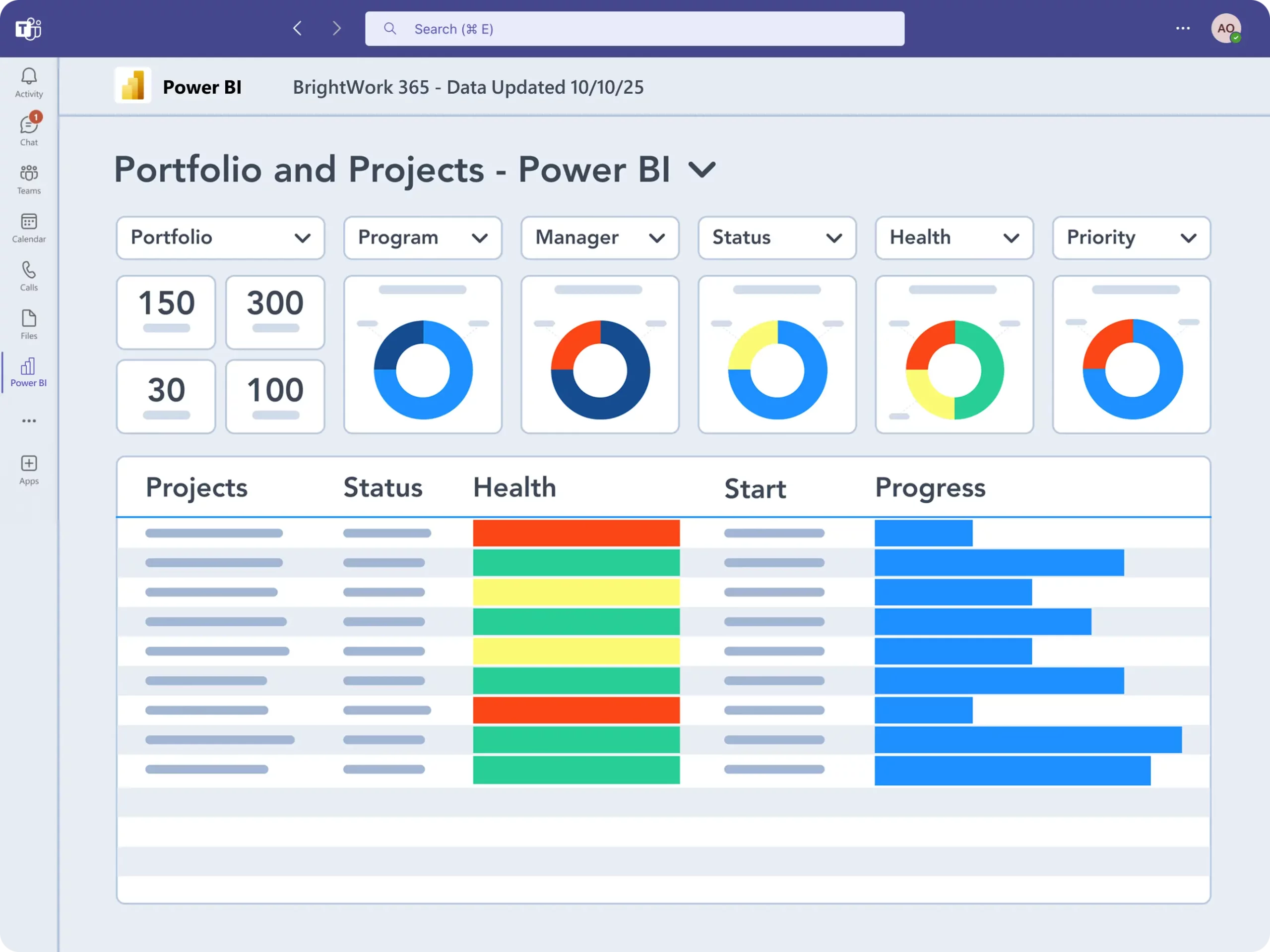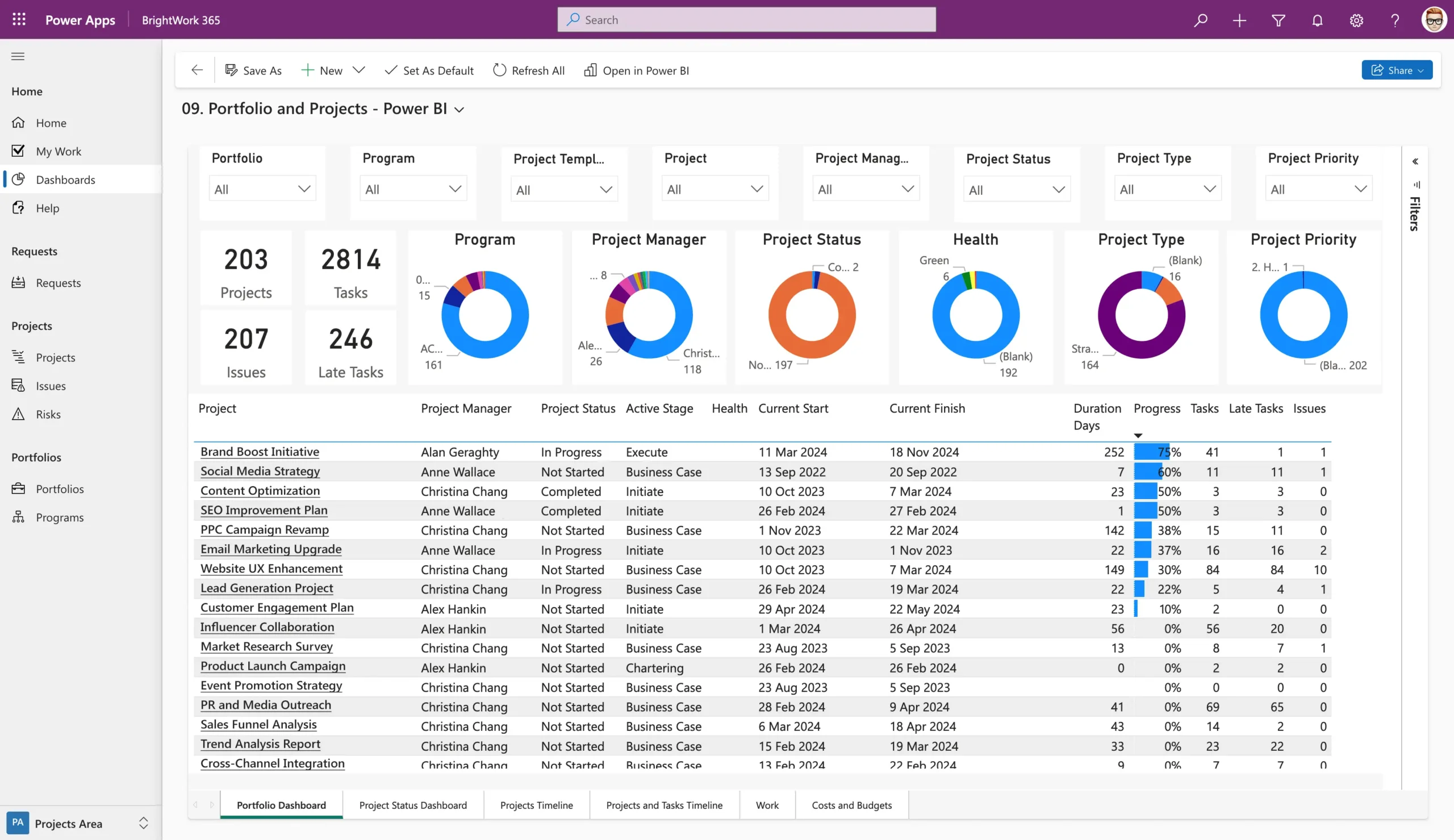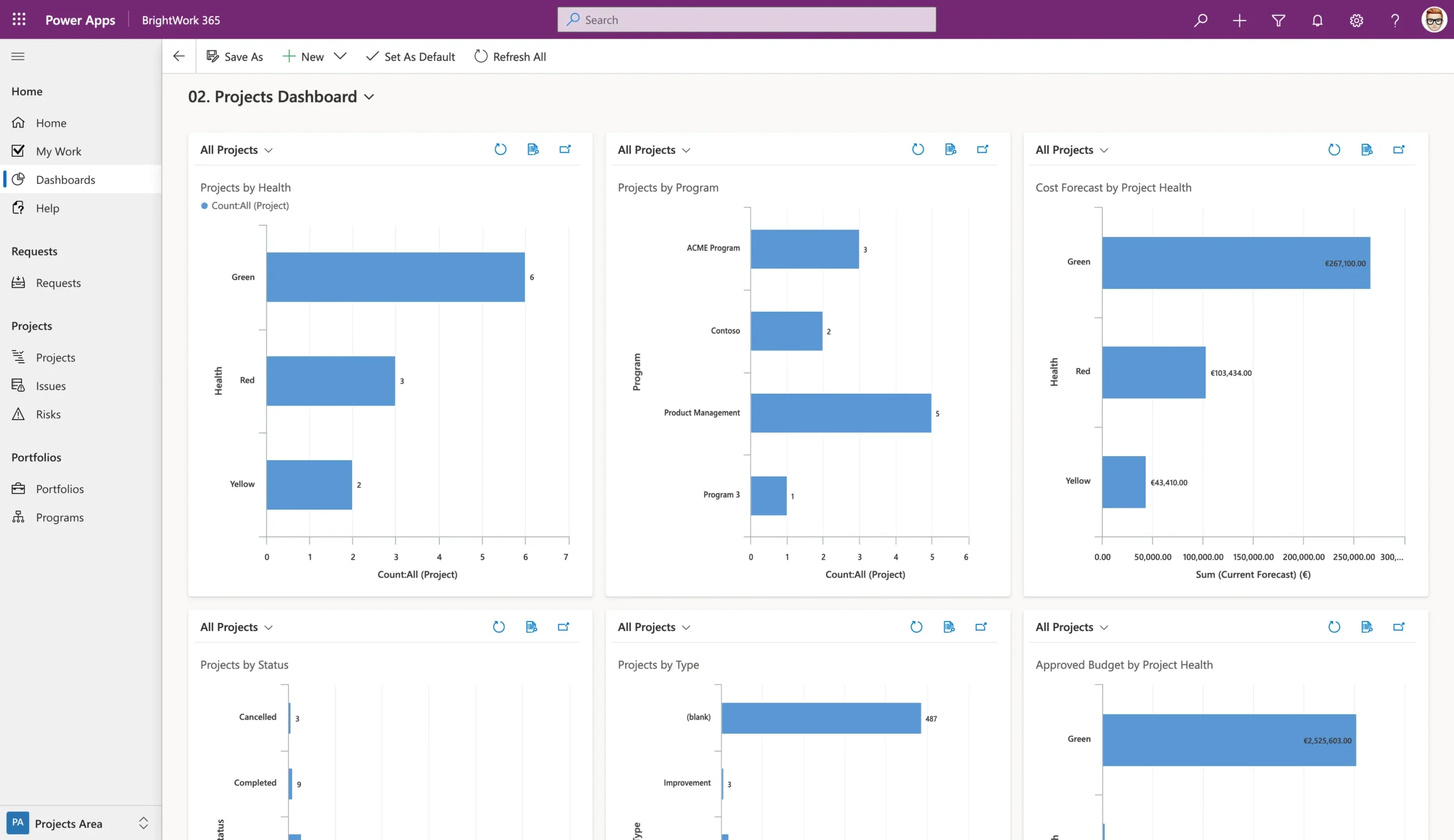Leverage your Microsoft 365 Platform
Deploy a centralized project portfolio management solution using Power Platform, Teams, and other familiar Microsoft 365 apps securely.

Customize. Integrate. Collaborate.
BrightWork 365 + Microsoft 365: Customize, Integrate, and extend your project portfolio management using the BrightWork 365 app to leverage the familiarity and safety of the Microsoft 365 platform.
- Customize: Easily configure your BrightWork 365 solution to customize your project workflows and processes as per your business needs.
- Integrate: Leverage the familiar Microsoft apps and the flexibility of the Power Platform to extend the capabilities of your project management solution.
- Collaborate: Get continuous assistance from your BrightWork Customer Success Partner to securely deploy, adopt, and evolve your BrightWork 365 solution.
Leverage Microsoft 365 for project management
Deploy a managed, centralized project management solution quickly and securely in your Microsoft 365
Leverage Microsoft 365
Take advantage of the familiar Microsoft 365, Power Platform, and Teams to deploy a centralized, secure project portfolio management solution that can be configured with little to no code.
Centralized Solution
- Manage all projects and collaborate seamlessly in a single, secure hub.
- Deploy standardized project portfolio management processes with Power Apps and manage workflows with Power Automate Flows.
- Share project, program, and portfolio reports and status with Power BI and Power Apps dashboards.
- Collaborate with project members on Teams and manage project documents and files with SharePoint Online – using one tool.
Secure your data
- Get the highest standard of data governance and control.
- Rely on the highest standards of data governance, trust, and control to leverage the collaborative apps and tools in Microsoft 365.
- Manage permissions in your Microsoft 365 admin center or Azure Active Directory (now Microsoft Entra) and Groups with ease.
- Secure your apps and data with authentication and identity protection without compromising on the ease of access to project information at any time, in any location, and on any device.
Configure and Customize
- Deploy a user-friendly solution that is easy to configure and extend.
- Set up BrightWork 365 as a managed solution quickly and securely, in your Microsoft 365 environment.
- Enable business and functional users to easily configure and evolve project portfolio management using supported and familiar Microsoft 365 Apps.
- Extend and/or mature project portfolio management to the other line of business apps, using the flexibility of the Power Platform and continuous assistance from BrightWork.
Key BrightWork 365 integrations with Microsoft 365
Manage projects, control portfolios, and improve organization project management with integrations.
Microsoft Teams
- Collaborate with your teams from anywhere.
- The seamless integration between Microsoft Teams and BrightWork 365 allows project teams to collaborate on one platform.
- In BrightWork 365, every program has a dedicated Microsoft Team. Every project within the program has a channel within the Team. This helps you prioritize and focus on high-value activities.
Power BI
- Get actionable insights with Power BI reports
- Project teams are generating more data than ever. Using Power BI dashboards and reports in the Power Platform, BrightWork 365 helps senior executives and PMO leads to easily access, analyze, and action this data.
Power Apps
- Build custom apps that match your workflows
- Use BrightWork 365 to leverage Power Apps in the Microsoft Power Platform to create apps that meet your project needs.
- Customize and set up apps with low to no-code expertise. Save on cost and improve efficiency.
Power Automate
- Work smarter with no-code automation
- BrightWork 365 uses Power Automate of the Microsoft Power Platform to automate essential project tasks and business processes.
- Save time, reduce errors, and focus on the top-priority tasks of your projects.

SharePoint Online
- Centralize project document management
- Create a single source of all project information with SharePoint Online. Collaborate on Microsoft Suite: Word, Excel, PowerPoint, and OneNote files in your project site.
- Create, save, and share documents in the format that suits the way your teams like to work.

Microsoft Dynamics
- Adapt and innovate with less time and effort
- Leverage a wide range of pre-built Dynamics Apps to customize and extend your existing processes and flows.
- Optimize operations and enable your teams to adopt updated processes and adapt quickly with a lower learning curve.
- Connect to multiple data sources in one place for quick access to information.
- Improve decision-making with data-backed insights for successful project outcomes.

Microsoft Entra
- Get highest security standards with easy access to data
- Protect project data and end-users with Microsoft’s security and compliance capabilities.
- Manage permissions in your Microsoft 365 admin center or Microsoft Entra (Azure Active Directory) and Groups.
- Use your Microsoft Dataverse to manage project or task management processes.
- Be assured of security while recording and sharing data with your remotely working teams.
Happy and Successful Customers
BrightWork helps organizations all around the world reach their project management goals.
Watch The BrightWork 365 Video Demo
Collaborate seamlessly from anywhere, with BrightWork 365 and Microsoft Teams.