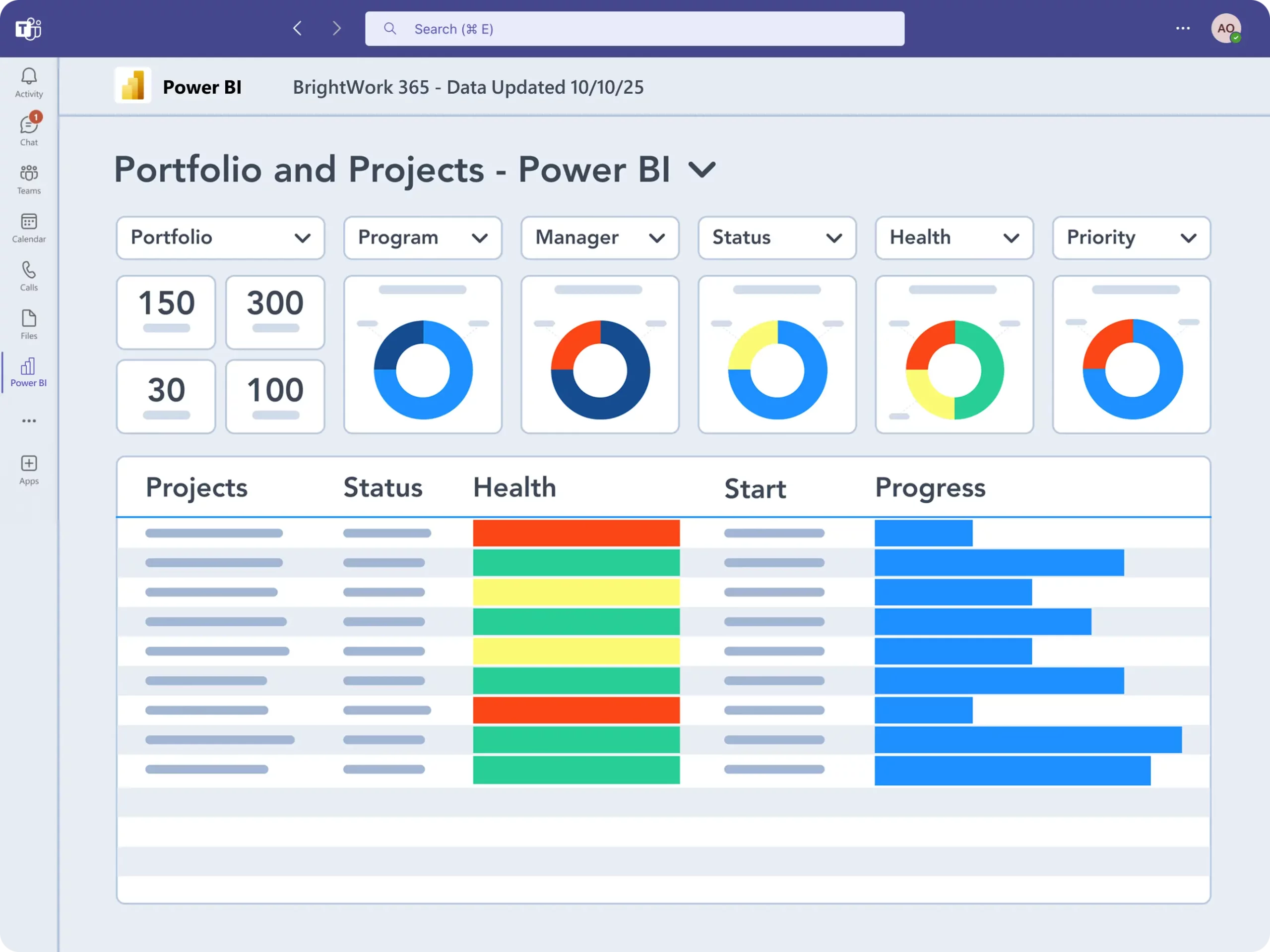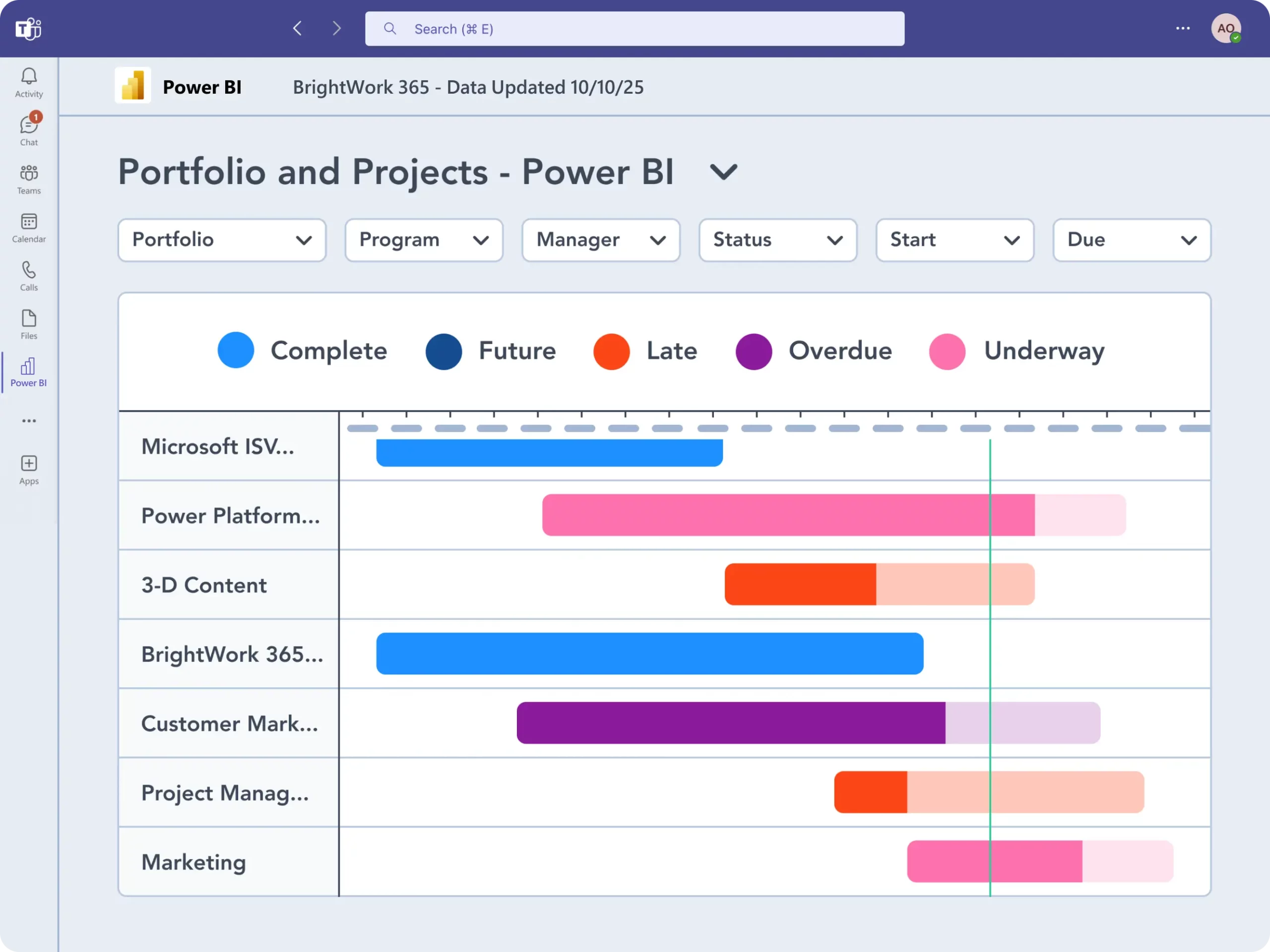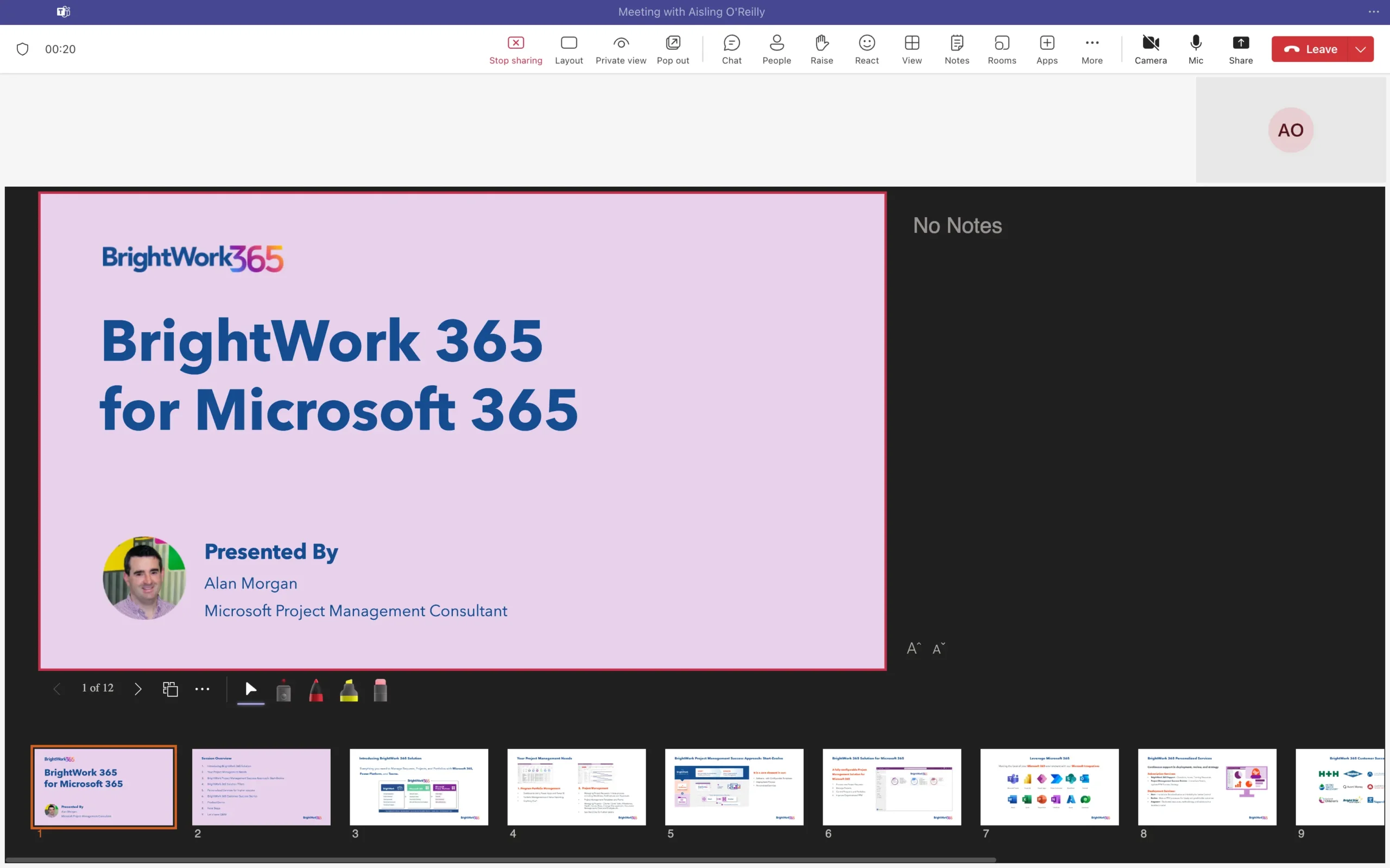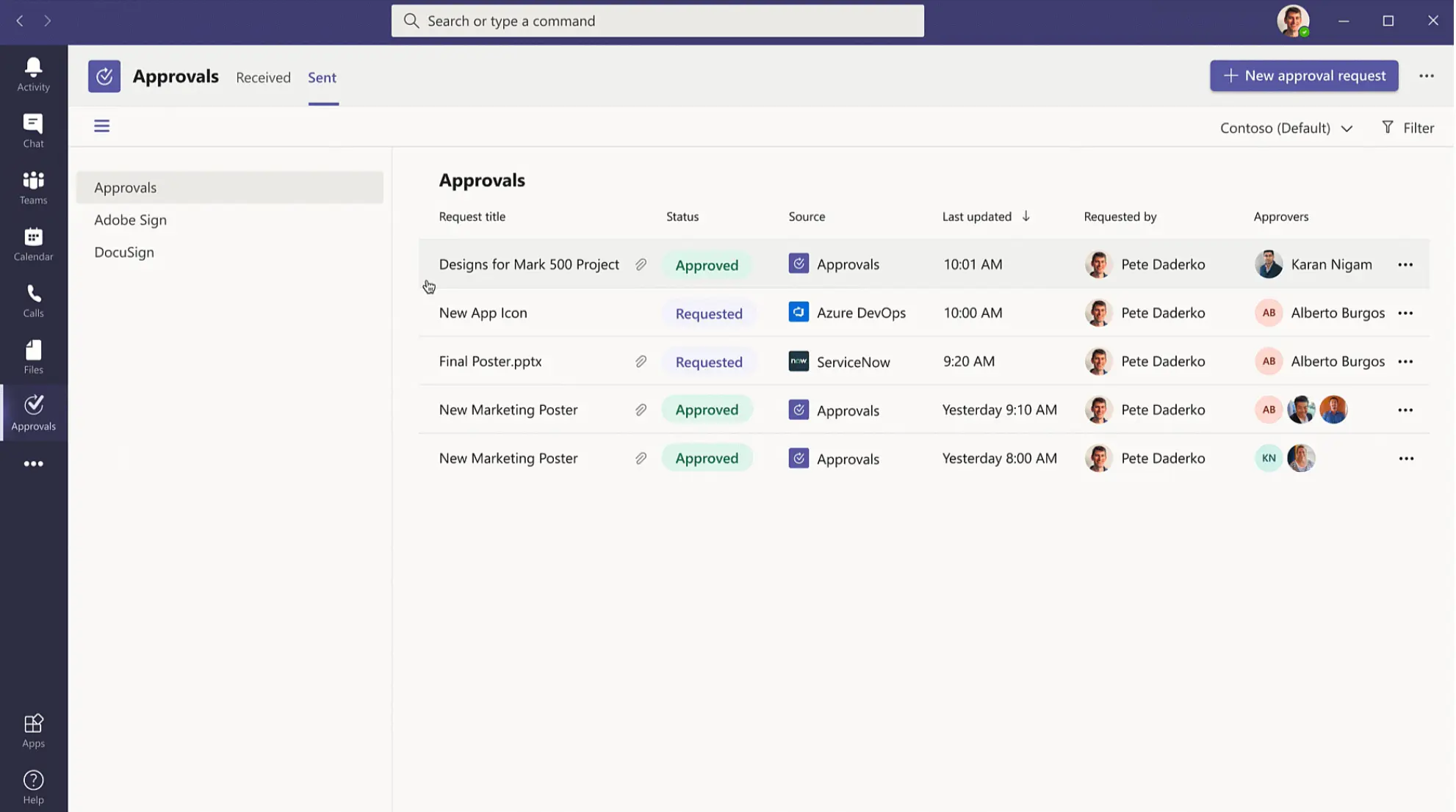Microsoft Teams and BrightWork 365
Collaborate on projects and tasks in one place.
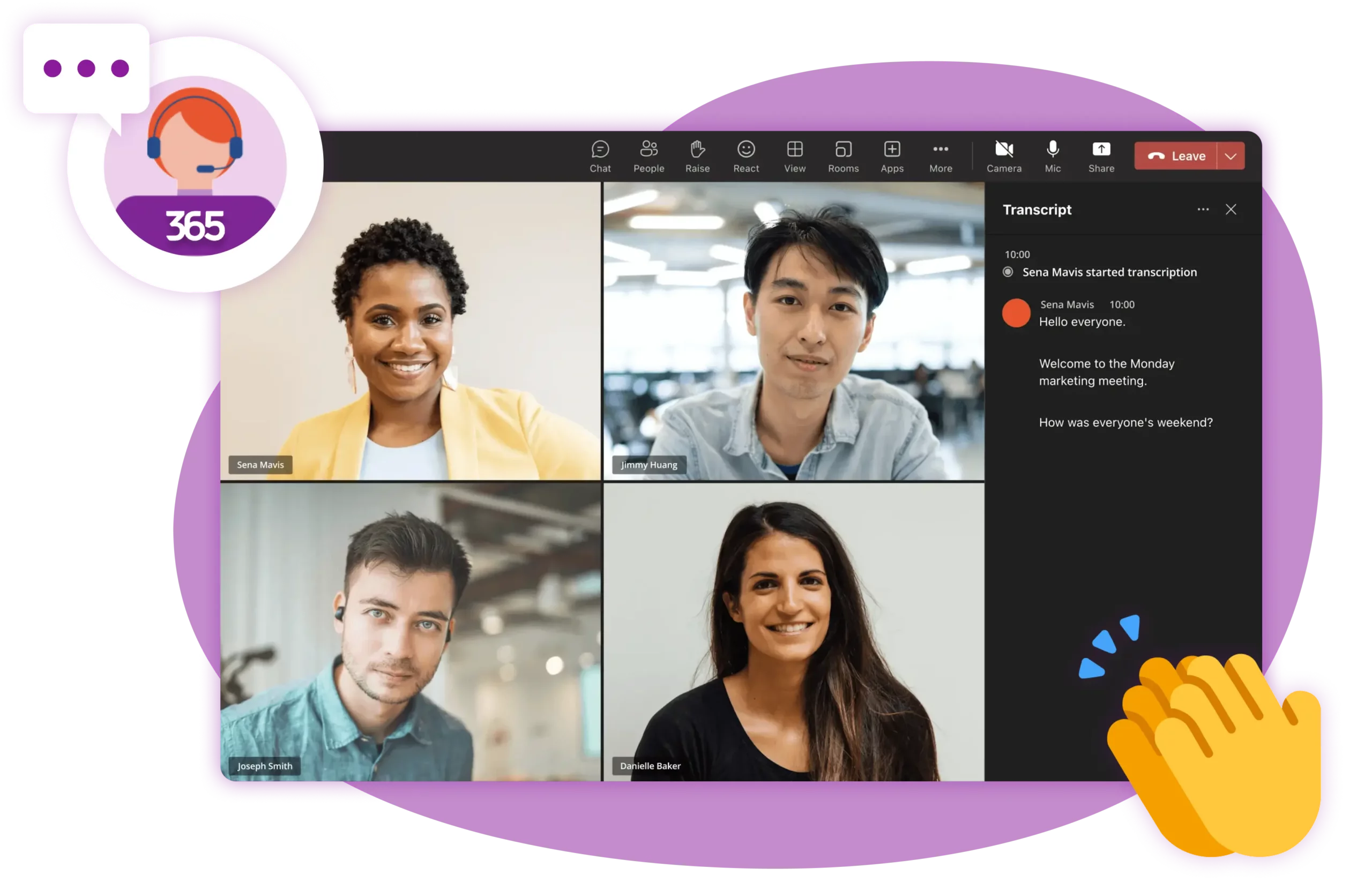
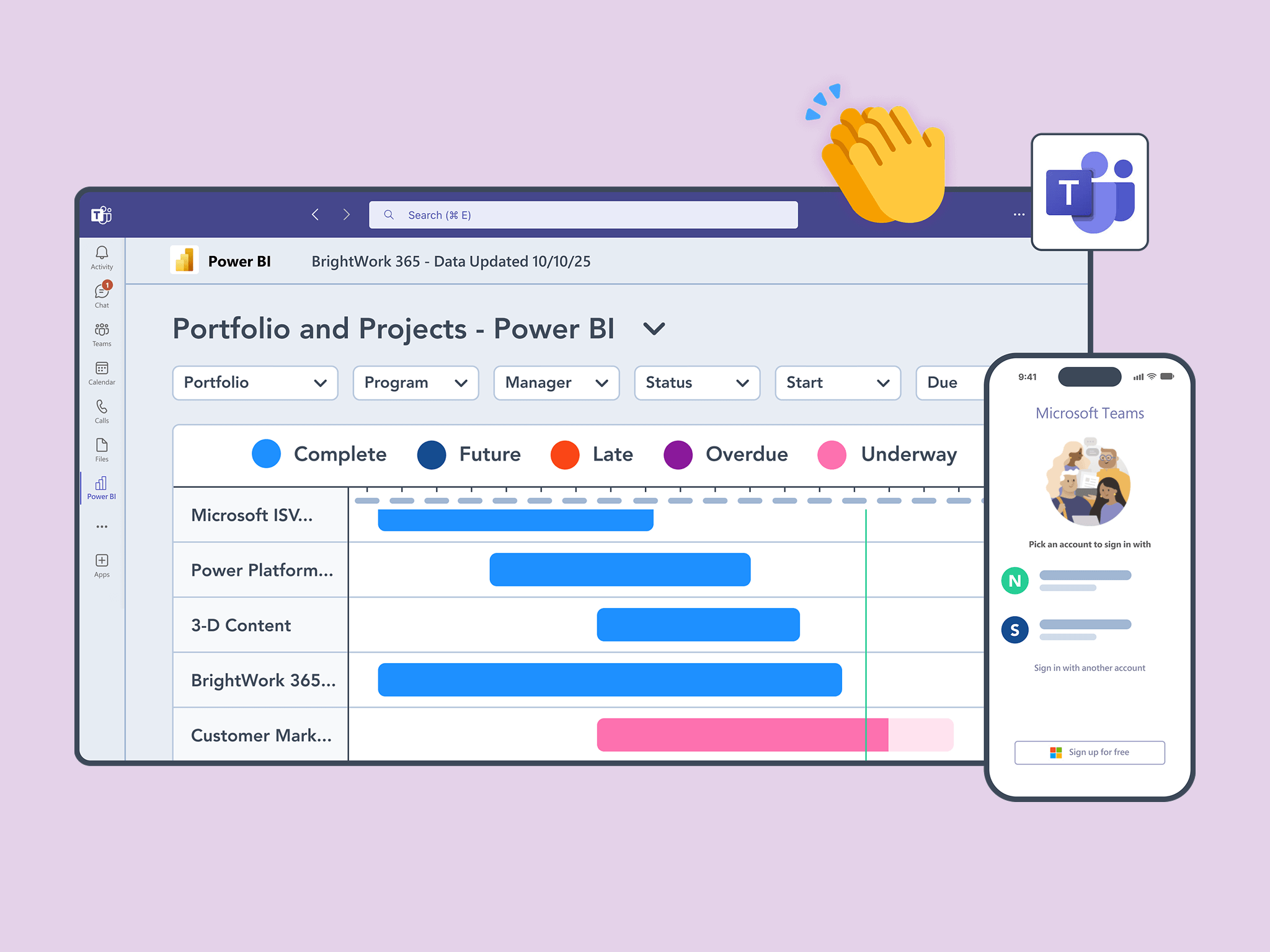
Move projects forward with one tool
The seamless integration between Microsoft Teams and BrightWork 365 lets project teams collaborate in one platform.
In BrightWork 365, every program has a dedicated Microsoft Team. Every project within the program has a channel within the Team.
Add context to your project, focus on high-value activities, and drive innovation.
Manage Projects with Microsoft 365, Power Platform, and Teams
Collaborate seamlessly from anywhere, with BrightWork 365 and Microsoft Teams.

Collaborate with Microsoft Teams and BrightWork 365
Get More Visability
- Remove silos and eliminate long email threads with all communication in a single channel.
- Make and track decisions with more transparency.
- Use search and filters in Microsoft Teams to find information.
Work Together in a Secure Hub
- Save time by working on your project in Microsoft Teams instead of switching between multiple apps.
- Connect and work together with features like instant chat and video meetings.
- Help new team members get up to speed quicker with access to historical information and chats.
- Rely on Microsoft Teams to keep your data secure and compliant.
Improve Project Outcomes
- Run better project meetings with recordings, whiteboards, breakout rooms, and PowerPoint Live.
- Work on the project site in real-time during a call. Add new tasks and update work-in-progress.
- Use bots and apps to run surveys, collect requirements, and get feedback on deliverables.
Learn how to use Microsoft Teams for Project Management
This guide covers everything you need to know about using Microsoft Teams for projects and teamwork.