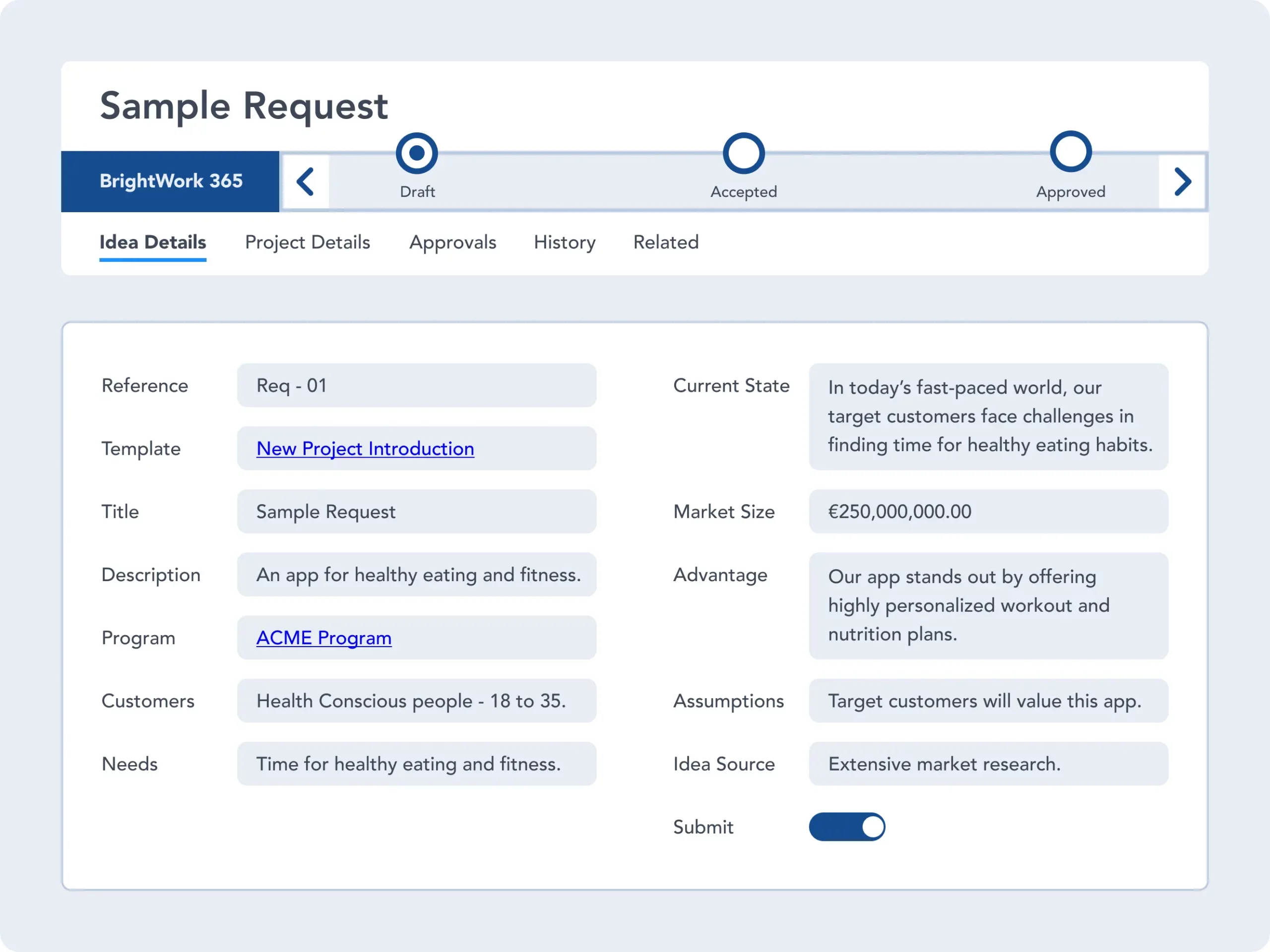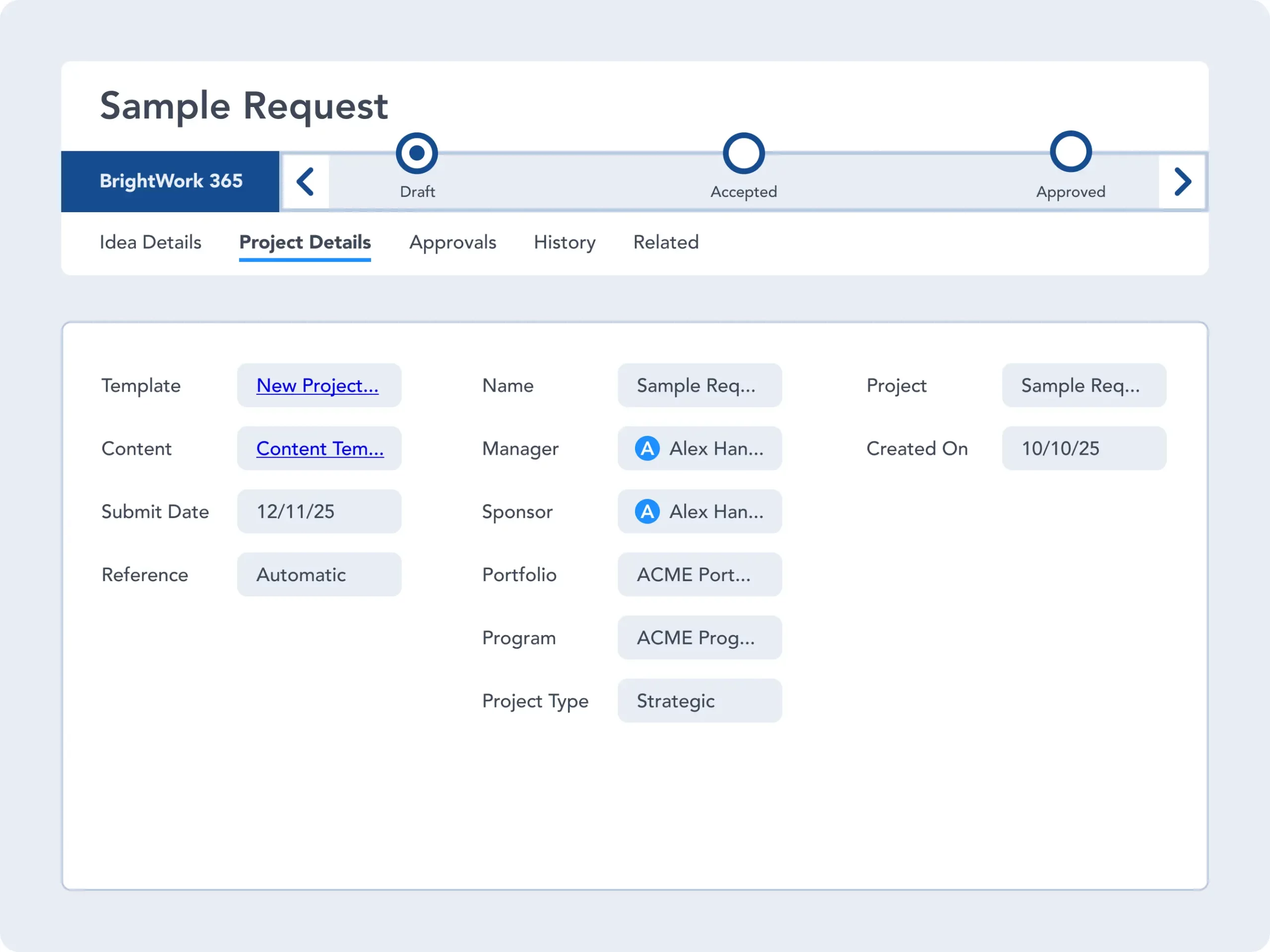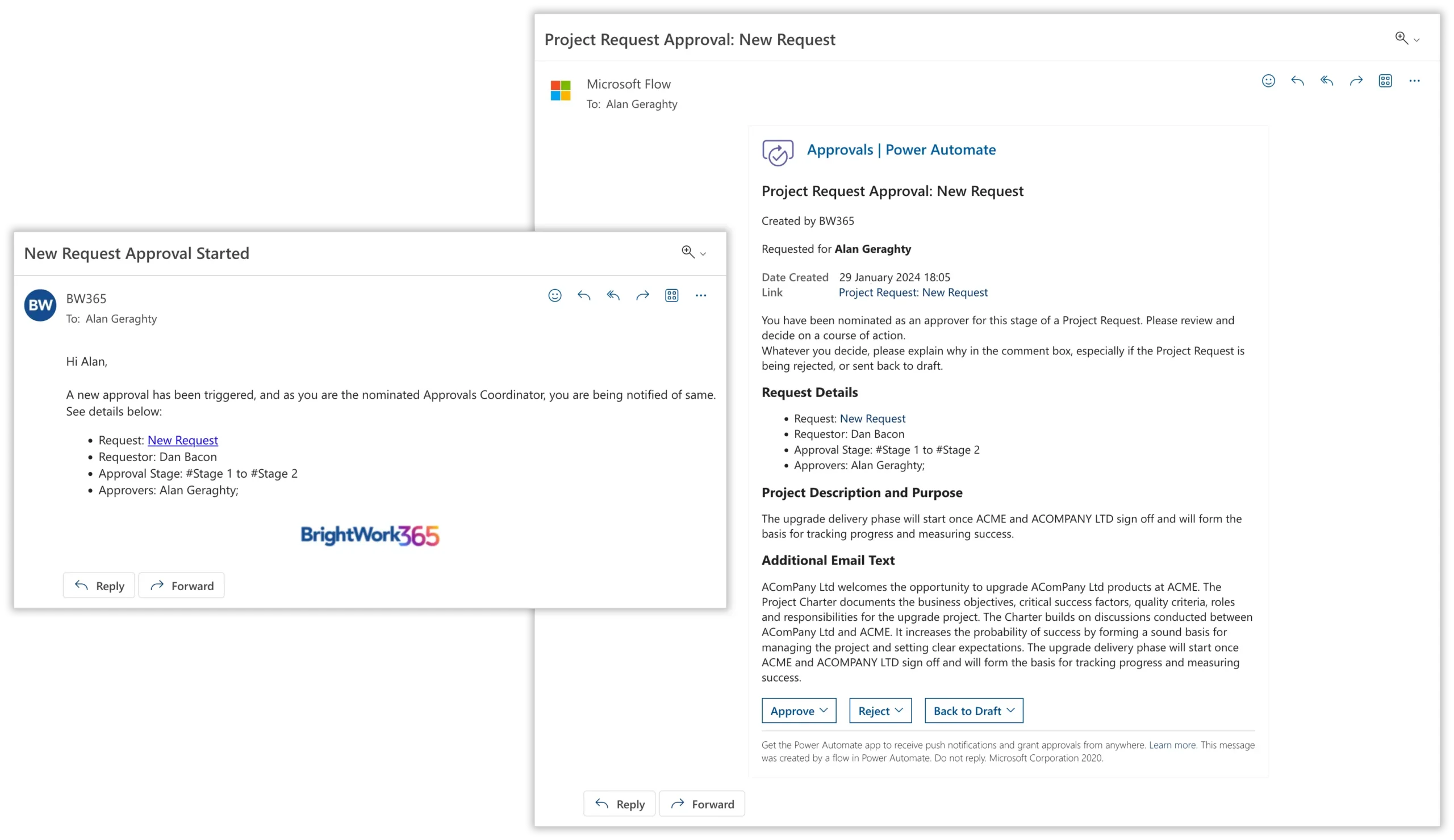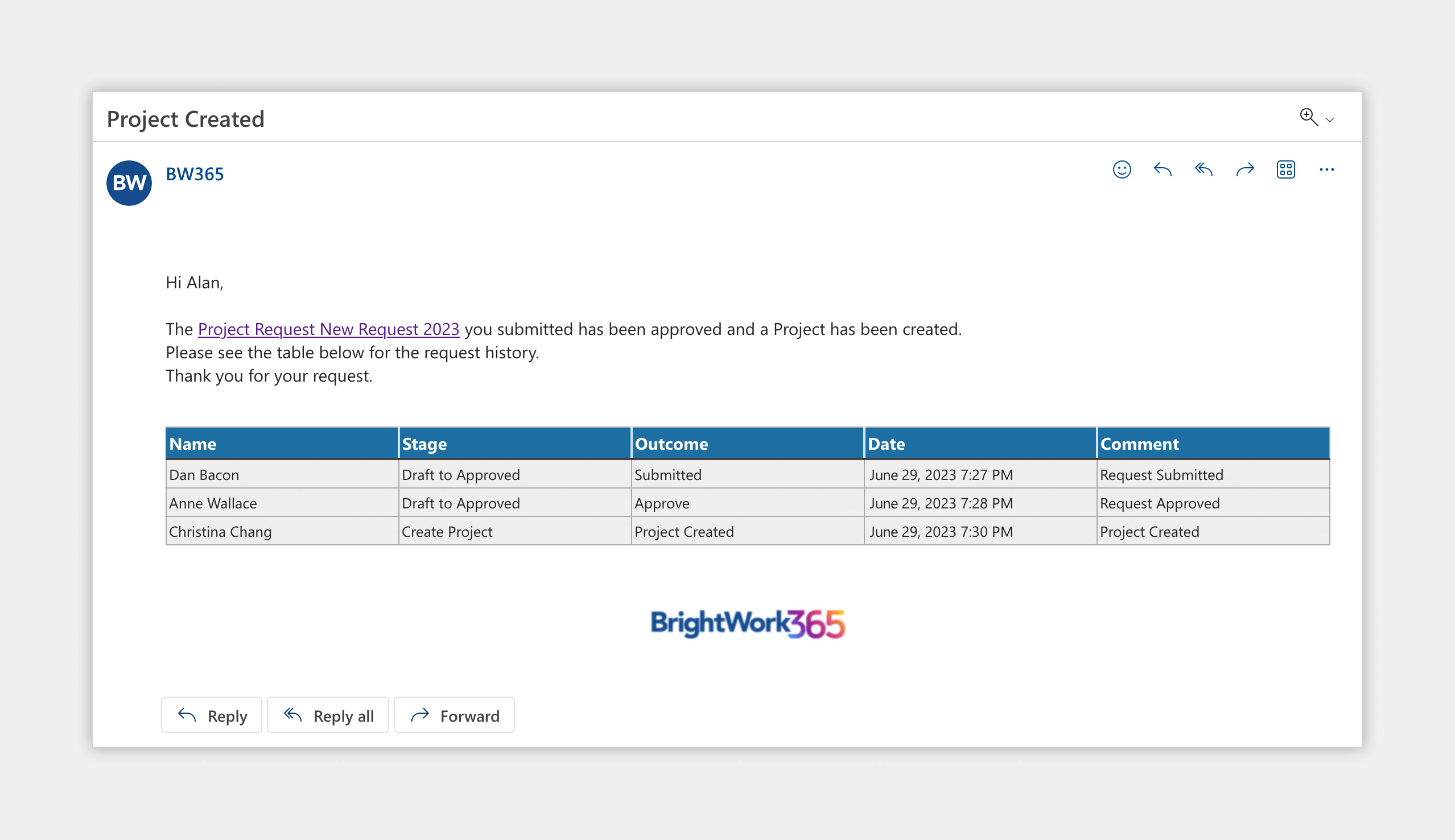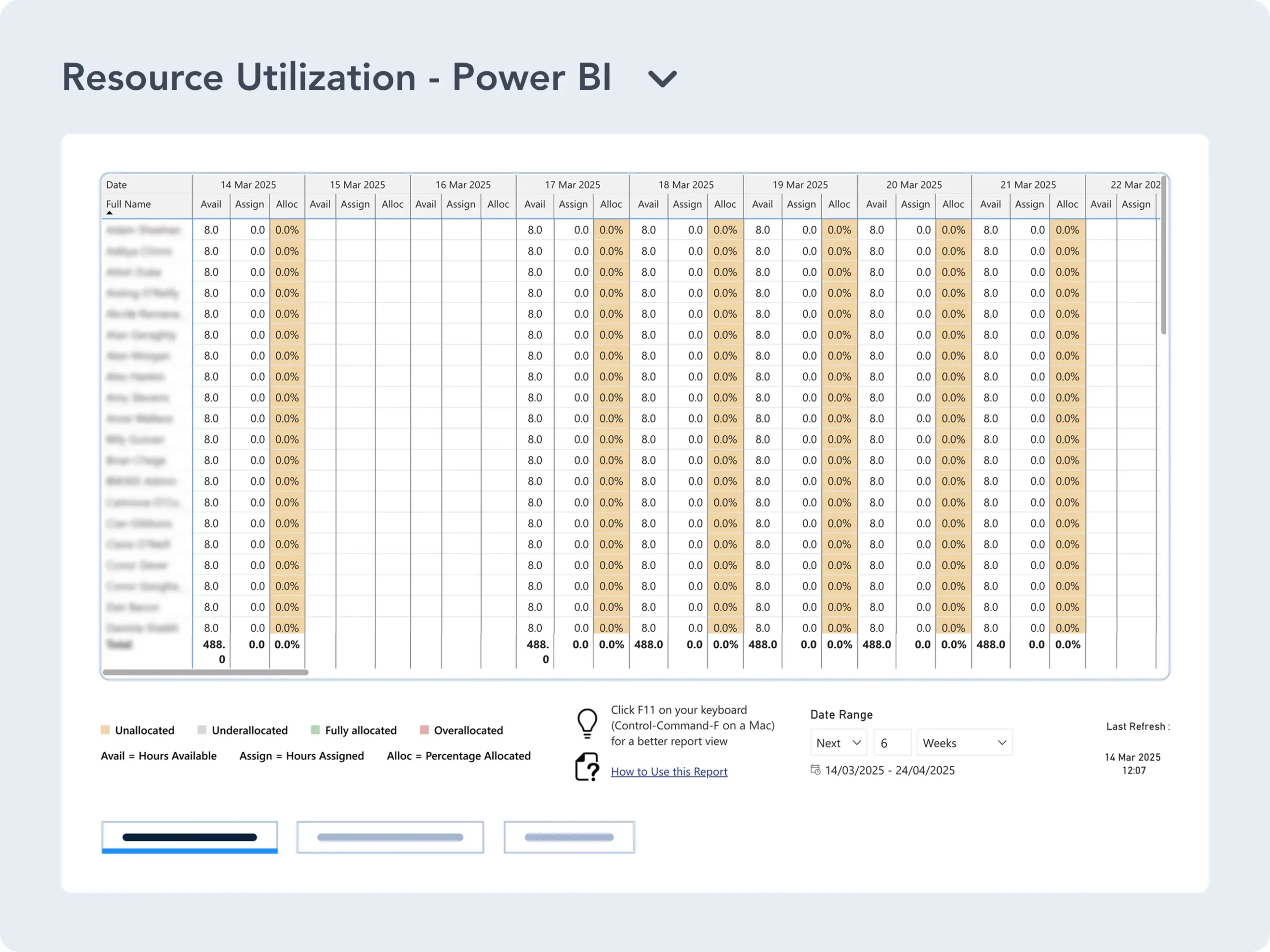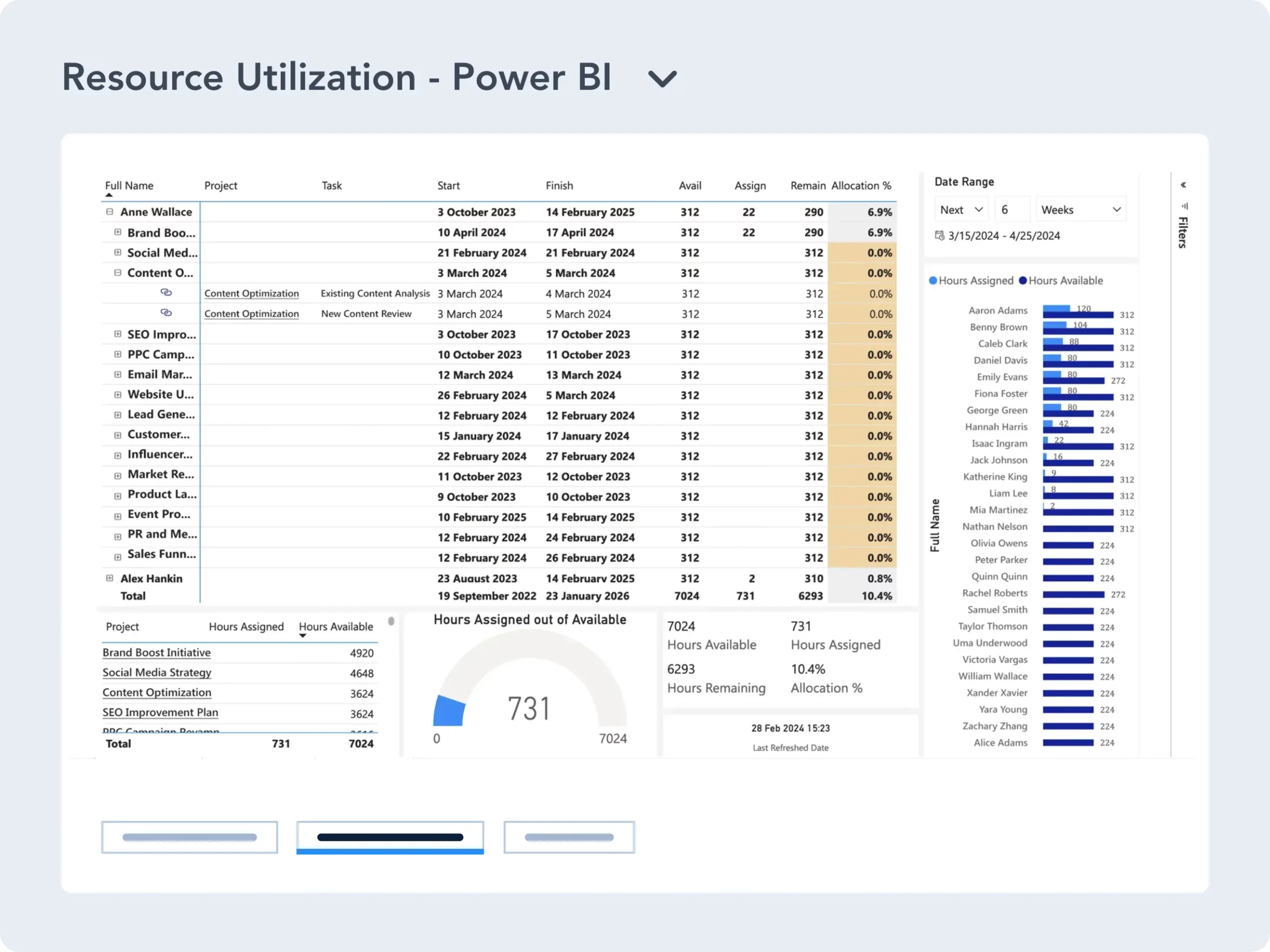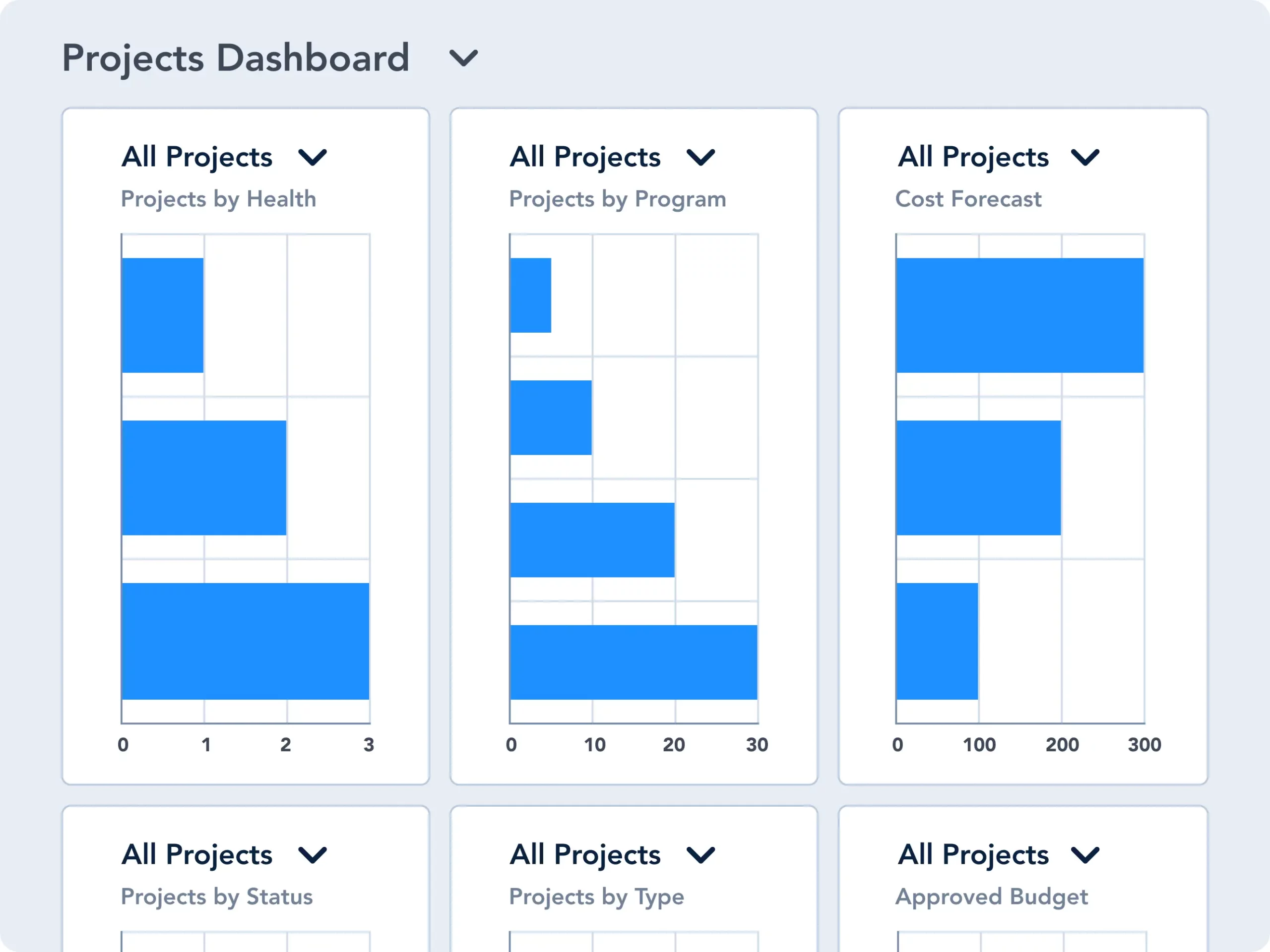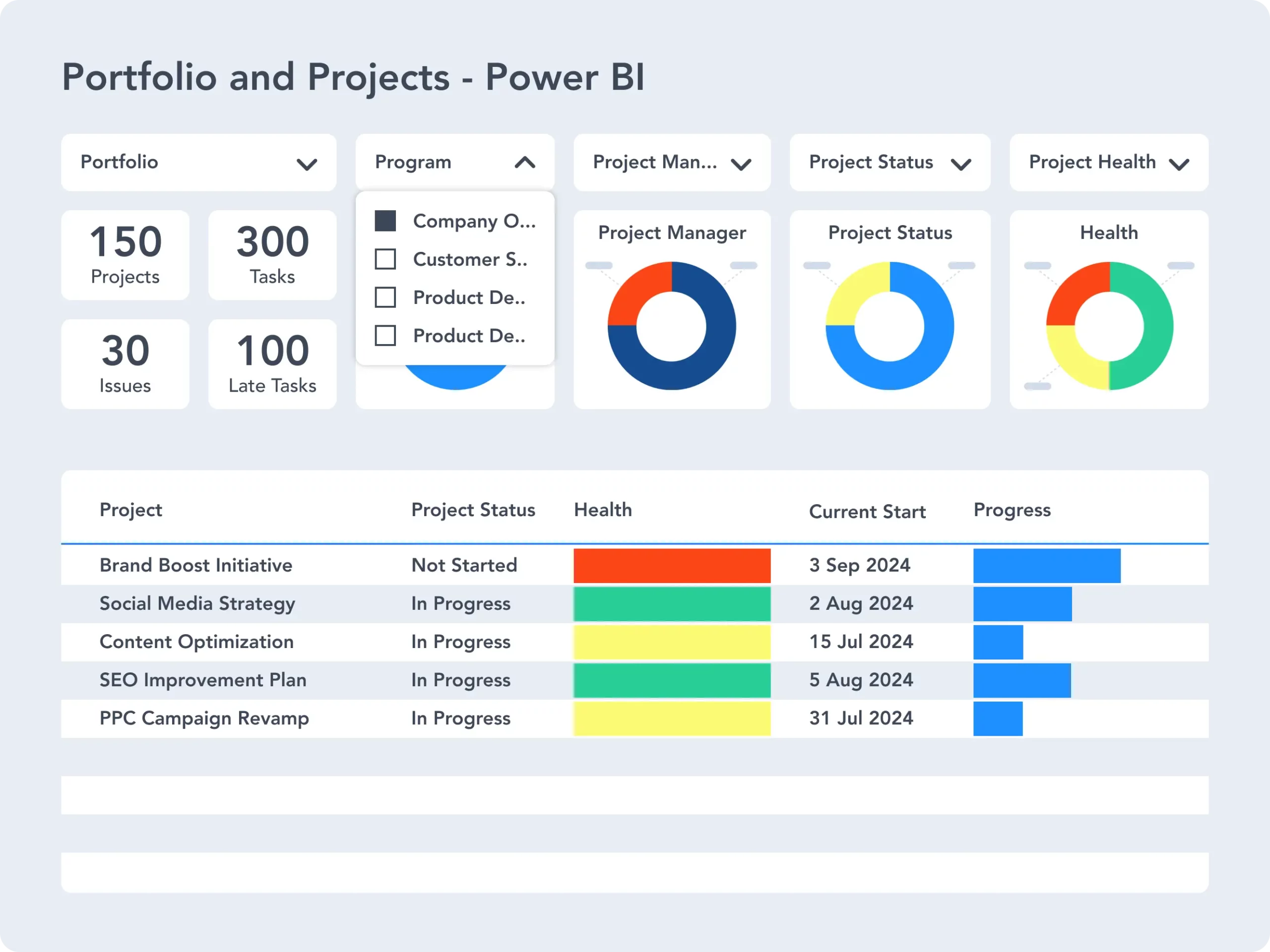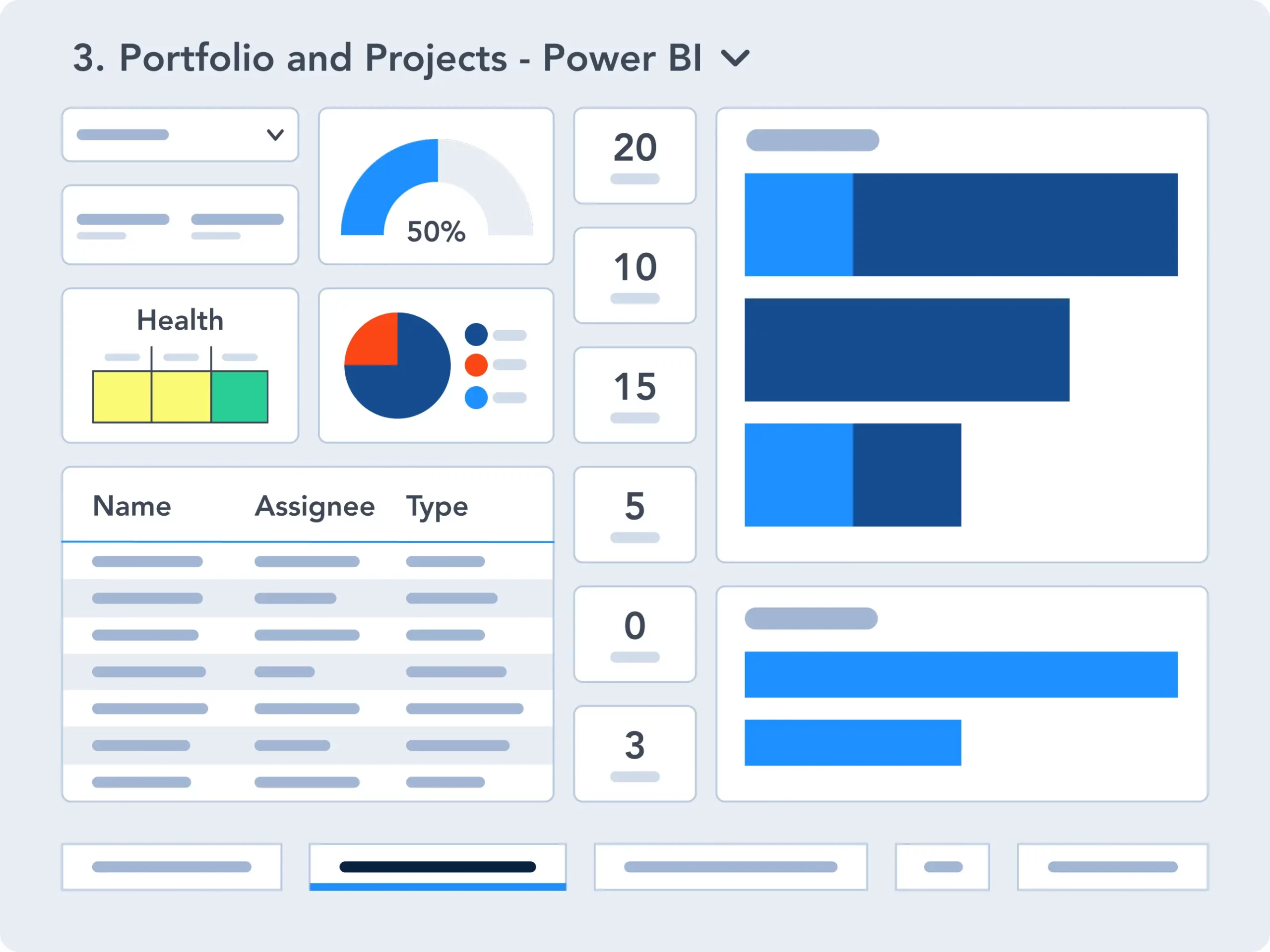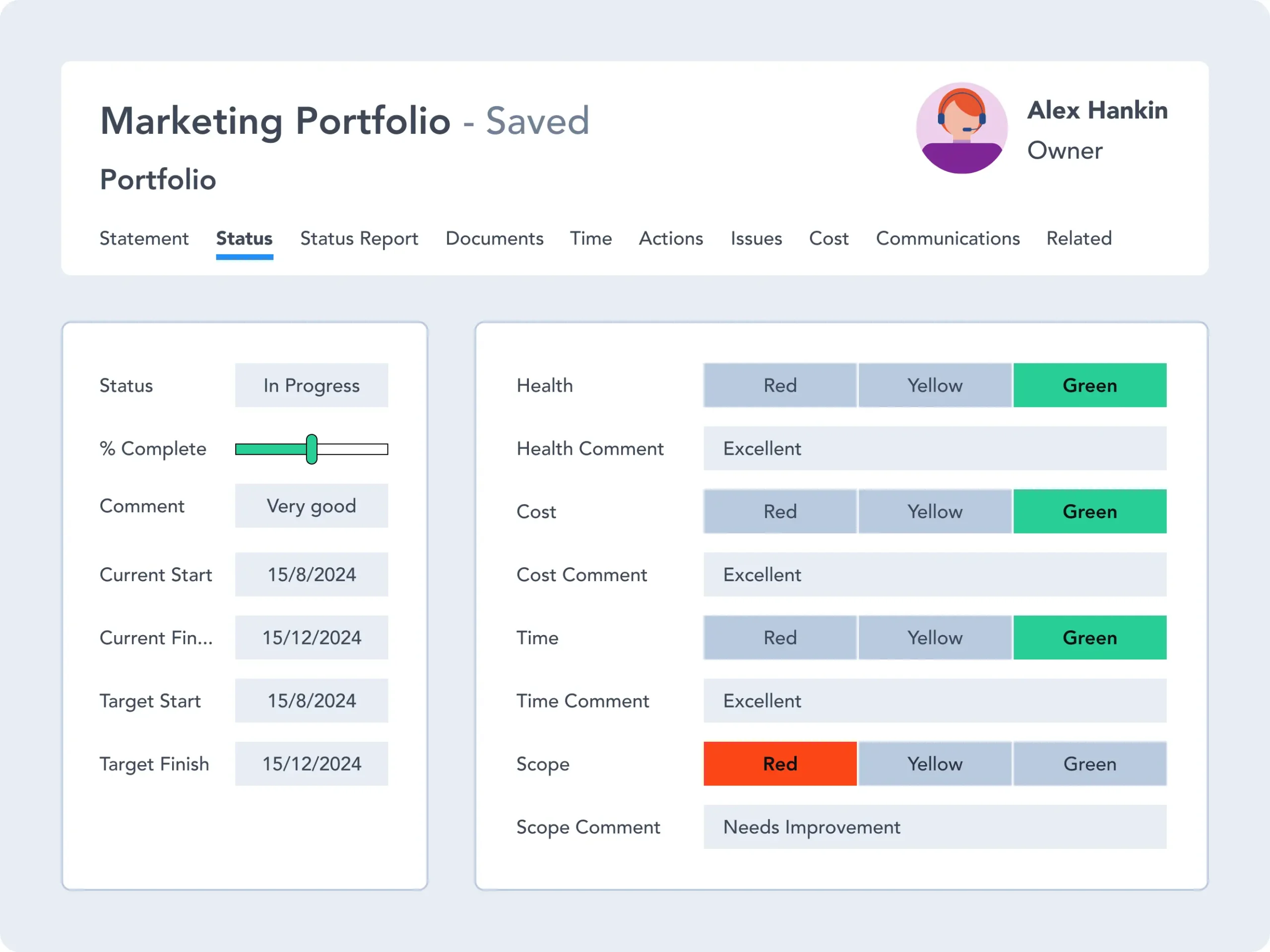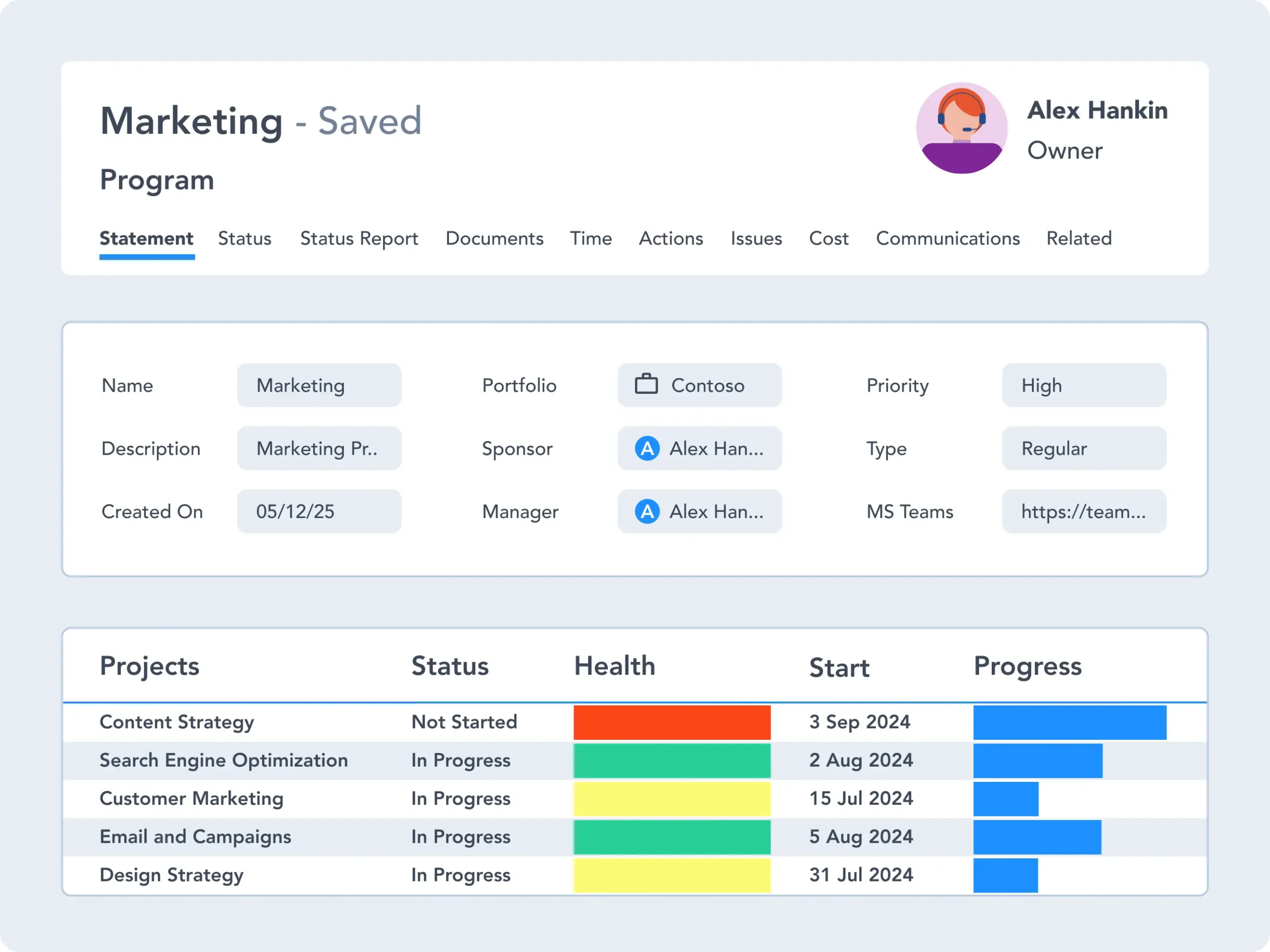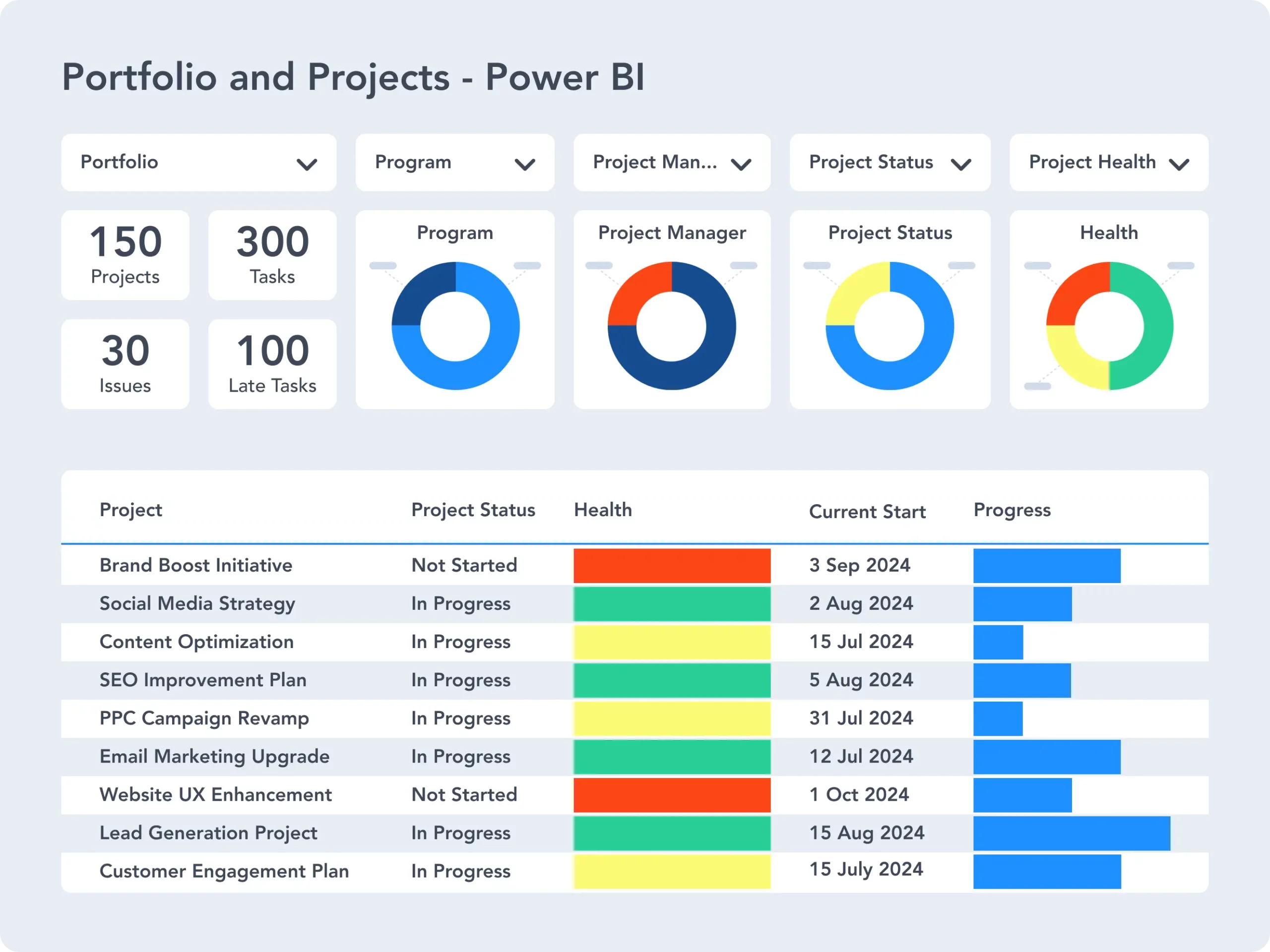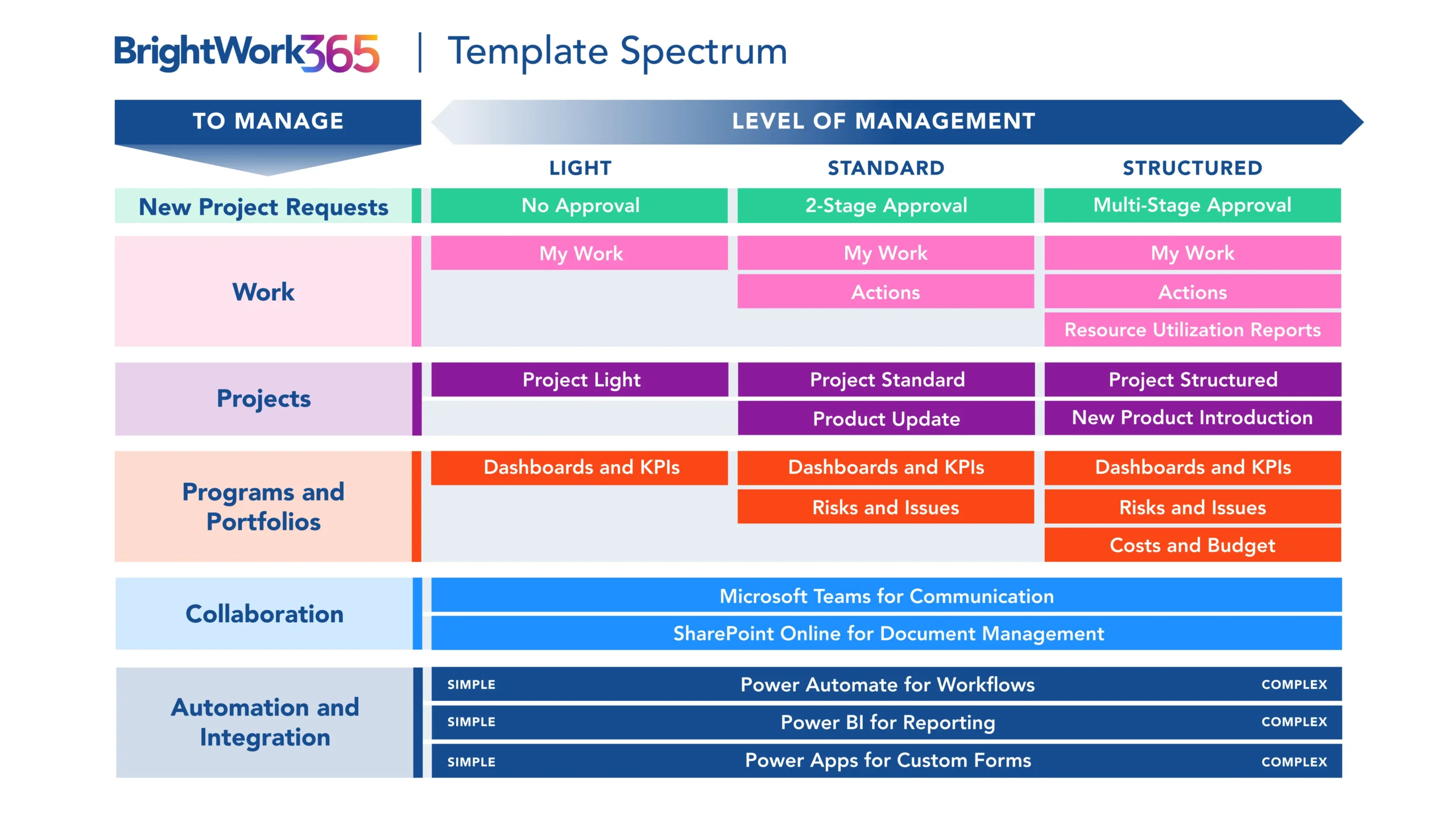Get complete control of projects, programs, & portfolios.
Track Progress
Track the progress of your project portfolios with indicators for status, health, issues, and risks using a single solution.

Capture Data
Capture real-time data and customize it to create and share project performance reports in just a few steps.
Predictable Outcomes
Achieve more timely, predictable, and successful project outcomes with efficient project reporting and easy access to data & information.
Customize. Integrate. Collaborate.
BrightWork 365 + Microsoft 365: Customize, Integrate, and extend your project portfolio management using the BrightWork 365 app to leverage the familiarity and safety of the Microsoft 365 platform.
- Customize: Easily configure your BrightWork 365 solution to customize your project workflows and processes as per your business needs.
- Integrate: Leverage the familiar Microsoft apps and the flexibility of the Power Platform to extend the capabilities of your project management solution.
- Collaborate: Get continuous assistance from your BrightWork Customer Success Partner to securely deploy, adopt, and evolve your BrightWork 365 solution.
Project Request Management
Right projects at the right time with an automated, configurable Project Request Management System.
Capture new project requests
- Anyone in the organization can log and submit a new request using the project request form template, so you can capture and manage new ideas in one place.
- Improve business outcomes by choosing and quickly starting the key projects that are aligned with your strategic goals.
Streamline project submission and approval process with Forms
- BrightWork 365 Request dashboard gives ample visibility and a unique control for managing new project requests.
- Set up different stages to manage project requests where you can easily Draft, Accept, Approve, and Create Project.
- Choose from pre-built templates or configure them for each stage of the process as you go.
- Develop a consistent approach with configurable templates driven by Microsoft Power Automate.
Review and approve the right projects
- Send automated notifications to reviewers and approvers to move the project request along. Stay updated on actions taken on new project requests with notifications.
- Approvers get visibility into the project pipeline and quickly review and approve or reject all the new project requests.
Create project sites based on approved requests
- With BrightWork 365 you can create a new project site directly from an approved project request.
- Save time while initiating new projects with the help of pre-selected templates.
- Check availability and assign team members to start projects more efficiently.
Optimize Resource Utilization
Use Power BI dashboards and Work Allocation reports for optimal resource utilization.
Resource Utilization Dashboard
- Get a more detailed view of what scheduled work each resource is assigned.
- Focus on one or more users to see if they are under or over-utilized.
- Report across all task assignments and quickly assess levels of resource utilization.
Portfolio Dashboards
Get a 360° overview of your project portfolios with a user-friendly interface and reports.
Power Apps Dashboards
- Use a range of charts such as ‘My Projects’ and ‘My Teams Projects’ to help you further drill down into the details of each project.
- View related programs and projects by tracking key performance indicators in customized template features.
- Identify and mitigate risks in time by closely examining the health of all your projects and programs.
- Set project budgets and manage costs and vendor information in one place for the entire duration of the project.
Power BI Reports
- BrightWork 365 and the Microsoft Power BI business analytics tool provide exceptional data visualization functionality.
- The Power BI Reports dashboard includes detailed interactive reports related to various elements of the system including Portfolios, Programs, Templates, Projects, and Project Managers.
Power BI Online
- BrightWork 365 together with Microsoft Power BI Online offers additional options to interact with reports.
- It allows you to view, download, and share the reports with your teams via email and Microsoft Teams channels.
Portfolio Templates
Use configurable best-practice portfolio management templates.
Portfolio Management Templates
- Report across the entire hierarchy of projects and programs in one dashboard with automated, real-time reports.
- Get a high-level view of how each Program within the Portfolio is performing with ready-to-use portfolio management templates.
- Quickly identify projects in trouble with summary dashboards of Risks and Issues that have been escalated to the Portfolio level – and drill down as necessary.
Program Management Templates
- Programs aggregate several related projects – such as by project type, business unit, or location.
- Get a high-level view of Project Status – high-level info – drill down as needed.
- Roll up Issues and Risks that have been escalated from the projects underneath.
- Add a Microsoft Teams group associated with your Program to collaborate on the projects in this program.
Portfolio Reporting Templates
- BrightWork 365 Home Screen – See high-level metrics for new project Requests, Projects, and Portfolios.
- Power Apps dashboards – to view projects, programs, and portfolios and track progress at each step.
- Power BI-enabled dashboards – process high-level data to generate and share interactive project reports. Make data-backed business decisions with easy access to stats and performance.
Watch The BrightWork 365 Video Demo
Collaborate seamlessly from anywhere, with BrightWork 365 and Microsoft Teams.