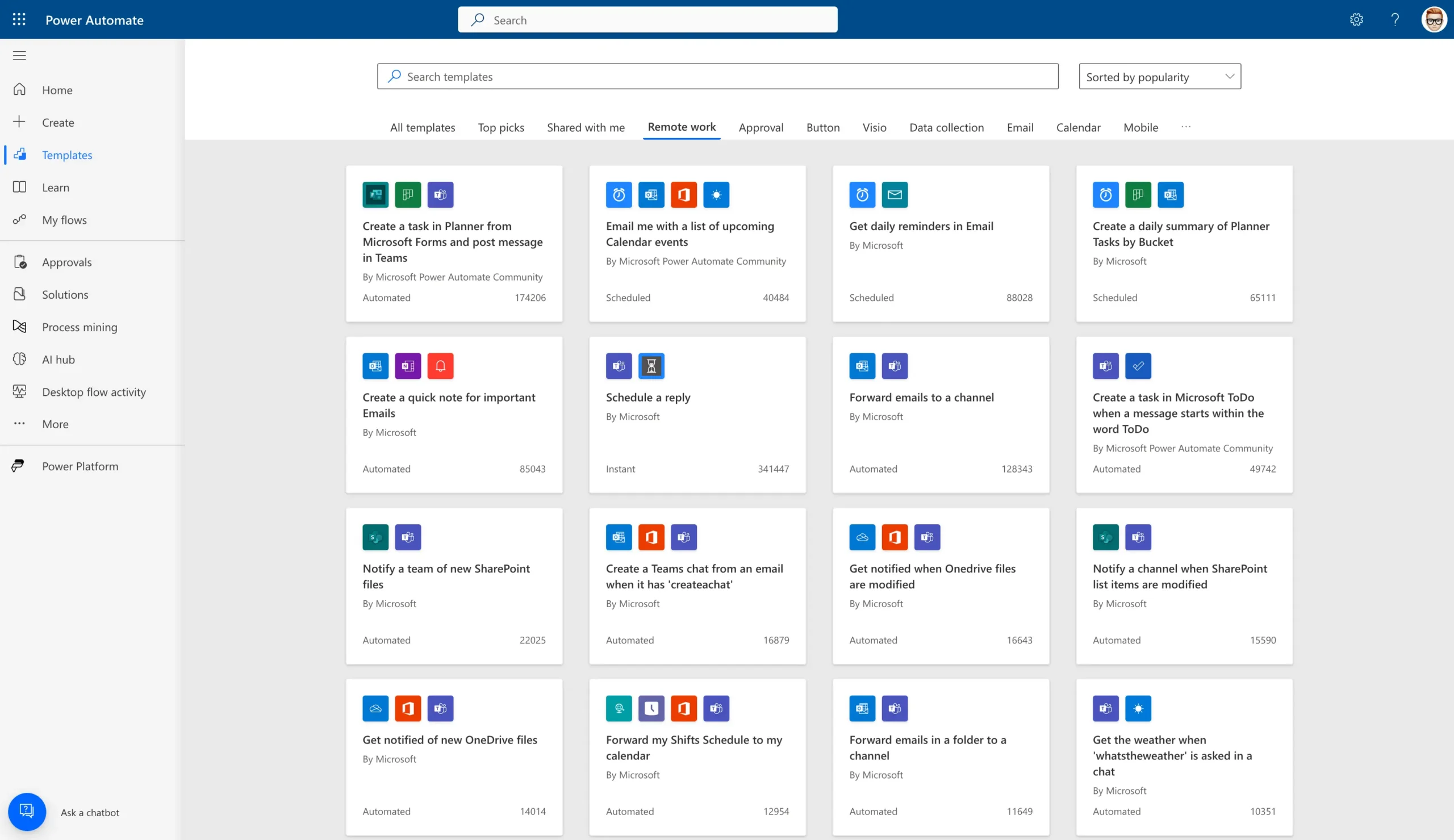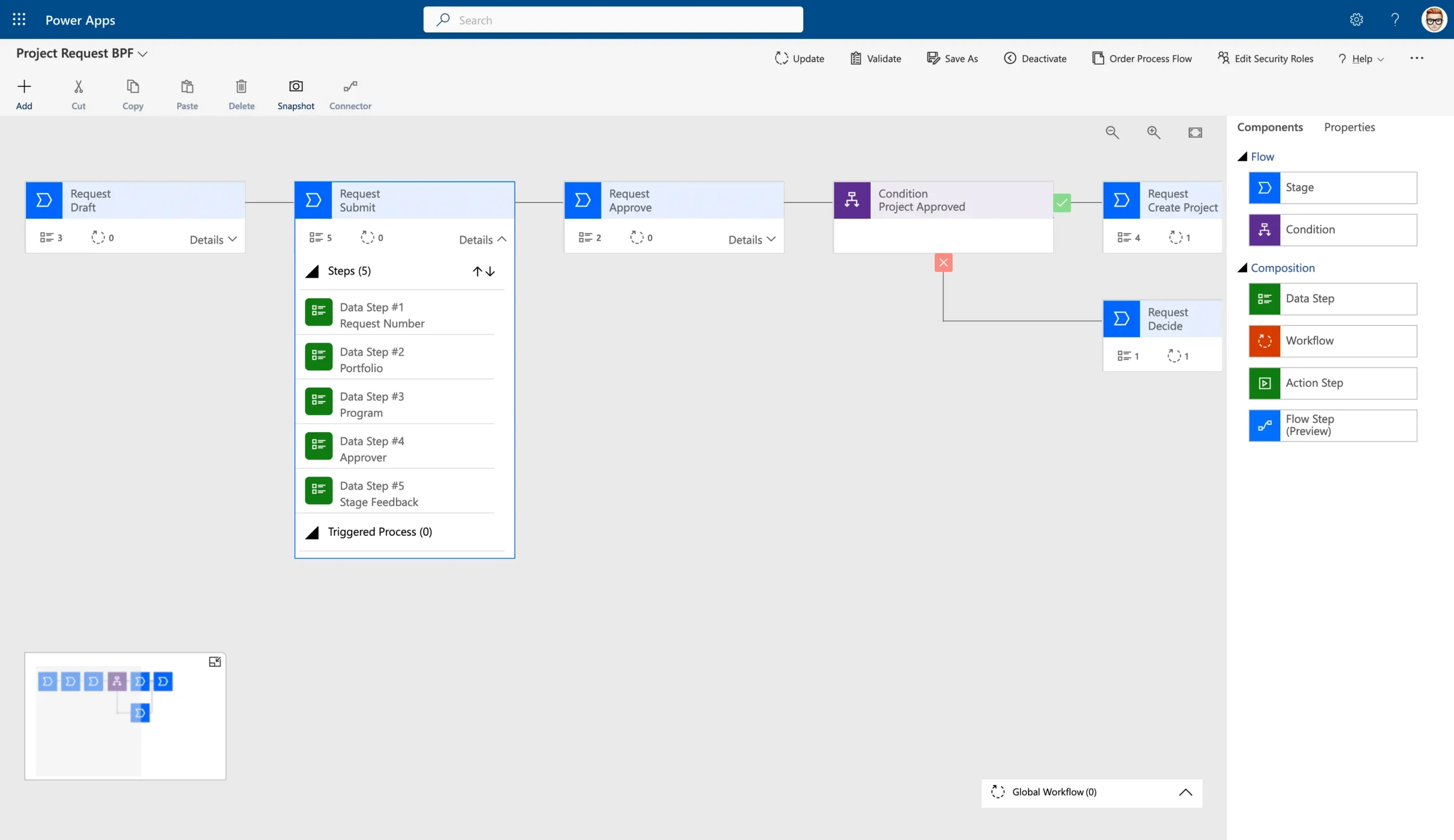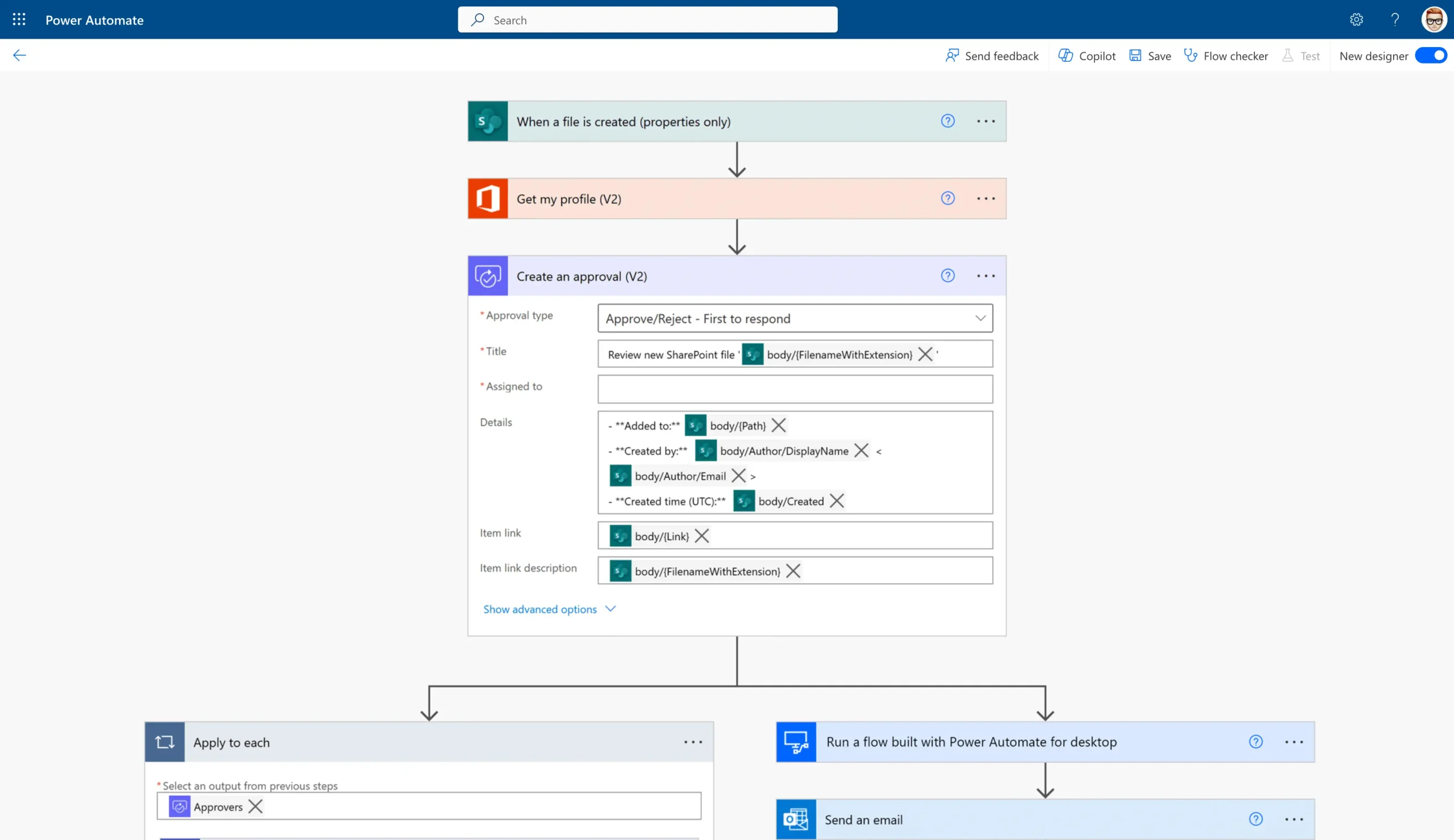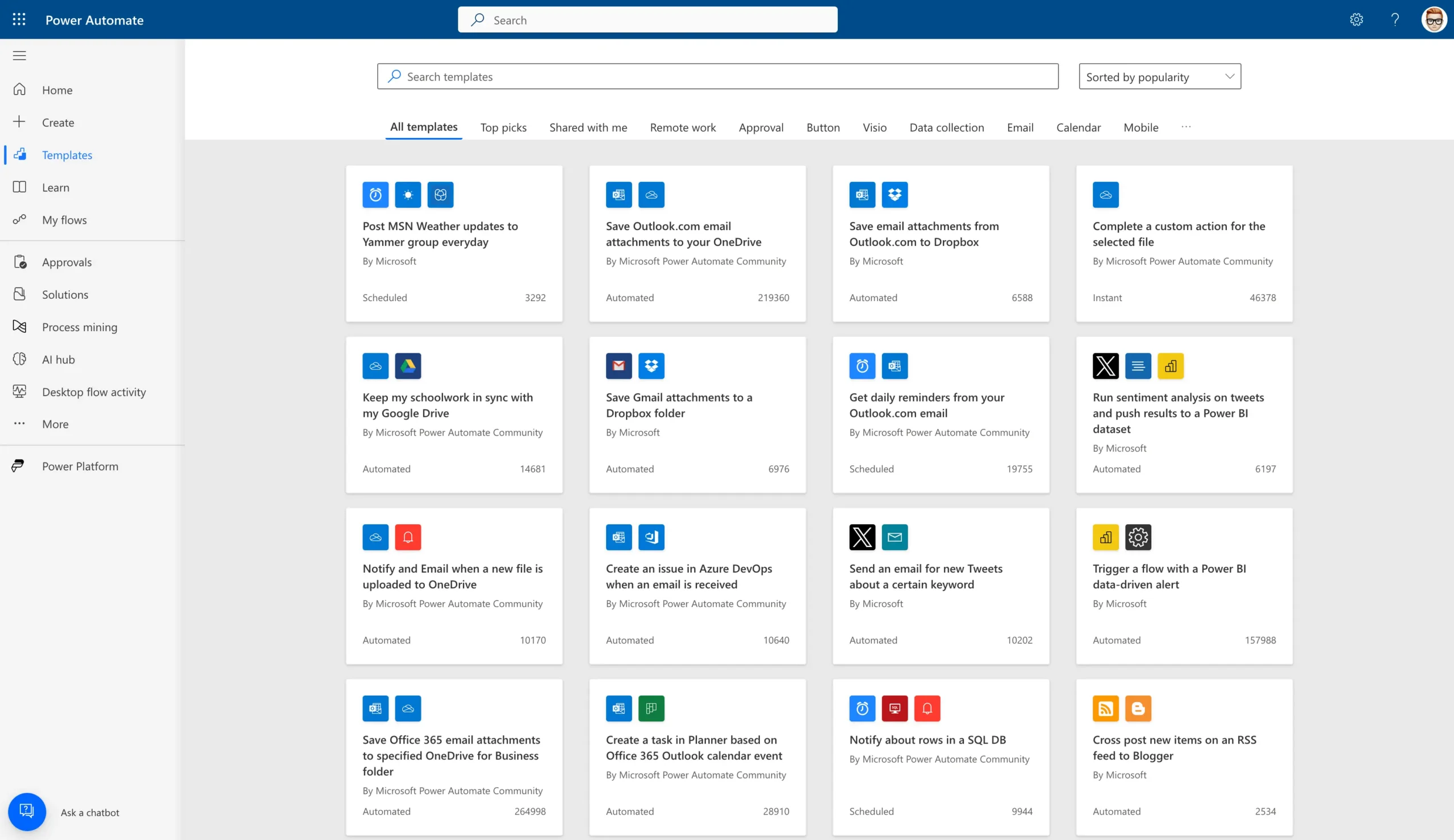Microsoft Power Automate and BrightWork 365
Automate essential tasks. Focus on what matters to your project.
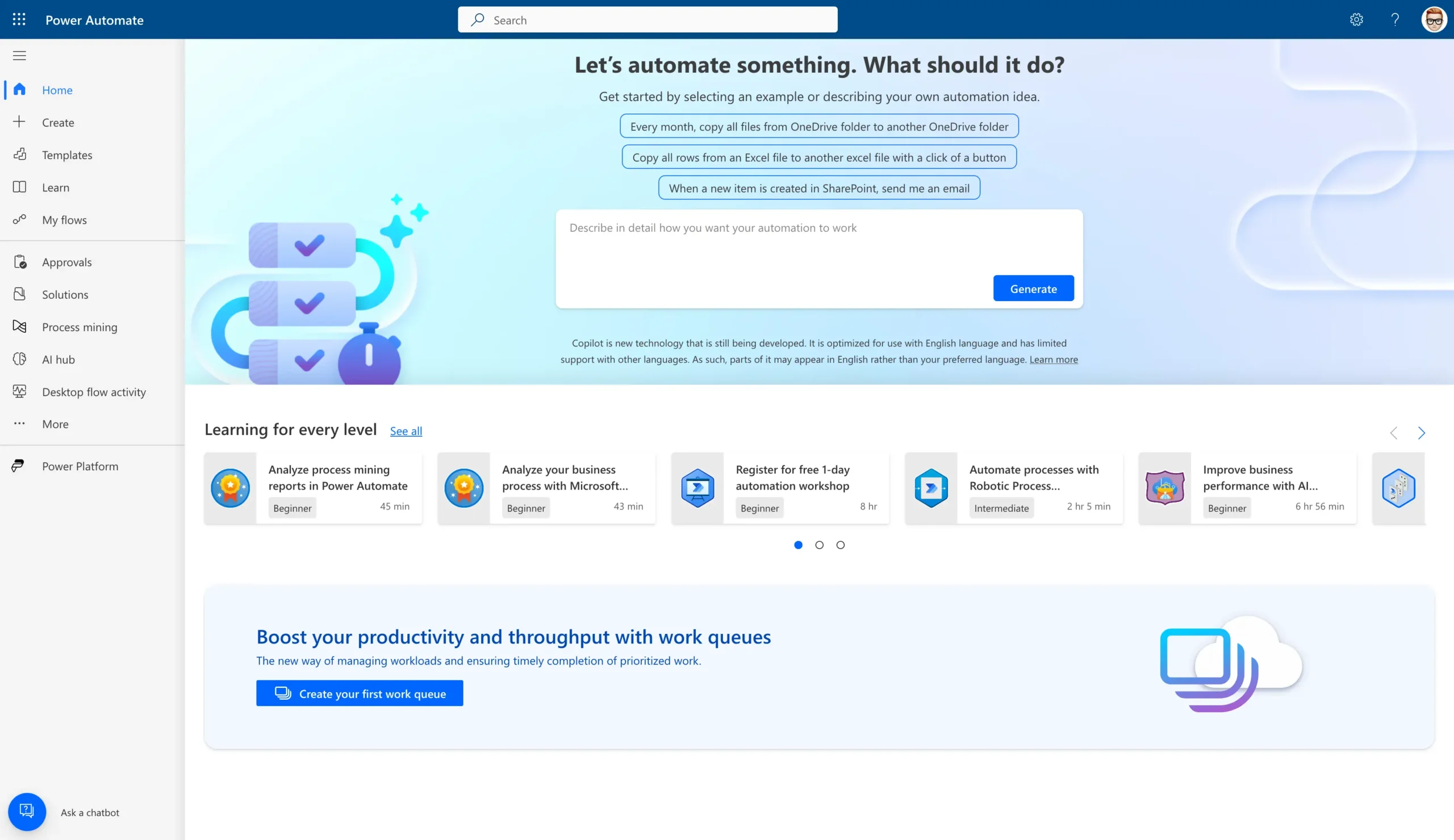
Work Smarter With No-code Automation
BrightWork 365 uses Microsoft Power Automate flows for essential project tasks and business processes.
Save time, reduce errors, and get more visibility into projects.
Manage Projects with Microsoft 365, Power Platform, and Teams
Collaborate seamlessly from anywhere, with BrightWork 365 and Microsoft Teams.

Power Automate and BrightWork 365
Improve outputs with Microsoft Power Automate and BrightWork 365
Automate Essential Project Tasks
- Start quickly with pre-built flows for project request management, task management, status reports, and Power BI dashboards.
- Configure these flows to match your processes – without the need to ask IT.
- Build and add custom flows to phases, deliverables, tasks, and documents in BrightWork 365.
- Control the quality of work with triggers and conditions.
Improve Project Visibility
- Create better reports by pulling data from Microsoft 365 apps and third-party services into BrightWork 365.
- Streamline collaboration by combining Power Automate flows with Microsoft Power BI and Microsoft Teams.
- Easily track and improve the performance of flows.
Power Automate Templates
- Manage approvals for documents, business travel, and vacation requests.
- Ensure all project documents are stored in the right SharePoint Online library.
- Ensure all project documents are stored in the right SharePoint Online library.
- Ensure all project documents are stored in the right SharePoint Online library.
- Ensure all project documents are stored in the right SharePoint Online library.
- Copy flagged emails to OneNote.
Customize. Integrate. Collaborate.
BrightWork 365 + Microsoft 365: Customize, Integrate, and extend your project portfolio management using the BrightWork 365 app to leverage the familiarity and safety of the Microsoft 365 platform.
- Customize: Easily configure your BrightWork 365 solution to customize your project workflows and processes as per your business needs.
- Integrate: Leverage the familiar Microsoft apps and the flexibility of the Power Platform to extend the capabilities of your project management solution.
- Collaborate: Get continuous assistance from your BrightWork Customer Success Partner to securely deploy, adopt, and evolve your BrightWork 365 solution.