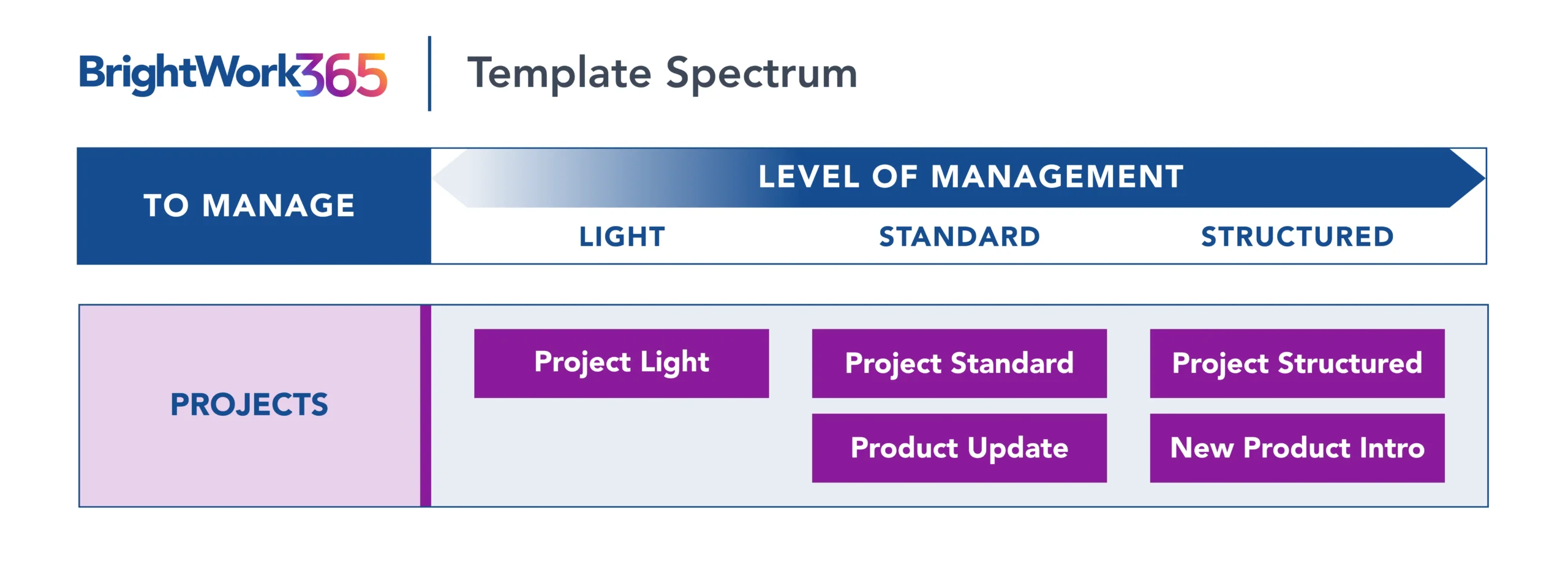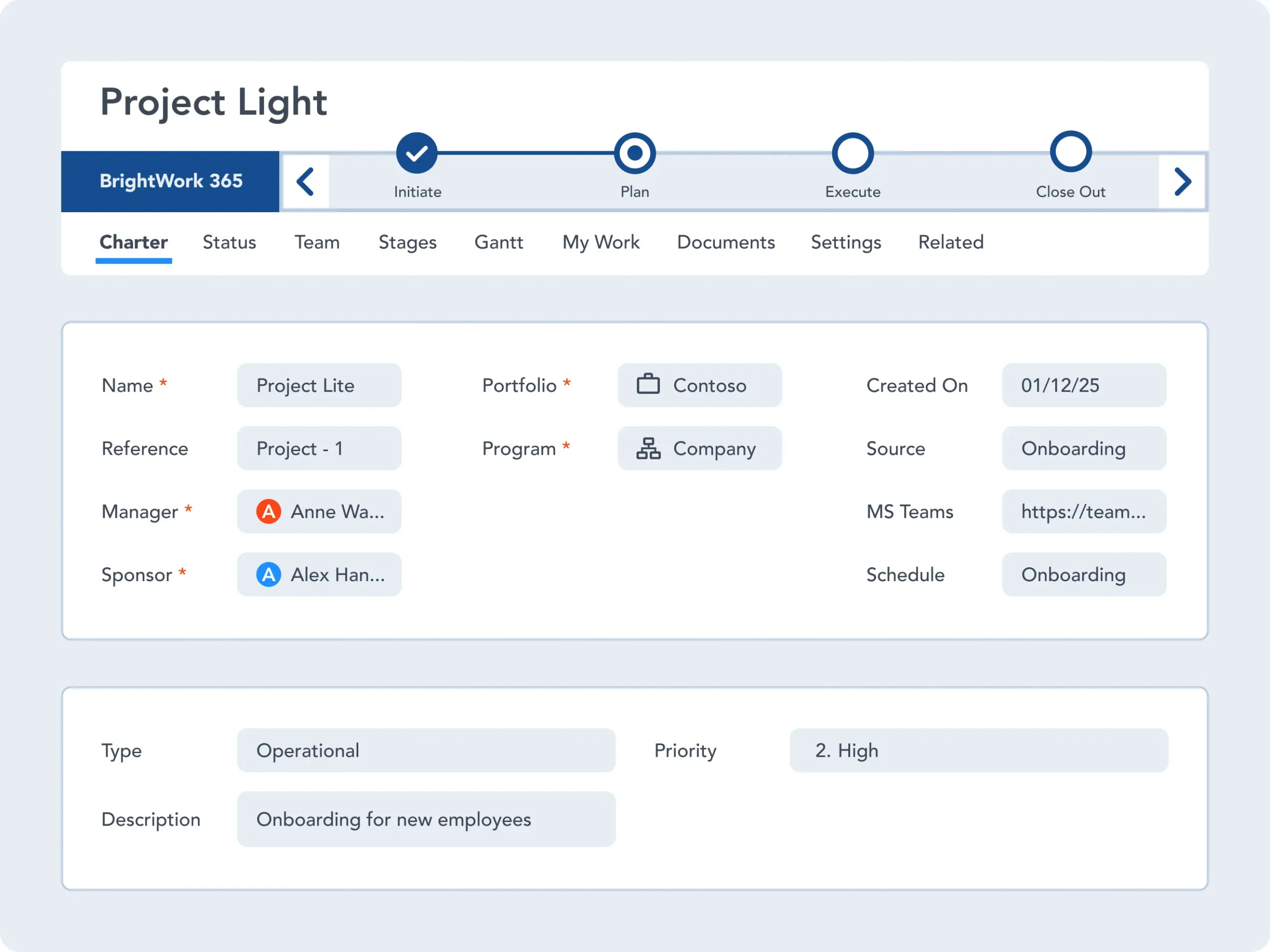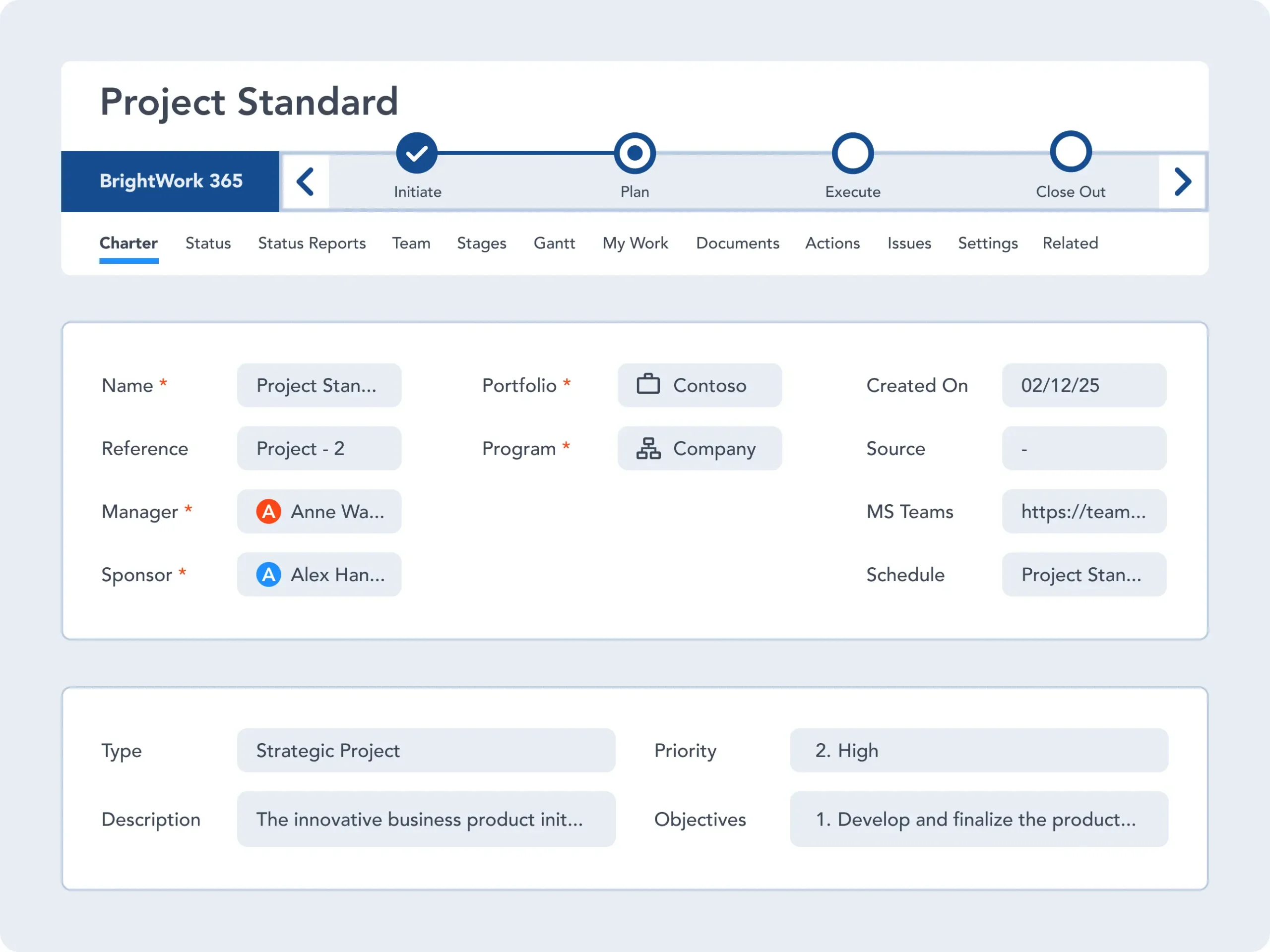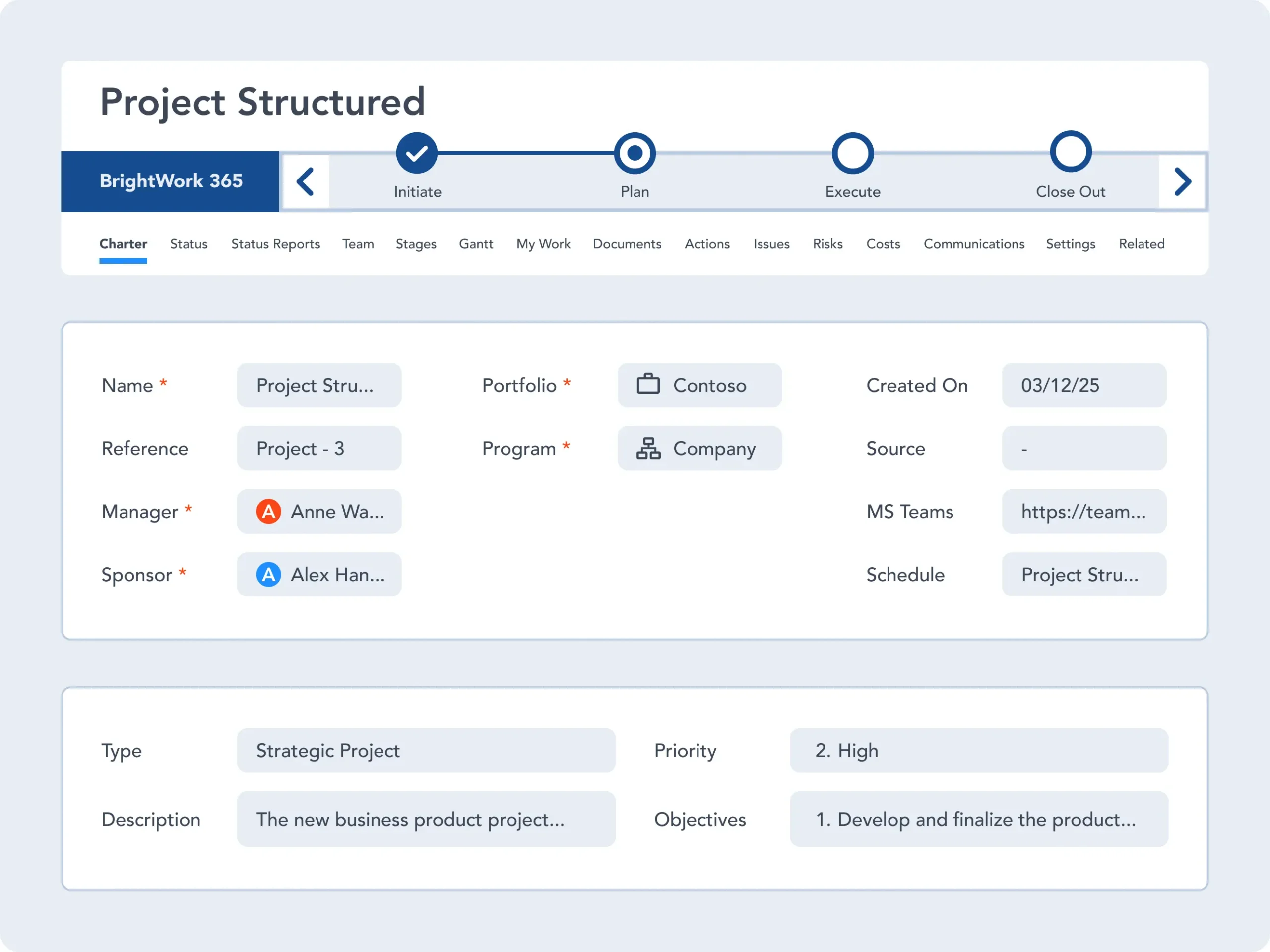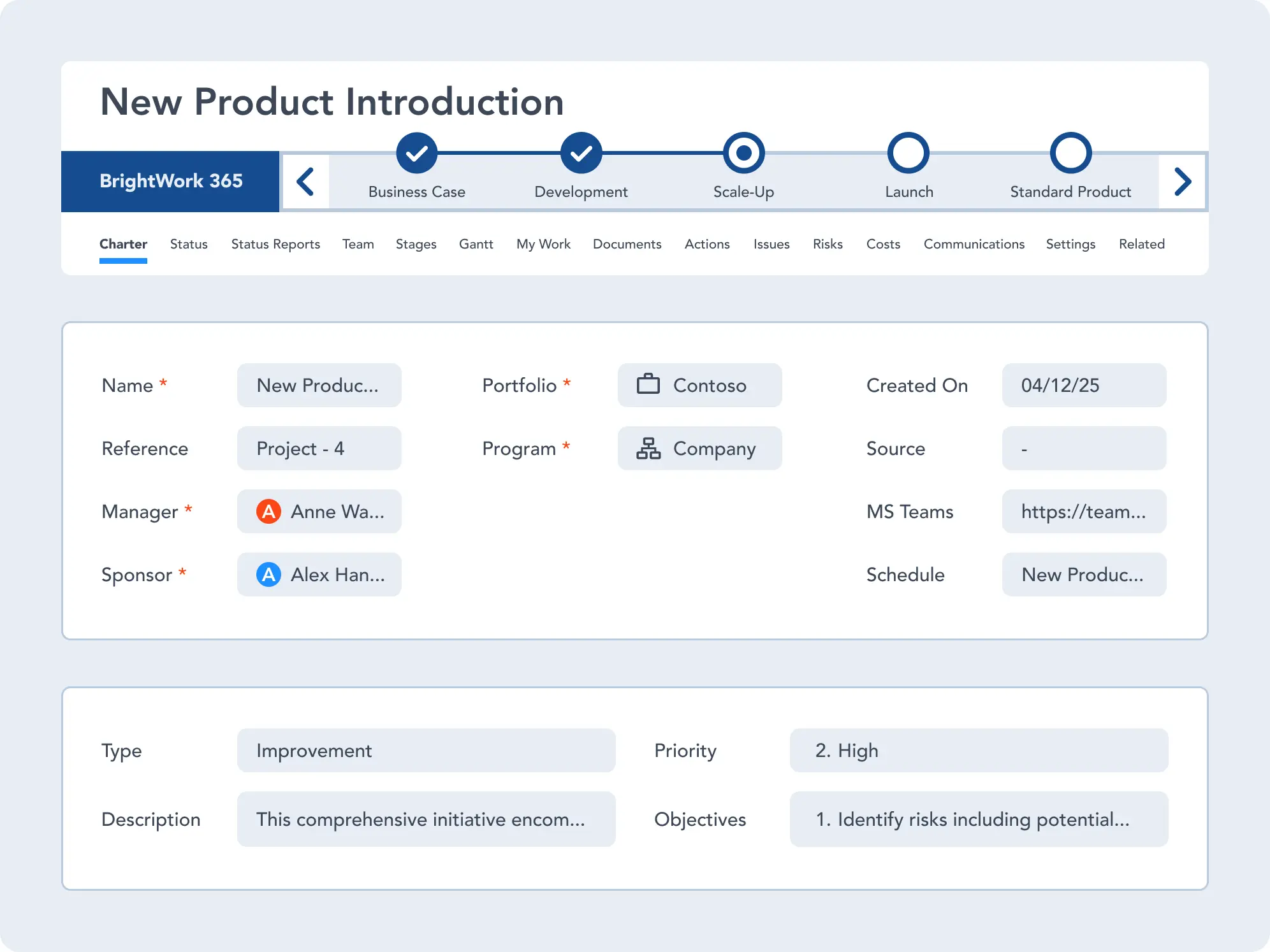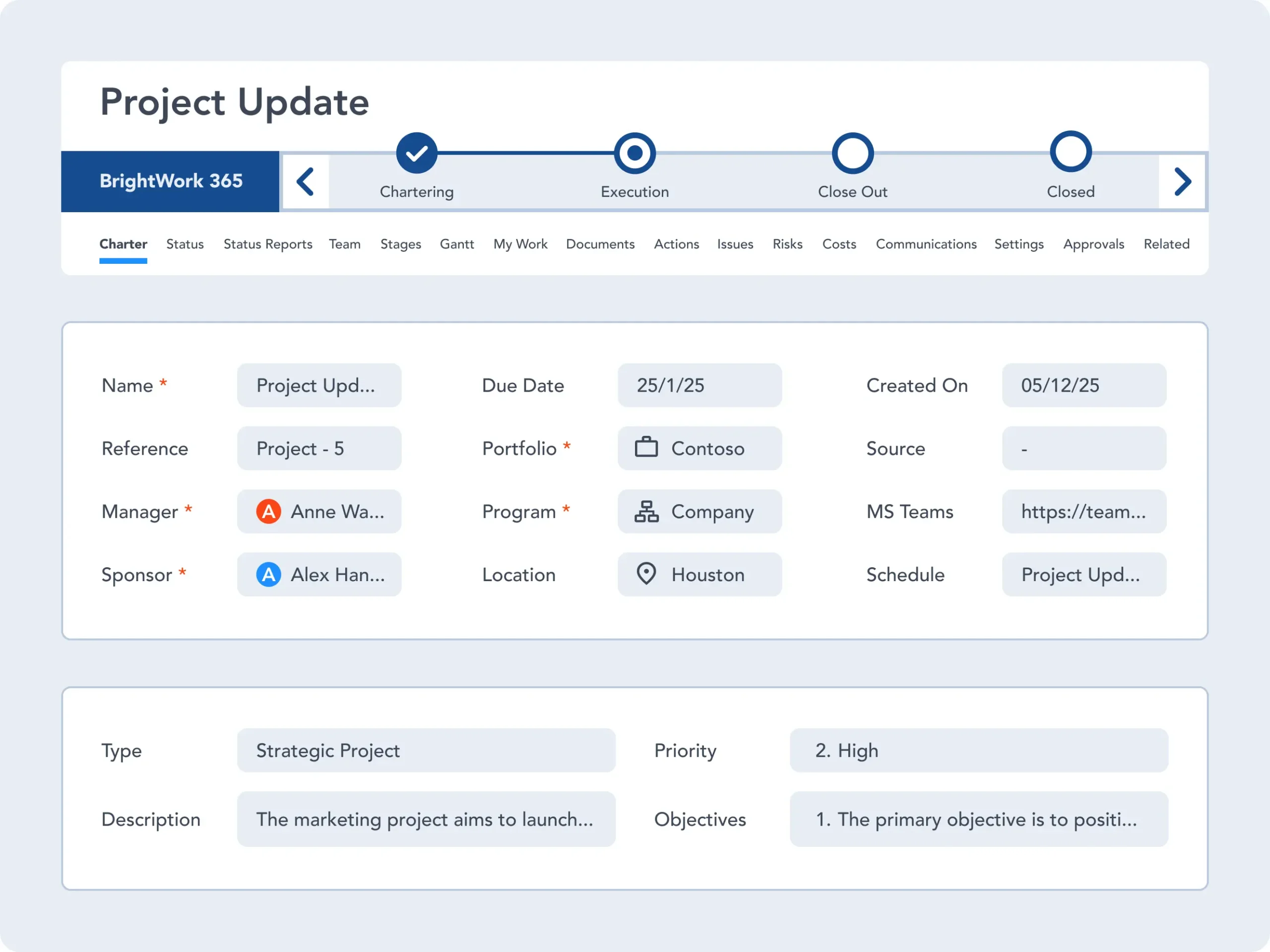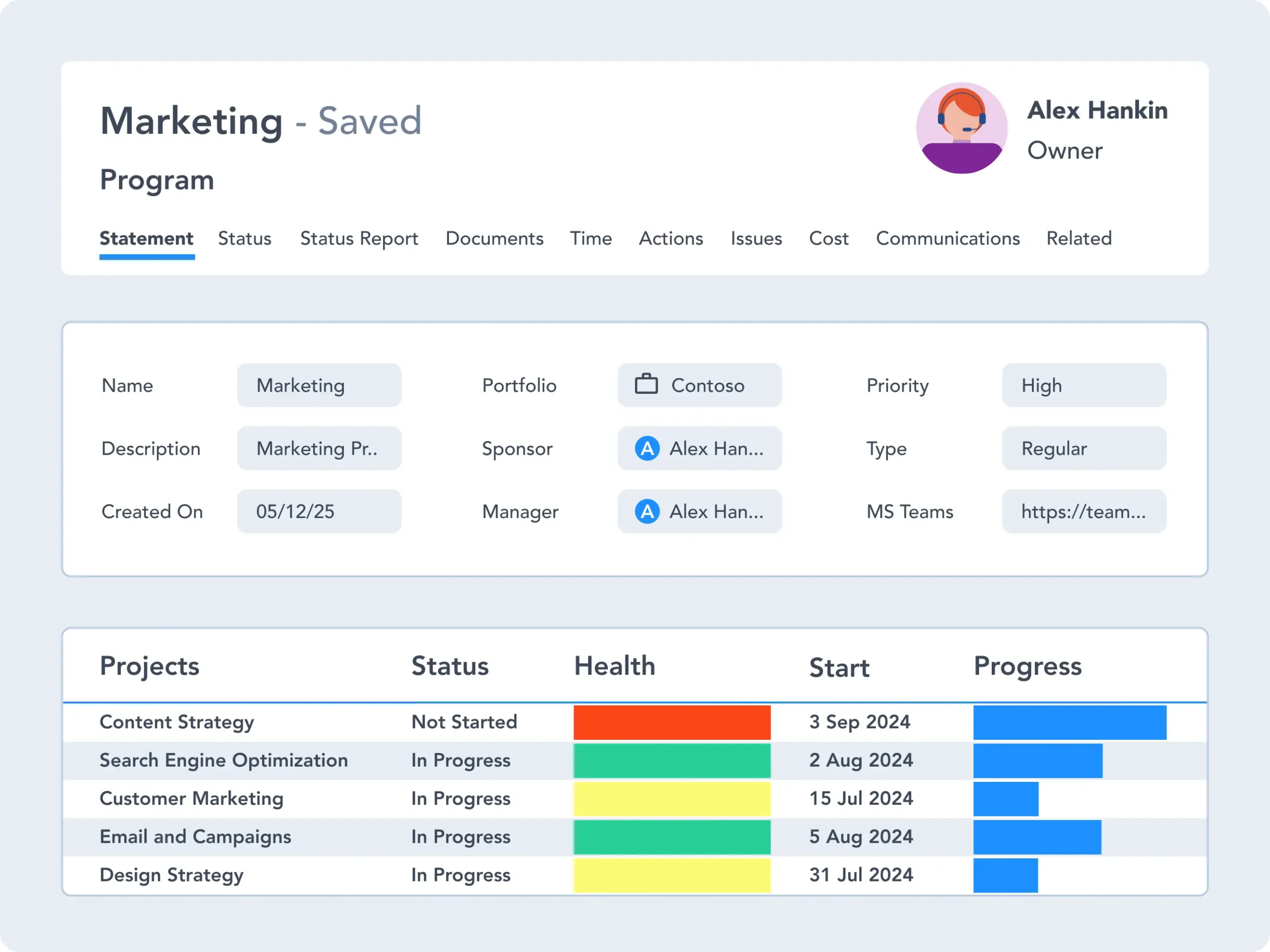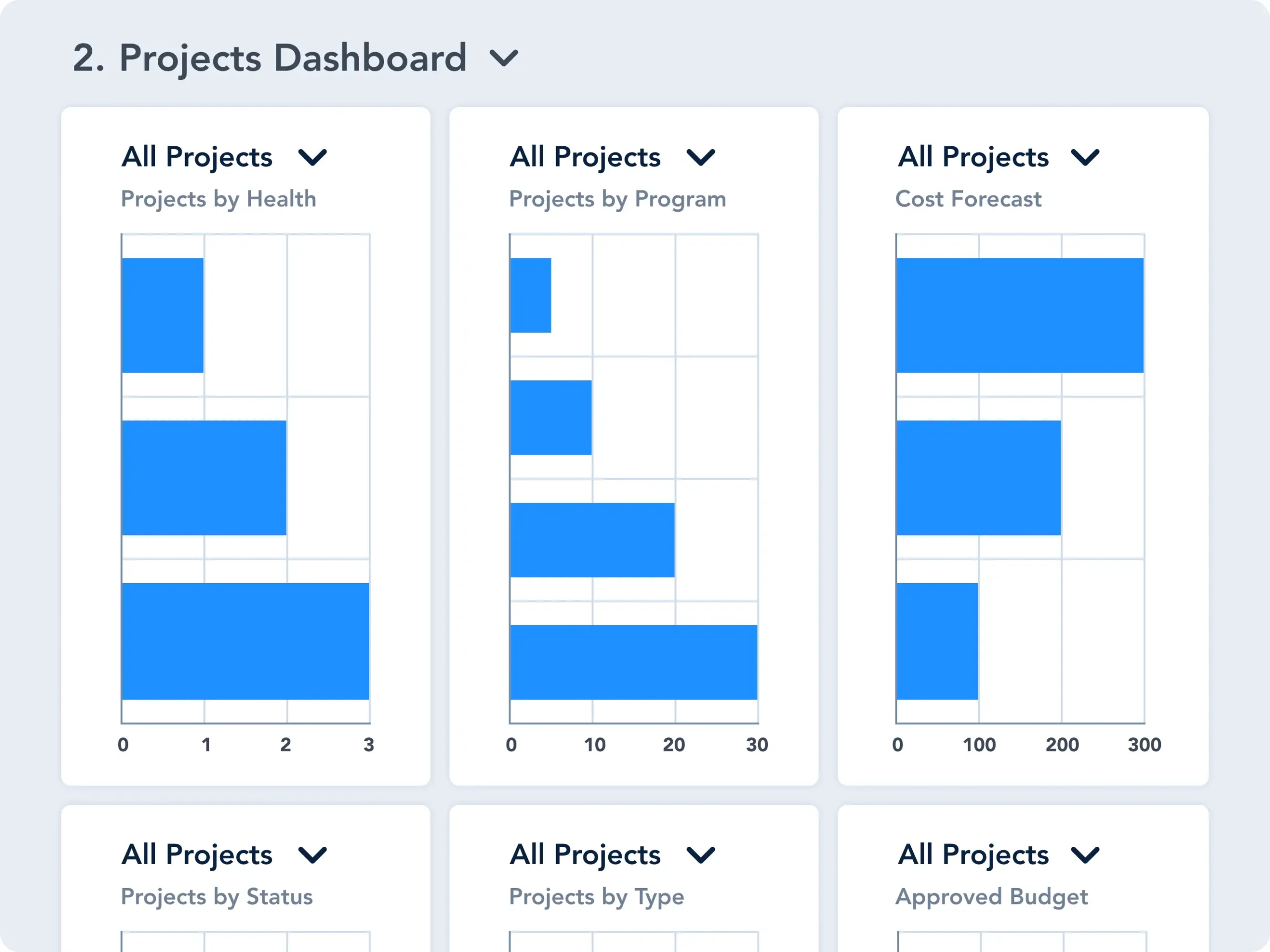Project Management Templates in Microsoft 365
Standardize processes with best-practice project management templates.
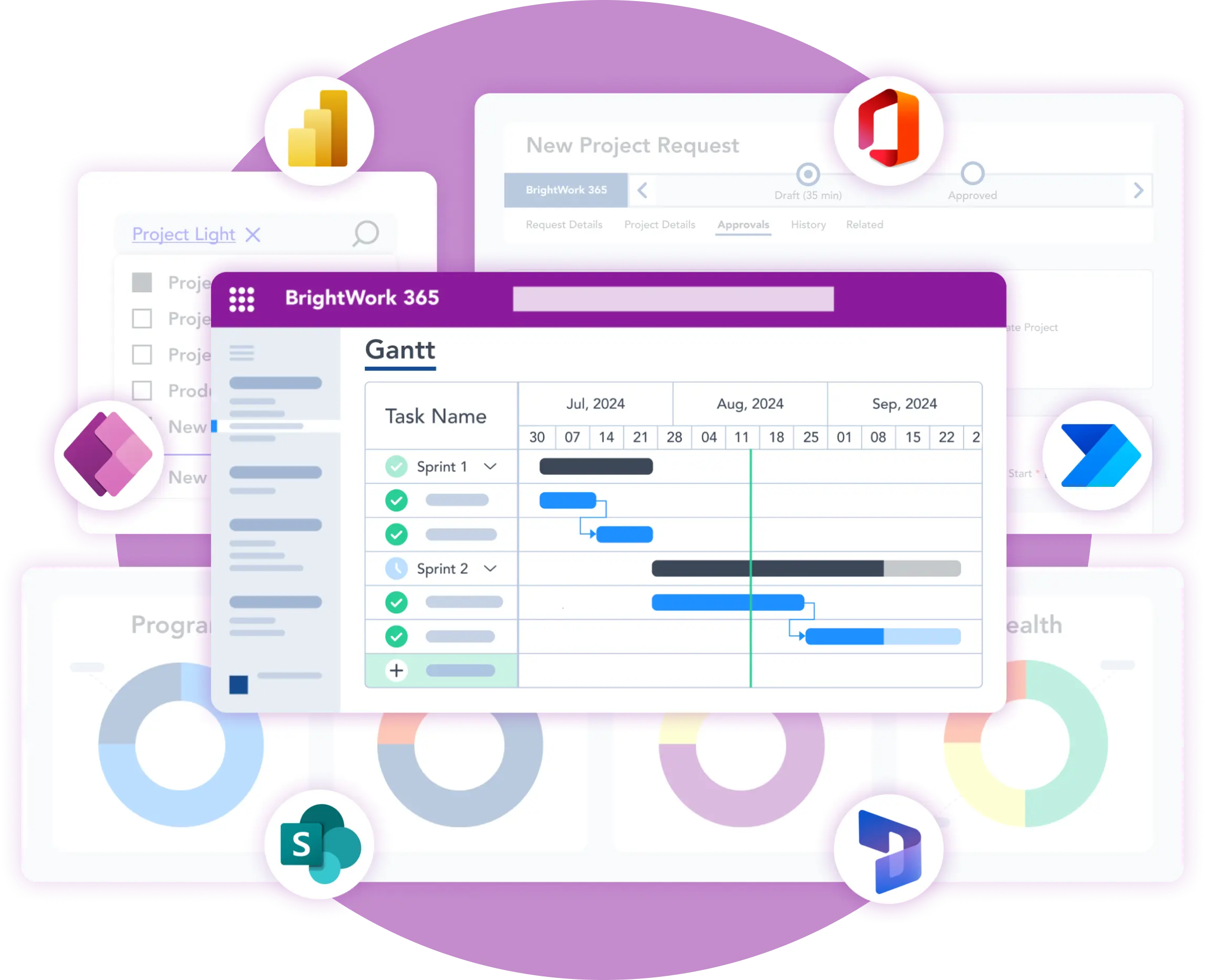
Manage, Track, and Report in one place!
Project Templates
Start projects quickly with out-of-the-box BrightWork 365 templates

Content Templates
Copy over information from existing project to save time and effort

Form Configurator
Customize your templates with simple point and click
BrightWork 365 Project Management Templates
Out-of-the-box, configurable project management templates
Project Templates
Choose from the five starter templates and configure them as your projects change or mature. BrightWork 365 templates bring the best of the Microsoft 365 ecosystem together, so you get full control over your project portfolio.
Content Templates
Content templates copy over key data from the original project, including information like Stages, Deliverables, Issues, and Risks. This way, you get a quick head start using the best-practice templates from other successful projects.
Form Configurator
Customize your templates using form configurators to hide or show project Tabs, Sections, and Columns with point and click ease. Adjust the amount of process in projects to focus on the most relevant project elements.
BrightWork 365 Template Spectrum
The templates support varying levels of project complexity and processes – from Light to Structured based on our Start-Evolve Approach.
Project Management Templates on Microsoft 365
Manage tasks, track progress, and increase collaboration, with one tool!
Project Light
A starter template for managing projects that are at the low end of the complexity spectrum for projects that require small amounts of project management.
Project Standard
Placed in the middle of the complexity spectrum, this template provides a semi-structured process that is useful for a range of business departments to run their projects including sales, marketing, engineering, finance, etc.
Project Structured
This starter template is for managing projects that are in the high end of the complexity spectrum.
New Product Introduction
A series of project management tabs, fields, and a Business Process Flow (BPF) that relates to the submission of a new product idea and managing the delivery of the new product.
Portfolio Management Templates on Microsoft 365
Get an immediate view of how projects, programs, and portfolios are performing!
Portfolio Reporting
-
Create and share dynamic, real-time reporting on any program or portfolio in Power Apps or Power BI.
-
BrightWork 365 integrates with Microsoft Apps to enable you to set up interactive reports so you can track progress on project tasks.
-
Analyze data and share data-backed insights using the business intelligence of Power BI-enabled reports.
Program Management
-
Programs allow users to group related projects together to manage and report on them in an organized way.
-
Create a set of real-time cross-project dashboards for managing project programs in one place.
-
You can easily view all Projects, Documents, Issues, Risks, and Program Settings that are related to a selected Program.
BrightWork 365 Workflows
Configurable workflows to support varying levels of project complexity and processes.
Manage Project Stages with Built-in Process Flows
Apply out-of-the-box ‘Project Stage Approval’ process for every stage of your project. Ensure the projects move along smoothly, with each stage closing successfully.
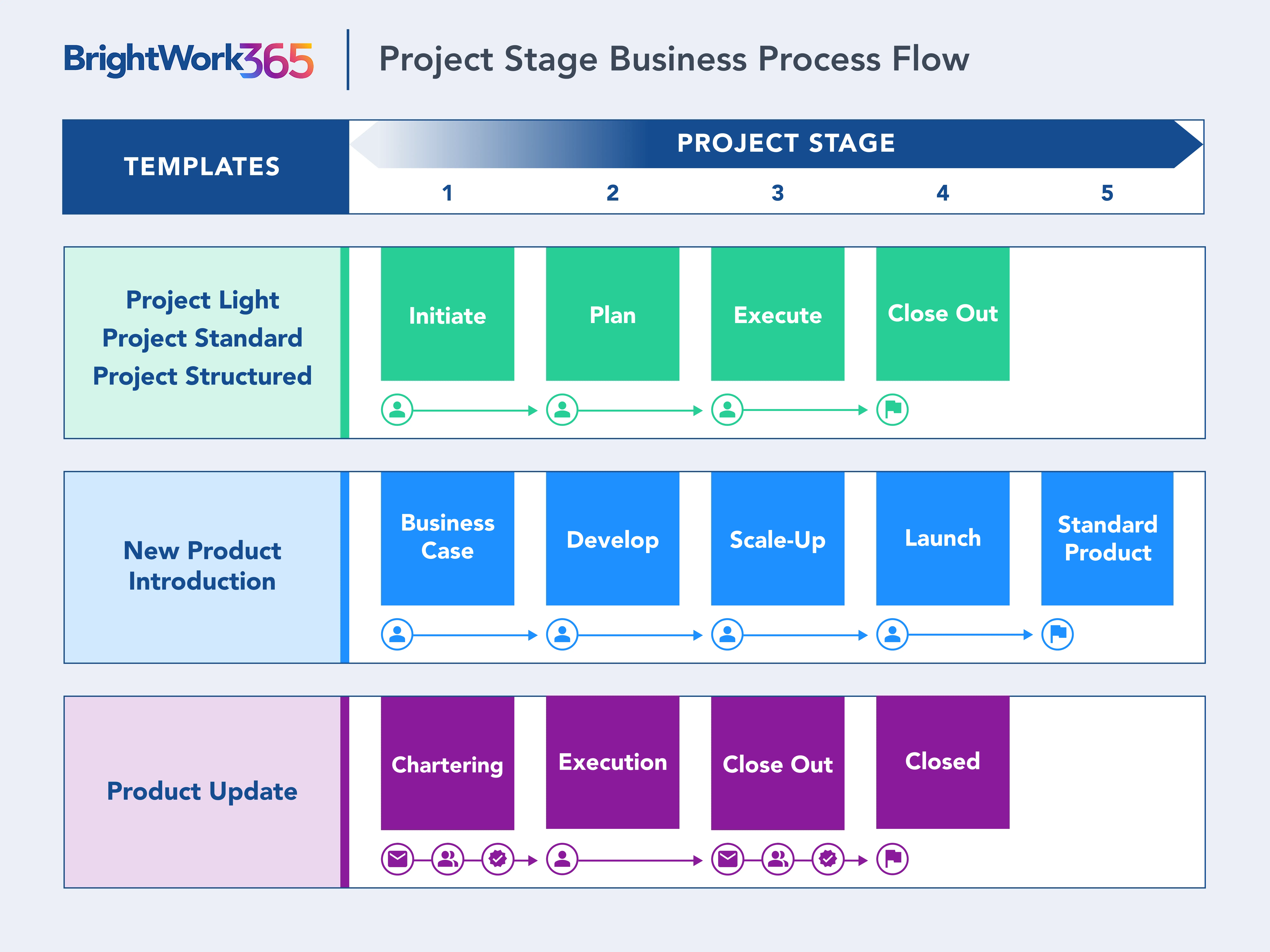
Automatically Create Project Sites with BrightWork 365 Templates
Streamline project intake process – from drafting new project requests to approval. With our ready-to-use templates, creating a new project is easier and more efficient!
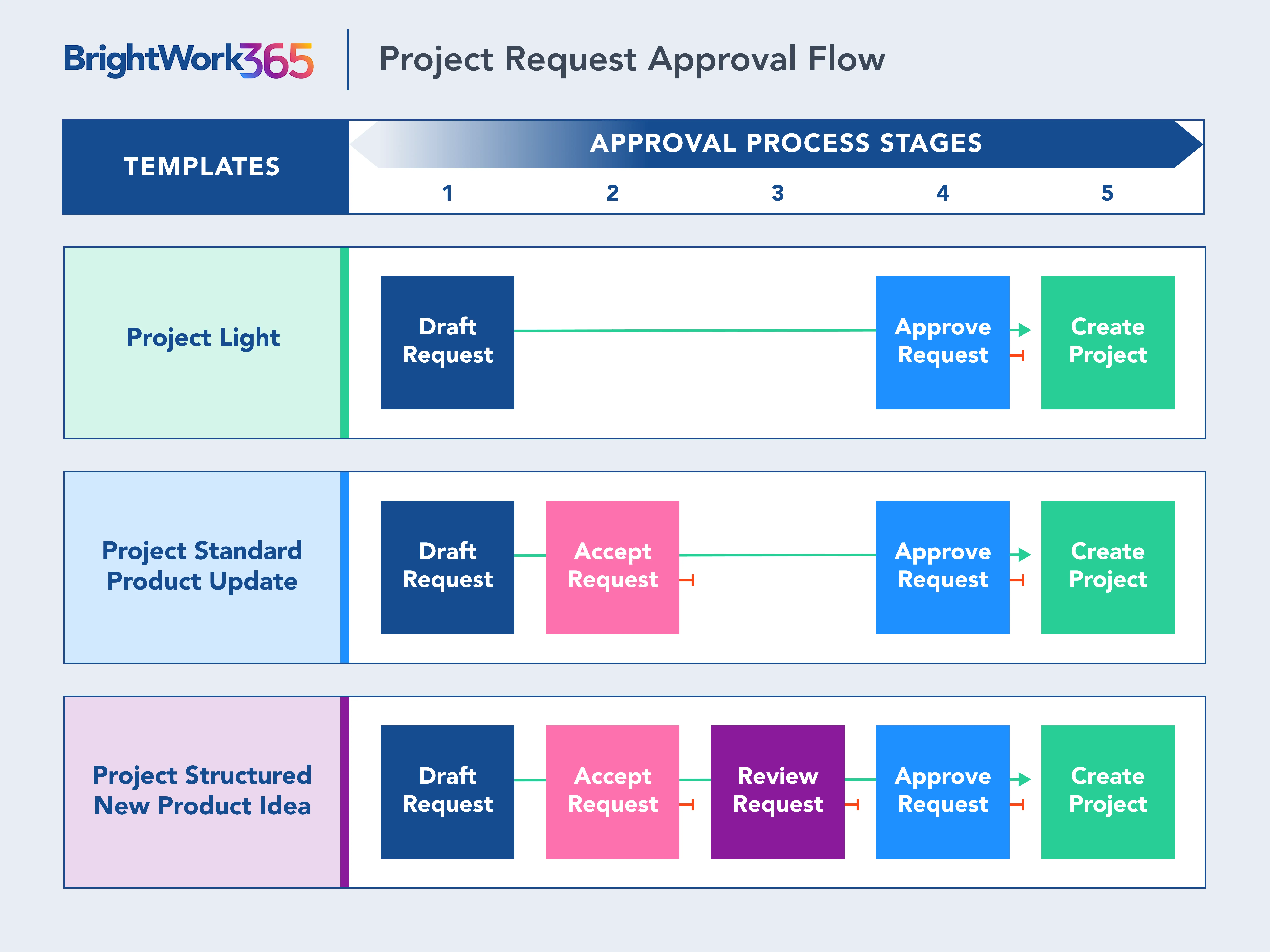
Watch the BrightWork Templates Webinar
See how to apply best practice templates to standardize the way you manage projects.