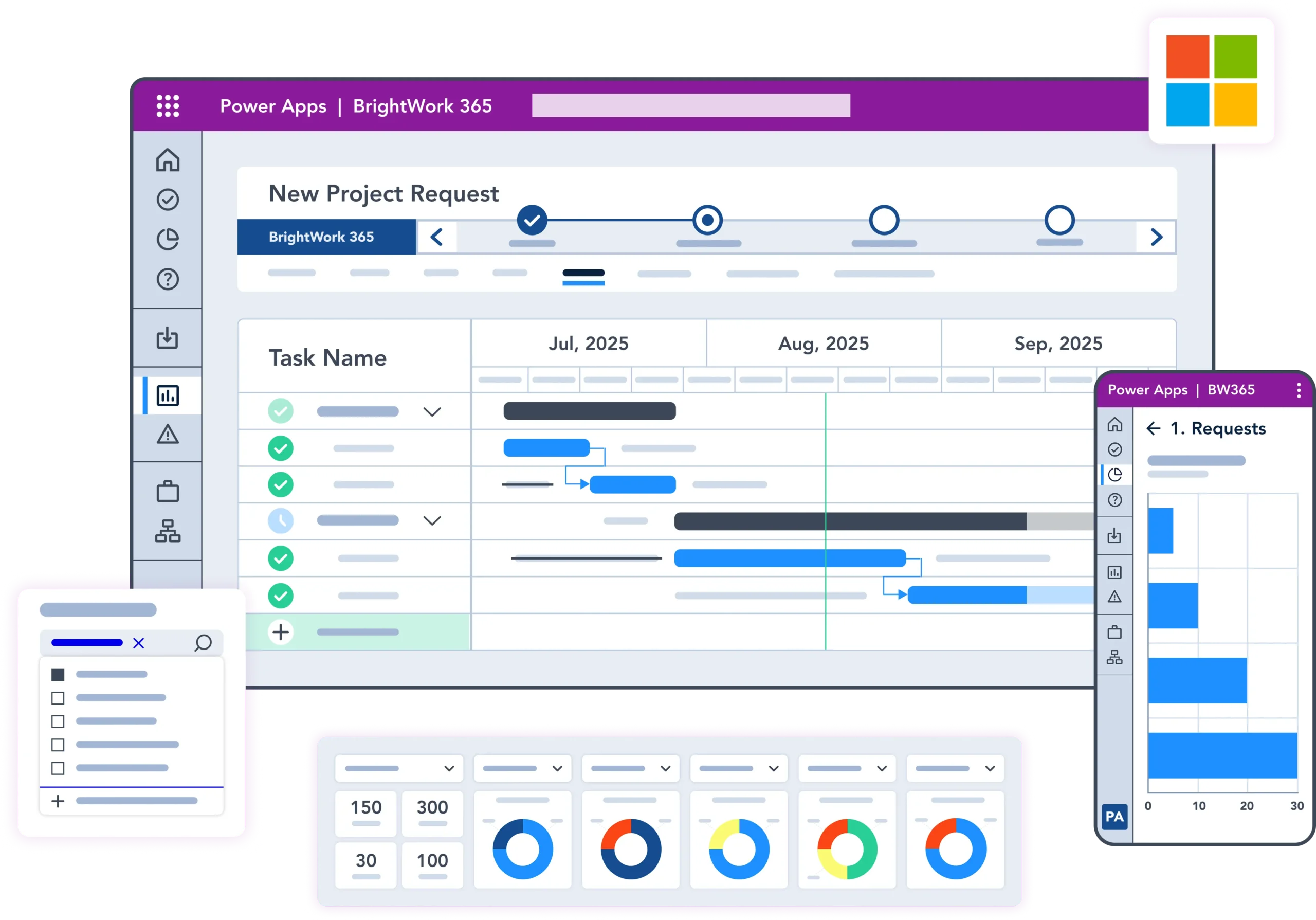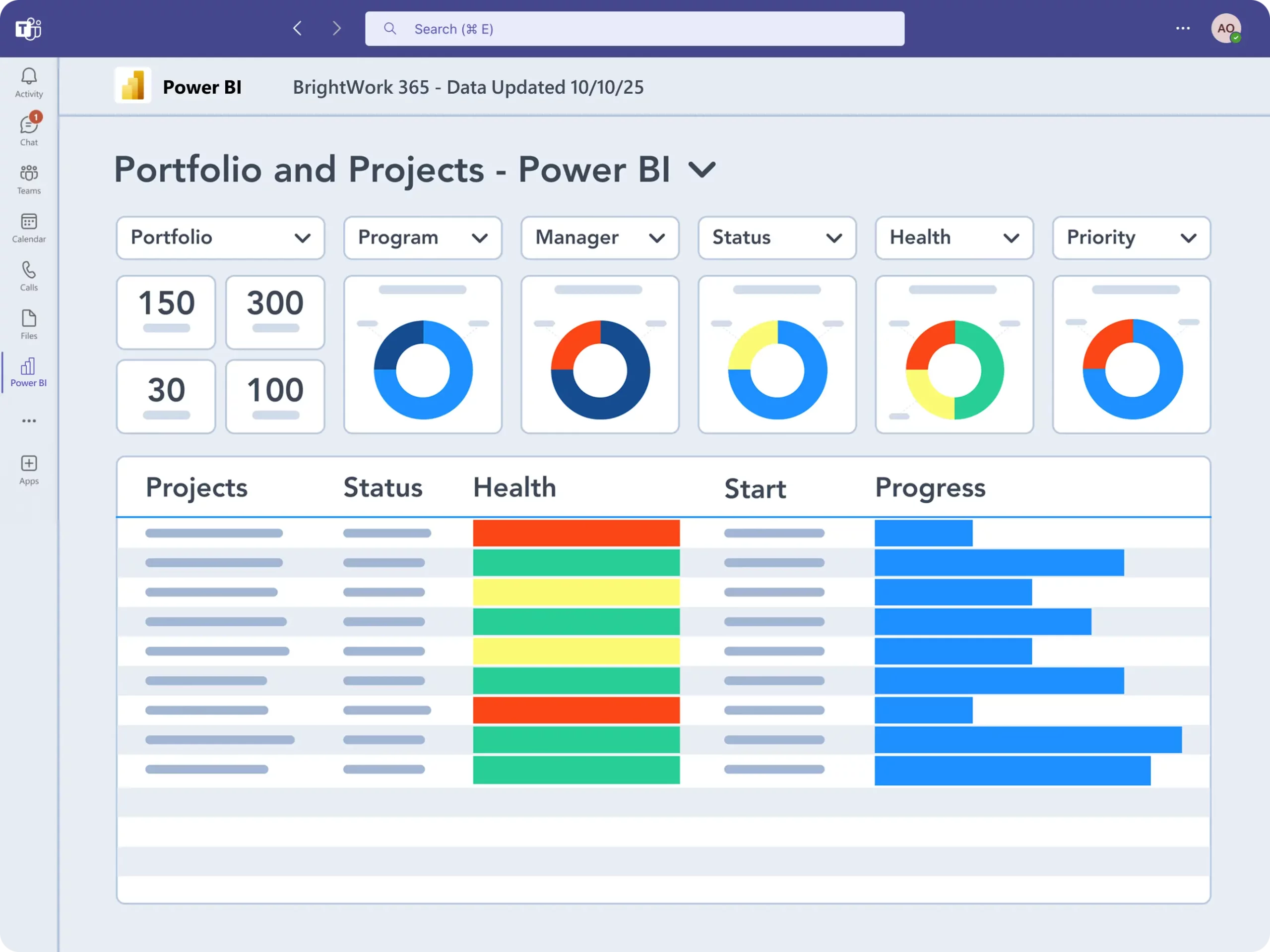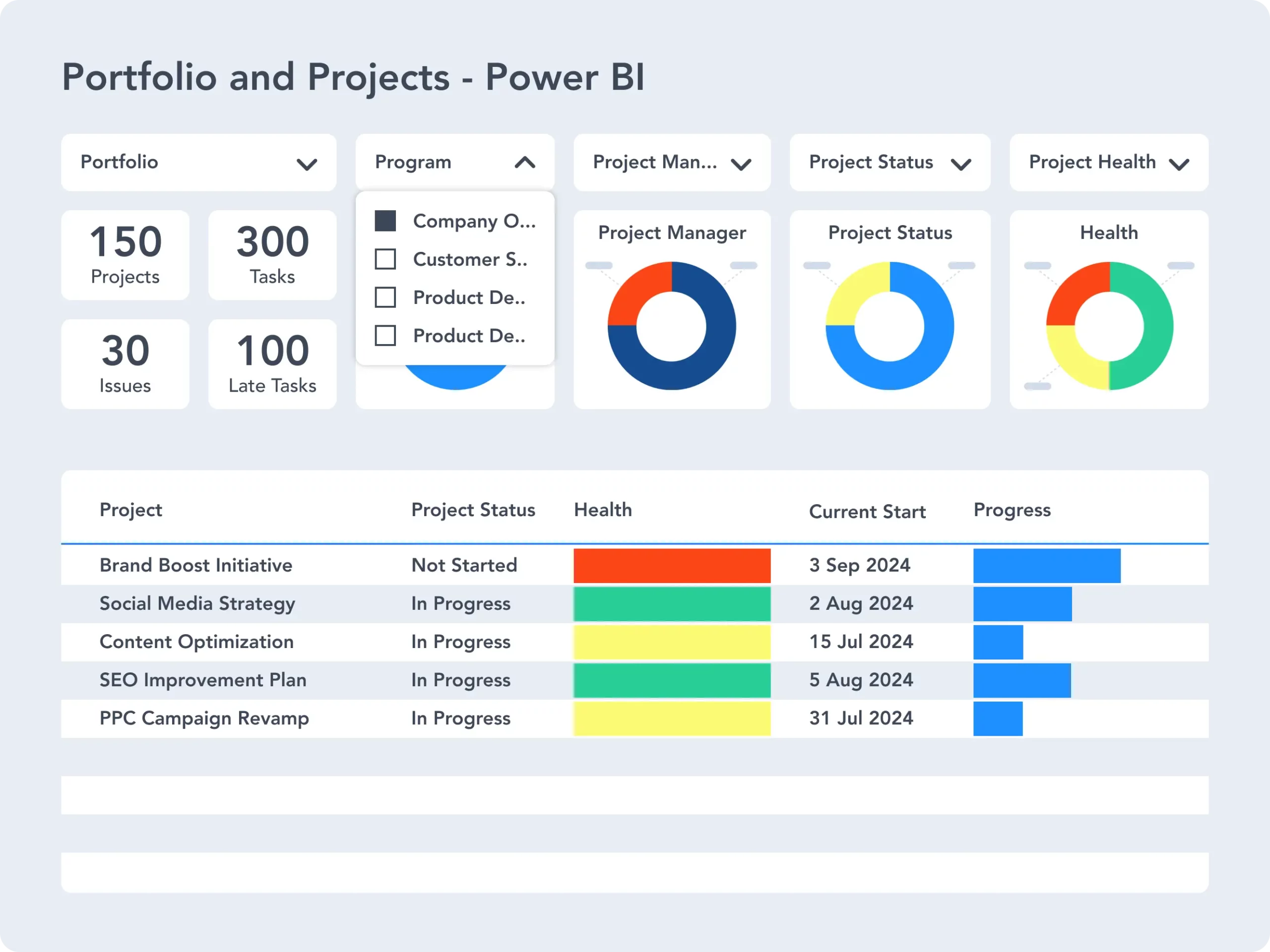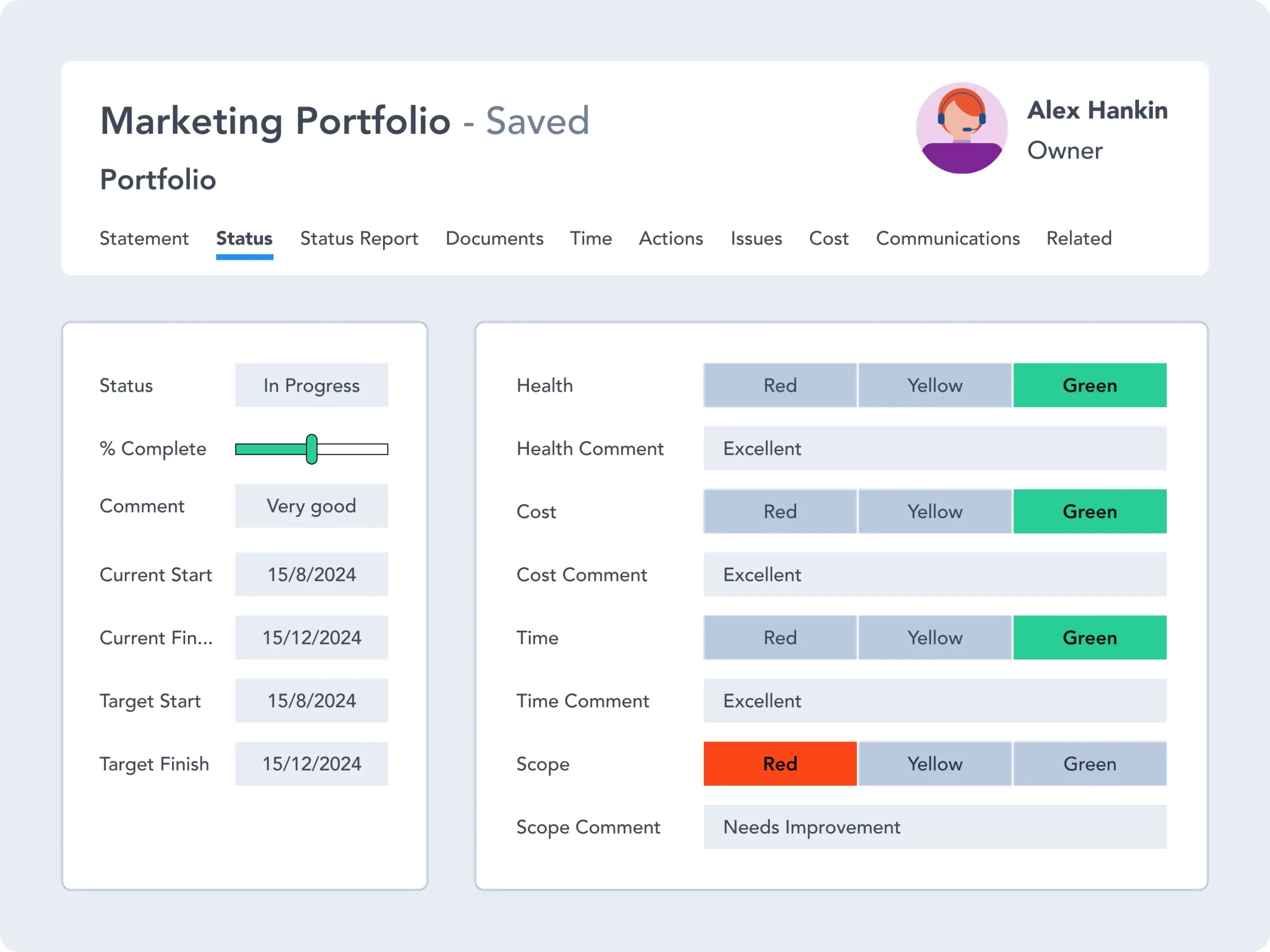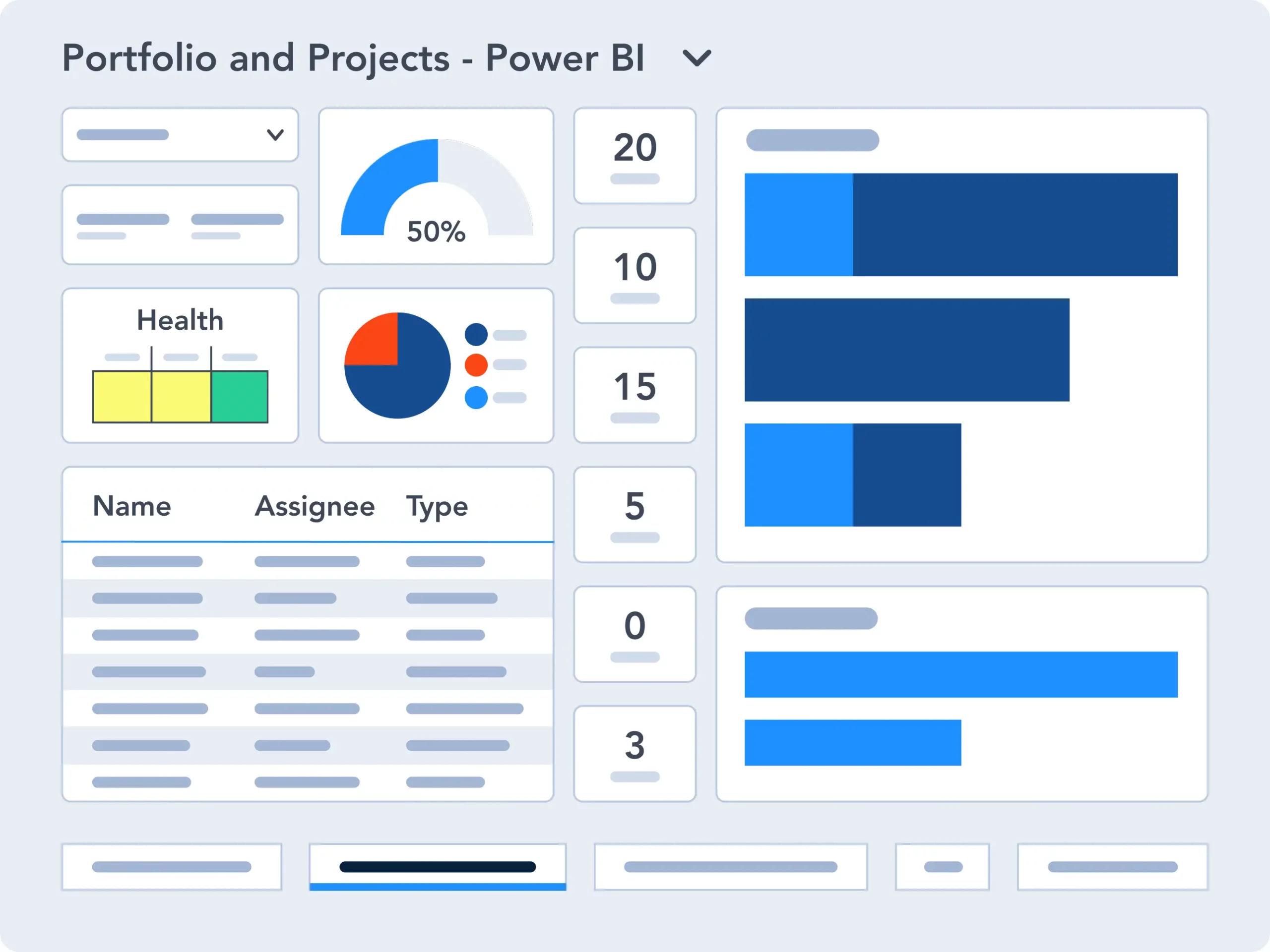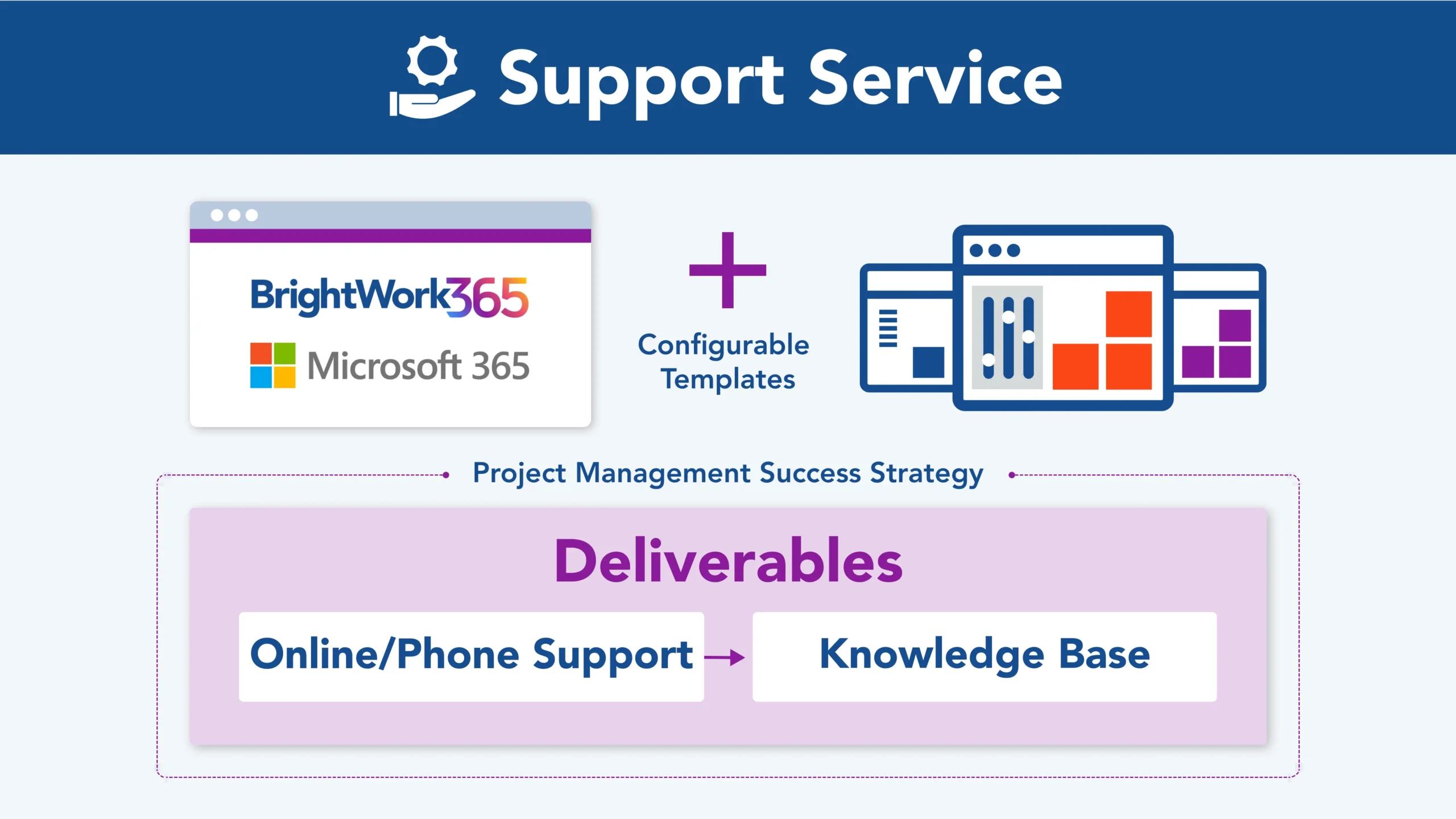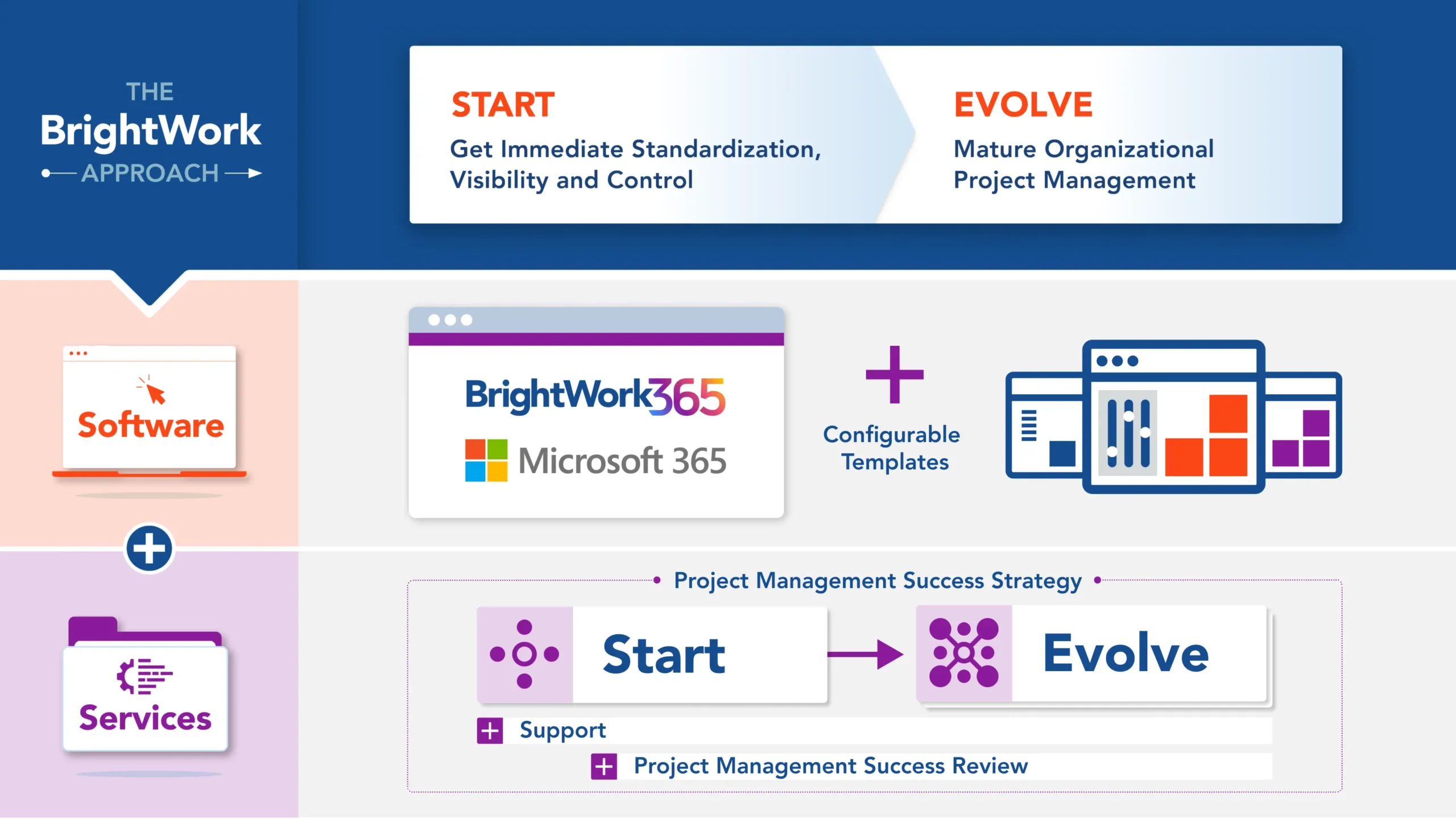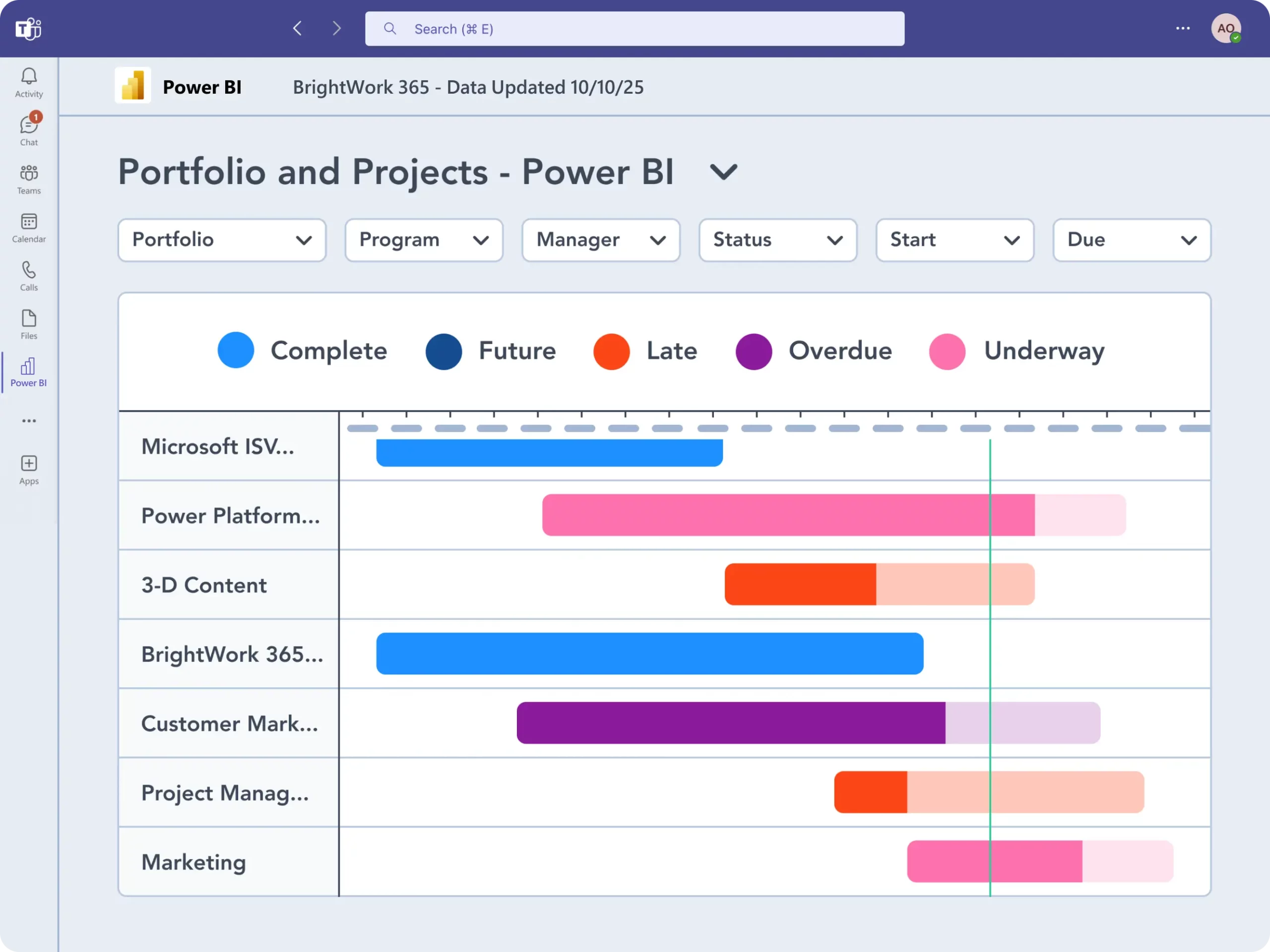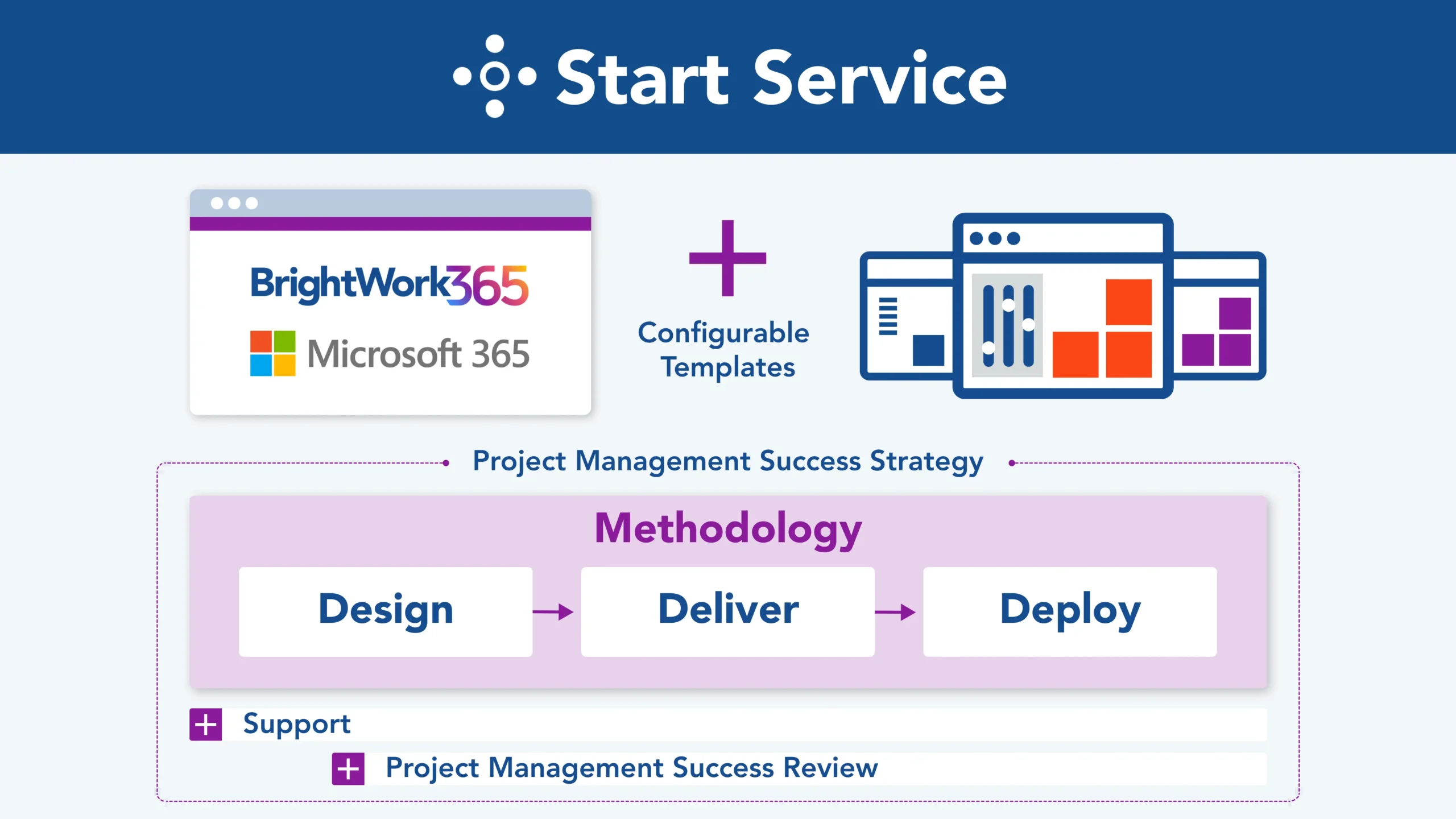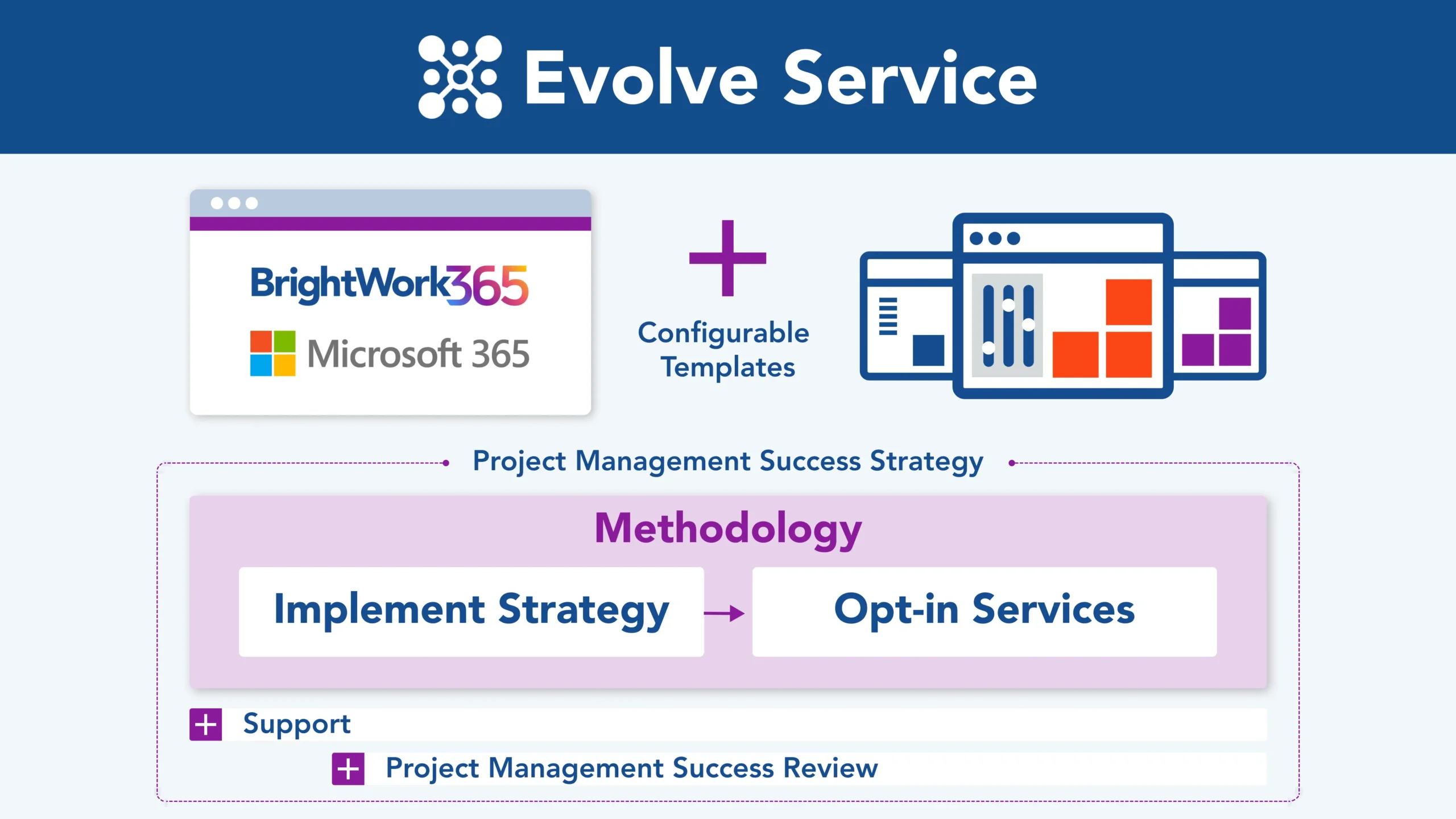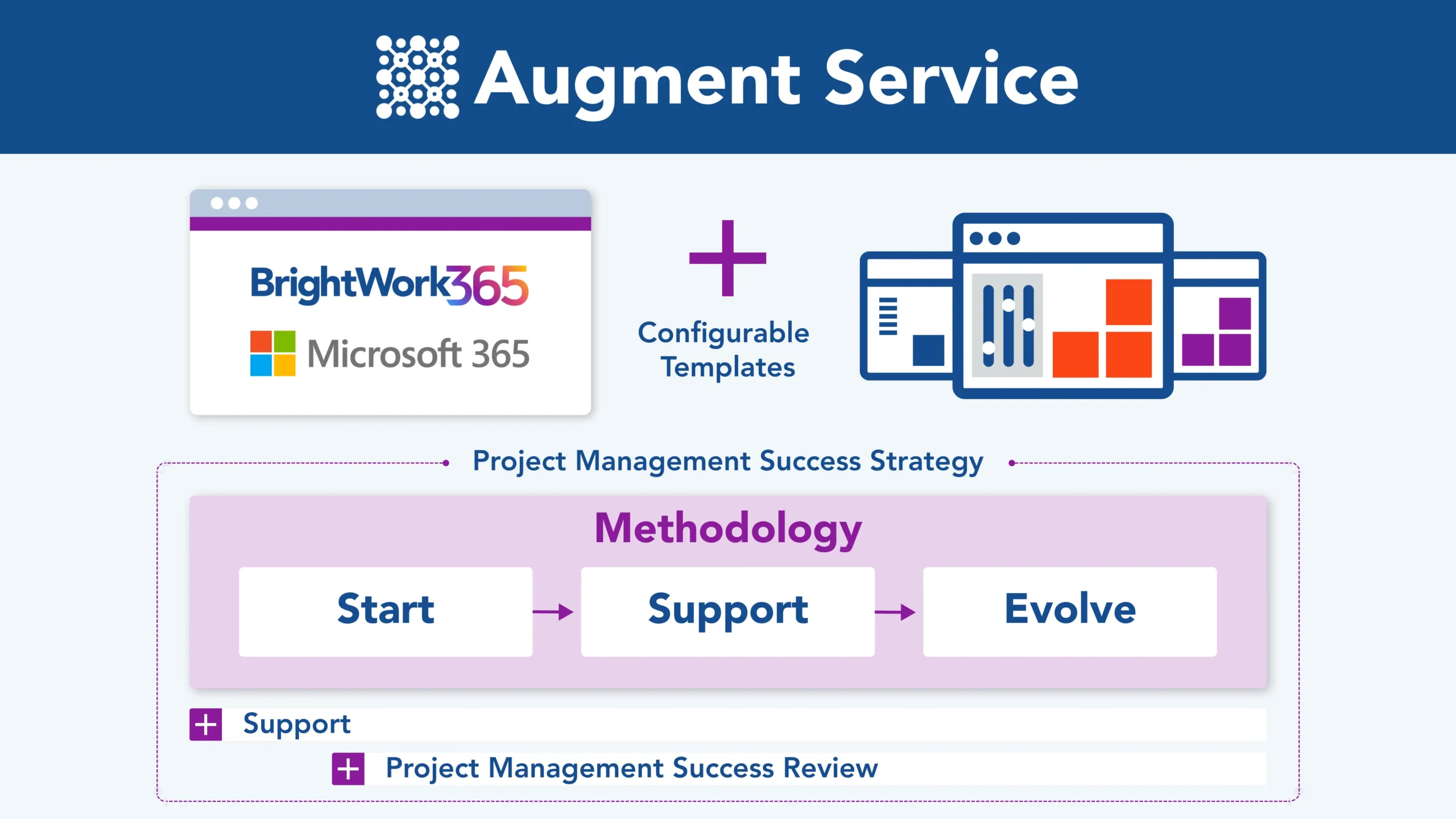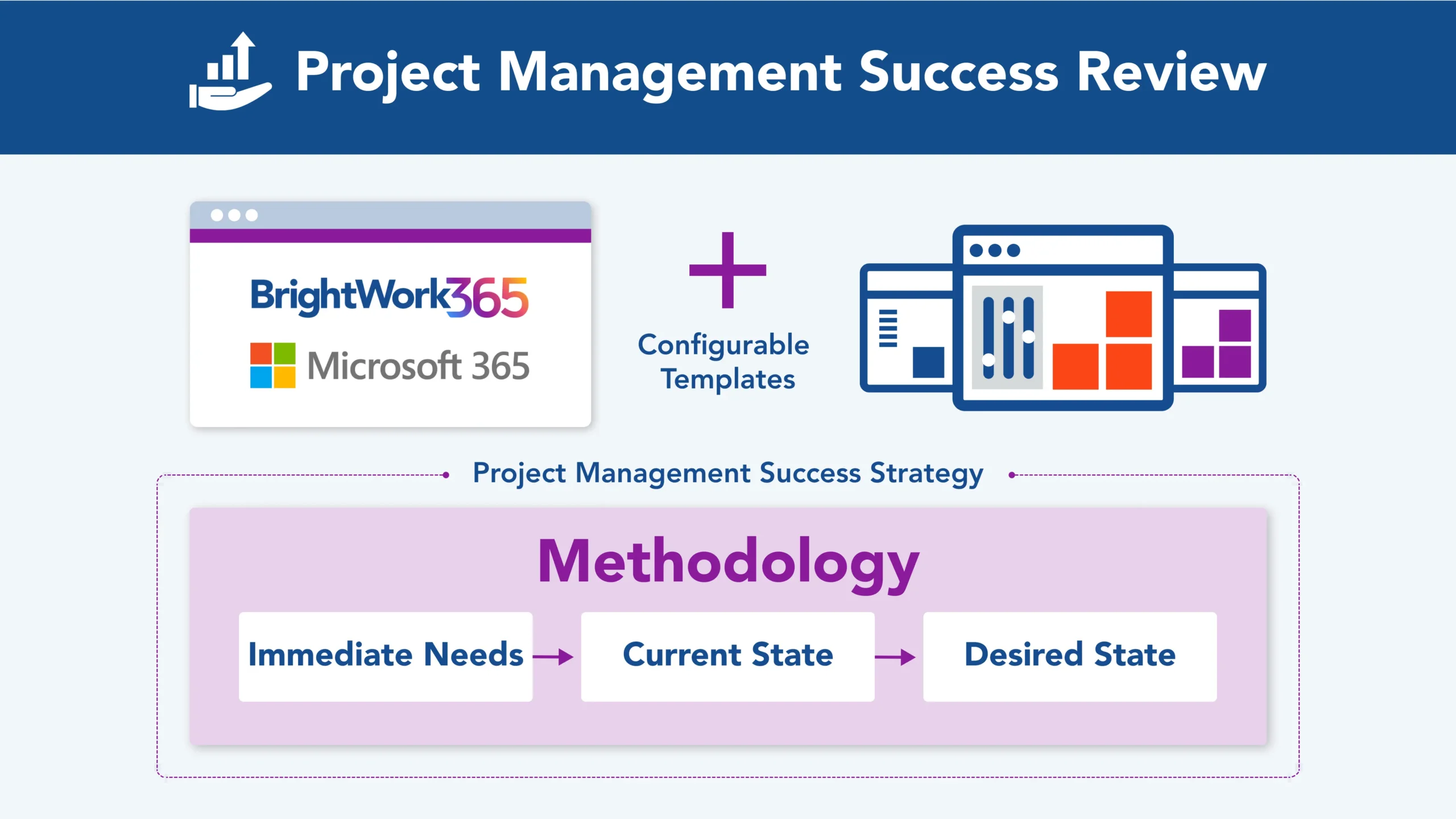Organizations worldwide trust BrightWork for project management success




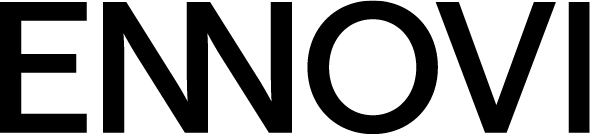






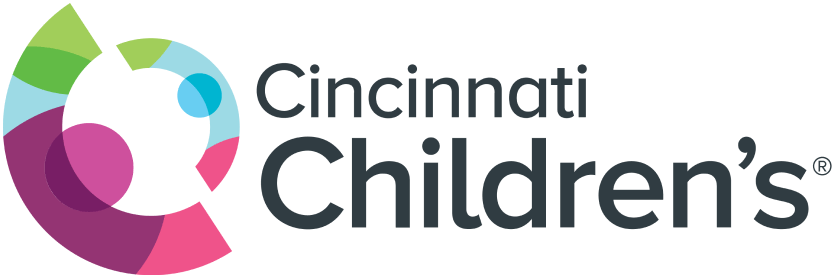












What is BrightWork 365?
BrightWork 365 is a flexible, complete project portfolio management solution for today’s project teams. BrightWork 365 brings the best of the Microsoft 365 ecosystem together in a single collaboration hub for project teams while providing immediate visibility and insights to senior executives.
Manage Projects
Streamline project processes and increase collaboration.
Plan and Standardize
- Initiate projects with ease using built-in BrightWork 365 templates and familiar Microsoft apps that support varying levels of complexities and processes.
- Plan project tasks and schedule the timelines with an adaptive interface and an interactive Gantt chart.
- Set up Power Automate-driven built-in workflows to automate key tasks.
- See Microsoft 365 integrations for project management.
Collaborate Seamlessly
- Connect with your team, wherever and whenever they work. Find, do, and update ‘My Work’ in one place.
- Leverage collaborative features in Microsoft Teams to move work forward quickly. Set up project specific teams with emails, phone calls, appointments.
- Work on project documents and deliverables together using SharePoint Online.
- Leverage your Microsoft 365 Platform for better collaboration.
Track and Manage Progress
- Track progress and update information on your projects using key reports, including Power BI and Power Apps.
- Adjust or re-plan the project based on progress.
- Create and share interactive reports and make data-backed recommendations to stakeholders.
- Track your project’s progress with Microsoft 365.
Control Programs and Portfolios
Get immediate visibility and control for timely and predictable outcomes.
Approve New Project Requests
- Capture, review, and approve new project requests from anyone in your organization, using pre-built configurable templates.
- Keep the approval process moving with automated notifications.
- ‘Create’ project sites based on approved requests with built-in templates.
- Streamline your project selection and approval process.
Drill into Programs and Portfolios
- Get immediate visibility and control across projects, programs, and portfolios using dashboards with real-time reports.
- Drill down into the details by tracking key performance indicators for Status, Health, Issues, and Risks to make timely decisions.
- Approve and assign budgets and track individual cost items and vendor information in Costs and Budget.
- Get easy access to stats and insights that enable data-backed decisions with Power Apps and Power BI reports and dashboards.
- Use configurable best-practice portfolio management templates.
Optimize Resource Utilization
- Apply best-practice and local, flexible resource utilization calculation rules.
- Report across all task assignments and quickly assess levels of resource utilization (whether a resource is under or over-allocated with project tasks).
- Adjust to balance workloads as often as necessary.
- View all tasks and allocated resources in one place.
Improve Project Portfolio Management
Evolve your project management processes and practices.
Start quickly and efficiently
- Accelerate the initial BrightWork 365 deployment using our Start Service (3D implementation Process) with the assistance of your dedicated Customer Success Partner.
- Devise a clear, practical, and transparent Project Management Success Strategy based on a proven success approach: Start-Evolve, in collaboration with your Customer Success Partner as part of the Start Service.
- Apply built-in, configurable project management templates, reporting dashboards, and automated workflows to get immediate visibility and control over multiple projects and portfolios.
- Apply Microsoft 365 templates, dashboards, and workflows.
Review with BrightWork Support
- Resolve queries and ensure the smooth running of your solution with our Support Service and Knowledge base.
- Conduct a collaborative Project Management Success Review of your solution with your dedicated Customer Success Partner guided by your Project Management Success Strategy.
- Agree upon updates in your Project Management Success Strategy including the Evolve Plan during the review.
- Improve Organizational Project Management
Grow Organizational PPM
- Mature project management processes at a pace that suits your organization.
- Evolve your project management strategy to align with your overall strategic goals.
- Enhance your project management practices to empower your project teams.
- Continuously improve your BrightWork 365 solution to leverage the Microsoft 365 platform.
Leverage Microsoft 365
Make the most of your familiar Microsoft 365 platform and apps.
Choose the right apps
- Deploy standardized project portfolio management processes with Power Apps and manage workflows with Power Automate Flows.
- Share project, program, and portfolio reports and status with Power BI and Power Apps dashboards.
- Collaborate with project members on Teams and manage project documents and files with SharePoint Online – using one tool.
- See Microsoft 365 integrations for project management.
Secure data and privacy
- Rely on the highest standards of data governance, trust, and control to leverage the collaborative apps and tools in Microsoft 365.
- Manage permissions in your Microsoft 365 admin center or Azure Active Directory and Groups with ease.
- Secure your apps and data with authentication and identity protection without compromising on the ease of access to project information at any time, in any location, and on any device.
- Leverage your Microsoft 365 Platform for secure collaboration.
Configure, customize, extend
- Deploy BrightWork 365 as a managed solution quickly and securely, in your Microsoft 365 environment.
- Enable business and functional users to easily configure and evolve project portfolio management using supported and familiar Microsoft 365 Apps.
- Extend and/or mature project portfolio management with more advanced customizations and integrations to the other line of business apps, using the flexibility of the Power Platform and continuous assistance from BrightWork.
- Configure, customize, and extend with Microsoft 365.
Configurable Microsoft 365 Templates
The BrightWork 365 Solution includes project management templates for day-to-day work management and collaboration. These built-in templates can be configured to support varying levels of project and process complexity – based on our Start-Evolve Approach.
- Project Management Templates – Manage tasks, track progress, and increase collaboration, in one tool.
- Portfolio Management Templates – Get high level visibility into the health of multiple project portfolios and programs.
- Project Request Management Templates – View and manage new project requests to optimize your project pipeline.
BrightWork Deployment Approach: Start-Evolve
Apply the proven approach to design your project management success journey.
BrightWork 365 Services
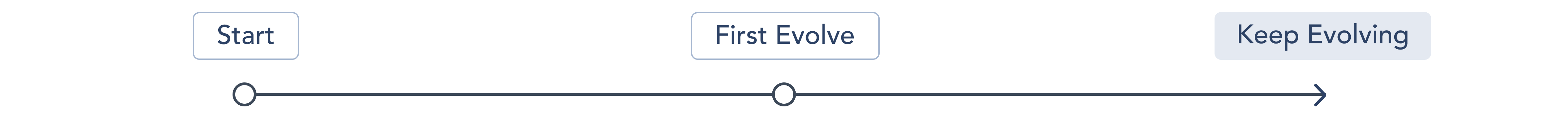
Start
Start quickly to get immediate standardization and visibility for your projects so that you can easily control your project portfolio.
Evolve
Evolve by adding and maturing your project management processes and practices to achieve more timely and predictable outcomes.
Keep Evolving
Keep evolving with advanced customizations and integrations, and enhanced practices for sustained growth with improved outcomes.
BrightWork 365 Services
Our services are tailored to suit your project management needs.
Start Service
Get immediate standardization and visibility across all your projects to enable your senior leadership to exercise control over the entire portfolio of projects.
Evolve Service
Gradually and continuously add and mature your project management processes, leading to more predictable outcomes for your portfolio of projects.
Augment Service
Dedicated resource(s), proven methodology, and advisory to reach a high level of project management adoption and success sooner.

Your dedicated customer Success Partner will accompany you all the way!
As part of your BrightWork 365 subscription, you get access to a responsive Support Team. They are always on hand to answer your questions, resolve issues, direct you to relevant training resources, and help ensure your BrightWork 365 environment is running smoothly.
Happy and Successful Customers
BrightWork helps organizations all around the world reach their project management goals.
Watch The BrightWork 365 Video Demo
Collaborate seamlessly from anywhere, with BrightWork 365 and Microsoft Teams.