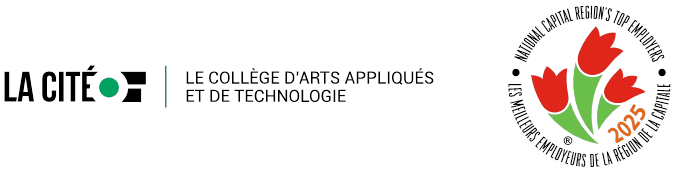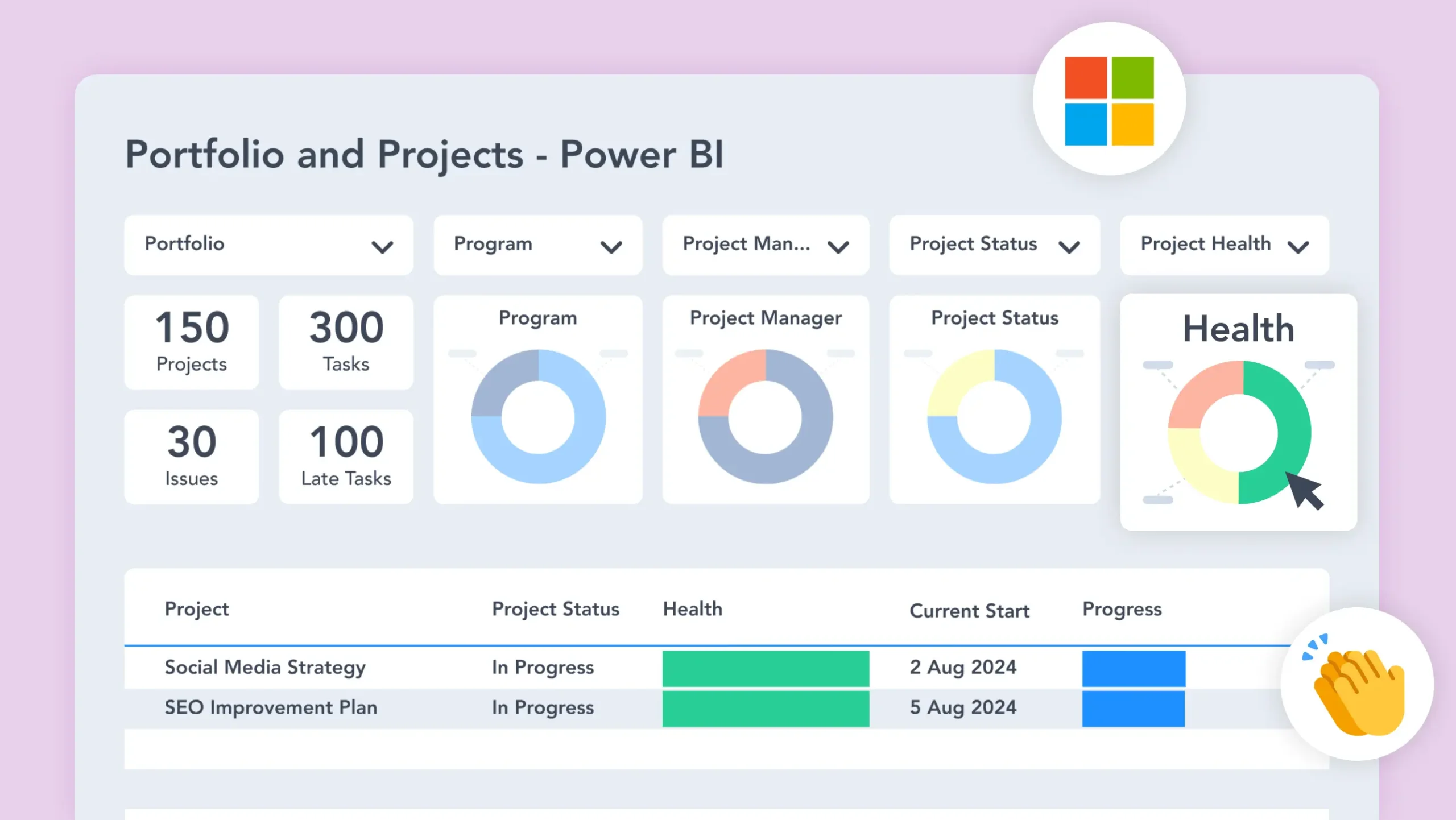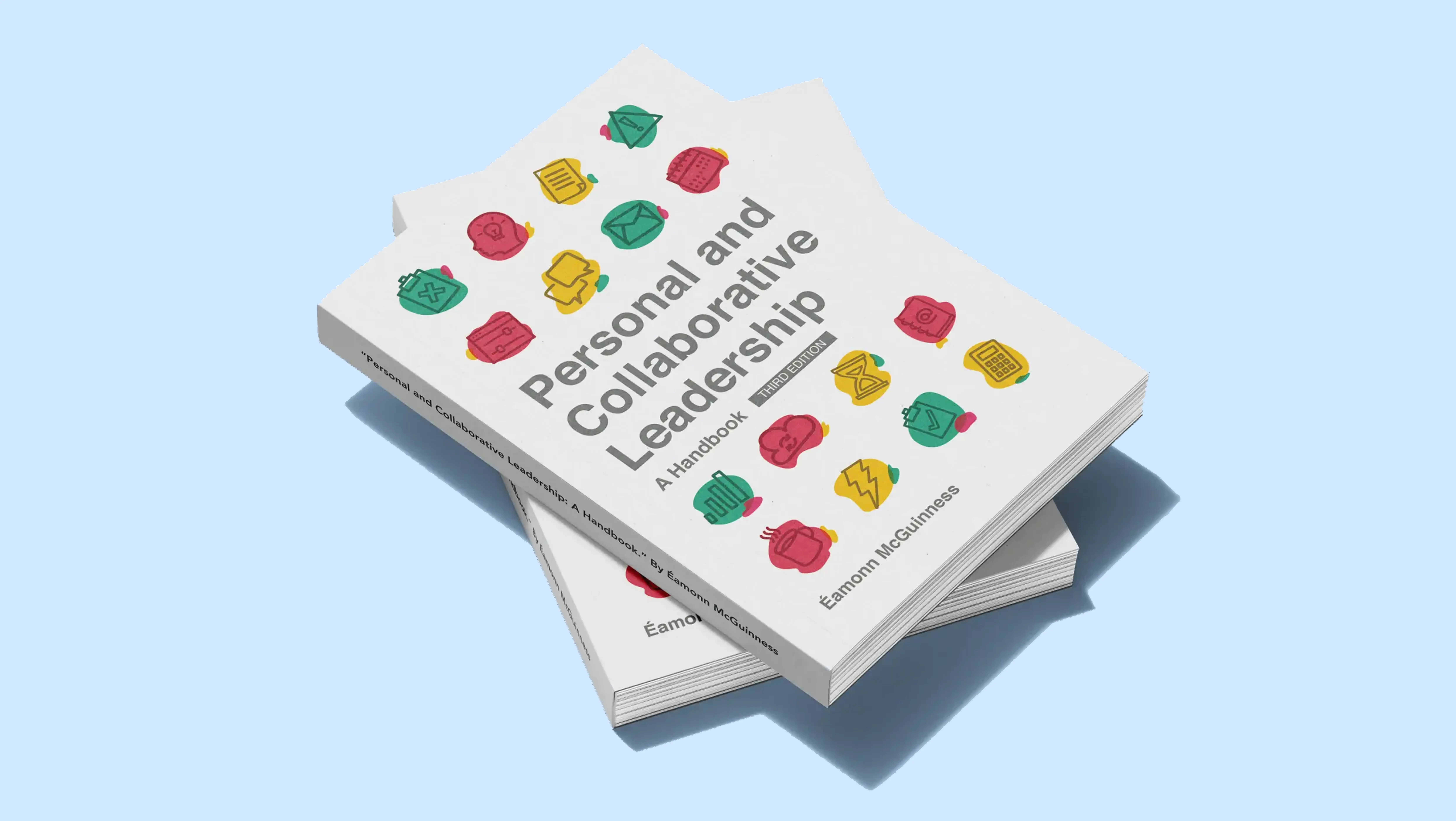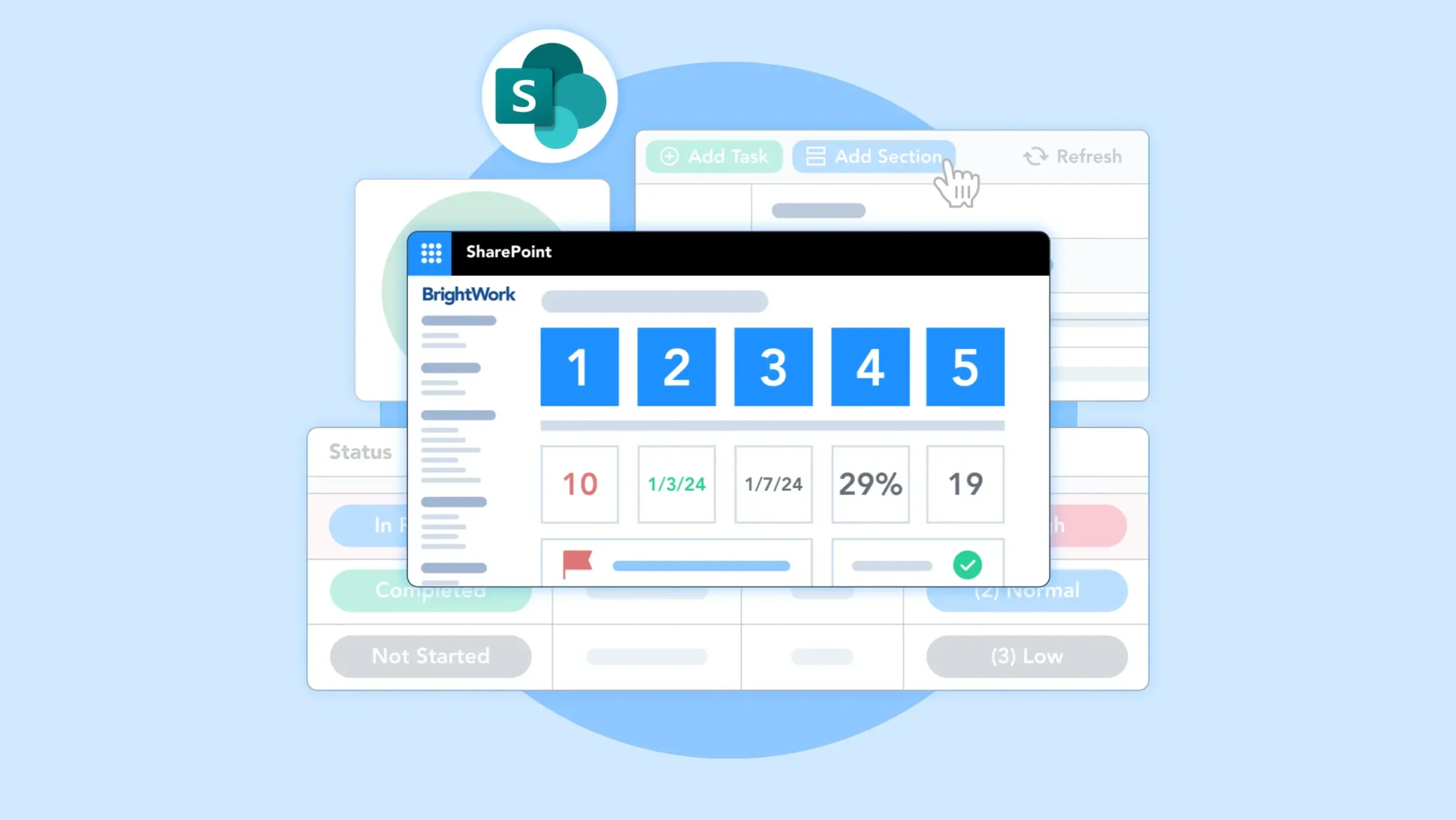Manage your PMO in one centralized tool
BrightWork 365 makes it easier for teams to plan, manage, and collaborate on projects using Microsoft 365.

Organizations worldwide trust BrightWork for their project management success




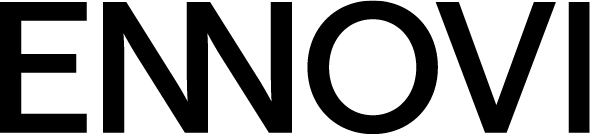






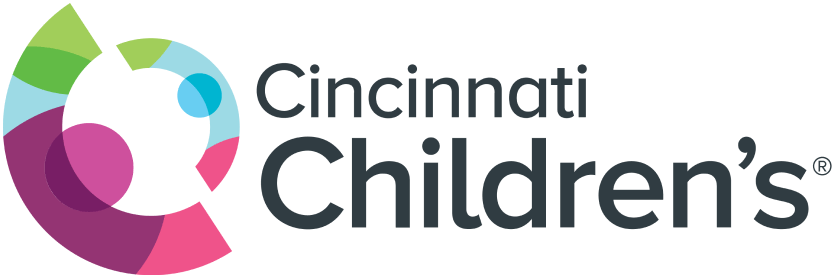












What is BrightWork 365?
BrightWork 365 is a flexible, complete project portfolio management solution for today’s project teams. BrightWork 365 brings the best of the Microsoft 365 ecosystem together in a single collaboration hub for project teams while providing immediate visibility and insights to senior executives.
BrightWork 365 Solution
Standardize Your Project Management
Quickly set up your projects to track progress and easily collaborate in one place, using best-practice project management templates built on Microsoft 365.
Get Immediate Visibility and Control
Get visibility across projects or drill into details with dashboards that give data-backed insights for more timely and predictable project outcomes.
Improve Organizational Project Management
Configure project management templates to build your processes, with as-needed support from your dedicated Customer Success Partner to evolve your project management success strategy.
Leverage Microsoft 365
Take advantage of the familiar Microsoft 365, Power Platform, and Teams to deploy a centralized, secure project portfolio management solution that can be configured with little to no code.
Templates and Workflows
Configurable templates and workflows to support varying levels of project complexity and processes.
Project Templates
Choose from the five starter templates and configure them as your projects change or mature. BrightWork 365 templates bring the best of the Microsoft 365 ecosystem together, so you get full control over your project portfolio.
Portfolio Templates
Get an immediate view of how projects, programs, and portfolios are performing. Create and share dynamic, real-time reporting on any program or portfolio in Power Apps or Power BI.
Content Templates
Content templates copy over key data from the original project, including information like Stages, Deliverables, Issues, and Risks. This way, you get a quick head start using the best-practice templates from other successful projects.
Project Stage Approval Flow
Apply out-of-the-box ‘Project Stage Approval’ process for every stage of your project. Ensure the projects move along smoothly, with each stage closing successfully.
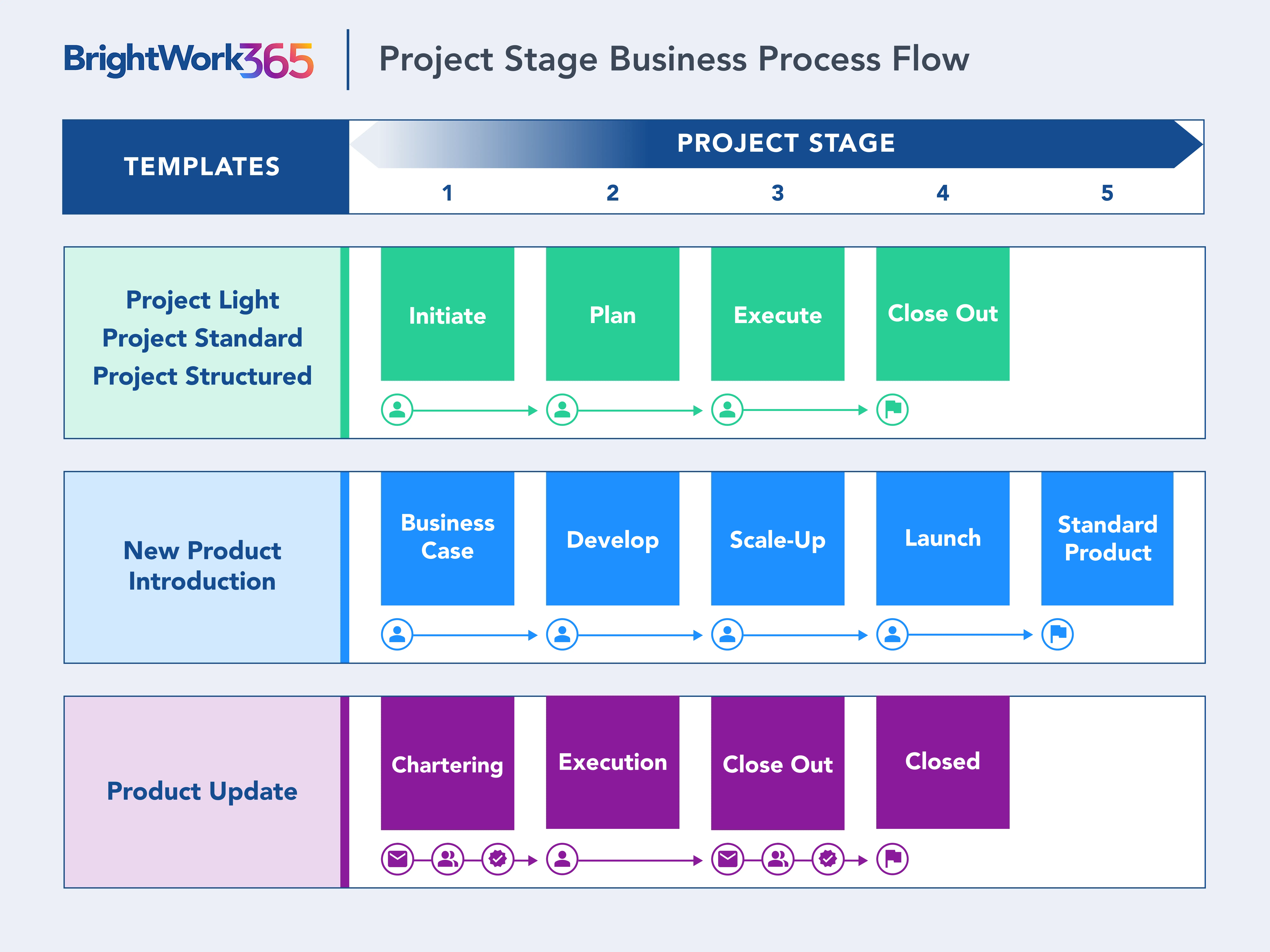
Project Request Approval Flow
Streamline project intake process – from drafting new project requests to approval. With our ready-to-use templates, creating a new project is easier and more efficient!
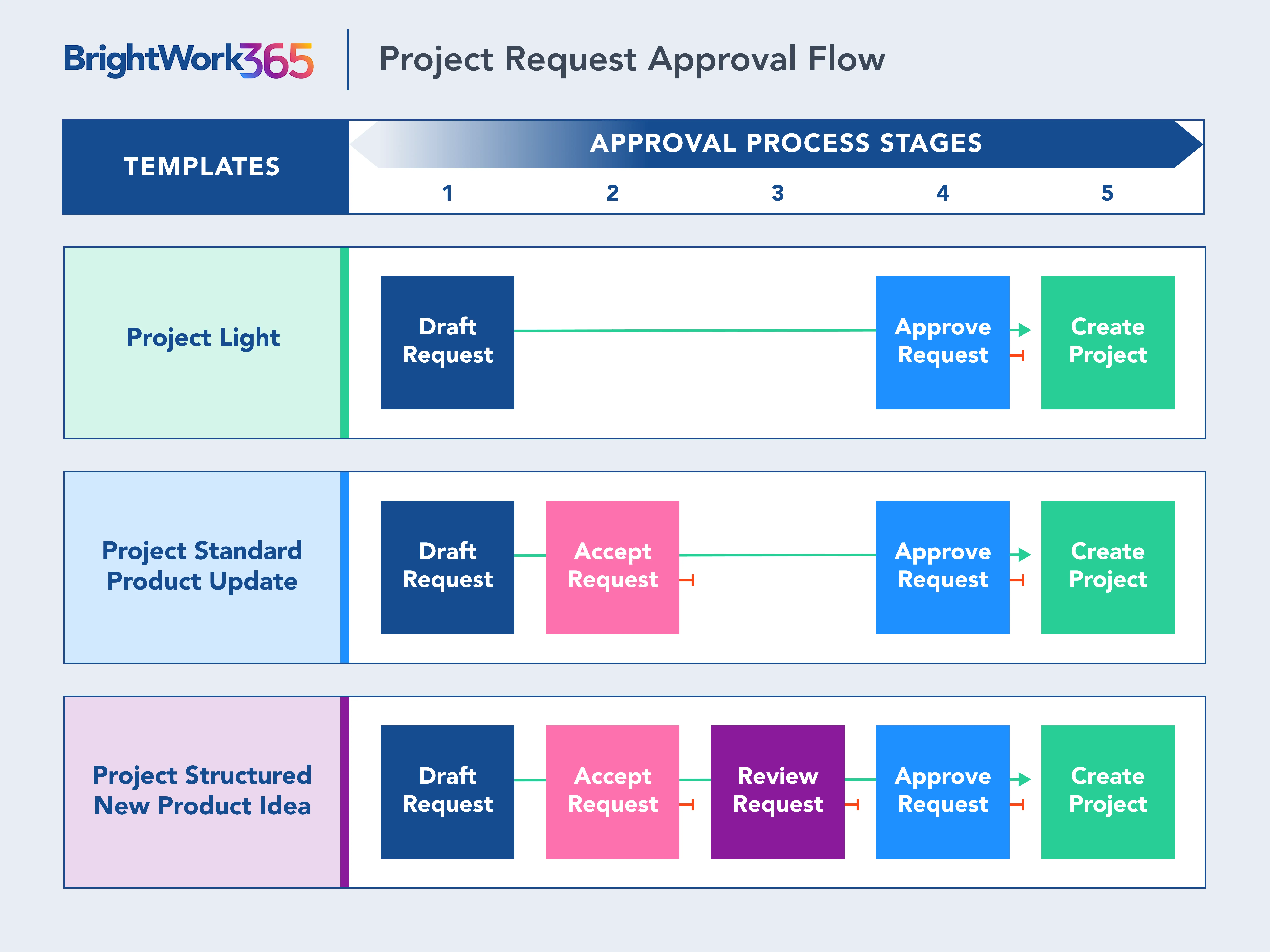
BrightWork Deployment Approach: Start-Evolve
Apply the proven approach to design your project management success journey.
BrightWork 365 Services
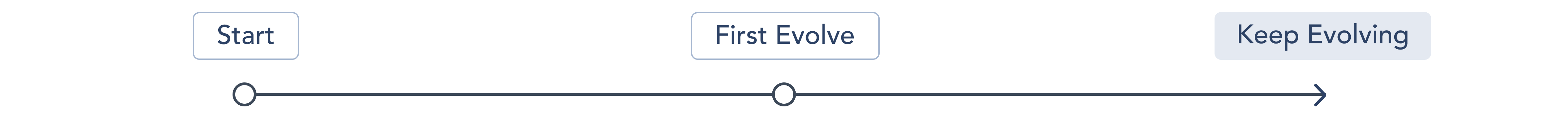
Start
Start quickly to get immediate standardization and visibility for your projects so that you can easily control your project portfolio.
Evolve
Evolve by adding and maturing your project management processes and practices to achieve more timely and predictable outcomes.
Keep Evolving
Keep evolving with advanced customizations and integrations, and enhanced practices for sustained growth with improved outcomes.

Why Choose BrightWork 365?
- Quick adoption with the familiarity and safety of Microsoft 365 apps
- Easy customization, advanced integrations with Microsoft 365
- Personalized Deployment Services – tailored to your project needs
- Proven adoption approach (Start-Evolve) and a clear Strategy
- Continuous support – dedicated Customer Success Partner, BrightWork Team