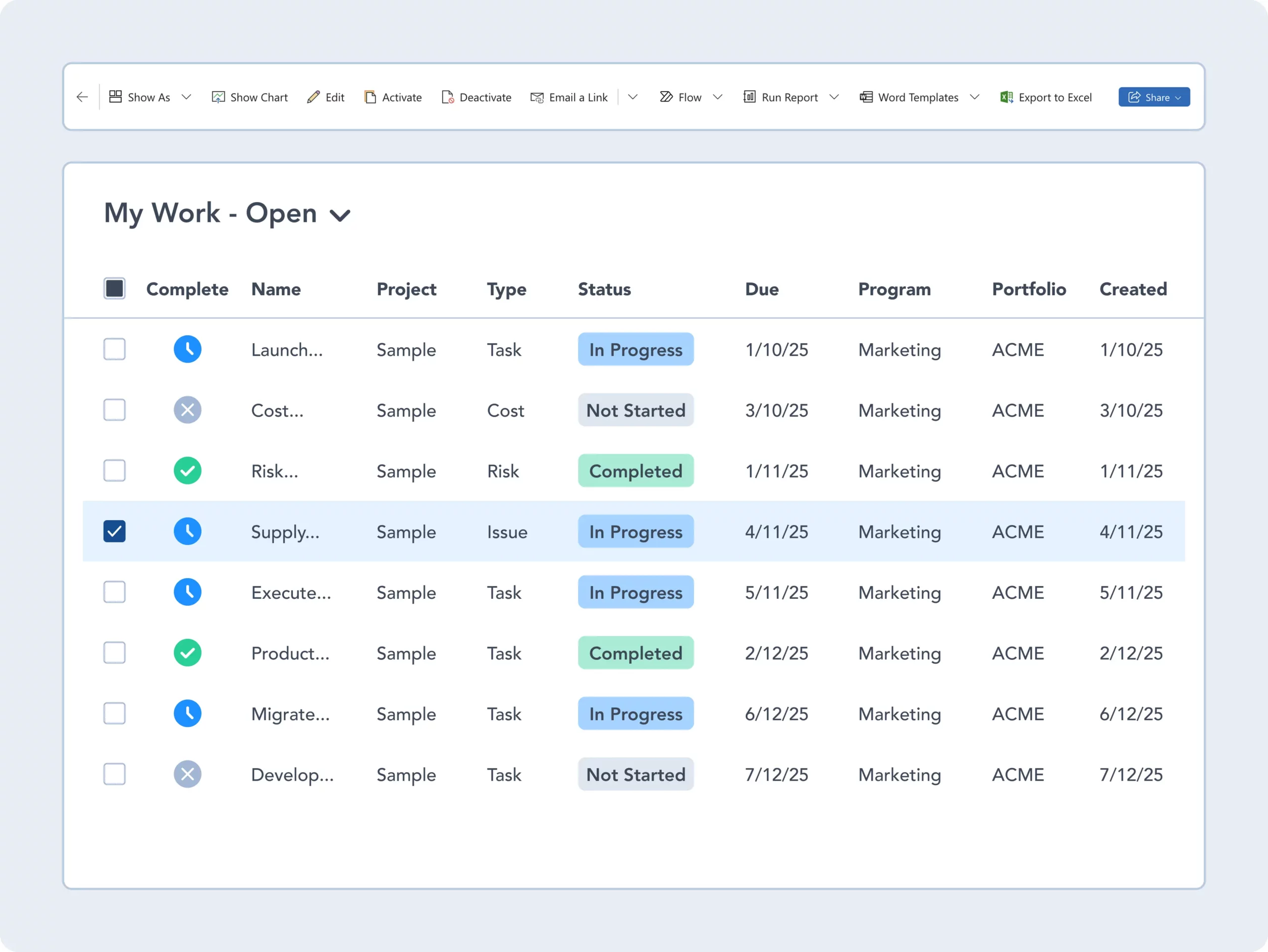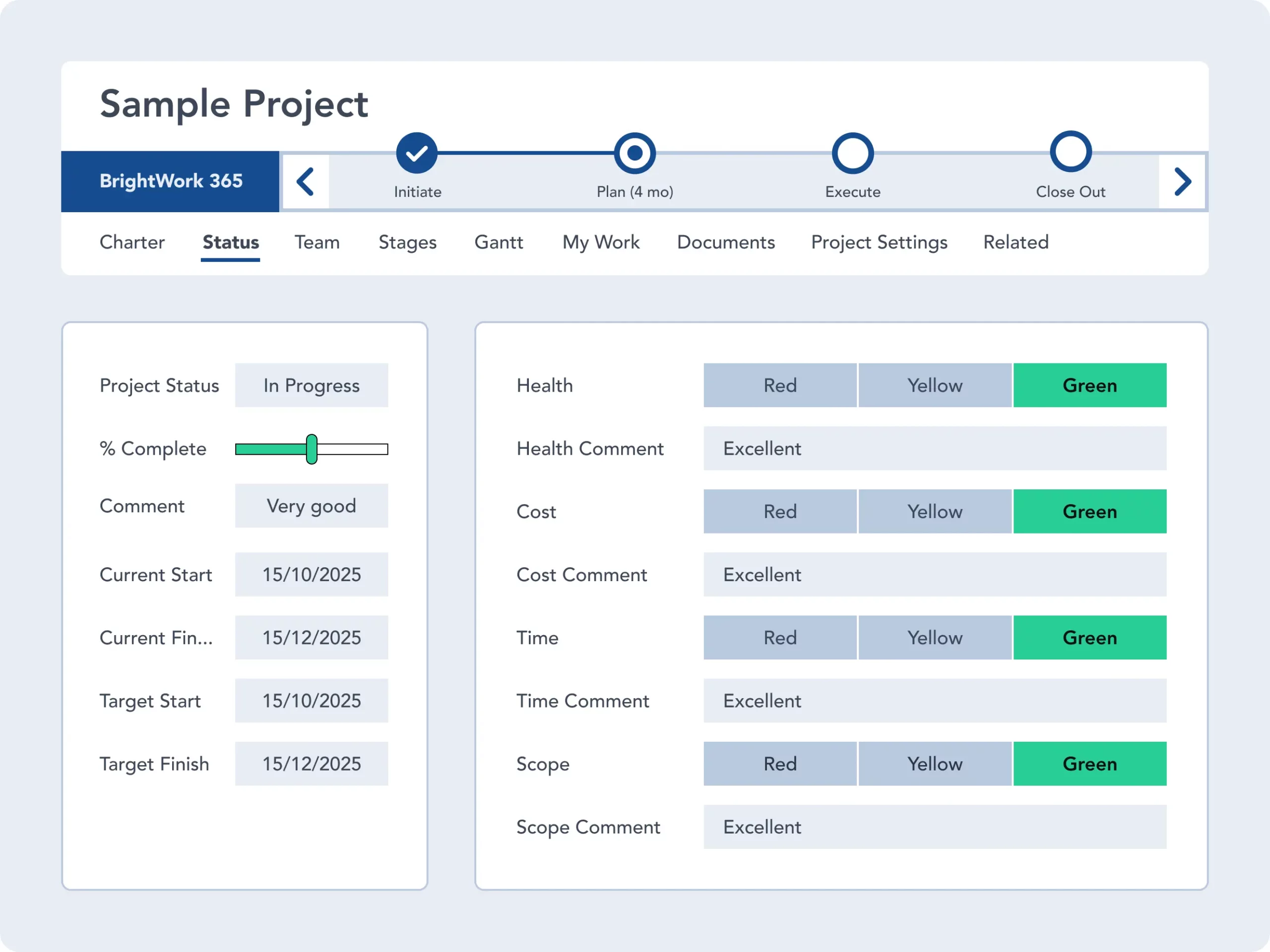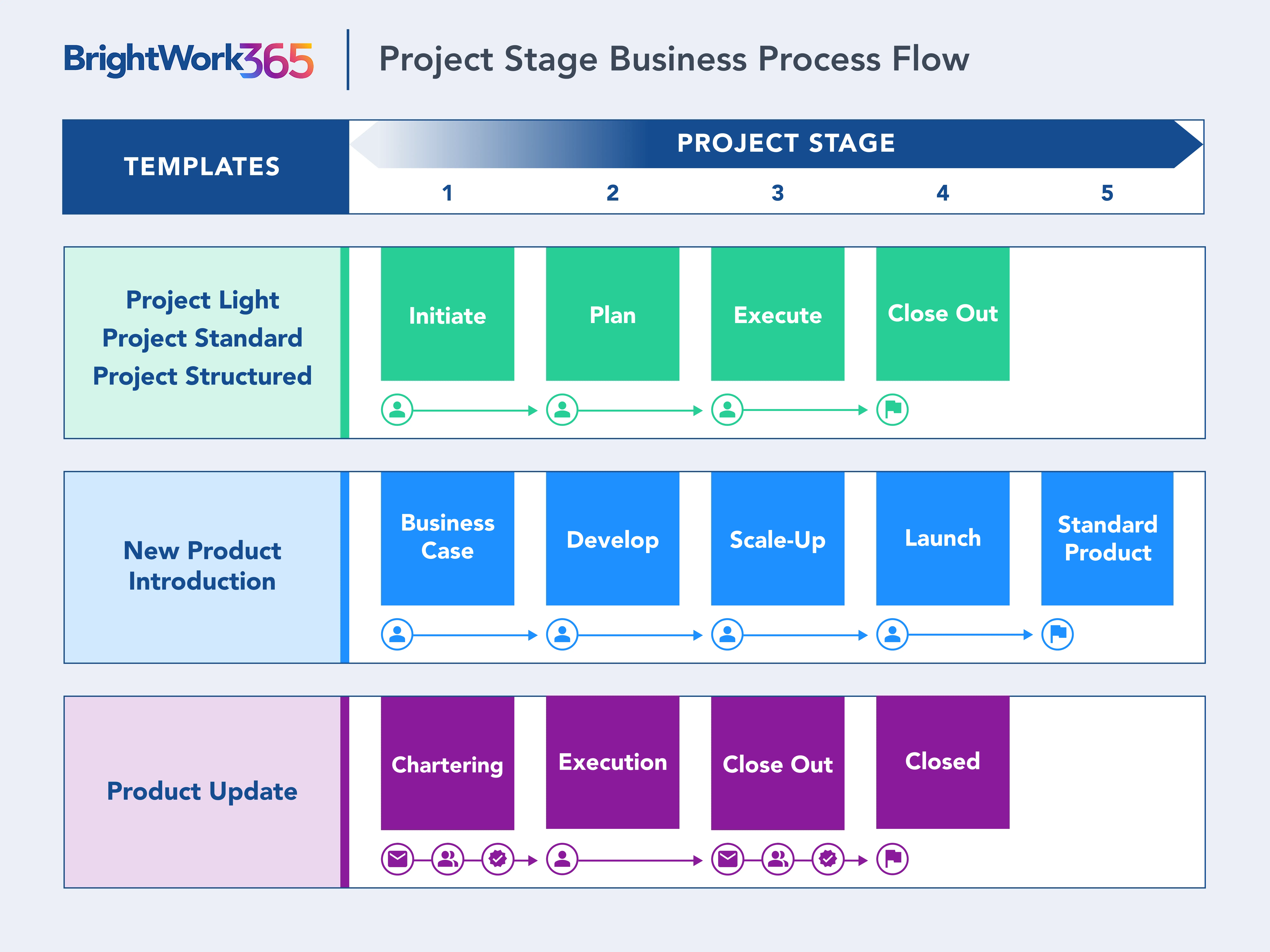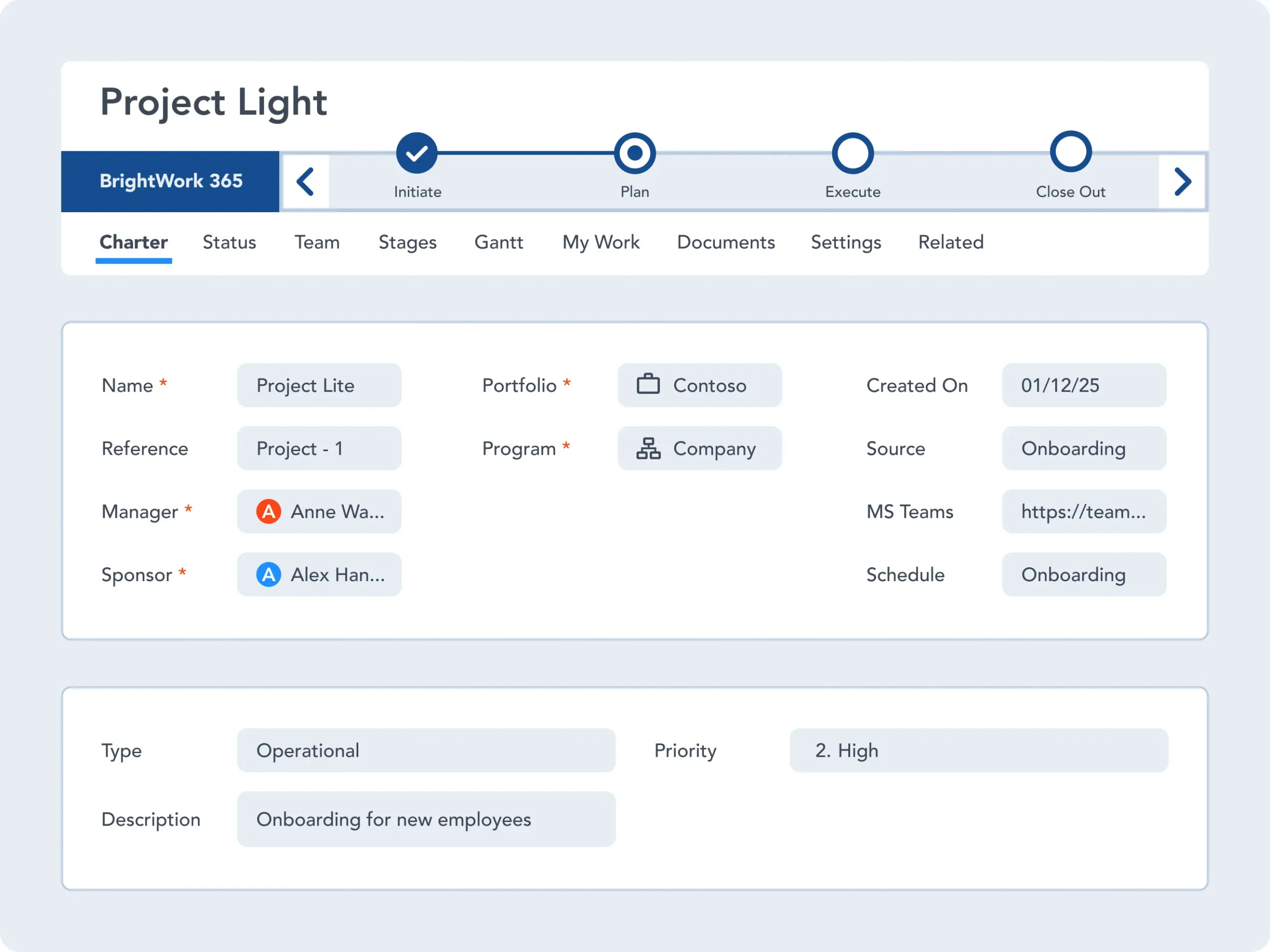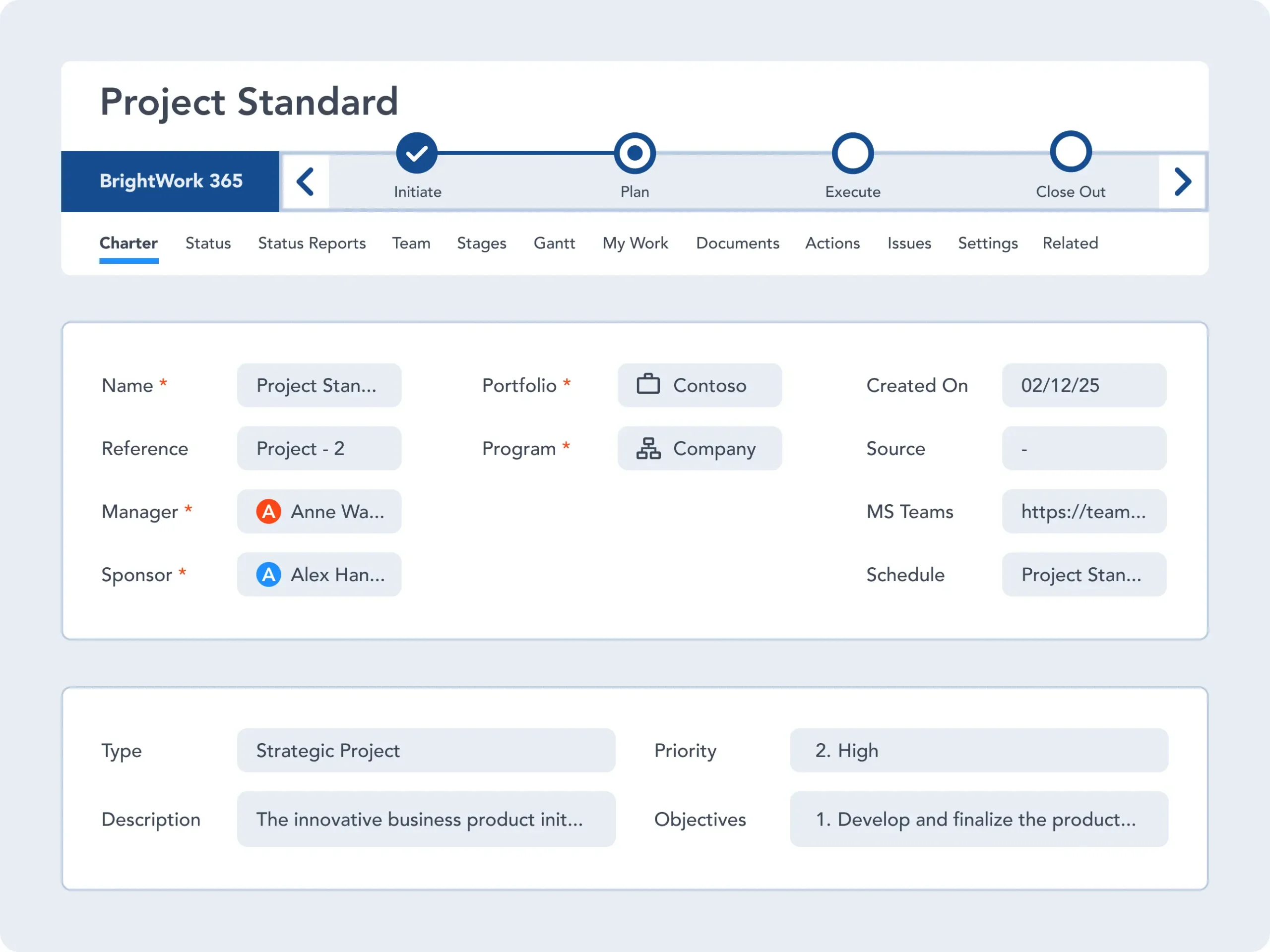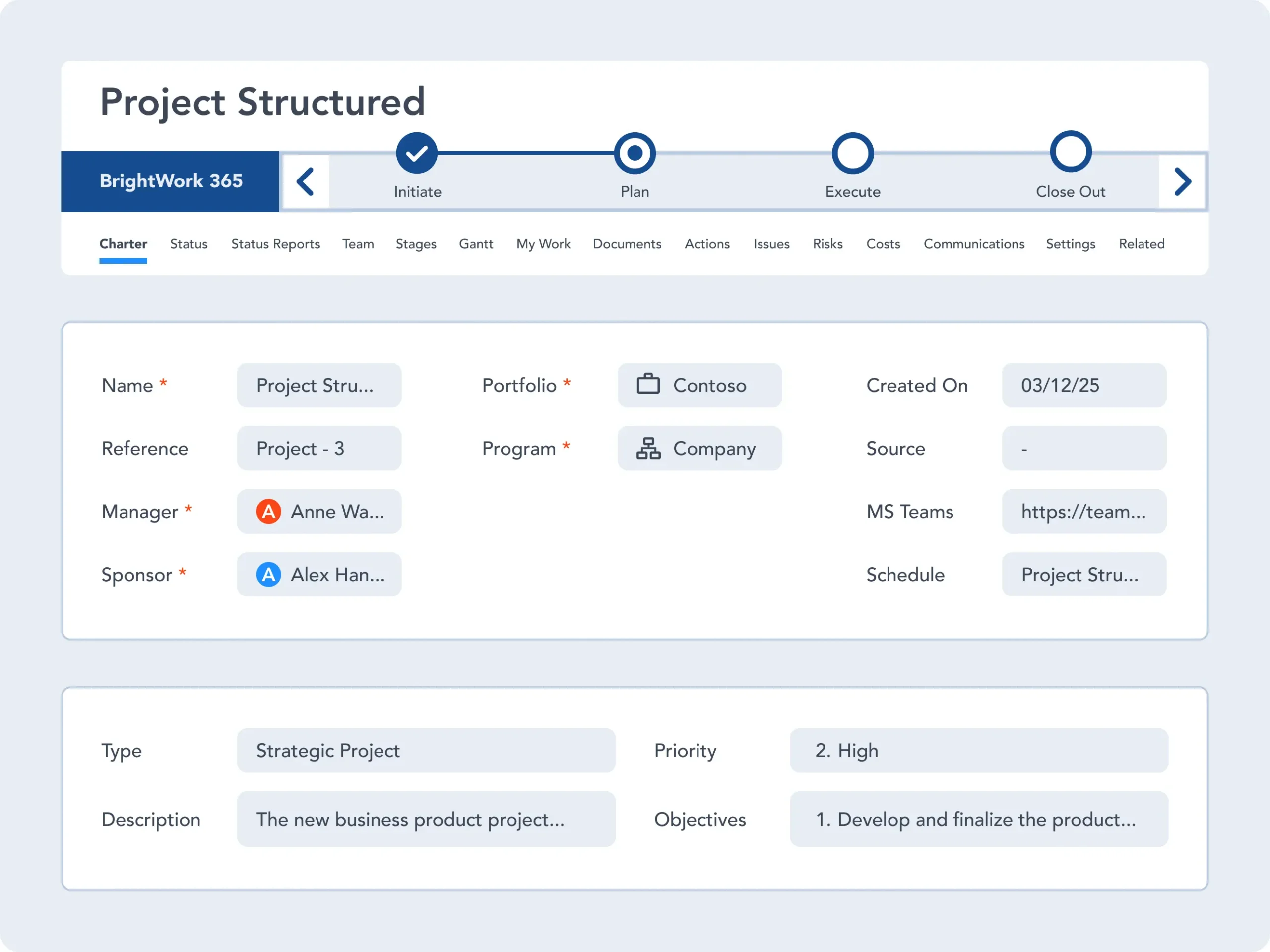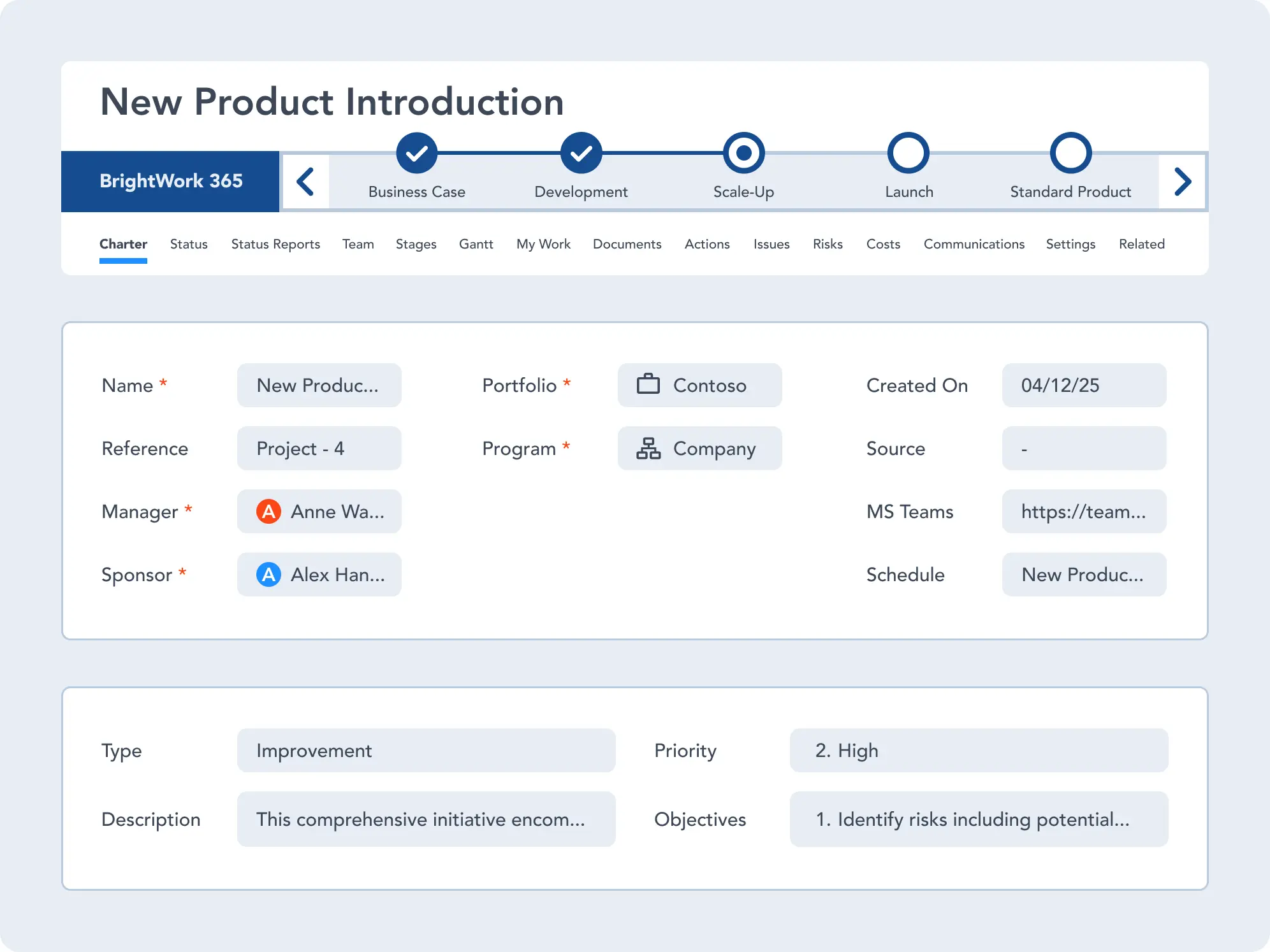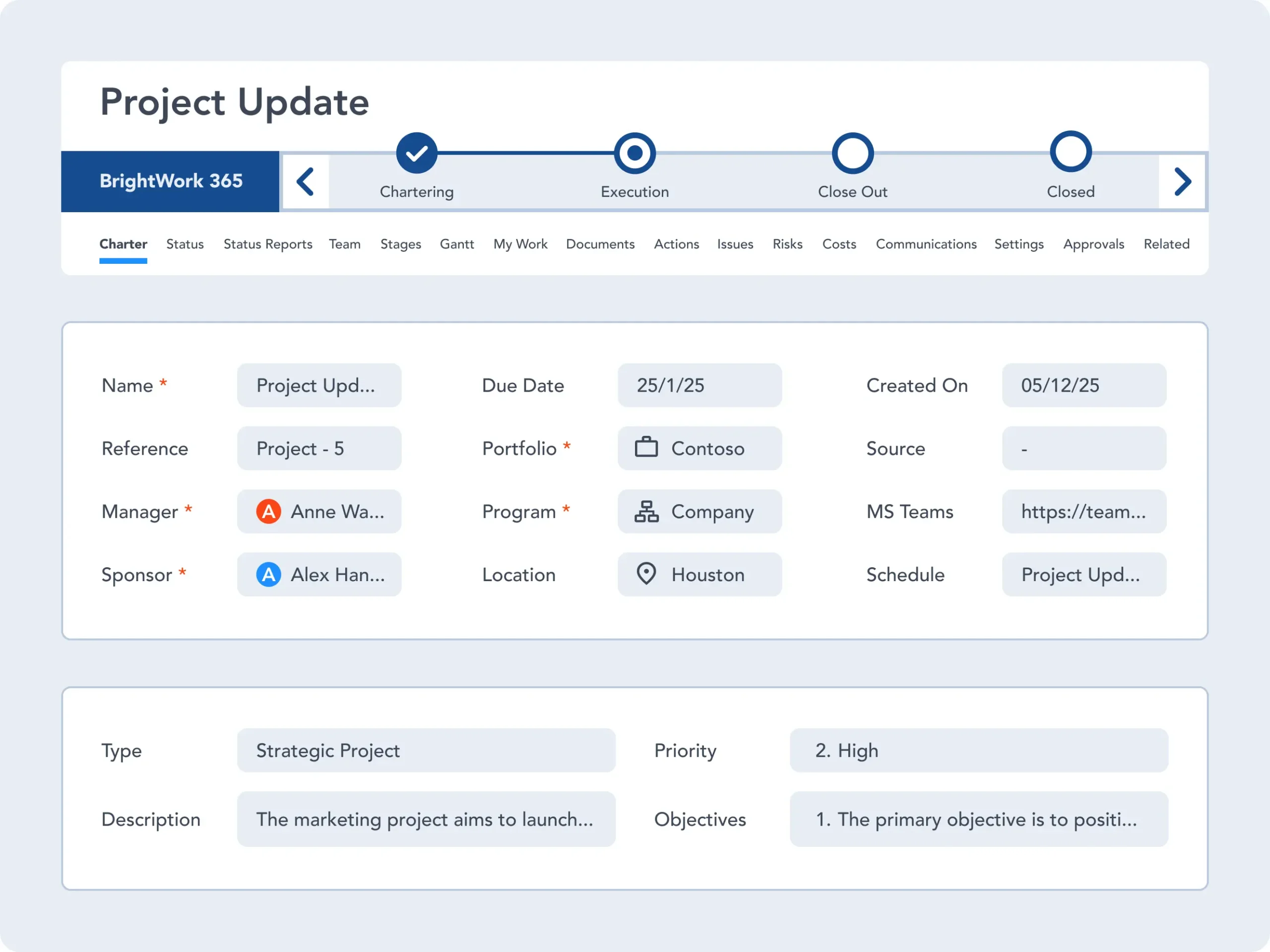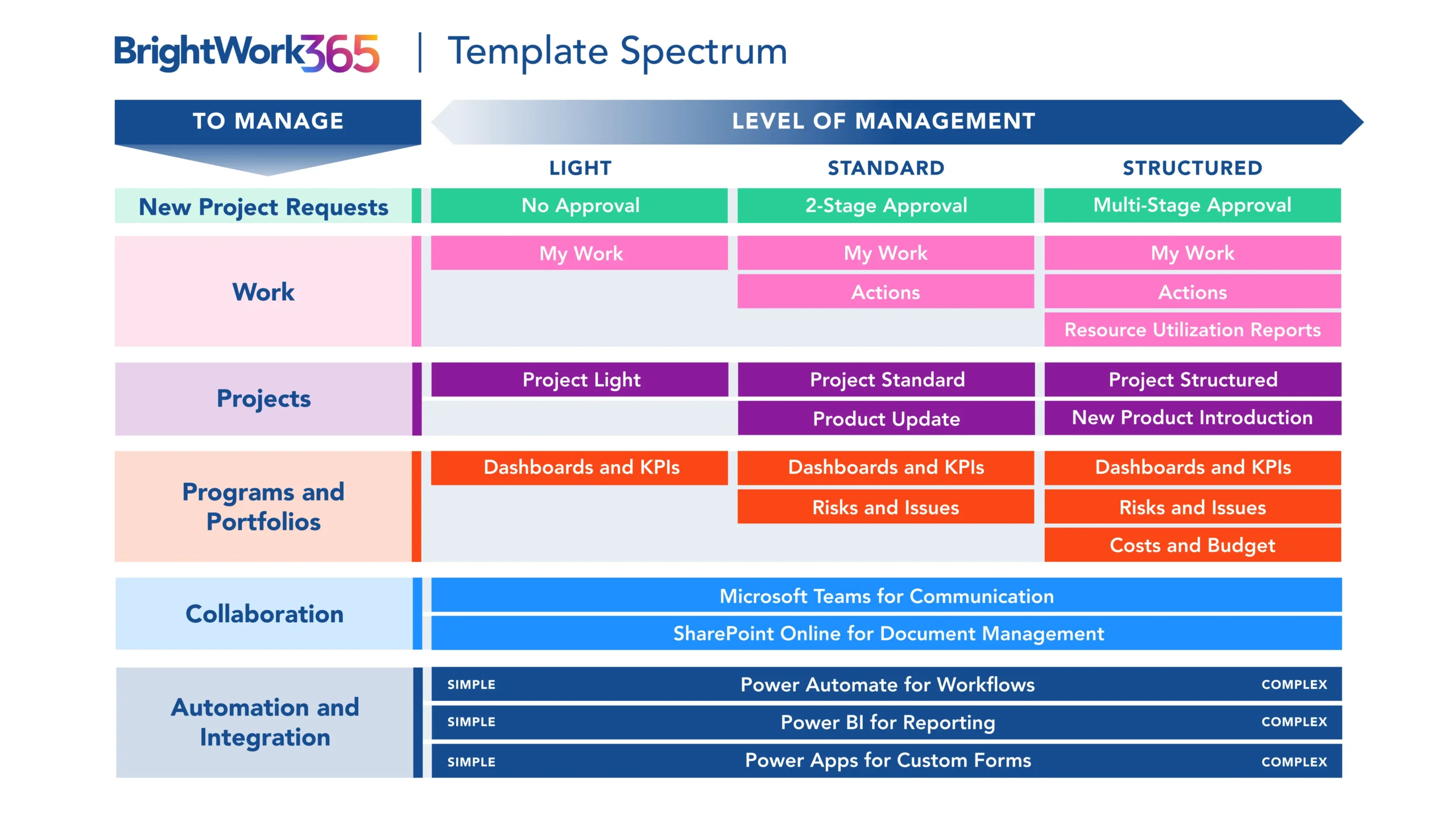Plan and Manage Projects with Microsoft 365
Align your project goals, tasks, and teams using Microsoft 365.
Customize. Integrate. Collaborate.
BrightWork 365 + Microsoft 365: Customize, Integrate, and extend your project portfolio management using the BrightWork 365 app to leverage the familiarity and safety of the Microsoft 365 platform.
- Customize: Easily configure your BrightWork 365 solution to customize your project workflows and processes as per your business needs.
- Integrate: Leverage the familiar Microsoft apps and the flexibility of the Power Platform to extend the capabilities of your project management solution.
- Collaborate: Get continuous assistance from your BrightWork Customer Success Partner to securely deploy, adopt, and evolve your BrightWork 365 solution.
Manage Projects
Streamline project processes and increase collaboration.
Set up and manage projects with Microsoft 365
- Initiate projects with ease using built-in BrightWork 365 templates that support varying levels of complexities and processes.
- Plan project tasks and schedule the timelines with an adaptive interface and an interactive Gantt chart.
- Set up Power Automate-driven built-in workflows to automate key tasks.
- Use Power Apps dashboards with unique selectors and drill-down options to filter and analyze complex data.
Collaborate in a single, team-focused project site
- Understand the project ‘big picture’ to align project tasks with objectives.
- Find, do, and update ‘My Work’ in one place.
- Work on project documents and deliverables together using SharePoint Online.
Track and manage progress with reports
- Use tabs such as Charter, Stages, Gantt charts, My Work, Status, Issues, Risks, and Project Settings to keep a close view and update information on your projects.
- Adjust or re-plan the project based on progress and actionable insights.
- Create and share interactive reports, using Power BI and Power Apps to make data-backed recommendations to stakeholders.
Standardize PPM processes with configurable templates
- BrightWork 365 comes with five starter project management templates to help you get started managing projects quickly. Configure them to suit projects that require more complex processes.
- Choose from the five built-in Microsoft 365 templates based on the maturity stage of your projects: Project Light, Project Standard, Project Structured, New Product Introduction, and Product Update.
Pre-built Microsoft 365 templates
Standardize your processes with best-practice project management templates.
Project Light
A starter template for managing projects that are at the low end of the complexity spectrum for projects that require small amounts of project management.
Project Standard
Placed in the middle of the complexity spectrum, this template provides a semi-structured process that is useful for a range of business departments to run their projects including sales, marketing, engineering, finance, etc.
Project Structured
This starter template is for managing projects that are in the high end of the complexity spectrum.
New Product Introduction
A series of project management tabs, fields, and a Business Process Flow (BPF) that relates to the submission of a new product idea and managing the delivery of the new product.
Watch The BrightWork 365 Video Demo
Collaborate seamlessly from anywhere, with BrightWork 365 and Microsoft Teams.