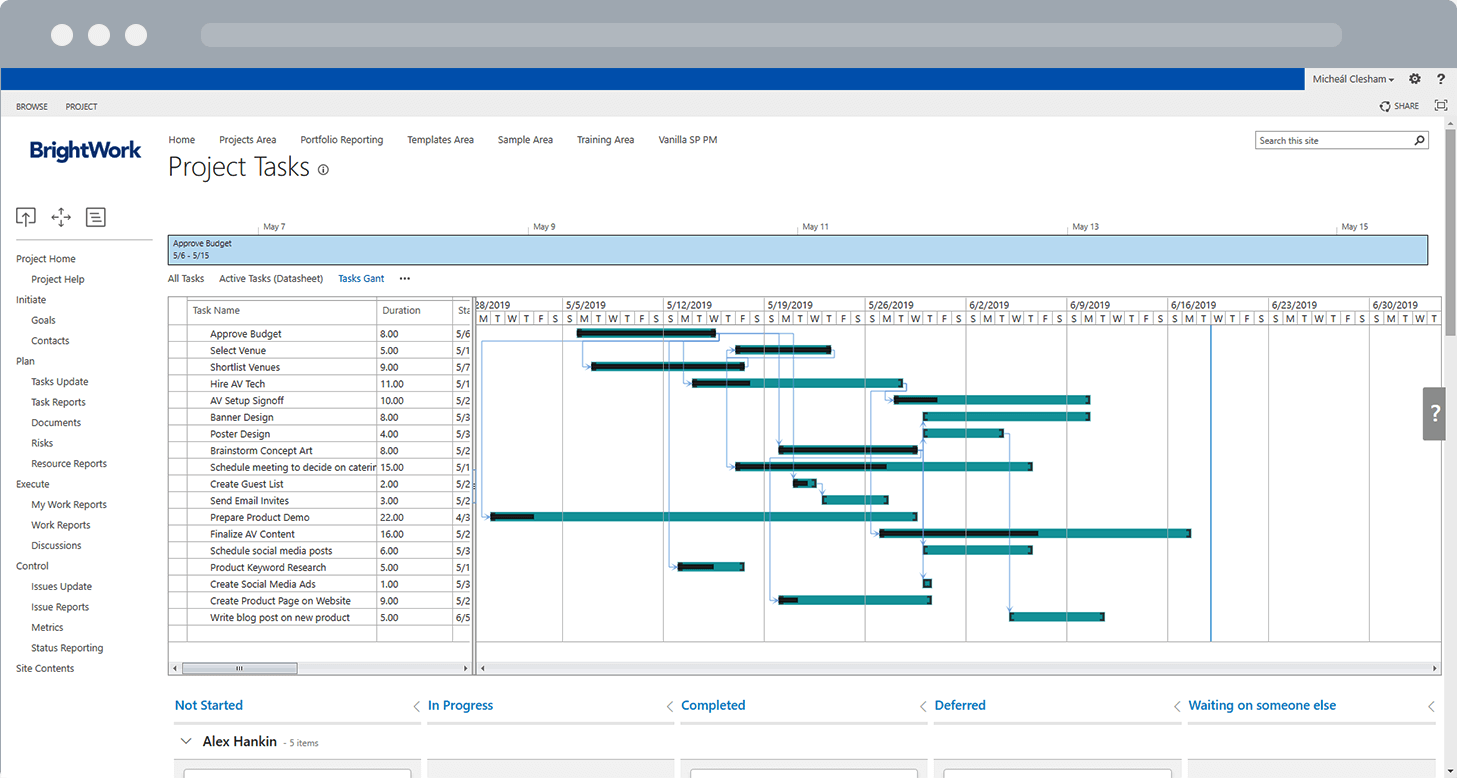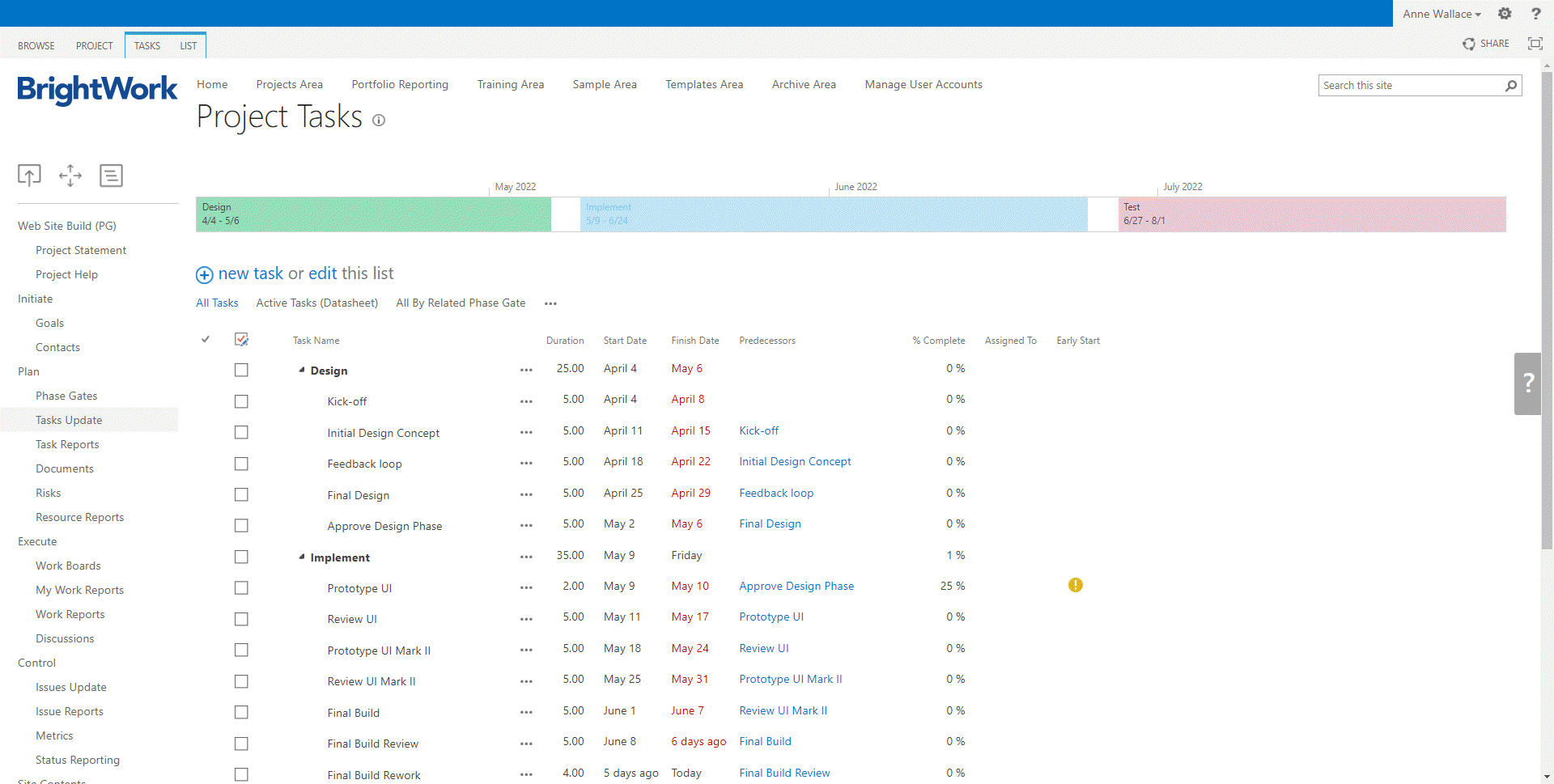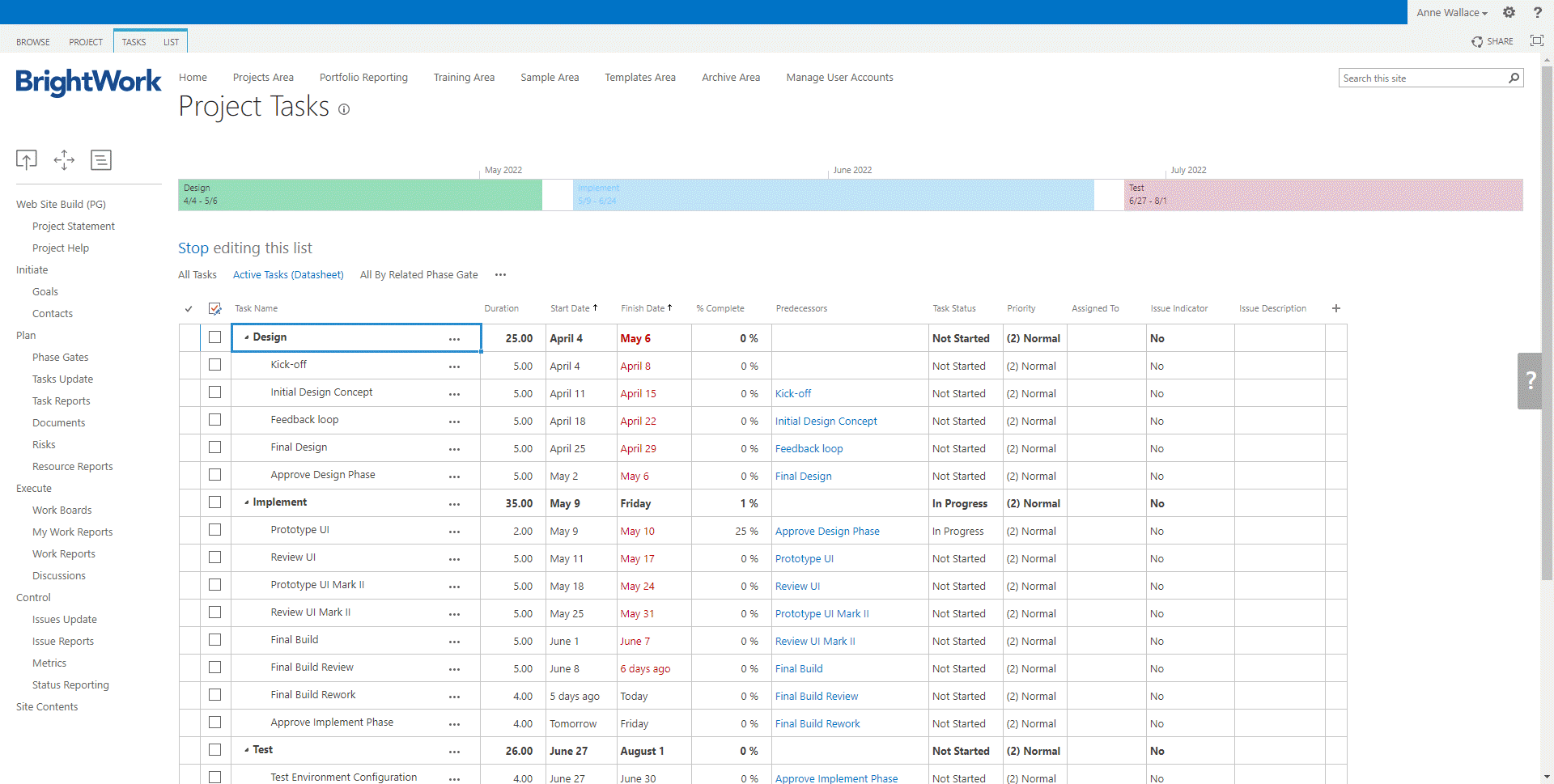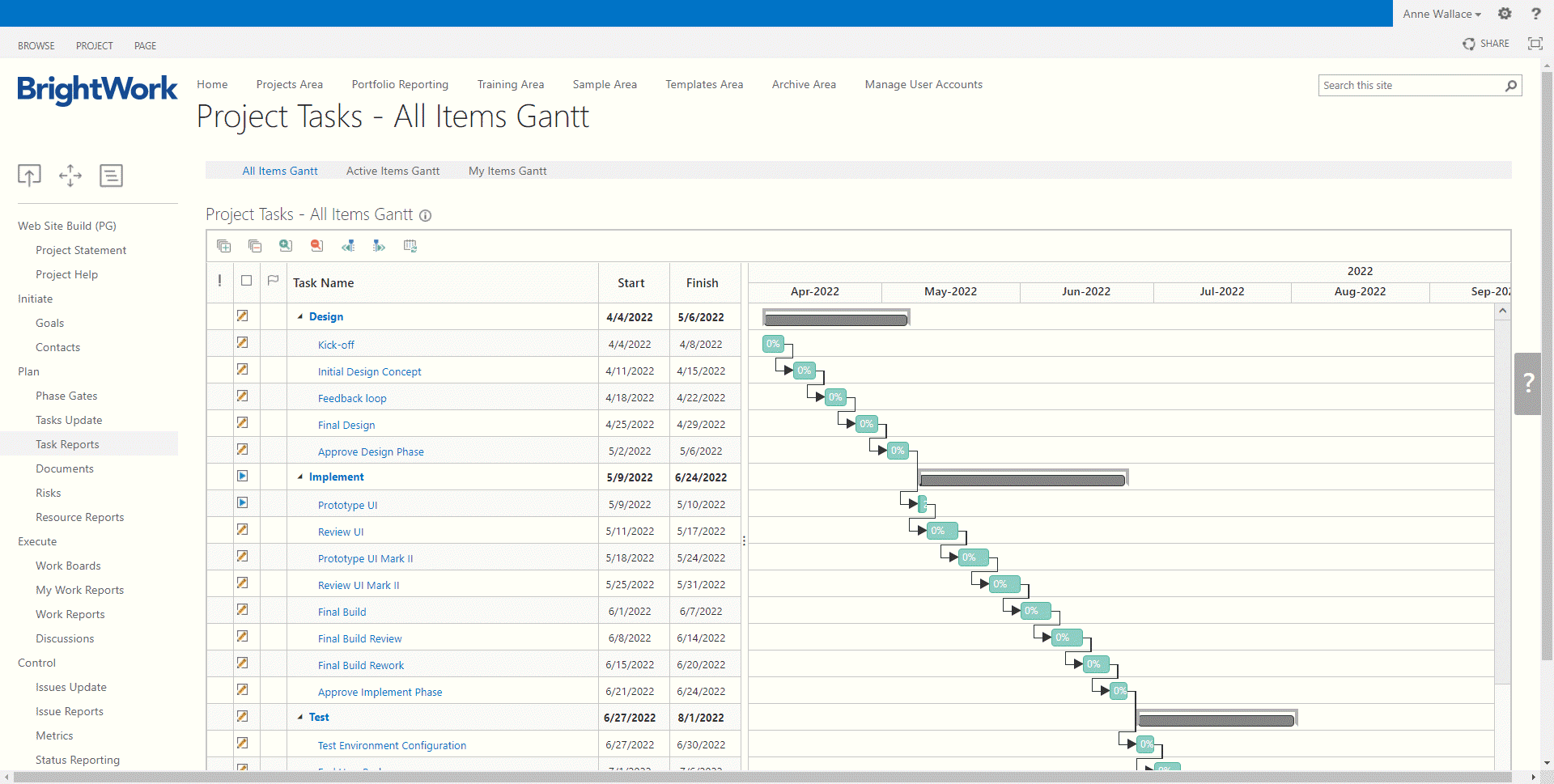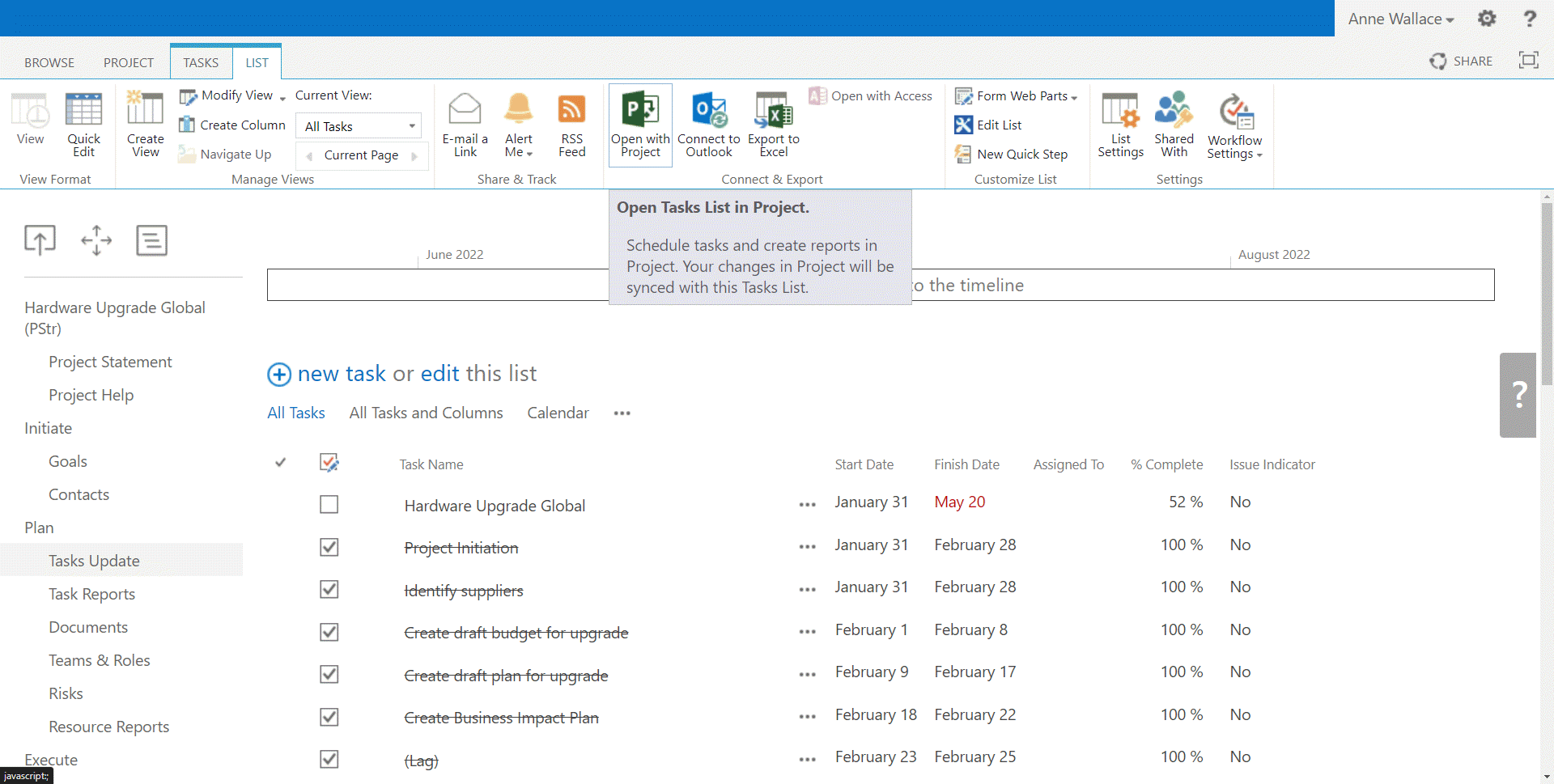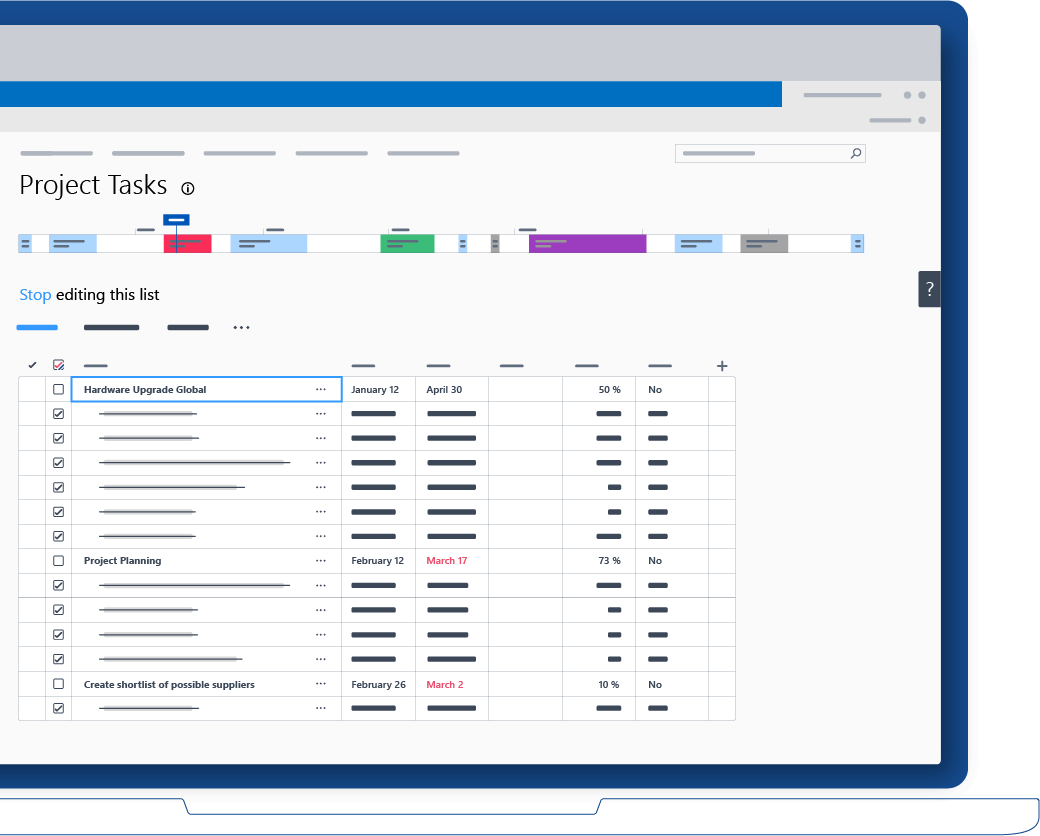

Start projects right
with a well-defined schedule
Project planning with BrightWork takes a few clicks with configurable Gantt Charts, Task Lists, and Work Reports.
To calculate or move dates, use our proprietary In-browser scheduler or our enhanced Microsoft Project sync.
Project Reporting
Features
![]()
Visualize with
Gantt Charts
![]()
Build your
Work Breakdown Structure
![]()
Leverage the
Microsoft Project Sync
![]()
Get visibility with
Work Reports
![]()
Plan and Re-Plan with
In-Browser Scheduler
![]()
Share with
Automated Email Reports
Plan Your Schedule
Build your Work Breakdown Structure (WBS) by leveraging the SharePoint task list.
Visualize your tasks, milestones and dependencies with the Active Items Gantt chart.
Track your progress
Ensure that your project never falls behind schedule by providing a collaborative team site for your team.
Use My Work and My Work Due Soon reports so teams have full visibility and send automated emails so nothing falls between the cracks.
Leverage Microsoft Project
For complex projects, the Project Structured Template in BrightWork supports a bi-directional sync with Microsoft Project Professional.
Any changes made in Microsoft Project are reflected in your BrightWork project site. Likewise, any updates made by the team in BrightWork are synced with your MS Project site.