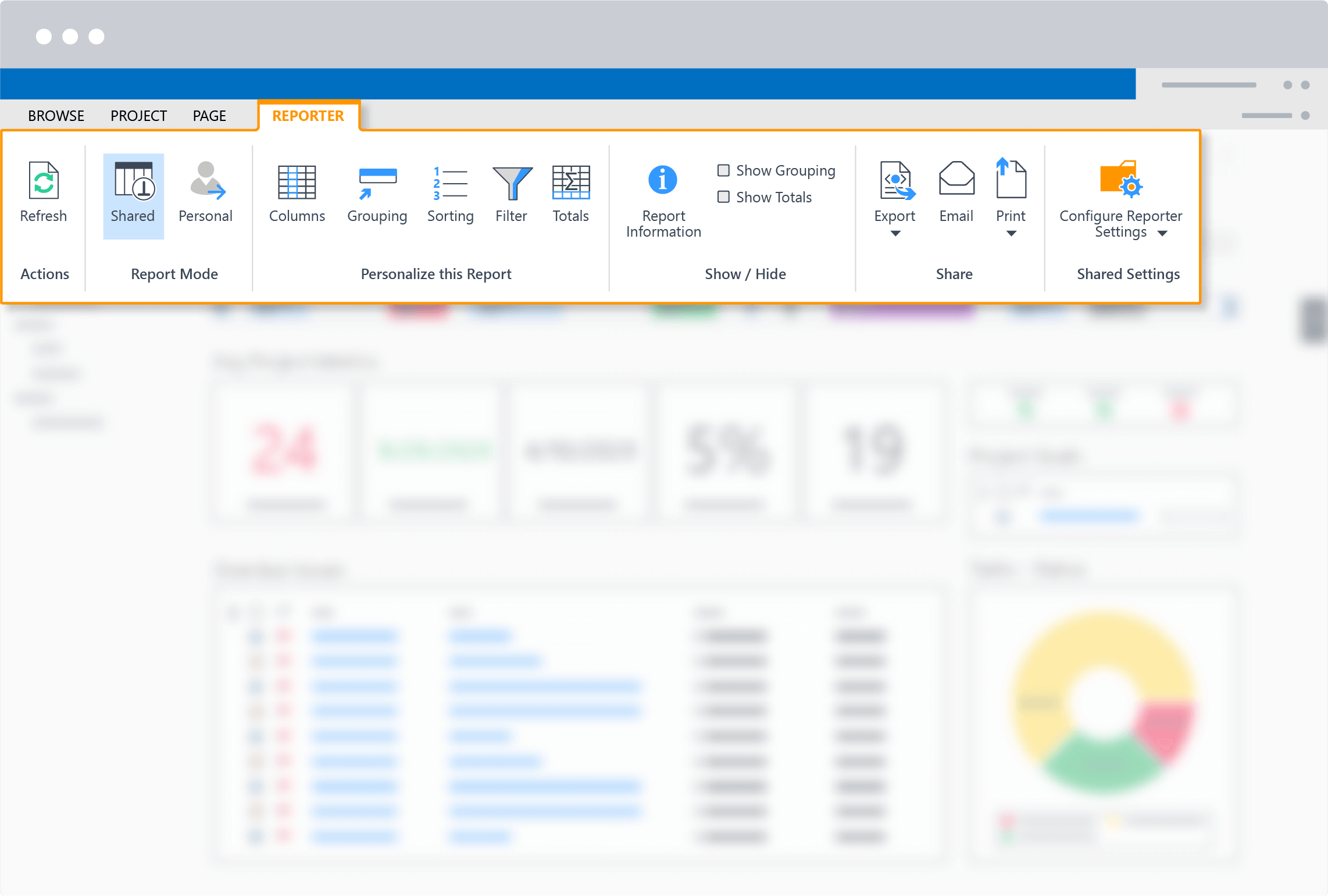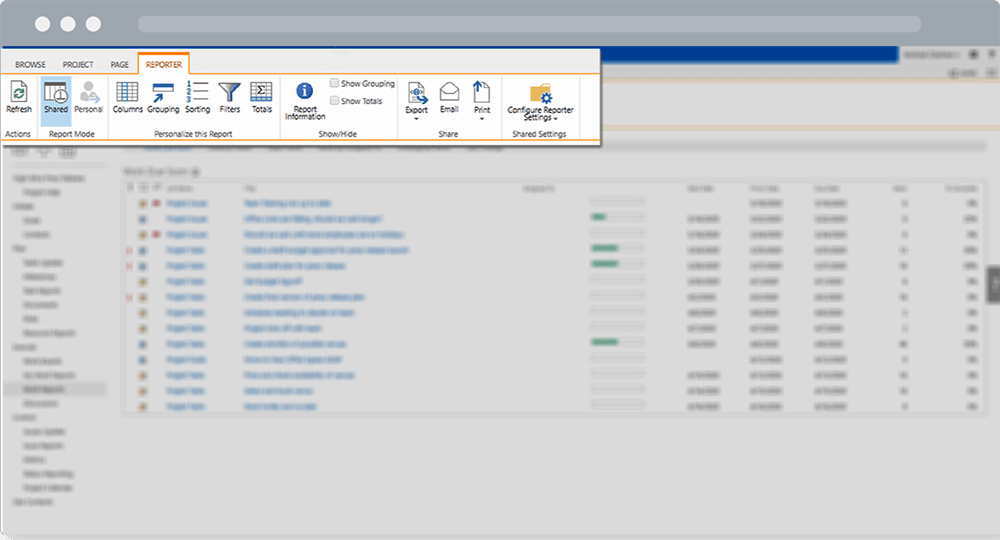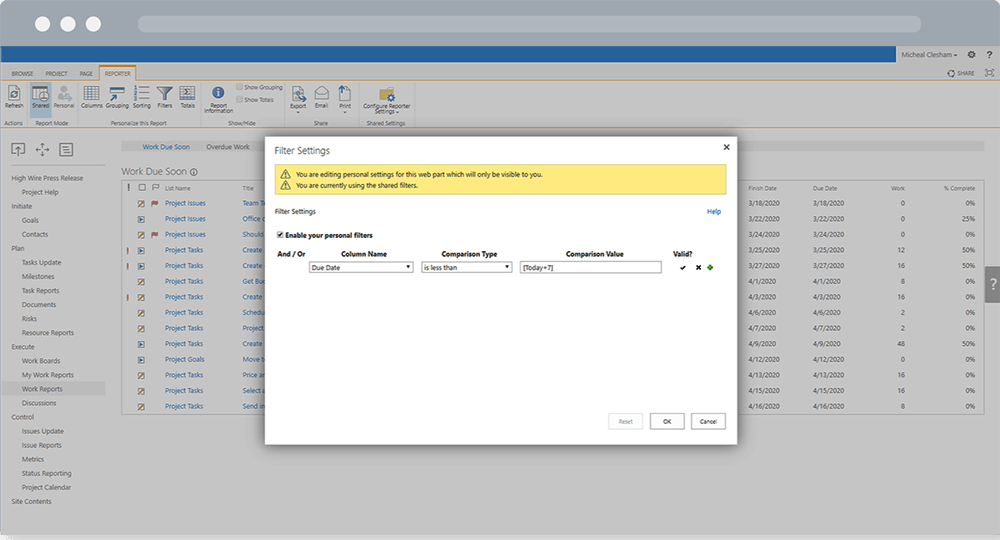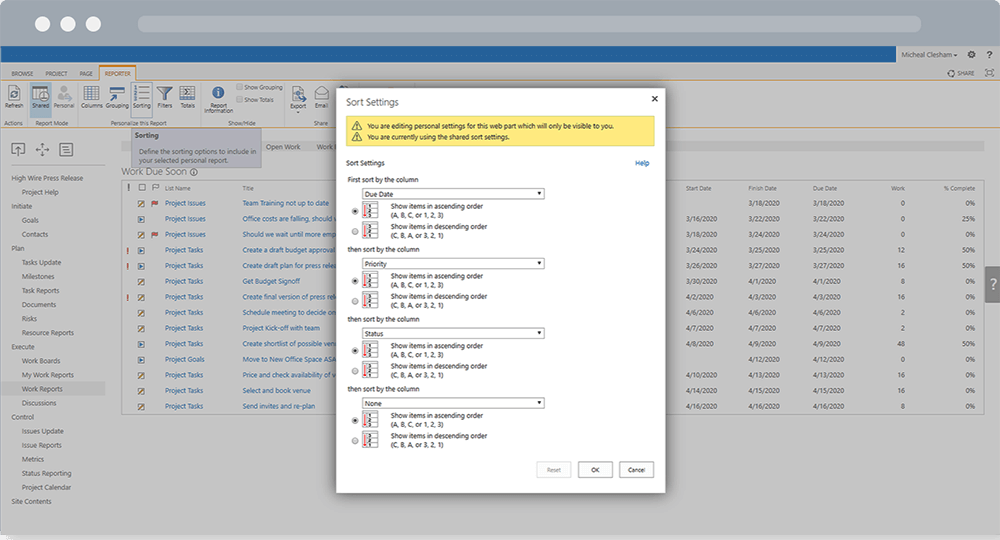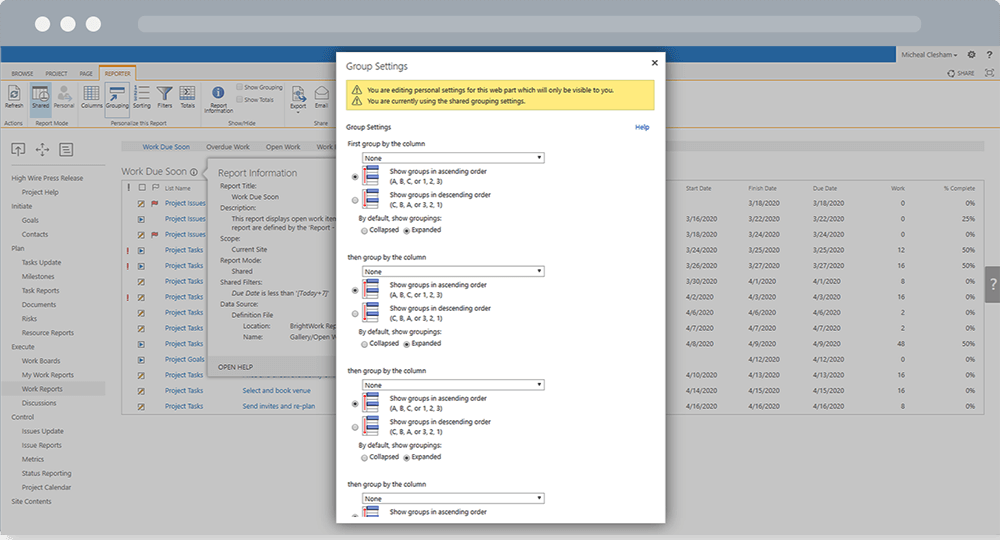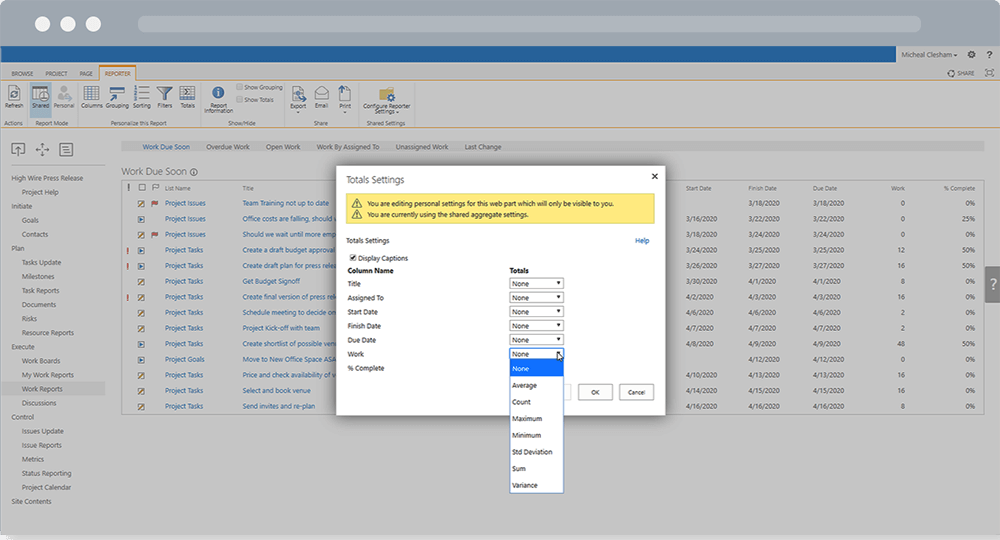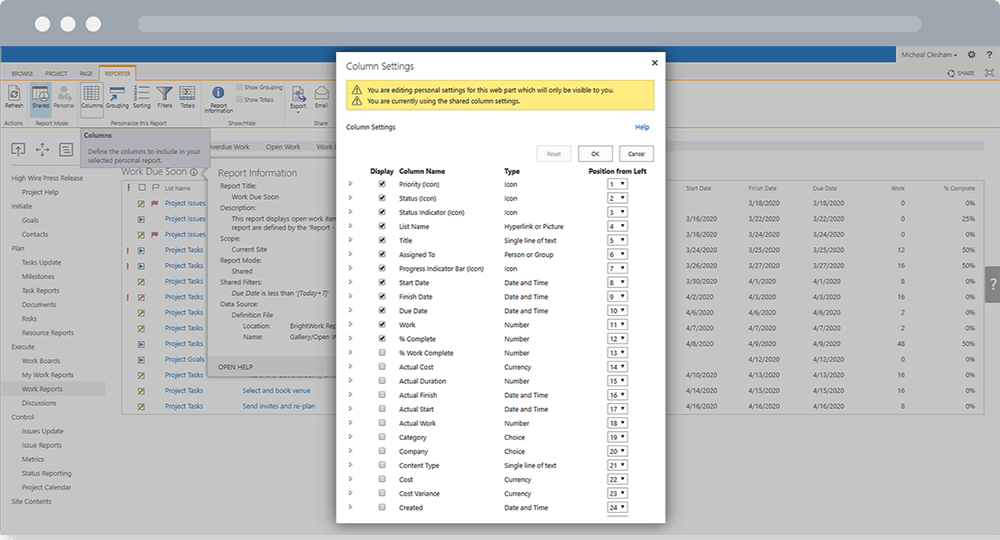Create Custom Reports with BrightWork Reporter
Get more insights into your projects and portfolios.
What is BrightWork Reporter?
BrightWork Reporter is a highly configurable web part used to report on multiple sites, subsites, and lists in a single report.
Multiple configuration options allow end-users to create personal reports, filter and sort the report data, and create cross-list and cross-site report filters.
BrightWork Reporter is unique to our software and solves common challenges associated with project and portfolio reporting on SharePoint.
BrightWork Reporter Features
![]()
Report on multiple sites in a hierarchy
In One Place
![]()
Create custom Portfolio Reports across
Multiple Site Collections
![]()
Share reports on a schedule or an ad-hoc basis with
Automated Emails
![]()
Chart, Gantt, List Item, and Resource Usage Reports.
![]()
Build configured shared reports for your
Teams and Stakeholders
![]()
Filter, Sort, Group, Add Totals, and Group Columns.
BrightWork Reporter Configuration Options
Filter Data
Filtering reduces project information to key items you need to see, for example, ‘current projects by project manager’.
The filter is very similar to a SharePoint list view filter.
Sort Data
Sorting data alphabetically, numerically, or chronologically is available in the List Item and Resource Reports.
Grouping
Various options are available to group information together in a logical way for a project.
Display the resulting information as ‘Collapsed’ or ‘Expanded’.
Add Totals
BrightWork Reporter performs the same totaling functions as a standard SharePoint view.
The display options depend on the column, for example, use ‘Minimum’ for numbers and currency.