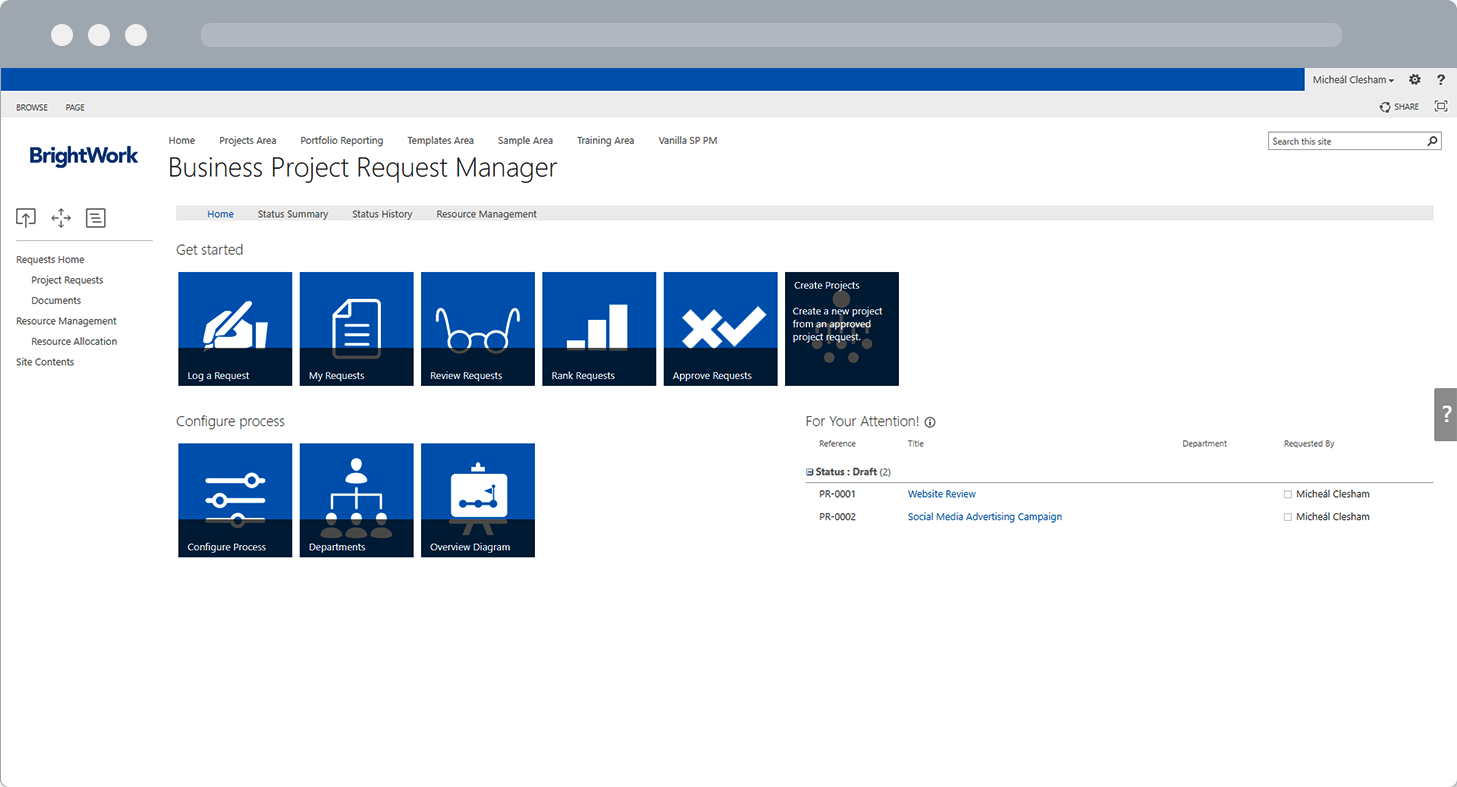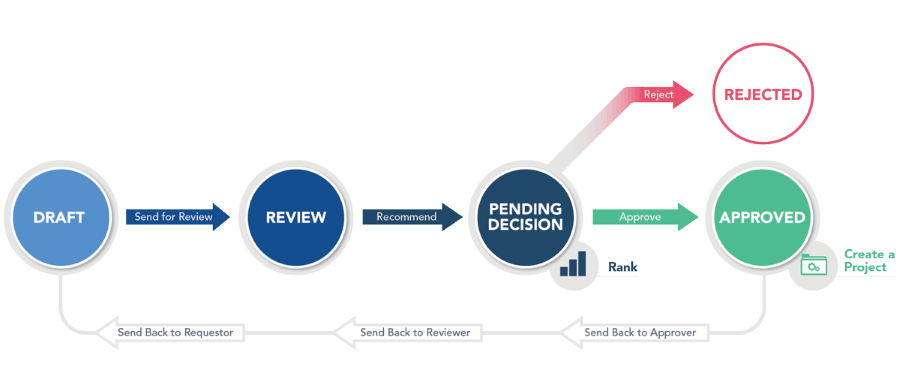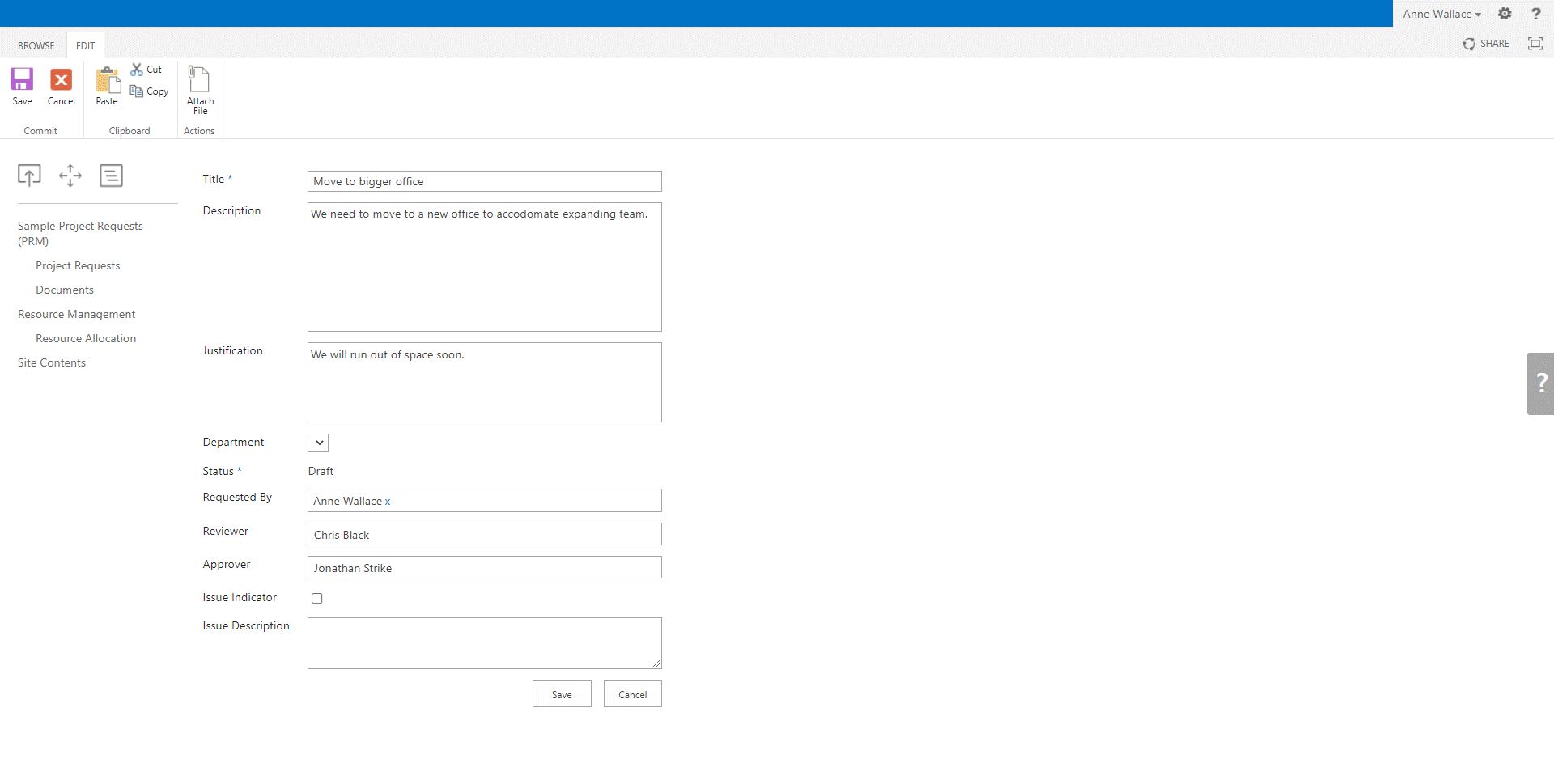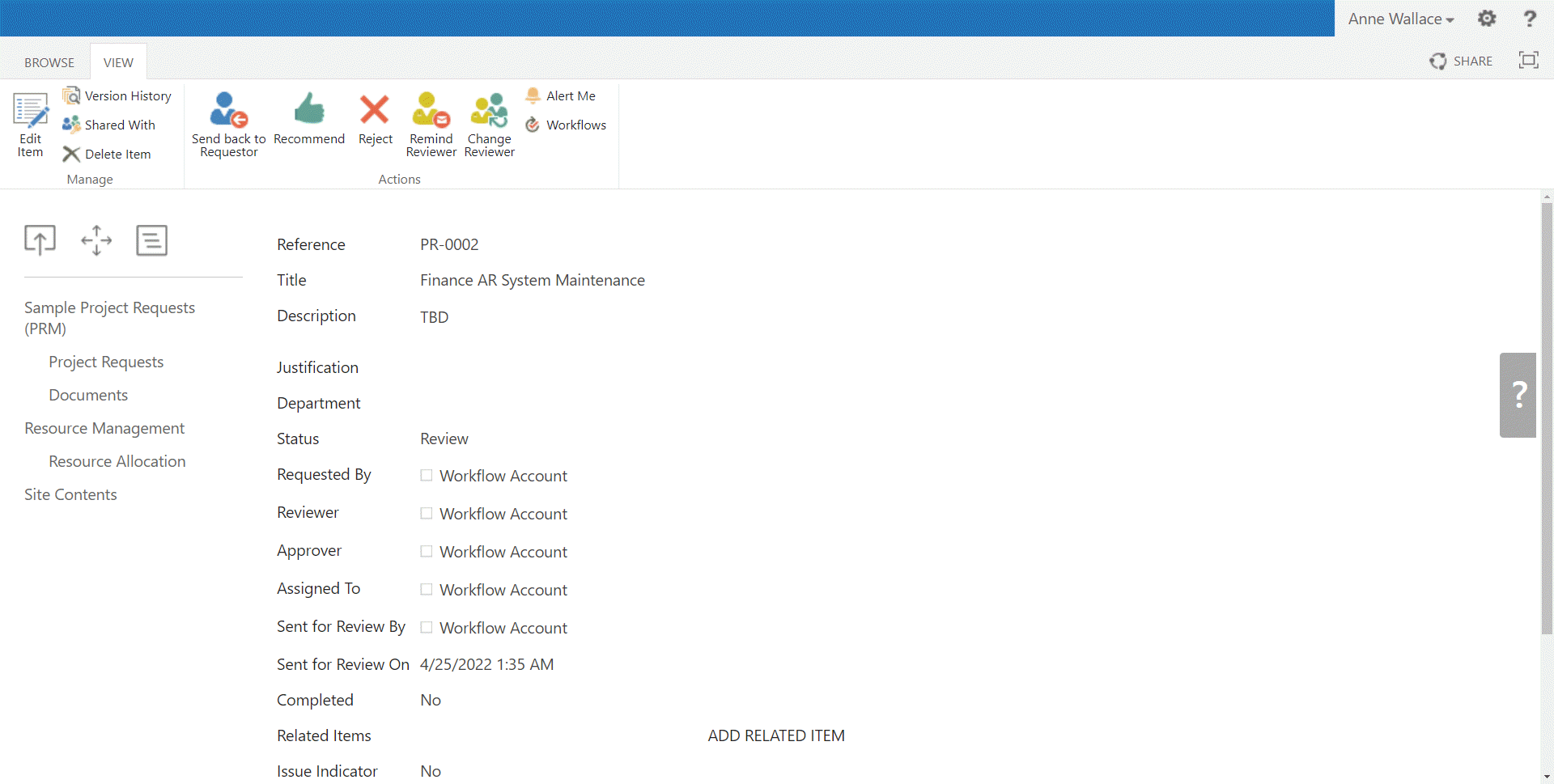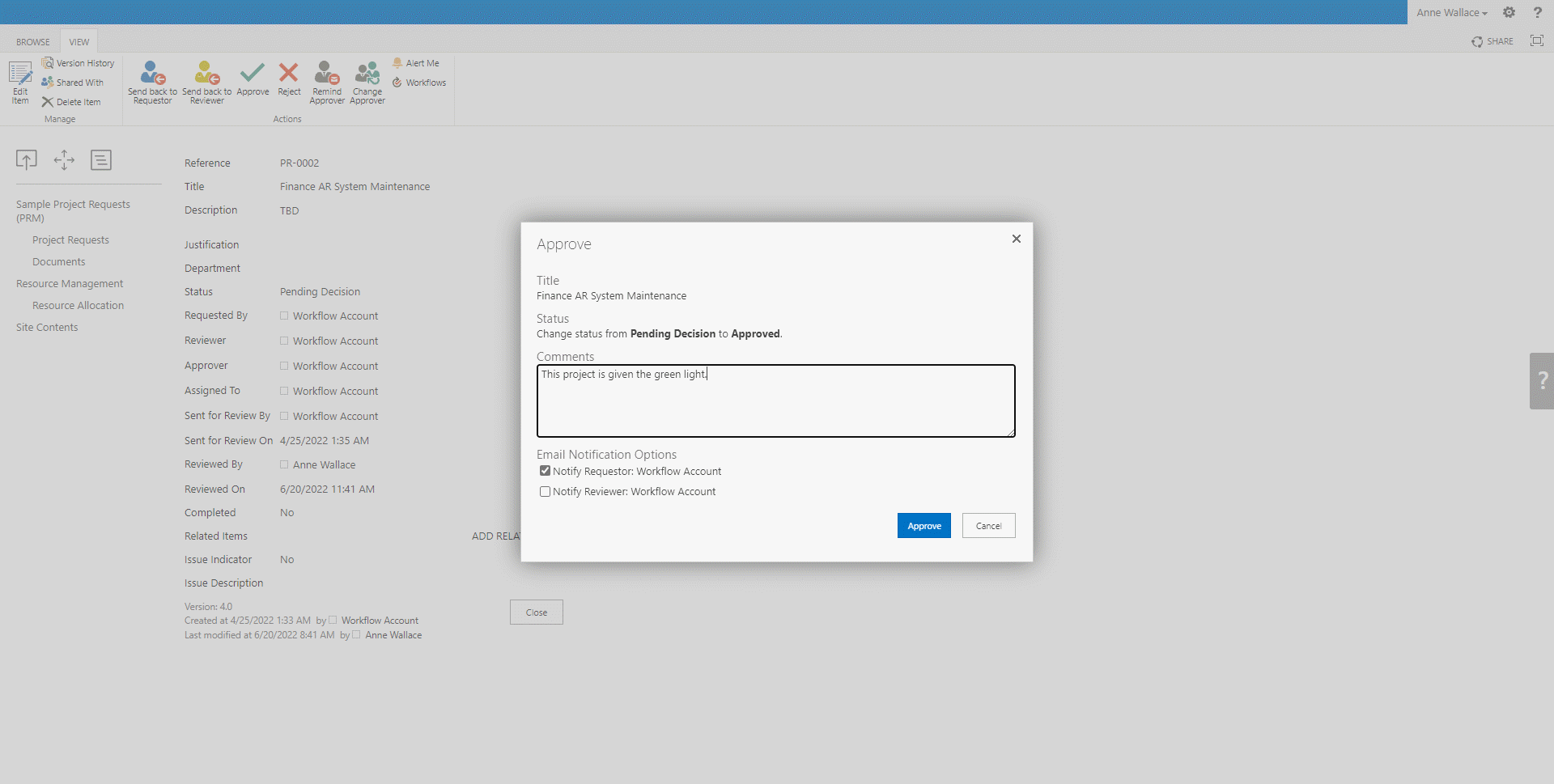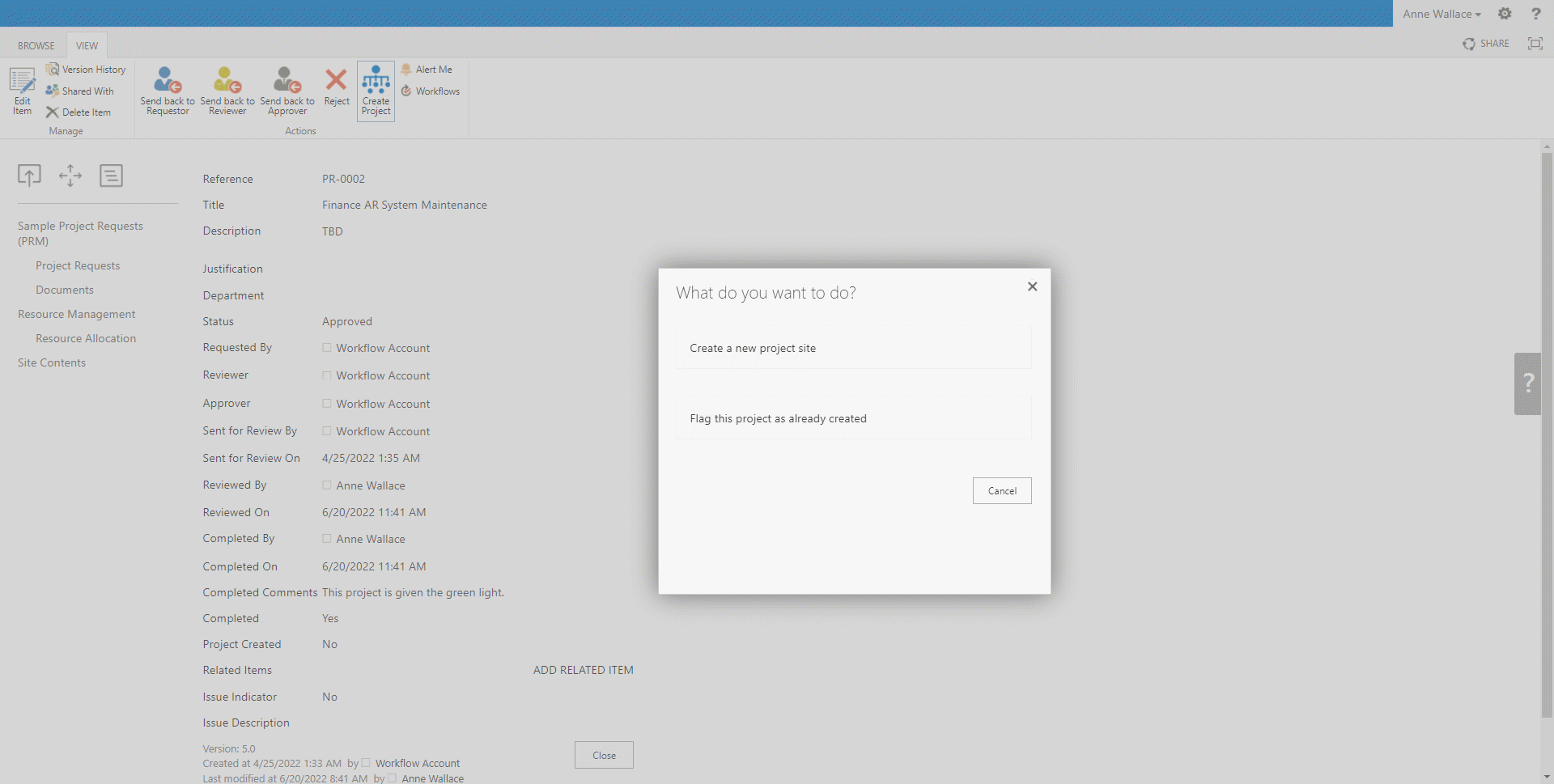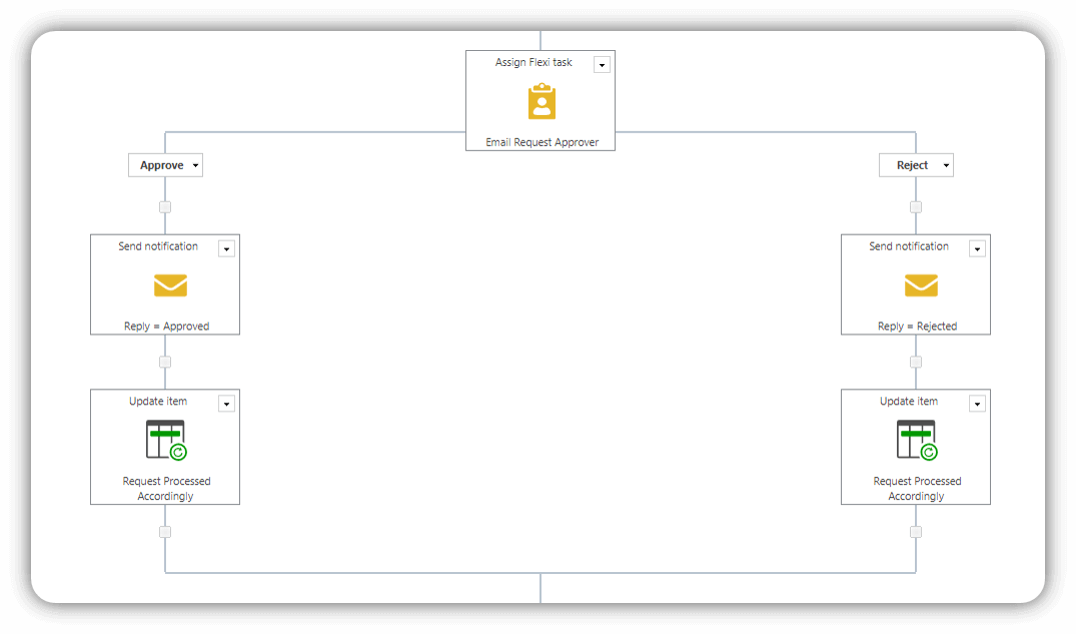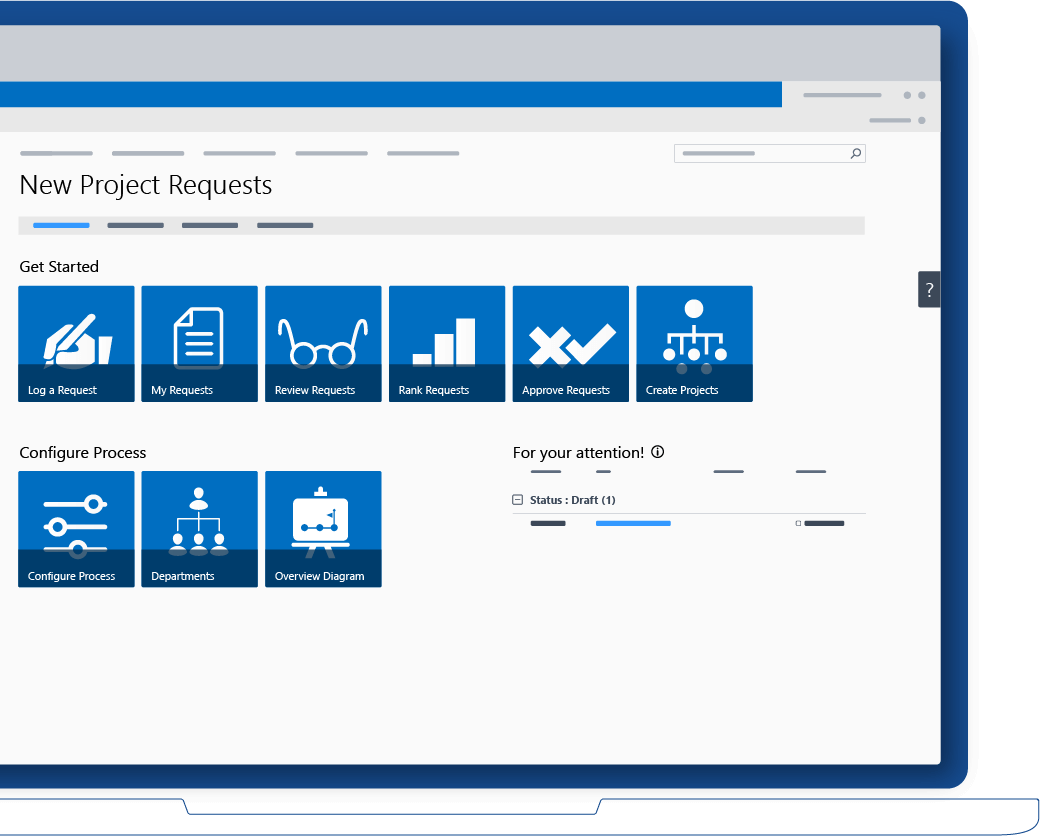

Optimize your Project Pipeline
A structured approach to project requests ensures new projects support strategic goals.
The Project Request Manager Template from BrightWork provides an easy way to track project requests from Draft to Approval and Project Site Creation – straight out-of-the-box.
4 Steps for Managing Project Requests on SharePoint
The BrightWork Project Request Manager Template follows a four-step process:
Step 1:
Draft
A new project proposal is submitted.
Use the Resource Allocation List to assign resources at a high-level in the request.
Step 2:
Review
The proposal is sent to the relevant individual(s) for review.
Automated email notifications keep the process moving forward.
Step 3:
Pending Decision
The reviewer(s) reviews the proposal and recommends the request for approval.
The approver receives an automated notification about the new request.
See Project Request Manager in Action!
Project Request Management
Features
![]()
Use terms to
Match your Local Processes
![]()
Set Permissions and add custom fields for
Ranking Project Requests
![]()
Configure the
Project Request Intake Form
![]()
Add or remove
Request Process Steps
![]()
Assign new projects to a
Project Office
![]()
Update with
Automated Notifications
Project Request Management with BrightWork and Nintex
Nintex is a no-code, point-and-click solution used to automate project management processes such as status reporting and risk management.
Combining Nintex ‘LazyApproval’ with the BrightWork Project Request Manager Template allows reviewers to approve or reject a new request with an email.