Free SharePoint Project Management Template
Step 3: Create a Project Site
Getting Started
Training
To create a project site from the free template:
1. Navigate to the location in the Site Collection Hierarchy where you want to create the new Project Site.
2. Click Settings | Site contents.
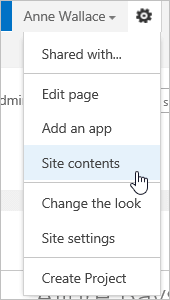
Note: If you are using SharePoint 2016 or 2019, click Return to classic SharePoint next.
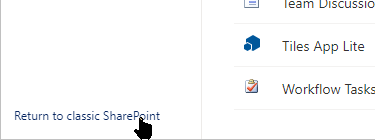
3. Click new subsite.
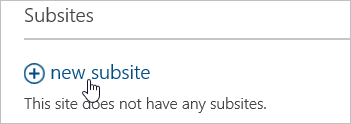
4. Give the new site a Title and URL.
5. Click the Custom tab.
6. Select SharePoint Project Management Template.
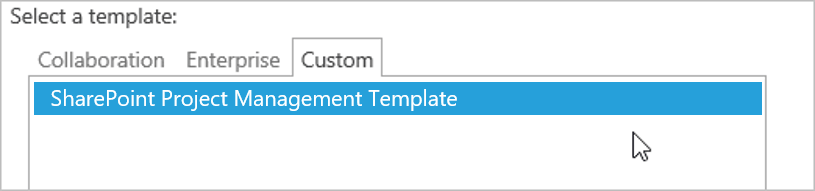
7. Select the appropriate Navigation and Navigation Inheritance options for your environment. The defaults selected in your environment are fine.
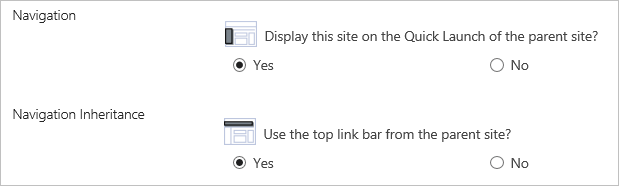
8 Click Create.
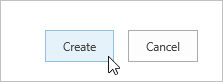
Wait a few moments and your new project site will be created!