Download your template
This template only works with SharePoint Server editions (2013, 2016, 2019, and Subscription Edition).
See instructions on how to install your template with the Get Started Steps.
Note: Clicking one of the download buttons signals your acceptance of the terms of the BrightWork Free Template EULA.
Go Beyond SharePoint Online for Project Management
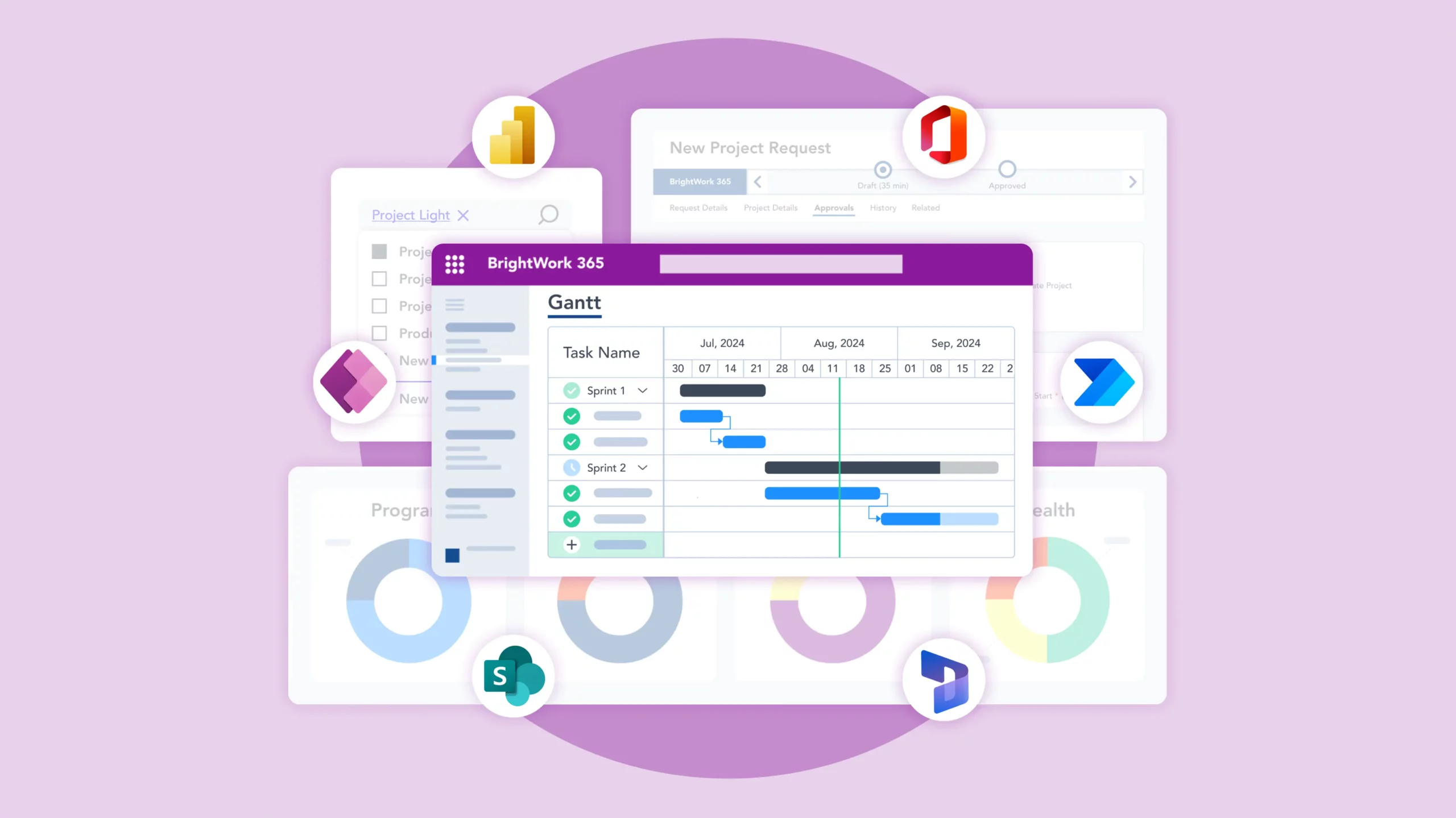
BrightWork 365 solution brings the best of the Microsoft 365 ecosystem together in a collaborative hub for project teams.