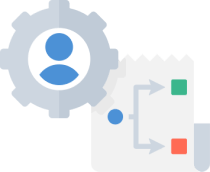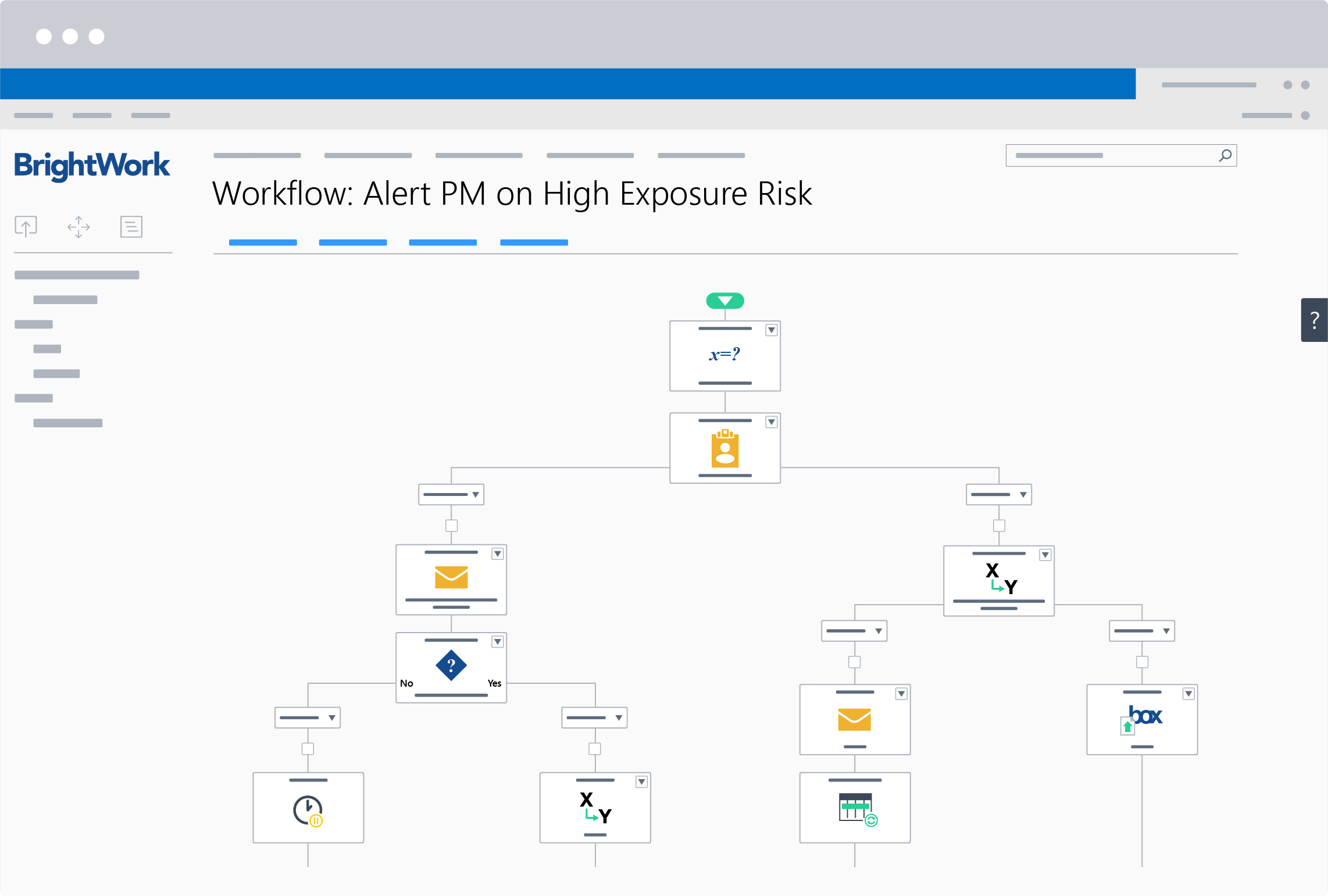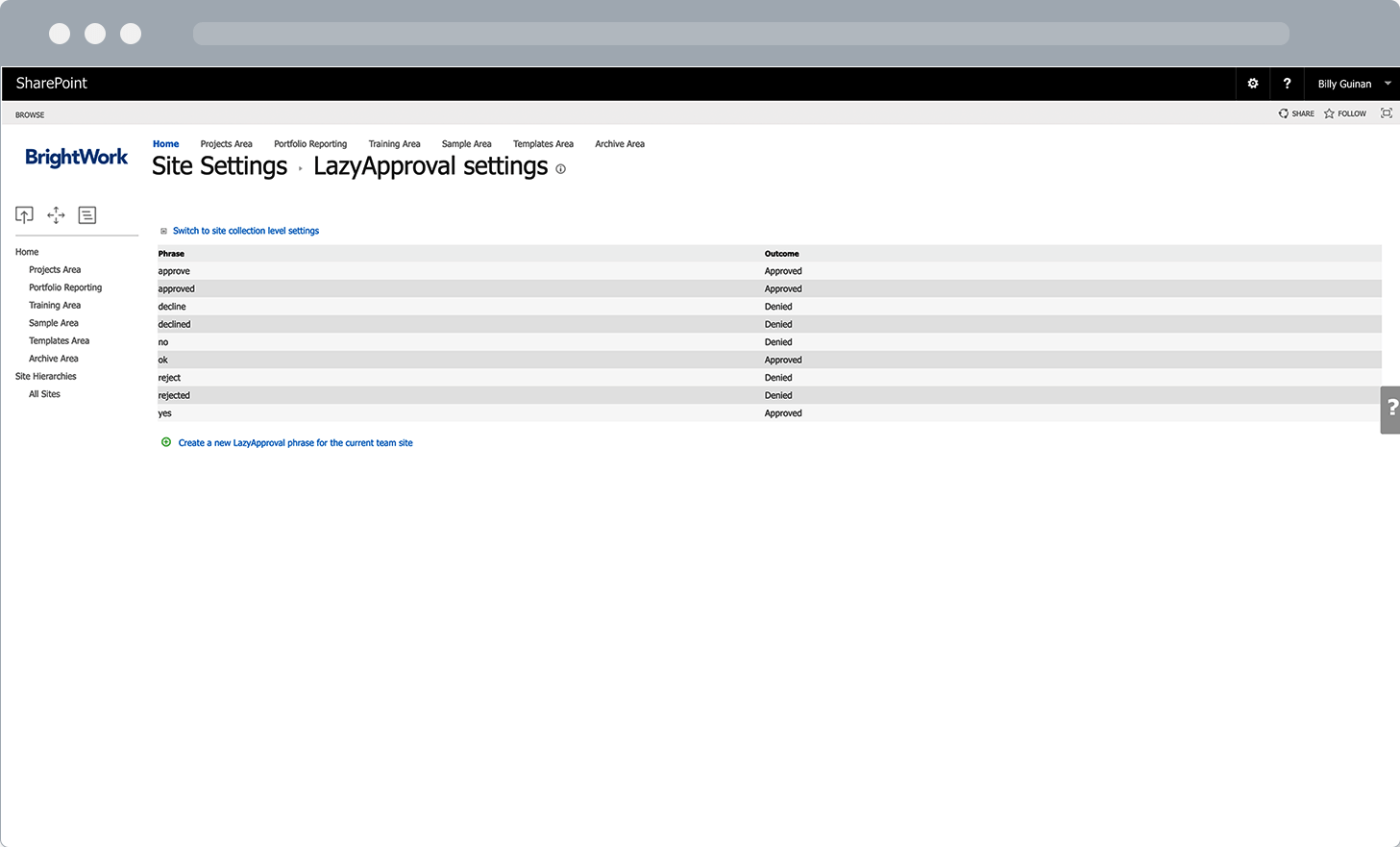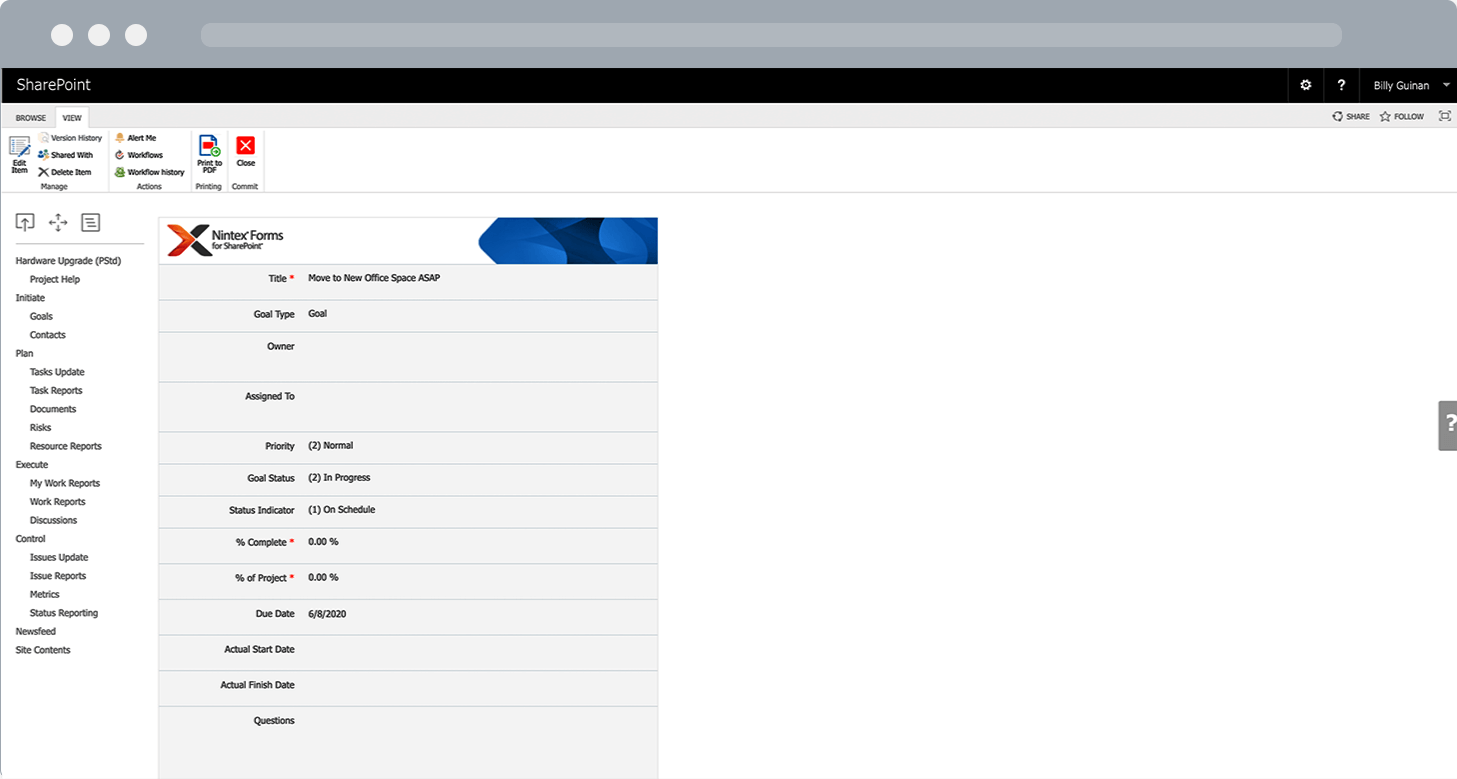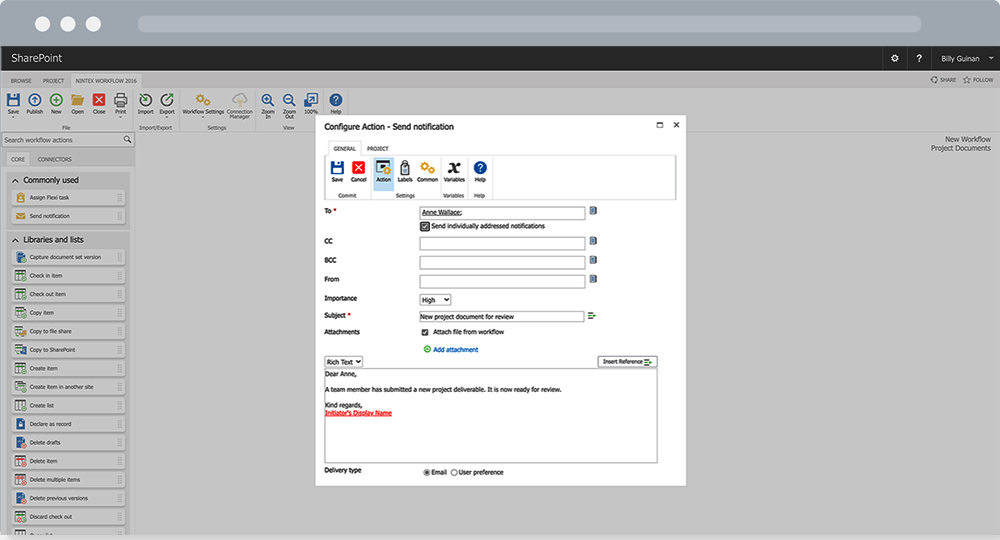Automate Processes
with Nintex and BrightWork
Streamline tasks, reduce errors, and spend more time on projects.
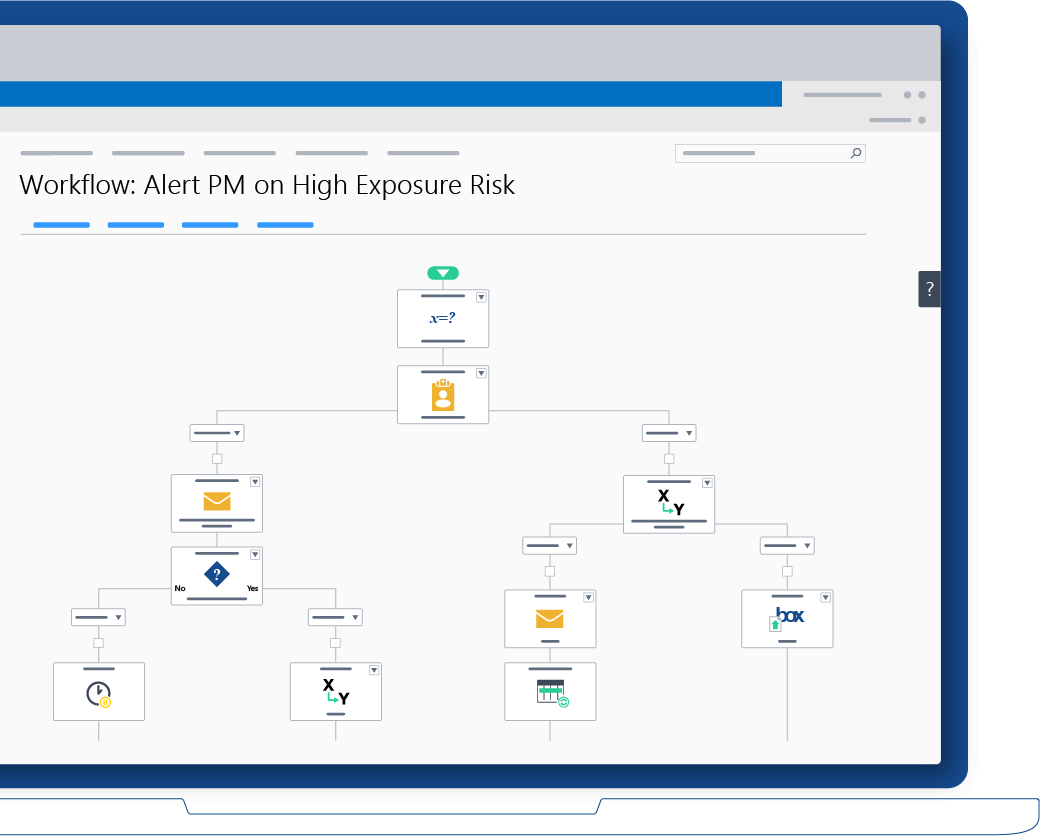

Better and faster project and portfolio management on SharePoint
Make the most of your investment in SharePoint and BrightWork by adding Nintex Workflows and Nintex Forms to optimize and accelerate your project management processes.
Nintex Workflows for Project Management
Leverage easy-to-use drag-and-drop Nintex Workflows to automate key processes at the core of your project management in BrightWork.
Automate Project Status Reporting
With Nintex Workflows, you can automatically alert stakeholders via email when tasks are done or a project phase is complete, letting them know what’s up next on the project.
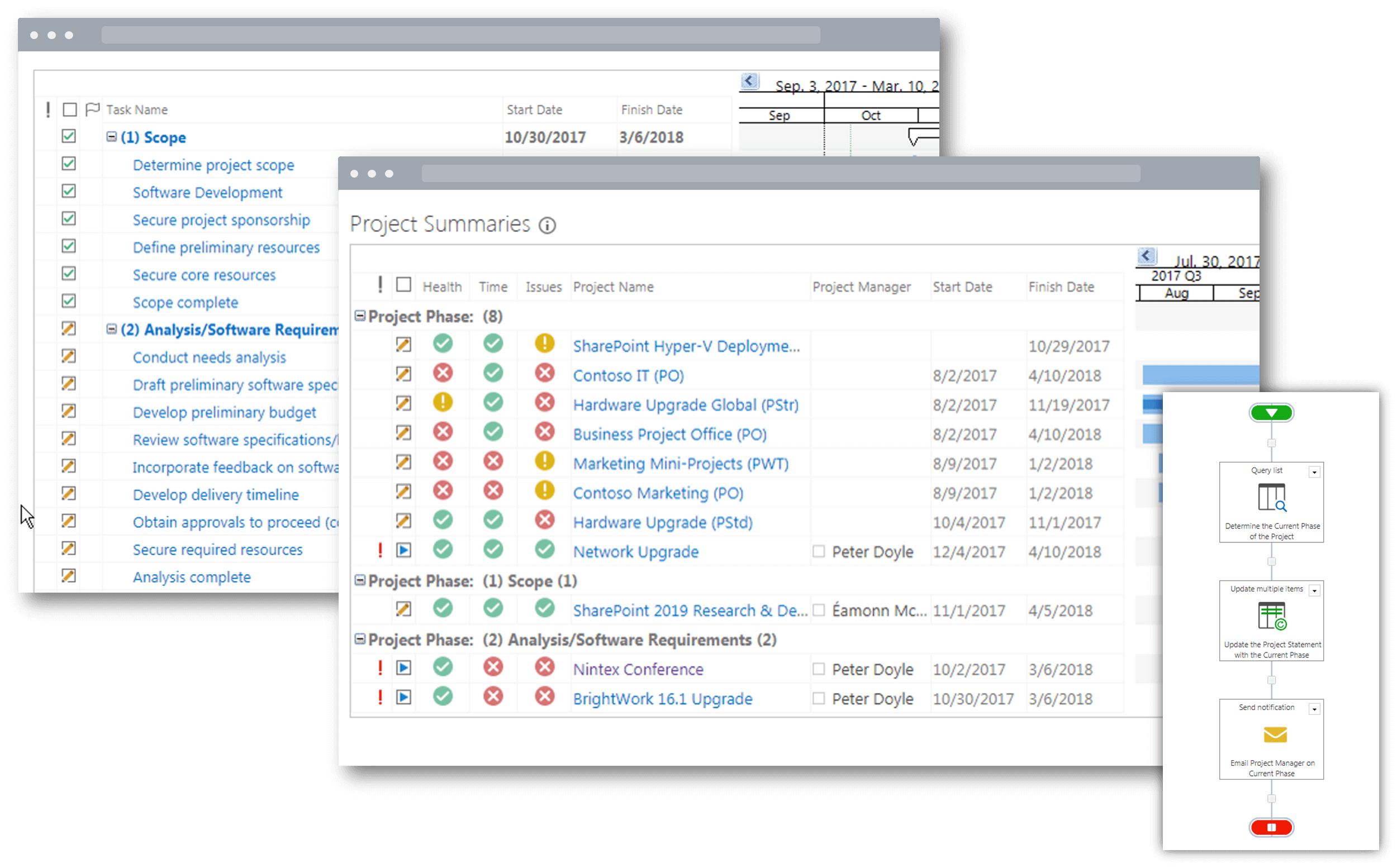
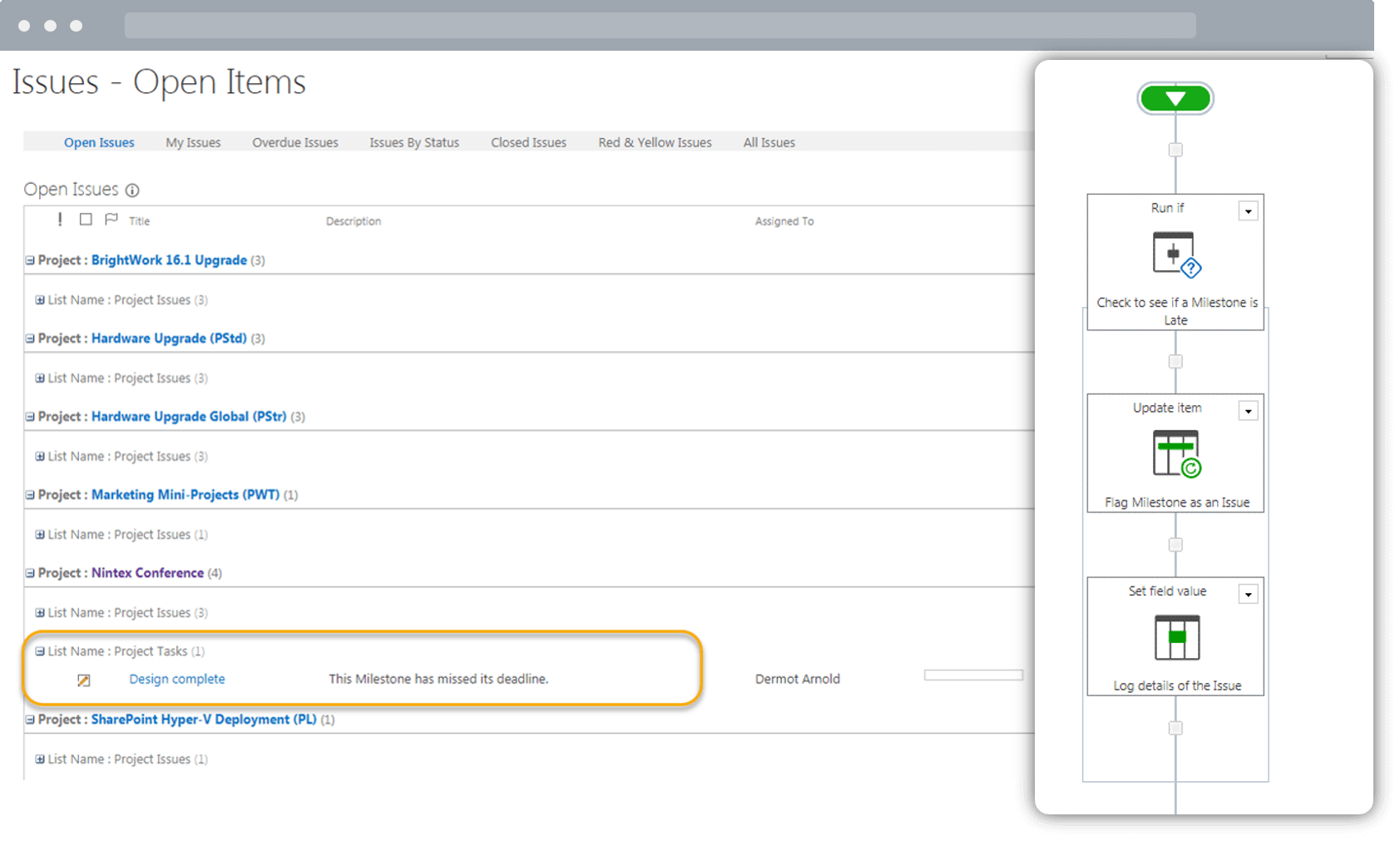
Get Informed of Blockers Immediately
Nintex Workflows make it easy to create new issues or risks in your projects, based on certain conditions – like automatically logging an issue if a critical milestone misses its deadline.
Track this information on the project and portfolio dashboards in BrightWork.
Streamline Project Request Management
Nintex makes project request management in BrightWork even faster. With Nintex LazyApproval, stakeholders can approve new project requests by simply replying to an email with the word “Approve”.
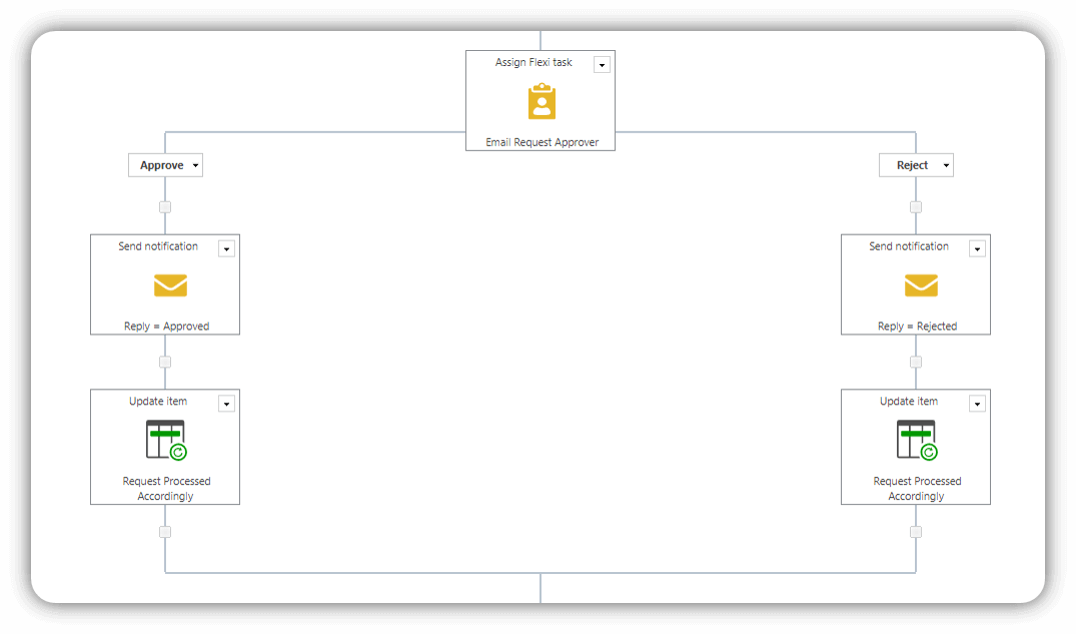
Automate Project Site Creation
An approved project can trigger a Nintex Workflow to create a new BrightWork project, using the information in the new project request.
Nintex Forms for Project Management
Reduce admin errors and collect the right data at the right time for your projects with Nintex Forms in BrightWork.
Digitize the Project Statement
Modernize your forms-based Project Charter, maintain the accuracy of project info, and ensure it is accessible to all team members, on any device, at any time.
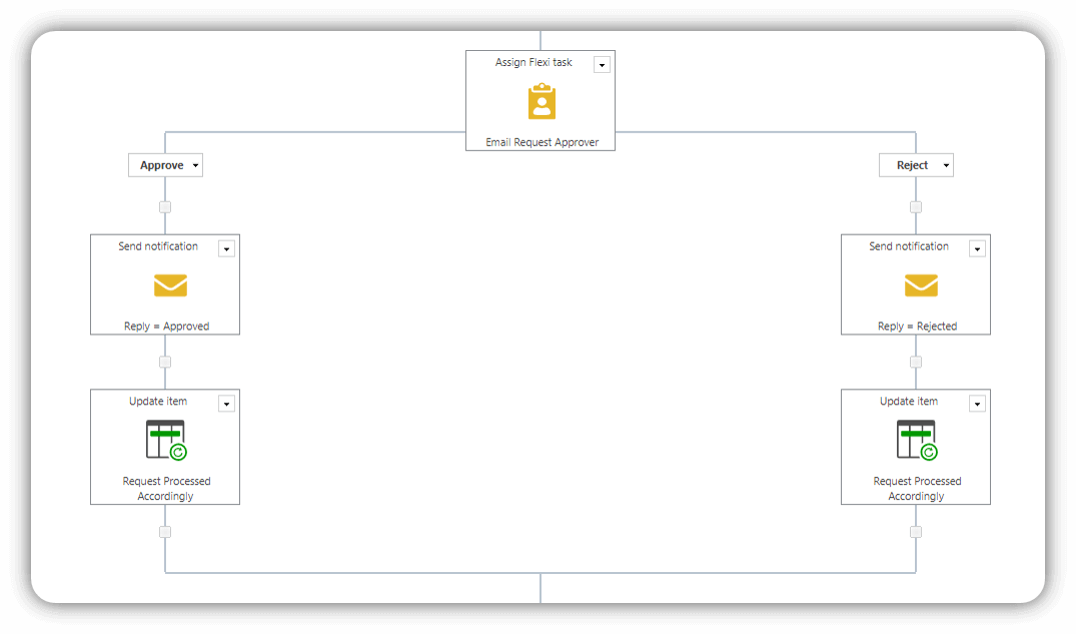
Speed Up the Project Approval Process
Digitize your project intake forms in SharePoint and eliminate manual project requests, removing paperwork bottlenecks and enabling executives to approve requests quickly.
Keep Track of Project Documentation
Using Nintex Forms on your projects digitizes all your project documentation, making searching for and accessing information easier.
Maximize the Efficiency of Your PMO
Make automation part of every new project by adding Nintex Workflows and Forms to any BrightWork project management template for SharePoint.
Add Nintex Workflows and Workflow Forms to BrightWork Templates
Nintex Workflows added to your BrightWork template are automatically deployed in new projects – created from a template or an existing site.
Sync Workflows Across Your Projects
Using the BrightWork Template Design Sync, new, updated, and deleted Nintex Workflows or Forms in templates can be updated across existing project sites.