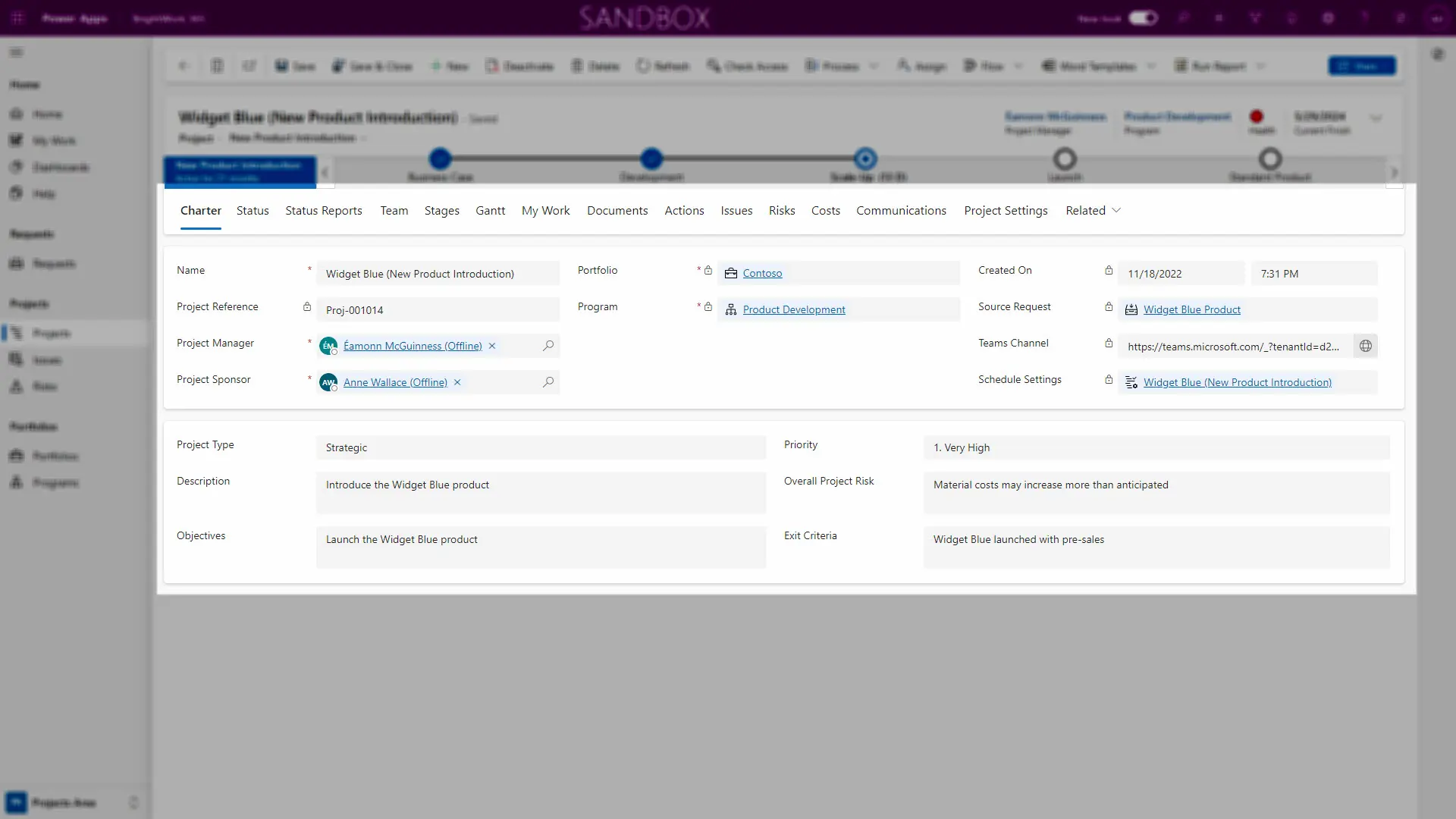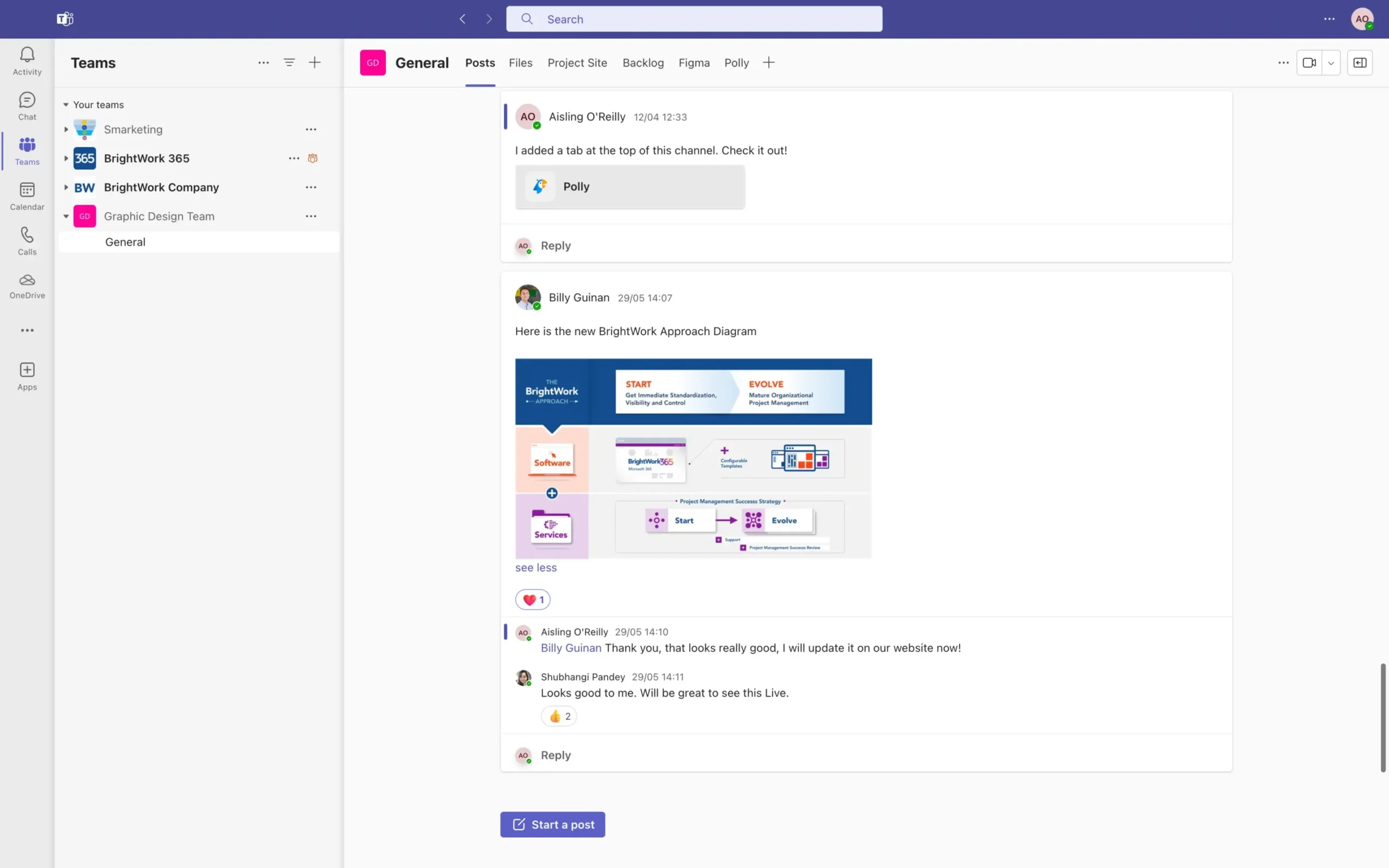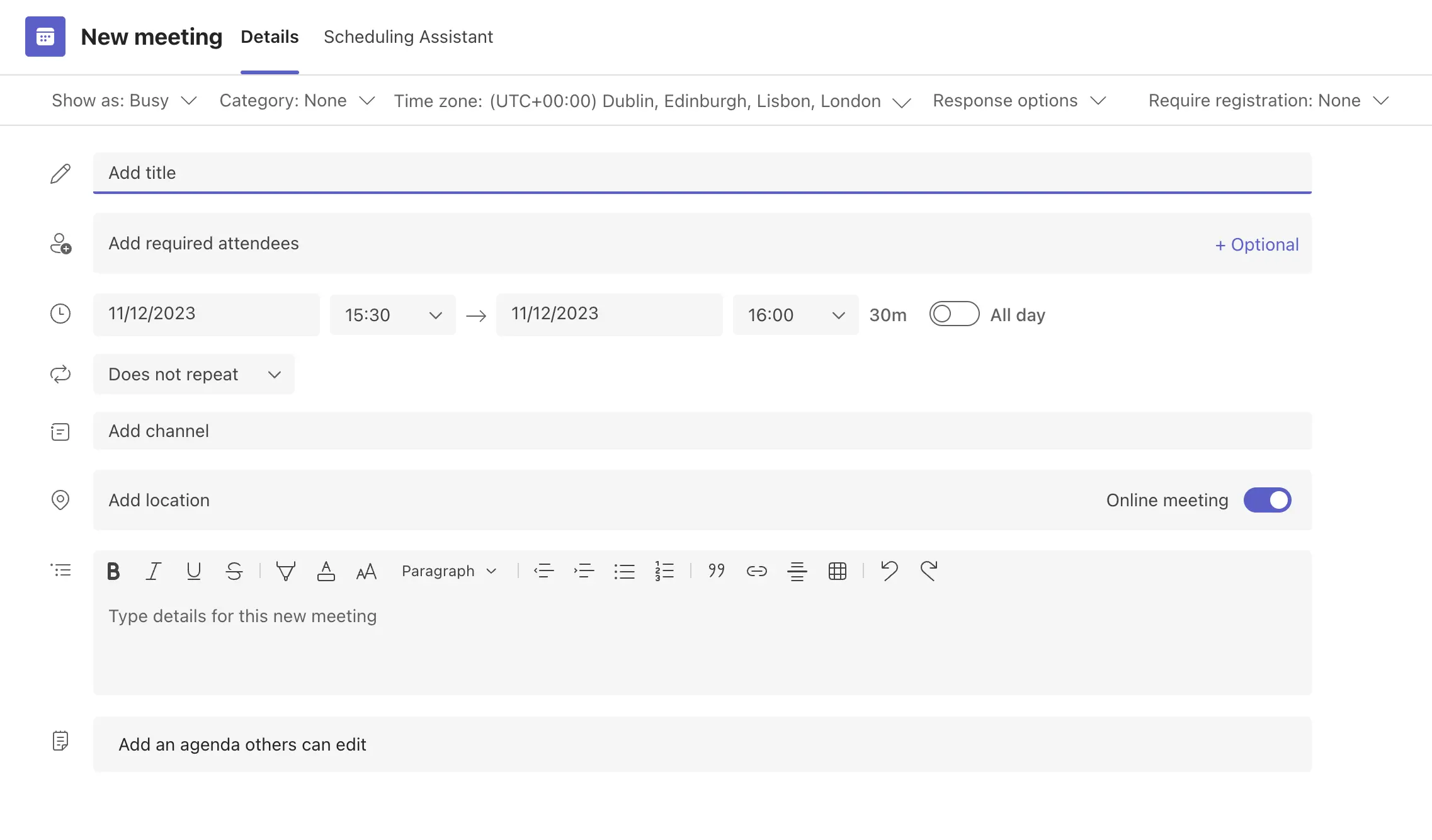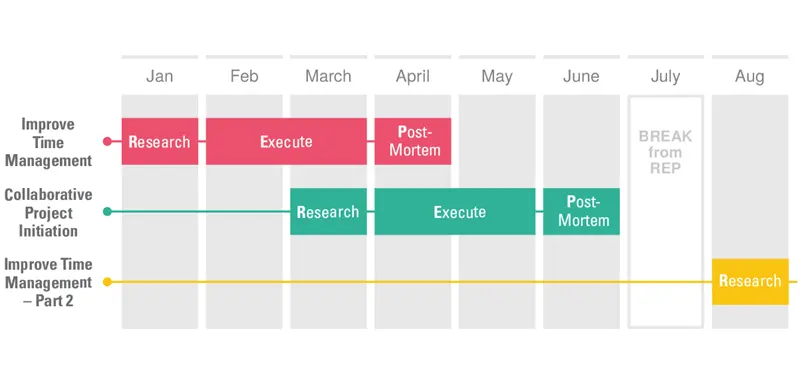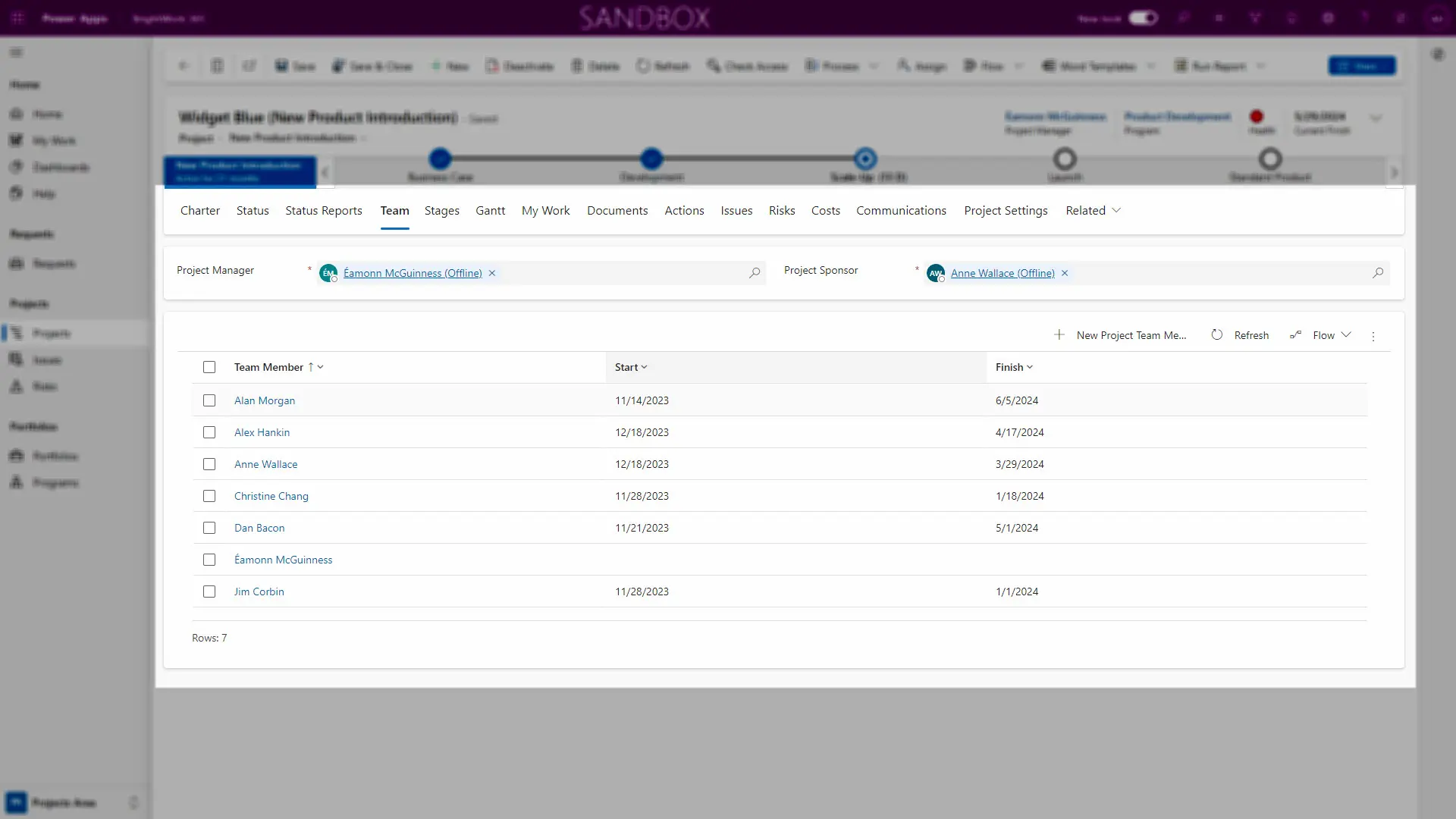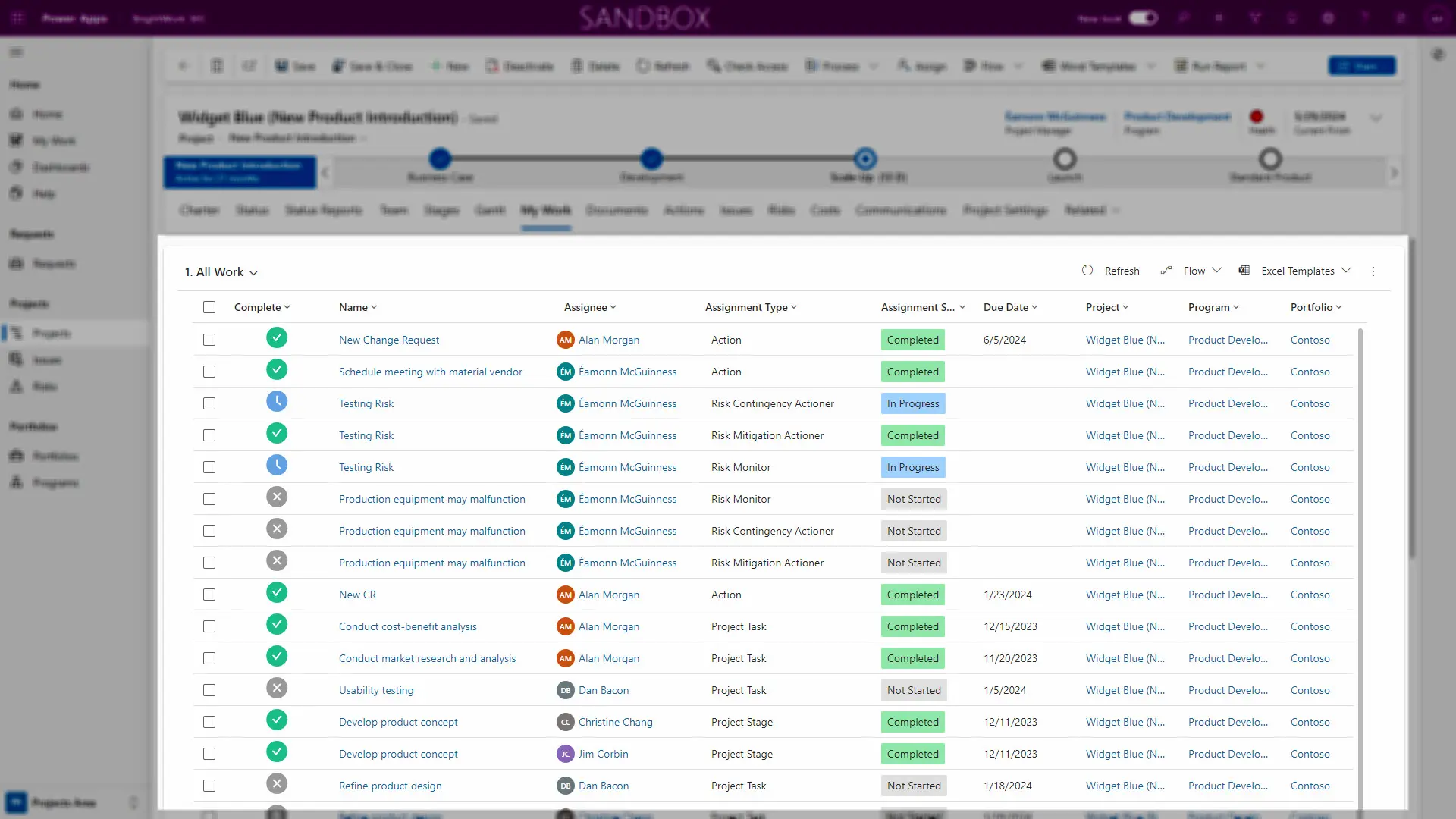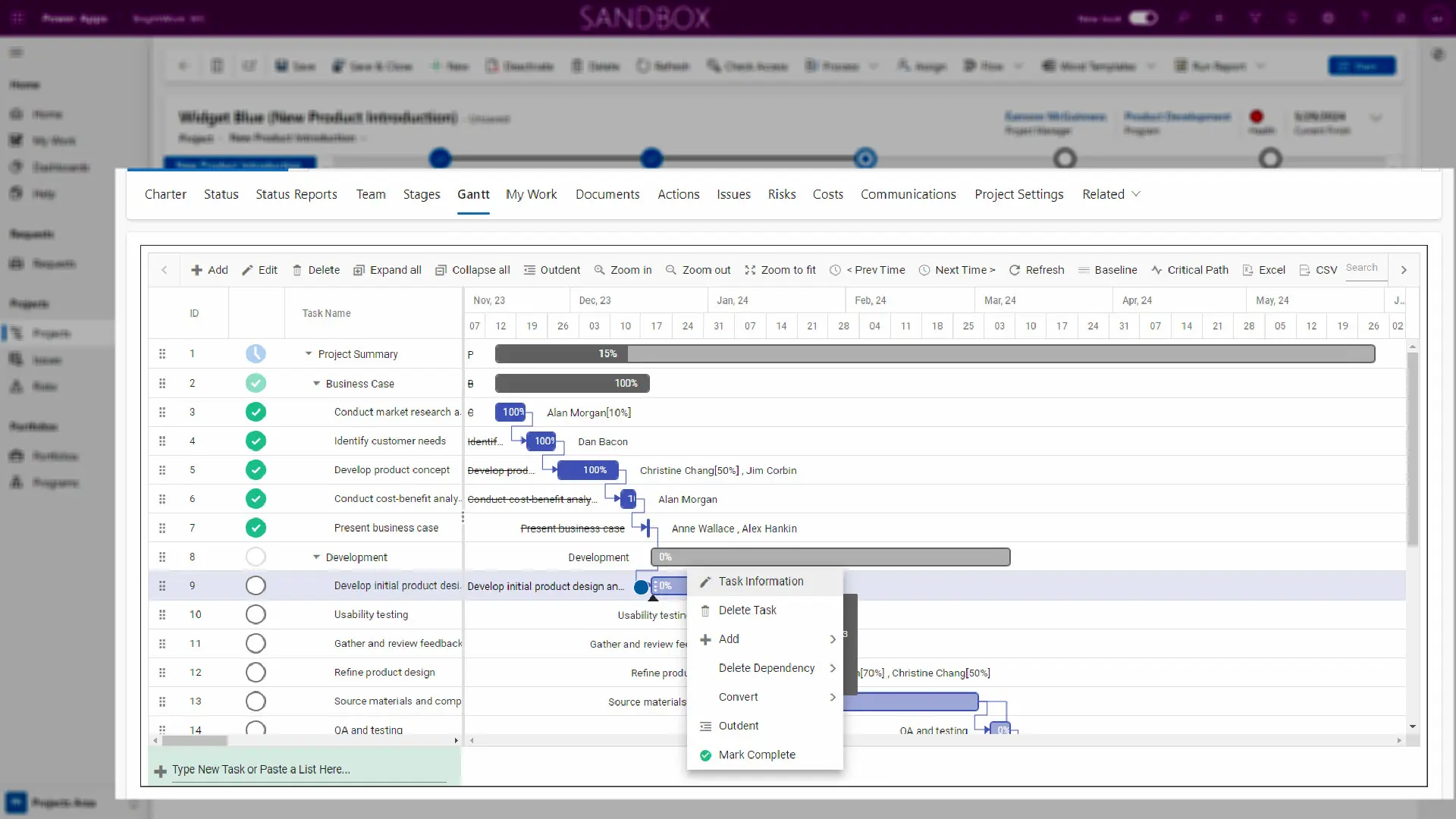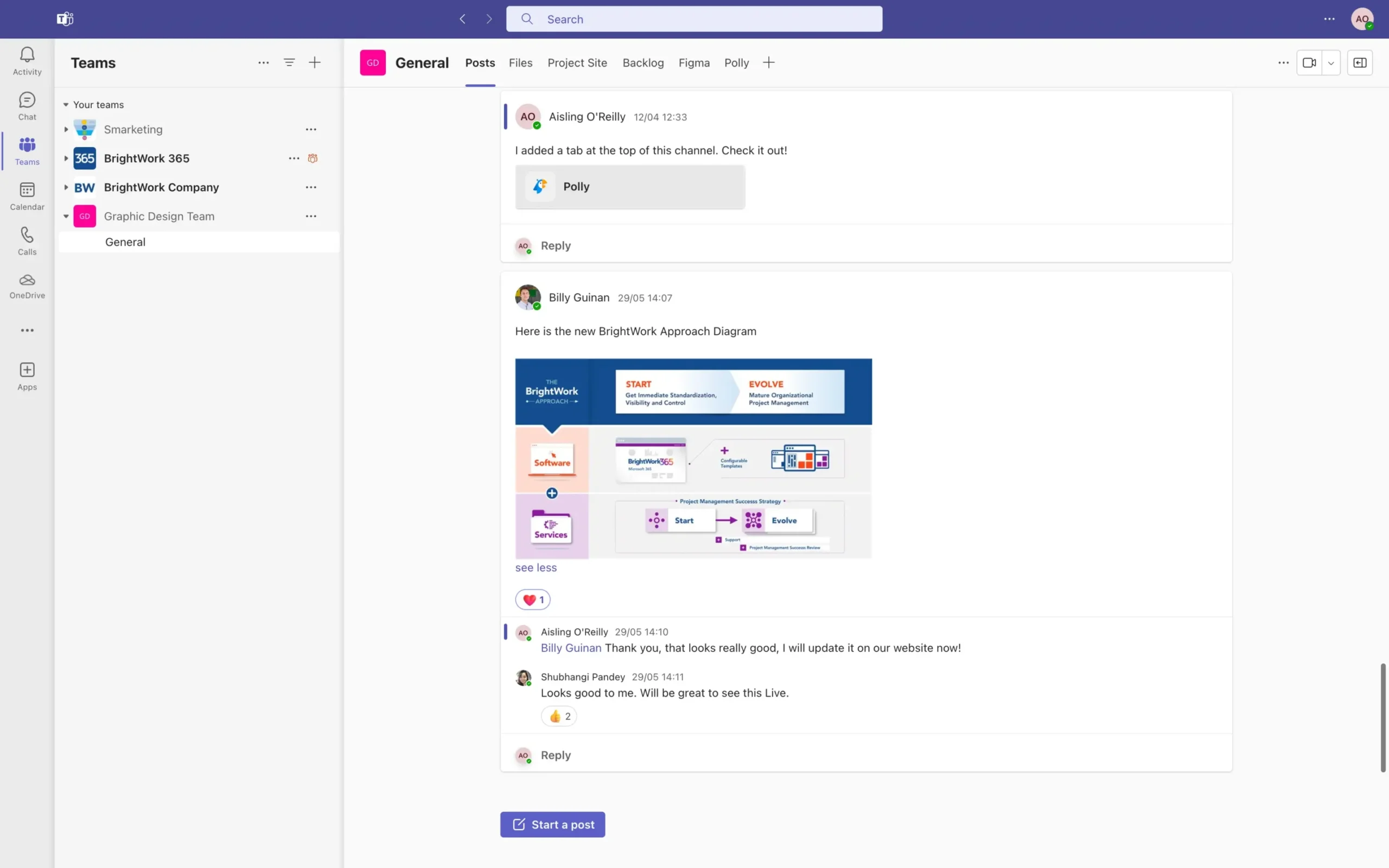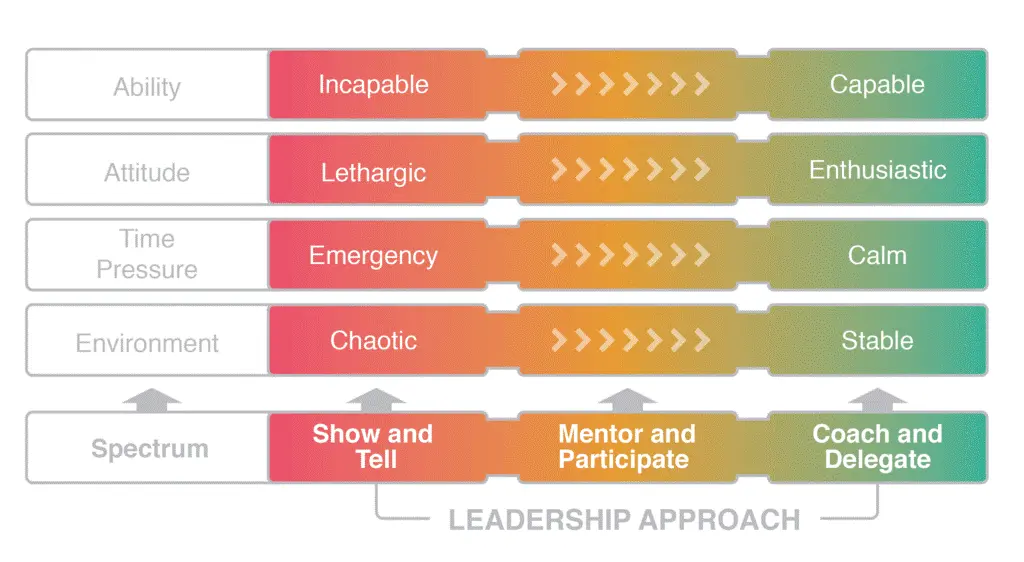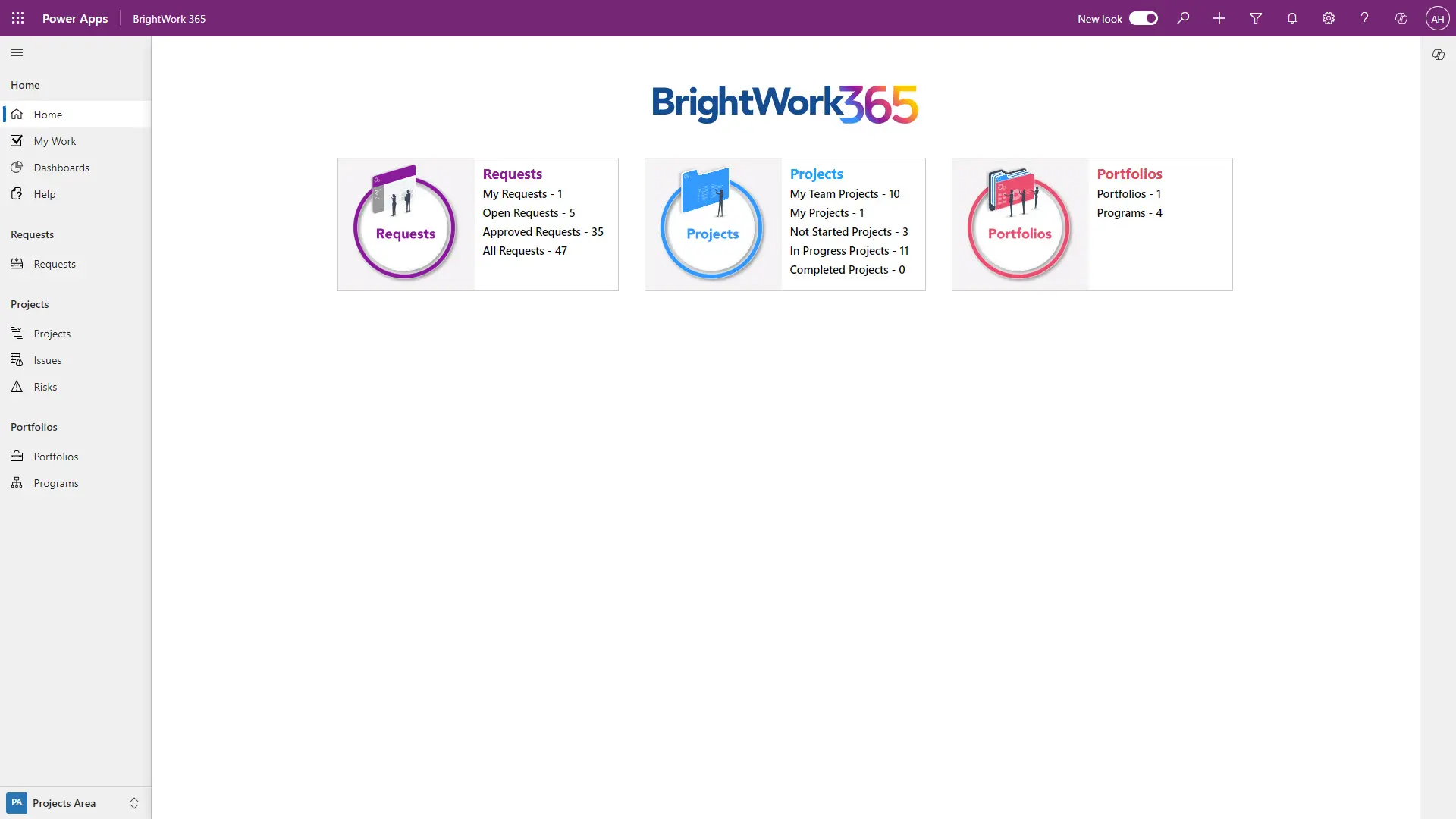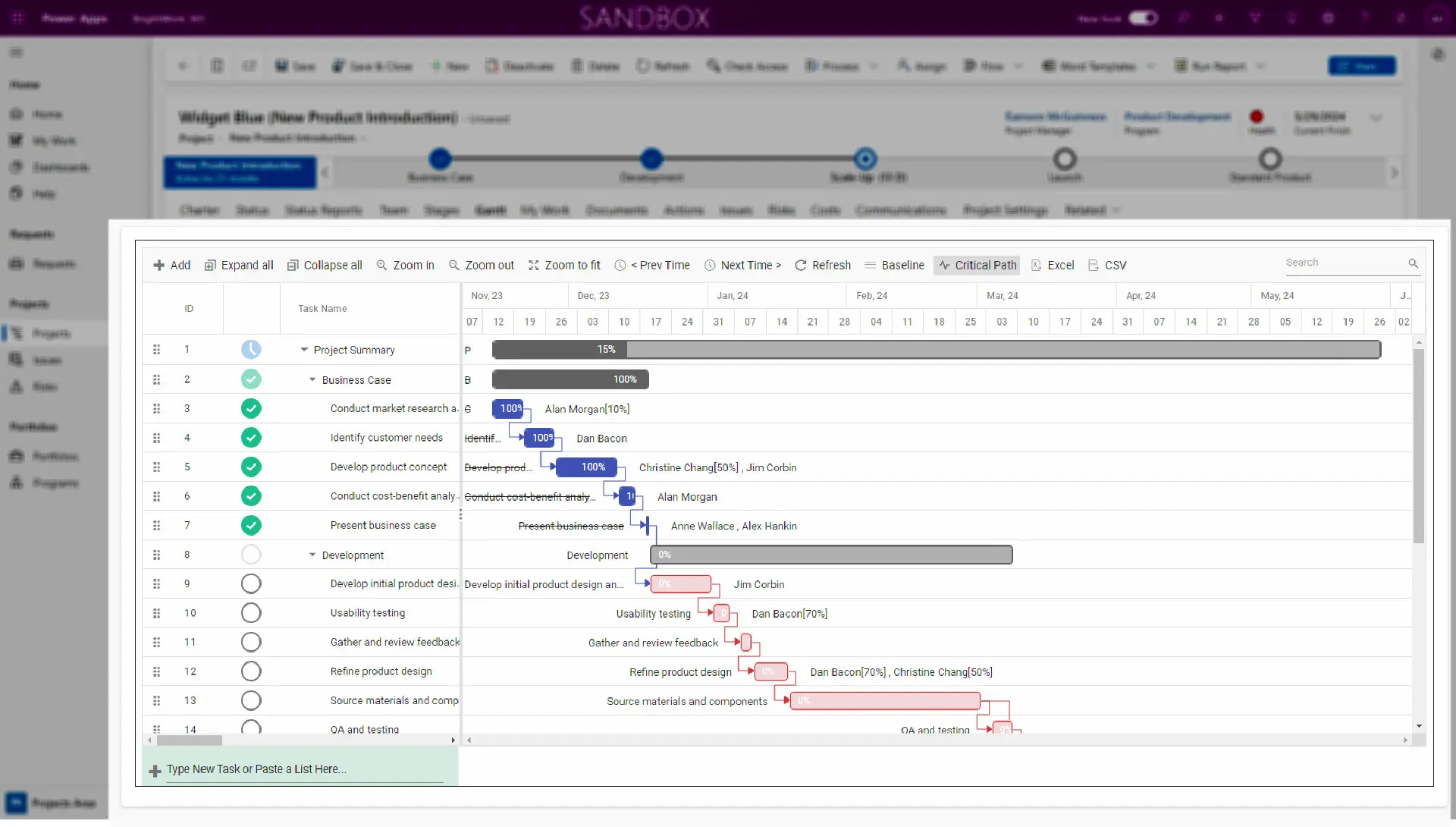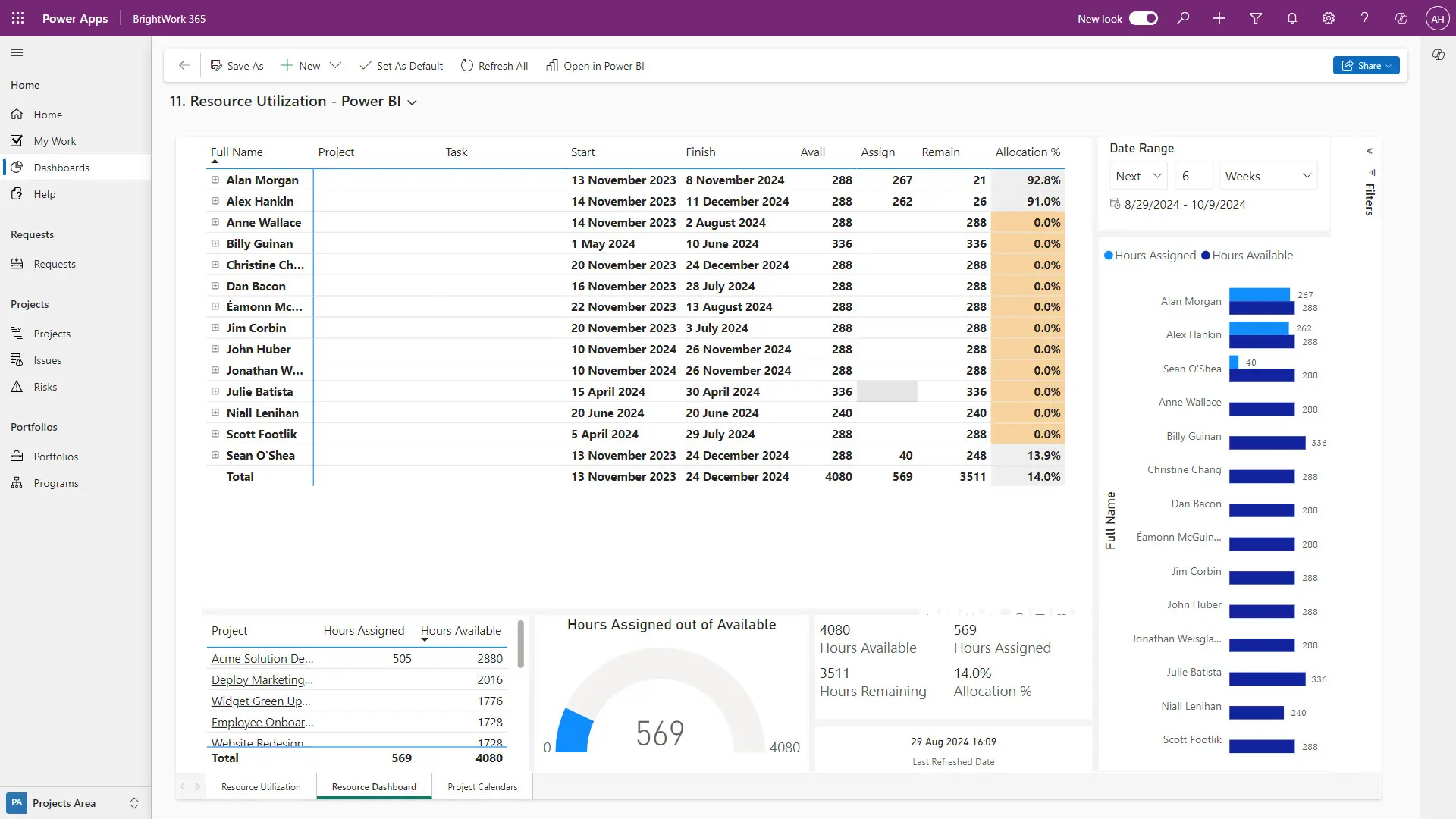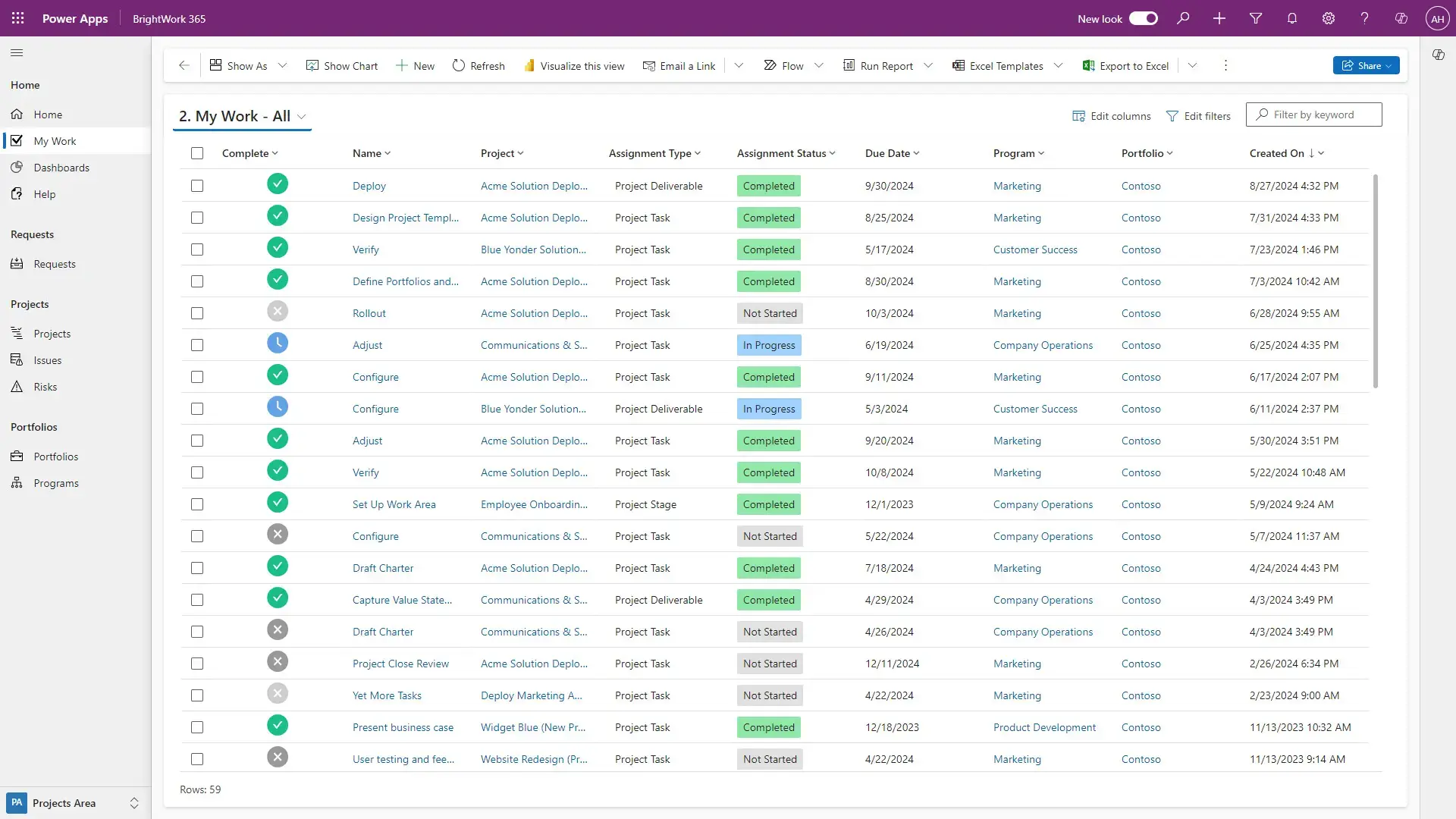A Guide to Project Collaboration
This comprehensive guide will cover the role of collaborative project management and it’s role in modern work, as well as best practices for remote collaboration, building a collaborative team culture, task delegation, and the benefits of collaborative software like Microsoft 365.
By Shubhangi Pandey | 20 Min Read | Updated August 29, 2024
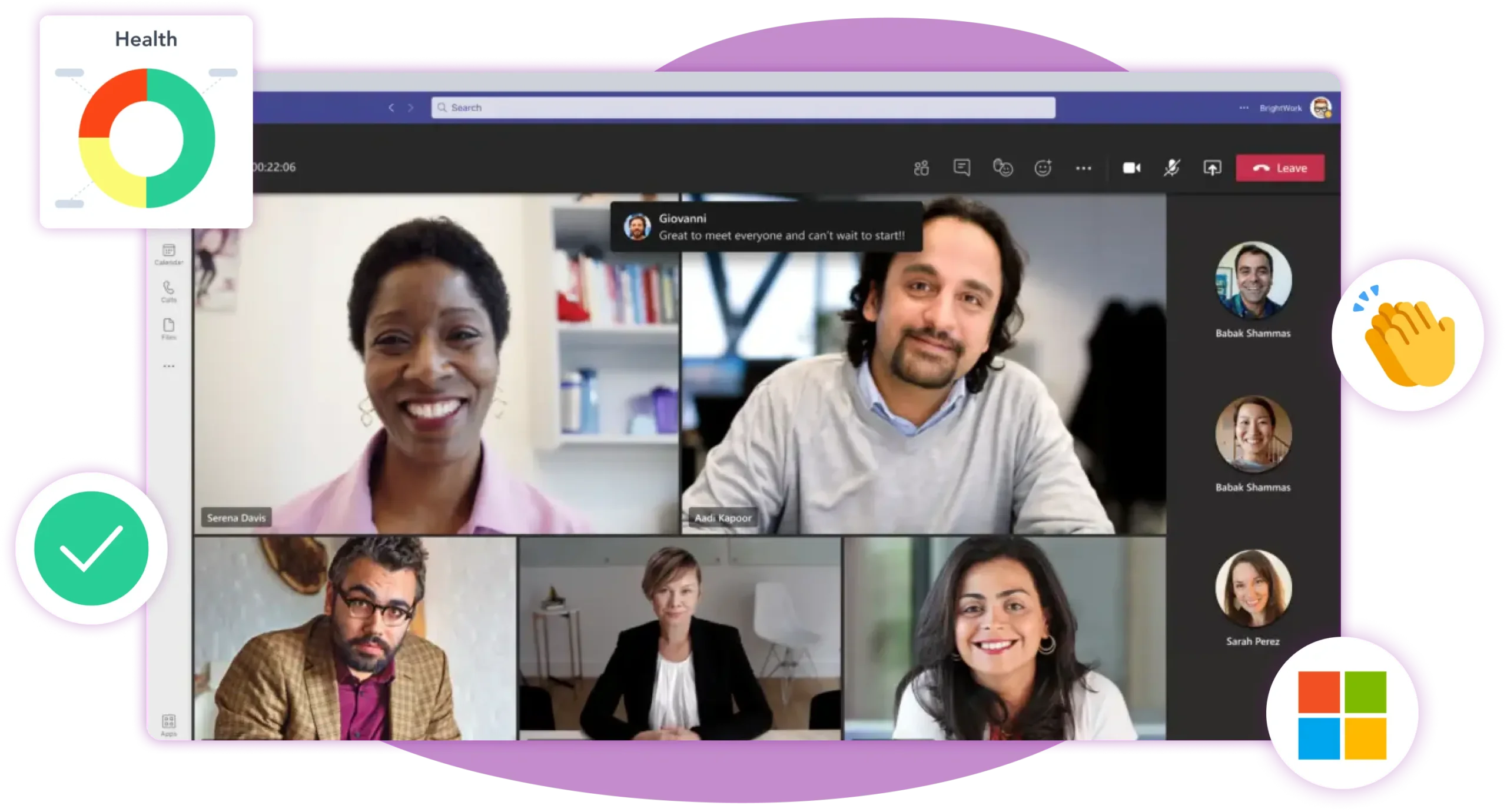
Collaborative Project Management and Its Role in Modern Work Environments
Project collaboration is the cornerstone of modern work management.
Collaboration refers to two or more people working together to achieve a goal and typically ends in a deliverable or product.
It is becoming more embedded in how we work, particularly as many teams and organizations have moved to remote and hybrid working.
In the context of a project, collaboration means bringing together a team from different departments, offices, companies, and countries to complete a project.
Each of us only has part of the information and skills we need to do our jobs. We rely on the collective experiences, skills, and knowledge within the team to fill in the gaps.
Completing a project requires diverse skills and experiences, delivered by a cross-functional team who don’t typically work together day-to-day.
Collaboration is also important for new project managers, inexperienced team members, and “accidental project managers’” – individuals who manage projects but are not formally trained in the discipline. These individuals lean on the skills and experiences of the wider team to contribute successfully.
Now more than ever, collaborative project management plays a crucial role. It breaks down silos, fosters open communication, and aligns team efforts with organizational goals.
Enhancing Virtual Collaboration for Remote Teams
In the modern work environment, remote teams are becoming increasingly common, making effective virtual collaboration essential for project success.
Here, we explore strategies for team leaders to enhance collaboration among remote teams, focusing on setting clear goals, leveraging technology, and maintaining engagement through regular check-ins.
Setting Clear Goals and Expectations
One of the most critical aspects of leading any team, especially if the team is remote, is establishing clear goals and expectations.
This is where a project charter, ideally managed in a collaborative project management site, will be really helpful. In your project charter, you can define project objectives, deliverables, and milestones to ensure all team members are aligned and working towards the same outcomes.
Clear guidelines and performance indicators help remote team members understand their roles and responsibilities, fostering transparency and trust within the team.
Utilizing Technology for Communication and Collaboration
Technology plays a pivotal role in bridging the physical gap between remote team members. Leaders should leverage tools such as video conferencing platforms collaborative software (e.g., Microsoft Teams) to facilitate real-time communication and collaboration.
Tools like Microsoft Teams, enable video calls for team huddles, conversations and instant messaging for communication, and the ability to track and collaborate on documents in real time.
There are also built-in project management apps, like Microsoft Planner, or third-party tools like BrightWork 365 which you can add to Teams to bring a little more structure to your project management.
Encouraging Regular Check-ins and Feedback Sessions
Maintaining engagement and alignment in a remote setting requires regular check-ins and feedback sessions.
Team members will of course be focused on the work that is assigned to them on a project, but they may not always be looking at the big picture.
That’s why scheduling frequent team meetings and one-on-one interactions helps keep everyone connected and informed which is extremely easy to do in collaborative tools like Teams.
These sessions provide opportunities for team members to share updates, address challenges, and receive constructive feedback, all without leaving the platform they work in for most of the day.
Building a Collaborative Team Culture in Project Management
Creating a collaborative team culture in project management is essential for achieving project goals efficiently and fostering a positive work environment.
Successful collaboration requires both strong leadership from the project manager and full participation from the team.
In this section, we’ll take a closer look at the team environment, team formation, leadership skills, and collaborative decision-making.
Team Formation
A high-performance project team that collaborates easily is defined by key characteristics. These include:
- Goal-orientated: Well-defined, clear, and measurable goals connect to the team to the purpose of the project. Each team member must be clear on the goal and required tasks, activities, and individual responsibilities required to achieve the desired outcome.
- Innovative: Collaborative teams are often more proactive, creative, and, engaged. They actively seek solutions to a challenge and pick up tasks if a team member is unexpectedly unavailable or falls behind the schedule.
- Psychological Safety: A research team at Google identified psychological safety, “a shared belief held by members of a team that the team is safe for interpersonal risk-taking’’ as a defining habit of high-performance teams. Psychological safety makes it easier for individuals to be themselves at work, and engage with others with empathy, honesty, and understanding.
- Tools and Processes: As discussed in the previous chapter, collaboration is easier when everyone knows what they have to do and where the project currently stands.
At BrightWork, we use the 4 Cs as the foundation of our collaborative environment:
- Companions – friendly and enjoyable.
- Collaborative – working together towards the same goals.
- Challenging – be comfortable asking and answering uncomfortable questions.
- Can-do attitude.
5 Stages of Team Formation
Projects are fast-paced, with individuals involved to varying degrees at different stages.
As a result, your team will cycle through the five stages of team formation – forming, storming, norming, performing, and adjourning – quickly and often.
Each stage requires different leadership styles and inputs to move the team through the cycle.
Below is a summary of the five stages to help improve collaboration when forming a new team, taking over an existing team, or introducing a new team member.
Stage 1: Forming
- Overview: At this early stage of the project, the team is positive and looking forward to the tasks ahead.
- Leadership Input: This phase requires strong guidance from the project manager. Take time to discuss individual skills, the goals and timelines of the project, and roles and responsibilities. It’s also important to establish ways of working, such as meetings, the communication plan, and project management processes.
Stage 2: Storming
- Overview: As the name suggests, conflict and disagreements tend to arise as teams become more familiar with each other and start to question the project plan. Unfortunately, many teams become stuck in this phase.
- Leadership Input: Conflict resolution is critical. Resolve these tensions to improve communication and collaboration. Clarify individual roles and ensure the team is focused on the goal.
Stage 3: Norming
- Characteristics: Team members start to collaborate, building on each other’s strengths and expertise. Conflicts become easier to deal with as group norms are established. This phase often overlaps with storming as new tasks arise, leading to potential disagreements.
- Leadership Input: Ask for periodic status updates and provide input as requested. Encourage team members to make decisions and generate new ideas together.
Stage 4: Performing
- Characteristics: The team is fully engaged and highly motivated. At this stage, the real work of the project takes place.
- Leadership Input: Ask for periodic status updates and provide input as requested. Delegate tasks as much as possible. Celebrate and reward success.
Stage 5: Adjourning
- Characteristics: Teams have a natural life cycle and will disband for numerous reasons such as the end of a project or the departure of a colleague. This can elicit feelings of worry and anxiety for some individuals.
- Leadership Input: Celebrate and reward success. Host a debriefing session to formally disband the team.
Fostering a Culture of Innovation and Continuous Improvement
Encouraging a mindset of continuous improvement and innovation is vital for a thriving team culture.
At BrightWork, we use the “REP” approach to personal change management and continuous learning.
REP stands for Research, Execute, and Post-Mortem. REP is a play on the word ‘repetition’ and is a very simple but effective personal change management process.
Anyone on your team can use REP to learn a new skill or develop an existing area of knowledge as needed.
3 Phases of REP
1. Research Phase
Pick a skill you wish to nurture and research how to do so, for example, developing your active listening skills.
Start online in project management forums or by talking to a colleague.
You may also like to keep a REP journal in either electronic or paper form. Use the journal to note any new learnings or ideas you would like to try.
At the end of the “R” stage, look through the ideas in your REP Journal and pick a few to try.
Finally, decide when, where, and how you are going to try these ideas.
2. Execute Phase
During the “E” phase, put your new ideas into practice. Track your progress and findings in your notebook.
3. Post-Mortem Phase
Schedule time to reflect on your experiences and what adjustments are needed.
At the end of the Post-Mortem phase, take a break to enjoy your success and get ready to REP again.
Go back to your Research phase and look at all the ideas you had. Pick one or two new ideas and repeat the cycle.
REP Schedule
You can do more than one REP at once, which means some REP cycles will overlap. However, you need to plan your REP carefully to complete each stage.
Here is a sample REP schedule for over 8 months:
- January: Research phase on your first REP (e.g. Improve Time Management).
- February and March: Execute phase for your first REP (e.g. Improve Time Management).
- March: Research phase of your second REP (e.g. Collaborative Project Initiation).
- April: Post-Mortem phase for the first REP (e.g. Improve Time Management) and decide if and when you need to do another REP on this topic.
- April and May: Execute phase for your second REP (e.g. Collaborative Project Initiation).
- June: Post-Mortem phase for the second REP (e.g. Collaborative Project Initiation) and decide if and when you need to do another REP in this area.
- July: Take a well-deserved break from REP!
- August: Start the Research phase on your third REP (e.g. Improve Time Management – Part 2).
If this cycle is too long, opt for shorter, weekly REPs using this template:
- Monday: Do some research to identify one or two new practices to try in the coming week.
- Rest of week: Execute these activities and track your progress in a REP journal.
- Monday of the following week: Complete your post-mortem of the previous week’s activities and decide how to proceed during the coming week.
Strategies to Improve Task Delegation and Management in Collaborative Projects
Some project managers delegate all or most the work on the project and not take their fair share of the load. This is not right.
Other project managers tend to do more work on the project than they need to and often find it difficult to delegate.
Given that this guide is all about project collaboration, it is especially important to remember that the project work can and should be delegated.
Clearly Defining Roles and Responsibilities
Establishing clear roles and responsibilities is fundamental to effective task delegation.
When team members understand their specific duties and what is expected of them, it minimizes confusion and duplication of effort.
This clarity helps in aligning individual tasks with the overall project goals and ensures that everyone knows their contribution to the project’s success.
There are tools available, such as a Stakeholder Register or RACI matrix (Responsible, Accountable, Consulted, Informed), which can be used to document and communicate these roles and responsibilities, providing a clear framework for accountability, decision-making, and performance.
Utilizing Collaborative Tools to Assign and Track Tasks
Project collaboration software plays a vital role in managing tasks within a team.
By using project management platforms like Microsoft 365 and the Power Platform, teams can maintain a shared view of task statuses, deadlines, and responsibilities.
These platforms often include features such as Gantt charts and task boards, which help visualize the project timeline and dependencies, facilitating better coordination and communication among team members.
Project collaboration software plays a vital role in managing tasks within a team.
By using project management platforms like Microsoft 365 and the Power Platform, teams can maintain a shared view of task statuses, deadlines, and responsibilities.
These platforms often include features such as Gantt charts and task boards, which help visualize the project timeline and dependencies, facilitating better coordination and communication among team members.
Situational Leadership: Providing Training and Support
As explained in our Collaborative Project Management Handbook, the leadership techniques and style you deploy depend on the situation at hand.
To determine which path is best, you need to decide what is happening. Here are four possible spectrums to consider.
- Capability Spectrum: Sometimes, the team is capable, competent, and able to do the job at hand. Other times, they are not capable or trained for the tasks ahead.
- Willingness Spectrum: There are days when team members are energetic, enthusiastic, and very willing. These are often followed by unproductive days.
- Time Pressure Spectrum: Project tasks are usually high priority or flexible.
- Environment Spectrum: Some projects live are stable and well-regulated whilst others occupy a manic, high growth, unstable environment.
Think of the spectrum as moving from positive behaviors on the right to negative behaviors on the left.
Your goal is to move team members from the less desirable behaviors to positive outcomes.
Depending on the situation, use one of three possible responses:
- Show and Tell: If you are to the left of some or all of the above spectrums, you need to show people how to do the task or tell them to just do it. The preferred outcome is to move people to the right of the spectrum so your involvement is less invasive.
- Mentor and Participate: If you are mid-spectrum on some or all of the above, help the person understand how to deliver on the task at hand and participate as needed.
- Coach and Delegate: If you are to the right of the spectrum, you are likely discussing the optimal outcome with the individual; ideally, they are asking questions and coming up with some solutions. You will coach them to their best performance and delegate as needed.
Benefits of Using Collaborative Project Management Software
Collaborative project management software has become an essential tool for modern businesses, offering a range of benefits that enhance project efficiency and team collaboration.
Effortless Project Planning and Balanced Resource Management
Collaborative project management software streamlines the project planning process by providing a centralized platform where all project details can be organized and accessed easily.
Not only does it centralize project-related information, it allows Project Managers and PMO leaders to more effectively allocate resources across project, ensuring that team members are neither overburdened nor underutilized.
By automating scheduling and resource allocation, the software helps maintain a balanced workload across the team, reducing the risk of burnout and improving overall productivity.
Improved Team Collaboration and Communication
One of the most significant benefits of collaborative project management software is its ability to enhance communication among team members.
A platform like Microsoft 365 is completely integrated with Microsoft Teams, providing capabilities such as real-time messaging and video conferencing, as well as SharePoint Online which provides shared document editing, which facilitate seamless communication regardless of team members’ physical locations.
This fosters a transparent and efficient communication environment, minimizing misunderstandings and ensuring that everyone is up to date with project progress.
By providing a single platform for all communication, collaborative project management software eliminates the need for countless emails and meetings, allowing teams to focus more on their tasks.
Enhanced Ability to Track Progress and Manage Tasks Efficiently
Collaborative project management software provides robust tools for tracking project progress and managing tasks.
For example, the Power Platform can be customized with features like Gantt charts, Kanban boards, and progress reports offer visual representations of the project’s status, making it easy to monitor tasks and milestones in real time.
Best Microsoft Tools for Project Management Collaboration
Microsoft 365 and the Power Platform are well-suited for project management due to their comprehensive integration, automation, and customization capabilities.
Microsoft 365
Microsoft 365 provides a familiar and seamless environment with tools like Microsoft Teams and Planner that enhance collaboration and task management, allowing teams to work together effectively across various locations.
Power Platform
The Power Platform complements Microsoft 365 by offering low-code solutions such as Power Apps and Power Automate, which enable users to automate workflows, create custom applications, and centralize data, thus improving efficiency and decision-making.
SharePoint Online
SharePoint Online centralizes document management and enables team collaboration on project deliverables.
Together, these platforms offer a robust, flexible, and scalable solution that can be tailored to meet the specific needs of different organizations, making them ideal for managing projects of any size and complexity.
Project Collaboration in Your Microsoft 365 Cloud
BrightWork 365 centralizes project collaboration with Microsoft 365, Power Platform, Teams, and SharePoint Online.