Effective communication is the essence of team collaboration and project management, particularly when working remotely or as part of a hybrid team.
No matter when or where your project team works, a well-structured communication plan keeps everyone on track.
This article outlines five steps for creating an effective communication plan, including tips on remote communication.
What is a Project Communication Plan?
A project communication plan is a blueprint for communication processes throughout the project lifecycle. It ensures that the right information reaches the right person at the right time in a format that works for them.
Addressing the lack of communication in project management is essential for the success of every project. Having an effective communication management plan will:
- Engage and inform remote team members.
- Document what tools are used and when.
- Clarify expectations around response times, especially across time zones.
- Define roles and responsibilities, for example, who needs to attend weekly project team meetings.
- Keep the team up-to-date with the project schedule.
- Make it easier to secure stakeholder buy-in and support.
- Establish clear expectations with project stakeholders, the project team, and external vendors.
- Improve decision-making processes.
- Outline how to deal with risks and issues.
- Gather feedback at key milestones.
Communication Tips for Remote and Hybrid Teams
Remote and hybrid teams encounter several communication challenges. They rely more on written communication than office-based teams.
This reliance increases the risk of misunderstandings when separated from body language and other non-verbal cues, making it easy to misinterpret emails or chat messages.
Addressing Isolation in Distributed Teams
Without the spontaneous interactions that characterize an office, distributed workers often feel disconnected from their colleagues.
Working across various time zones is hard to balance. If this is not planned correctly, some team members may need to be online at awkward times or miss important decisions in real-time chats.
There are a few ways to combat these issues.
Synchronous and Asynchronous Communication
Firstly, boundaries should be set around synchronous and asynchronous communication.
Synchronous Communication
Synchronous communication refers to real-time interactions, like in-person or video meetings.
This type of communication is very common in an office but harder to replicate remotely. It is used for video meetings, planning, and brainstorming sessions.
Creating a SharePoint communication site project can centralize information, making it easier for everyone to stay updated and aligned.
However, it’s important to remember video calls are more tiring than in-person meetings, so try to keep these sessions to an hour or less.
Asynchronous Communication
Asynchronous communication describes non-real-time communication or communication that happens intermittently, such as email.
Asynchronous works well for remote and hybrid teams as it:
- Removes the need to reply instantly, ensuring everyone can get involved in the conversation in their own time.
- Allows individuals to consider their responses more thoroughly.
- Reduces distractions.
- Creates a transparent record of communication and decisions within the team.
Balancing Communication in Different Time Zones
A simple way to manage synchronous and asynchronous communication is to work around time zones.
Use a spreadsheet or a list to document the time zone for each person, along with periods of overlap between team members. Where possible, ask your team to use these periods when seeking feedback or help.
Enhancing Clarity in Digital Communication
Some groups use acronyms like ‘Four Hour Response’ (4HR) or ‘No Need to Respond’ (NNTR) to add clarity to digital communication.
For remote workers, effective collaboration requires individuals to allow for delays when communicating across time zones.
It’s also important that individuals allow for delays when communicating remotely. If something is urgent, use a video call!
Setting Up Effective Communication Practices
Next, you’ll need to set expectations around communication channels and timing to ensure alignment within your team.
There is no shortage of collaborative tools. As such, you’ll need to pick the right tools for the task and ensure everyone is using the same platforms.
Choosing the Right Communication Tools
There are numerous collaboration tools available. A complete solution like Microsoft Teams works well for video calls, chats, tasks, and document storage. Use the following as a guide:
- Emails for announcements and important decisions rather than back-and-forth conversations.
- Video meetings for one-to-one, team, and company sessions.
- Instant chat for one-to-one and team discussions.
- A project management tool to plan, manage, and track tasks, risks, and deliverables.
- Team calendars when scheduling team meetings.
- A central location for document storage.
- Pre-recorded videos for training sessions, company updates, quick feedback, and so on.
- Polls, surveys, and forms to collect feedback.
Establishing Communication Frequency
Aim for clarity in written communications. In some cases, this means writing a longer email or message with more detail than usual.
Ideally, your toolkit will have IT approval. If not, ask your IT team for guidance around permissions, security, governance, and so on.
It’s also important to establish how often communication will take place. Make sure your team knows:
- How often do you need to hear from them?
- What tools should be used and when?
- How responsive do they need to be to the team?
5 Steps for Preparing a Project Communication Plan
Creating a communication plan in project management takes place during the planning phase of your project.
If you’re looking for ideas on how to improve communication in project management, consider the needs of your audience and tailor your communication strategies accordingly.
To save time, check if any communication plan templates or guidelines exist within your organization that you can use. There are five key steps to follow when preparing this document:
1. Outline the objectives
The first step is to decide your project objectives and what you want to achieve through effective communication.
This can include:
- Supporting remote team members.
- Building support for the project.
- Improving stakeholder engagement.
- Gathering inputs from the project team.
It’s important to link your objectives with the project goals and deliverables to increase alignment.
Also, the size and complexity of the project should be considered. A small project will require a lighter touch than a long-term, multi-department effort.
2. Define the audience
Next, create a list of those who need to receive project information.
Typically, you should involve:
- The project sponsor
- Key stakeholders
- The project team, including remote members
- External vendors
- Relevant internal departments
3. Decide what information is needed
Different team members need different information to contribute to the project. Tailoring information also saves time for the recipient.
Think about what your audience needs to know, individual communication styles, and what has or has not worked on past projects.
Here are some ideas to get started with:
- Stakeholders: Project plan, status, budget, change requests, and risk management.
- Project team: Assignments, status, project progress, issues and risk tracking, and lessons learned.
- External Vendors: Schedule and deadlines, status, and any delays.
- Relevant internal departments: Project updates, including any changes to deliverable deadlines.
Two-Way Communication for Project Success
Successful communication is a two-way street! During this phase, clarify what is expected from the project team to move work forward.
Depending on your project, you’ll need the following inputs from the team:
- Stakeholders: Feedback on deliverables and advice on project risks or blockers.
- Project team: Regular updates on tasks and risks.
- External Vendors: Status reports, including any delays.
- Relevant internal departments: Updates such as budget changes, new requests, or resource availability that could impact your project.
Remotely gathering stakeholder feedback is challenging. Try forms, polls, and surveys as needed.
4. Agree on communication methods and frequency
We’ve covered channels and timings for remote team communication in a previous section.
Once you have agreed on these elements, you’ll need to agree on who is responsible for each channel. As the project manager, you’ll own the majority of communication activities.
However, the team also has a responsibility to share timely updates, such as weekly project status updates in Teams.
5. Measure success and improve
Given how vital communication is to your project, it’s important to track and analyze your plan at regular intervals.
Schedule time to see what’s working, what isn’t, and what adjustments are needed.
Also, stakeholders and the team should be asked for their input. Document your findings to improve future plans.
Project Communication Matrix
Project team members and different stakeholders are busy individuals with lots of competing demands! If possible, create a quick reference graphic that summarizes key takeaways from your plan.
Here is a sample to help you get started.
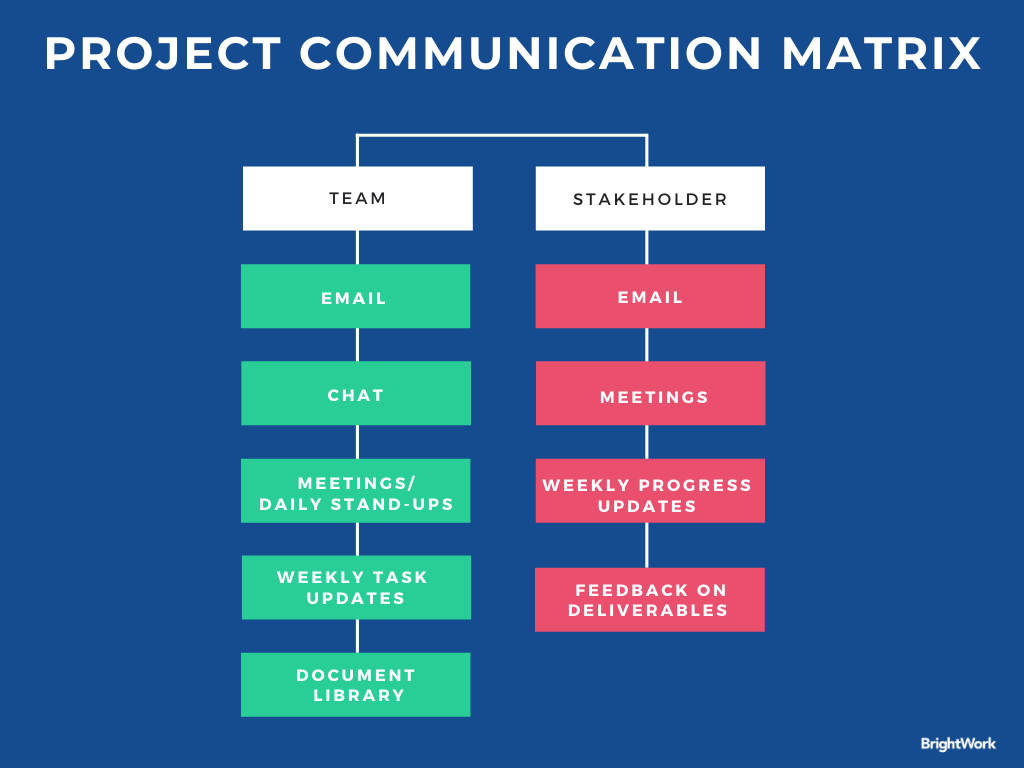
Store your project management communication plan on the project site so everyone has easy access to the document.
Managing Communication with BrightWork 365
Once your communication strategy is ready, consider creating an action plan to track all activity. It is very easy to do this using Excel or BrightWork 365.
Here are key elements to include:
- Audience: Who will receive the message?
- Message: What is the topic?
- Owner: Who is delivering the message?
- Schedule: When and how often will this take place?
- Method: How will the message be delivered?
- Status: Updates on communications to date.
Editor’s Note: This post was originally published in May 2017 and has been updated for freshness, accuracy, and comprehensiveness.
