What do I get as a BrightWork Customer?
Project Management Templates
BrightWork comes with a range of pre-configured templates that are suitable for your experience team, and the project.
Work Reports
‘My Work’ reports for instant visibility and a Work Tracker template to track non-project work.
Key Reports
Quickly create projec reports with all project data in one place in the right format.
Project Request Management
Start the right projects at the right time with a transparent ranking process for project requests.
Portfolio Management Templates
Portfolio dashboards that give you at-a-glance, real-time insight into how all your projects are performing.
Key Reports
Quickly create projec reports with all project data in one place in the right format.
Call us Directly!
Call us now and chat to a BrightWork solution expert to get your questions answered.
 Americas: +1-617-357-9000
Americas: +1-617-357-9000
 Europe: +353 914 12741
Europe: +353 914 12741
Design – Deliver – Deploy
We’re with you all the way! As you embark on your BrightWork journey you’ll have plenty of questions on how to master SharePoint for Project Management. As soon as you become a BrightWork customer, you will be assigned a Customer Service Architect. They will guide you through our 3D Deployment Process, a clear transparent and practical change management process focused on your needs.
“The BrightWork Customer Success and Support teams have been phenomenal. We purchased support hours when we initially started and we have gotten an extreme amount of value from them. We are not just told what to do but we are shown and trained so we can do it for ourselves.”
Ray Jean and Tim Pratt, Office of Project Management, Camden National Bank
Start > Evolve
Start with your immediate needs and evolve your process

How to Use Sharepoint for Project Management
Everything You Need to Initiate, Plan, Track, and Report on a Project in SharePoint

Nintex Integration
Combine BrightWork with Nintex for faster project and portfolio management.
