BrightWork Software Pricing Options

Free
Free Project Management Template for SharePoint
Available for SharePoint 2016, 2013, and 2010

On-Premise
On-premise solution for project and portfolio management
Perpetual software license packs
Install in your own SharePoint environment
Annual support contract

Cloud
Shared and Dedicated cloud options
Per user / per month pricing
Accelerated oboarding
Start with a free 30-day trial
Not sure which option is right for you?
Talk to a BrightWork representative today about your specific project and portfolio management requirements and the pricing option that meets your needs.
BrightWork On-Premise Pricing
| Group | Team | Workgroup | Departmental | Divisional | |
|---|---|---|---|---|---|
| BrightWork On-Premise Named Users | 20 | 50 | 100 | 250 | 500 |
| BrightWork Licenses – One-time Fee | €5,400 | €10,000 | €17,500 | €34,000 | €45,000 |
| Support and Upgrades – Annual Fee | €1,080 | €2,000 | €3,500 | €6,800 | €9,000 |
| Deployment Services – One-time Fee* | €5,850 | €5,850 | €5,850 | €5,850 | €5,850 |
| Year 1 Total Cost | €12,330 | €17,850 | €26,850 | €46,650 | €59,850 |
| Year 2 Total Cost (Annual Support and Upgrades Fee) | €1,080 | €2,000 | €3,500 | €6,800 | €9,000 |
For further named user pricing options, please contact BrightWork Sales.
* The one-time deployment services fee is based on the typical JumpStart Package of 36 hours of deployment services.
| Group | Team | Workgroup | Departmental | Divisional | |
|---|---|---|---|---|---|
| BrightWork On-Premise Named Users | 20 | 50 | 100 | 250 | 500 |
| BrightWork Licenses – One-time Fee | $5,400 | $10,000 | $17,500 | $34,000 | $45,000 |
| Support and Upgrades – Annual Fee | $1,080 | $2,000 | $3,500 | $6,800 | $9,000 |
| Deployment Services – One-time Fee* | $7,875 | $7,875 | $7,875 | $7,875 | $7,875 |
| Year 1 Total Cost | $14,355 | $19,875 | $28,875 | $48,675 | $61,875 |
| Year 2 Total Cost (Annual Support and Upgrades Fee) | $1,080 | $2,000 | $3,500 | $6,800 | $9,000 |
For further named user pricing options, please contact BrightWork Sales.
* The one-time deployment services fee is based on the typical JumpStart Package of 36 hours of deployment services.
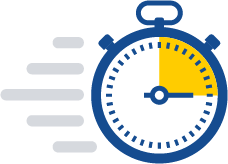
Project Office JumpStart
The BrightWork Project Office JumpStart package leverages our best-practice templates and proven deployment approach to accelerate the successful deployment of project and portfolio management in your organization.
On-Premise Pricing FAQs
What will my pricing proposal include?
How does deployment work?
How does licensing work?
Which pricing applies to my region?
What’s included with my Support & Upgrades plan?
Can I try it for free?
Project Office JumpStart
How many service hours will I need?
“The BrightWork Customer Success and Support teams have been phenomenal. We purchased support hours when we initially started and we have gotten an extreme amount of value from them. We are not just told what to do but we are shown and trained so we can do it for ourselves.”
Ray Jean and Tim Pratt,
Office of Project Management,
Camden National Bank
BrightWork Cloud Pricing
| Per User / Month | Minimum Services |
|---|---|
| $35 | $900 |
| User Subscription | Per User / Month |
|---|---|
| 100 | starts at $34 |
| 500 | starts at $15 |
*Pricing sample is based on a dedicated cloud, including a 10% discount for a one year commitment. Pricing sample is exclusive of one-time setup fees, and is rounded to the nearest dollar.
Cloud Pricing FAQs
Can I try it for free?
What’s included with my onboarding services?
Are Support & Upgrades included?
Can I add more users later?
Not sure which option is right for you?
Talk to a BrightWork representative today about your specific project and portfolio management requirements and the pricing option that meets your needs.