Book Your Project Management Success Review
*The annual Project Management Success Review is included in your support and upgrade plan.
Sign Up to Book Your Review


“The Project Management Success Review, not only is beneficial for the customers, but for myself as well. To be able to continuously understand how customers are using BrightWork and how they’d like to evolve their project and portfolio management is how our customers are successful. It’s an opportunity to listen, understand, and act, to make their lives easier.”
Scott Footlik
VP of Customer Success, BrightWork
Methodology (How)
A Project Management Success Review is a critical component of our customer’s support and upgrade plan. Our aim is to to ensure you are adequately supported to manage your projects and portfolios in a way that works for you, your team, and your organization. This periodic review has four stages:
1. Address Immediate Needs
- We start by addressing your immediate needs. This is your time to ask any top-of-mind questions, bring any current issues to the table, or simply ask for a quick how-to.
- We make sure you are confident using and navigating through your BrightWork Project Portfolio Management tool.
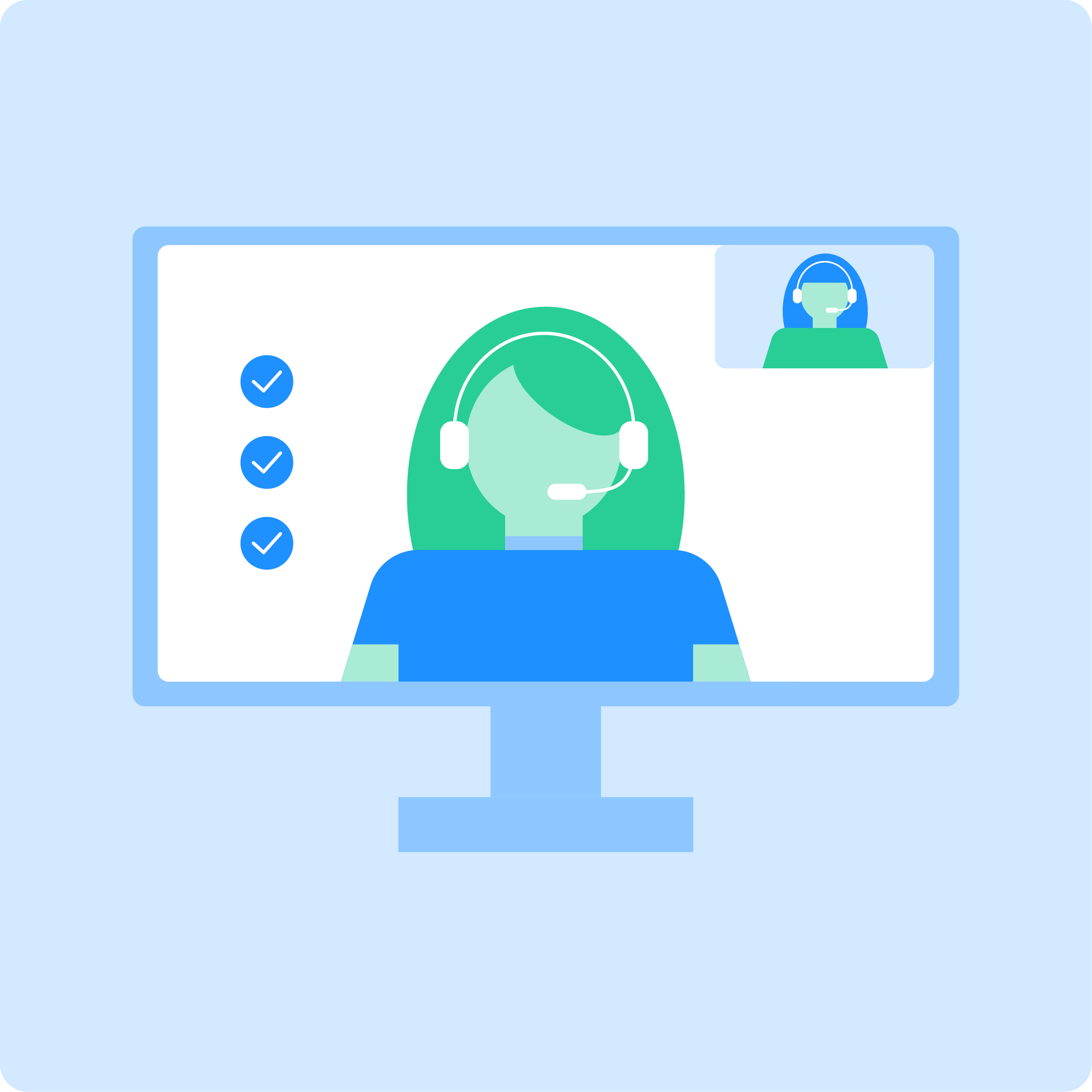
2. Assess Current State
- At this stage, a walkthrough of the recent activities helps us to understand how you are currently managing your projects and activities.
- We review your Desired Outcomes and Value received
- We review the current Project Management Success Strategy and Project Team assignments to ensure they are accurate and up to date.
- We also review your BrightWork Support status on recently completed and open support requests.
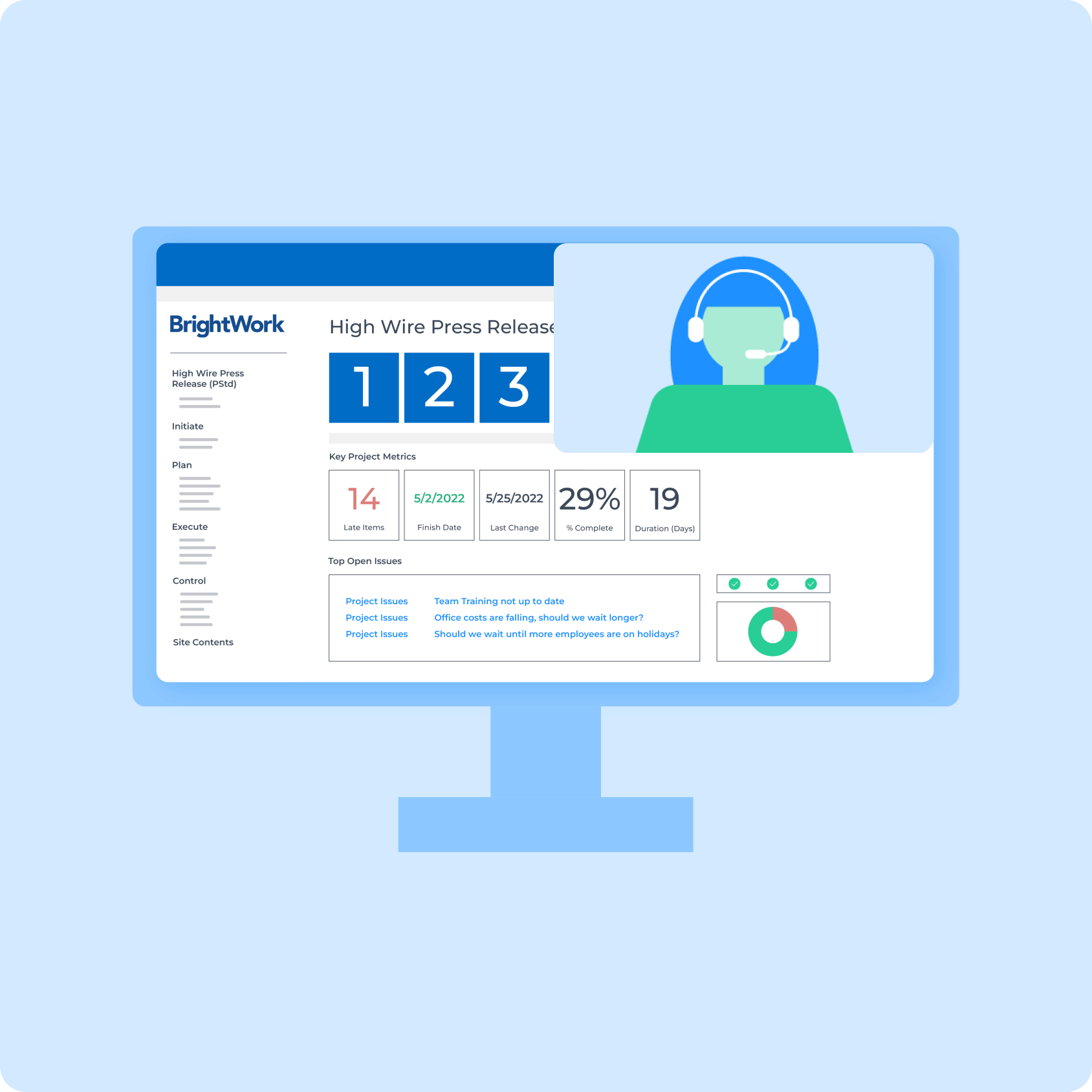
3. Agree on Desired State
- Here, we discuss your desired state for your project management processes. This is to help you plan and document your project management vision, goals, and priorities for your teams/organization.
- Together, we decide and update your Project Management Success Strategy and work out the steps to put it in motion.
- We review the BrightWork Project Management Assistance services available to you.
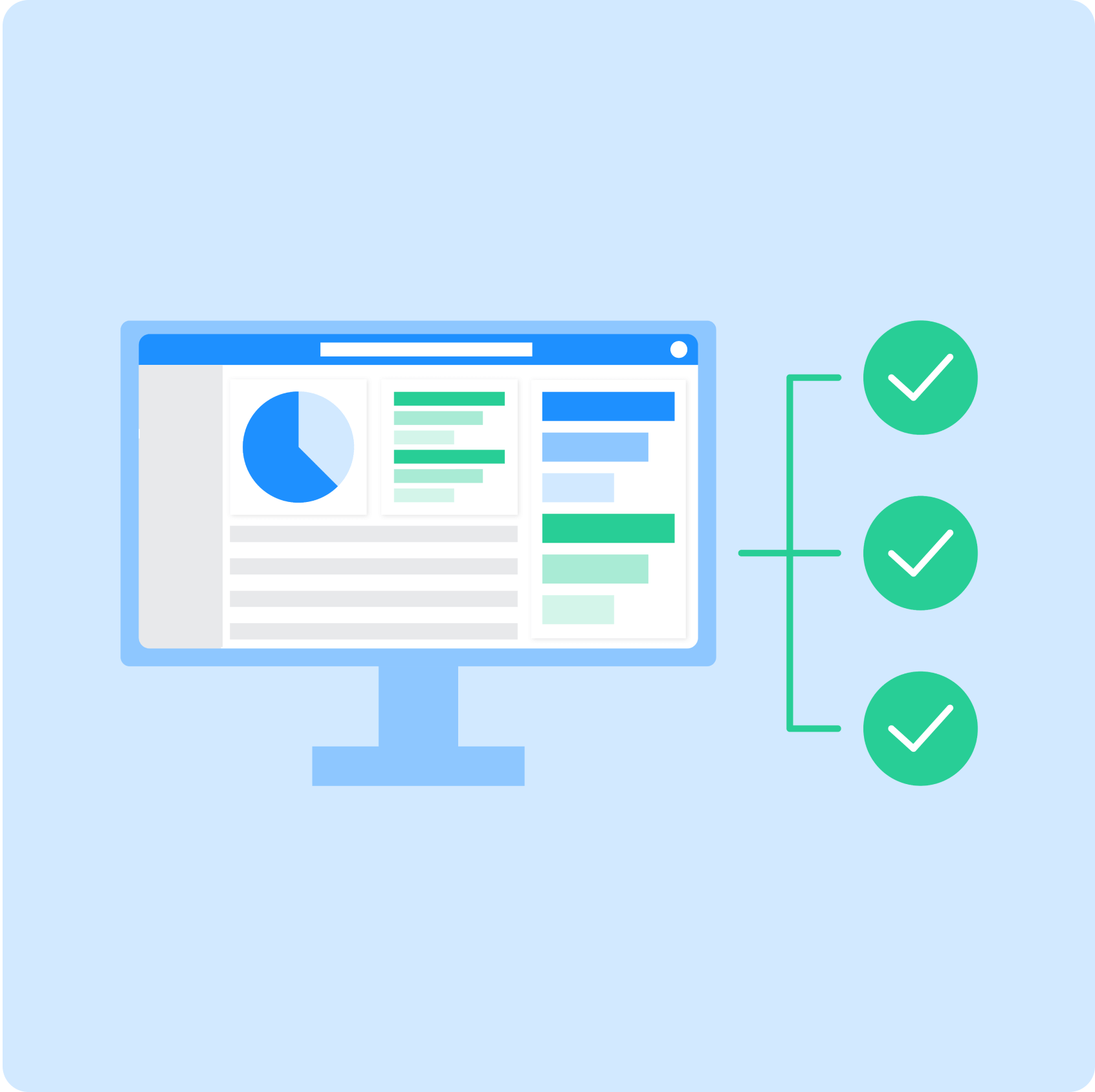
4. Leverage BrightWork Product
- We talk about what’s coming in the next release of BrightWork…
- We will discuss your Upgrade path and how we can assist you in getting on the latest release.

Manage Projects with Microsoft 365, Power Platform, and Teams
Collaborate seamlessly from anywhere, with BrightWork 365 and Microsoft Teams.
