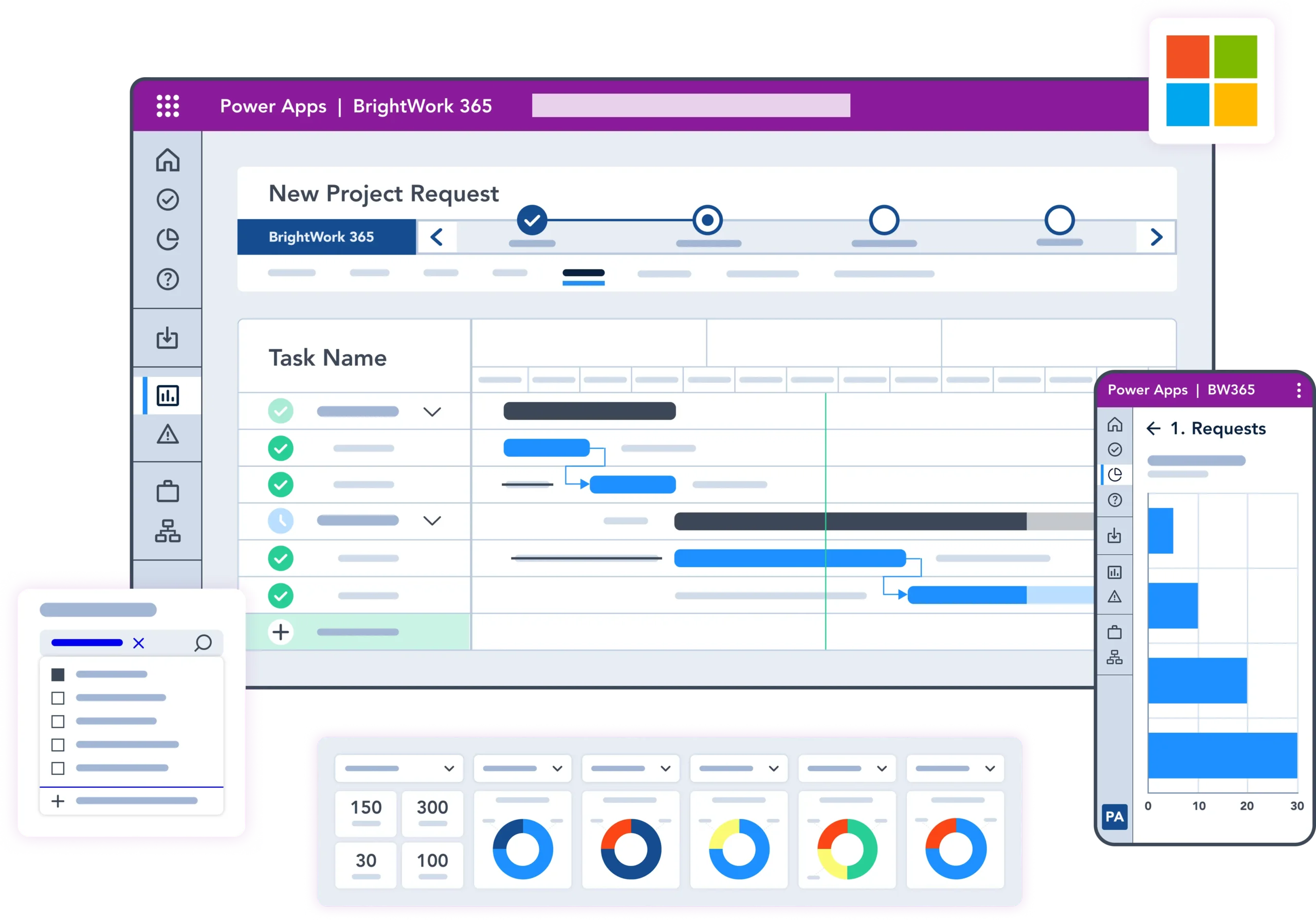Trusted by Manufacturing Leaders worldwide for project management success


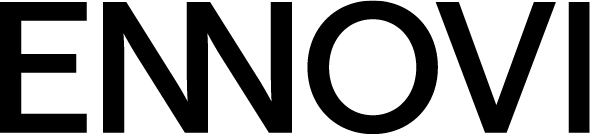







Automate Project Workflows and Reporting
BrightWork 365 centralizes project management in Microsoft 365 and automates routine activities, helping teams focus on production goals instead of administrative work.
- Eliminate manual filing and status updates.
- Streamline workflows from project intake to closeout.
- Reduce errors with automated triggers and conditions.
- Standardize processes for consistent results.
Pre-Built Flows for Faster Execution
Speed up manufacturing project management with pre-built Power Automate flows.
- Automate requests and approvals.
- Send deadline notifications and phase-gate alerts.
- Assign tasks based on project stages.
- Deliver scheduled status reports to stakeholders.
Standardize and Scale Projects
Automation enables a consistent, scalable framework for managing manufacturing projects.
- Deploy templates with built-in workflows.
- Enforce quality control with automated approval chains.
- Gain real-time insights from updated dashboards.
- Automate compliance checks and reporting.
Built for Microsoft 365
Operate natively within Microsoft 365 to maximize the tools your team already uses. Trigger workflows and approvals in Microsoft Teams.
- Automate document management and list updates in SharePoint Online.
- Connect with Power Apps for custom forms and processes.
- Secure automation and data access with Azure Active Directory.
Successful Customers
“The ‘live’ project Dashboards allow the user to visualise the shape and health of the Portfolio, drilling down into detail if required, and with individual Status Reports the Project Leads can share progress with those outside the project team.”
– PMO Manager, Innovia


Get Started
Combine the operational power of Microsoft Dynamics with the project management structure of BrightWork 365.
This integrated solution provides a complete system for managing the entire manufacturing lifecycle, from initial concept to final delivery, with unparalleled visibility and control.
Talk to a Dynamics Integration Specialist.