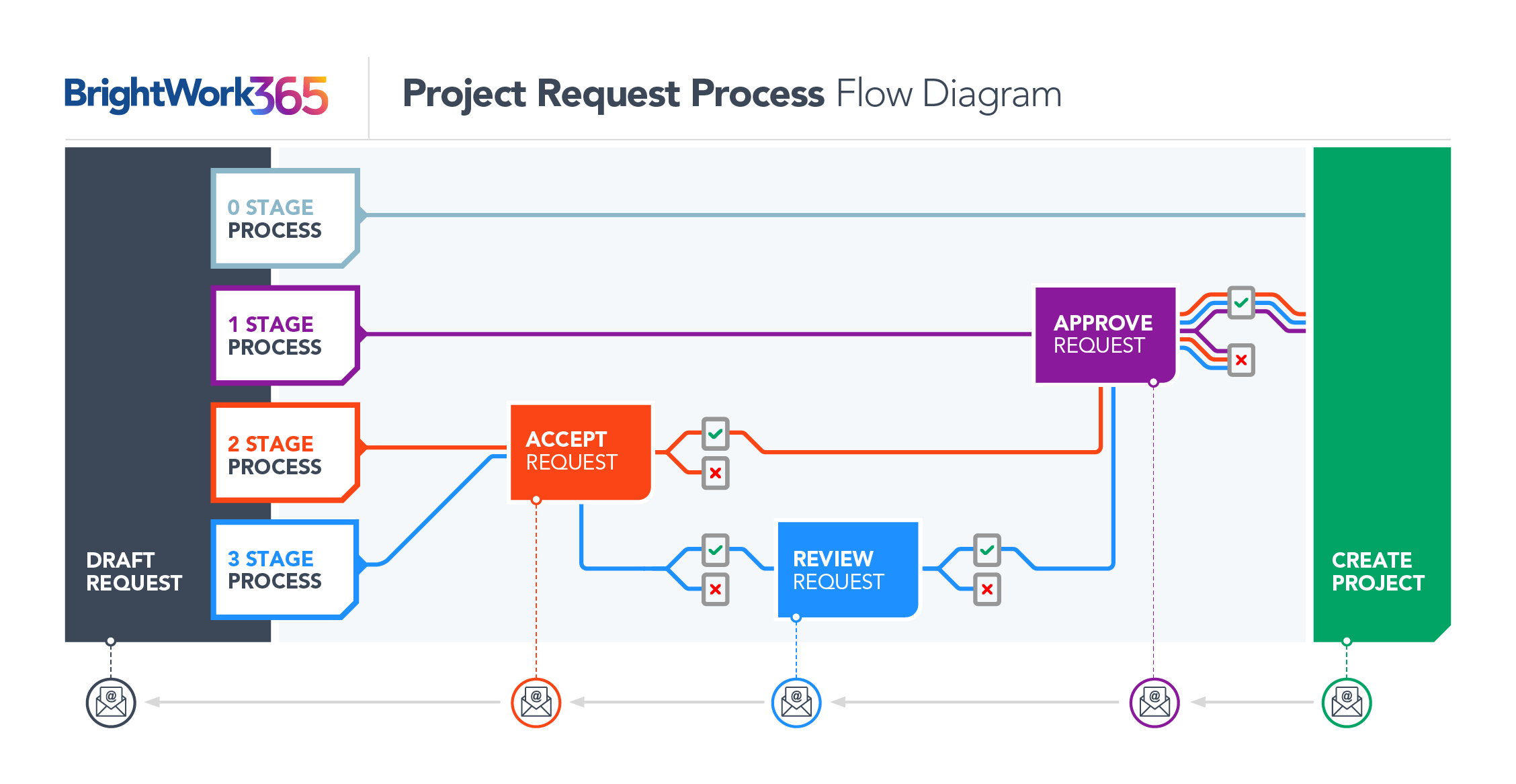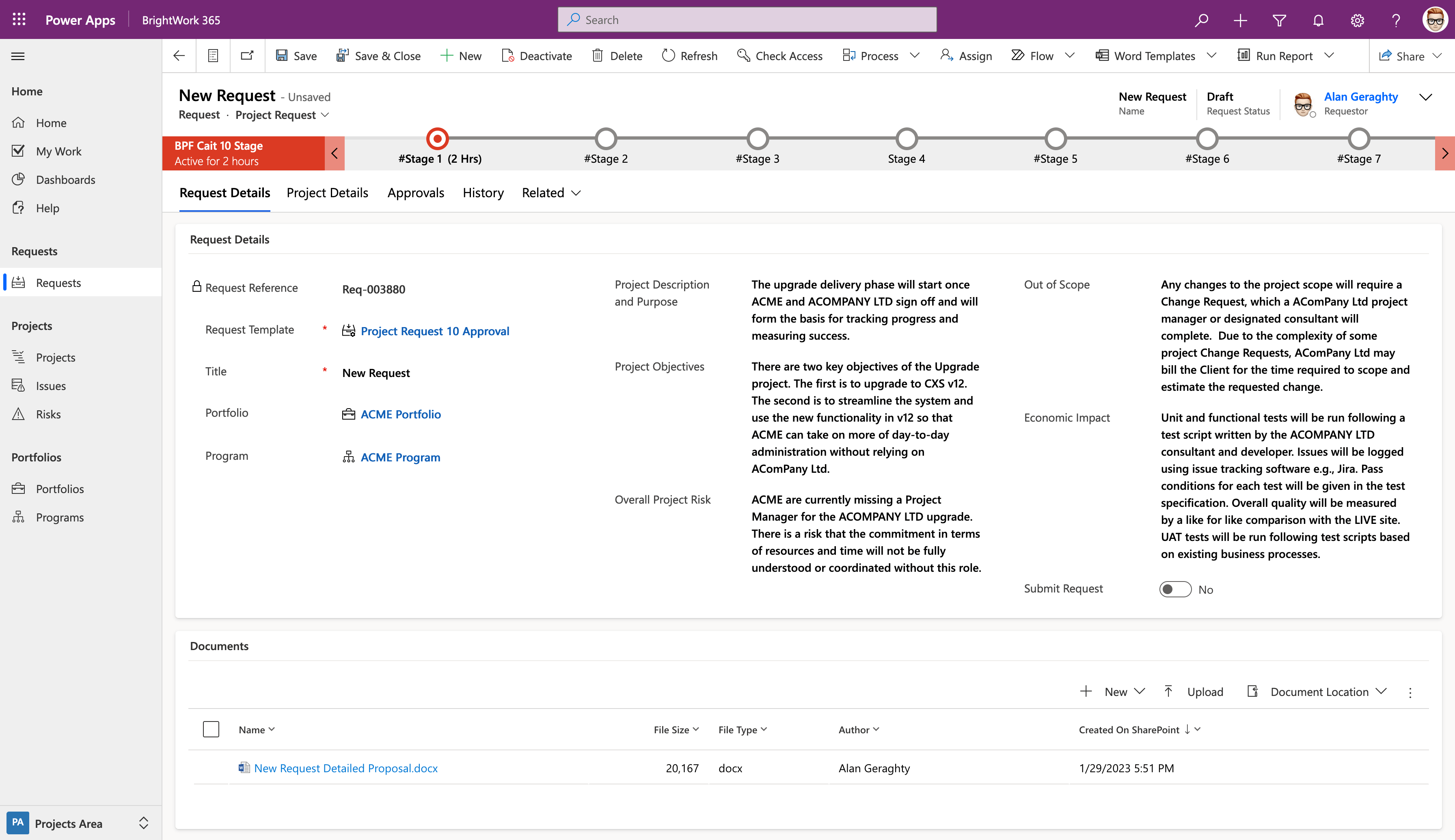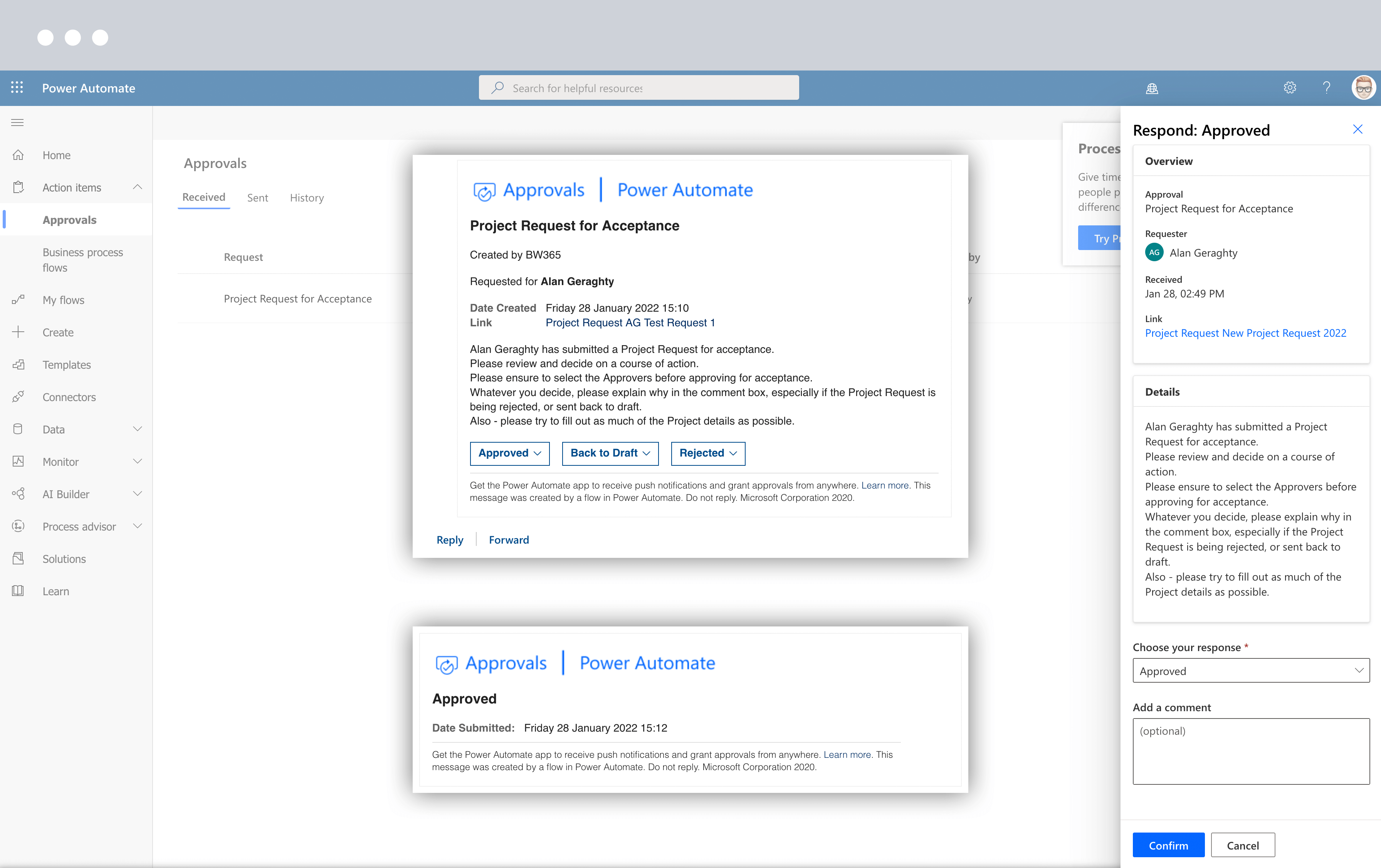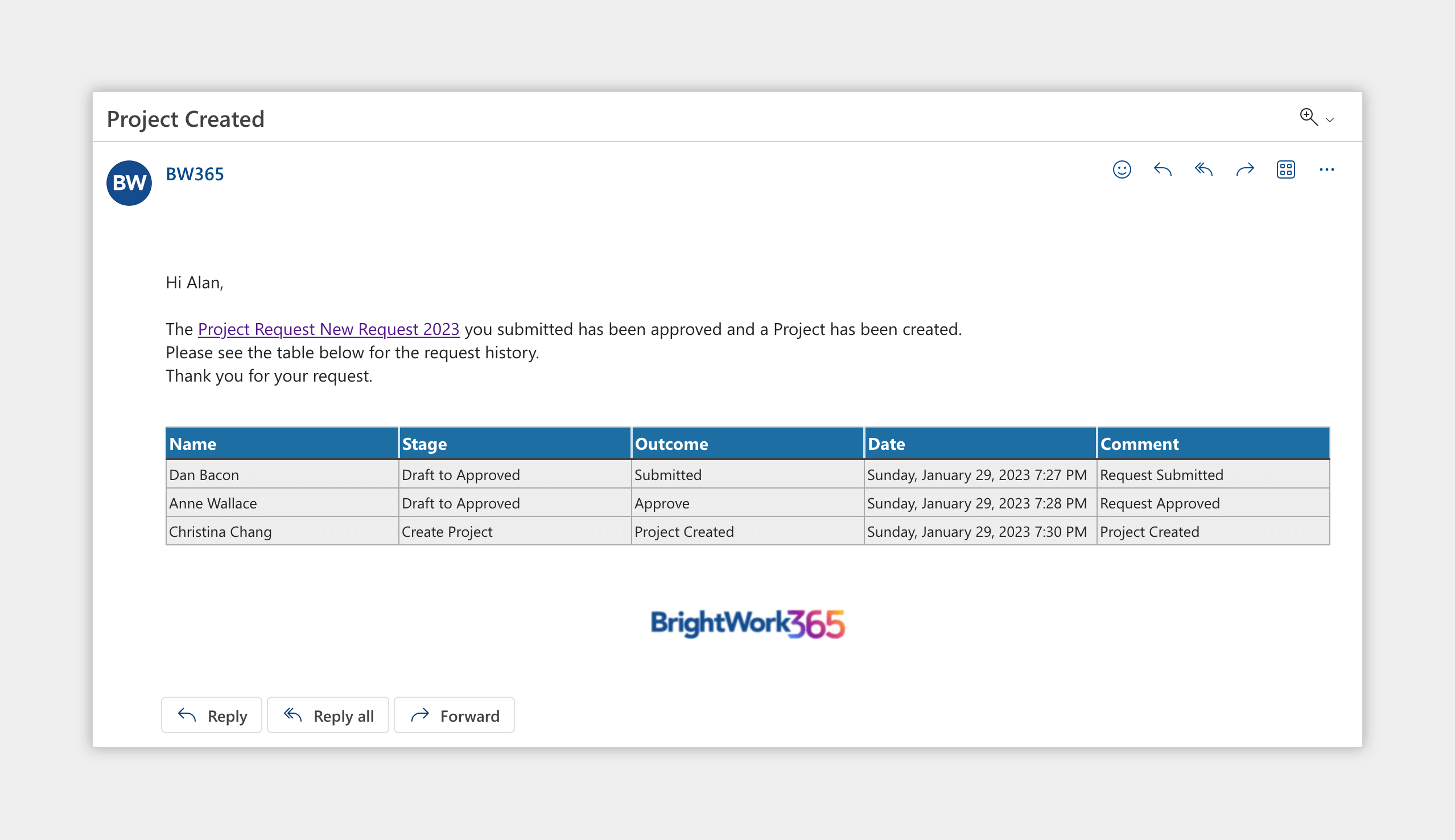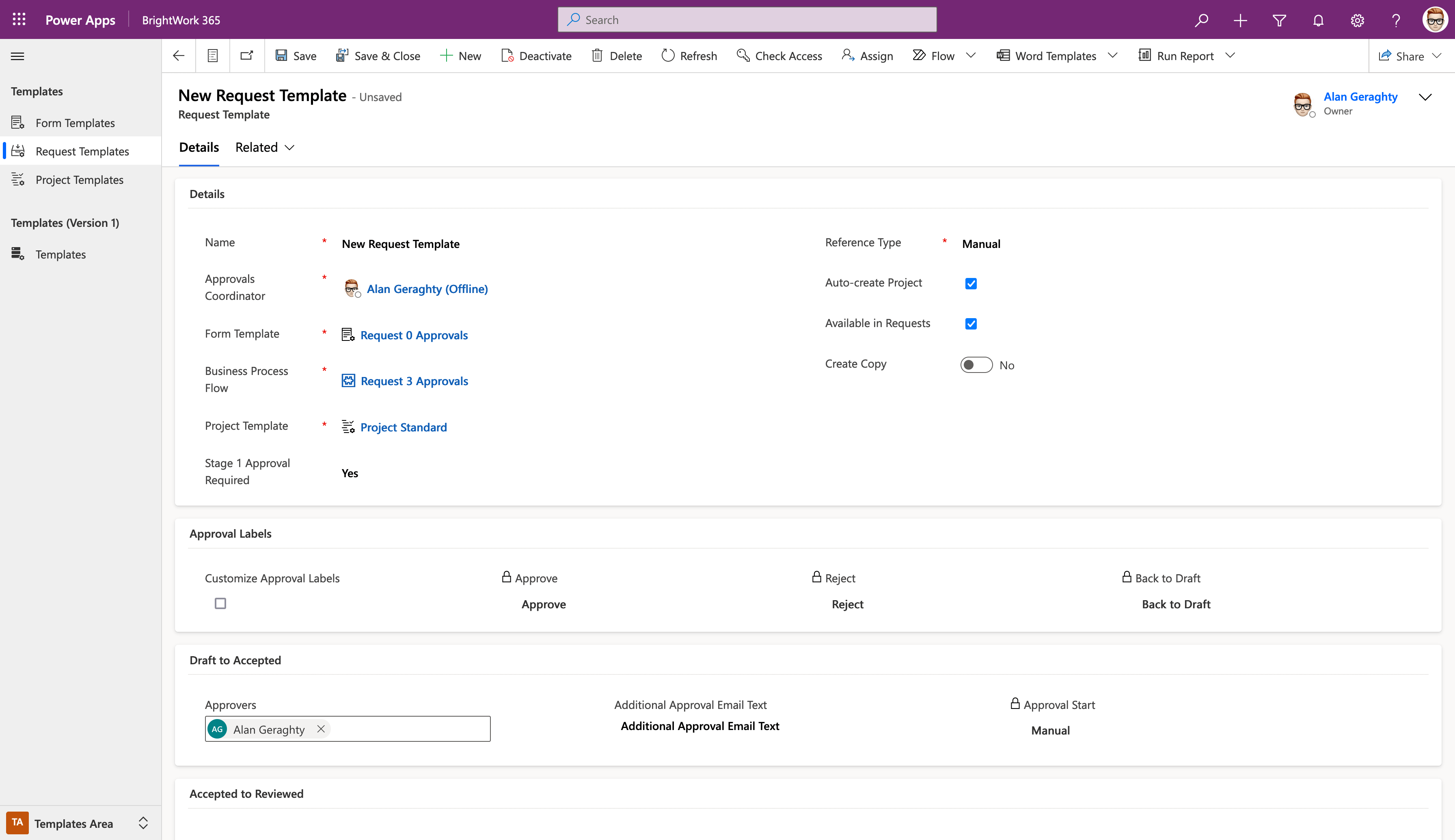Make Project Request Management Easier
with Microsoft 365

Make Project Request Management Easier
with Microsoft 365
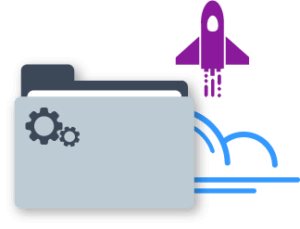
Streamline the decision-making process to quickly start your key projects.
Standardize your project request management systems using BrightWork 365 integrated with Power Automate and select the right projects that are aligned with your strategic goals.
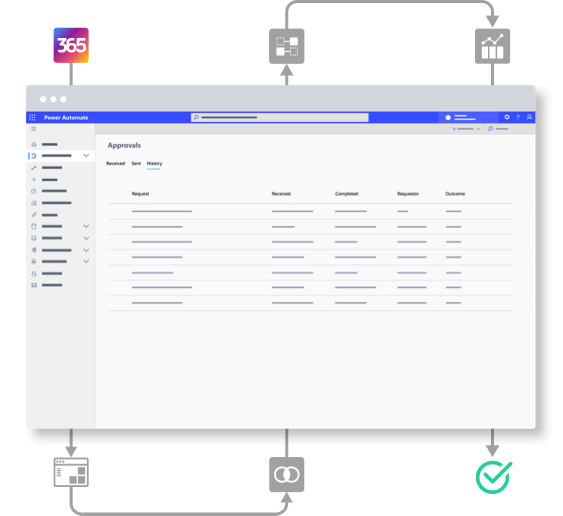

See how you can optimize your project pipeline with Microsoft 365
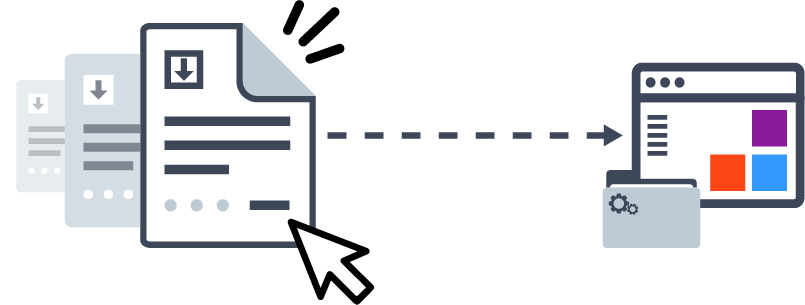
Choose the right Project Request Forms to manage your project pipeline.
With a simple 4-stage process – Draft, Accept, Approve, and Create Project – our Request dashboard gives ample visibility and a unique control for managing new project requests. Choose from pre-built templates or configure them for each stage of the process as you go.