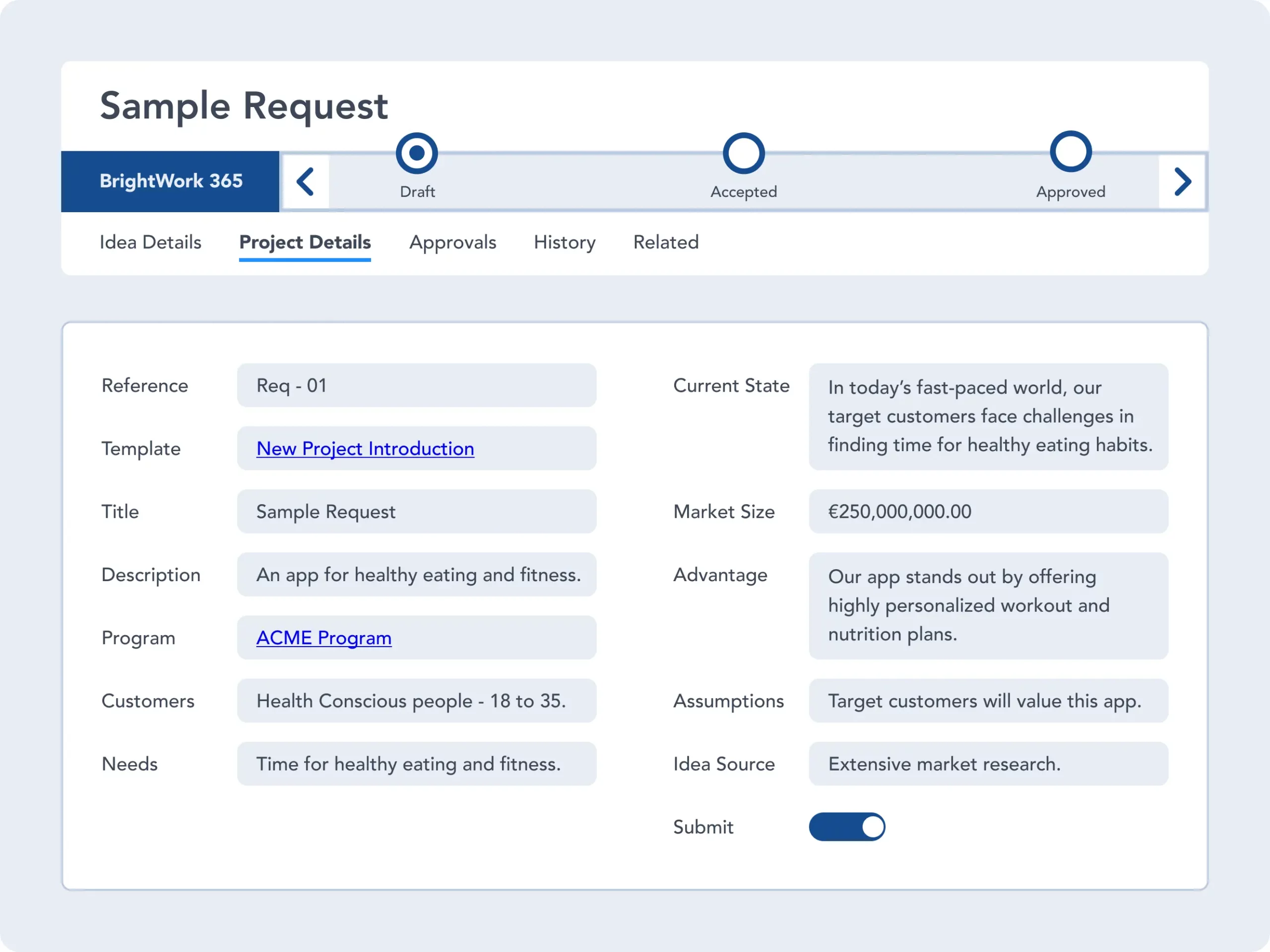Turning a Project Idea into Action
You need to start your project with an idea. Successfully delivering this idea relies on a consistent approach to project initiation.
There are many different project methodologies to use, depending on the project, company practices, and the team. Despite these variations, most projects follow a series of defined project phases.
Project Methodologies and Phases
The Project Management Institute (PMI) outlines five key phases or process groups in its Project Management Body of Knowledge (PMBOK).
Project Initiation is the first phase of the project life cycle. This is where teams define objectives, assess feasibility, and secure approval to proceed.
This guide explores essential steps in project initiation and how to streamline the process using Microsoft 365, Teams, and the Power Platform. These tools optimize project intake and start working on the right projects at the right time.
What are the Key Components of Project Initiation?
The initiating phase of project management is a vital foundation of any project. During this stage, you need to:
- Establish the business case for the project.
- Ensure that the project aligns with your organization’s strategic goals.
- Prepare an initial project budget and timeline.
- Pick a methodology for the project (Agile, Waterfall, etc).
- Select and assign the right team members.
- Involve relevant stakeholders.
How to Initiate a Project Successfully
Now, let’s put project initiation into practice!
BrightWork 365 is a project management software that helps manage the entire project initiation process within Microsoft 365.
Key outputs of project initiation may vary depending on the organization and project requirements but generally include the following steps:
1. Identify the Project Need
The first step in the project is to determine the problem that the project will solve or the opportunity that it will create.
A business case explains the purpose of the project, objectives, and expected project deliverables. This project initiation document should also clearly explain how the project aligns with the organization’s strategy and the value it’s expected to deliver.
BrightWork 365 streamlines project requests using Power Apps and Power Automate. A request form captures essential details like project name, objectives, expected benefits, and other relevant information.
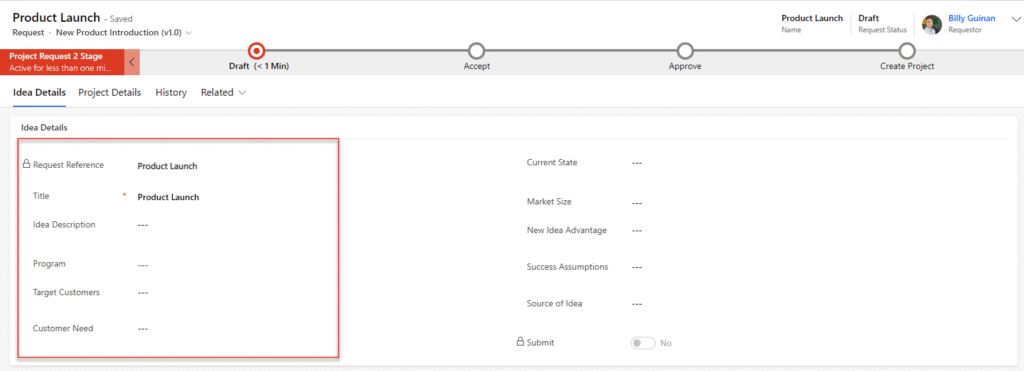
2. Define Project Objectives
The next step is to define the project objectives, which should be specific, measurable, achievable, relevant, and time-bound (SMART).
The request form lets users add more detail about the project’s objectives and also attach any relevant project documents for review.
This can help ensure that the objectives are clearly defined and aligned with expectations.
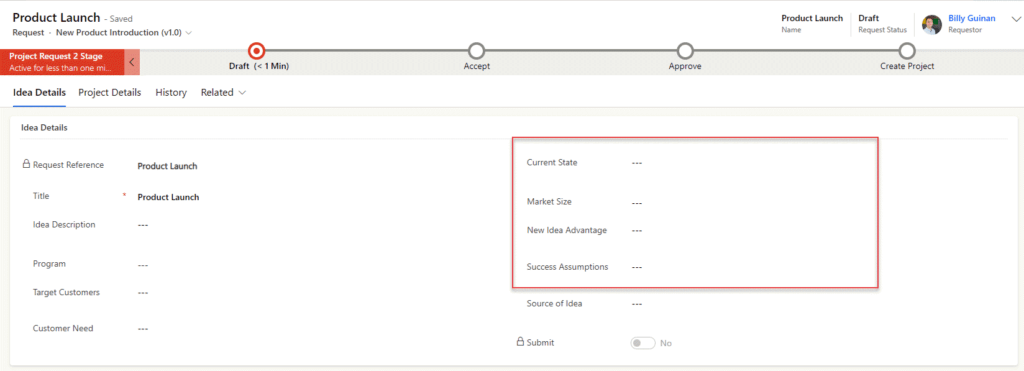
3. Identify Stakeholders
Identify the key stakeholders who need to be involved in the project. Internal stakeholders include the project sponsor, project manager, and team members.
External stakeholders may include customers, employees, suppliers, regulatory bodies, and shareholders. To simplify communication, group stakeholders based on their level of power and interest, for example:
- High power, high interest
- High power, less interest
- Low power, high interest
- Low power, low interest.
The request form also lets you list project stakeholders who will be affected. Include their name, role, contact information, and level of influence to support clear and informed decision-making.
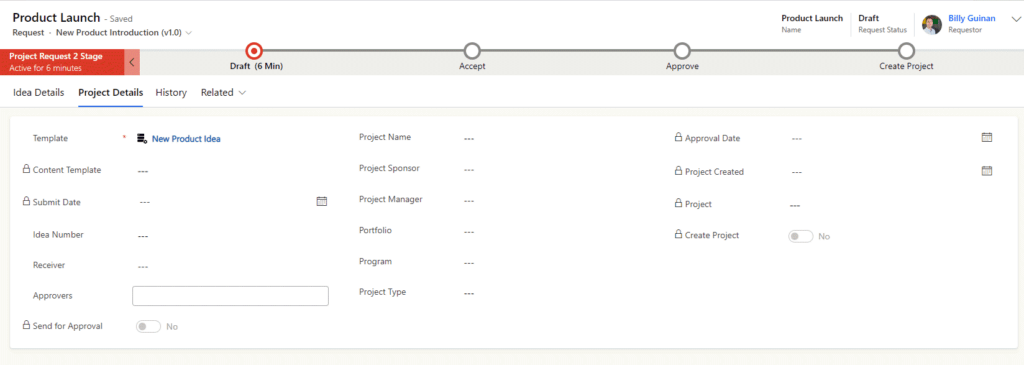
4. Conduct a Feasibility Study
Conduct a feasibility study to determine if the project is viable. This involves assessing the technical, economic, legal, and organizational feasibility of the project.
It’s also a good idea to outline potential risks and key resources needed to complete the project, including the team. Use Excel to create a spreadsheet for this analysis and attach this document to your new project request in BrightWork 365.
5. Develop a Project Charter
Create a project charter that outlines the purpose, objectives, project scope, stakeholders, and high-level requirements.
This serves as the foundation for the project and clarifies what the project is trying to achieve.
For approved projects, use a project site template. BrightWork 365 automatically provisions a Power App project site based on the selected template. It imports details from the project request, ensuring the charter includes all relevant fields.
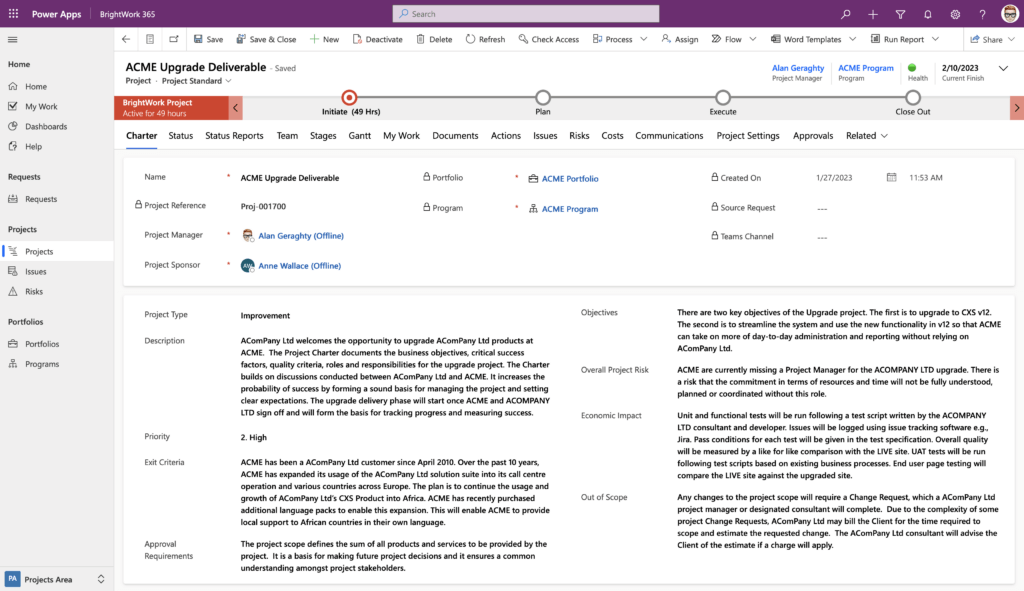
6. Obtain Approval
Approval processes differ across organizations. Be sure to double-check what’s needed with the project sponsor or the Project Management Office (PMO). Once everything is in place, get formal approval from the project sponsor or senior management to proceed with the project.
Use Power Automate to simplify this step. Set up a workflow that sends the project charter for review, including notifications and reminders to prevent delays.
![]()
BrightWork 365 offers multiple approvals for business process flows based on the selected project template.
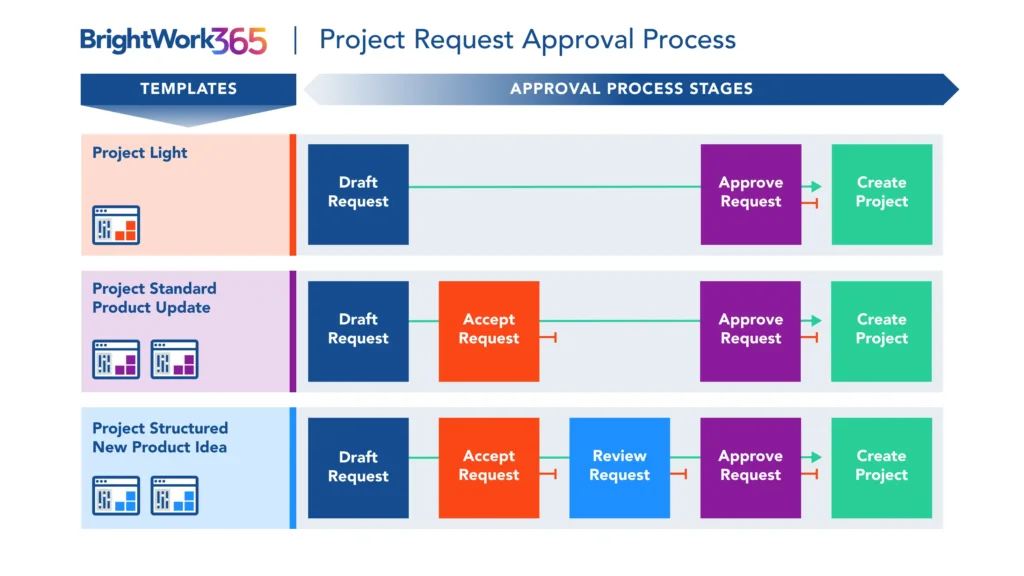
7. Identify Project Team
Identify the project team members who will be responsible for executing the project. This includes a project manager, project sponsor, and other team members with relevant expertise.
Depending on resource allocation, you may need to request team members formally. Once assigned, run a kick-off meeting before any work starts to align everyone on project goals and responsibilities.
Every BrightWork 365 template includes a “Team” tab displaying all team members, along with their start and end dates. This information is automatically pulled from the project plan. Clicking the team member will show you information, including their name, role, contact information, and relevant expertise.
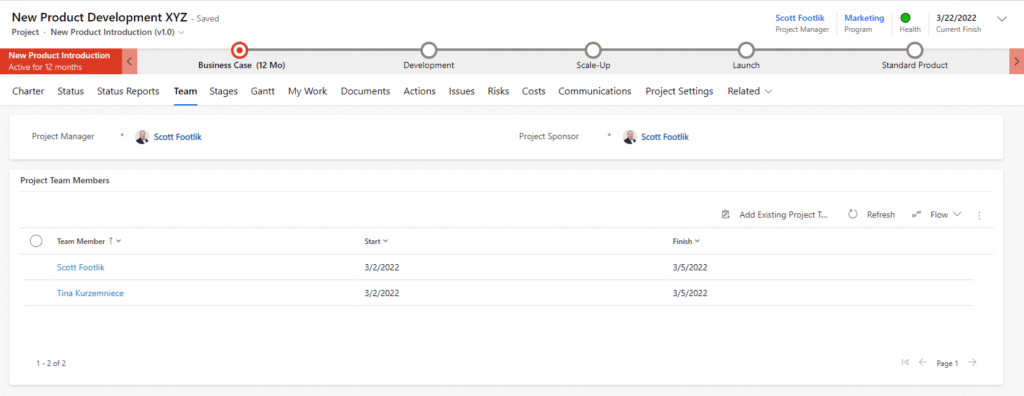
8. Develop a Project Plan
Develop a project plan that outlines the project’s schedule, resources, and budget. Use a Gantt chart or timeline to outline the work breakdown structure and track progress.
This step is a key part of the project planning phase and helps complete the project schedule within budget and meet the objectives.
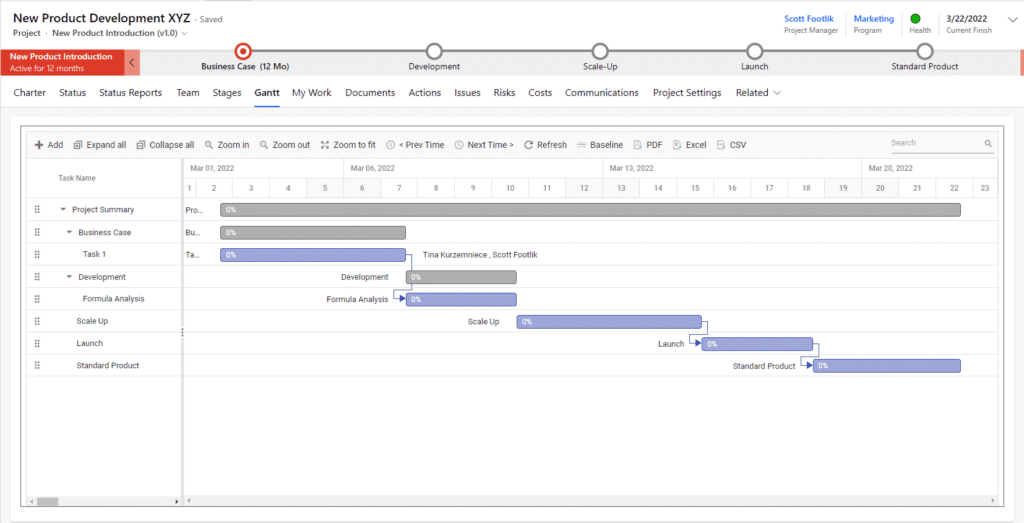
9. Develop a Risk Management Plan
Create a risk management plan that identifies potential risks associated with the project and outlines strategies for mitigating those risks.
If a risk assessment document already exists, add it to the SharePoint Online document library for easy access.
If you’re using a template that has a Risk list, the risks can be logged there as well for visibility at the project level. Those risks would roll up to the program and portfolio level as well.
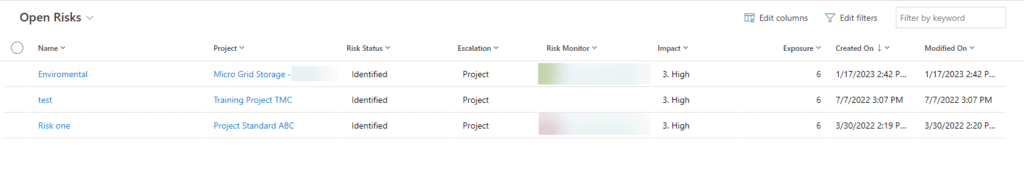
10. Develop a Communication Plan
Develop a communication plan that outlines the communication strategy for the project. It should include stakeholders, communication channels, and frequency of communication.
You can also use Microsoft Teams to create a site or a list of stakeholders as part of your project communication strategy. This can help keep everyone informed of the project’s progress and any changes that may affect them.
BrightWork 365 automatically creates a Team for each of the portfolios and a dedicated channel for every project, providing a space for collaboration – right in Microsoft 365!
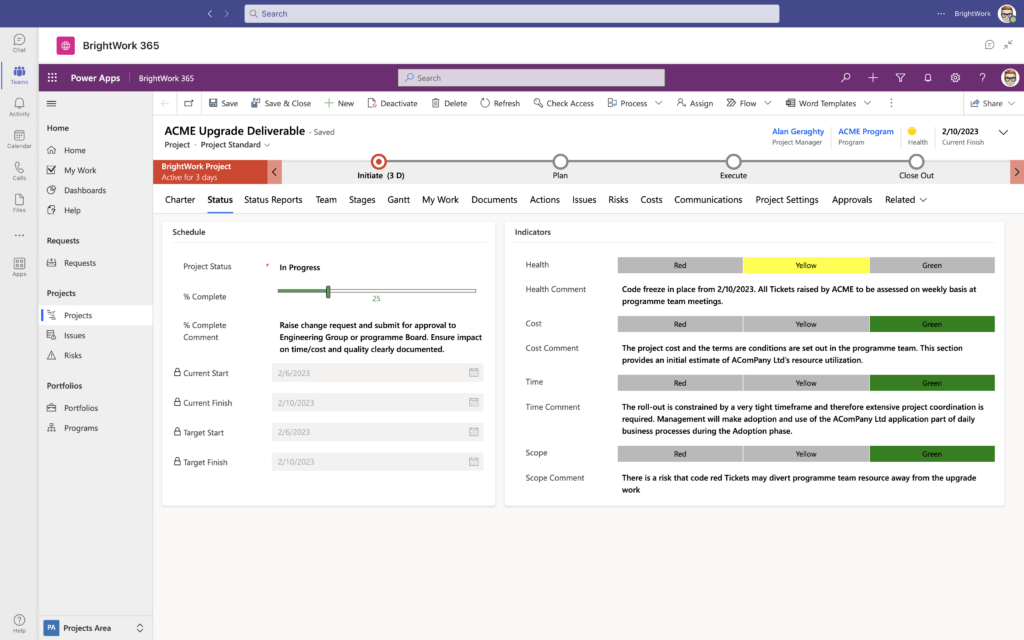
11. Select your Project Methodology
A methodology is a project roadmap that provides instructions and guidance to your team, so everyone knows what to do and when to do it. It also helps to standardize how work is completed, which makes tracking and reporting much easier!
There are several popular project management methodologies to choose from, such as PRINCE2, Critical Path Management, Waterfall, Agile, Scrum, Hybrid, and Kanban. No method is better than another – it’s about the project and your team.
At BrightWork, we use the spectrum below to help our customers decide how much project management is needed. As you can see, some projects require a lighter touch, while others need more rigorous project management processes.
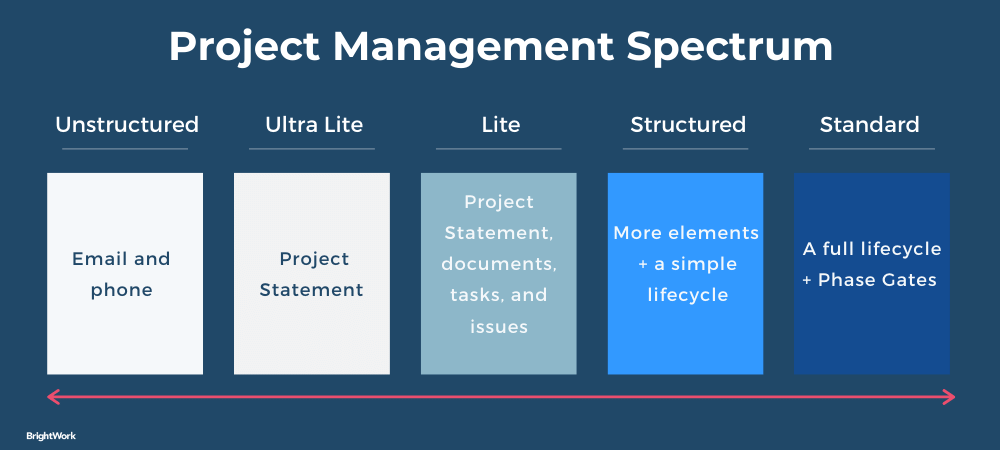
Accelerate Project Initiation Using Pre-Built Templates
As we mentioned above, project management is a spectrum. The best way to handle this range is by using project portfolio templates tailored to your organization’s methodologies.
Having project management templates provides a clear path for teams to follow while they work on the project. They guide teams through the process, aligning project execution with organizational standards.
The key is that your templates support flexibility and cover every critical part of the project management processes.
BrightWork 365 Templates
BrightWork 365 includes five built-in Microsoft 365 templates. When you centralize project management on the Microsoft platform with BrightWork 365, all the information you gathered in the project initiation stage and approval process is automatically populated in the new project site.
Start managing projects with ease – try BrightWork 365 today!
Manage Projects with Microsoft 365, Power Platform, and Teams
Collaborate seamlessly from anywhere, with BrightWork 365 and Microsoft Teams.