Learn about automating tasks with Microsoft Power Apps and Power Automate
Automate essential tasks. Focus on what matters to your project.

Intro to Power Platform – Why It’s Suited to Project Management
Gartner has once again recognized Microsoft as a Magic Quadrant Leader in its 2022 Gartner® Magic Quadrant™ for Analytics and Business Intelligence Platforms. This is yet another evidence that Microsoft and its range of products such as the Power Platform and Microsoft Power Apps have become one of the top choices for developing business solutions.
Power Platform, is a suite of tools and apps developed by Microsoft. Power Platform – when connected with other Microsoft products such as Microsoft 365, Azure, and Dynamics- offers holistic end-to-end business solutions. These solutions can range from automating business workflows, to analyzing complex data, to developing new features in applications, and more.
What Is Power Apps
Power Apps is a component of the Microsoft Power Platform. It is a low-code application platform that enables experts and new developers to easily build and deploy applications. With the Power Apps, you can build an interactive and easy-to-use User Interface (UI) and even customize it. It offers easy drag and drop option to seamlessly add and remove features on applications such as – fillable forms, drop down lists, text boxes, media, and more.
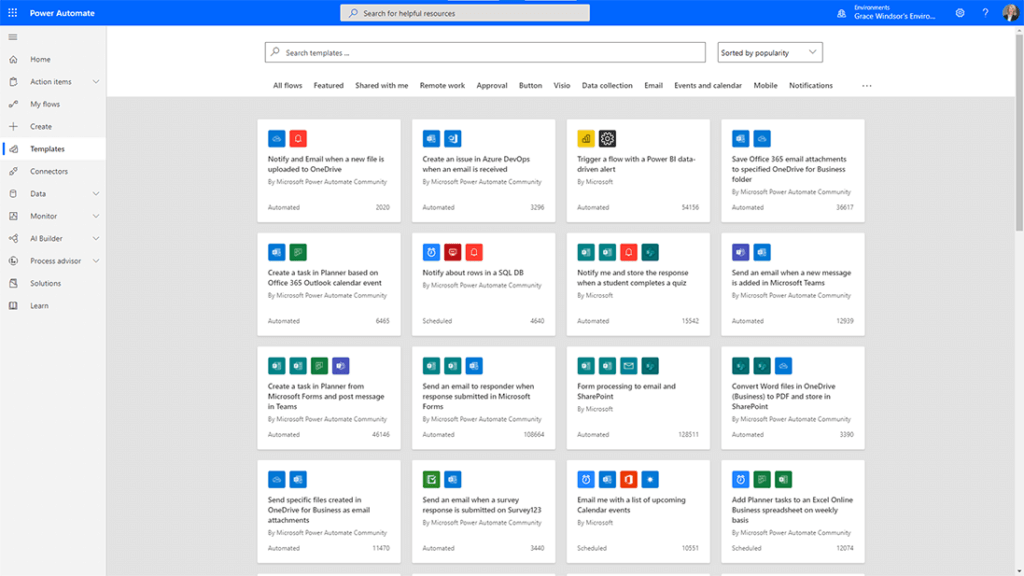
Key Features of Power Apps
Some of the key features of Power Apps that you can leverage to design your workflows and applications –
- Dataverse to store data
- 200+ connectors to integrate data and systems
- Pre-built templates
- Drag-and-drop designer
- Power App Canvas
- AI Builder and pre-built AI components
- Portals (for no code responsive websites)
- User experience (UX) customization
- Low code web development
- Several app scenarios
- Controls including camera and location
- Private and secure storage of information
Power Apps Use Cases
What comes to mind when one brings up ‘Power Apps’? It’s the low-code technology that makes it easier to adopt and implement to create modern business solutions. There are several business use cases where organizations and individuals have implemented the Power Platform (including Power Apps) to transform their business.
- ADH Clinic – Digitalized the Online Booking System: A small business owner of a clinic digitalized her operations, booking systems, etc. to continue delivering treatments during COVID-19. Microsoft Bookings, Power Apps, and Power Automate were introduced to move from paper to digital.
- Armanino – Created an Innovative Workspace Scheduling App: This consulting firm solved its office space issues with a simple yet advanced workspace scheduling software. It used Power Apps connected to Azure SQL to build a scheduling solution to manage office space for the staff. This helped them carry their agile way of working and improve productivity.
- Balfour Betty – Streamlined the Development Pipeline: One of the largest contractors in the UK needed streamlined processes and centralized data management for their multi-location business. They used Power Platform (including Power Apps and Power Automate), integrated with Azure services to achieve both.
7 Reasons to Use Power Apps for Project Management
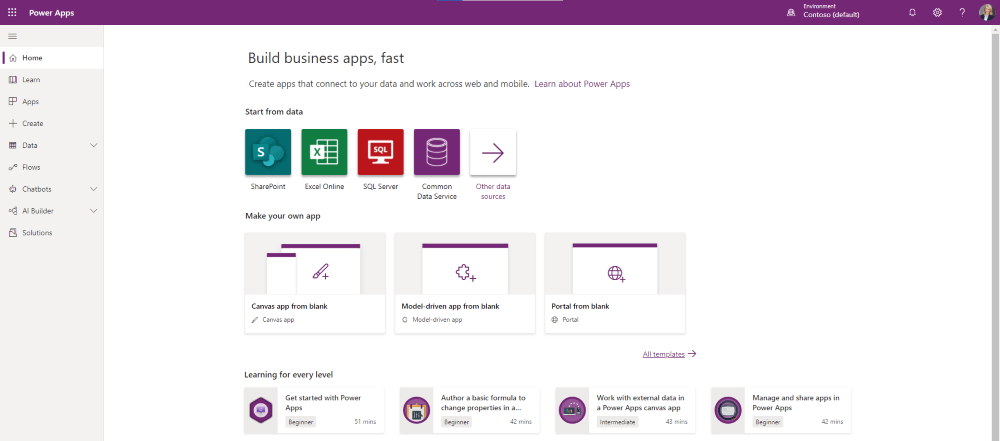
1. Low Code Development
Power Apps is a low-code platform, which means it allows project managers and team members to create custom applications without extensive coding knowledge. This accessibility enables teams to quickly develop and deploy solutions tailored to their specific project needs, reducing reliance on IT departments and speeding up the development process.
Using Power Apps, you can create your own apps and workflows that allow to manage work, automate tasks, and seamlessly track and report on projects – with less to no coding. You can check out BrightWork 365 project portfolio solution, that uses Power Apps to create project management templates. These built-in templates can be customized to suit all sizes of projects.
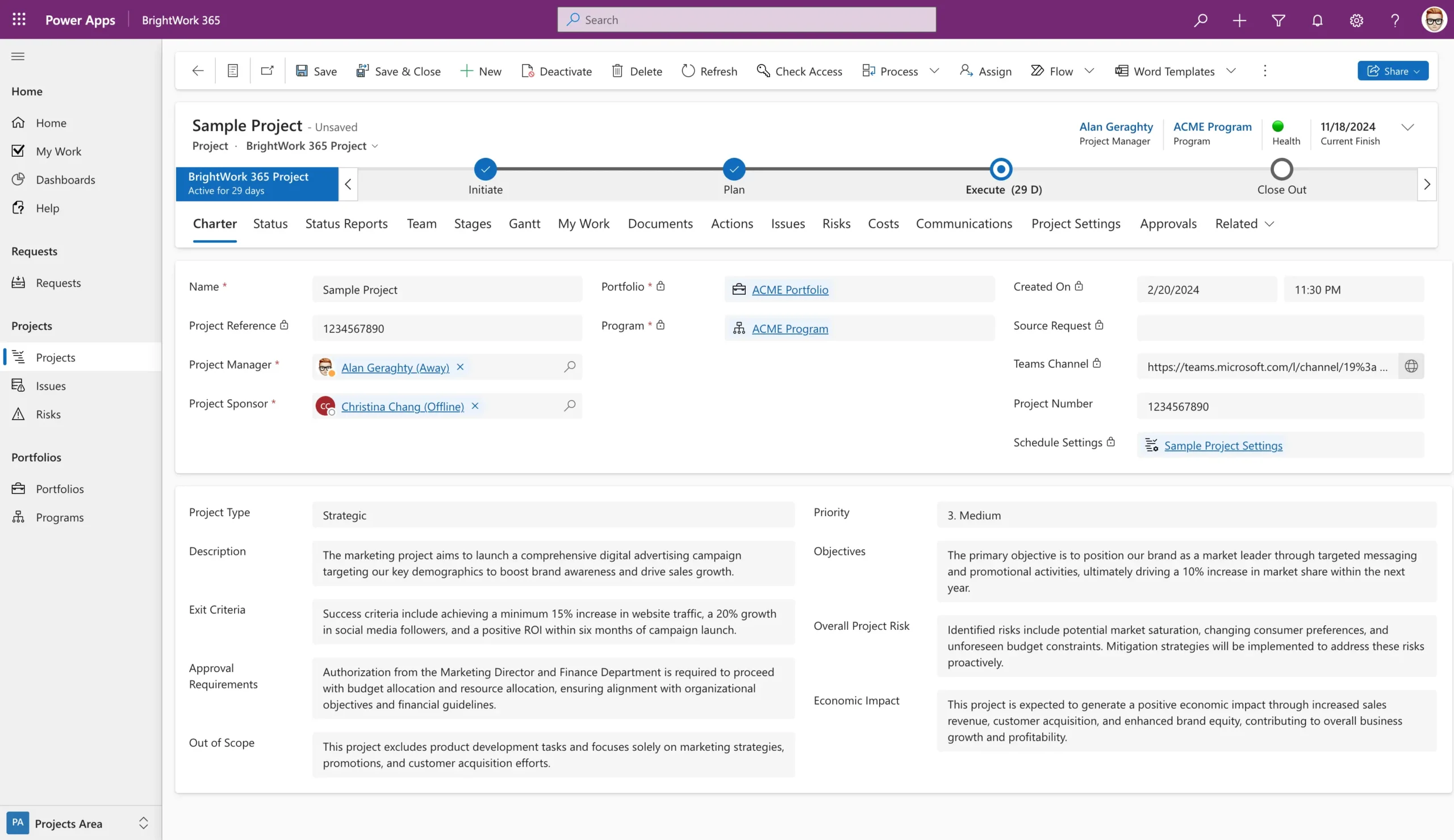
2. Seamless Integration
Power Apps integrates seamlessly with other Microsoft products such as Microsoft 365, SharePoint, Excel, and Dynamics 365. This integration allows for centralized data management, ensuring that project data is easily accessible and up-to-date across all platforms. It also facilitates the automation of workflows and data synchronization, enhancing overall project efficiency.
If you’re looking for a PPM tool that seamlessly integrates with the different products of Microsoft such as Power Apps, you should have a look at BrightWork 365. BrightWork 365 leverages your existing Microsoft 365 suite to connect with Power BI dashboards for reporting, Power Automate for automates business workflows, SharePoint Online for document management, Outlook for communication and alerts, and a lot more. You can find all these capabilities in one place, with a single tool.
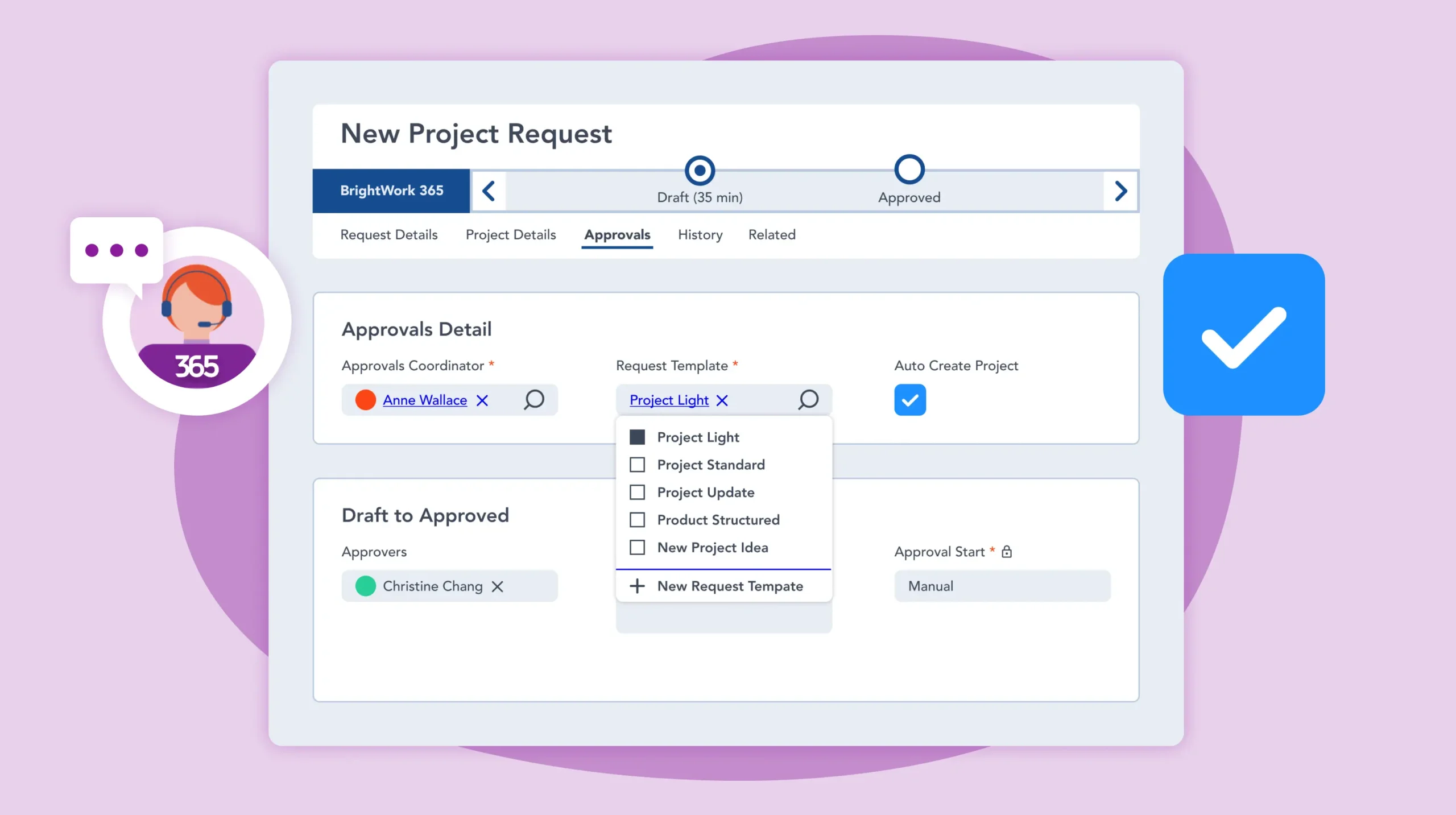
3. Customization and flexibility
As projects evolve, so do their requirements. Power Apps provides the flexibility to customize applications to meet changing project demands. This adaptability ensures that project management tools remain relevant and effective as business needs grow and change.
If you’re looking to for a flexible, customizable solution for your varying project requirements, you can check out BrightWork 365. This PPM solution allows seamless integration with existing Microsoft 365 systems, making customization easy and adaptable without extensive coding expertise. BrightWork 365 also has built-in Form Configurators that allow you to hide or show project information with point and click ease. Check out our Catalog of Customizations to see some examples of new and interesting ways that BrightWork 365 can be used to power your projects.
4. Enhanced Collaboration
Power Apps supports real-time communication and collaboration among team members by integrating with Microsoft Teams and other collaboration tools. This feature allows project teams to work together more effectively, share updates, and manage tasks without switching between multiple platforms.
Integrated with Microsoft Teams and SharePoint, BrightWork 365 enables seamless communication, document sharing, and collaboration, ensuring all stakeholders stay aligned and informed throughout the project lifecycle. Each BrightWork 365 Program can have its own Microsoft Team, and each project can have its own Microsoft Teams Channel, allowing for a logical segmentation of collaborative activities. This tool also has a Communications tab that you can use to create a new communications items of type Appointment, Email, Phone Call, or Note, at project, program, and portfolio levels.
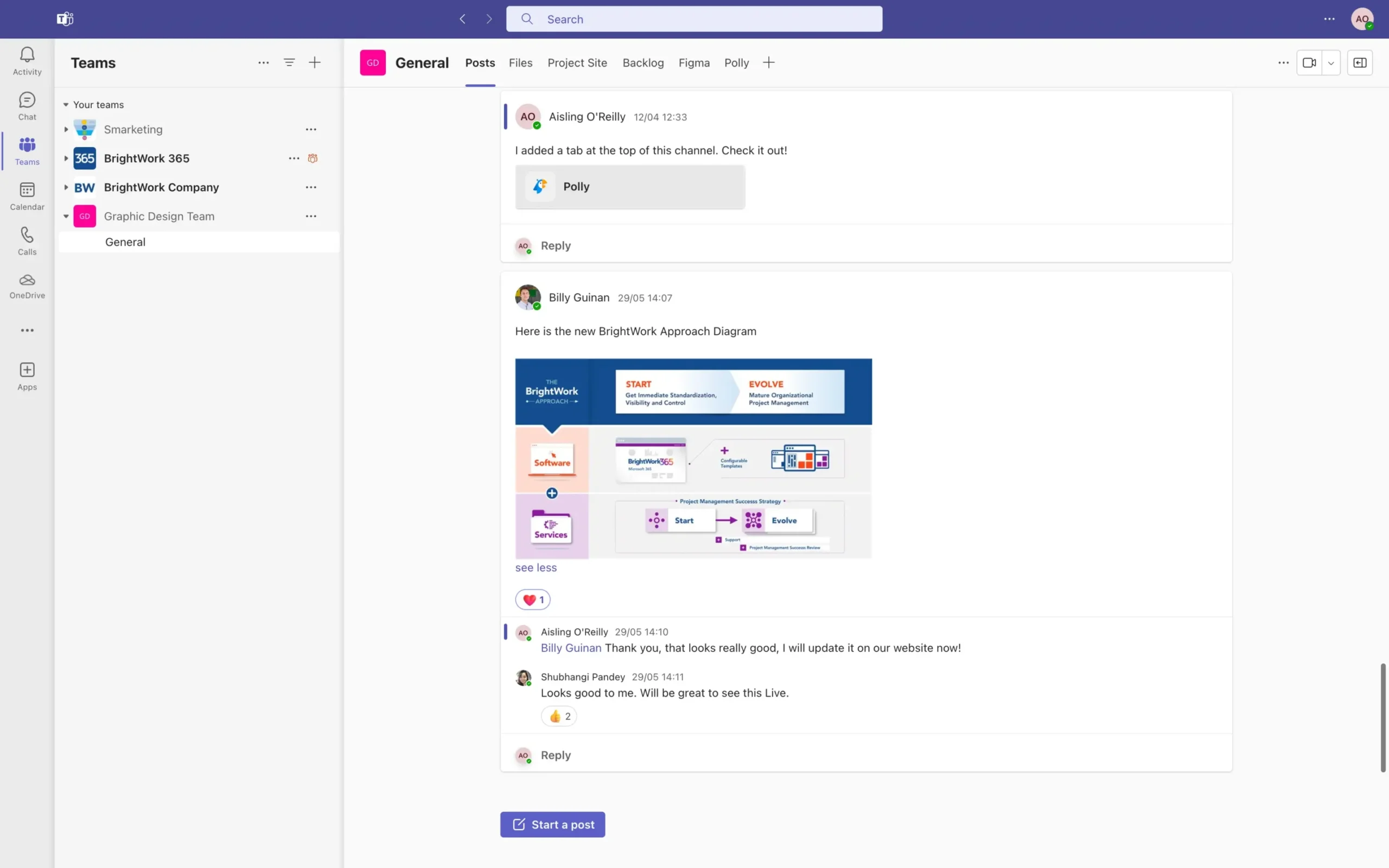
5. Cost Efficiency
Developing applications using Power Apps is generally more cost-effective compared to traditional development methods. The platform reduces development time and costs, allowing organizations to allocate resources more efficiently. According to the 2021 Forrester report, Power Apps and Power Automate helped decrease the cost of app development by 70%. Additionally, the automation capabilities of Power Apps can lead to significant cost savings by minimizing manual tasks and errors.
With BrightWork 365 solution built on the Power Platform, organizations can leverage these benefits along with reducing additional subscription and licensing costs.
6. Data-driven Insights
Power Apps, in conjunction with Power BI, enables the creation of dynamic dashboards and reports. These tools provide project managers with valuable insights into project performance, resource utilization, and other critical metrics, facilitating informed decision-making and proactive management.
See Power Apps and Power BI Dashboards in BrightWork 365 that enable automation, business intelligence, and data accuracy. Power Apps dashboards contain visuals and charts with many views that help you to drill down into project details. The Power BI dashboards include detailed interactive reports on Portfolios, Programs, Templates, Projects, and Project Managers. You can use these reports to record and analyze data that allow your management to make quick and data-backed decisions for faster results. Microsoft Open in Power BI Service offers additional options to interact with BrightWork 365 reports.
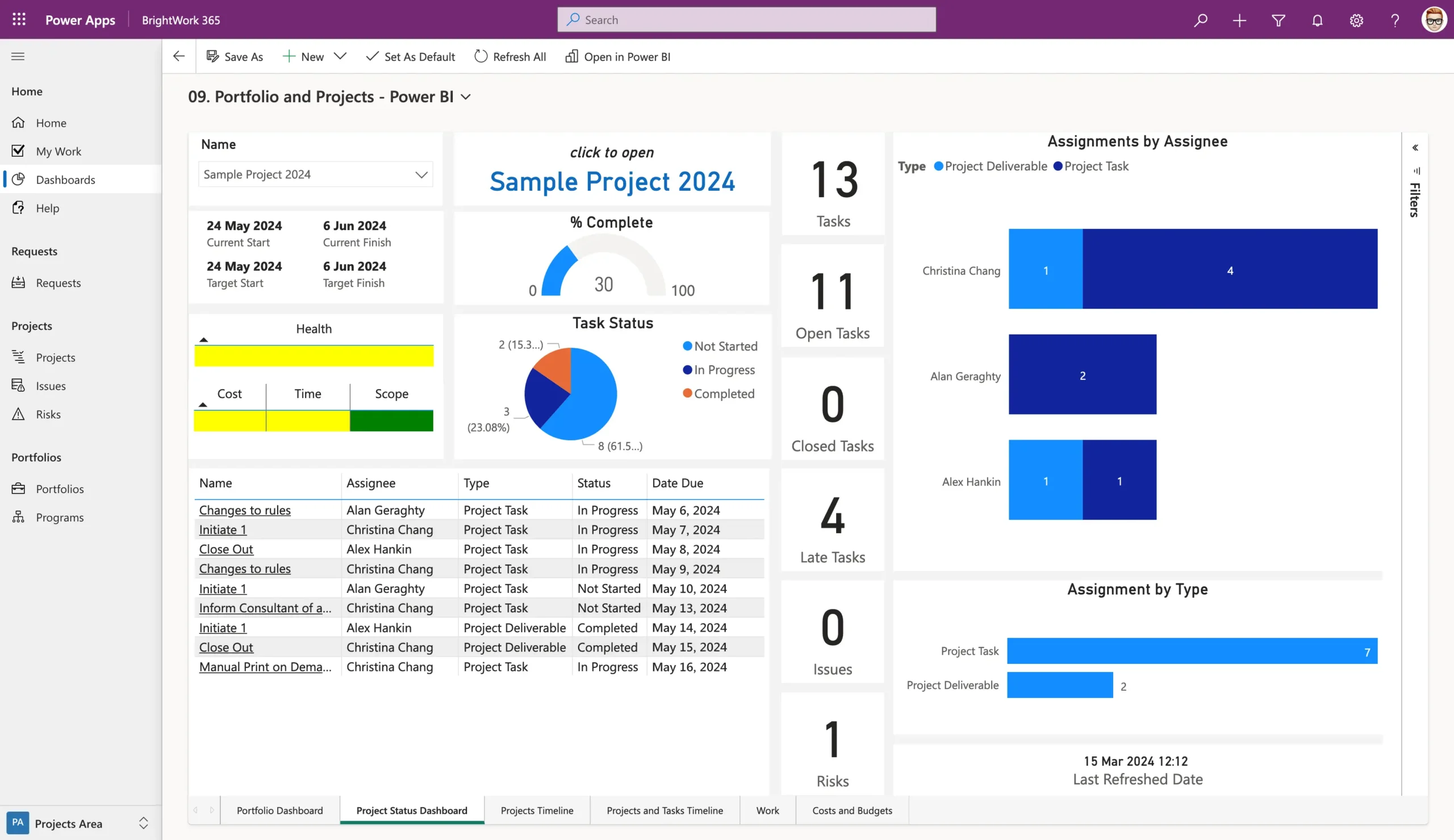
7. Security and Compliance
Power Apps utilizes the Dataverse, which supports role-based access control, multi-factor authentication, and compliance with industry regulations such as GDPR and ISO standards. This feature enhances data security and compliance with organizational policies to ensure that only authorized users have access to sensitive project data.
BrightWork 365 adheres to the enterprise-grade security features of Microsoft 365, so you can be sure your project data is secure.
Conclusion
So far, you read how low-code Power Apps allow PMOs and project managers to build PPM solutions with less to no coding knowledge. Power Apps diminishes the learning curve and makes technology more accessible to solve business problems using – process automation, AI, data security, data visualization, analytics, and more. This way, your project teams are not completely dependent on technical experts. Power Apps gives you easy access to technology, providing your different teams a platform to collaborate effectively to make your projects a success.
Manage Projects with Microsoft 365, Power Platform, and Teams
Collaborate seamlessly from anywhere, with BrightWork 365 and Microsoft Teams.

