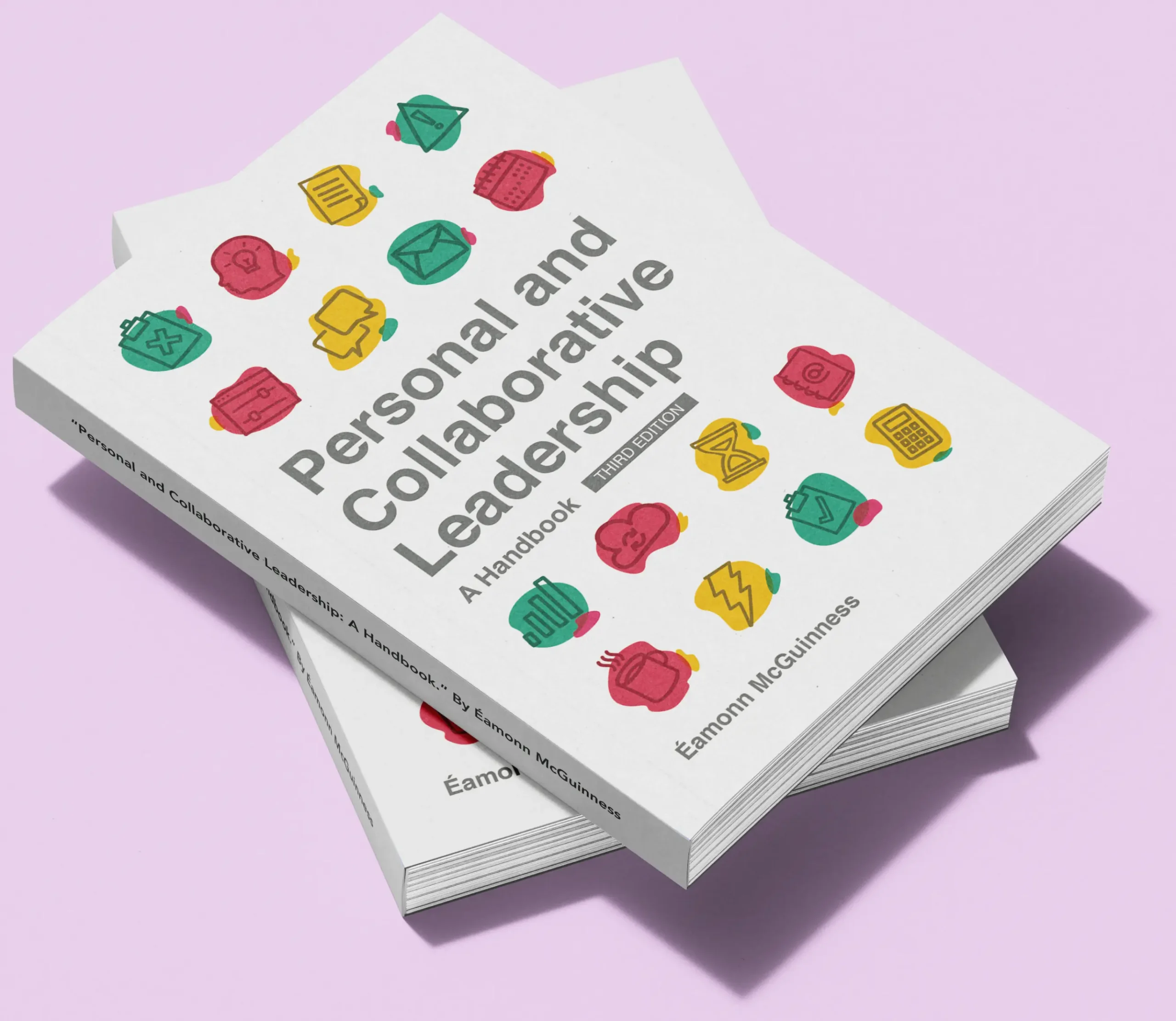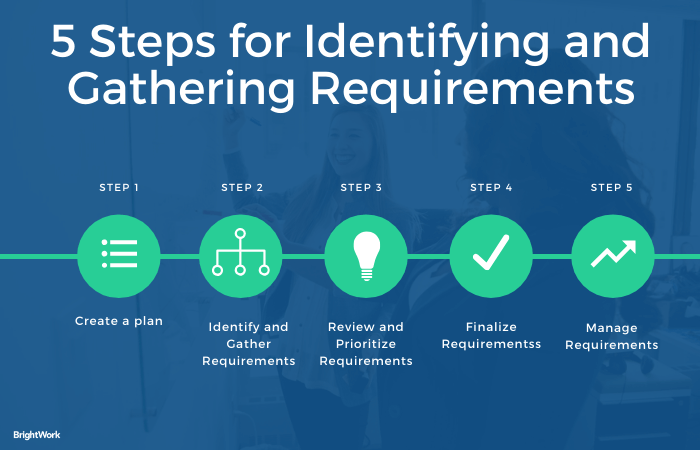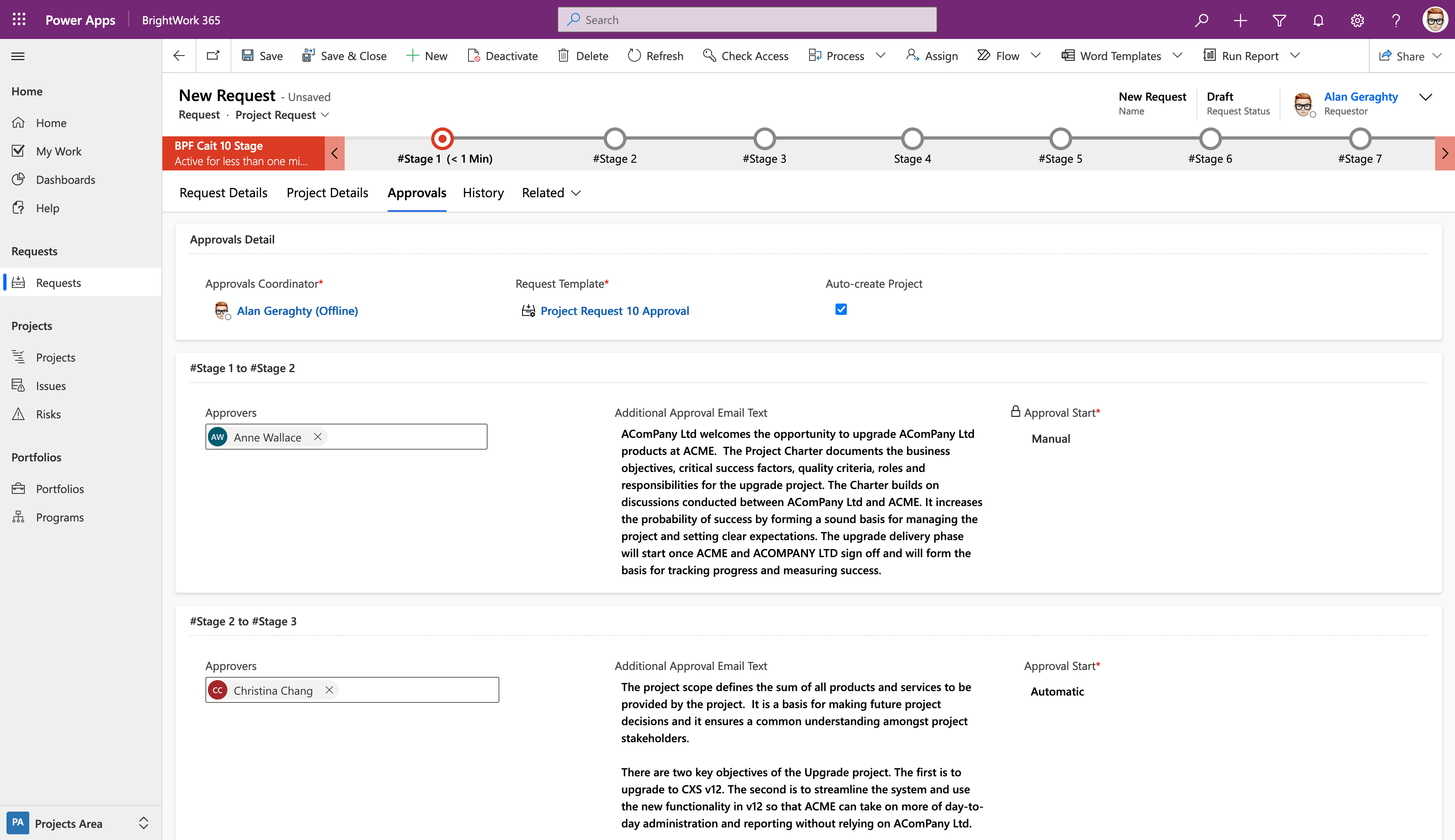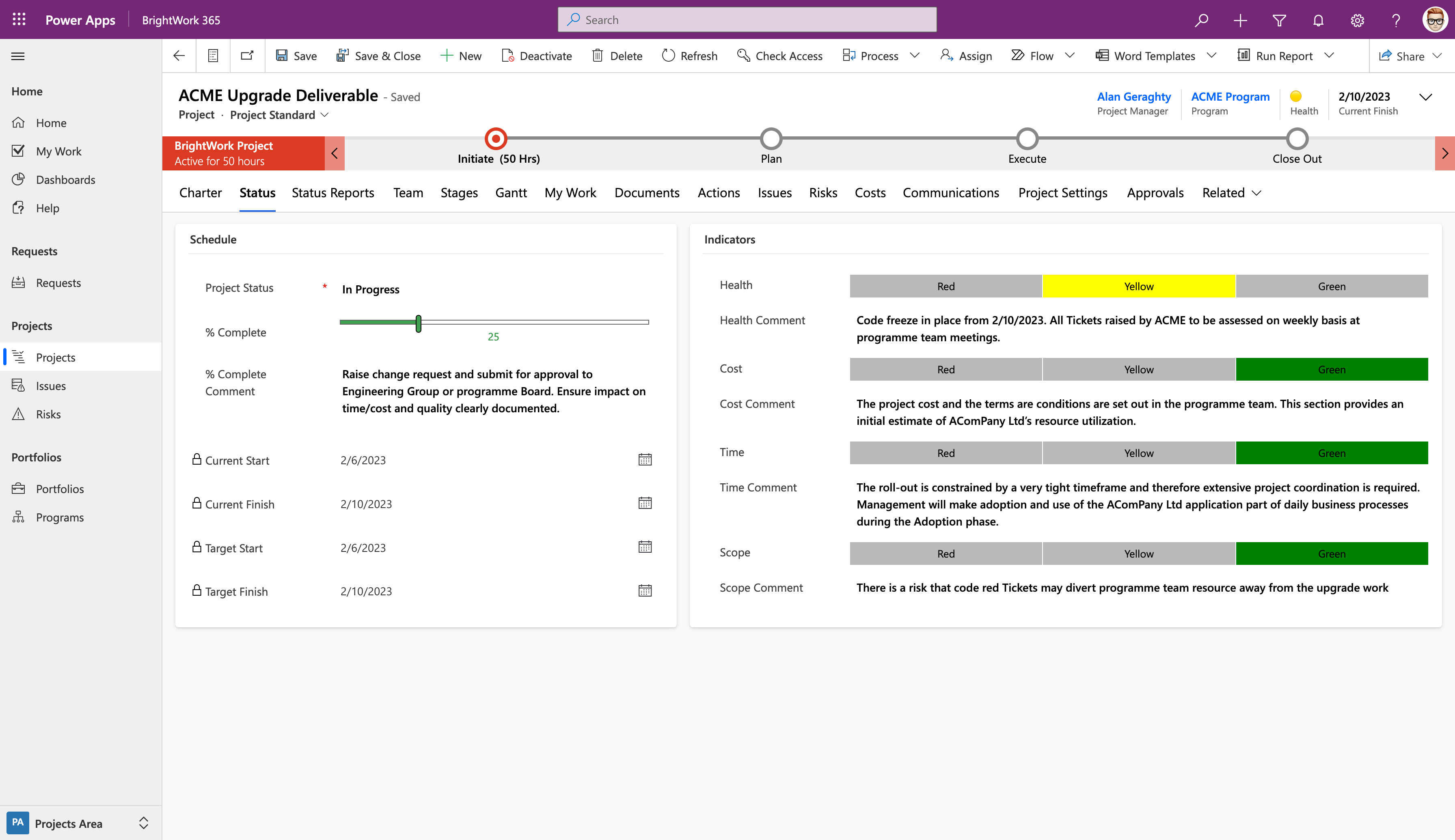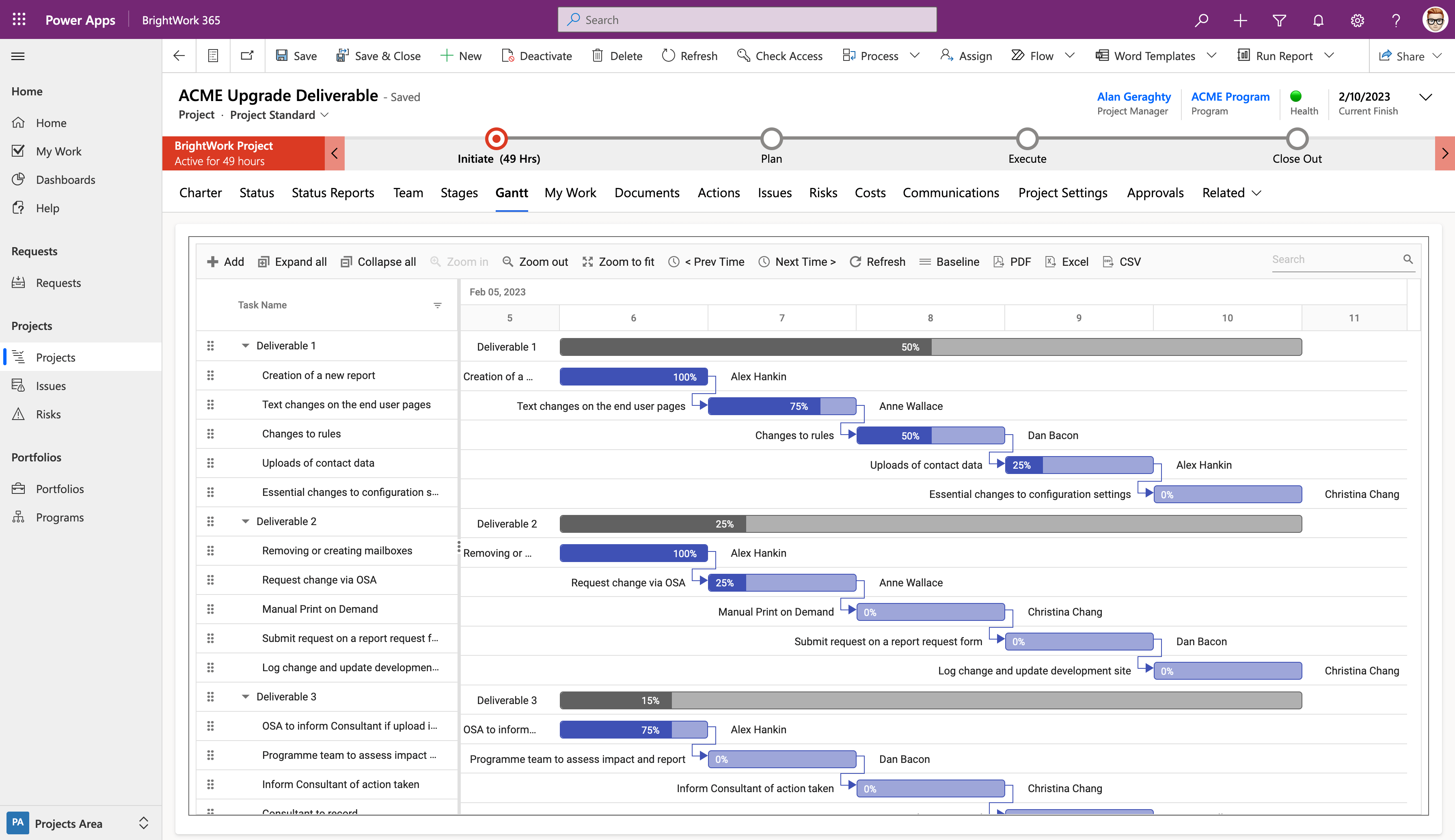Project requirements are the foundation of any successful project, yet gathering and managing them can be a complex and challenging process.
In this comprehensive guide, we’ll explore best practices, techniques, and tools for project requirements gathering.
From capturing and prioritizing requirements to managing changes and ensuring stakeholder alignment, we’ll cover everything you need to know to succeed in your next project.
Whether you’re a project manager, business analyst, or team member, this guide is your go-to resource for mastering requirements gathering and achieving project success.
Get the Collaborative Project Management Handbook
Improve your leadership, collaboration, and project management skills.
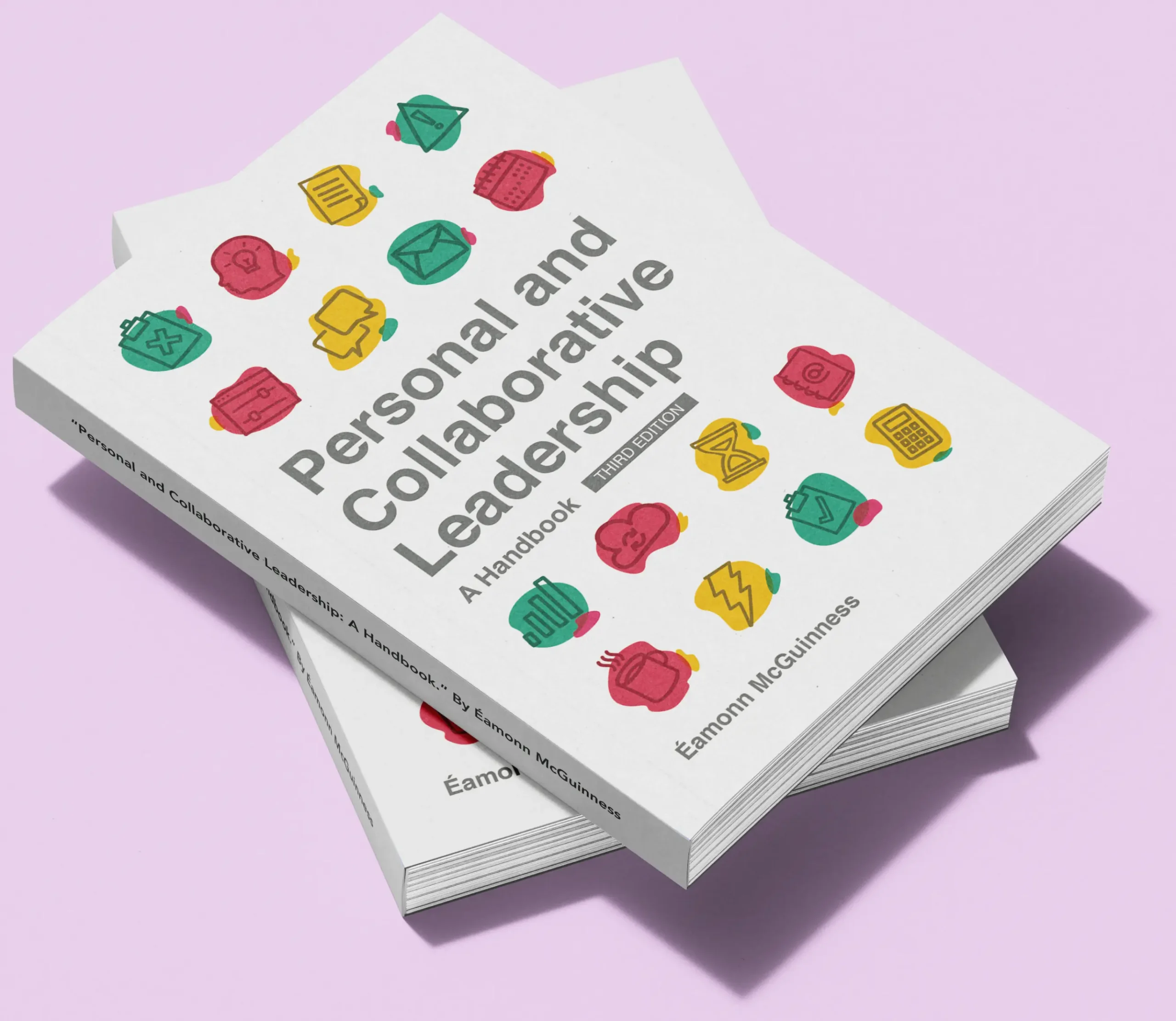
Project Scope and Project Requirements
To understand the importance of project requirements, we need to start with project scope and product scope.
Project scope refers to the work, and only the work, needed to deliver the project on time and within budget.
Scope is recorded in the Project Scope Document, which describes project deliverables, the required work, expected business value, and any exclusions to the project.
The Project Scope Statement also defines the acceptance criteria for deliverables.
How is project scope defined?
Project scope depends on two elements:
- Product scope, the features, and functions of a product, service, or result.
- Requirements, “a condition or capability that should be present in a product, service, or result to satisfy its specifications’’ (Project Management Body of Knowledge).
Gathering and Managing Requirements
Project requirements are also defined as:
- Something that is needed or that must be done.
- A description of how a system should behave.
- A property or attribute of a system is critical for defining the technical requirments.
The final outcomes of the project – a product, service, or result – are measured against the agreed requirements.
Requirements drive every stage of the project.
A project is initiated to solve a business need. Typically, high-level requirements are documented at this early stage.
During the planning phase, you’ll need to work closely with stakeholders to explore existing requirements in further detail. You will use a range of techniques to identify, gather, analyze, and select project requirements.
Using a list of prioritized requirements, you can delve into detailed planning with tools such as the Work Breakdown Structure.
Once the project is underway, requirements become the basis of monitoring and controlling work, including change requests.
Balancing Stakeholder Expectations
Finally, stakeholders expect to see their requirements in the final product or service before closing the project.
‘Expect’ is an important phrase in this context. Balancing stakeholder expectations, new change requests, and the original project scope is tricky!
If the project veers too far from stakeholder expectations, extensive re-work may be needed to deliver the original requirements. If the project is deemed unviable, the work may be canceled, affecting the project timeline significantly.
Later on, we’ll take a closer look at various techniques to identify and document requirements.
As you’ll see in the next section, there are several types of requirements to consider.
Examples of Project Requirements
The project team typically categorizes requirements as functional or non-functional:
- Functional requirements refers to the capabilities, usability, features, or operations of a product. Functional requirements describe the response of a system to inputs such as user behavior or data.
- Non-functional requirements are often directly related to functional requirements, for example, how quickly an app loads in a browser. Non-functional requirements typically focus on usability – behaviors and features that affect user experience. These requirements are defined as non-functional as the system can work without such elements.
Functional and non-functional requirements are also known as Solution Requirements.
Business and Stakeholder Requirements
Solution requirements are based on business and stakeholder requirements.
- Business requirements, the high-level needs of the organization. Business requirements are often documented during project initiation.
- Stakeholder requirements, the needs of a stakeholder or group. As the project manager, you will work closely with stakeholders to select high-value requirements in the project plan.
Other Types of Project Requirements
Other types of requirements include:
- Transition requirements, which help to move an organization from a previous state to a new state, for example, end-user training. Typically, these requirements are only documented once the final deliverable is complete.
- Project requirements refer to the actions, processes, and conditions of the project, for example, milestone dates.
- Quality requirements describe any conditions or criteria used to validate project deliverables.
Common Examples of Project Requirements
Some of the most common examples of project requirements include:
- Uptime requirements for a service.
- Data storage capacity per customer.
- Back-up processes for managing risks.
- Fault tolerance, such as the ability to work offline.
Requirements will vary depending on the project, product, and stakeholders.
Requirements Gathering Process
Here are five requirements gathering steps.
1. Create a Plan
Start by identifying relevant project stakeholders.
Next, decide:
- What techniques you will use to identify and gather requirements.
- How to document the various outputs from these activities.
- How to finalize requirements with stakeholders.
Finally, contact stakeholders to arrange a time and place to start gathering requirements. Let stakeholders know if they need to do any preparation work in advance of the session(s).
2. Identify and Gather Requirements
Create a formal requirements document that outlines the requirements for the project. Creating this document is an important step in the project management process, and it is crucial to ensure that the document is clear, concise, and comprehensive.
This document should include a description of the project goals, the scope of the project, stakeholder requirements, as well as any known risks and assumptions.
3. Review and Prioritize Requirements
In this step, requirements are reviewed and analyzed against the goals and business case of the project.
Record the outputs in requirements documentation, for example, a simple table with high-level details.
Be sure to record any assumptions about the requirements along with processes for quality control.
4. Finalize Requirements
Share the requirements documentation with stakeholders for review and approval.
The approved document becomes an input to project scope, including the WBS, and acts as a performance baseline during project execution.
It’s also a good idea to create a Requirements Traceability Matrix, a document (or SharePoint list!) linking requirements to deliverables.
The document can include:
- A unique requirement name and number.
- A description of the requirement.
- Categorization or a means of grouping similar requirements together.
- Dependencies between requirements.
- Processes for testing, validation, and quality control.
- Relevant notes about the requirement.
5. Manage Requirements
During project execution, you need to:
- Ensure your team is working on activities to deliver the requirements.
- Leverage the Requirements Traceability Matrix to manage change requests carefully to avoid scope creep.
- Assess new requirements that emerge due to testing or quality checks.
Below is a summary of the 5-step process.
Requirements Gathering Techniques
There are numerous techniques to identify and gather requirements. Below is a brief list to help you get started.
Brainstorming for Gathering Requirements
Brainstorming brings different stakeholders together to discuss the problem and the desired solution.
Nominal Group Technique in Requirements Management
Nominal Group Technique is used to prioritize existing ideas. The aim is to agree on and rank high-value ideas outlined in the requirements management plan. This technique is frequently used during a brainstorm session.
Conducting Interviews with Stakeholders
Interviews are a useful way to engage stakeholders on a one-to-one basis, especially on smaller projects.
Utilizing Questionnaires for Feedback
Questionnaires are an ideal way to collect feedback from a large group of stakeholders or to gather anonymous input.
Delphi Technique for Consensus Building
Delphi Technique begins with a request for anonymous input from stakeholders. The input is collated and shared with the group for review and prioritization. The process continues until a final decision is reached.
Using Context Diagrams to Describe Functions
Context Diagrams describe the functions of a system. The diagram outlines the steps users take to interact with the system (inputs) and how the system responds (outputs).
Prototypes for Testing and Feedback
Prototypes provide stakeholders with a working model of the deliverables for testing and feedback, ensuring alignment with the project needs. Prototypes include small-scale products, mock-ups, and simulations. Prototypes can be used regularly to test and validate requirements as the project progresses.
Reviewing Existing Documentation
Reviewing existing documentation, such as the project plan, company strategy, and technical documents provides a solid foundation for understanding current requirements. This step helps identify gaps and inconsistencies that need to be addressed.
Observing End-Users for Technical Requirements
Observing end-users as they carry out their day-to-day tasks to gather technical requirements ensures that the project meets actual user needs. This hands-on approach captures real-world interactions and potential improvements.
Using Existing Products or Services
If the goal of the project is to improve an existing product or service, use this product/service as much as possible to identify strengths and weaknesses. This firsthand experience highlights areas for enhancement and innovation.
Conducting Workshops to Map ‘As-Is’ State
Conduct workshops to map the ‘As-Is’ state for existing products and services involving key stakeholders to provide comprehensive insights. These sessions help visualize current processes and identify opportunities for improvement.
Waterfall versus Agile Project Requirements
The approach to project requirements gathering can differ significantly between the traditional waterfall and Agile project management methodologies. Here’s how:
Waterfall
In the waterfall methodology, requirements gathering is typically conducted in the early stages of the project, with a heavy emphasis on upfront planning.
The requirements are documented in a detailed requirements specification document, which outlines all of the necessary features and functionality of the project. This document serves as the basis for the entire project, and any changes to the requirements must go through a formal change management process.
Once the requirements are finalized, the project moves through a series of sequential phases (design, development, testing, etc.) until the project is complete.
Agile
In contrast, the Agile system emphasizes flexibility and adaptability. Requirements gathering is an ongoing process that occurs throughout the project, with a focus on prioritizing the most important requirements based on user feedback and business value. Agile teams use techniques like user stories, personas, and product backlogs to capture requirements in an iterative manner.
Instead of a detailed requirements specification document, the Agile team creates a product backlog that outlines the features and functionality to be developed. The product backlog is continually refined throughout the project based on feedback from stakeholders and the results of user testing.
The Agile methodology also emphasizes collaboration and communication between team members, stakeholders, and end-users.
Overall, the key difference between the two methodologies is the level of upfront planning and the emphasis on flexibility. A waterfall or predictive project has defined phases.
The scope of the project and deliverables are defined at the beginning of the project. By contrast, requirements and scope are defined iteratively in agile projects and deliverables are constantly refined as agile teams work in sprints.
Get the Collaborative Project Management Handbook
Improve your leadership, collaboration, and project management skills.
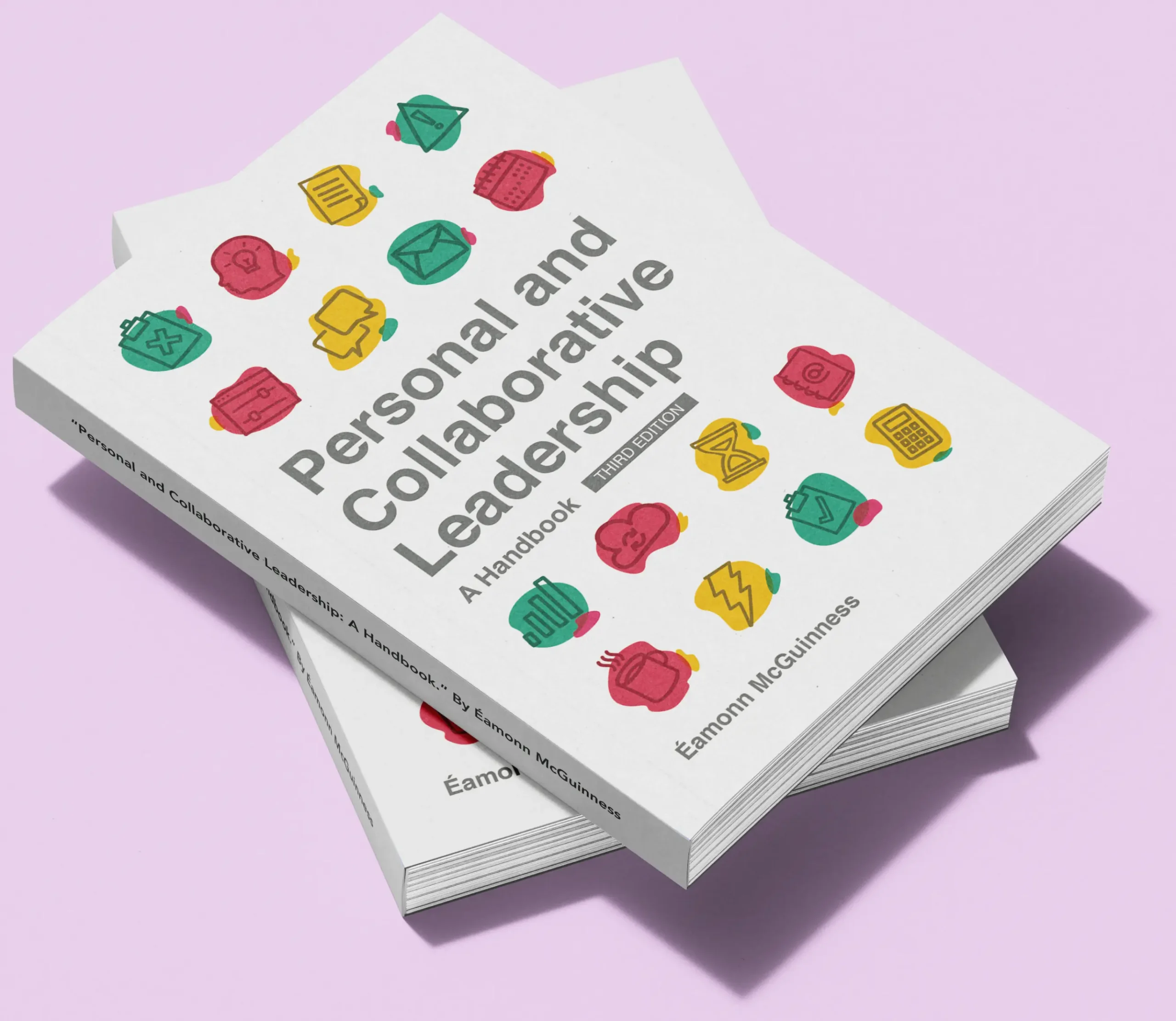
Requirements Gathering Tools
A project requirements gathering tool should have several key features that are important for effectively capturing and managing requirements. Some of the most important features to look for are:
- Collaboration that inlcudes the the ability to share and discuss requirements, provide feedback, and track changes.
- Customization to meet the specific needs of the project such as the ability to add custom fields, templates, and workflows.
- Accessible to all project stakeholders, regardless of their location or device. This includes the ability to access the tool online or via mobile devices.
- Reporting capabilities allowing project managers to track progress and analyze data.
- Integration with other project management tools, such as project planning tools or task management tools, to ensure that requirements are effectively incorporated into the project plan.
- Strong security features to protect sensitive project data, including encryption, access controls, and user authentication.
- User-friendly and intuitive to use to ensure that all stakeholders can effectively contribute to the requirements gathering process.
Requirements Gathering Tools in Microsoft 365
We recommend looking at the Microsoft 365 platform and productivity suite during the requirements gathering process. Microsoft 365 offers several tools that can help you capture requirements. Here are some examples:
Microsoft Excel
You can use Excel to create a requirements list or spreadsheet, where you can document each requirement, its priority, and any additional details.
Microsoft Word
You can use Word to create a requirements document that outlines the project goals, the scope of the project, stakeholder requirements, and prioritized requirements.
Microsoft Teams
Teams can be used for collaboration and communication between project stakeholders. You can use it to hold meetings, discuss requirements, and share files.
Microsoft OneNote
OneNote is a note-taking tool that can be used to capture requirements during interviews or meetings. You can create separate pages or sections for each stakeholder and document their requirements.
Microsoft Forms
Forms can be used to create surveys to gather feedback from stakeholders. You can create a custom form with questions specific to the project and share it with stakeholders to gather their input.
Microsoft Project
Project is a project management tool that can be used to create a project plan that incorporates the requirements. You can create tasks, assign resources, and track progress to ensure that the project meets its requirements.
By using these tools in Microsoft 365, you can effectively capture project requirements and ensure that all stakeholders are aligned on the project goals and priorities.
Accelerate Requirements Gathering with BrightWork 365
BrightWork 365 can help with gathering project requirements in several ways:
Requirements Management
BrightWork 365 provides a centralized location for capturing and managing requirements. You can can capture store all the requirements in a structured manner in the New Project Request Form. You can add fields to the list to capture information such as the requirement owner, priority, status, and more. You can also create tasks, risks, and issues once the project site is created.
Collaboration
BrightWork 365 provides project collaboration tools that make it easy to involve stakeholders in the requirements gathering process. Project requests will move through an approval workflow to stakeholders and allow them to add, edit, and comment on requirements.
You can also set up alerts and notifications to ensure that stakeholders are kept informed of any changes to the requirements during this process.
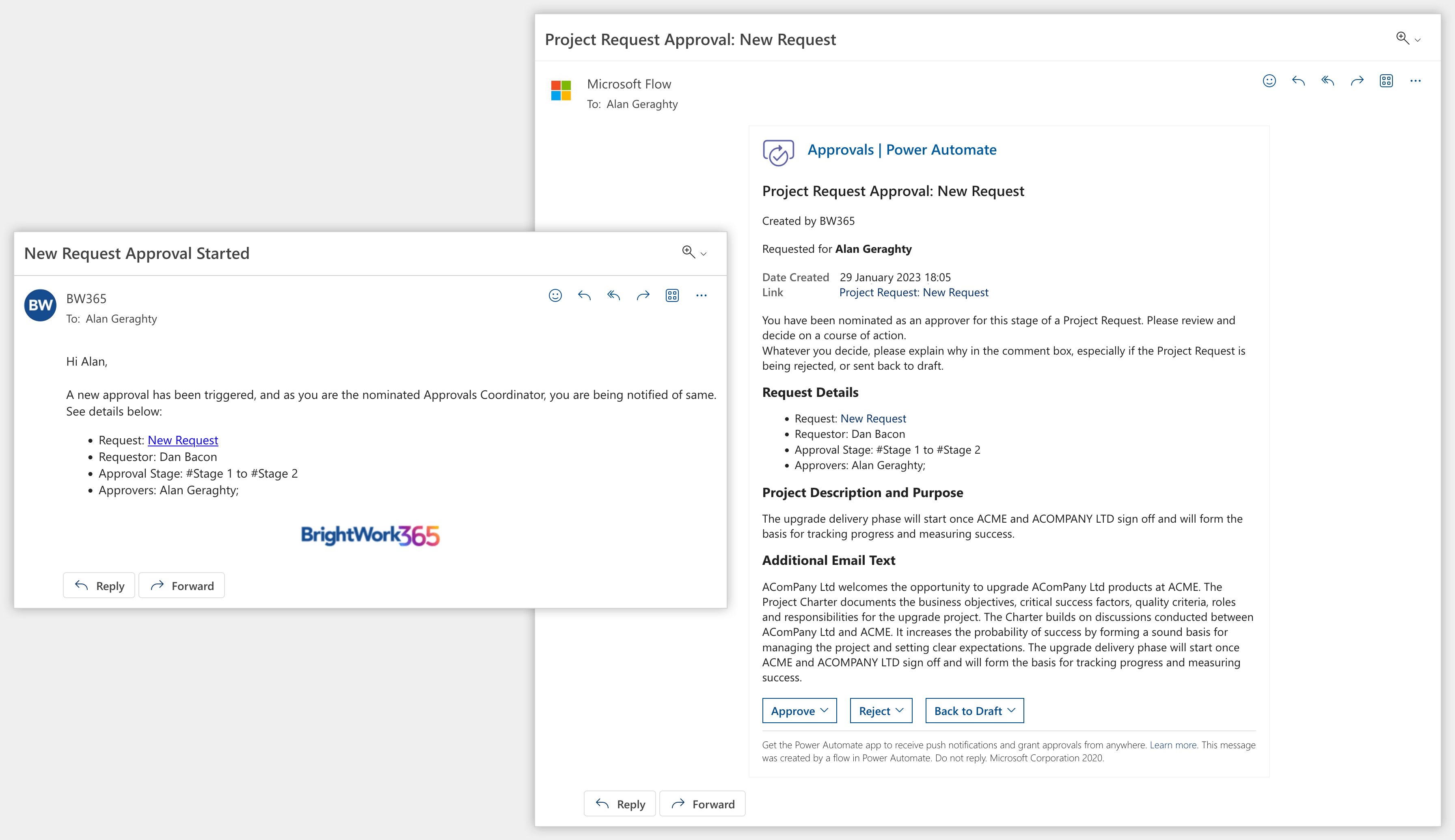
Project Templates
BrightWork 365 provides a range of project templates. These templates can be customized to fit your specific requirements gathering needs, and can save you time by providing a starting point for your project. Some of the most popular templates we provide are:
Reporting
BrightWork 365 provides a range of project reporting options that can help you track and manage requirements. You can create reports that show the status of requirements, requirements by owner, requirements by priority, and more.
These reports can help you identify any gaps or inconsistencies in the requirements, and ensure that all requirements are being addressed.
Overall, BrightWork 365 provides a range of tools and features that can help with gathering project requirements. By using these tools, you can ensure that all project requirements are captured in a structured and organized manner, and that all stakeholders are involved in the process.
Project requirements are your to-do list – the items your team will work on during the project to meet stakeholder expectations. Taking time to identity, gather, analyze, and prioritize requirements during project planning will make your project easier to control and complete.
Get the Collaborative Project Management Handbook
Improve your leadership, collaboration, and project management skills.