BrightWork
Additional Product Templates and Utilities
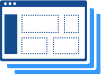
Additional Site Templates
Here are a range of additional templates which you can download and install through the SharePoint site templates facility.
CLICK HERE for upload instructions.
Please reference the contents of the download package for other important installation instructions.
SharePoint 2016
Phase Gate (BrightWork Version 16.1 and higher)
This template supports Phase Gate which is an approach that divides projects into phases each of which should be completed before progressing to the next.
Version: BrightWork 16.1
Language: English
Phase Gate (BrightWork Version 16.0)
This template supports Phase Gate which is an approach that divides projects into phases each of which should be completed before progressing to the next.
Version: 16.0
SharePoint 2013
Work Manager (BrightWork Version 15.4)
This template has been designed to make the process of assigning and handling work outside of a project as easy and efficient as possible. Streamlined for individual’s use, Work Manager features both work and issue management and is a simple but effective way to handle the sort of work that does not fit into a traditional project structure.
Version: 15.4
Phase Gate (BrightWork Version 15.4)
This template supports Phase Gate which is an approach that divides projects into phases each of which should be completed before progressing to the next
Version: BrightWork 15.4
Language: English
Remap Template Binding (BrightWork Version 15.7)
This is a script to remap the binding from a specified template web to another specified template web.
Version: 15.7
Phase Gate (BrightWork Version 15.5 and higher)
This template supports Phase Gate which is an approach that divides projects into phases each of which should be completed before progressing to the next
Version: BrightWork 15.5
Language: English
Phase Gate (BrightWork Version 15.3)
This template supports Phase Gate which is an approach that divides projects into phases each of which should be completed before progressing to the next
Version: BrightWork 15.3
Language: English
SharePoint 2010
BrightWork Multi-Project Template Design Sync
See the following Help article for instructions on how to use the Template Design Sync: Multiple Project Sites (PowerShell). Compatible with BrightWork 15.3 or higher. Authored by BrightWork.
BrightWork Log Report
Version: BrightWork 11
Project Lite with Nintex Issue Workflows
Version: BrightWork 11 & Nintex
Nintex Issue Instantiation Workflow
Version: BrightWork 11
BrightWork For SharePoint 2010 Work Manager Sample Template
Version: BrightWork 9.5
Training Templates
PREREQUISITE: BrightWork 12
Calendar Events
Version: BrightWork 10
BrightWork Time Tracker V2 List Sample Template
Version: BrightWork 9.5
Nintex Issue Overdue Workflow
Version: BrightWork 11 & Nintex
BrightWork Multi-Project Template Design Sync (PowerShell)
Version: BrightWork 11
Project Request Manager Sample Template
Version: BrightWork 9.5
Project Forecast Manager Sample Template
Version: BrightWork 9.5

Additional Utilities
Here is a range of utilities to help you get more done quickly.
Please reference the contents of the download package for other important installation instruction.
SharePoint 2013
BrightWork Multi-Project Template Design Sync (15.3 and higher)
Contact BrightWork Support for instructions on how to use the Template Design Sync: Multiple Project Sites PowerShell contributed by BrightWork.
BrightWork Template Design Sync Unbind PowerShell
Contact BrightWork Support for instructions on how to use the Template Design Sync: Unbind PowerShell contributed by BrightWork.
SharePoint 2010
BrightWork Multi-Project Template Design Sync
Contact BrightWork Support for instructions on how to use the Template Design Sync: Multiple Project Sites PowerShell. Compatible with BrightWork 15.3 or higher. Authored by BrightWork.
