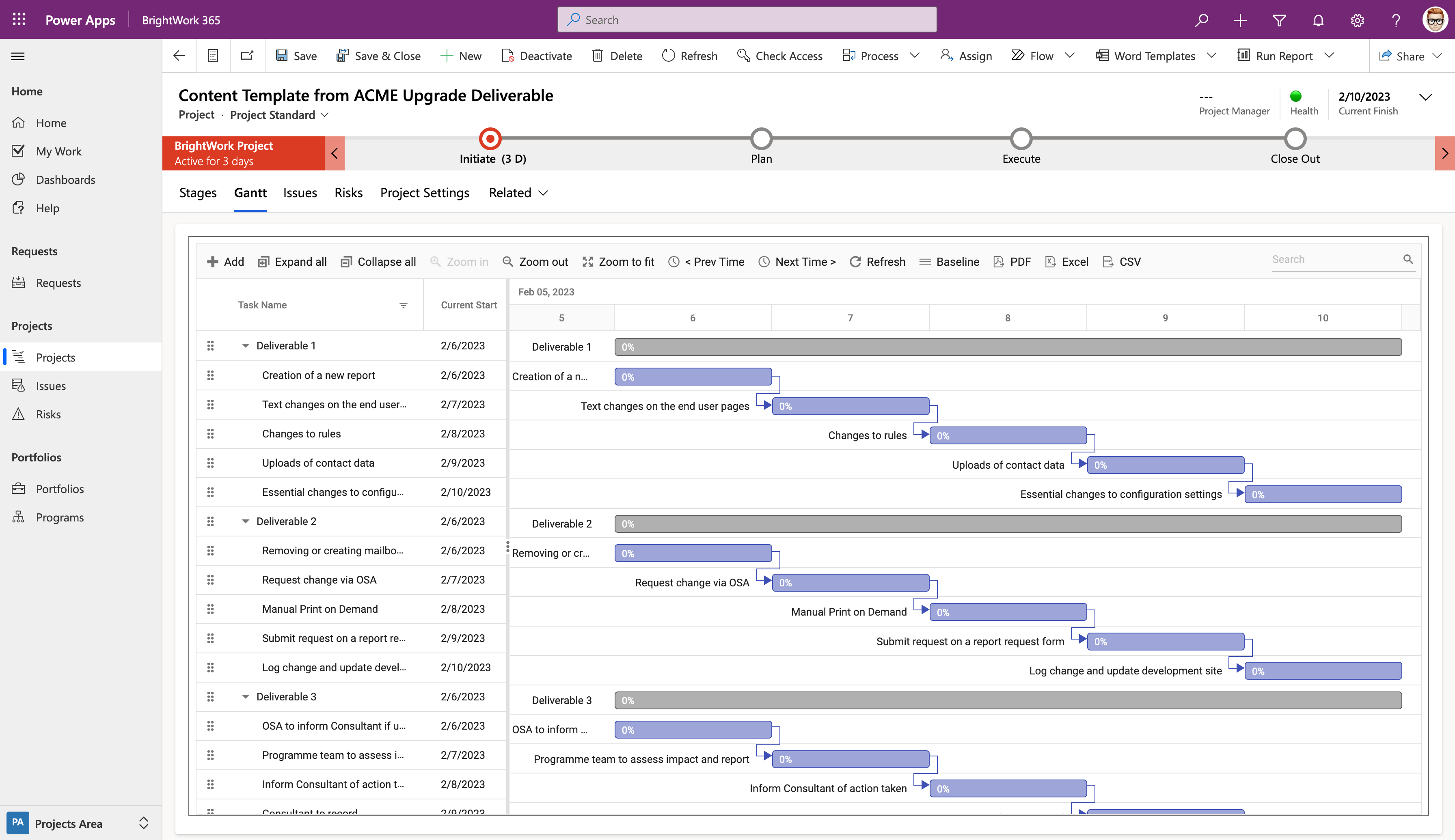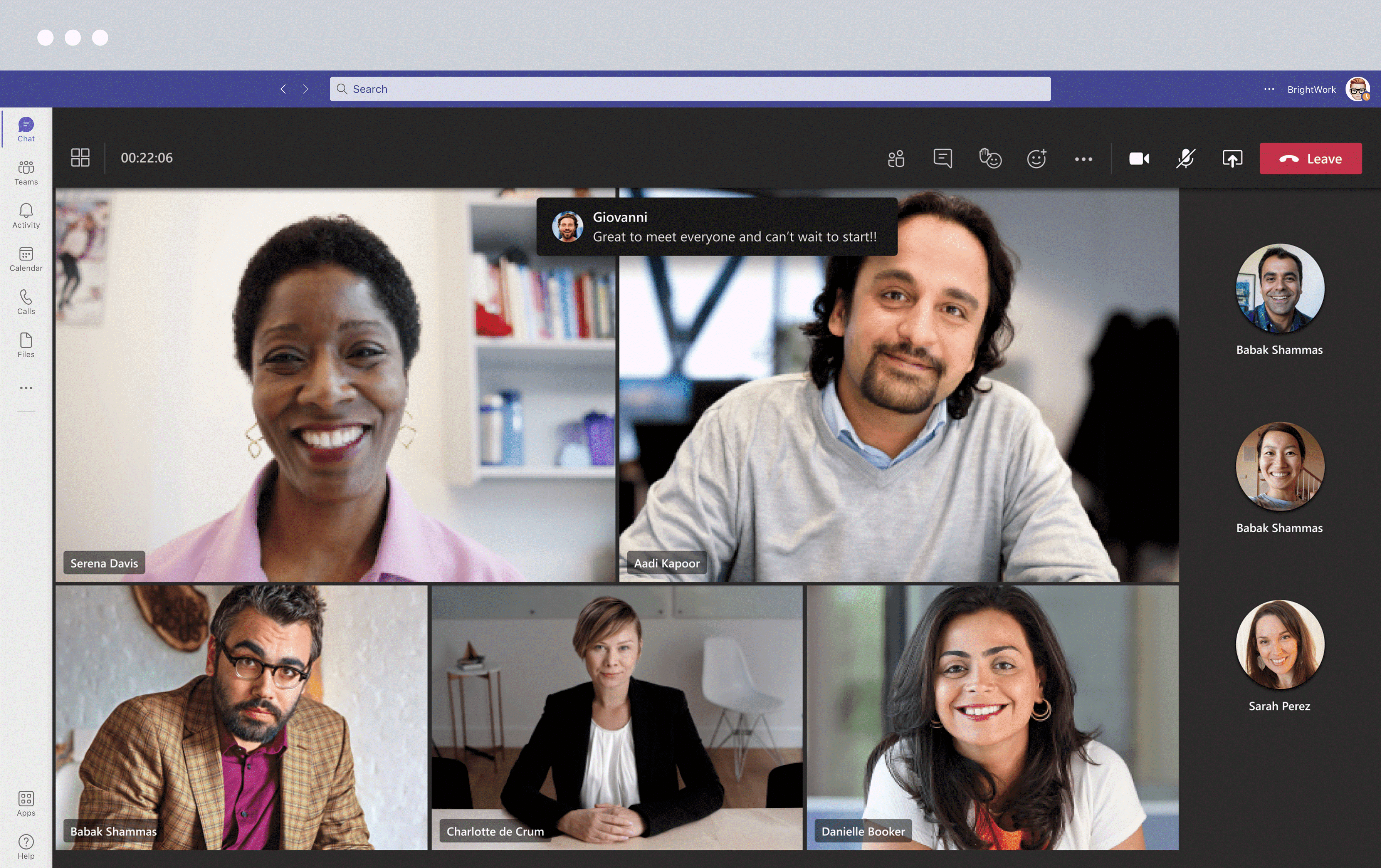Make a fast start. Enable high adoption.
with BrightWork 365 and Microsoft 365.

Make a fast start. Enable high adoption with BrightWork 365 and Microsoft 365
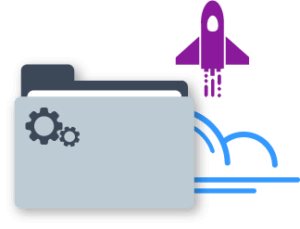
No more slowing down due to ‘resistance to change’.
Make a fast start with the advanced BrightWork 365 project management solution integrated with Microsoft 365.
Apply our project management best practices to enable high adoption of the project management software for your teams.
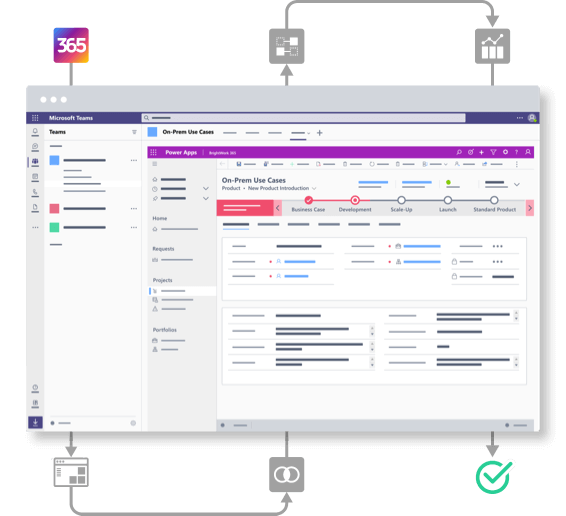

See how you can leverage project management dashboards in Microsoft 365
Get a fast start with out-of-the-box templates and dashboards
Initiate the BrightWork 365 project management software swiftly with pre-built project management templates.
Standardize workflows suited to your business goals with customizable best practice templates.
Increase your portfolio visibility and control with interactive project and portfolio management dashboards.
Use Power BI-enabled dashboards to organize data, centralize documents, and generate reports.
Collaborate with your dedicated Customer Success Partner
Work with your BrightWork Customer Success Partner – to identify the short-term and long-term project management goals for your organization and to implement an actionable plan towards those goals.
Get your questions answered and ensure your BrightWork 365 solution runs smoothly with the BrightWork 365 Support Team.
Run a Project Management Success Review
Review your current BrightWork 365 solution, its implementation, and outcomes along with your dedicated Customer Success Partner.
Address the immediate needs and plan the next steps for your project management journey to achieve your strategic business goals.