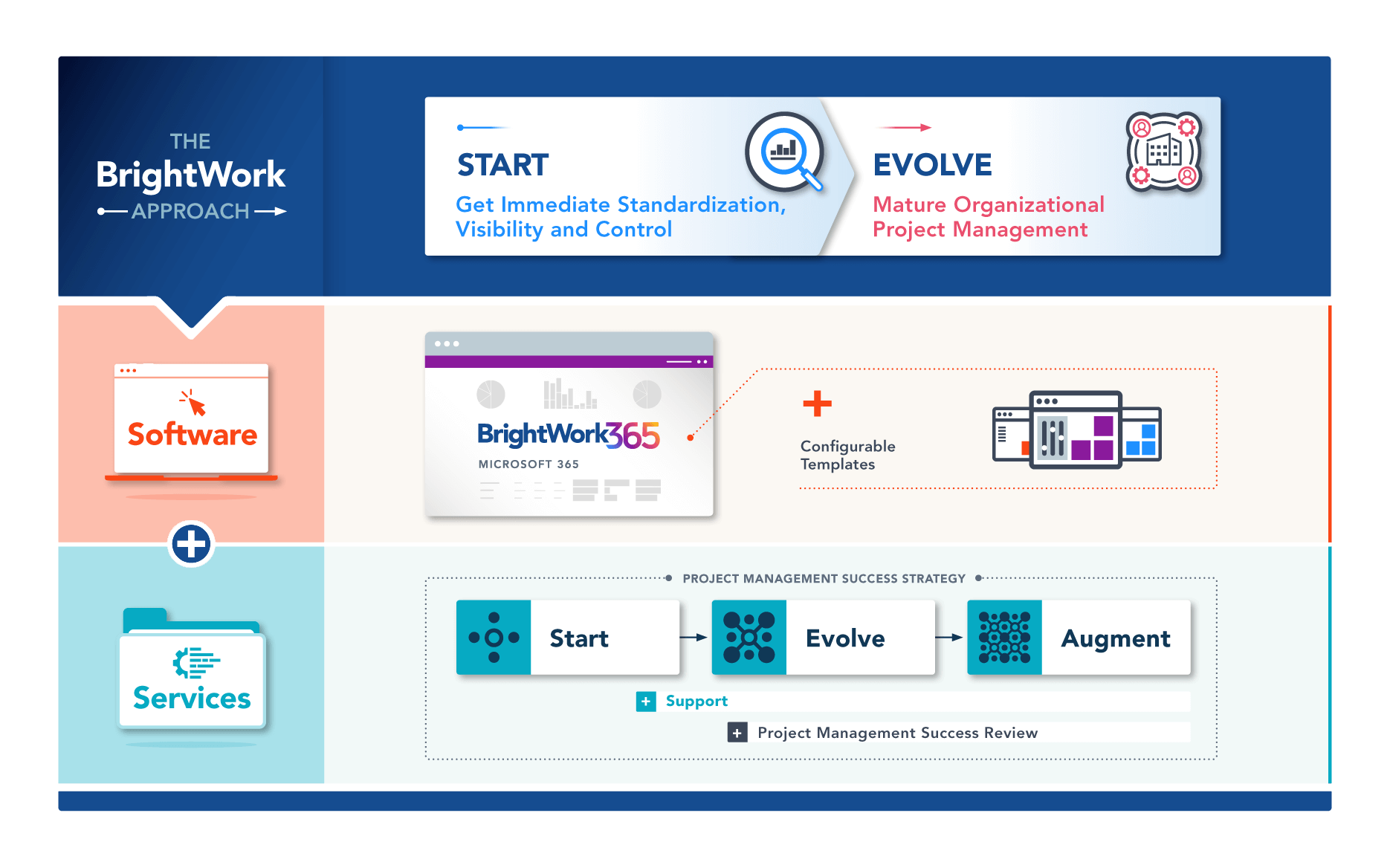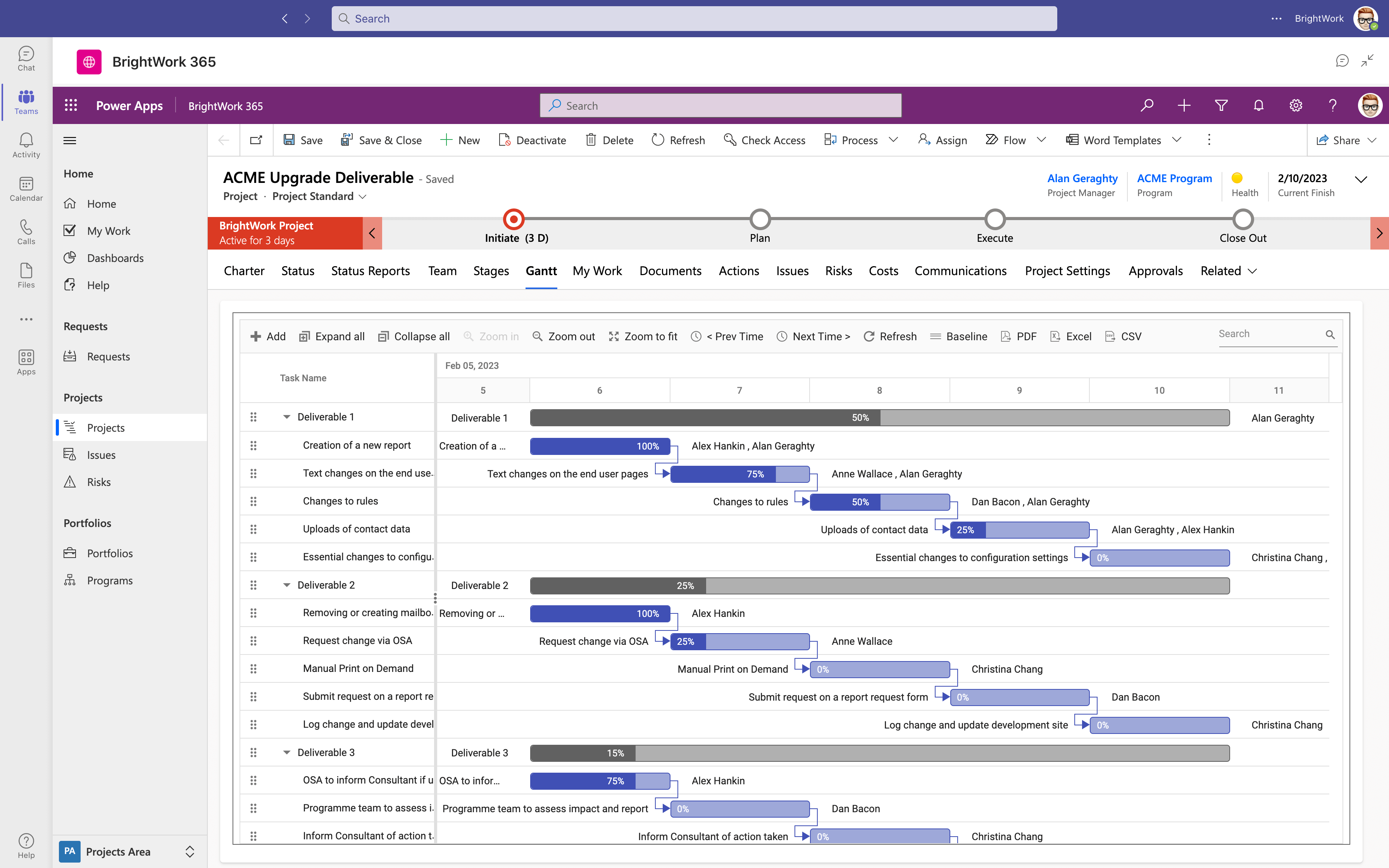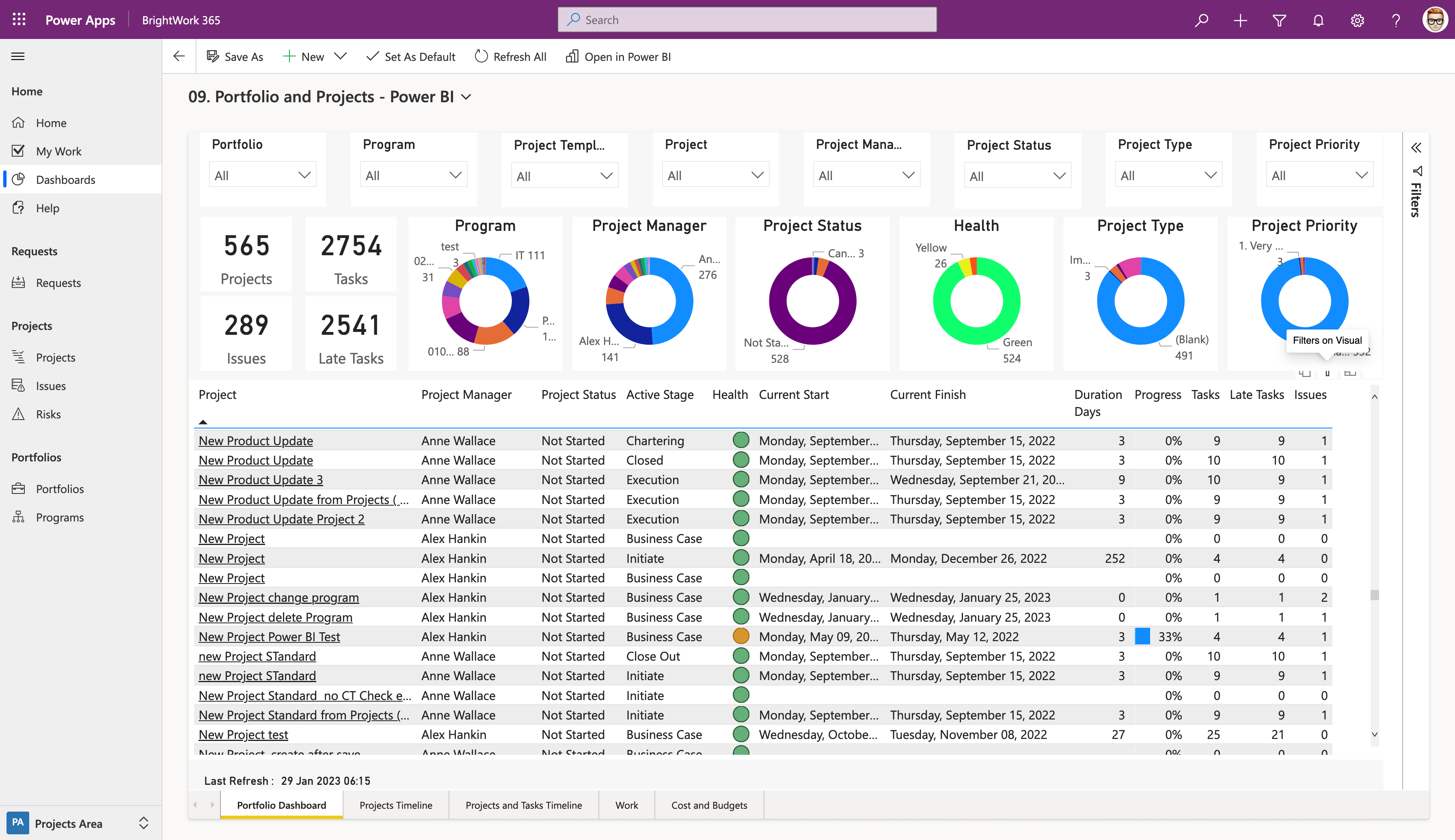SPLIT URL B TEST
The complete Project Portfolio Management tool on Microsoft 365
Start-Evolve
BrightWork Approach to Successful Project Portfolio Management
Start quickly to get immediate standardization and visibility for your projects so you can easily control your project portfolio.
Evolve by adding and maturing your project management processes and practices to achieve more timely and predictable outcomes.
See BrightWork 365 In Action with a Video Demo
Approve New Project Requests
Capture, review, and approve new project requests from anyone in your organization.
Keep the approval process moving with automated notifications.
Deploy new project sites based on the request.
Track portfolios and programs
Get instant visibility across portfolios and programs in one tool.
Edit and update information in one grid.
Drill down into portfolios, programs, and related projects for more details.
Get more insight with Power BI
Make informed decisions with actionable, data-driven insights.
Use interactive reports to view the status of portfolios, the timeline, milestones, and resource allocation.
Manage Projects
Streamline project processes and increase collaboration
Plan and Manage
Start every project the right way with flexible templates and familiar Microsoft 365 apps.
Plan your project with a few clicks and manage the schedule with an interactive Gantt chart.
Collaborate easily
Connect with your team, wherever and whenever they work. Set up project specific teams with emails, phone calls, appointments.
Leverage collaborative features in Microsoft Teams to move work forward quickly.
Work on project documents and deliverables together using SharePoint Online.
Track and Share Progress
Instantly check the performance of your project with key reports on Tasks, Risks and Issues, and Status.
Get rich insights with Power BI reports for the timeline, resource allocation, and tasks.
Easily share the latest status report with stakeholders.
Manage Projects
Streamline project processes and increase collaboration
Plan and Manage with Templates
Start every project the right way with flexible templates and familiar Microsoft 365 apps.
Plan your project with a few clicks and create a team in Microsoft Teams.
Work Together in a Team Site
Connect with your team, wherever and whenever they work.
Leverage collaborative features in Microsoft Teams to move work forward quickly.
Work on project documents and deliverables together using SharePoint Online.
Track Progress with Automated Reports
Instantly check the performance of your project with key reports on Tasks, Risks and Issues, and Status.
Get rich insights with Power BI reports for the timeline, resource allocation, and tasks.
Easily share the latest status report with stakeholders.
Control Project Portfolios and Programs
Deliver strategic goals on time in one place
Approve New Project Requests
Capture, review, and approve new project requests from anyone in your organization.
Keep the approval process moving with automated notifications.
Deploy new project sites based on the request.
Manage Portfolios and Programs
Get instant visibility across portfolios and programs in one tool.
Edit and update information in one grid.
Drill down into portfolios, programs, and related projects for more details.
Approve and assign budgets and track individual cost items and vendor information.
Log specific actions, resolutions, approvals, and notes during the course of the projects.
Get more insight with Power BI
Make informed decisions with actionable, data-driven insights.
Use interactive reports to view the status of portfolios, the timeline, milestones, and resource allocation.
Control Project Portfolios and Programs
Get complete control of project portfolios and programs in one place
Leverage Microsoft 365
Get more from Microsoft 365 and the Microsoft Power Platform
Make Microsoft 365 work for you
Centralize project processes and information in one hub, working across Microsoft Teams, Microsoft Apps (Word, Excel, and OneNote), Power BI, Power Automate, and SharePoint Online.
Learn more about BrightWork 365 and Microsoft 365 Licensing Requirements >>
Use Microsoft Power Apps
Deploy a model-driven app to manage the full project lifecycle from initial request to completion.
Secure Project Data
Rely on Microsoft’s security and compliance capabilities to protect data and users.
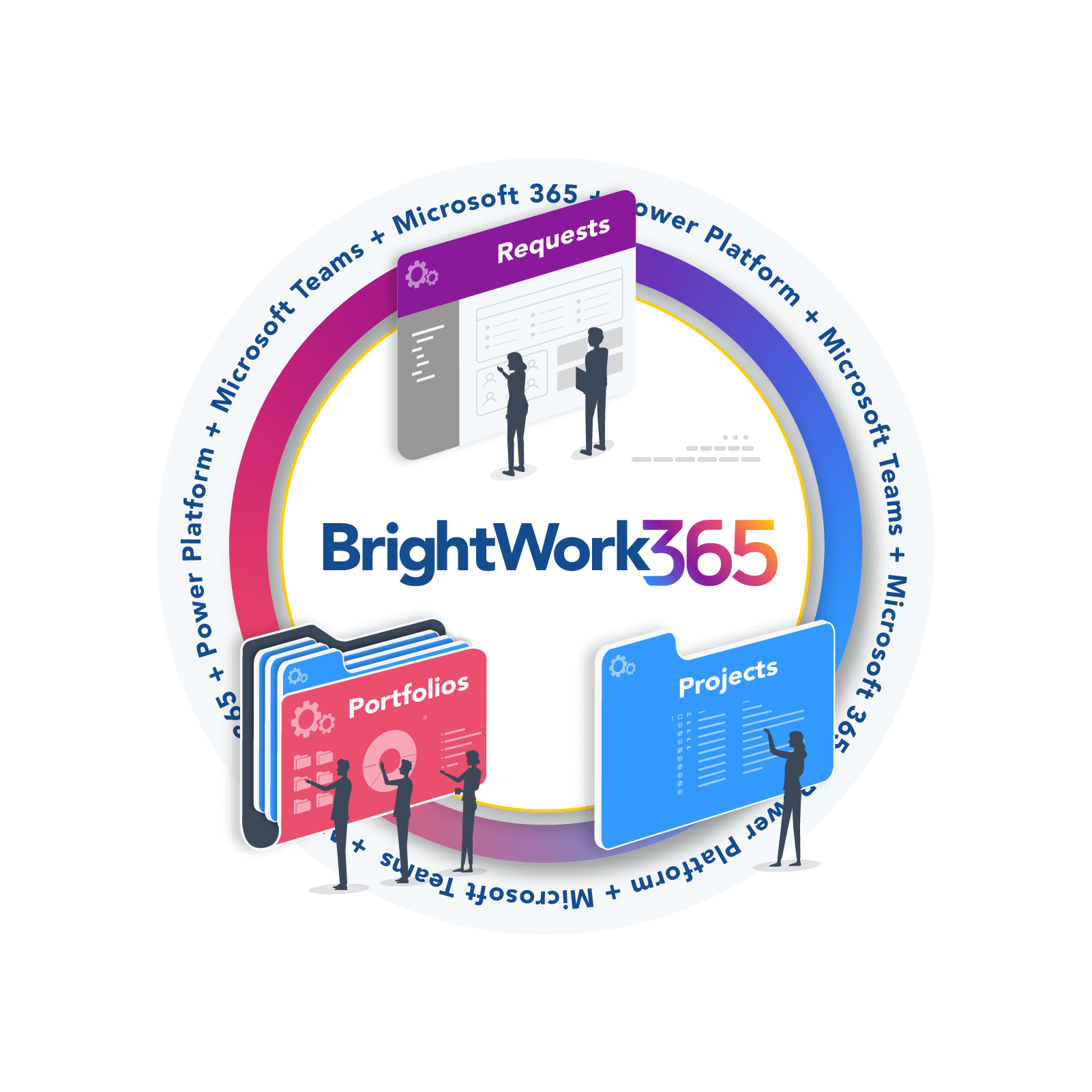
Leverage Microsoft 365
Get more from Microsoft 365 and the Microsoft Power Platform
Make Microsoft 365 work for you
Centralize project processes and information in one hub, working across Microsoft Teams, Microsoft Apps (Word, Excel, and OneNote), Power BI, Power Automate, and SharePoint Online.
Use Microsoft Power Apps
Deploy a model-driven app to manage the full project lifecycle from initial request to completion.
Secure Project Data
Rely on Microsoft’s security and compliance capabilities to protect data and users.
Trusted by 40k+ organizations worldwide