What is Business Intelligence (BI)?
Business intelligence refers to “a set of technological processes for collecting, managing, and analyzing organizational data to yield insights that inform business strategies and operations.”
How BI Supports Organizations
BI helps organizations consolidate data from internal and external sources, clean and analyze that data, and generate actionable insights to drive change.
Research on BI and analytics adoption shows its importance for business executives and key stakeholders.
These processes enable organizations to comprehend their business strategy better, increase the quality of managerial decisions, and consequently improve their performance.
The Three Areas of BI
BI is divided into three areas, each offering increasingly sophisticated analysis and insights.
- Descriptive analytics – It tells users what has happened and what is happening now. Examples include inventory tracking and annual benchmarking. Typically, this form is aimed at non-technical users and relies on visualizations.
- Predictive analytics – Uses various techniques like data mining and statistics to predict what could happen.
- Prescriptive analytics – Utilizes AI and machine learning to help users select the best course of action from a set of choices.
BI Processes and Goals
Business intelligence encompasses several processes depending on goals and objectives. These include:
- Data mining – Used to find trends and usable data in large datasets.
- Data preparation – Compiling data from internal and external sources for analysis.
- Data cleaning – Fixing incorrect, corrupted, duplicate, incomplete, or incorrectly formatted data within a dataset. This step ensures that data is high-quality and reliable.
- Data visualization – Transforming data into easy-to-consume charts, graphs, and dashboards.
- Reporting – Sharing data analysis with stakeholders to review. Unlike traditional reports, BI software generates rich, interactive reports based on more data sources and context.
The Evolution of BI Tools
The field of business intelligence has undergone a significant transformation with the advent of self-service BI platforms. Tools like Microsoft Power BI democratize data analysis, breaking down the barriers that once restricted BI to IT departments and data specialists.
Research on the impact of BI tools in the educational sector underscores these tools’ transformative impact on various organizations, empowering a broader range of professionals to engage with BI technology.
The intuitive interfaces of modern business intelligence tools allow for complex data manipulation without extensive technical knowledge, making advanced analytics accessible to all.
Importance of Business Analysts
Despite the increased accessibility of BI tools, business analysts remain essential. They possess a deep understanding of the business domain and the technical capabilities of BI systems.
Business analysts configure and manage BI platforms, ensuring they are tailored to the organization’s needs. They also tackle complex data challenges, translating patterns into strategic insights.
Their expertise in aligning business requirements with data analysis is invaluable for maximizing the potential of BI.
Benefits of Business Intelligence
BI enables organizations to put their data to good use. It enables data-driven decisions and improvements in various areas:
- Make better decisions based on past and current data.
- Increase revenue with a better understanding of risks and opportunities, customer behavior, and competitors.
- Improve strategic project plan.
- Understand the context of KPIs and results.
- Standardize data management and analysis throughout the organization.
- Drive change and improve business
- Find and reduce inefficiencies.
- Improve communication with stakeholders and teams.
How to Apply BI to Project Portfolio Management?
Projects and portfolios generate vast amounts of data, from task duration and costs to customer feedback and risks. To effectively manage these aspects, it’s essential to understand which project management requirements are critical for success, as they can be complex and highly variable.
As a project or portfolio manager, you’re likely familiar with the effort involved in collating and analyzing project data from different sources. This is a vital part of the project management tasks.
Often, these reports are static – if a stakeholder has further questions, you’ll need to spend more time tracking down the answer.
Enhancing Visibility with BI
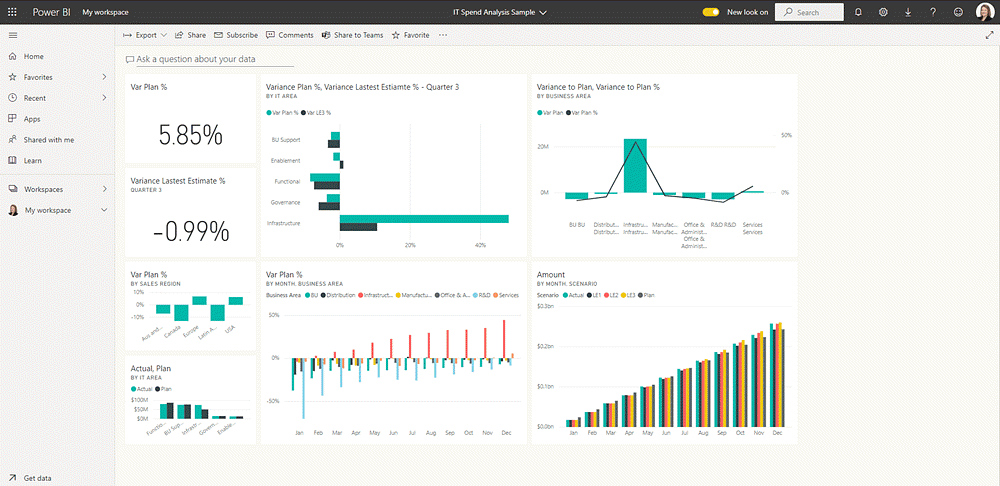
Business intelligence helps project and portfolio managers get visibility into the project with a clear picture of the current status and how the project is trending overall.
Drill-down dashboards allow stakeholders to dive deeper into individual projects, eliminating follow-up reports and emails.
An example of a roll-up dashboard in Microsoft Power BI. As data is automatically loaded into your software and cleansed before reaching end-users, reports are more accurate and up-to-date than spreadsheets or presentation decks.
Standardization and Cross-Functional Projects
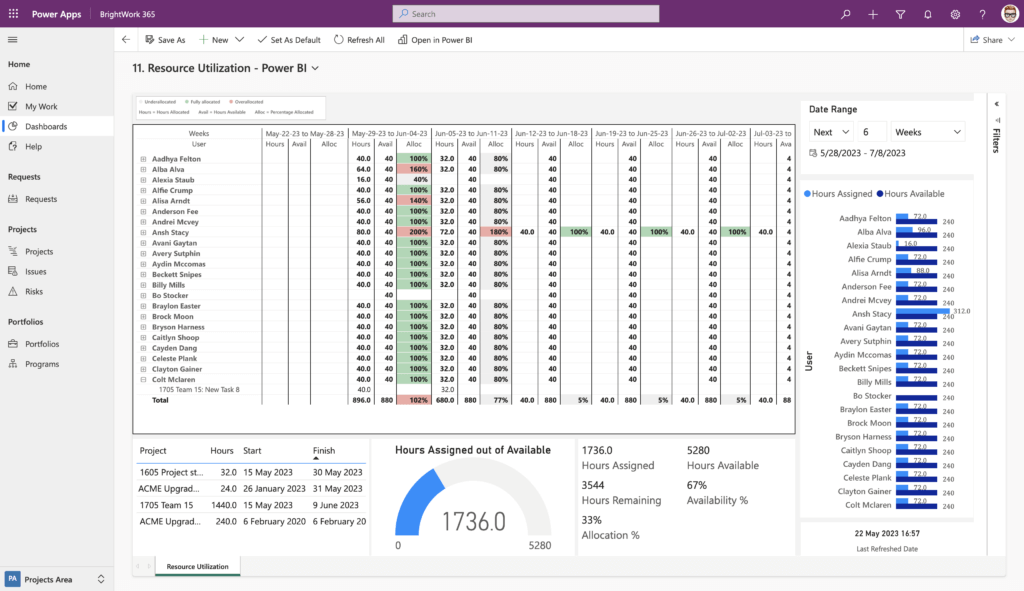
Integrating business intelligence into project portfolio management not only streamlines workflows but also brings a new level of standardization to reporting across diverse projects.
This standardization is vital for cross-functional project teams, where consistency in data reporting ensures that all stakeholders, regardless of their departmental focus, are on the same page.
BI tools allow project managers to customize dashboards to monitor various key performance indicators (KPIs) and metrics that tie project outcomes with strategic business objectives. These metrics can include:
- Resource allocation and availability – Track the distribution and utilization of resources across projects to optimize workload and prevent burnout.
- Milestones – Monitor the percentage of milestones missed or delivered on time, providing insight into project pacing and team efficiency.
- Planned vs. actual task duration – Compare projected timelines against actual progress to identify areas where efficiency can be improved.
- Stakeholder satisfaction – Gauge the contentment of stakeholders with project outcomes, which can serve as a leading indicator of project success.
- Percentage of overdue tasks – Keep an eye on tasks past their due date, which can signal potential bottlenecks or resource issues.
- Risks – Assess and manage potential risks proactively, ensuring that contingency plans are in place and minimize risk exposure.
- Budgets – Monitor project budgets in real-time, allowing immediate adjustments to meet financial objectives.
Managing Projects with BI Insights
BI Insights transforms project management by optimizing resource distribution and enhancing value delivery. It enables a strategic overview of the project pipeline, facilitating informed decision-making that aligns with business objectives.
BI-driven efficiencies in project delivery extend to refining project management processes. It ensures that projects are completed within scope and streamlines business operations. This promotes a culture of continuous improvement and strategic excellence.
Identifying the project management success factors that can leverage these BI-driven efficiencies is critical.
Streamlining Business Processes
A business process is a set of steps performed by an individual or a group of individuals to achieve a goal.
Business processes, such as project requests and risk management, create the environment for project delivery.
Efficient processes lead to faster project approval and support project execution, for example, with quicker responses to vacation requests and procurement.
What is Power BI?
Microsoft Power BI is a suite of software services, apps, and connectors that transform unrelated data sources into cohesive, visually engaging, and interactive insights.
Power BI helps organizations collect, analyze, and use data from multiple sources in one tool, such as SharePoint, Excel, and non-Microsoft systems.
Capabilities include data visualizations, AI-powered Q+A, reports, dashboards, DAX statements, maps, and more.
Who Can Use Power BI?
Power BI is simple and accessible, allowing end-users to work with multiple datasets – no coding or statistical experience is needed.
The platform is available in three formats:
- Power BI Desktop – Used to create and share reports.
- Power BI Service – Used to view reports and create dashboards online.
- Power BI Mobile Apps – Access reports and dashboards on Windows, iOS, and Android.
End-User Roles in Power BI
There are two prominent end-user roles for Power BI:
- Consumer or user – Anyone who uses Power BI Service in a browser to view reports, create dashboards, and complete light editing on datasets.
- Designer – An individual, often a business analyst, who creates and shares reports using Power BI Desktop.
For those seeking advanced Microsoft project management software, BrightWork offers comprehensive solutions tailored for Microsoft 365.
Power BI and Project Management
Power BI revolutionizes project reporting with intuitive dashboards and performance metrics essential for business users, including project managers and business owners.
This platform eliminates searches through various sites, emails, and spreadsheets, replacing them with dynamic, real-time dashboards for better visibility and decision-making.
Essential Project Insights for Management
Power BI dashboards give senior managers and PMO leads visibility into:
- Overview of current projects – Get a comprehensive view of all ongoing projects within the organization.
- Detailed portfolio timeline – Analyze the timeline segmented by year, quarter, month, week, and day for precise planning and tracking.
- Resource allocation insights – Understand the allocation and utilization of resources, including project managers, across various projects.
- Key project metrics – Access critical PMO metrics influencing project success and strategic decision-making.
- Tracking of overdue projects – Identify projects lagging behind schedule for timely intervention.
- Risks and issues monitoring – Stay informed about potential threats and current project progress issues.
In this short video, you’ll see how you can use Power BI dashboards for portfolio and project status reporting in BrightWork 365.
Benefits for Project Managers and Teams
Using Power BI for project management empowers project managers and teams with a clear view of project timelines, active tasks, and potential risks, ensuring teams stay on track and address challenges proactively.
- Project Timeline Visualization: Keep track of the entire project timeline for effective management.
- Active Items and Tasks Monitoring: Stay updated on all functional items and tasks within the project.
- Comprehensive Project Status Reports: Generate detailed reports on the project’s current status.
- Issues and Risks Tracking: Identify and manage potential risks and problems in real time.
BrightWork 365 Power BI Dashboards
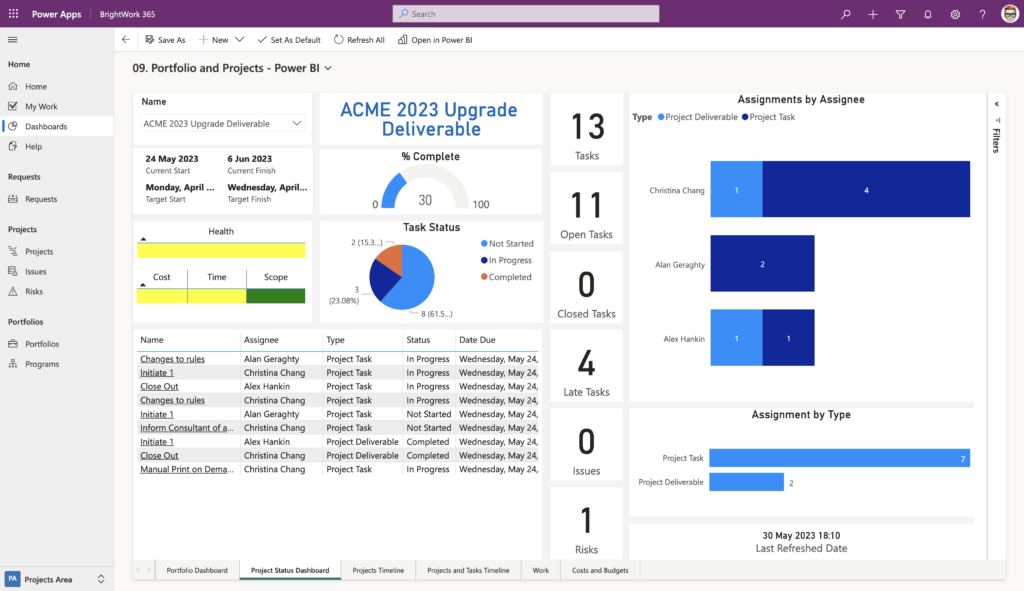
Using Power BI dashboards and reports, BrightWork 365 helps senior executives and PMO leads easily access, analyze, and action this data. The Power BI pack, designed for senior executives and project managers, includes:
1. Portfolio Dashboards
It provides a roll-up summary of all project sites. The dashboard offers five filtering options:
- Project Status
- By Project Manager
- By Project type
- By Department
- By Priority
2. Portfolio Timeline
The Portfolio Timeline displays a Gantt view of all project sites. Drill down by year, quarter, month, week, and day.
3. Project and Task Timeline
The Project and Task Timeline shows a Gantt view of projects and tasks. Filter by project name, type, manager, and task owner.
4. Work Reports
It allows project managers to check the status of tasks, risks, issues, and goals.
5. Status Report Dashboard
The Status Report Dashboard features RAG indicators, weekly updates, highlights, lowlights, and next steps.
6. Issue Report
The Issue Report helps project managers get further information on issues, including the task-owner.
Achieve Project Excellence with BrightWork 365
Incorporating Business Intelligence into your project management strategy drives efficiency, fosters data-driven decisions, and ensures your projects stay aligned with strategic goals.
BrightWork 365 helps project managers and executives gain valuable insights, streamline reporting, and optimize project outcomes. Get in touch to see how we can support your business’s growth and drive project success.
This post was originally published in December 2020 and has been updated for freshness, accuracy, and comprehensiveness.
Project management on Microsoft 365
Watch a demo of BrightWork 365 project and portfolio management templates for Microsoft 365, Power Platform, and Teams.

