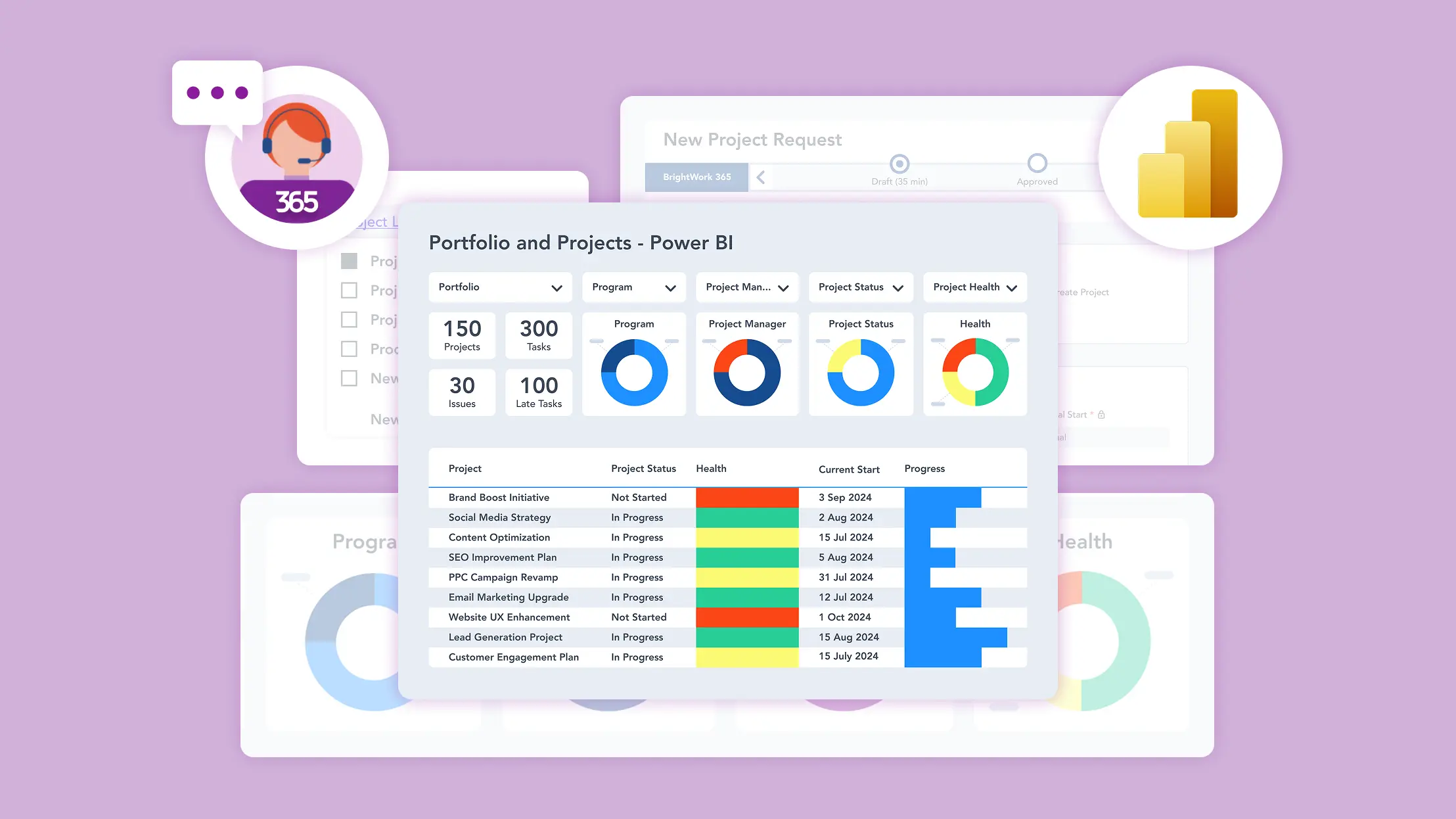Business Intelligence (BI) now leads the business strategies of most growing organizations. It has become essential for data collection, analysis, and BI reporting, guiding major business decisions.
Most business leaders and PMOs want to adopt BI and data analytics for their project management processes, recognizing the project management advantages of tools like Power BI.
What is Business Intelligence?
Business Intelligence (BI) is a collection of strategies, apps, tools, and techniques used to gather and analyze data. It provides the infrastructure for companies so they can process data and make well-informed business decisions.
How BI powers business strategy
BI supports various business processes depending on project needs. Primarily, BI does the following for data relevant to your business:
- Collect
- Organize
- Summarize
- Analyze
- Visualize
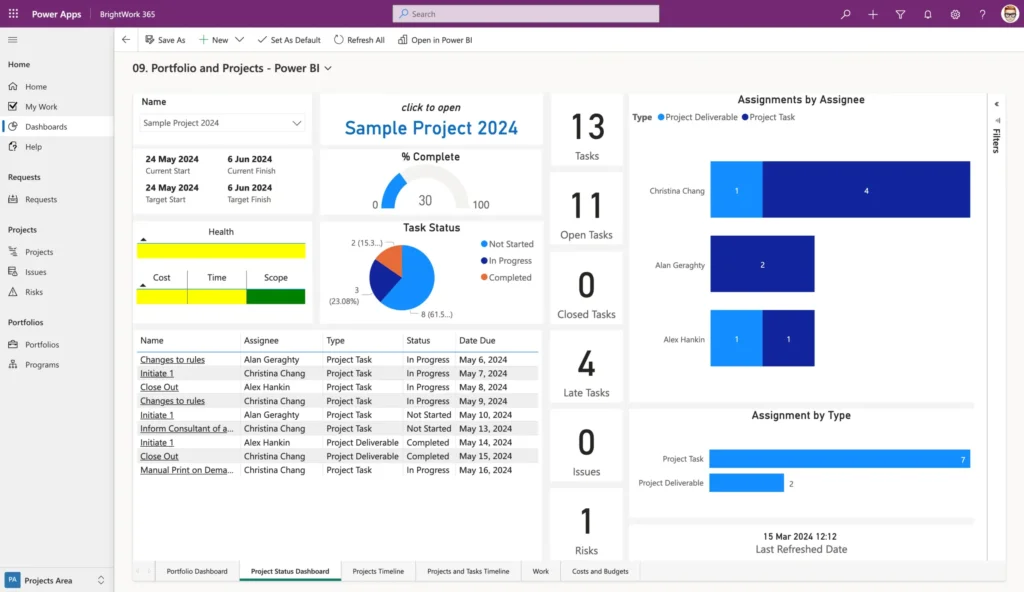
A BI infrastructure can make the above possible, but its effectiveness depends on a clear strategy.
Aligning BI with business goals
A BI solution is only as good as its alignment with your business goals. With a clear strategy and implementation, senior executives can turn data into a competitive advantage.
As a business leader or Project Management Lead, you need to ask the following questions when adopting BI:
- Do I understand the full scope of the capabilities of BI?
- How can I make the adoption of BI easier for my organization?
- Which is the best BI tool for my teams?
- How can I utilize BI for project management?
Microsoft Power BI as a business intelligence solution
Microsoft Power BI is a self-service BI solution that allows you to visualize data and create interactive experiences for the users.
According to Microsoft, you can “connect to and visualize any data using the unified, scalable platform for self-service and enterprise business intelligence (BI) that’s easy to use and helps you gain deeper data insight.”
Here are the available versions of Power BI:
- Power BI Desktop
- Power BI Service
- Power BI Pro
- Power BI Premium
- Power BI Mobile
- Power BI Embedded
- Power BI Report Server
6 reasons to use Power BI for Project Management
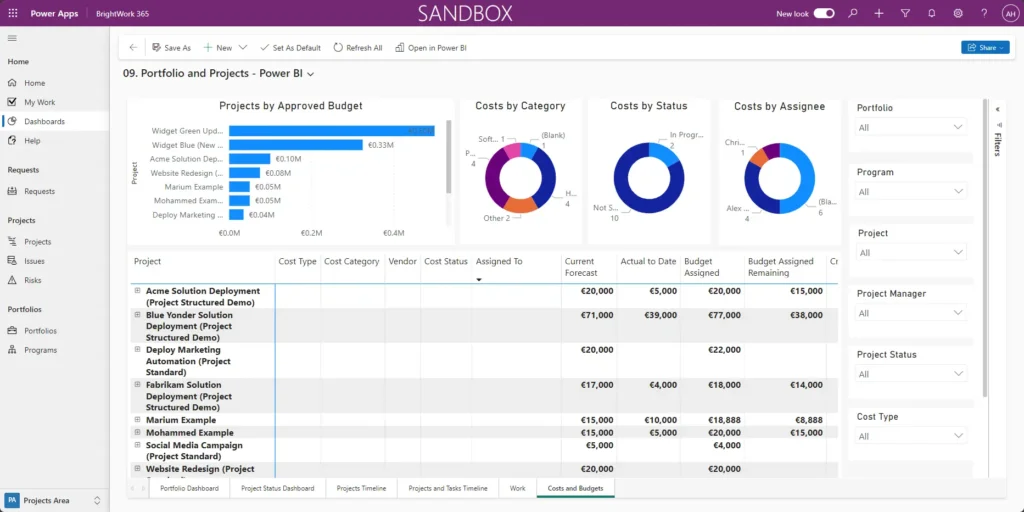
Power BI automates data collection and visualization, making it easier to track project status, manage resources, and identify potential risks early.
Here’s six reasons why you need to adopt Power BI for project management in your organization:
1. Power BI is a recognized industry leader
Microsoft is a known leader when it comes to software solutions. Gartner recognized Microsoft as a leader in the Gartner 2024 Magic Quadrant for Analytics and Business Intelligence Platforms for the seventeenth consecutive year.
With global data centers and national clouds, you can easily set up your own compliance needs. This confirms that you will be using the best possible tool for your project management and reporting.
2. Built with top-tier security
Power BI data allows you to apply sensitivity labels using Microsoft information protection. Microsoft Cloud app security allows Power BI users to prevent data loss as they have more control and governance.
Power BI also enhances security with service tags, Azure Private Link, and Azure Virtual Network, offering stronger protection for organizational data. This makes it much easier to trust your project data with this BI solution.
3. Quick and simple to connect
Power BI simplifies data management by centralizing it in one place. It is capable of supporting over 70 connectors that allow access to a wide range of cloud-based sources such as Azure (Azure Data Warehouse), DropBox, Google Analytics, OneDrive, Spreadsheet, and more.
Once connected, you can easily create project and portfolio dashboards to visualize your data. You can even customize these dashboards in Power BI to suit your project processes within each portfolio.
Higher visibility improves project reporting at the department level, which makes decision-making at the executive level more efficient.
4. Custom project data visualization
Different projects require you to analyze a variety of data sets and present this data in different formats, such as bar graphs or pie charts.
Power BI comes with a variety of pre-designed data graphics that make your project reports easy to comprehend and also interactive.
You can choose from a range of graphics such as tables, bars, waterfalls, matrices, lines, correlation points, and more to create engaging reports. You can even customize graphics to present the data in the way best suited for your projects.
5. Use real-time information
Power BI dashboards get updated with real-time information. Project managers have several tasks on their hands, but manually updating the data shouldn’t have to be one.
Data streaming accurately captures data as soon as it is available. Project teams and team leaders no longer need to rely on one person to manage all the data. This saves time, reduces errors, and improves efficiency.
6. Get data-backed insights
Power BI helps capture insights hidden in your data. Analyzing data doesn’t just mean making sense of the data available but also finding new insights relevant to your business. Both beginners and experts can use interactive visualizations to interpret data in new ways.
You can track project progress, who is responsible for specific project tasks, do a quick health check for the entire project portfolio, or see what the specific spike in costs means for your project timeline. Power BI makes it easy to access and share this information with your project teams in just a few clicks, saving time and effort.
Power BI Integration with BrightWork 365 for Project Management
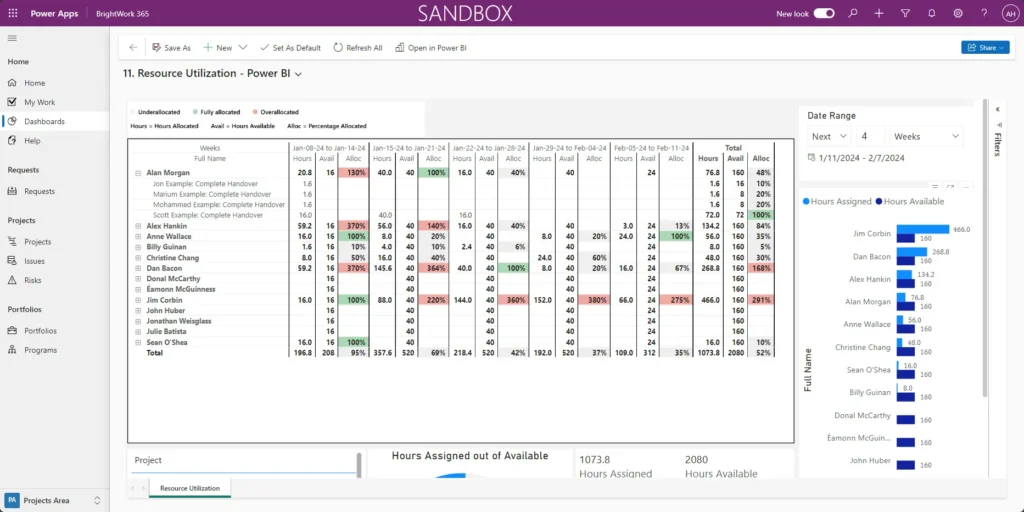
BrightWork 365 is a project and portfolio management solution for Microsoft 365 that leverages Microsoft Power BI for portfolio, program, and project reporting.
Power BI project management dashboards, and reports can help senior executives and PMO leads to easily access, analyze, and act on project data. It also provides real-time insights into project performance, tasks, and resource allocation across multiple projects.
5 benefits of Microsoft Power BI with BrightWork 365
Here are five benefits of using Power BI with BrightWork 365:
- Interactive reports provide detailed insights with real-time visibility into performance, tasks, and resource allocation.
- Quick access to the right data makes it easy to identify projects that are performing well or need attention.
- Power BI simplifies and enhances project reporting for senior executives, PMO leads, and project managers.
- Power BI connects to Microsoft applications like SharePoint, Excel, and Dataverse, and non-Microsoft applications such as Salesforce.
- Power BI is part of the Microsoft Power Platform, a low-code development platform that allows organizations to create custom solutions.
Take the Next Step with BrightWork 365
Power BI is an invaluable asset for project management with its interactive reports and seamless connectivity to various applications. When integrated with BrightWork 365, it further simplifies project and portfolio management, making it easier to track performance and allocate resources.
Contact us today to find out how BrightWork 365 can help you move toward smarter project management and achieve better project outcomes.