What is a Gantt Chart?
A Gantt chart is a unique innovation by Henry Gantt, revolutionizing project management through its unique bar chart design. This tool is a staple in plotting a project’s trajectory by mapping its phases and tasks along a temporal axis. It’s not just a schedule—it’s a comprehensive visual strategy for planning, coordinating, and tracking the progress of specific project tasks
Why Use Gantt Charts?
The Gantt chart is celebrated for its intuitive display of project activities against the backdrop of time. The horizontal axis marks the timeline, while the vertical axis lists the tasks.
Each task is symbolized by a bar whose placement and length depict the task’s inception, duration, and culmination. This visual arrangement offers a clear snapshot of the following:
- The roster of activities.
- The initiation and conclusion of each task.
- The expected duration of functions.
- Overlapping tasks and their extents.
- The overarching project timeline from start to finish.
History of Gantt Charts
The Gantt chart was developed by Henry Gantt, an American mechanical engineer and management consultant, in the early 20th century. Gantt was looking for a way to visualize project schedules, and his solution was a simple bar chart that plotted tasks against time. This tool was first used on large-scale projects like the Hoover Dam and the Interstate Highway system.
Evolution of Gantt Charts
While the basic concept of the Gantt chart has remained the same, its presentation and functionality have evolved with technology. Early Gantt charts were drawn by hand and had to be updated manually. This was a time-consuming process, especially for large projects with many tasks.
With the advent of computers and project management software, Gantt charts became more accessible to create and update. Modern Gantt charts can include additional information, such as the allocation of resources. They can automatically adjust when changes are made to the project schedule. This has made them an even more valuable tool for project managers.
Manage Projects with Microsoft 365, Power Platform, and Teams
Collaborate seamlessly from anywhere, with BrightWork 365 and Microsoft Teams
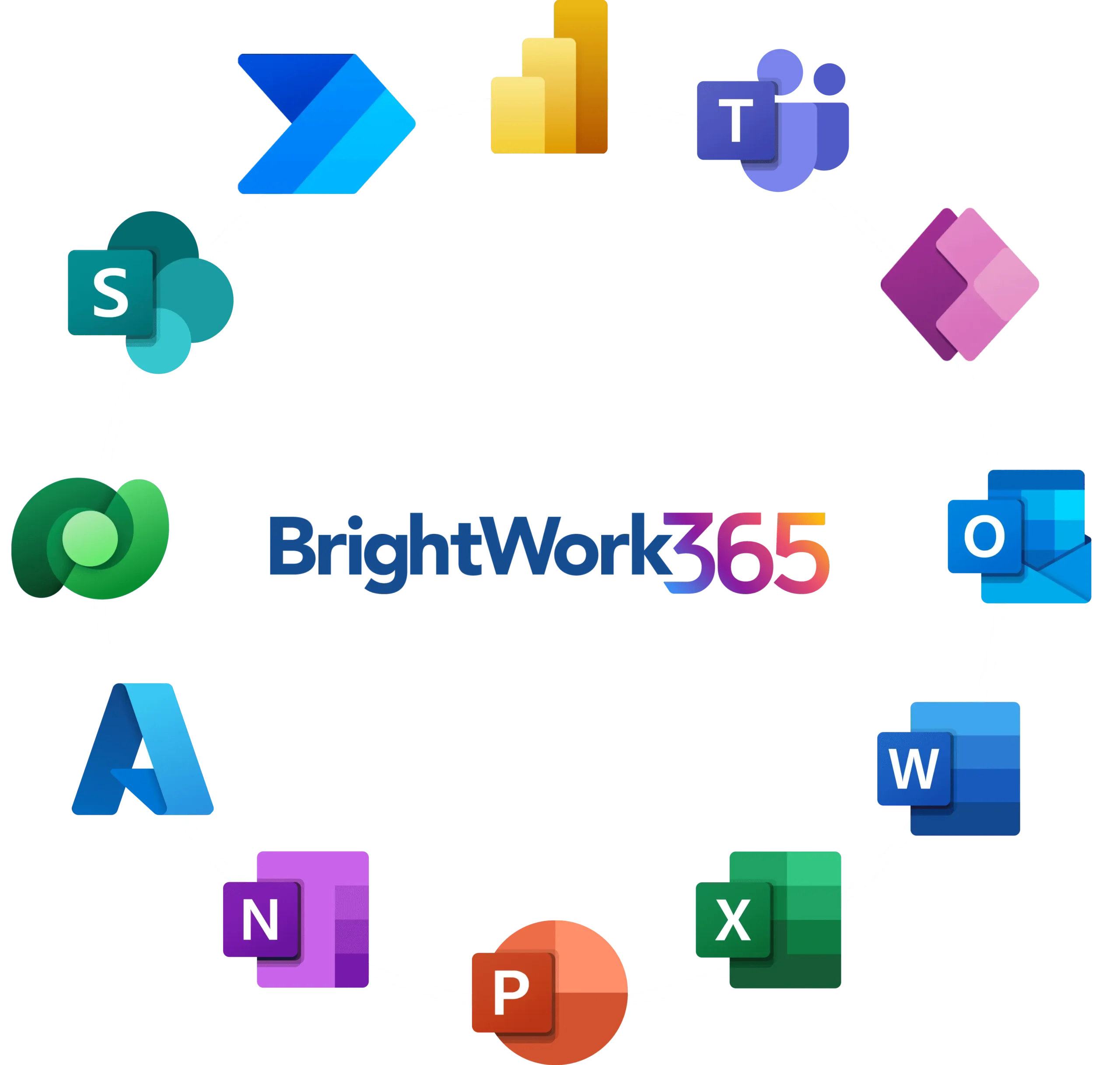
What are the Primary Components of a Gantt Chart?
A Gantt chart consists of several key components, each serving a specific purpose in the project management process. Understanding these components is essential to effectively using a Gantt chart for project management
- Tasks: The foundational elements of any project and tasks are depicted as horizontal bars in a Gantt chart, with their length indicating duration. This visual representation helps in organizing tasks hierarchically, enhancing clarity and comprehensibility.
- Timeline: The timeline, running horizontally across the chart, breaks down the project duration into manageable increments. It provides a snapshot of when tasks begin and end and highlights overlaps—vital for effective project coordination.
- Taskbars: Taskbars graphically denote the schedule of each task within the project, offering insights into start and end dates. Variations in color or shading within these bars can also illustrate task progress, aiding in quick status assessments.
- Dependencies: Dependencies, illustrated by arrows, illustrate task relationships, underscoring tasks that must precede others. Managing these connections is crucial for maintaining project momentum and adhering to the timeline.
- Milestones: Symbolized by distinct markers like diamonds or stars, milestones denote significant project phases or events. They serve as progress indicators and communication tools, marking achievements and outlining pending objectives.
What are the Benefits of Using a Gantt Chart?
There are many benefits to using a Gantt chart in project management. These include improved communication, better planning and scheduling, and increased visibility of the project status. Let’s explore these benefits in more detail below:
- Improved Communication: Simplifies the understanding of project schedules and task statuses for team members and stakeholders, reducing misunderstandings and ensuring alignment.
- Effective Stakeholder Engagement: Acts as an excellent tool for demonstrating project progress to clients or executives, fostering trust and confidence.
- Enhanced Planning and Scheduling: Facilitates a holistic view of the project, allowing for early identification of potential issues and adjustments while clearly illustrating task interdependencies to avoid scheduling conflicts.
- Increased Visibility: Offers a clear visual representation of project timelines, including which tasks are on schedule, ahead, or behind, enabling prompt corrective actions.
- Promotes Accountability: It makes it clear who is responsible for each task and their progress, ensuring that deadlines are met
What are the Limitations of Gantt Charts?
While Gantt charts are a valuable project management tool, they have some limitations. These include a lack of detail, difficulty showing complex dependencies, and the potential for oversimplification. Consider the following:
- Insufficient Detail on Tasks: Gantt charts excel in displaying timelines but often need more granularity for detailed task management, such as resource allocation or step-by-step execution strategies.
- Difficulty Mapping Complex Dependencies: They can falter when depicting complex task dependencies, making it hard to visualize multifaceted relationships and interdependencies within the project.
- Potential for Over-Simplification: The simplified visual nature of Gantt charts can sometimes obscure the actual complexity of a project, leading to underestimation of tasks and oversight of potential challenges.
- Static Representation: Gantt charts can become quickly outdated in dynamic project environments where tasks and deadlines frequently change, requiring constant updates to remain accurate.
- Limited Scope for Flexibility: Adhering strictly to Gantt charts in agile or rapidly changing projects may limit the flexibility needed for adapting to new information or project shifts effectively
Mapping Projects with Precision and Perspective
In conclusion, a Gantt chart is a powerful tool for project management. It visually represents the project schedule, making it easy to understand and communicate. It can improve planning and scheduling, increase project status visibility, and help keep the project on track.
Like any tool, the Gantt chart has limitations. It can lack detail, be challenging for projects with complex dependencies, and lead to oversimplification. It’s essential to be aware of these limitations and to use other tools and techniques in conjunction with the Gantt chart to manage your project effectively.
Despite these limitations, the Gantt chart remains a staple in project management. Its simplicity, versatility, and visual nature make it a valuable tool for any project manager.
Manage Projects with Microsoft 365, Power Platform, and Teams
Collaborate seamlessly from anywhere, with BrightWork 365 and Microsoft Teams.
