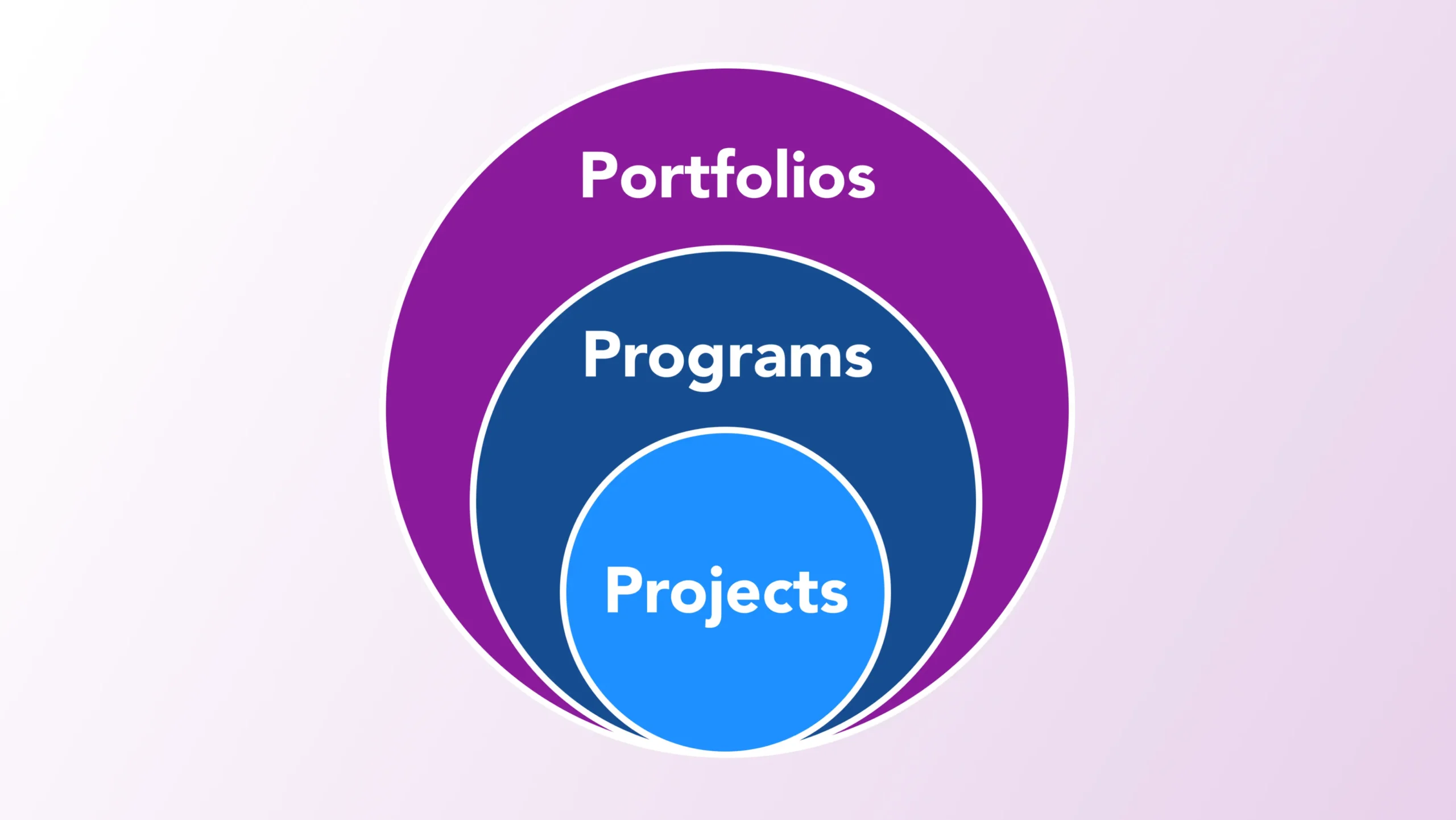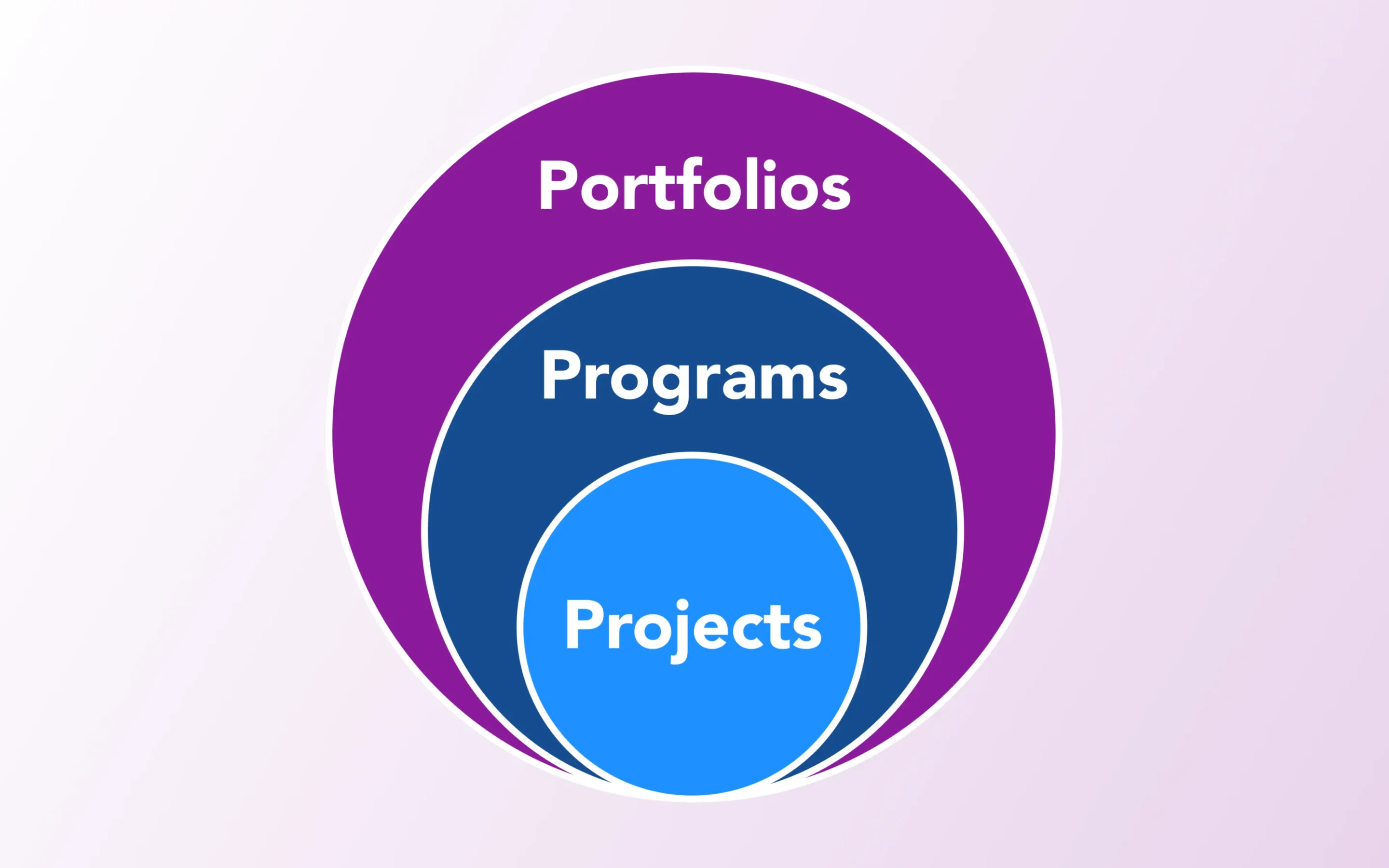A Project Management Office (PMO), also known as a Portfolio Management Office or Program Management Office, is an organizational entity that oversees project management and standardizes project-related governance. The PMO acts as a centralized body within an organization to ensure that projects are aligned with strategic goals and are delivered efficiently to attain those goals.
Manage Projects and Portfolios with Microsoft 365
See how you can start any project using templates for Microsoft 365, Power Platform, and Teams.

As defined by A Guide to the Project Management Body of Knowledge (PMBOK® Guide) – Fifth Edition, a Project Management Office (PMO) is “a management structure that standardizes the project-related governance processes and facilitates the sharing of resources, methodologies, tools, and techniques”.
Key Functions of a Project Management Office
Setting up governance
A PMO of an organization is responsible for developing and enforcing project management standards like best practices, templates, guidelines, and frameworks for managing projects. PMOs also audit projects to ensure compliance with these standards and methodologies (e.g., Agile, Waterfall, PRINCE2, etc.).
Strategic Alignment
A well-functioning PMO ensures that all projects are aligned with the strategic objectives of the organization and evaluates whether the projects are delivering the expected benefits and value.
Providing Project Support
A PMO provides all necessary support for the running of projects, from resources, tools, and templates to training and coaching for the involved team members.
Portfolio Management
A PMO helps select, prioritize, and align projects with organizational strategy to ensure resources are allocated effectively. It also manages the distribution of resources (e.g., personnel, finances) among various projects so that they are optimized across the portfolio.
Quality Assurance
A PMO establishes mechanisms to monitor and control the quality of deliverables throughout the project lifecycle and conducts post-project reviews to capture lessons learned and improve future project performance.
Stakeholder Communication and Engagement
A PMO ensures transparent and effective communication as a bridge between project teams and stakeholders. PMO leads usually help manage stakeholder requirements, expectations, and feedback throughout the project lifecycle.
Standardizing project management with a centralized solution
Several organizations have their project portfolios across departments overseeing different business functions. Deploying a single, centralized solution enables a PMO to manage these projects across portfolios in a standardized way. For example, BrightWork 365 project portfolio management solution helps PMOs quickly implement project management and collaborate in one place.
Hierarchy of projects in BrightWork 365
In BrightWork 365, a project and portfolio management solution built for Microsoft 365 and the Power Platform, the relationship between portfolios, programs, and projects follows a hierarchical structure. Each layer serves a specific purpose in organizing and managing work across an organization. Here’s a breakdown of this hierarchy:
1. Portfolio (Top Level)
A Portfolio in BrightWork 365 represents a collection of programs and projects grouped based on strategic objectives, business functions, or organizational goals. Portfolios provide a high-level view of all the programs and projects within an organization, offering strategic oversight and prioritization.
Key Focus:
Strategic alignment, resource management, financial control, and ensuring that all projects/programs contribute to the overall business objectives. For example, a company might have different portfolios for IT, Marketing, Operations, etc.
Key capabilities at the Portfolio Level:
- Portfolio dashboard for a comprehensive view of performance metrics.
- Resource management across programs and projects.
- Financial tracking and reporting on the portfolio’s budget, risks, and performance.
- Cross-portfolio reporting to monitor alignment with strategic goals.
2. Program (Mid-Level)
A Program consists of a group of related projects that are managed and coordinated as a unit to achieve strategic objectives or benefits that wouldn’t be possible if the projects were managed independently. At the program level, there is coordination between projects to manage dependencies, optimize resources, and achieve synergies across projects.
Key Focus:
Delivering the combined outcomes and benefits that come from managing related projects together. For example, a Software Development Program containing related projects such as CRM Implementation and Mobile App Development.
Key capabilities at the Program Level:
- Program dashboard for monitoring the progress, performance, and risks of projects within the program.
- Resource and budget management to optimize shared resources across projects.
- Risk and issue tracking at the program level, ensuring dependencies and constraints are managed effectively.
- Consolidated reporting for all projects within the program.
3. Project (Bottom Level)
A Project is the fundamental unit in the hierarchy, representing a temporary endeavor undertaken to create a unique product, service, or result. Projects are usually part of a program (but not always) and are managed to achieve specific objectives within defined constraints such as time, cost, and scope.
Key Focus:
Delivering on specific project goals, managing timelines, and maintaining the project budget and scope. For example, a CRM Implementation Project for the successful rollout of a customer relationship management system.
Key capabilities at the Project Level:
- Task management with detailed scheduling, timelines, and dependencies.
- Resource management at the project level, assigning roles and tasks to team members.
- Issue tracking and risk management within the specific project.
- Project-specific dashboards and reports for tracking progress, timelines, and deliverables.
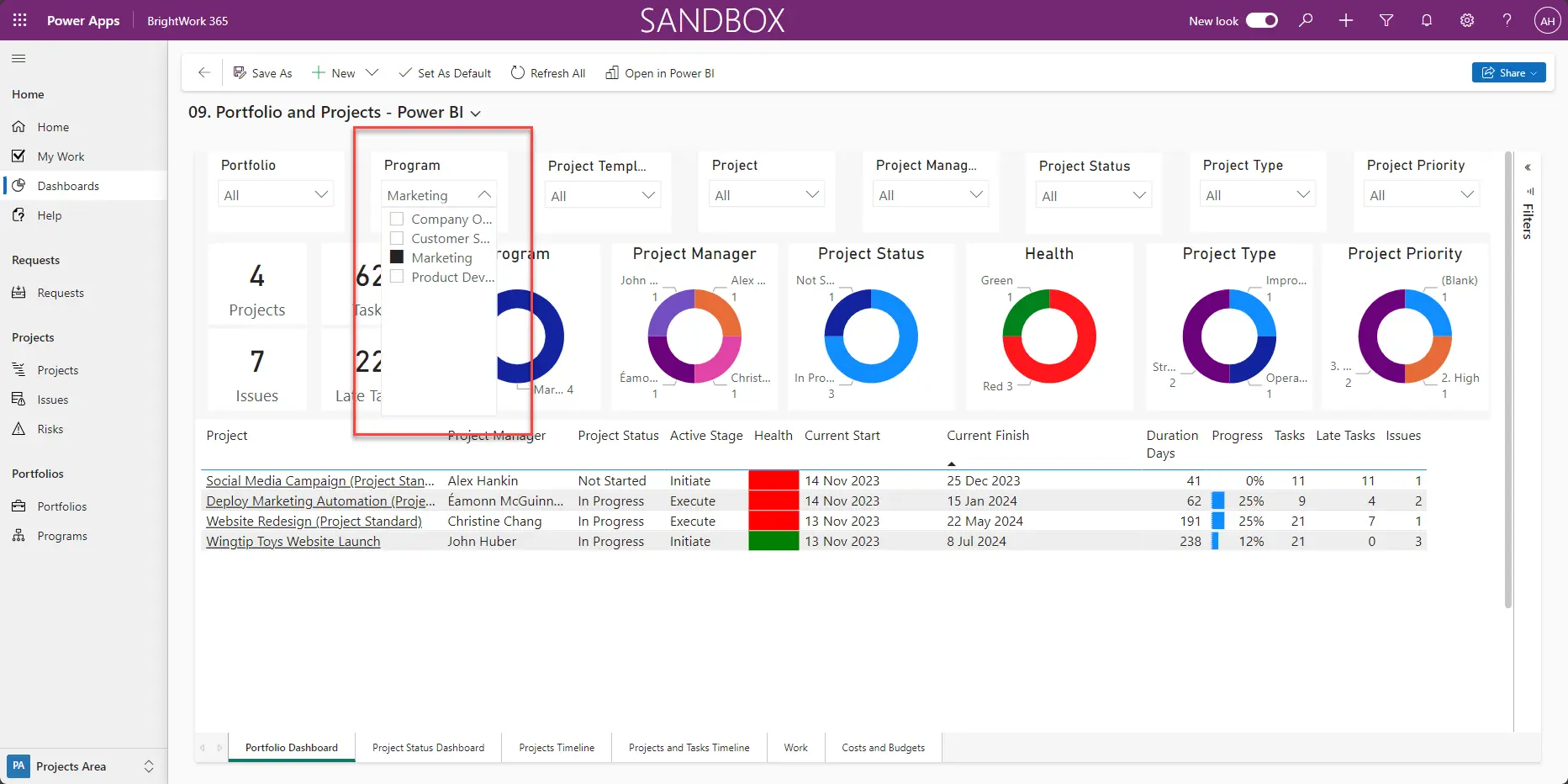
Manage your PMO with Microsoft 365 using BrightWork 365
Being built on the Microsoft 365 cloud platform, BrightWork 365 integrates seamlessly with the Microsoft apps and the Power Platform.
Manage projects with Power Apps
- Using Power Apps, BrightWork 365 enables organizations to build and customize applications for managing projects, programs, and portfolios with high flexibility and automation.
- With low-code/no-code development, users can tailor forms, workflows, and dashboards without requiring extensive coding knowledge.
- BrightWork 365 provides pre-built Power Apps templates that can be easily deployed to manage common project management tasks like project requests, issue tracking, and resource management. These templates can be further customized to fit the organization’s specific needs using Power Apps’ drag-and-drop functionality.
- Custom forms and data fields can be added to track project-specific information, such as custom KPIs, budgets, or resource management elements.
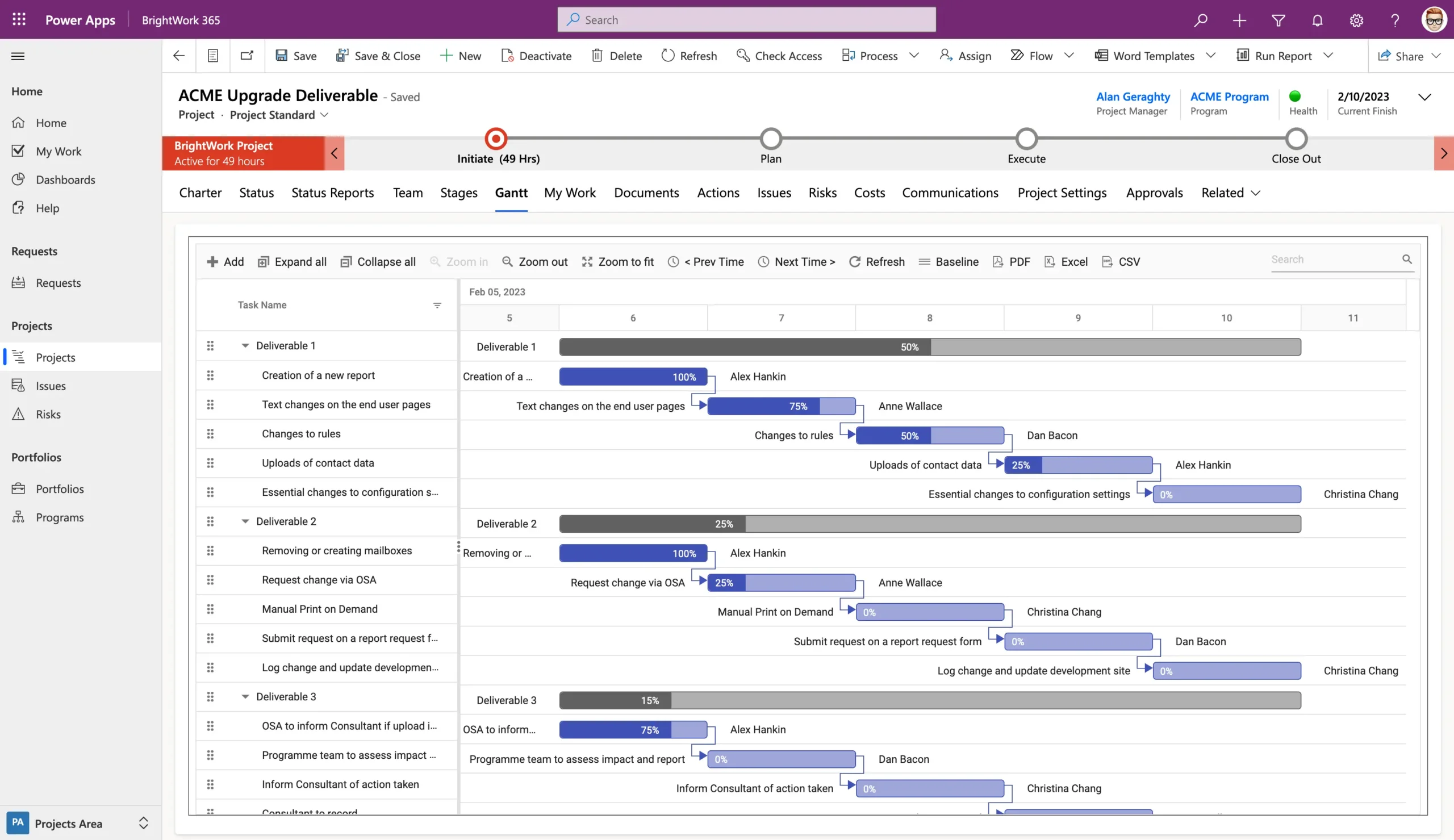
Automate project intake with Power Automate
- Power Automate is tightly integrated with BrightWork 365 to set up and automate various project management tasks and workflows such as project intake.
- Workflows can be created to automate common processes like project approvals, sending reminders, generating reports, or escalating issues.
- Automations can be triggered by specific actions such as project creation, task completion, or budget overruns, automatically initiating predefined processes.
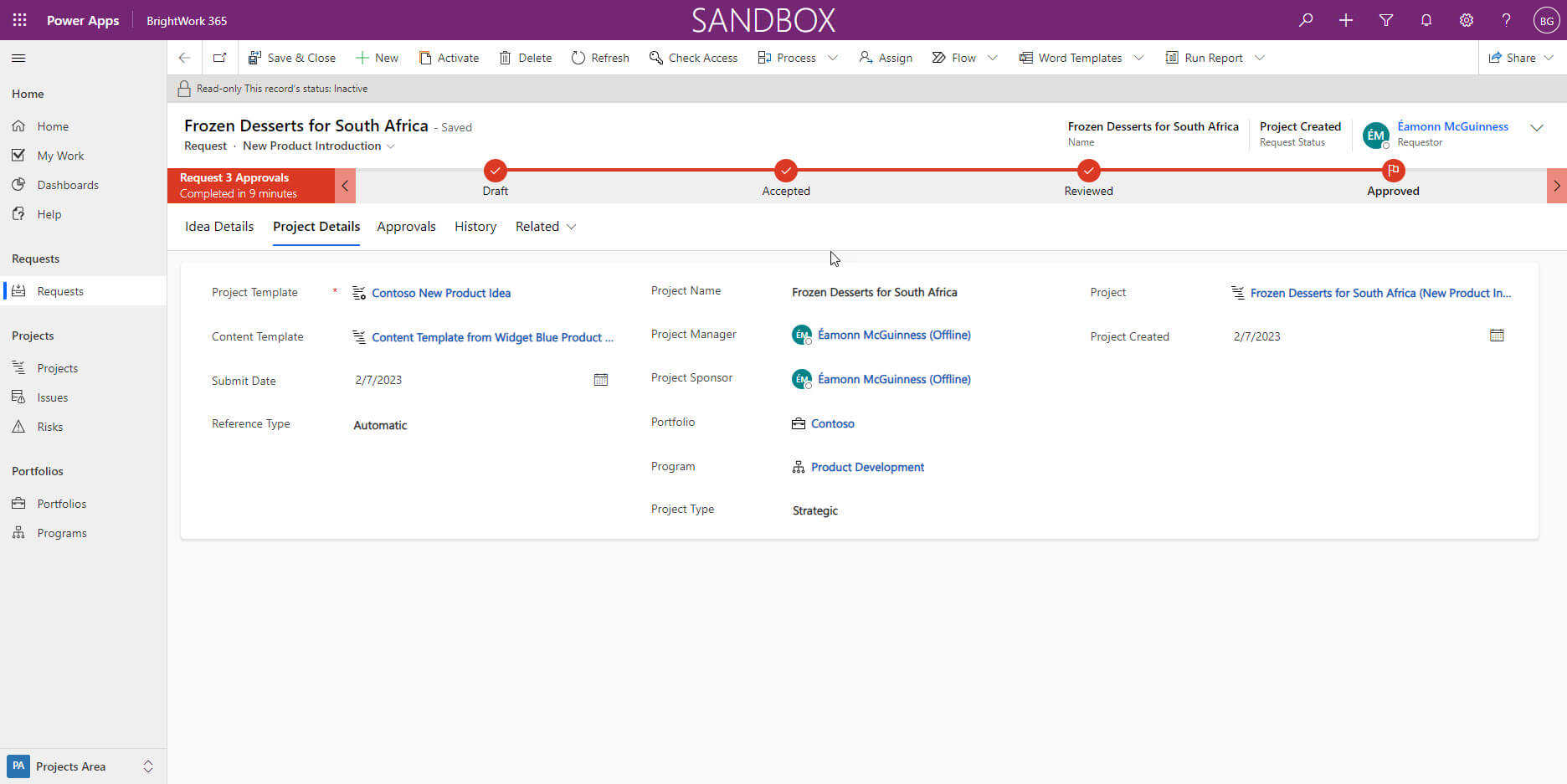
Streamline Program and Portfolio reporting with Power BI
- BrightWork 365 and the Microsoft Power BI business analytics tool provide exceptional data visualization functionality using dynamic and interactive charts and dashboards.
- The Power BI dashboards include detailed interactive reports related to various elements of the system including Portfolios, Programs, Templates, Projects, and Project Managers. Project teams can use these dashboards to create and share reports and keep all stakeholders informed.
- Senior Executives can leverage Power BI reports to drill down into project details across portfolios. They can use these reports to easily access processed data and make more informed, data-backed decisions.
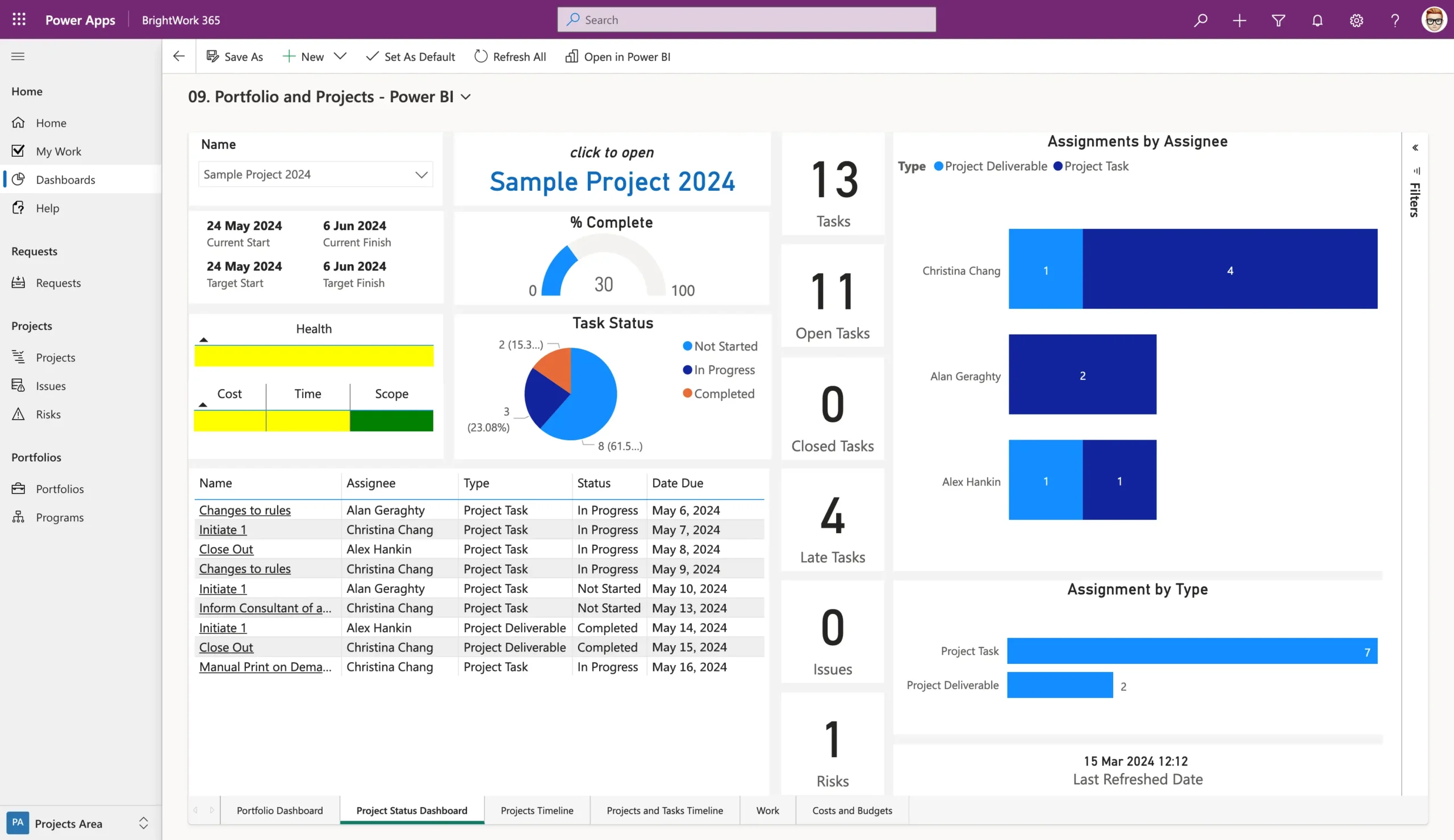
Collaborate Seamlessly with Microsoft Teams
- Microsoft Teams integration allows BrightWork 365 users to collaborate and communicate seamlessly within the Microsoft ecosystem.
- Project-related information and updates can be shared directly in customized Teams channels, allowing for faster communication and decision-making.
- Teams can be linked to specific projects, enabling task management, document sharing, and real-time communication within the same interface.
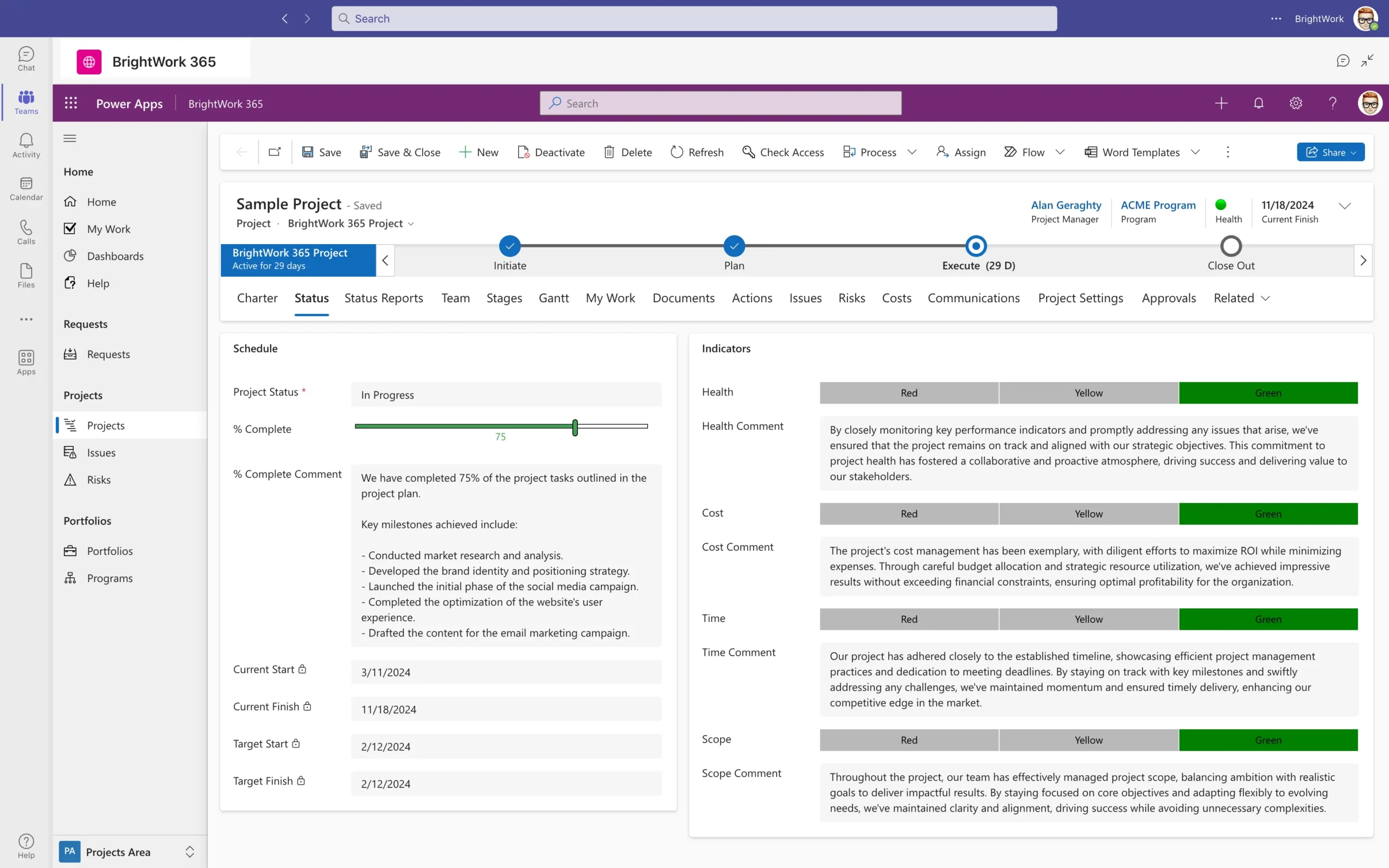
Secure Data and Access with Dataverse
- BrightWork 365 leverages Dataverse by Microsoft allowing all project data to be stored and shared with its highest security standards.
- Dataverse, as the data storage layer, allows for easy integration and synchronization of project-related data across the organization.
- Role-based security in BrightWork 365 ensures that only authorized users can access sensitive project data. Access can be customized for project managers, stakeholders, and team members based on their roles.
Summary
A well-functioning Project Management Office (PMO) brings consistency, efficiency, and strategic alignment to project execution within an organization. A centralized tool can enable a PMO to reach these goals by optimizing its resources. For example, BrightWork 365, built on the Power Platform is a robust, customizable project portfolio management solution for modern PMOs. It allows organizations to streamline project workflows, track progress in real time, and integrate with existing Microsoft tools, all within a familiar and flexible user interface. By leveraging Power Apps, BrightWork 365 enhances collaboration, reporting, and automation at all levels of project hierarchy, making project management more efficient and tailored to the needs of the business.