Adopting an advanced project and portfolio management tool such as BrightWork 365 is only the first step to project management success.
What you need next is to fully understand and leverage your PPM solution. A few good questions to ask after moving to a new PPM software are:
- Where do you start?
- Do you know your PPM solution well enough to train your team?
- Can you customize this tool to fit your work environment and requirements?
- What features of this tool can be your biggest strength?
- How would you like to evolve your PPM processes with this tool?
BrightWork 365 services can help you answer these questions and maximize their benefits. The services are provided to you in three stages: Start, Support, and Evolve.
Start Service
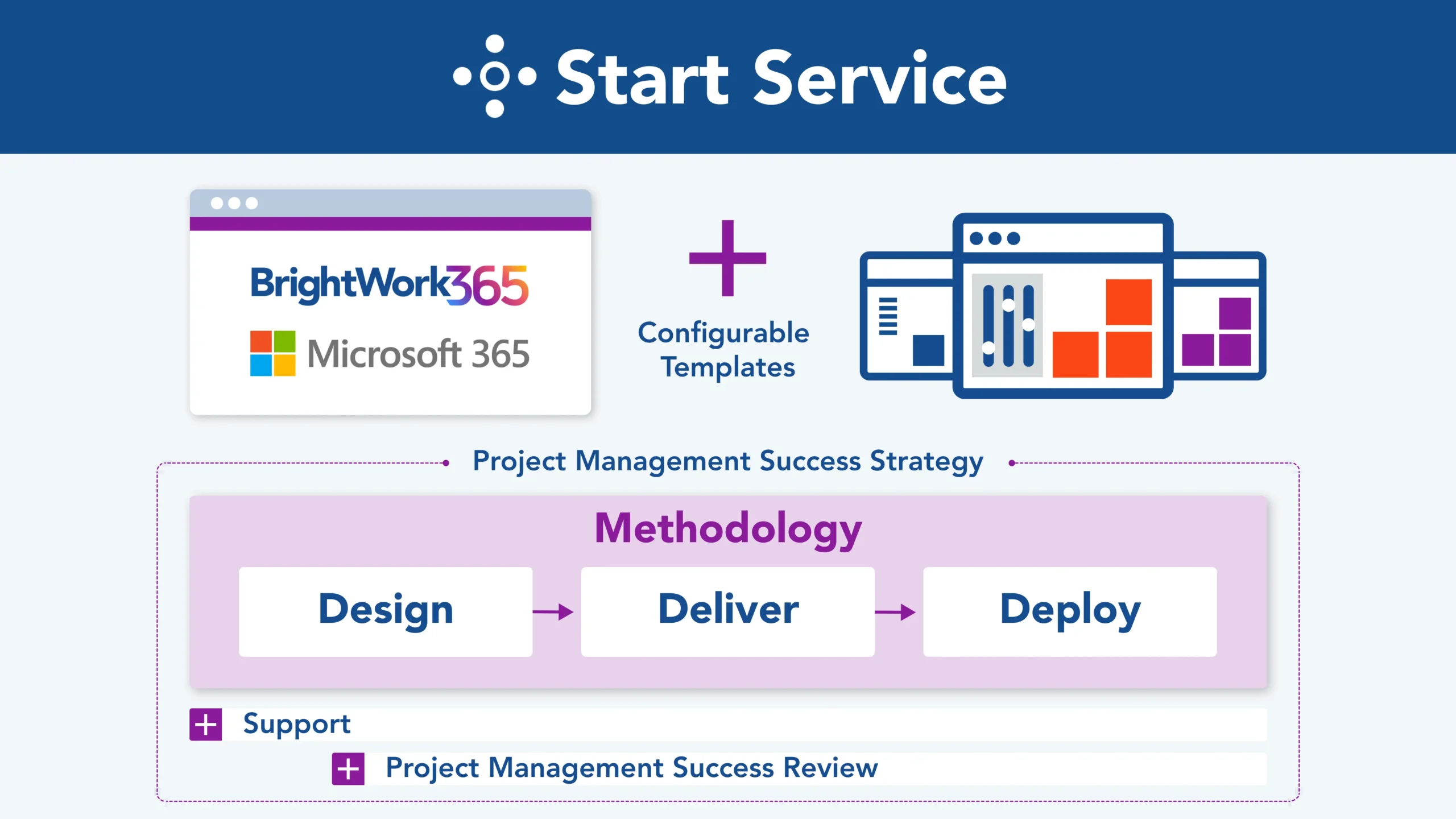
When you begin with BrightWork 365 as your project and portfolio management solution, you can choose the Start Service.
At BrightWork, we believe that a good start is more than half the work done. This is why our customer success team ensures that you start clear and strong with the BrightWork 365 solution.
3D Deployment Process
Our Start service uses a 3D Deployment Process (Design, Deliver, Deploy), which is a clear, transparent, and practical change management process focused on your needs.
Design
A designated BrightWork 365 Customer Success Partner works with your senior project management sponsors to capture your organization’s project management vision.
Together, you establish a formal project intake process for managing all incoming project requests. An approval workflow and a clear structure for project governance ensure new initiatives align with strategic goals.
We prioritize your requirements to determine which ones to include in Start (Iteration 1) and what should go in the Backlog (for later implementation), or what we like to call your Evolve Plan.
The BrightWork 365 Start Service includes designing templates to manage Projects, Programs, and Portfolios (to deliver on senior management level visibility).
Deliver
This step of deployment consists of configuring and customizing. Your BrightWork 365 Customer Success Partner collaborates with your team to build out the real projects for your team. This configuration can be done by your team or our solution development team.
At this stage, we encourage the key stakeholders to pause, review, and provide feedback. This ensures the project management process fits your current needs, establishing a standardized and consistent project framework across your organization.
By utilizing workflow automation, we help reduce manual effort and ensure adherence to company best practices.
Your BrightWork 365 Customer Success Partner will prioritize this stakeholder feedback with you to determine which items are to be adjusted immediately or added to the Backlog for the Evolve Plan.
Requests requiring deeper customization result in a separate managed solution installed on top of the BrightWork 365 managed solution.
Deploy
Successful PPM deployment depends on how well you understand the tool. This is why we encourage you to invest your energies in training.
Your BrightWork 365 Customer Success Partner will work with you to design a role-based training plan that suits your project management processes so your group can start using the solution as soon as possible.
Once you go live and start using BrightWork 365, your BrightWork 365 CSP will conduct feedback sessions to adjust the solution and update the Evolve Plan backlog. You will also check and formally declare all in-scope ‘Start’ deliverables achieved, and update your project management strategy to guide success.
Developing Your Project Management Strategy
Now, the step of creating or updating your project management strategy is extremely crucial. This isn’t about the technical requirements or resource allocation. This strategic thinking involves the assessment of:
- Value expected- business justification – what’s the value being delivered
- Value already delivered – initial capabilities and simplified request process in place and supported by the solution
- Next steps to expected value – review with the key stakeholders, design, and deliver in role-based training sessions
Your BrightWork 365 CSP will do a post-deployment check after a few months and will be available to you as needed in the interim. This will also help you mitigate any risks involved in the process.
Assistance Provided During the Start Service:
Typically, 36 hours of assistance over 3 to 9 weeks. Additional hours may be needed for customizations or extra project portfolio management templates. Support is provided at a pace that allows for work in between.
Support Service
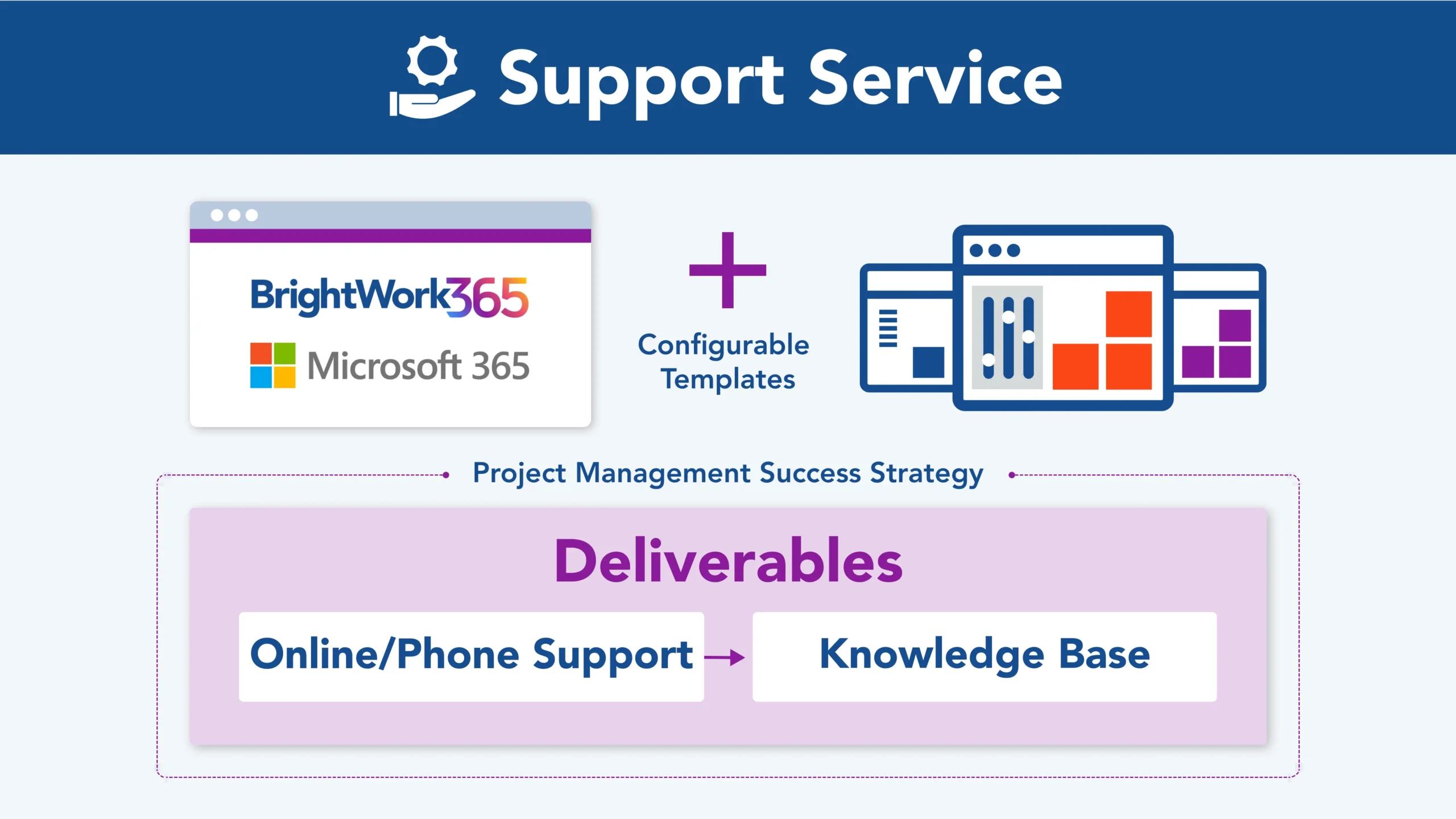
You’re not on your own after the ‘Start’ phase of deployment is over. The BrightWork Support Service is there to answer your questions, resolve issues, and ensure smooth operation of your BrightWork 365 solution.
The team is skilled in BrightWork 365 and Microsoft 365 integration to maximize your project management capabilities.
Project Management Success Review
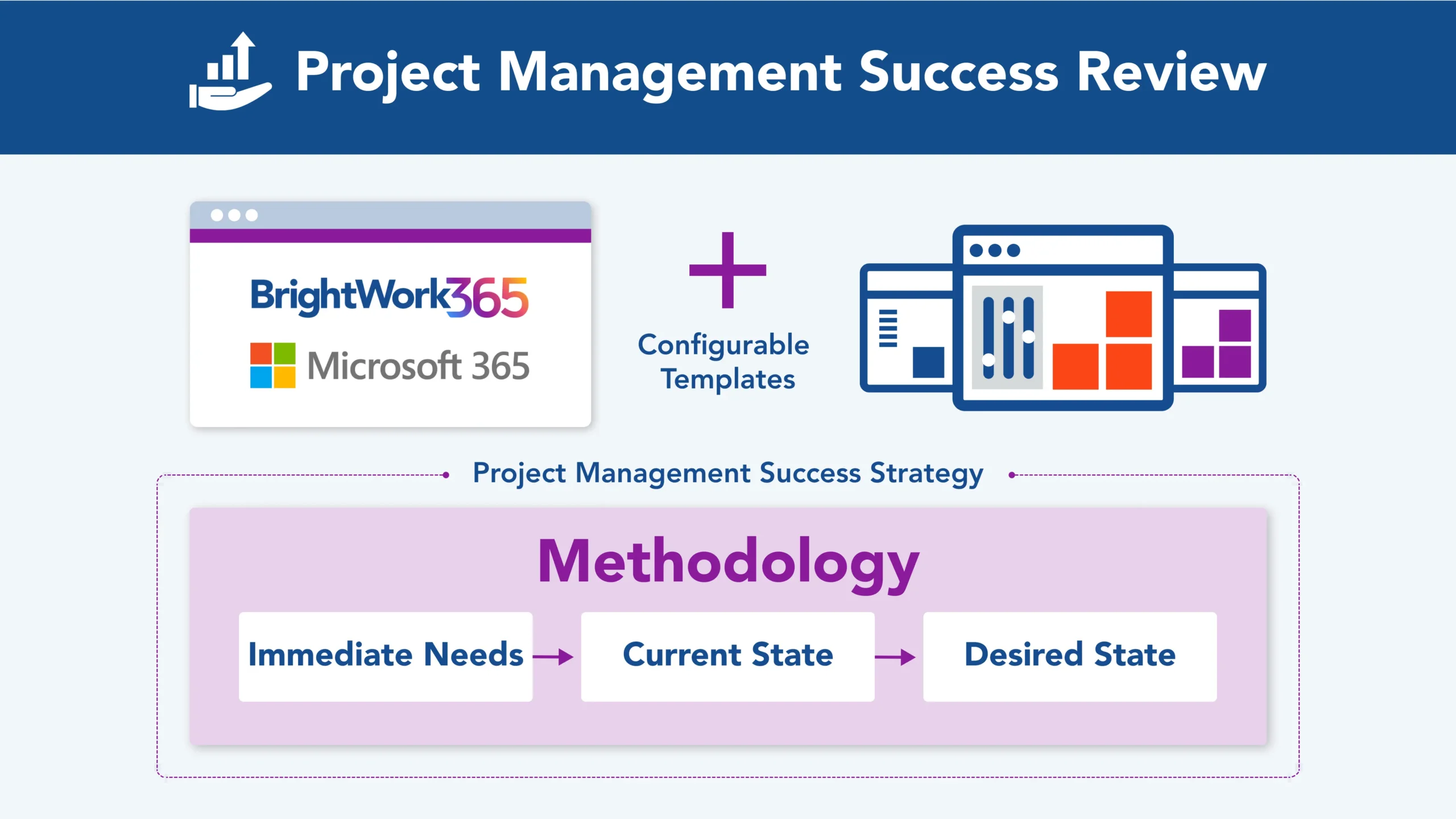
This is one of the critical components of your BrightWork 365 solution deployment, acting as a proactive risk management partnership.
Your assigned CSP will analyze and evaluate your progress, including a formal risk identification process for current initiatives and help develop contingency planning, especially for complex, interdependent projects.
The approach is divided into checking the following:
- Immediate Needs – Address basic how-to questions. You can bring any kind of doubts or issues you have about getting used to your brand-new project management tool.
- Current State – Analyze the current state of your projects and portfolios, and how you manage them with the help of BrightWork 365 in integration with Microsoft 365. Your CSP will help you increase your efficiencies with better resource management using the same resources.
- Desired State – Discuss your business goals for efficient portfolio, program, and project management. Identify resource constraints to inform your PPM implementation roadmap and Evolve Plan.
Assistance Provided During the Support Service:
You can log tickets through our online support portal .
The assigned team member will collaborate with you to define, scope, analyze, and assist in delivering a solution. This can include a direct call, email, chat, or an online resource.
Customers can also access product information, training resources, and more from the BrightWork 365 Knowledge Base at any time.
Evolve Service
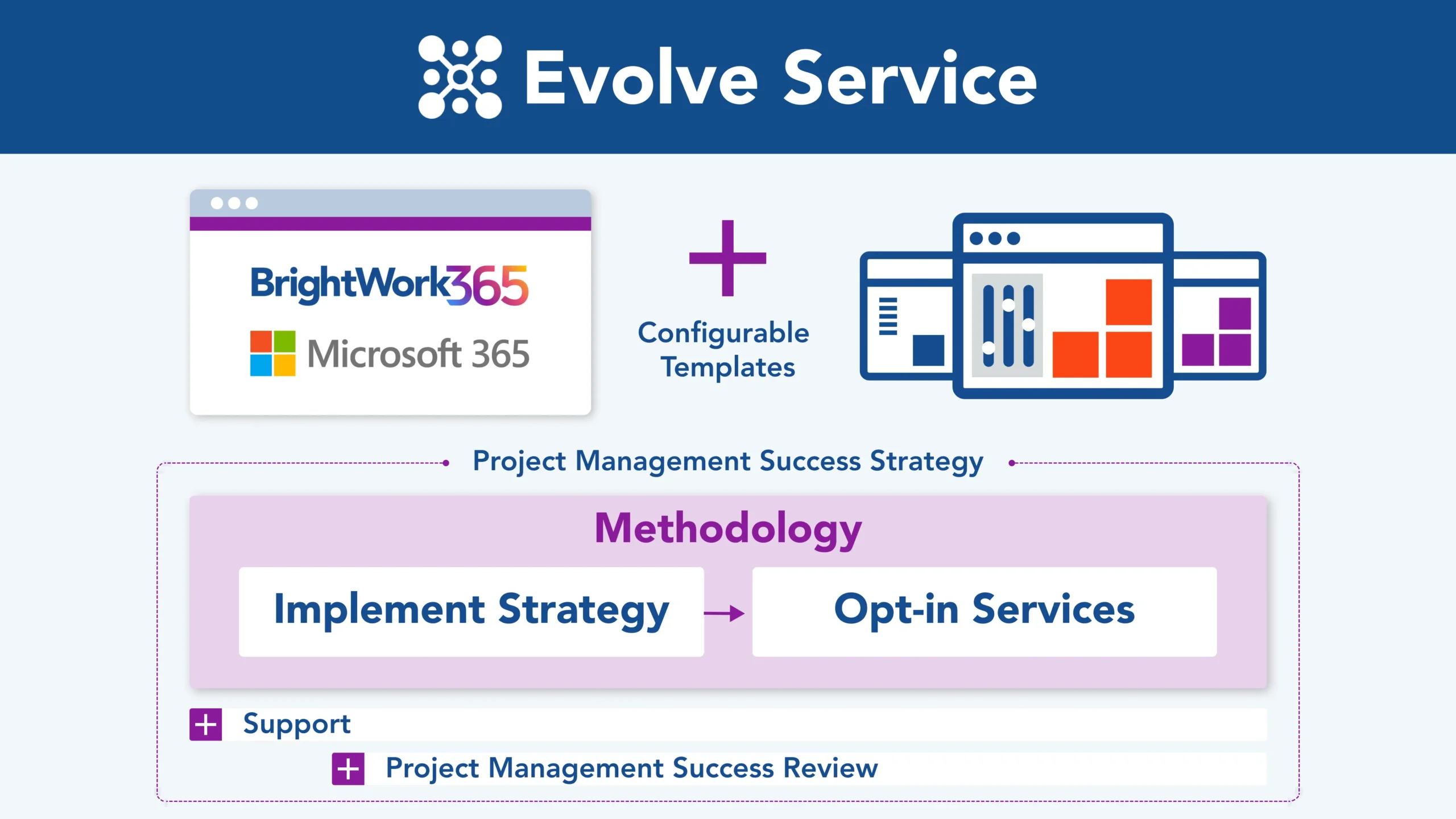
The Evolve Service helps you continuously improve your BrightWork 365 implementation.
The common objectives that the Evolve service wants to meet for you are:
- Implementing the backlog from the Evolve Plan developed during your initial deployment, and integrating the additions and changes.
- Organizational Project Management Maturity
Reassess and Continue the 3-D (Design, Deliver, Deploy) Process
Your dedicated CSP will continue to work with your project teams and leaders to monitor progress, develop long-term resource allocation strategies, and capacity planning across your portfolio.
We recommend appointing a project champion from your organization who will be our point of contact. Together, you will continue to evaluate the performance of the solution and allow for alterations if the projects need so.
Assistance Provided During the Evolve Service
As part of your Evolve Service, you can pick from a number of services, as needed, including:
- Bi-weekly check-ins and project management coaching
- Microsoft PPM training for new and advanced users
- Continue work on your Project Management Strategy
- Help with 3D Deployment (Design, Deliver, Deploy) to deliver the next phases of your Evolve Plan.
- BrightWork 365 Solution Upgrade to leverage new BrightWork 365 features
- More reporting enhancements with Power BI Project Management Dashboards for real-time data insights and performance monitoring.
- Extra Process Automation with Microsoft Power Automate and BrightWork 365.
- Personal and Collaborative Leadership Training based on the Collaborative Project Management Handbook by BrightWork CEO Éamonn McGuinness
Any further backlog ideas that arise during the progress of your projects will be added to your custom Evolve plan. They will also be included in your Project Management Success Strategy document for use in subsequent iterations.
We’re Here to Help
Be assured, the BrightWork team is with you every step of the way on your project and portfolio management journey. Connect with BrightWork today to get started.
