Microsoft SharePoint is a popular and practical option for project management teams. Using SharePoint, project teams can centralize all project data in one location and work collaboratively together from any location.
How to improve project and portfolio management with BrightWork for SharePoint On-Premises [Free video demo]
SharePoint is available as a server-based on-premises solution, a cloud-hosted solution, or a hybrid solution, which combines the two offerings.
If you decide to use SharePoint for project management, you may encounter some questions about the right version to work with.
In this article, we’ll first take a look at the benefits of SharePoint for project management before exploring common reasons why organizations remain with SharePoint On-Premises. And why you should use it for project and portfolio management!
What is Microsoft SharePoint?
Launched in 2001 as a web-based collaborative tool, Microsoft SharePoint is used by over 400,000 customers in 250,000 organizations worldwide, including 85% of Fortune 500 companies.
Unlike Word or Excel, SharePoint is not a single tool. Instead, SharePoint is a collection of tools designed to help organizations build intranets, manage documents, and collaborate in a secure environment.
SharePoint is highly configurable, allowing organizations to develop workflows and systems to support their internal processes.
- Uses of SharePoint include:
- Document management and sharing
- Centralizing documents and data
- Intranet portals
- Wikis and forums
- Knowledge management.
Prior to the launch of Office 365, SharePoint was available on-premises as a locally-hosted application. The organization was responsible for the installation and maintenance of the system, along with upgrades.
In June 2011, Microsoft launched Office 365, a cloud-based subscription plan with Word, Excel, and PowerPoint, and services such as email, social, file storage, and web conferencing.
Office 365 is hosted by Microsoft and accessed by end-users as a service. This removes the need to maintain servers and resources. Microsoft has also taken a ‘cloud-first’ development approach, with new features delivered to the cloud before on-premises – if they are introduced to on-premises versions at all.
SharePoint Online, a cloud-based solution, followed in 2013. It is worth noting that SharePoint On-Premises and SharePoint Online differ significantly in terms of development and functionality. We’ll cover some key differences later on.
On October 22, 2018, SharePoint Server 2019 was released to the general public. Key to this latest release was an alignment of SharePoint On-Premises with SharePoint Online, including the application of the modern experience to SharePoint 2019.
Why use SharePoint for Project and Portfolio Management?
Although SharePoint was not designed primarily for project and portfolio management (PPM), it’s easy to see the benefits of using SharePoint for this purpose.
The structure of a SharePoint site, especially lists and web parts, makes it easy to organize and manage a project.
Useful SharePoint (and project) Lists include:
- Document Library: Use to create a single repository for all project documents.
- Issues: Use this list to track and manage issues raised by the team.
- Tasks: Add tasks and subtasks to create the project timeline. You can also assign tasks to individual team members and track their progress.
Web Parts act as a project dashboard, displaying key project information in a usable way. For example, adding the ‘project tasks’ web part to the project homepages provides a snapshot of the underlying tasks list.
When extended with project portfolio management software such as BrightWork, project managers can use SharePoint to:
- Easily configure and deploy project sites aligned with internal project management processes.
- Create consistency in how projects are delivered with reusable templates and project sites.
- Use lists to manage tasks, issues, and risks.
- Report across projects and portfolios.
- Manage the project request pipeline.
- Implement workflows to automate key tasks.
- Ensure the integrity of project information with document management, version control, and permissions.
- Create real-time dashboards, scorecards, and metric tiles to track project progress.
- Assign and manage project tasks.
- Track work, including overdue or unassigned work.
- Increase engagement with stakeholders using reliable data and clear reports.
- Manage changes to project sites using templates, reducing IT overheads.
Organizations can now choose to remain On-Premises, migrate to SharePoint Online, or opt for a hybrid solution.
Below are five common reasons organizations remain On-Premises (but if you have already migrated or are planning to move to SharePoint Online, then check out BrightWork 365 for your PPM needs).
5 Benefits of Remaining on SharePoint On-Premises
1. Data management
If your organization operates in a highly regulated industry or works with very sensitive data, the security features, permissions, and search functionalities within SharePoint On-Premises are critical.
For these reasons, On-Premises remains popular with government agencies, and within the healthcare, manufacturing, and finance sectors.
Here are a few key differences between SharePoint On-Premises and SharePoint Online for data management:
- With SharePoint On-Premises, it’s easy for organizations to maintain internal governance processesand control external access to data. The same controls are typically not available online as Microsoft is responsible for data security.
- Storing data in SharePoint On-Premises simplifies project reportingwith aggregate dashboards and drill-down reports. If your data cannot be migrated to the cloud, such options are not feasible with SharePoint Online.
- There is no guarantee as to where your data will or will not be storedin SharePoint Online, making compliance very tricky. Your data is subject to the laws of the country of the relevant data center. In some instances, this means your data could be accessed by government agencies without your knowledge.
- User data is deleted after 90 daysif the subscription to Office 365 expires or is canceled. This may be problematic for organizations that require extensive historical records for auditing purposes.
2. Customizations
As mentioned above, SharePoint On-Premises is very configurable. Many organizations have invested considerable resources and time in developing complex workflows and in-house apps. In many cases, SharePoint On-Premises is the driving engine of business processes and is core to document management.
A high percentage of companies surveyed by Sharegate and Nintex had increased their level of SharePoint customizations, with over 82% using workflows – a strong indicator of just how popular SharePoint customization is.
Due to data and performance integrity and server control, it’s not possible to translate these customizations to a cloud installation, which is shared with other ‘tenants’. Users cannot access the back-end infrastructure of SharePoint Online, limiting the development of highly custom workflows.
It is also not possible to save and reuse templates or project sites using SharePoint Online. The template or site must be created from scratch each time.
Organizations risk losing both their investment in such customizations and a detrimental impact on any related process when moving online.
In addition, customizations in the cloud are also impacted by updates, which leads to the next point.
3. Controlled Updates
Office 365 users have no control over the rollout of updates from Microsoft and their impact. Microsoft decides what will stay or go in a given update.
Organizations with complex configurations often opt to stay On-Premises to manage updates and patches in a sustainable, non-disruptive schedule.
Interestingly, organizations who wish to have full control over topology, for example, the naming conventions for project sites, will find such options lacking in SharePoint Online.
4. Internet Reliability
Uninterrupted access to online documents and sites requires reliable internet. If your network does not have sufficient bandwidth, trying to work online will quickly become a frustrating experience that grinds progress to a halt.
5. Budgets
Whilst touted as a cheaper alternative, there are two major costs associated with migrating to SharePoint Online.
Firstly, migration to an online solution can be quite expensive, especially if you need to hire external consultants. You’ll also need to allocate time and internal resources to:
- Gathering requirements to select the relevant pricing plans.
- Documenting internal business processes.
- Migrating data.
- End-user training.
- Ongoing subscription management.
Upgrading an existing SharePoint On-Premises environment is often less costly than migrating to the cloud.
Secondly, the long-term costs of cloud subscriptions for every user can exceed the initial purchase of On-Premises licenses.
Companies can easily spend too much on the wrong plan, quickly running up costs. Another risk is selecting a lower-tier plan with reduced functionality to save money. This route can severely limit the ability of employees to get their work done.
It’s also important to consider the previous cost of complex configuration and any downtime for business processes reliant upon workflows or apps.
5 Reasons to Leverage Your SharePoint Environment for PPM
The first reaction from a lot of IT departments to the proposed introduction of any new enterprise tool is generally “No!” – even for something as important as project management!
But they have solid reasons for this response.
IT resources are always constrained and they know from prior experience that introducing new enterprise tools can be an expensive, time-consuming process.
IT projects typically run over budget and deliver less value than predicted.
IT teams also have to consider post-deployment management/configuration of the new system and end-user training.
For these reasons, leveraging your existing SharePoint On-Premises infrastructure is a practical, cost-effective approach to project management.
Over 250,000 organizations worldwide use SharePoint so there is a good chance you have access to this platform.
Here are 5 reasons to leverage SharePoint On-Premises as the platform for your project and portfolio management solution:
1. Quick deployment in your existing environment
One of the best reasons to deploy a project management solution on SharePoint is that it leverages the existing, approved, and secure collaboration infrastructure already in place.
If your organization uses SharePoint as an intranet or for document management, for example, you can tap into this pre-existing infrastructure – something that will make your IT team very happy!
BrightWork is a project and portfolio management solution that plugs right into your SharePoint On-Premises environment (server version of SharePoint 2019, 2016, or 2013) and can be installed within a couple of hours.
As BrightWork keeps the same consistent interface as the rest of your SharePoint environment, users don’t need to contend with another new interface.
Project teams can continue to use familiar functions such as document management, search, and workflows alongside enhancements such as better navigation, Agile Boards, and improved charting.
BrightWork builds on the SharePoint foundation of self-service, no-code configuration by end-users, and adds further options so users can see project data in the way they want.
Here is a screenshot from the homepage of the BrightWork Marketing Team site. Starting with a BrightWork template, I configured the site to support how we run marketing projects without any help from IT.
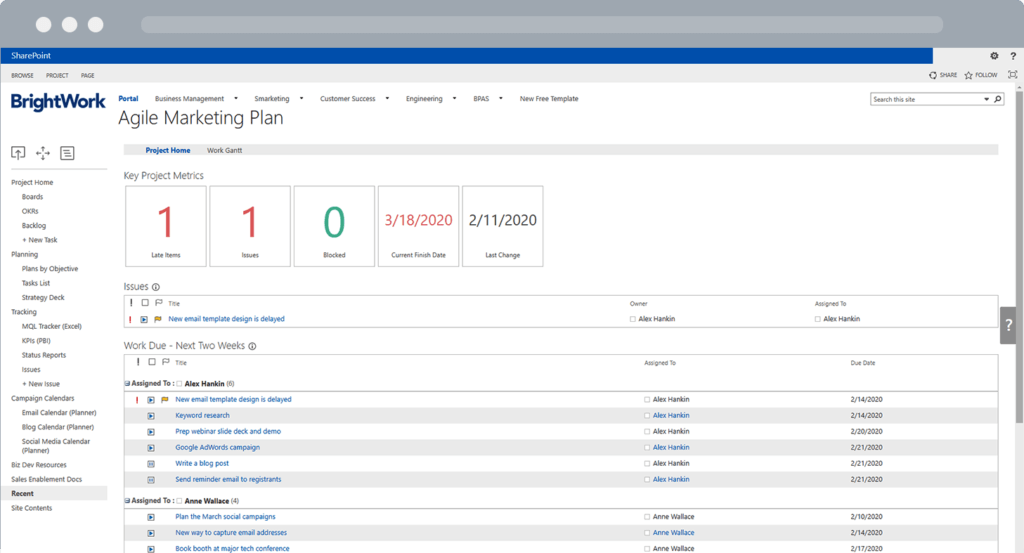
2. SharePoint Templates provide a practical starting point
In SharePoint, a project site can be created using a pre-existing template.
BrightWork comes with a range of best-practice project and portfolio management templates for different types of projects and teams.
Customers get a quick start with the pre-configured templates they need right now. In time, it’s easy to add more complexity and processes.
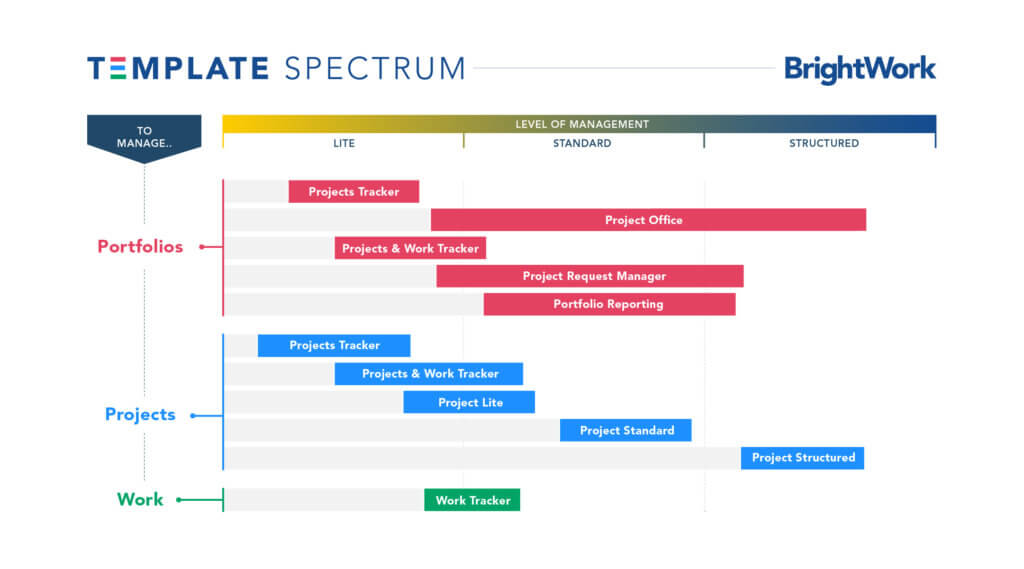
3. Grow organizational project management at scale
Using a template-based approach in SharePoint lets you easily create, use, reuse, and update your project management best practices on an organizational scale.
The beauty of SharePoint templates is that any changes you make to the site can be saved and reused in subsequent projects.
This approach will enable you to evolve organizational project management with configurable templates and scalable performance.
BrightWork takes this concept a step further with Template Design Sync.
When a BrightWork template is updated to reflect organization best practices, those changes can then be rolled out to projects already in flight using the BrightWork Template Design Sync.
Changes can also be pushed to project sites on a case-by-case basis.
Not only does this save significant time – it’s easy to maintain consistency and standards across multiple projects, teams, and departments.
4. One Tool
Project teams are often using too many tools to manage their work – email, spreadsheets, Zoom, Microsoft Teams, Slack…
In this environment, tracking progress, dealing with risks, and managing deliverables is almost impossible.
Your team will waste too much time trying to find documents to complete tasks and there is always a chance they are using the wrong file!
Imagine this chaos multiplied throughout an organization across all teams, projects, and departments.
Trying to manage the performance of portfolios becomes extremely challenging.
It also becomes very hard for IT to stay on top of the various apps and tools in play, which can cause numerous problems.
With SharePoint, all project information – documents, tasks, reports, and so on – is stored in a single place.
Your team uses this site to find, do, and update their work.
If they want to use Microsoft Teams for chat and video meetings, just add a link to the SharePoint site to the relevant channel.
With more visibility into projects and a standardized approach to reporting, your project teams will be more successful.
What’s more, departments can reduce recurring charges for apps and online applications.
5. Integrations
SharePoint, and by extension, BrightWork, integrates with the Microsoft 365 tools you already use.
Microsoft Project for project scheduling? You don’t have to give that up. With the bi-directional sync between SharePoint and Microsoft Project Professional, project managers can update the project schedule in BrightWork and see the results in Project and vice versa.
The Project Structured Template also includes enhanced sync with Microsoft Project Professional, with extra auto-calculated information such as baselines and variances for work, effort, and cost.
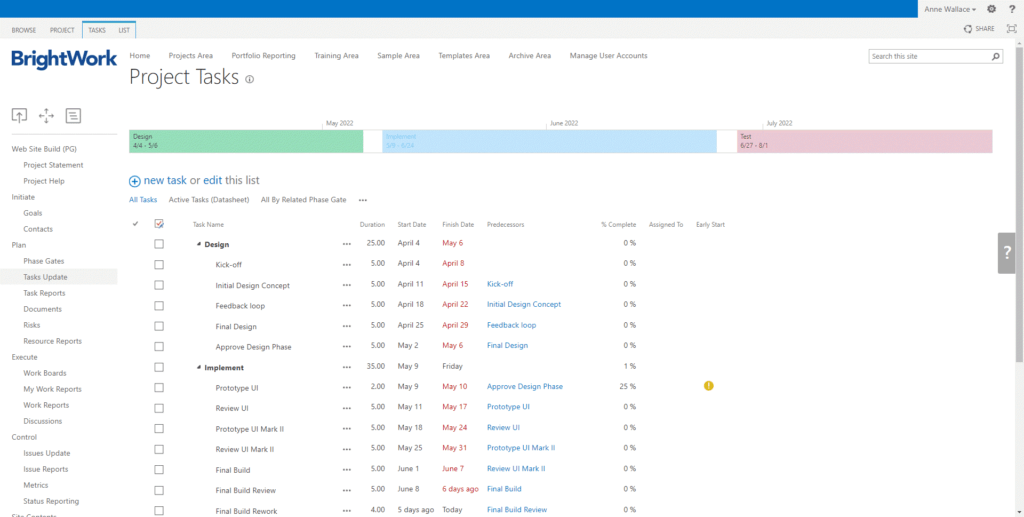
Already using Nintex Workflows to automate business processes? Nintex workflows can be added to BrightWork project site templates, helping to improve project standards throughout the organization.
Common uses of Nintex and BrightWork include automated status reporting, automated exception reporting, and project request management.
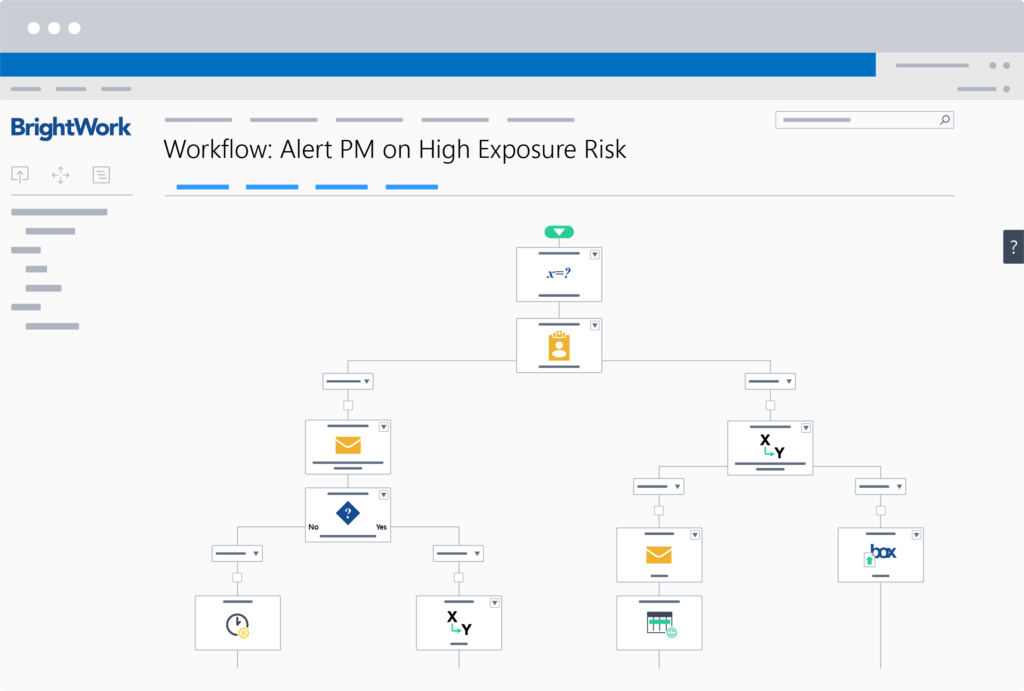
Summary
Ultimately, the decision to use SharePoint On-Premises or move to SharePoint Online will depend on your organization’s strategic objectives; data management requirements; business process, and budget.
However, it is important to consider what your business needs now and in the future to support internal processes and maintain data integrity.
Get started managing projects with SharePoint On-Premises
If you want to get started using SharePoint On-Premises for project management, then check out the the Free Template from BrightWork. Based on a the Project Lite Template in the full solution, the free template is a pre-configured project management site with everything you need to plan, track, and report on a project with SharePoint On-Premises.
Are you using SharePoint Online in Microsoft 365?
If you are using SharePoint Online in Microsoft 365, BrightWork 365 is a flexible project portfolio management tool, deployed on the Microsoft Power Platform in your Microsoft 365 cloud environment. BrightWork 365 brings the best of the Microsoft 365 ecosystem together in a collaborative hub for project teams whilst giving more visibility and data-driven insights to senior executives.
