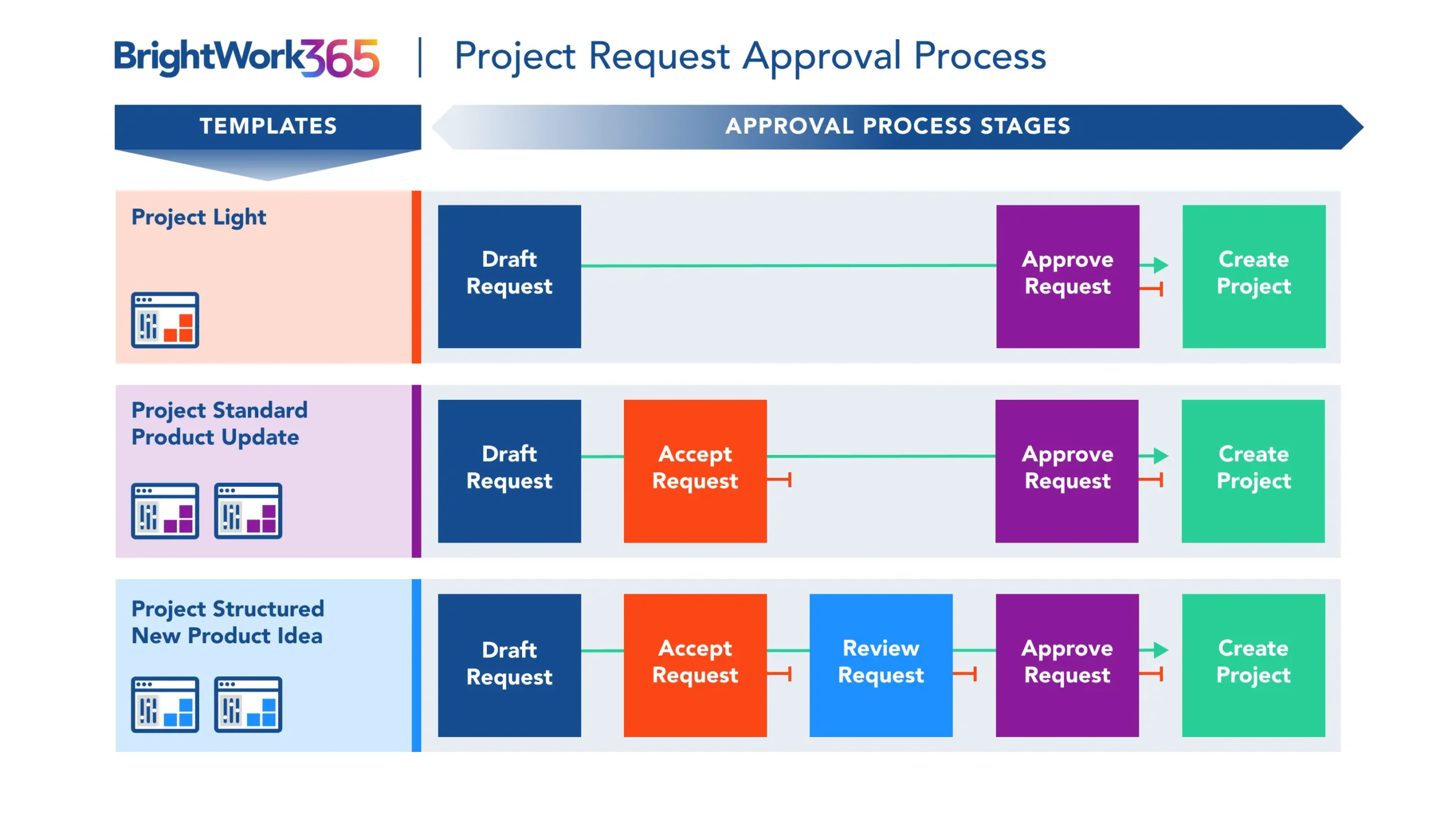Managing project requests and approvals can often be a slow, inconsistent process—especially when relying on emails, spreadsheets, or disconnected systems. Without a centralized approach, organizations face delays, lack of visibility, and governance gaps that can stall strategic initiatives before they even begin.
BrightWork 365, built on Microsoft 365, transforms how teams handle project intake and approvals. By automating workflows, enforcing governance controls, and providing real-time tracking, BrightWork 365 eliminates bottlenecks and ensures every request is reviewed and approved quickly and consistently. In this post, we’ll explore how BrightWork 365 streamlines the entire process—helping your team move from project request to project kick-off with clarity and confidence.
Manage Projects with Microsoft 365, Power Platform, and Teams
Collaborate seamlessly from anywhere, with BrightWork 365 and Microsoft Teams
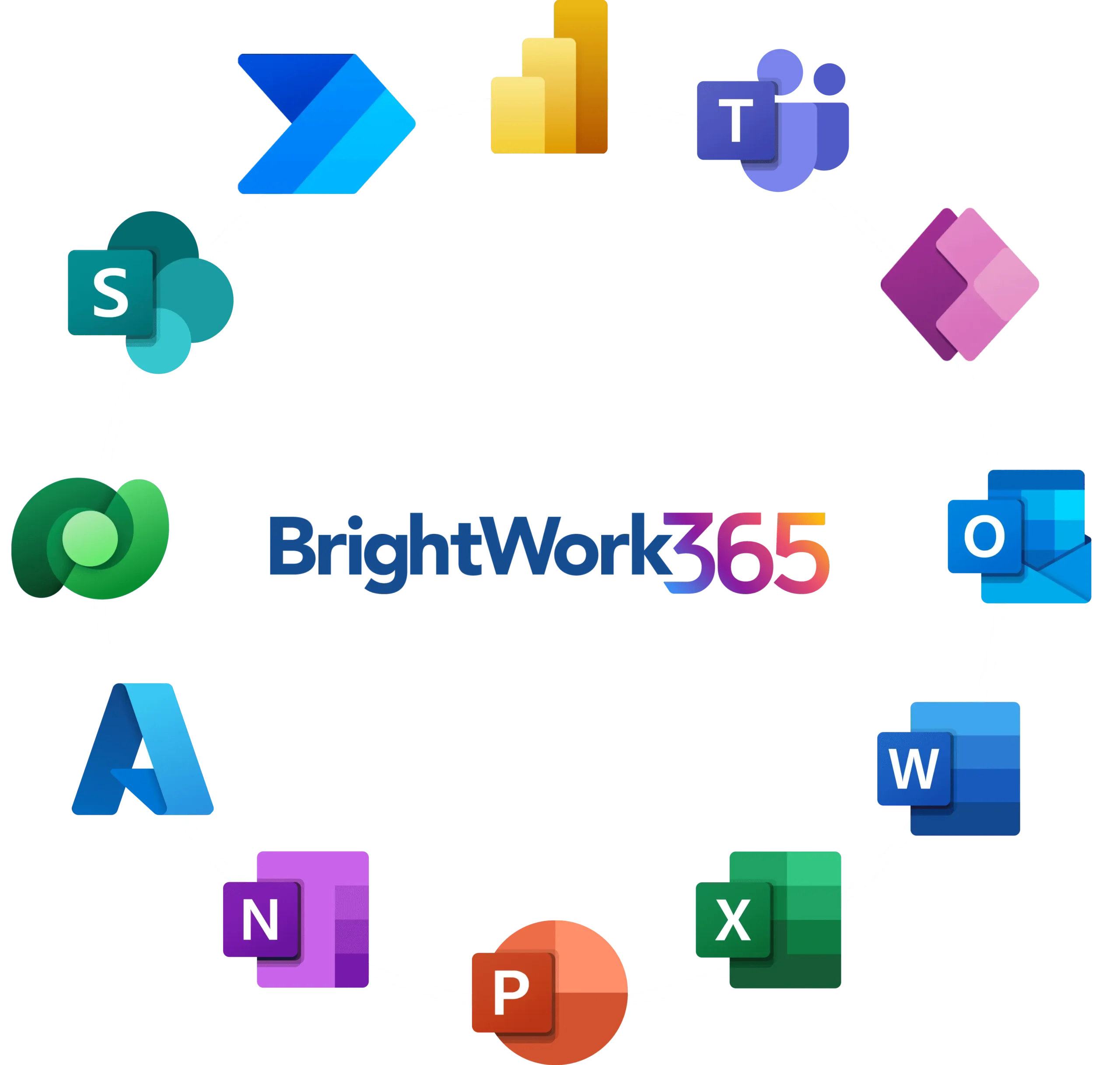
Why Project Request Management is Critical for Business Success
In many organizations, project requests begin with a quick email or chat message and spiral into a series of disjointed approvals, unclear responsibilities, and missed opportunities. Without a structured process, it’s difficult to prioritize projects effectively, assess feasibility, or ensure alignment with business goals.
A standardized approach to project request management helps teams make faster, more informed decisions while reducing delays and confusion. Let’s explore why optimizing this process is essential for business success.
Avoiding Delays in Project Approvals
When project approval processes are manual or inconsistent, delays are almost inevitable. Emails get lost, stakeholders aren’t clear on their roles, and decisions stall. These delays not only frustrate teams but also lead to missed deadlines, resource conflicts, and growing project backlogs. By streamlining approvals with automated workflows, organizations can move projects forward with confidence and speed.
Ensuring Strategic Project Alignment
Not every project request should be approved—at least not without thorough evaluation. Without visibility into project scope, risk, and resource planning, decision-makers are left guessing. A formal request process ensures that each proposal is reviewed against strategic priorities, feasibility, and available capacity, helping leadership invest time and resources where they’ll have the greatest impact.
Improving Accountability with Standardized Processes
Structured project intake processes bring clarity and accountability to every step of the approval workflow. Standardized forms, approval paths, and decision checkpoints ensure everyone knows who is responsible and what’s required at each stage. This eliminates ambiguity, reduces errors, and builds a culture of transparency and ownership around project initiation.
How BrightWork 365 Transforms Project Requests and Approvals
BrightWork 365 is a low-code solution built on Microsoft 365 that simplifies and automates the project intake process from start to finish. By combining customizable request forms, automated approval workflows, and real-time tracking, BrightWork 365 ensures every project follows a structured, governance-aligned path—eliminating delays and improving decision-making across the board.
Pre-Built Request Forms for Faster Intake
BrightWork 365 includes ready-to-use, customizable project request forms that make it easy for users to submit detailed proposals. These forms collect essential information upfront—like objectives, estimated budget, timelines, and resource needs—minimizing the need for back-and-forth communication. Teams can tailor forms to specific project types or departments, creating a seamless intake experience.
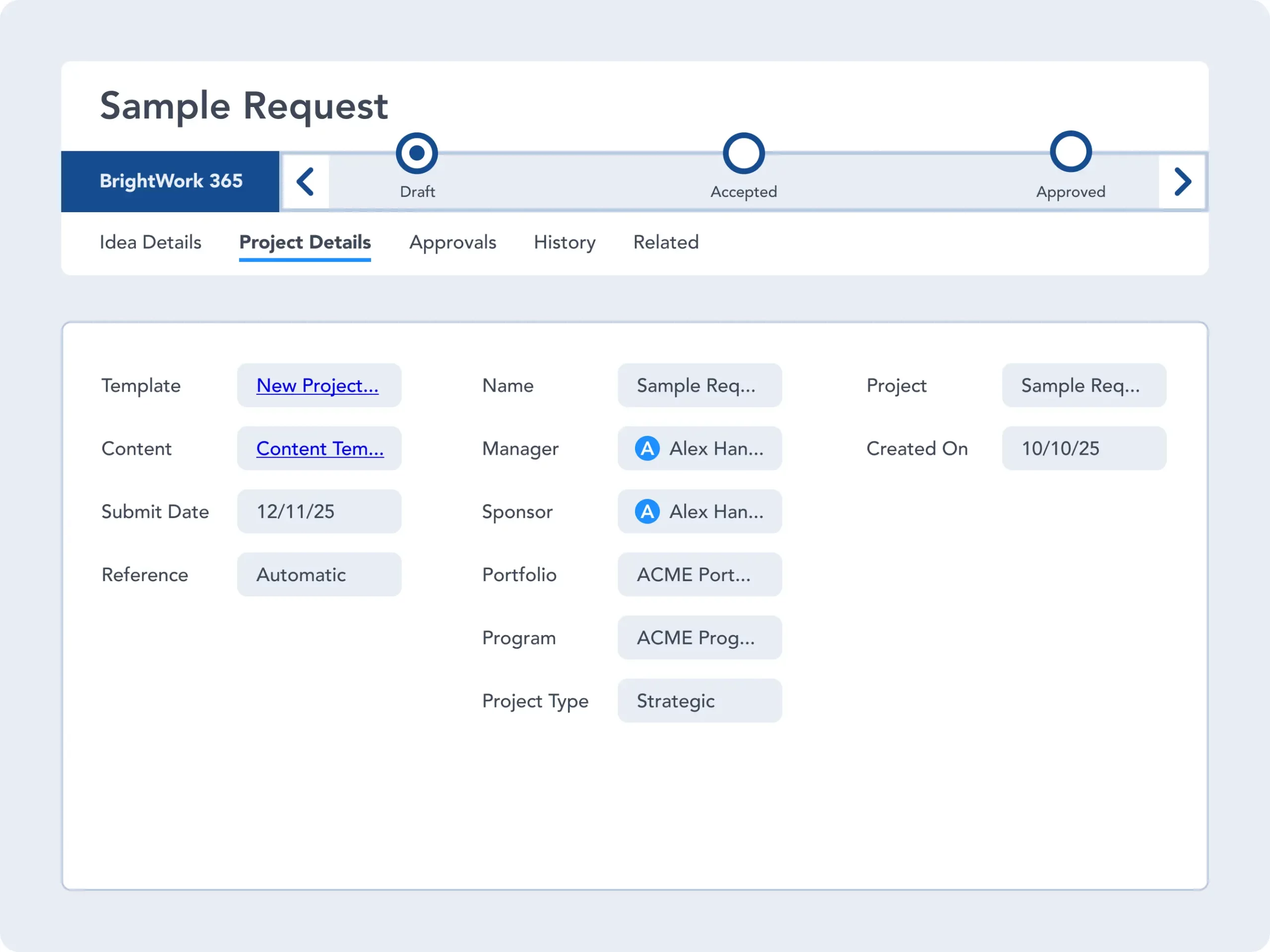
Configurable Approval Workflows with Power Automate
Using Microsoft Power Automate, BrightWork 365 enables rule-based, configurable workflows that automatically route requests to the right stakeholders. Multi-stage approvals—such as department heads, finance, and executive leadership—are handled efficiently, reducing bottlenecks and manual tracking. Workflows can be tailored based on project complexity, cost, or urgency, ensuring that each request gets the appropriate level of scrutiny.
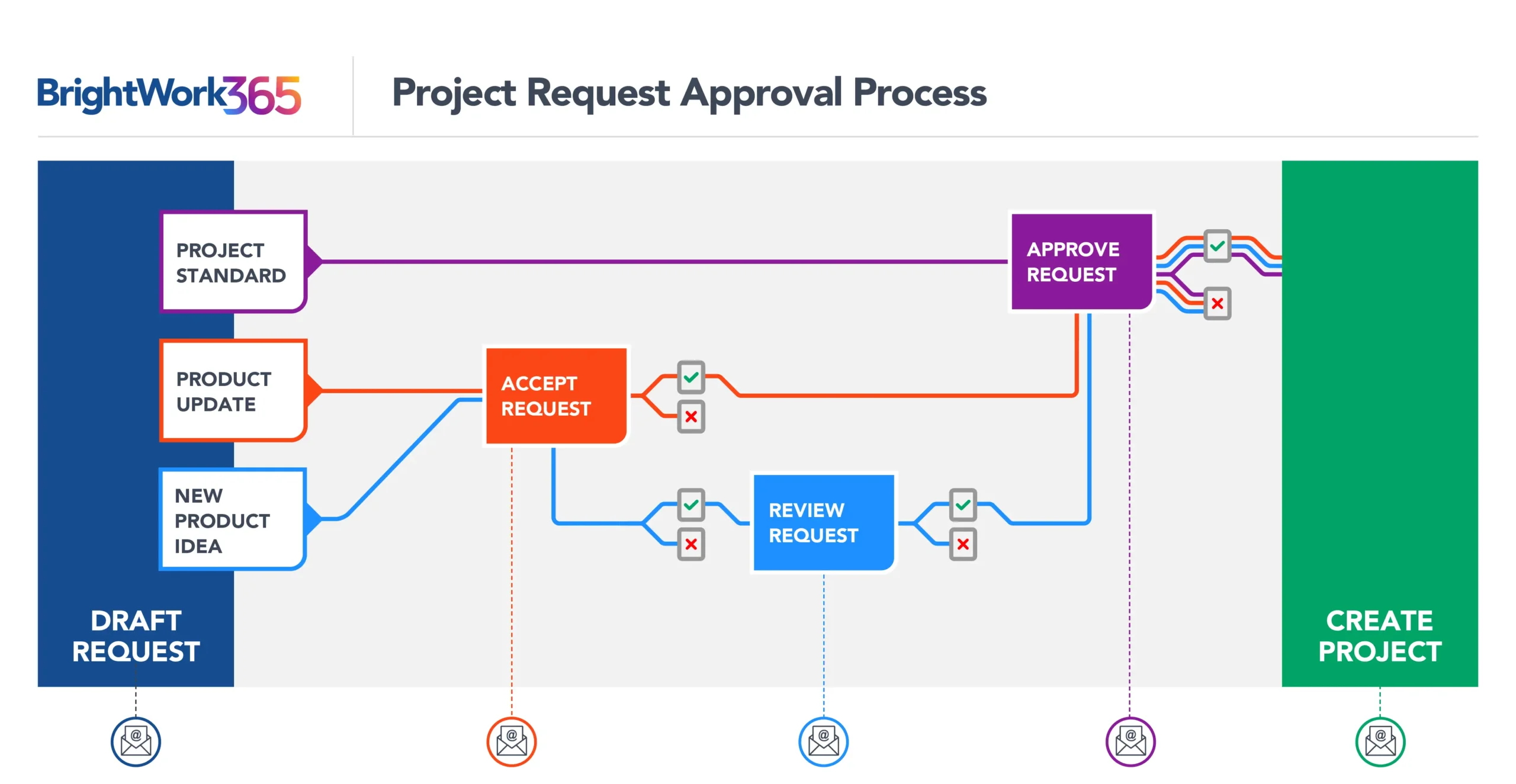
Real-Time Request Tracking and Status Updates
With BrightWork 365’s centralized dashboards, teams can track every request in real time. Users can instantly see whether a request is pending, approved, or rejected, along with key status details and approver comments. This transparency reduces follow-up emails and helps stakeholders stay aligned on project priorities.
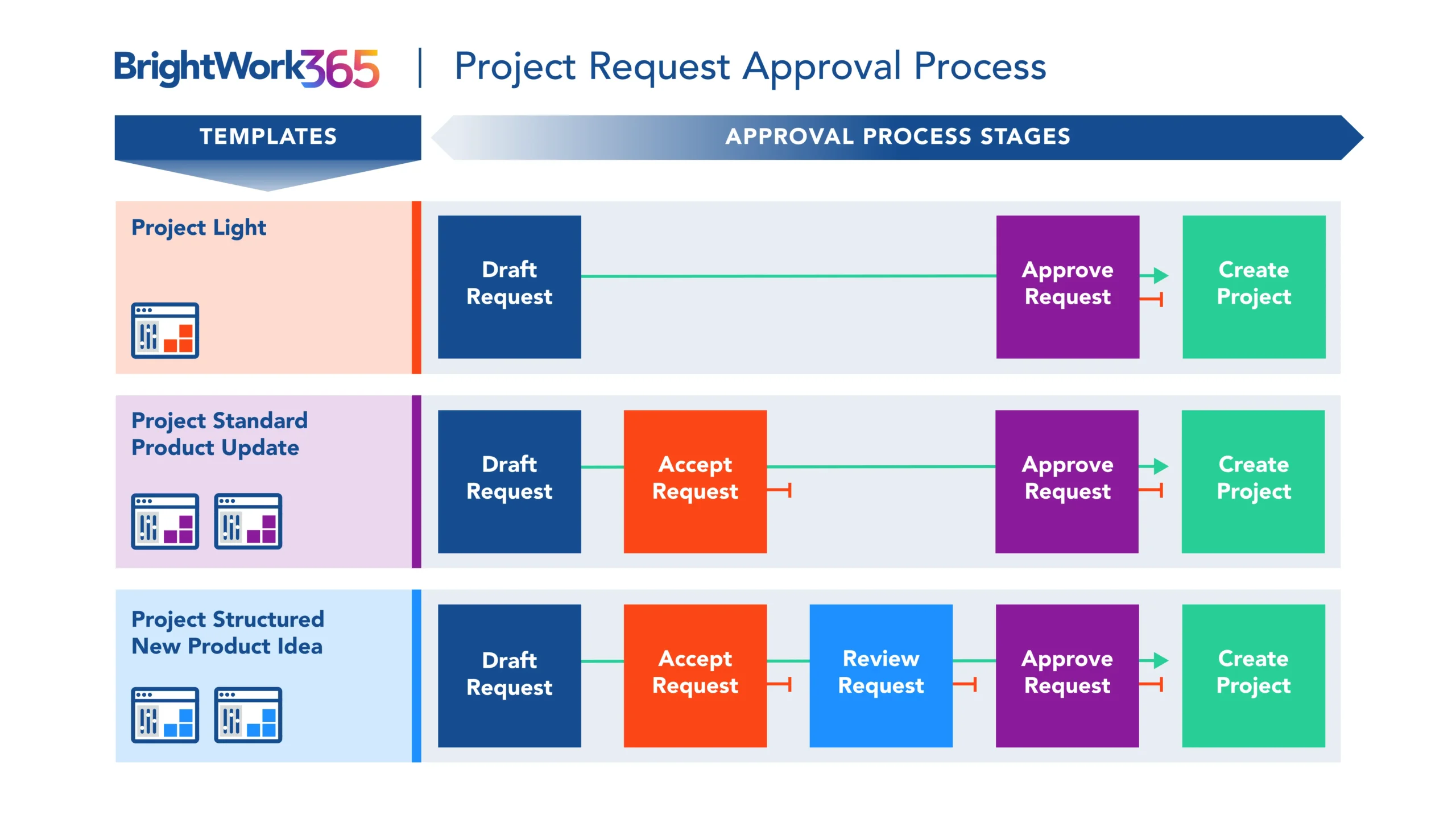
Eliminating Approval Bottlenecks with Workflow Automation
Manual project approval processes are often slow and inconsistent, especially when multiple departments are involved. BrightWork 365 addresses this challenge by using intelligent workflow automation to move requests efficiently through each stage—ensuring compliance, reducing delays, and improving responsiveness.
Role-Based Approvals for Compliance and Governance
BrightWork 365 supports role-based approval paths, allowing different stakeholders—such as executives, project sponsors, and finance teams—to review and approve requests based on their responsibilities. This ensures that governance policies are followed consistently while reducing decision fatigue by routing requests only to relevant individuals.
Conditional Workflows for Smart Decision-Making
Not all project requests are equal—some may require more scrutiny based on risk, cost, or resource demand. BrightWork 365 uses conditional logic in its workflows to dynamically route requests based on predefined criteria. For example, a high-budget project may be escalated to executive review, while a low-risk internal initiative follows a fast-track approval process.
Integrating Business Intelligence for Smarter Approvals
By integrating with Microsoft Power BI, BrightWork 365 brings real-time data into the approval process. Approvers can view dashboards of business intelligence reports showing team capacity, project pipeline health, and historical performance before making decisions. This data-driven approach helps avoid overcommitting resources and ensures approvals align with organizational priorities. Learn more about how BrightWork 365 uses Microsoft Power Automate to drive efficient workflows.
What are the Benefits of Using BrightWork 365 for Project Requests?
Implementing BrightWork 365 for project request management goes beyond streamlining intake—it delivers tangible, long-term advantages that improve operational efficiency and strategic alignment. With built-in workflow automation, real-time visibility, and centralized tracking, organizations can realize significant project request management benefits across the board.
Reducing Manual Effort with Process Automation
BrightWork 365 automates every step of the request and approval lifecycle, reducing the need for manual intervention. From routing requests to sending notifications and capturing approval decisions, automation cuts down on administrative overhead and frees up teams to focus on value-added work. This not only accelerates response times but also reduces the risk of human error.
Enhancing Collaboration Across Departments
Project requests often require input and approval from multiple departments. BrightWork 365 integrates seamlessly with Microsoft Teams, SharePoint, and Power BI, making it easier for stakeholders to collaborate in real time. Shared workspaces, document libraries, and data visualizations ensure that everyone has access to the same information—leading to better coordination and faster decision-making.
Increasing Transparency and Auditability
BrightWork 365 provides a single source of truth for all project requests, complete with timestamps, approval histories, and decision logs. This transparency enhances governance and allows for easy auditing of past requests. Teams gain confidence in the process, and leadership has full visibility into how and why decisions were made.
Future-Proofing Project Request Management with BrightWork 365
As businesses grow and priorities shift, project request processes must evolve to keep pace. BrightWork 365 is built with flexibility in mind, allowing organizations to adapt their workflows, approval structures, and governance controls without rebuilding their systems from scratch. It’s a strategic investment in future-proof project management that scales with your organization.
Scaling Workflows for Growing Teams and Enterprises
Whether you’re managing a handful of projects or hundreds across multiple business units, BrightWork 365 can scale to meet your needs. Centralized workflow templates and role-based workflows ensure consistency, while automated processes reduce the burden on growing teams. As your organization expands, you can easily replicate and refine request workflows to suit new departments or regions.
Adapting to Changing Business Priorities
With BrightWork 365, changing strategic goals or market conditions don’t require a complete system overhaul. Flexible workflow configurations allow teams to modify approval paths, add new criteria, or introduce escalation logic—all without complex custom development. This agility ensures your project request process stays aligned with your evolving business strategy, budget cycles, and resource availability.
Experience Faster, Smarter Project Approvals with BrightWork 365
BrightWork 365 empowers organizations to simplify project request management, enforce consistent governance, and accelerate project delivery. By replacing manual, fragmented processes with centralized forms, automated workflows, and real-time insights, teams can ensure that every project starts with clarity and strategic alignment.
Whether you’re struggling with approval delays, unclear responsibilities, or lack of visibility, BrightWork 365 gives you the tools to streamline the entire process—from intake to execution—within your existing Microsoft 365 environment.
See BrightWork 365 in Action!
Ready to eliminate bottlenecks and bring more structure to your project request process? Watch our demo to see how BrightWork 365 automates project intake, simplifies approvals, and gives your teams the visibility they need to make smarter decisions, faster.