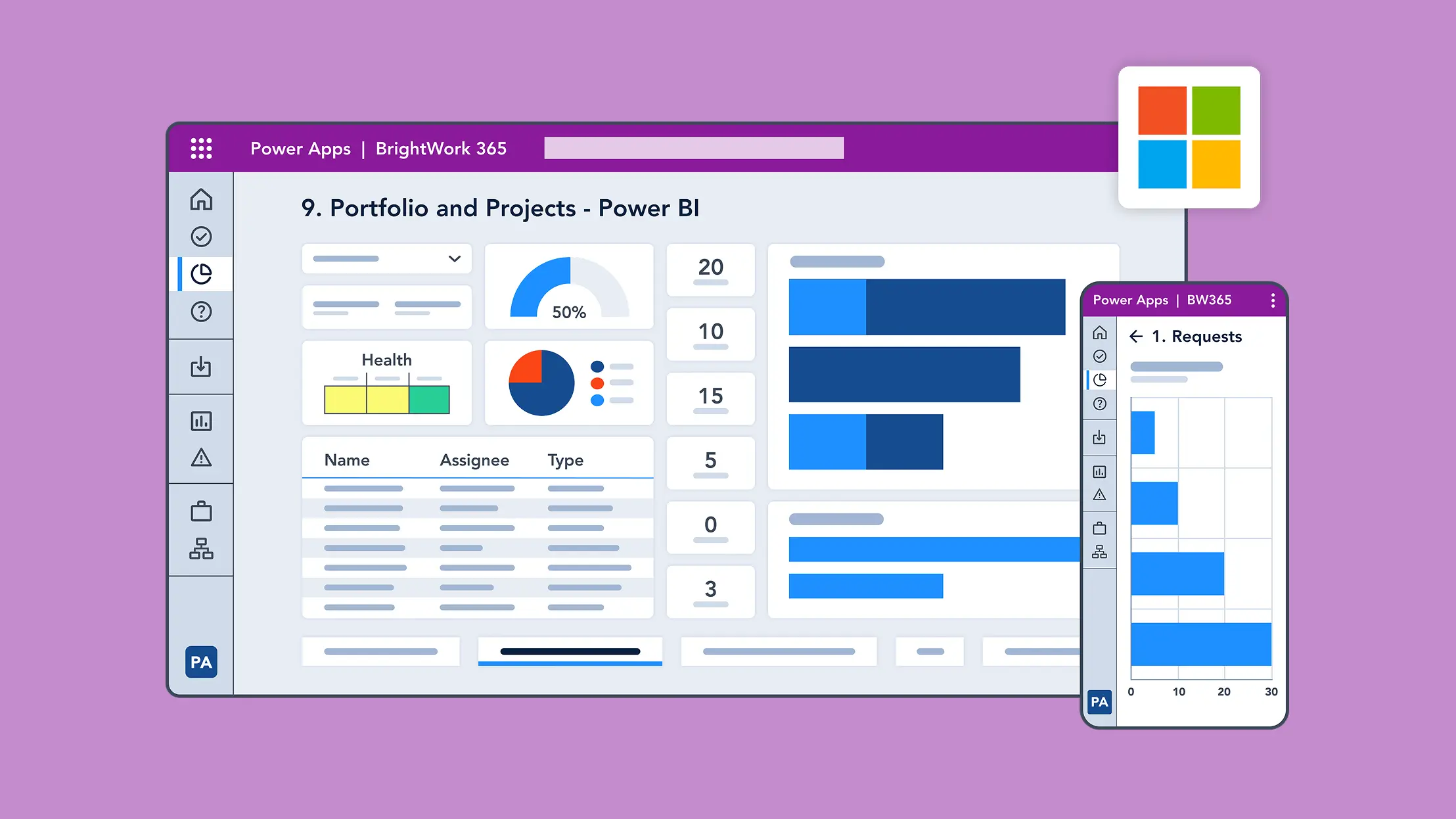Overview
Selecting the right project management software is critical for businesses aiming to improve productivity, collaboration, and efficiency. With so many tools available, organizations must evaluate whether Microsoft 365’s project management capabilities meet their needs or if they require standalone PM tools.
BrightWork 365 emerges as a powerful solution that enhances Microsoft 365’s capabilities, offering a more integrated and comprehensive project management experience.
Microsoft 365 for Project Management – What Are the Benefits?
Microsoft 365 provides a suite of project management tools designed to streamline workflows, enhance collaboration, and improve project tracking.
Many organizations already use Microsoft 365 (Outlook, Teams, and SharePoint Online) for communication and document management, making it a natural choice for project management as well.
Microsoft 365 provides a suite of project management tools designed to streamline workflows, enhance collaboration, and improve project tracking. Many organizations already use Microsoft 365 for communication and document management, making it a natural choice for project management as well.
Key Features of Microsoft 365 for PM
Microsoft 365 offers several tools that support project management:
- Microsoft Project – A robust tool for project scheduling, resource planning, and tracking project progress.
- Microsoft Planner – A task management tool that enables teams to organize work visually with boards and charts, improving task assignments and task tracking.
- Microsoft Lists – A flexible tool for managing work breakdown structures, tracking project details, and ensuring clear task dependencies.
- SharePoint Online – A document management and collaboration platform that centralizes project files and facilitates seamless teamwork.
- Microsoft Power BI – A powerful analytics tool that provides insightful dashboards and reports, enhancing risk management and resource utilization.
While these tools provide solid functionality for managing projects, BrightWork 365 extends their capabilities by offering enhanced project governance, digital workspace optimization, and structured project templates. Microsoft 365 App users can leverage BrightWork 365 for more structured project management within their familiar ecosystem.
Manage Projects with Microsoft 365, Power Platform, and Teams
Collaborate seamlessly from anywhere, with BrightWork 365 and Microsoft Teams
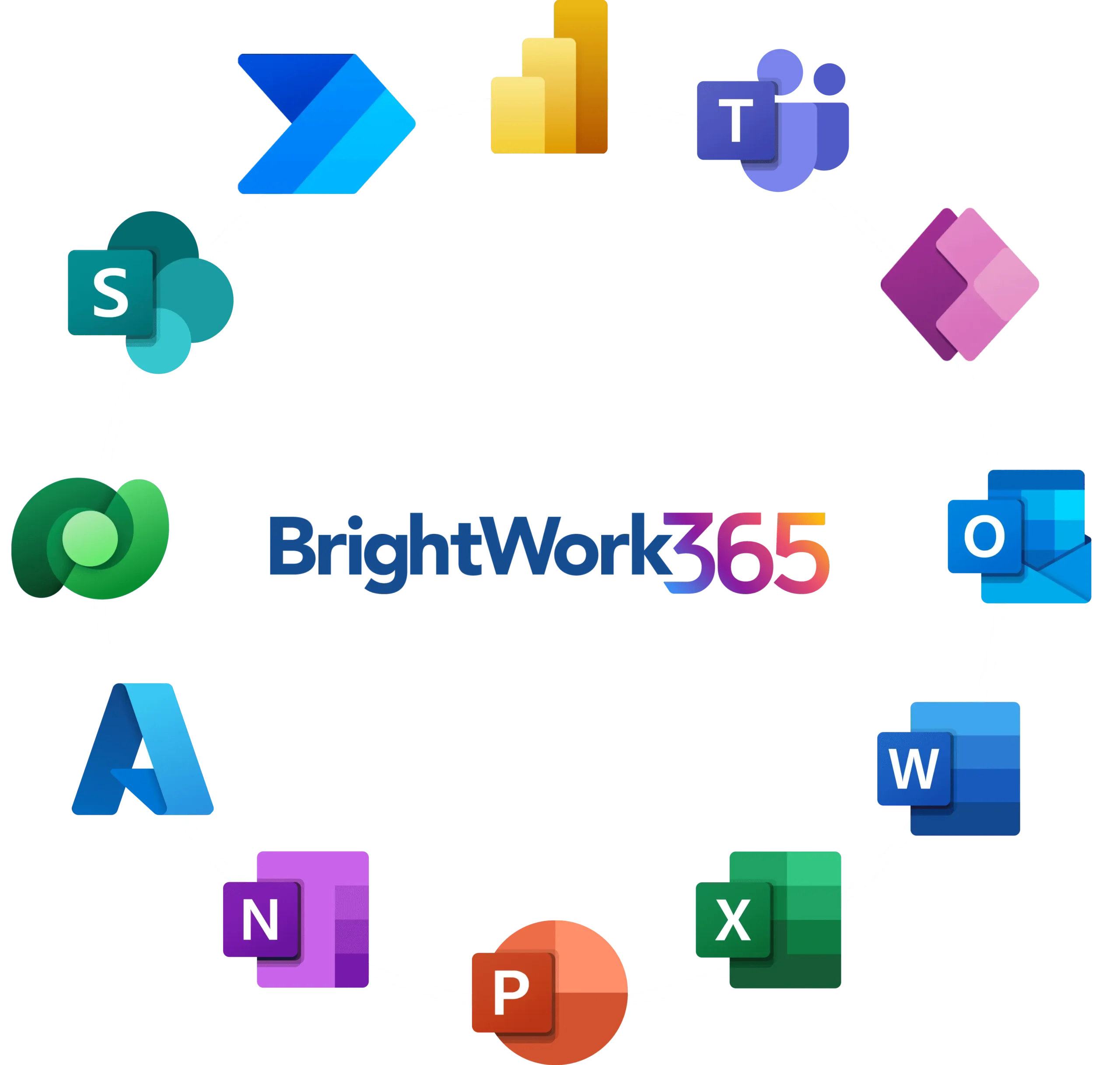
The Challenges of Microsoft 365 for Project Management
Despite its powerful features, Microsoft 365 has some limitations in project management, including:
- Limited Portfolio Visibility – Managing multiple projects across cross-functional teams can be challenging without a consolidated view of progress and performance.
- Basic Reporting Features – While Microsoft 365 provides reporting options, they often lack the depth needed for comprehensive project analysis, including resource utilization and risk management.
- Agile Support Limitations – Microsoft 365’s native tools are not always well-suited for Agile methodologies without additional customization.
BrightWork 365 addresses these challenges by:
- Enhancing Portfolio Visibility – Providing centralized dashboards for tracking project performance, task assignments, and work breakdown across teams and departments.
- Advanced Reporting and Insights – Leveraging Microsoft Power BI to offer customizable reports and analytics for data-driven decision-making.
- Improved Agile Support – Incorporating Agile project management features that improve sprint planning, backlog management, and project scheduling.
By integrating BrightWork 365 with Microsoft 365, organizations can bridge the gaps in project management and gain a more efficient and scalable solution tailored to their needs.
Microsoft 365 vs. Standalone PM Tools – Feature Comparison
When selecting a project management tool, businesses must consider key features, usability, and integration capabilities. Below is a comparison of Microsoft 365 and standalone PM tools:
| Feature | Microsoft 365 | Standalone PM Tools |
| Integration | Seamless with Microsoft apps (Teams, Outlook, SharePoint) | Requires third-party integrations |
| Project Scheduling | Available in Microsoft Project | Varies by tool, some more advanced |
| Task Tracking | Microsoft Planner, Lists | Typically robust task tracking features |
| Resource Planning | Limited in Planner, strong in Microsoft Project | Often more comprehensive |
| Gantt Charts | Basic in Project | Advanced Gantt chart options |
| Power BI Reporting | Available for analytics and reporting | Limited, unless integrated with Power BI |
| Agile Support | Basic in Planner, extended with Power Platform | Strong Agile functionalities |
Best Scenarios for Microsoft 365
Microsoft 365 is ideal for organizations that:
- Already use Microsoft applications and require seamless integration.
- Need basic to intermediate project scheduling and task tracking.
- Want to leverage Power Platform for automation and customization.
- Have cross-functional teams collaborating on SharePoint and Teams.
- Require cloud collaboration across multiple teams and departments.
Best Scenarios for Standalone Tools
Standalone PM tools may be the better choice for:
- Agile teams that require deep sprint planning and backlog management.
- Industries needing highly specialized project management features.
- Companies that rely on complex resource planning and advanced Gantt charts.
- Teams managing large-scale Waterfall projects requiring extensive documentation and sequential task dependencies.
Are Gantt Charts Comparable to Microsoft 365 and Standalone Tools?
Gantt charts play a vital role in project management by visualizing task dependencies and timelines. While Microsoft Project includes basic Gantt chart features, standalone tools often provide more customization and visualization options.
Which Gantt Chart Features Matter Most?
Key considerations when comparing Gantt charts include:
- Customization – Standalone tools usually offer greater flexibility.
- Visualization – Microsoft 365 provides basic Gantt views, whereas standalone tools offer advanced visualization and interactivity.
- Resource Allocation – Standalone tools often integrate Gantt charts with detailed resource planning and resource utilization.
Is Power BI Useful for Project Tracking and Reporting?
Power BI Integration enhances Microsoft 365’s project tracking and reporting by providing:
- Real-time dashboards for monitoring project progress and workflow optimization.
- Budget tracking and cost analysis.
- Advanced resource utilization insights, helping improve team productivity.
Best Use Cases for Power BI in Project Management
Power BI is particularly useful for:
- Tracking multiple projects across cross-functional teams.
- Identifying bottlenecks and improving resource allocation.
- Analyzing historical project data for better forecasting and risk management.
How Microsoft 365 Supports Agile Project Management
Microsoft 365 provides Agile support through tools like:
- Microsoft Planner – Facilitates backlog management and sprint planning.
- Teams – Enables seamless collaboration for Agile teams.
- Power Platform – Automates workflows to improve efficiency.
Key Considerations for Agile Teams
For Agile teams, Microsoft Planner offers:
- Drag-and-drop task management.
- Sprint planning boards.
- Real-time collaboration through Teams.
- Integrated digital workspace for better cloud collaboration.
Final Decision – Which Project Management Solution is Right for You?
The best project management solution depends on your organization’s needs. Microsoft 365 is a strong option for businesses already using Microsoft apps, while standalone PM tools may offer advanced features for Agile teams and industry-specific needs.
For a comprehensive solution, BrightWork 365 combines the best of both worlds, extending Microsoft 365’s project management capabilities.
Watch our demo to see how BrightWork 365 can transform your project management approach.