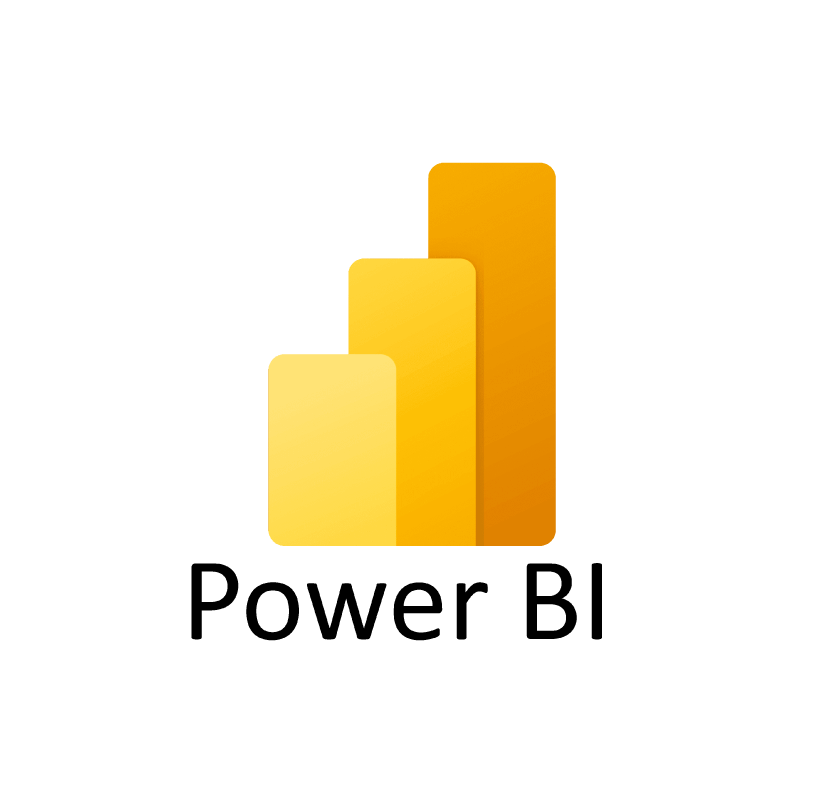Overview
Success in project management heavily relies on fostering robust relationships with stakeholders.
These stakeholders, encompassing any individuals or groups vested in, capable of influencing, or impacted by organizational changes, are integral to the project’s trajectory. Understanding and effectively engaging them early is fundamental for achieving desirable project outcomes.
This article presents a structured four-step approach designed to optimize stakeholder engagement. This process involves identifying your stakeholders and strategically engaging them to align their interests and influence with the project’s goals.
Additionally, this article highlights how the innovative BrightWork 365 solution can streamline stakeholder communication, especially using the Microsoft 365 platform.
Leveraging such tools enables the automation and enhancement of communication channels, which ensures that stakeholders are consistently informed and actively involved throughout the project lifecycle.
Join us as we delve into these four crucial steps, providing you with the knowledge and tools necessary to elevate your project stakeholder engagement to new heights.
See how senior executives and PMO leads to can use Power BI to easily access, analyze, and action this data
Who are the Project Stakeholders?
Project success depends on building strong relationships with stakeholders. Project stakeholders are people, groups, or organizations who can impact or may be affected by the project.
Understanding and effectively engaging them early is fundamental for achieving desirable project outcomes. Project stakeholders come from diverse backgrounds with varying interests and influence.
Managing their needs and expectations is a key challenge in project management. They are divided into two groups:
1. Internal Stakeholders
Internal stakeholders typically belong to the organization executing the project. They can include:
- The Project Management Office (PMO): The Project Management Office (PMO) sets standards and ensures project management best practices across the organization.
- The Project Team: The Project Team executes project tasks and directly contributes to project progress.
- The Project Sponsor: The Project Sponsor champions the project at the highest level, providing resources and making critical decisions.
- Business Departments: Business departments, such as IT, finance, or procurement, provide necessary support and resources.
- Managers and Team Leaders: Responsible for overseeing various teams and ensuring alignment with project goals.
- Subject Matter Experts: Subject Matter Experts bring specialized knowledge vital for the project’s success.
- Quality Assurance Teams: They ensure project deliverables meet the required standards and quality.
- Marketing and Sales Teams: Often involved in projects that affect the market positioning or sales strategies.
2. External Stakeholders
External stakeholders are not part of the organization but are significantly impacted by the project or have a substantial effect on it. These include:
- Suppliers: Providers of essential goods and services required for project completion.
- Customers: The end-users directly affected by the project’s outcome.
- Consultants: External advisors or experts brought in for their specialized skills.
- Subcontractors: External entities performing specific tasks under the main contract.
- The Local Community: Residents or groups impacted by the project.
- Government Agencies and Departments: Regulatory bodies with jurisdiction over the project.
- Special Interest Groups: Organizations or groups with particular interests related to the project.
- Media: Influences public perception and awareness of the project.
Why are Project Stakeholders Important?
Project stakeholders exert considerable influence over your project and within your organization. Research shows that managing stakeholders’ expectations and interests is critical to a project’s success.
Exploring critical success factors in project management can help maximize stakeholder engagement and overall project success. Stakeholder support brings several benefits:
- Securing Buy-In: Gaining consensus and approval for the project at all levels helps ensure smooth
- Access to Expertise: Stakeholders’ knowledge and experience can improve the project’s quality and efficiency.
- Resource Allocation: Properly assigning the right resources, both human and material, to your project for optimal execution.
Conversely, if project stakeholders are not committed, they may become a source of risk. Your goal is to increase support for the project and minimize resistance to your initiatives.
Measuring Success
This study showcases how constant feedback and input from stakeholders significantly increase the likelihood that the project’s outcome will meet the end-user’s needs.
It highlights the importance of stakeholder satisfaction as a key metric of project success that can span beyond the completion of the project itself.
Building Long-Term Success
Project success is often determined by how well the final product or service meets the end-users expectations. This outcome relies heavily on effective stakeholder engagement throughout the project.
Bridging Expectations and Reality
Every stakeholder will have their own expectations and definitions of success. The entire project team, not just the project manager, must bridge the gap between these views and the reality of the project. Consistent communication is vital to this process.
Why Early Stakeholder Engagement is Essential
Stakeholder engagement starts as soon as the project charter is approved and before work commences. This early involvement ensures that stakeholders understand the project from the outset and are ready to lend their support.
As the project progresses, different stakeholder groups will be prioritized based on the particular phase of the project. This ongoing process is vital for maintaining effective engagement and achieving a successful outcome.
Effective stakeholder management involves identifying key stakeholders and aligning their interests with the project goals. Using the right tools can automate communication and ensure stakeholders are consistently informed and actively involved throughout the project lifecycle.
How to Improve Project Stakeholder Engagement
A successful strategy relies on a strong stakeholder management plan. The following steps will help you identify, analyze, plan, and implement an effective strategy to engage stakeholders throughout the project’s lifecycle.
1. Define and Identify Your Stakeholders
As soon as the project charter is approved, define and identify stakeholders. It’s essential to recognize everyone as their interests in the project will shape their engagement.
Begin with an extensive review of the internal and external factors, the project plan, and other relevant documents.
Identifying their relationship to the project helps tailor communication and engagement strategies. It helps meet their needs and expectations, which lays a solid foundation for successful project management.
2. Analyze Your Stakeholders
After identifying your stakeholders, the next step is to analyze them using stakeholder analysis or mapping to determine the best approach for engagement. Consider the following aspects:
- Authority or Power: Determine each stakeholder’s level of authority or power within or outside the organization.
- Interest in the Project Outcomes: Assess each stakeholder’s interest in the project’s outcomes.
- Ability to Influence the Project: Understand their capacity to influence the project or cause changes.
Create a Power-Interest Grid
The power-interest grid categorizes stakeholders based on their power and interest. This helps guide your engagement strategy. Here’s how you might categorize them:
- Keep Satisfied (High Power, Low Interest): Engage these stakeholders without overloading them with details. Aim to move them gradually into a more actively involved group.
- Manage Closely (High Power, High Interest): Engage these stakeholders frequently, as they are critical to your project’s success.
- Monitor (Low Power, Low Interest): Keep these stakeholders informed with necessary project updates without excessive details.
- Keep Informed (Low Power, High Interest): Regularly engage this group to maintain their interest and obtain valuable inputs.
Consider Spheres of Influence
Also, consider the directions or spheres of influence, such as:
- Upward Influence: Senior management.
- Downward Influence: Project team and subject matter experts.
- Outward Influence: External groups like suppliers.
- Sideward Influence: Other project managers who might need shared resources.
Gather this information into a stakeholder register, including contact details and roles. Store it in a central document library for easy team access.
Keep the register updated, as stakeholders and their parts or influence may change throughout the project.
3. Plan Your Engagement Strategy
Once you have analyzed your stakeholders, developing a comprehensive engagement strategy is next. Create a project communication plan that encourages two-way dialogue.
Using surveys, meetings, or focus groups, spend some time with your stakeholders to gather information like:
- Stakeholder Awareness: Determine if stakeholders are fully aware of the planned project from the start.
- Defining Project Success: Ascertain each stakeholder’s definition of project success to align expectations with project goals.
- Impact Assessment: Understand how the project’s outcome will impact stakeholders’ work. This can guide how you involve them in the project.
- Motivational Factors: Identify what motivates stakeholders, as this can be used to increase their engagement and support.
- Communication Preferences: Determine the preferred method of communication, such as meetings, emails, or reports.
- Identifying Enablers and Barriers: Recognize factors that can facilitate or hinder project success to help in planning for contingencies.
Remember that a strong management culture within your organization is essential to align communication plans with stakeholder expectations and project goals.
Core Components of Stakeholder Involvement
A RACI matrix for project management can clarify who needs to see what information, when, and who is responsible for making critical decisions.
- Conflict Management: Develop strategies for managing conflicting views and expectations among stakeholders.
- Defining Responsibilities: Assign specific team members the responsibility of managing stakeholder communications.
- Handling Change Management: Establish procedures for addressing change requests from stakeholders to maintain project scope and timelines.
- Success Metrics: Determine the metrics by which successful engagement will be measured. This can include feedback, participation levels, or satisfaction scores.
4. Implement and Measure Engagement
Implement and measure your strategy to manage stakeholder engagement effectively. This phase involves two key aspects:
Execute the Engagement Plan
Address stakeholder expectations, resolve issues or change requests, and promote involvement for successful outcomes.
Encourage the stakeholders to feel a sense of ownership in the project. Implementing project management software facilitates this process.
Monitor and Adjust Engagement
Essential skills such as active listening, conflict management, and negotiation keep stakeholders in the loop.
Regularly monitor the impact of your communication and gather stakeholder feedback through surveys or meetings to make necessary adjustments.
Adjustments should be made as needed, considering the entire organization’s perspective and the ongoing engagement process throughout the project management plan.
Simplified Stakeholder Engagement with BrightWork 365
Project management software like BrightWork 365 makes it easier to engage with stakeholders through real-time dashboards and automated email reports.
Engaging with stakeholders is not just about meeting project objectives – it’s about promoting collaborative relationships contributing to your organization’s overall success and longevity.
Real-Time Dashboards
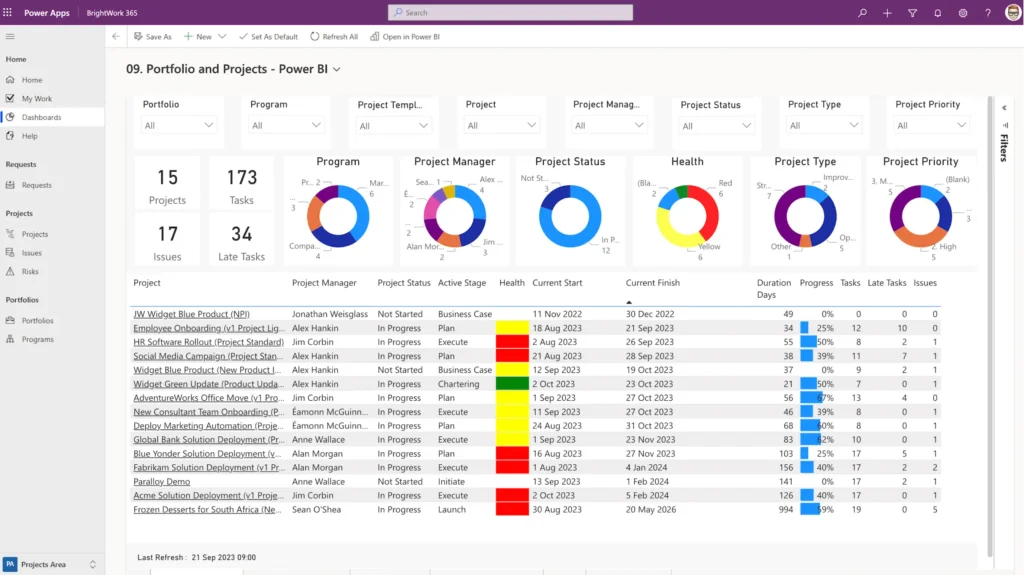
BrightWork 365 provides a series of project, program, and portfolio reporting dashboards in Power BI, delivering visibility across all the tasks in an organization.
It gives stakeholders immediate, transparent insight into their project – without having to ask for a report from you!
Share Status Reports
The Project Status Report tracks key performance indicators like completion percentage, health, cost, time, and scope.
Comments on progress can be logged regularly. Once the latest report is complete, simply email the report to the project sponsor to share the update.
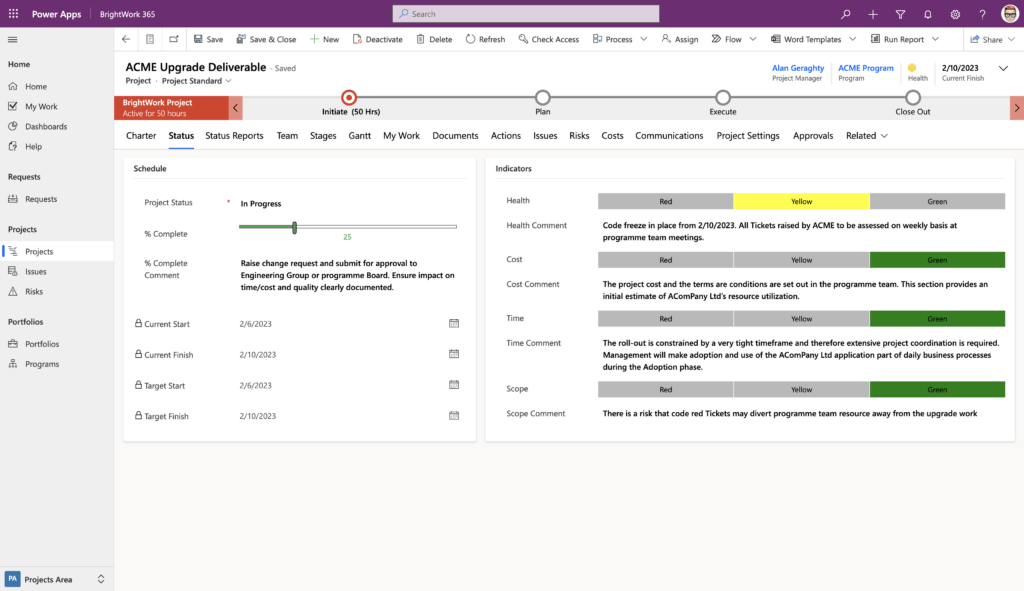
Using the Project Status Report, it’s easy to track indicators for % Complete, Health, Cost, Time, and Scope and log comments about progress regularly. Once the latest report is complete, select’ email report to project sponsor’ to share the update.
Project management on Microsoft 365
Watch a demo of BrightWork 365 project and portfolio management templates for Microsoft 365, Power Platform, and Teams.