Project visibility is essential to successful delivery, ensuring teams stay aligned, work is prioritized, and updates are accurate. Yet, many teams still struggle due to the use of fragmented tools, inconsistent communication, and unclear responsibilities.
In this article, you’ll learn:
- What project visibility means in a modern work environment
- Practical ways to enhance insight into project progress
- Advantages of transparent, consistent project tracking
When leading a single project or managing a full portfolio, enhancing visibility will simplify reporting and improve delivery outcomes.
What Is Project Visibility?
Project visibility refers to how easily project participants can access accurate, timely information about goals, progress, and responsibilities.
It ensures alignment among team members, project managers, and stakeholders, reducing risk, improving communication, and increasing accountability.
Visibility Is More Than Dashboards
Visibility is often associated with tools like real-time reports, dashboards, and scorecards. While essential, these tools are only part of the solution. Project visibility also relies on strong collaboration, structured communication, and accessible project data.
How Visibility Supports Different Roles
Project visibility provides different benefits depending on the user’s role within the project.
The Project Team
The project team relies on visibility to:
- Clarify responsibilities and task ownership
- Prioritize tasks across concurrent projects
- Access and work from the correct versions of shared documents
- Understand how their work aligns with organizational goals, improving autonomy and motivation
The Project Manager
Project managers depend on visibility to:
- Track progress and adjust plans to meet milestones
- Deliver timely updates to the team and stakeholders
- Identify risks early and take preventive actions
- Assign work clearly and equitably across the team
- Coordinate with external contributors efficiently
Project Stakeholders
For stakeholders and leadership teams, visibility makes it easier to:
- Monitor project status and identify blockers
- Engage effectively with project updates and decisions
- Oversee resource allocation across portfolios
- Drive accountability and decision-making across the project lifecycle
Real-time reporting increases accountability and enables fast, informed decisions to keep work on track.
Why Projects Lose Visibility: 3 Common Causes
Several factors can contribute to the lack of visibility on a project, making it harder to identify workflow obstacles and control scope changes. Here are three common challenges to look out for.
Challenge 1 – Inconsistent Tools
Using different platforms for each project prevents standardized tracking and consolidated reporting. Without a unified project management solution, roll-up reports and cross-project insights are nearly impossible to obtain.
Challenge 2 – Disorganized Documentation
If documentation lives in disconnected folders or personal drives, teams waste time finding the right files, or worse, use outdated versions. A centralized document hub eliminates confusion and prevents delays.
Before long, tasks will be delayed or completed incorrectly.
Challenge 3 – No Communication Framework
Do you share updates with your team regularly by email? Are key decisions discussed and approved in a chat tool? Does your project sponsor require a weekly report in a spreadsheet or presentation?
Relying on email, chat, and spreadsheets without a defined communication plan creates fragmented updates. Project visibility suffers when updates are inconsistent, delayed, or inaccessible to the right people.
Now you know what project visibility is and why it’s important, let’s look at four simple ways to improve visibility into your projects.
5 Ways to Improve Project Visibility Across Your Team
Use these five simple but powerful tactics to boost project visibility across your team, from selecting the right project management software to integrating Microsoft 365, Power Platform, and Microsoft Teams. Each step is practical, scalable, and designed to enhance clarity, collaboration, and control.
Step 1 – Introduce Project Management Software
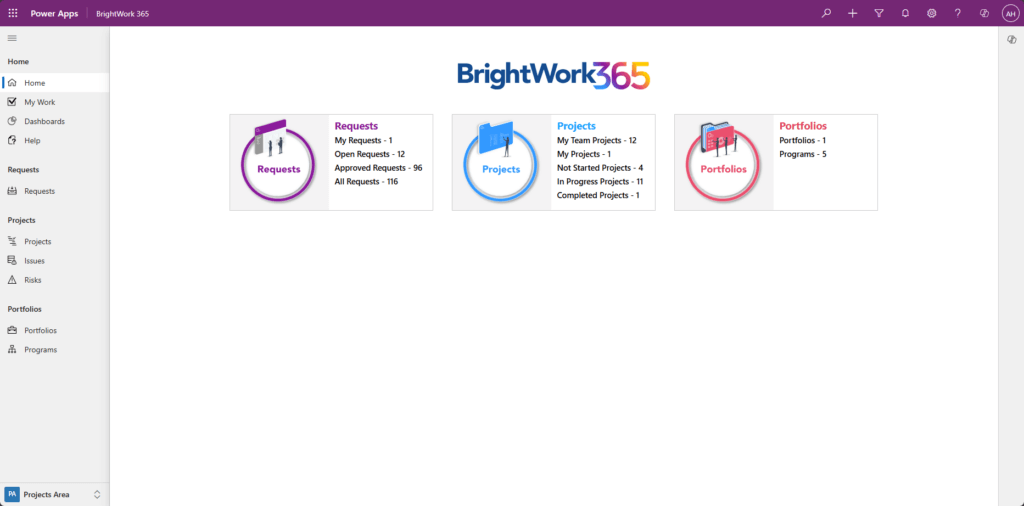
Use one tool to achieve increased project visibility. The tool should facilitate collaboration, real-time reporting, possibly through dedicated reporting applications, and make it easy to manage your project documentation.
Good software should:
- Improve process efficiency.
- Manage task connections.
- Include visual tools, such as Gantt charts or Kanban boards, to track key project data.
BrightWork 365 includes everything needed to plan, manage, and report on your projects using Microsoft 365 and Power Platform right out of the box.
Step 2 – Create a Project Communication Plan
Define how updates are shared, when they occur, and with whom, before work begins, through a project communication plan. Include clear guidance on when to use email or chat, as well as how to escalate or report risks.
Store the plan in your project site for easy reference.
Step 3 – Run a Kick-Off Meeting
Before work starts, run a kick-off meeting with your project team.
Use this meeting to clarify objectives, timelines, and responsibilities (using responsibility assignment matrices for clarity). Let your team ask questions and resolve uncertainty before the work begins.
Step 4 – Hold Weekly Team Meetings
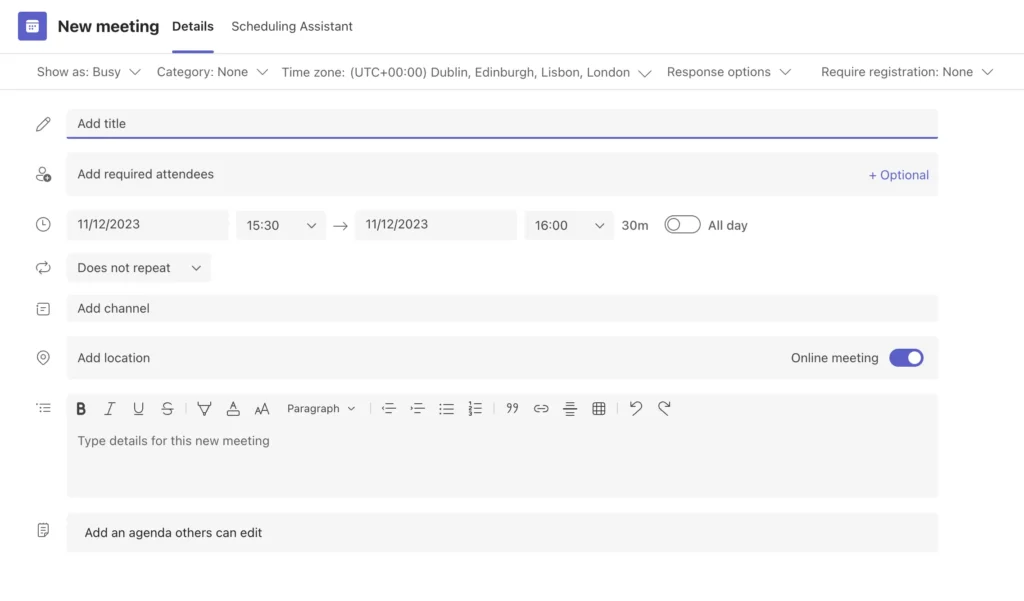
A weekly team meeting is an easy way to get insight into your project, if the meeting is productive. Regular review of project status reports and performance measures should be standard practice.
Try this sample agenda in your next meeting as a starting point:
1. Review Agenda
Review and agree on the agenda with the team.
2. Address Open Issues
Review, discuss, and resolve open issues. Be careful that the issues are “real issues.”
3. Plan For Upcoming Work
Look at the upcoming tasks for next week.
4. Evaluate Performance Metrics
Project process and approach – any adjustments needed? Look at tasks achieved last week, or at least, the highlight tasks from last week.
5. Capture Meeting Summary
Summarize the meeting outcomes.
If you are using project management software, take some time to look at key reports and dashboards to track progress.
Step 5 – Use Microsoft Teams with Power Platform
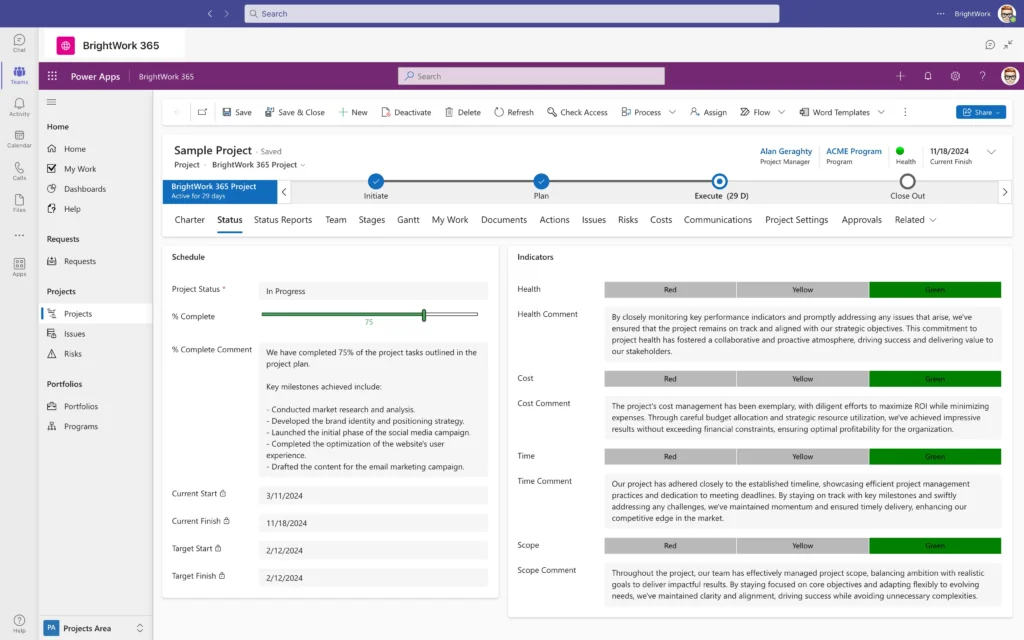
With chat, conversations, real-time collaboration and more, Microsoft Teams for remote collaboration is becoming more popular with project teams. If your team is using Teams and Power Apps to manage projects, it’s easy to integrate both tools.
Simply add your Power Apps site as a link to the relevant site in Teams. This way, your team can work using the best tools for the job without creating too many silos or confusion.
You may also find that using a tool like Teams reduces the number of meetings and email chains needed to solve a problem or get an update on tasks!
While BrightWork 365 does not currently offer a direct integration with Microsoft Teams, you can easily add your Power App site as a tab in Teams. This approach improves collaboration and reduces reliance on long meetings or email threads.
Why It Matters for IT Teams
For IT administrators, adding a Microsoft 365 project site as a tab in Microsoft Teams is a secure, low-code configuration that centralizes project access without requiring custom development.
This helps ensure minimal setup time, consistent user permissions, and a familiar interface for end users.
Final Thoughts
Project visibility goes beyond dashboards; it’s about aligning teams, simplifying updates, and driving performance.
Teams achieve complete oversight of project performance by standardizing tools, establishing communication protocols, and incorporating transparency into daily workflows.
If visibility is lacking, start by assessing your current tools and processes. A centralized solution like BrightWork 365 can make real-time visibility the standard, not the exception.
Ready to improve project visibility across your organization?
Book your BrightWork 365 demo to see how Microsoft 365-based project management software improves visibility, enhances team collaboration, and delivers real-time executive dashboards.
