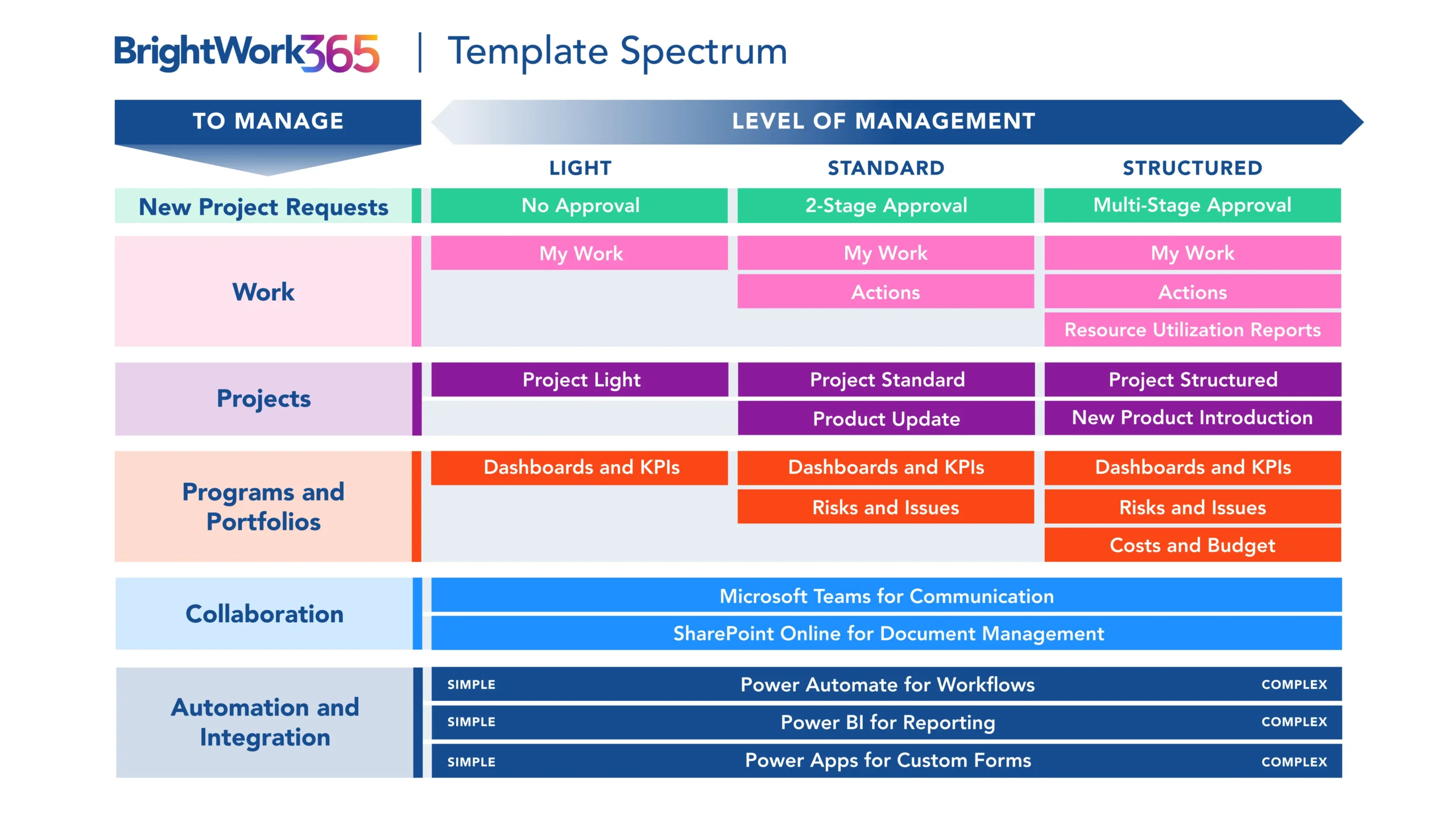Overview
Federal, State, and Local Government organizations always have several projects and initiatives underway at any given time.
These projects often have large budgets and can span any number of different categories, including defense, infrastructure, and public works, community development projects, elections planning, regulatory compliance, and more.
Since government agencies and organizations are accountable to the public, they’re under tremendous pressure to deliver results with transparency, visibility, and accountability.
Therefore, it’s imperative that government organizations have a tool and process in place to get visibility into the status of all projects and portfolios that are underway.
Watch a demo of BrightWork 365 Project and Portfolio Management Software – compatible with Microsoft 365 GCC

Common challenges faced in government project management
Government organizations are always juggling lots of important initiatives and without a simple project and portfolio management solution, these projects can easily miss deadlines or exceed budget.
Some of the most common challenges in government project management are a lack of visibility and accountability, outdated processes, and siloed communication.
- Regulatory Compliance: Government projects often involve strict regulatory requirements and compliance standards. Managing and adhering to these regulations can be a daunting task without a robust project management system in place.
- Complex Stakeholder Dynamics: Government projects typically involve multiple stakeholders, each with different interests and priorities. Coordinating and communicating effectively with diverse stakeholders is a common challenge that can impact project success.
- Budget Constraints: Government organizations are often constrained by tight budgets. Efficient resource allocation and financial management are critical for ensuring projects stay within budgetary constraints.
- Security Concerns: Security is paramount in government operations. Protecting sensitive information and ensuring data privacy are top priorities, making it essential to choose a project management solution with robust security features.
If you deploy a centralized project management system in your Microsoft 365 environment you can eliminate many of the key challenges faced by governments in delivering successful projects.
Get visibility, transparency, and accountability with centralized reporting
Poor project visibility in government projects leads to a lack of accountability, missed deadlines, and cost overruns.
That’s why centralized project and program dashboards ensure you have real control and real visibility into all your projects.
Having centralized reporting dashboards, with R-A-G status, KPIs, and status reports provide total transparency into the health of projects, ensuring program delivery excellence.
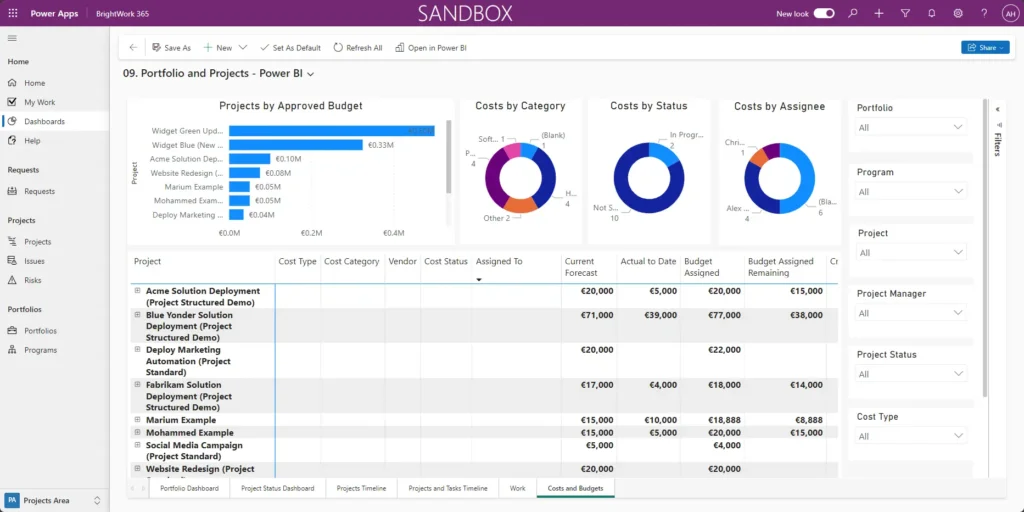
Eliminate inefficient and outdated processes with modern tools
Outdated processes and systems lead to costly time and administrative burdens and poor collaboration.
That’s why having a project and portfolio management solution will empower you to introduce modern processes to improve organizational project management and accelerate process efficiency.
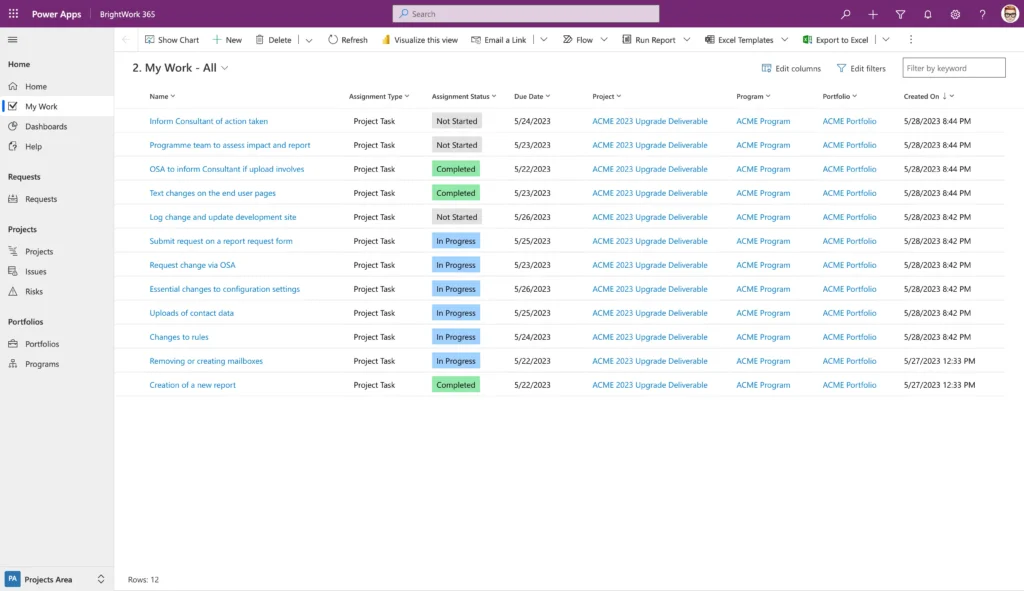
Remove communication silos with secure collaboration apps
Government agencies can be large organizations where siloes can occur, resulting in poor communication and inefficient collaboration.
Consolidating all project information in one secure PPM environment reduces administrative burdens and improves communication between teams and departments to drive better results.
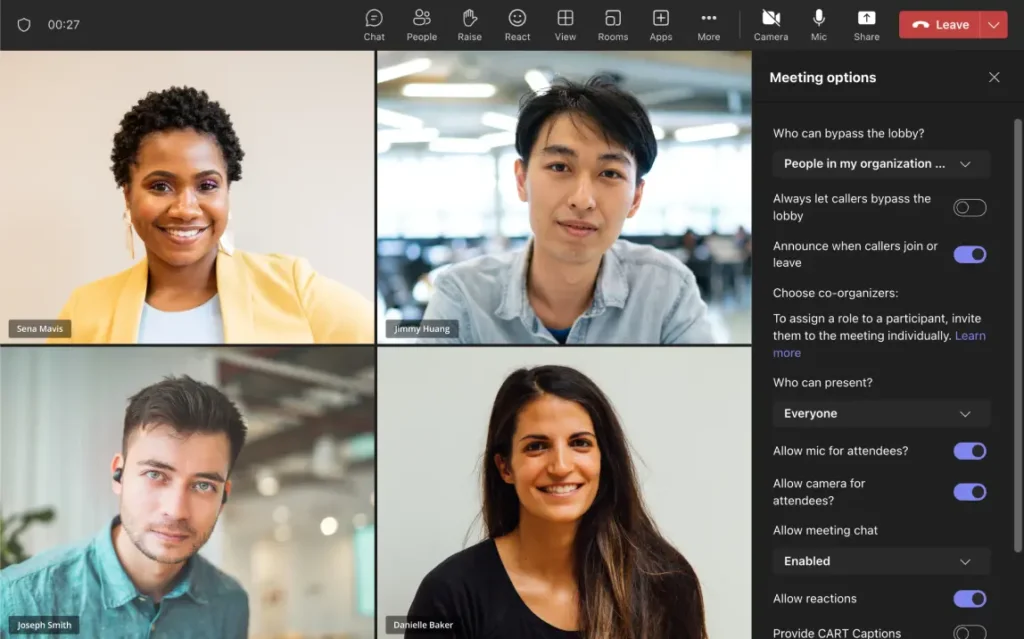
Project management on Microsoft 365
Watch a demo of BrightWork 365 project and portfolio management templates for Microsoft 365, Power Platform, and Teams.

Microsoft 365 GCC
Microsoft 365 GCC (Government Community Cloud) is a set of Microsoft cloud services designed specifically for U.S. government entities.
It is tailored to meet the unique security and compliance requirements of government organizations at the federal, state, local, and tribal levels. Microsoft 365 GCC provides a secure and compliant platform for communication, collaboration, and productivity.
Key features of Microsoft 365 GCC include:
- Security and Compliance: Microsoft 365 GCC adheres to strict security and compliance standards required by government agencies. It includes features and controls to help organizations meet regulatory requirements and protect sensitive data.
- Data Residency: Microsoft 365 GCC often ensures that data is stored within the United States, addressing concerns related to data residency and sovereignty.
- Dedicated Infrastructure: It may include dedicated infrastructure to serve government customers, separate from commercial cloud environments, to meet specific government compliance and security needs.
- Government-specific Certifications: Microsoft 365 GCC typically undergoes certifications and accreditations required for government use, such as FedRAMP (Federal Risk and Authorization Management Program).
- Collaboration Tools: The suite includes collaboration tools like Microsoft Teams, SharePoint, and Exchange Online, allowing government employees to communicate and collaborate securely.
Microsoft 365 is a practical platform for project and portfolio management across many industries, but its centralized and secure GCC environment makes it particularly suited to manage government projects.
Secure Microsoft 365 environment
The strict permissions in Microsoft let you control access to project sites or portfolios for both internal and external users, meaning sensitive information can only be viewed by those who are permitted to see it.
The built-in document management features of SharePoint Online enable check-in/check-out and version control to maintain data integrity.
Flexible and safe deployment options
Microsoft has a range of highly secure deployment options for government agencies where you can install a Microsoft 365-based project management tool like BrightWork 365, including Microsoft 365 GCC and Microsoft 365 GCC High.
Government Project Management Office on Microsoft 365
Microsoft 365 offers a comprehensive suite of tools that can be tailored to meet the specific needs of government project management. Here’s how Microsoft 365 can address the challenges mentioned above:
- Power Platform: Use Power Apps to deliver forms and apps for project management, Power BI for interactive project reporting, and Power Automate for workflows, such as automated project request management.
- Microsoft Teams: Facilitate collaboration and communication with Teams, ensuring seamless interaction among project teams and stakeholders.
- SharePoint Online: Enhance transparency by using SharePoint to create centralized repositories for project documentation, fostering collaboration and providing easy access to project information.
- Microsoft Entra ID in Azure: Microsoft 365 is equipped with robust security features, ensuring that sensitive government data is protected and compliant with regulatory standards.
Microsoft 365 Project Management Templates
BrightWork 365 combines all of these Microsoft 365 apps and capabilities into a suite of project and portfolio management templates, enabling you introduce new, modern processes at scale in Microsoft 365.
Past Performance
BrightWork solutions for Microsoft 365 and SharePoint Server have been used by over 40,000 organizations, including the United States Postal Service, State of California, U.S. Courts, United States Marine Corps, NASA, and the Commonwealth of Massachusetts.
Here is what BrightWork 365 customer Crystal recently noted:
“The difficulty for us when selecting a project management tool was our need to store sensitive documents. The fact that Brightwork M365 is hosted within our GCC High tenant ensures that our data remains secure and compliant, giving us peace of mind while managing our projects. Furthermore, the tool’s ability to adapt to our specific needs through customization using Power Apps has been a game-changer. We have been able to tailor the app and tables to match our unique requirements, making it truly our own.”
Project management on Microsoft 365
Watch a demo of BrightWork 365 project and portfolio management templates for Microsoft 365, Power Platform, and Teams.