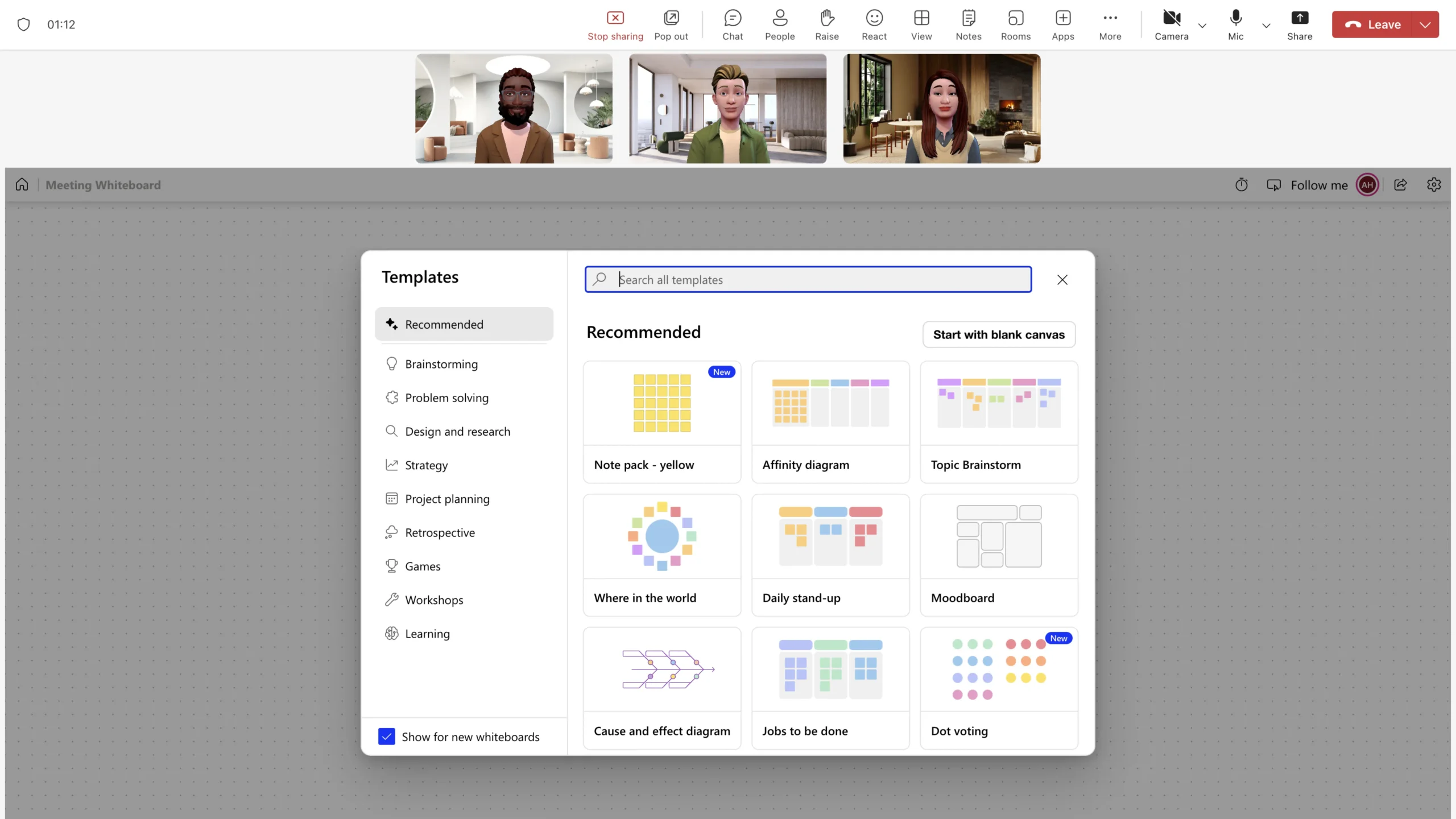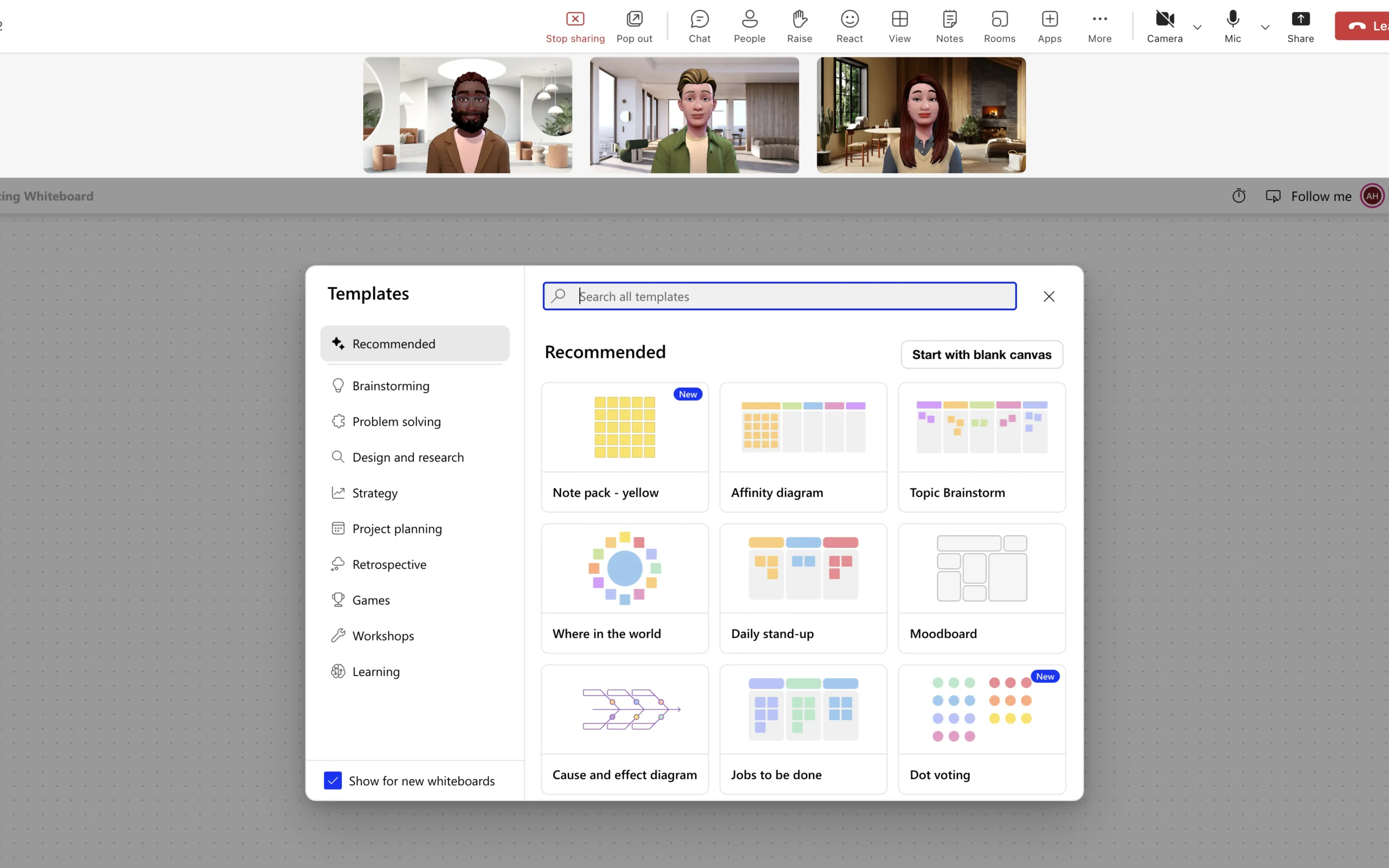Overview
Communication in professional environments is hard. It’s even harder when you’re part of a distributed, remote team. While the concept of remote working isn’t new, many organizations were forced to jump into remote work in the last few years, seemingly overnight. Collaboration with remote teams, including meetings and communications began to happen virtually rather than face-to-face.
The body language and intonation used in face-to-face meetings is easily dismissed in digital communications and can lead to gaps in understanding. Beyond that, digital communication is hard to get away from – your remote team may struggle to truly ‘turn off’.
If you’re trying to manage remote teams, and improve collaboration across your organization, you may be struggling with how to start. These seven tips for improving collaboration with remote teams will get you well on your way to standardizing project management and communication across your organization.
How to Improve Remote Team Collaboration
Improving remote team collaboration requires a blend of effective communication, the right tools, and a supportive culture. Project Management Offices (PMOs) can start by establishing clear communication channels and regular check-ins to ensure everyone is on the same page. Utilize collaboration tools like project management software, video conferencing, and instant messaging to facilitate seamless interaction. Encourage a culture of transparency and trust, where team members feel comfortable sharing ideas and feedback. Additionally, fostering social connections through virtual team-building activities can strengthen relationships and enhance teamwork. By prioritizing these elements, remote teams can work together more efficiently and achieve their goals.
6 Tips to Enhance Remote Team Collaboration
Here are seven tips for improving remote team collaboration that will get you well on your way to streamlining project management and communication across your organization.
1. Establish communication norms within your organization
Does your message need a response? Is your communication under a time constraint? Establishing a shorthand for “I need an immediate response” or “we need to meet” can be beneficial. These kinds of shorthand codes can help your teams to know what’s urgent and what can be down prioritized.
Establishing communication norms also means setting realistic boundaries for when work communications should be sent and answered. What are the hours that you’ll need your remote teams to be available? When should they power down for the day? If they get a message at 8pm, do they need to respond, or can it wait until working hours the following business day?
Setting expectations and clear protocols around all of these questions can help improving collaboration within your remote teams. These protocols can also entail clear communication channels and mode of communication. For example, video chats are the next face-to-face interaction.
A centralized team collaboration platform such as Microsoft Teams can help check off most of these requirements. Collab features from chat messages to video calls to setting up meeting invites can help project teams define their ways of communication and working together.
2. Set clear objectives and goals
Leading remote teams require clear goals and objectives for projects as well as team communication. Project leads or managers need to establish shared objectives and vision for projects so every team member is aware of projects they’re working on, with whom, and what are the project timelines. It also helps to provide detailed context and instructions for tasks, while focusing on outcomes rather than micromanaging activities.
If projects are longer than general, then breaking the project into smaller parts and assigning goals to each part can help your teams stay on track. Part of this should be having regular team or project meetings to do status updates. That way your team can discuss any roadblocks that are preventing them from getting the project completed and celebrate any wins together. This will not only keep projects moving forward towards established deadlines, but it will also help your team feel more cohesive and collaborative. This is where a centralized project management software can enable project managers and teams to clearly view, manage, and report on their tasks. BrightWork 365 PPM tool, built on the Microsoft Power Platform, allows project managers to assign and manage tasks using interactive Gantt charts. The tool also offers My Work reports where team members can view their assigned work and update progress as their tasks move along – improving overall task management and collaboration.
3. Leverage the right tools
A project management system is highly beneficial to remote teams. A good project management system will allow your remote team members to collaborate on projects easily. Having the details of your remote teams’ projects all in one place makes it easier and more effective for your teams to work together. A platform that allows for notifications and automate reminders to keep projects moving forward will help you prevent tasks from falling through the cracks.
Start by implementing cloud-based collaboration platforms like BrightWork 365, which seamlessly integrates with Microsoft 365, allowing teams to access and share documents in real-time. This PPM tool allows project managers to track tasks and monitor progress, ensuring that everyone stays on the same page. BrightWork 365 integrates with a collaboration hub such as Microsoft Teams, facilitating quick communication and decision-making, reducing delays.
Additionally, ensure all team members are equipped with the proper hardware and equipment to perform their tasks effectively. By combining BrightWork 365 with Microsoft Teams, you can create a cohesive, efficient, and highly collaborative work environment that drives project success.
4. Foster Team Connections
Just because your teams are remote, doesn’t mean they don’t need the same amount and kinds of team bonding that your in-office teams would have. While it may be easier to get a team together for lunch when everyone is in the same office, it’s possible with a little creativity to bond your remote teams so they can feel more collaborative.
If you’re looking for ways to create team bonding online, a good place to start is a virtual happy hour or book club. You could also use a platform like Gather to create an online space that feels similar to an office, where quick chats are easy and informal. There are even companies that have created online escape rooms and trivia games, aimed at helping remote teams collaborate and connect.
If those ideas are hard to implement, even having a dedicated time to share bucket lists and talk about the week outside of work can help to create a team bond. You don’t have to start big – just give your remote teams space and time to connect with each other as people.
Remote work is now more prevalent than ever. Managing remote teams in a way that develops and encourages collaboration may feel challenging, but it really comes down to sharing the company culture throughout all of your teams. If your company wants to promote collaboration and transparency, you’ll need to set it up as a top-down initiative. If your company’s leaders and your team’s leaders promote that culture, you’ll find that managing remote teams in a way that fosters collaboration can be as easy as it is in-office.
Leveraging the right technologies and promoting a culture of transparency and collaboration throughout your remote teams can make a significant difference in how your teams work together. If you want to start, you simply need to pick a place and jump in. The seven tips we offered for improving collaboration in remote teams are an excellent place to start, but don’t forget about one of your most important resources – your team members.
As you are working towards better collaboration with remote teams, ask for feedback from your team leaders and your teams. Ask what their pain points are, what they’re finding difficult and what they’re finding easy. Ask them how they’re using collaboration tools and if they feel connected to their teams and able to effectively work together. If you feel they won’t be able to answer honestly, it’s always an option to employ an anonymous survey to allow remote teams to give feedback. Using all of that feedback, and your knowledge of project and team management, you’ll be able to set up effective remote teams in no time.
To achieve this, project leads can encourage video calls when possible. Video chats help to fill in the context that phone calls and messages are missing – body language. Video chatting with your remote teams can help to increase communication efficacy and help to make meetings and interactions more meaningful. Video chats can also help to foster a culture of collaboration. It’s much easier to connect with your colleagues when you can put a face to their name and know who something about the person that you’re working with. Collaboration in face-to-face conversations, even when they’re held over video conferencing platforms, is much more effective than it is with written text. Microsoft Teams app allows project teams to stay connected through video, chats, and teams channels. Team members can also set up informal channels on Teams such as virtual water cooler chat rooms or a virtual book club to socially interact with teammates.
5. Build Trust and Autonomy
Lack of transparency is a primary motivator for low employee morale. One way to make your employees feel valued, and like they’re truly part of a team, is by ensuring that internal and external information are shared appropriately with your remote teams. Maintaining a culture of transparency can be challenging when managing remote teams, but it is possible. Hosting video meetings for significant updates, having team leaders send emails to their remote teams with updates at the end of the day – these can continue to develop transparency despite distance.
Trust and autonomy are also built on clarity. Encourage your team leaders and team members to communicate with intention and explanation. Discuss the “why” behind the project you’re having the team take on and give a definitive deadline. Give examples when needed and encourage questions. Ask what isn’t clear so that you can better communicate what needs to be done. When teams are struggling with clarity, not only does the work not get done, but the culture of the team suffers. Your team members won’t feel as much like a cohesive team and team leaders may struggle with frustration. Clarity is especially necessary when you can’t simply walk to the office next door to ask a follow-up question.
Bring in autonomy by giving team members the flexibility to choose how they work, which empowers them to manage their tasks in a way that suits their strengths and schedules. By implementing these practices, you cultivate a trusting and autonomous workplace where employees feel valued and motivated to excel. In BrightWork 365, every program has a dedicated Microsoft Team. Each project within the program has a channel within that Team, added during project setup. Team members can create and use these channels to share documents in real-time, chat, and share project information.
6. Optimize for Asynchronous Work
Start by establishing core working hours to ensure overlap for real-time collaboration, while still allowing flexibility for team members to manage their schedules. Utilize multiple communication channels to prevent overload and ensure that important messages are not missed. Thoroughly document decisions and processes to maintain clarity and continuity, making it easier for team members to stay informed and aligned. Additionally, be mindful of time zones when scheduling meetings to accommodate all participants fairly. By implementing these strategies, you create a more efficient and inclusive work environment that supports asynchronous collaboration. Here are fifteen essential Microsoft Teams Apps for project teams that you can leverage to improve collaboration within your teams.
Conclusion
In today’s digital landscape, effective remote collaboration is essential for team productivity, engagement, and success. By implementing these six strategies—clear communication, clear goals, leveraging the right tools, fostering team connections, trust-building, and optimizing asynchronous work—teams can overcome common remote work challenges and foster a connected, motivated workforce. Embracing these practices not only enhances teamwork but also cultivates a positive, resilient culture where each team member can thrive, no matter where they’re located. As remote work becomes the new norm, these tips will help your team stay agile, innovative, and cohesive in a digital-first world.