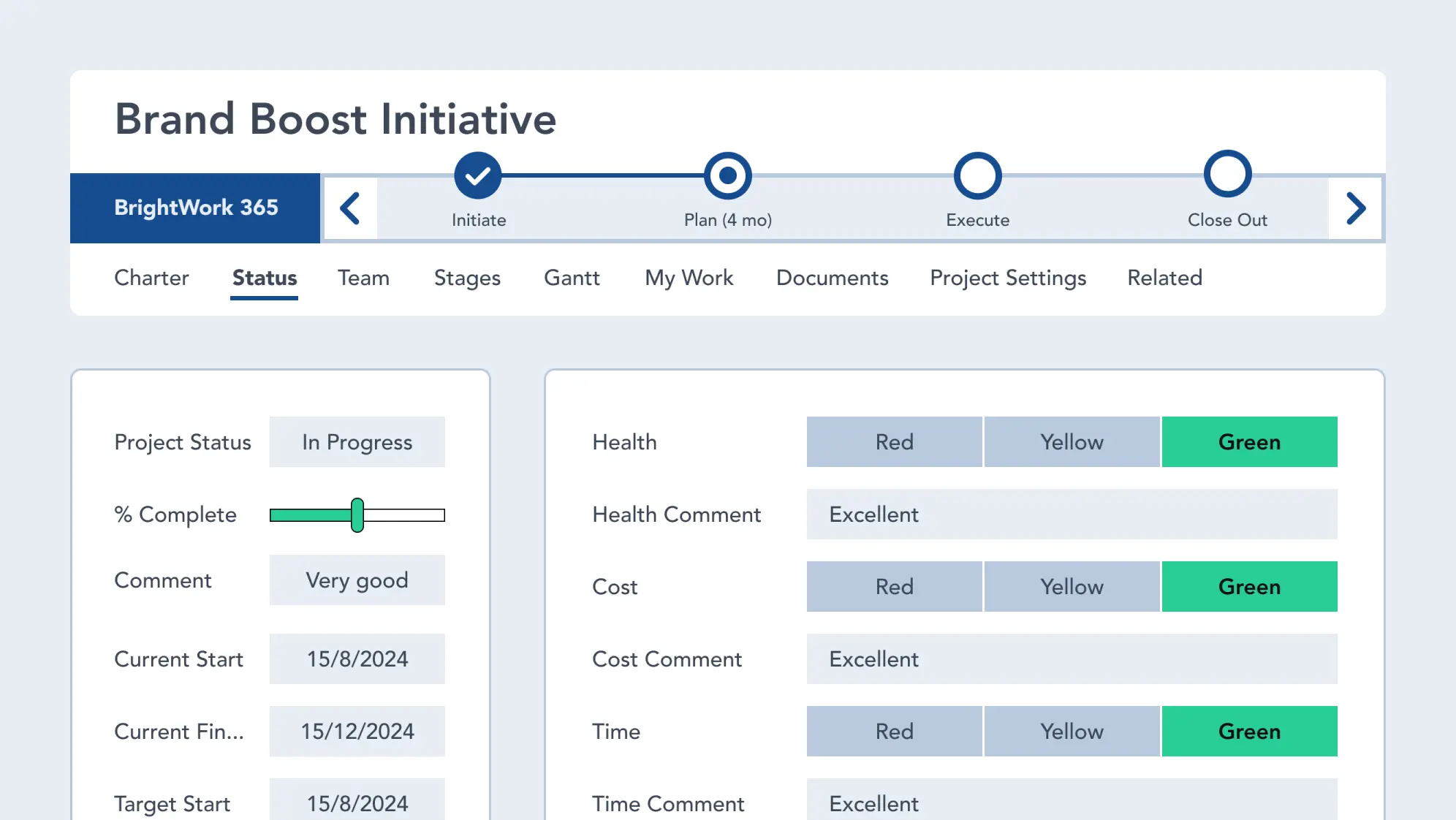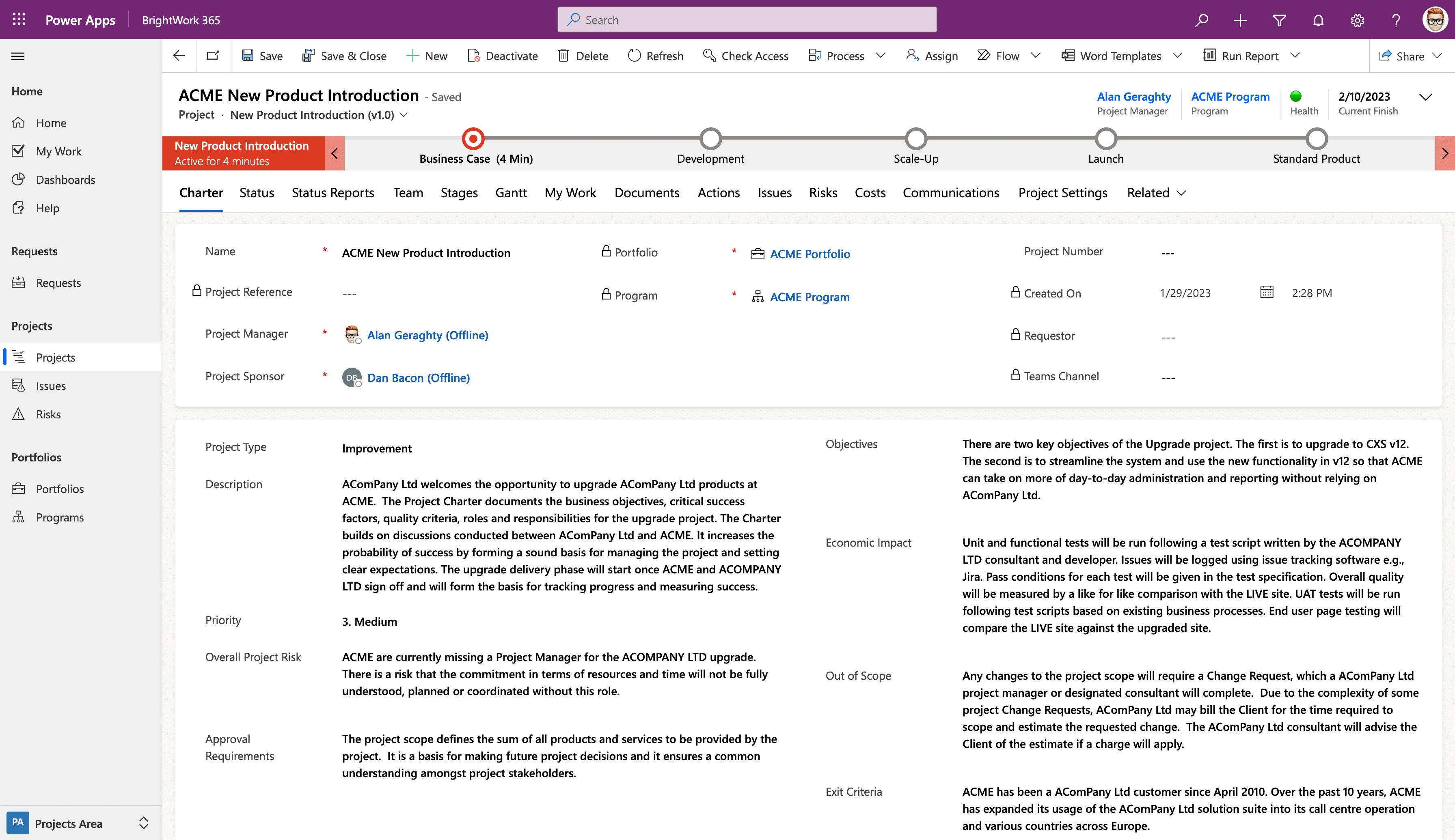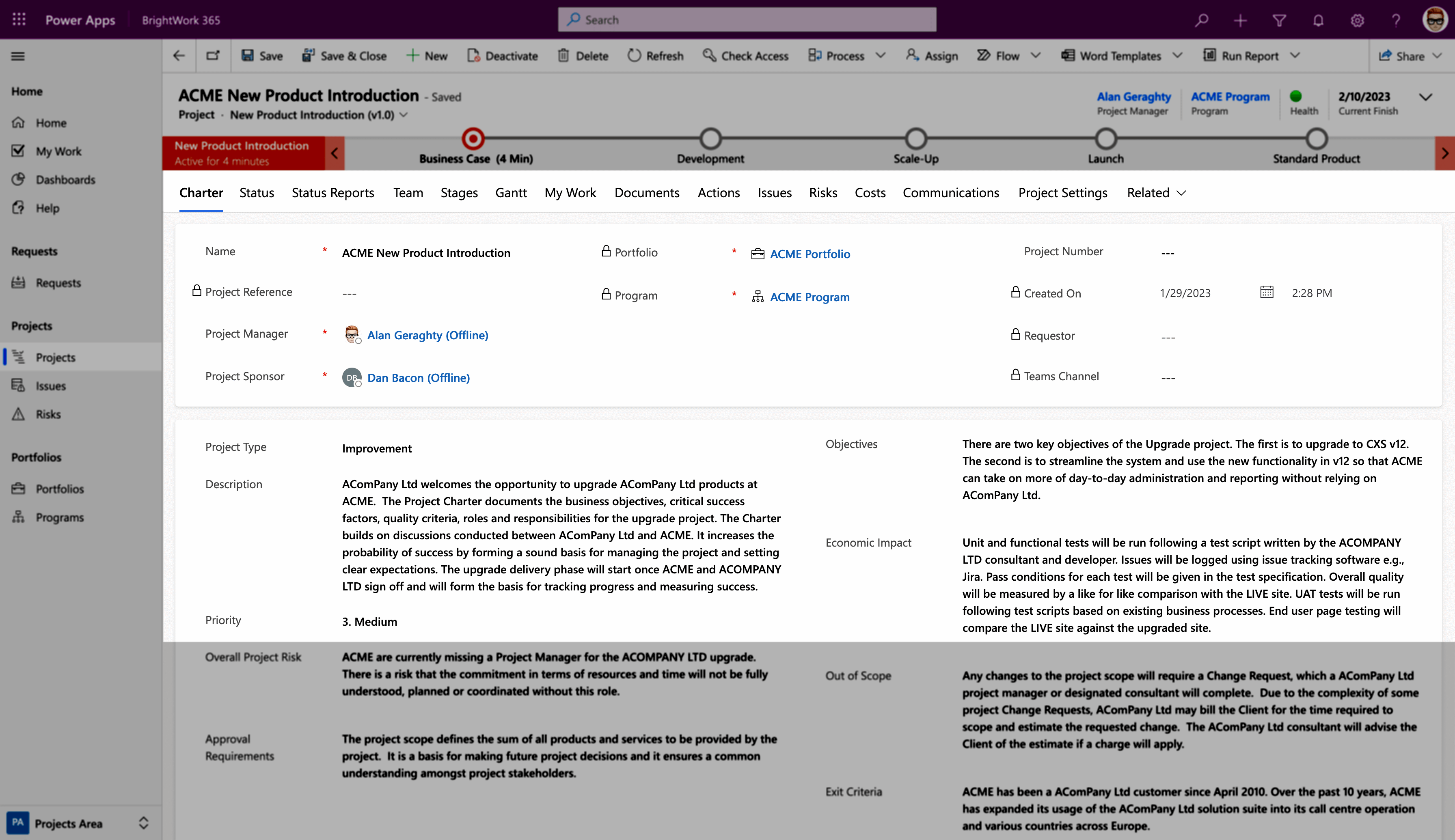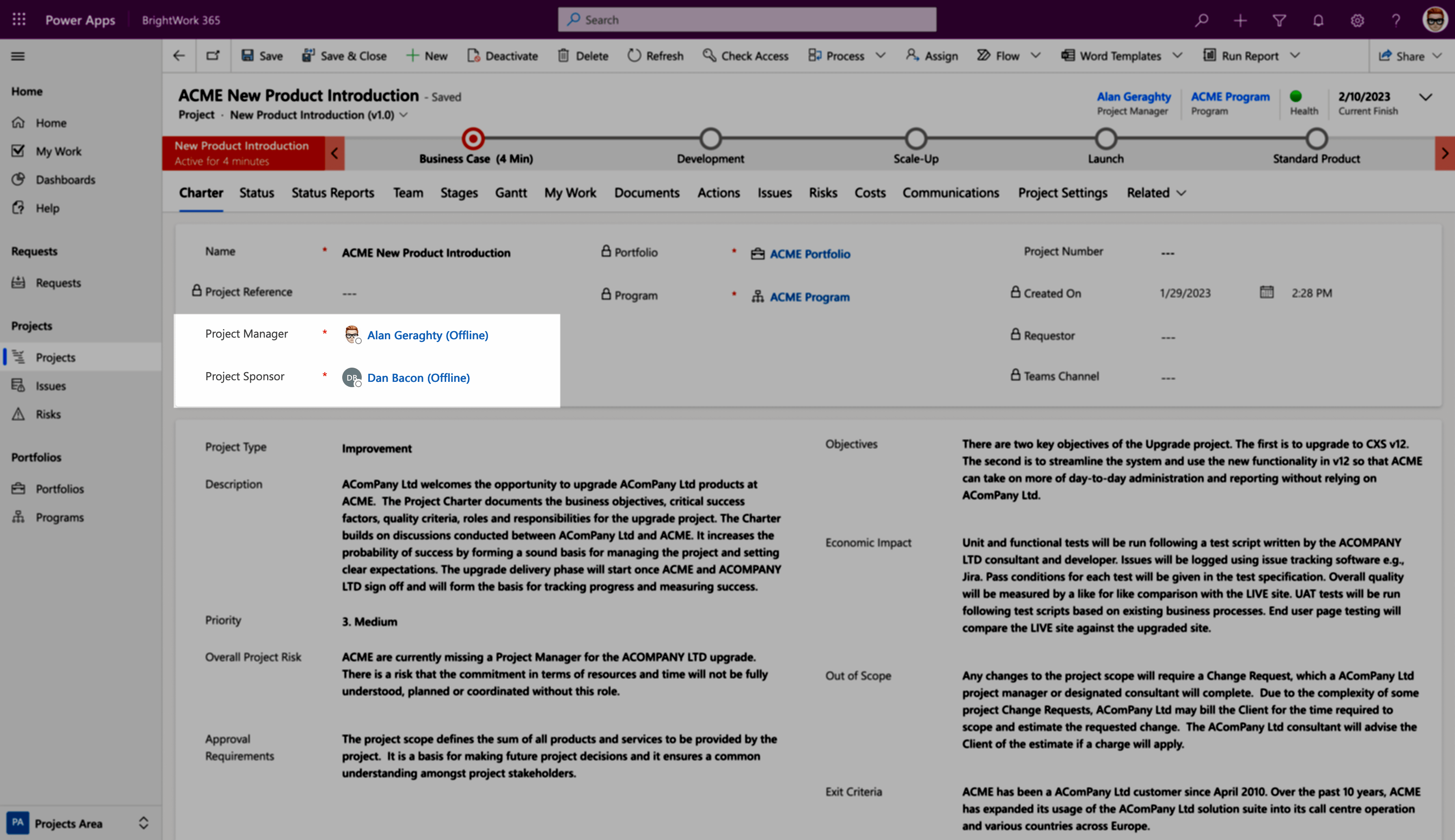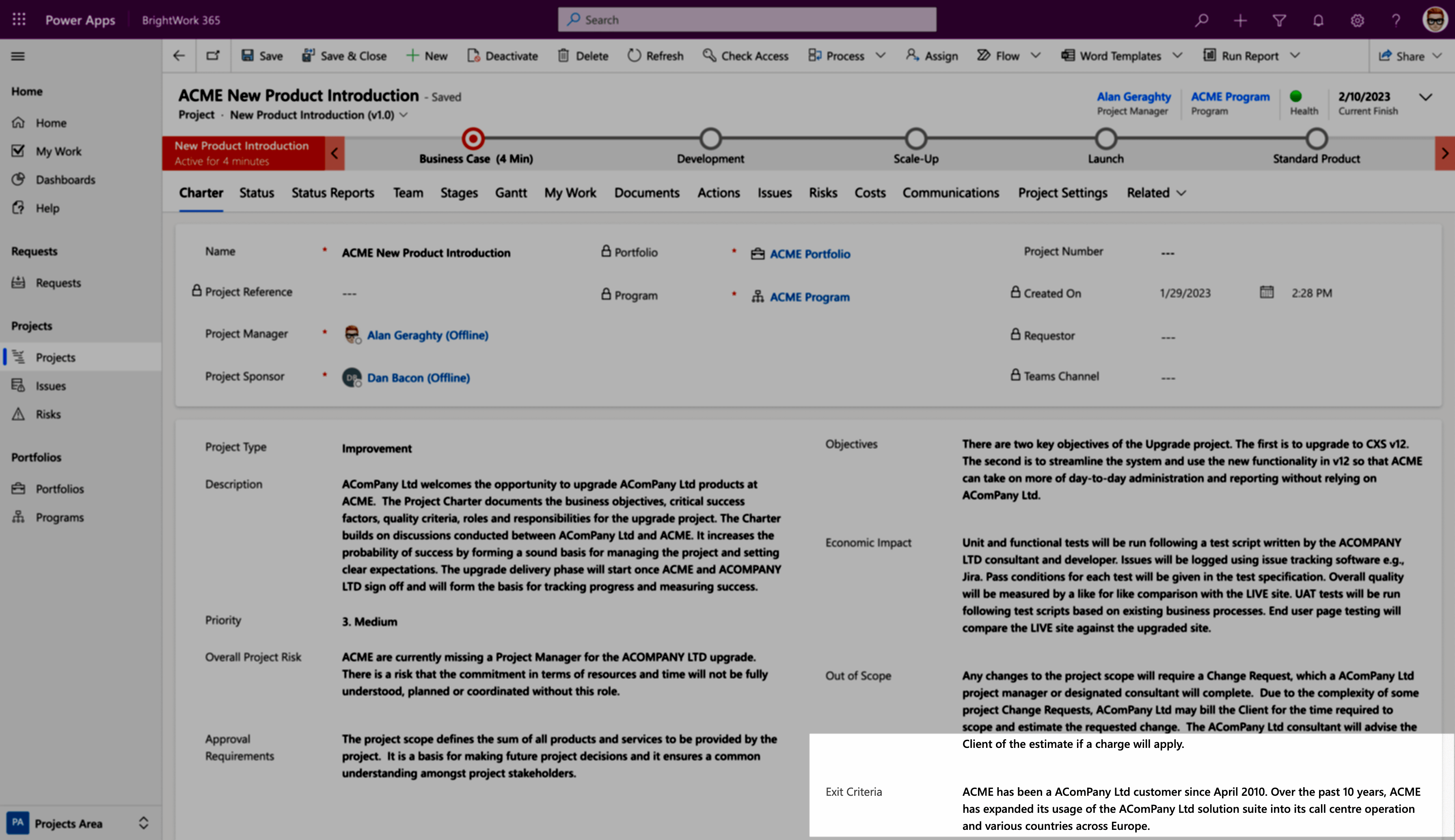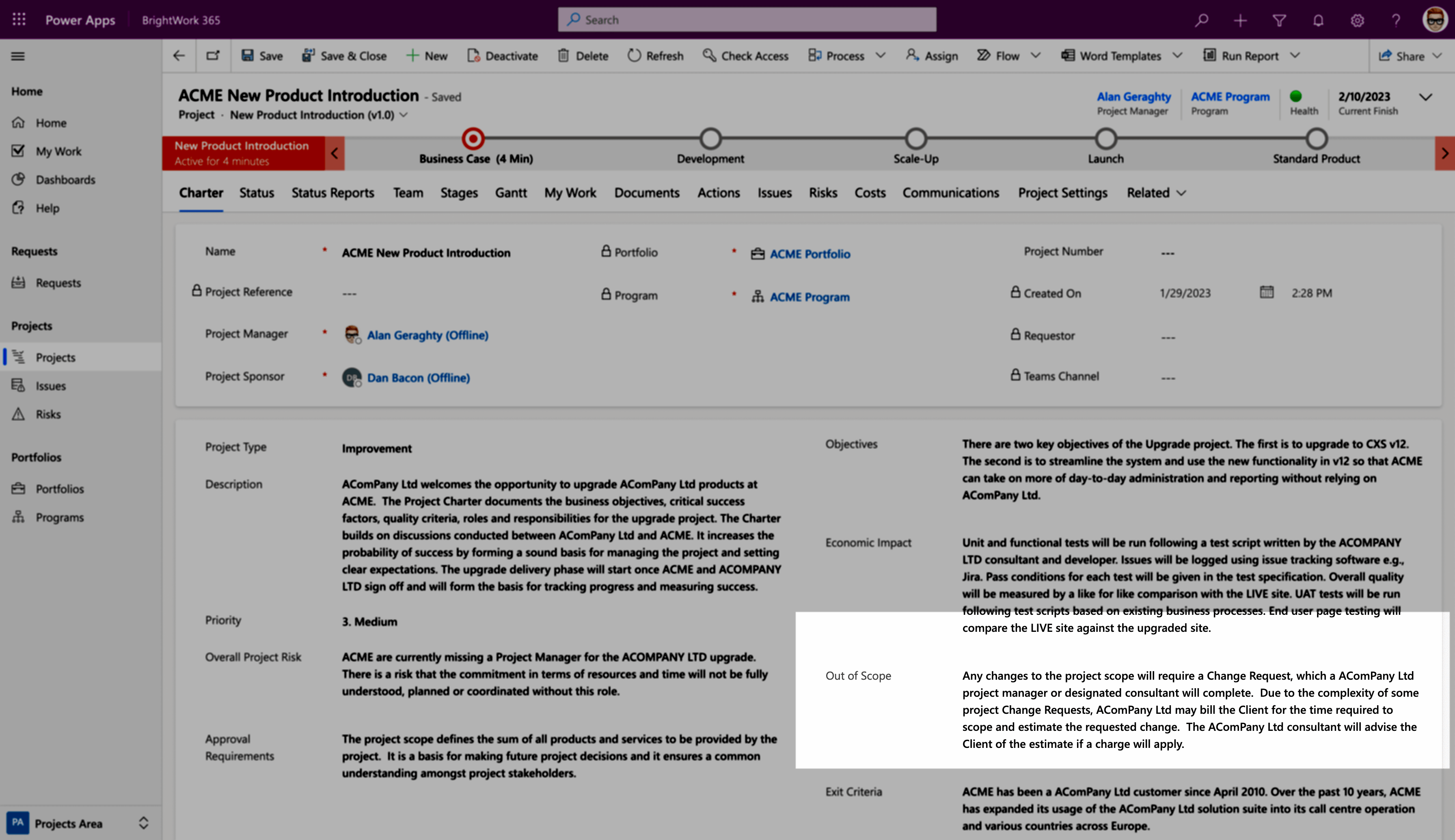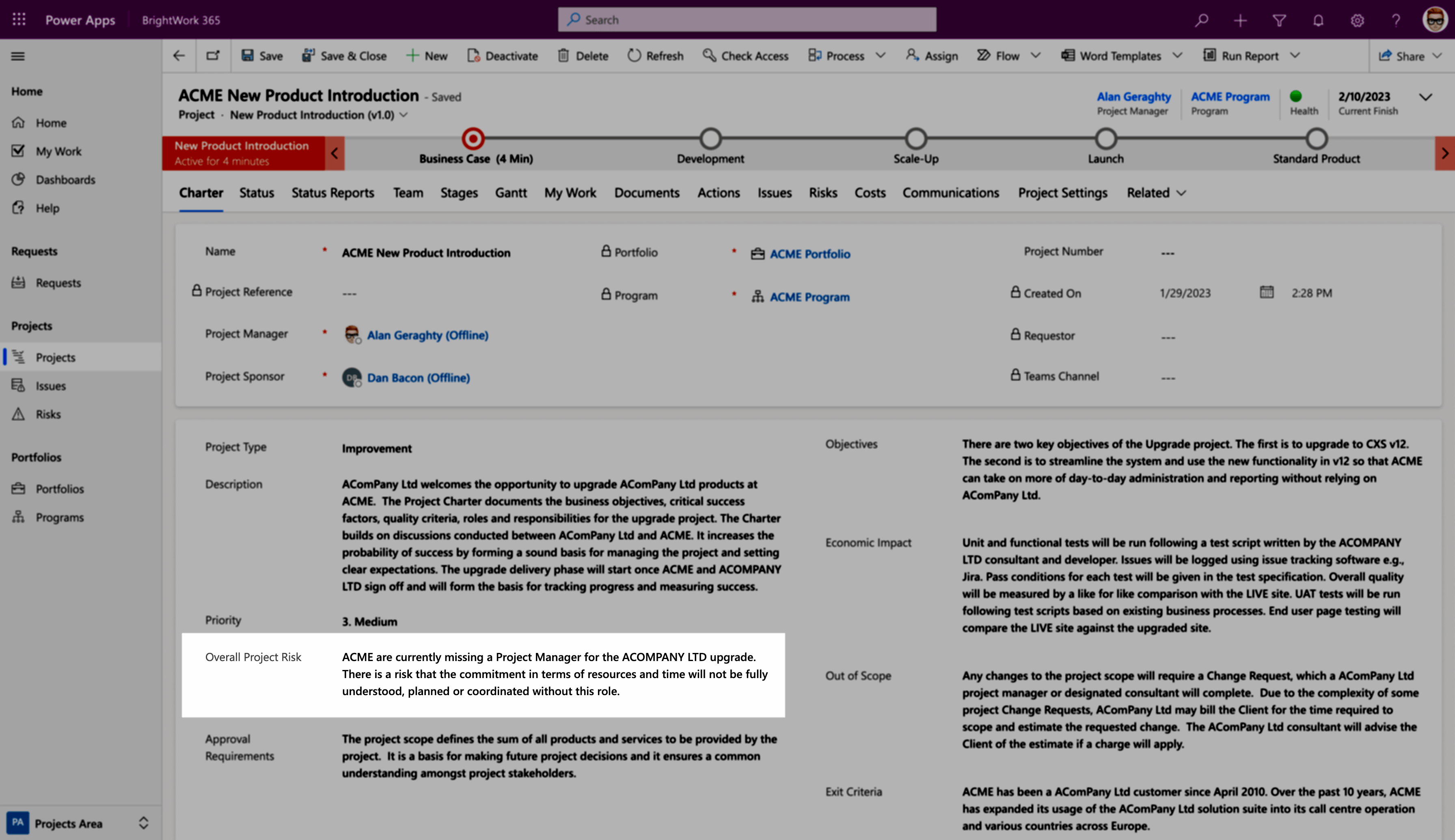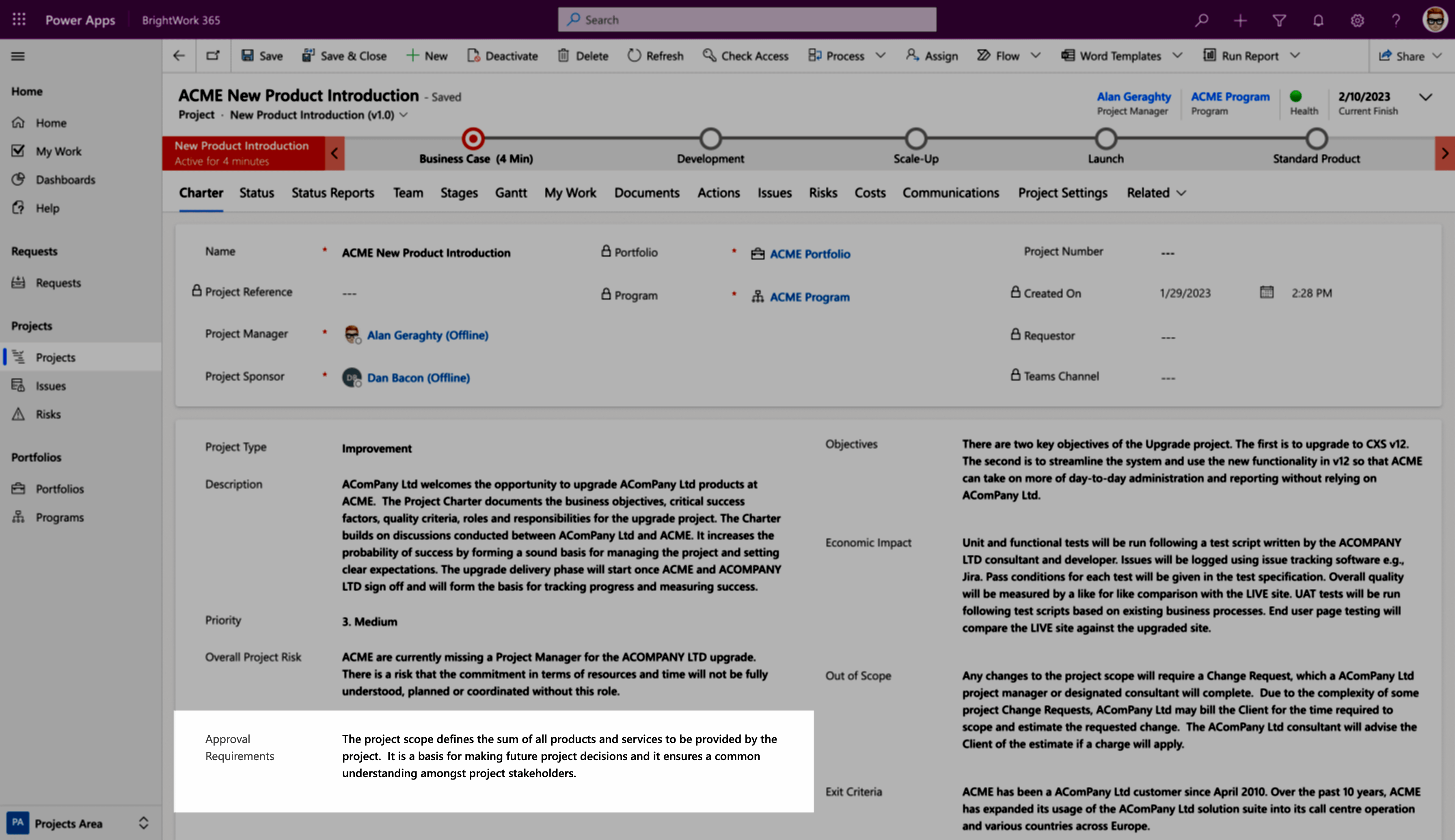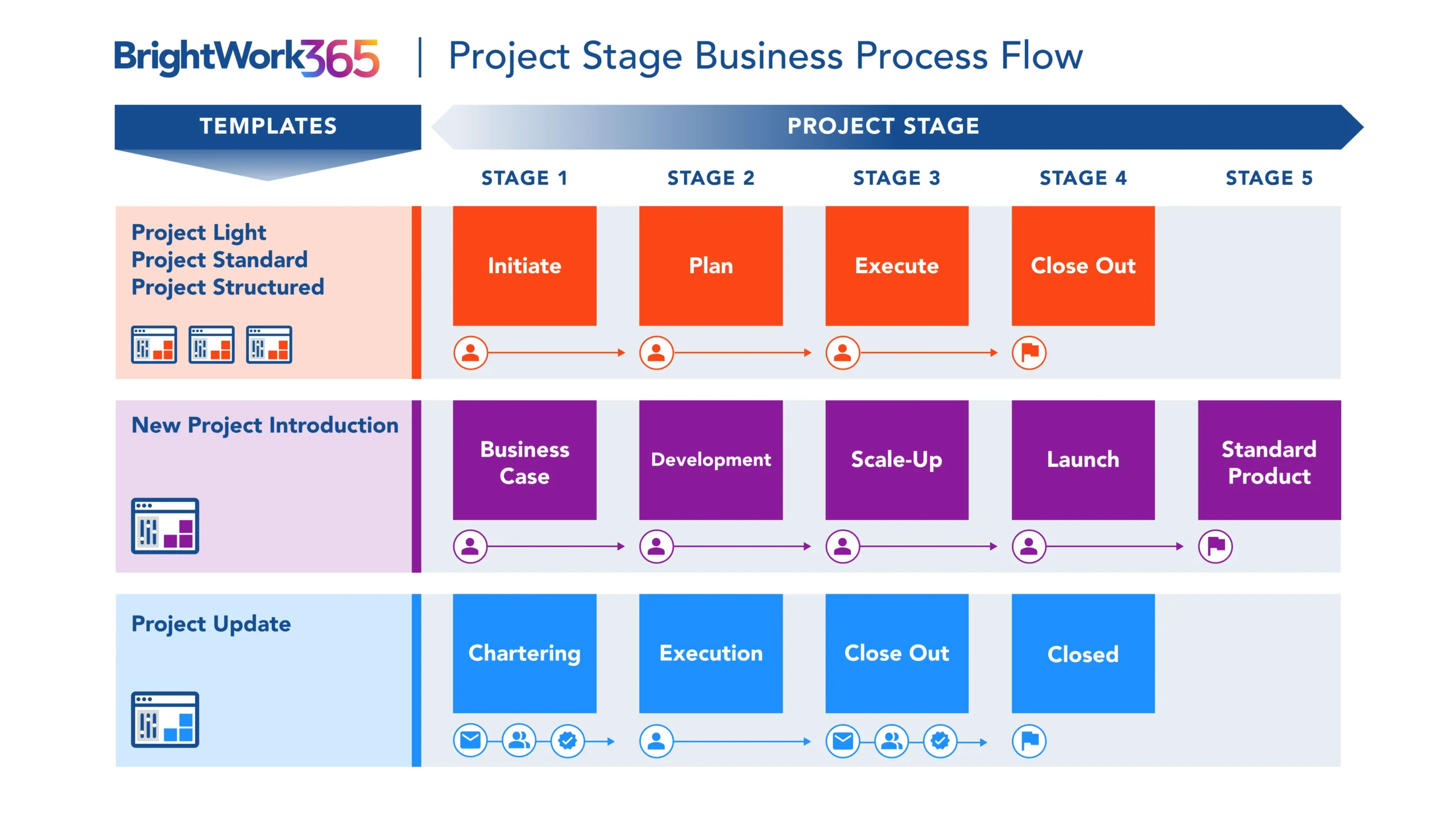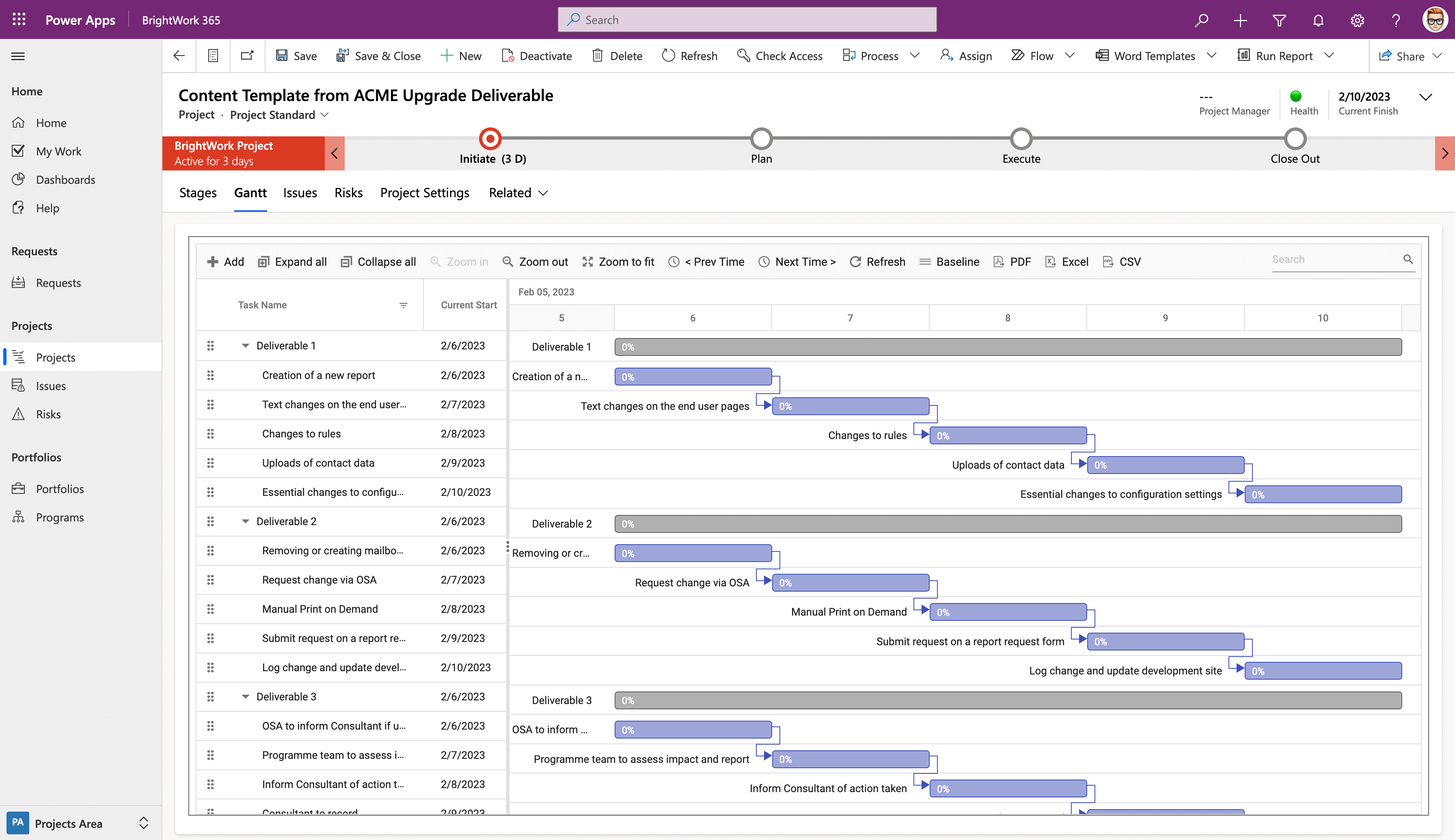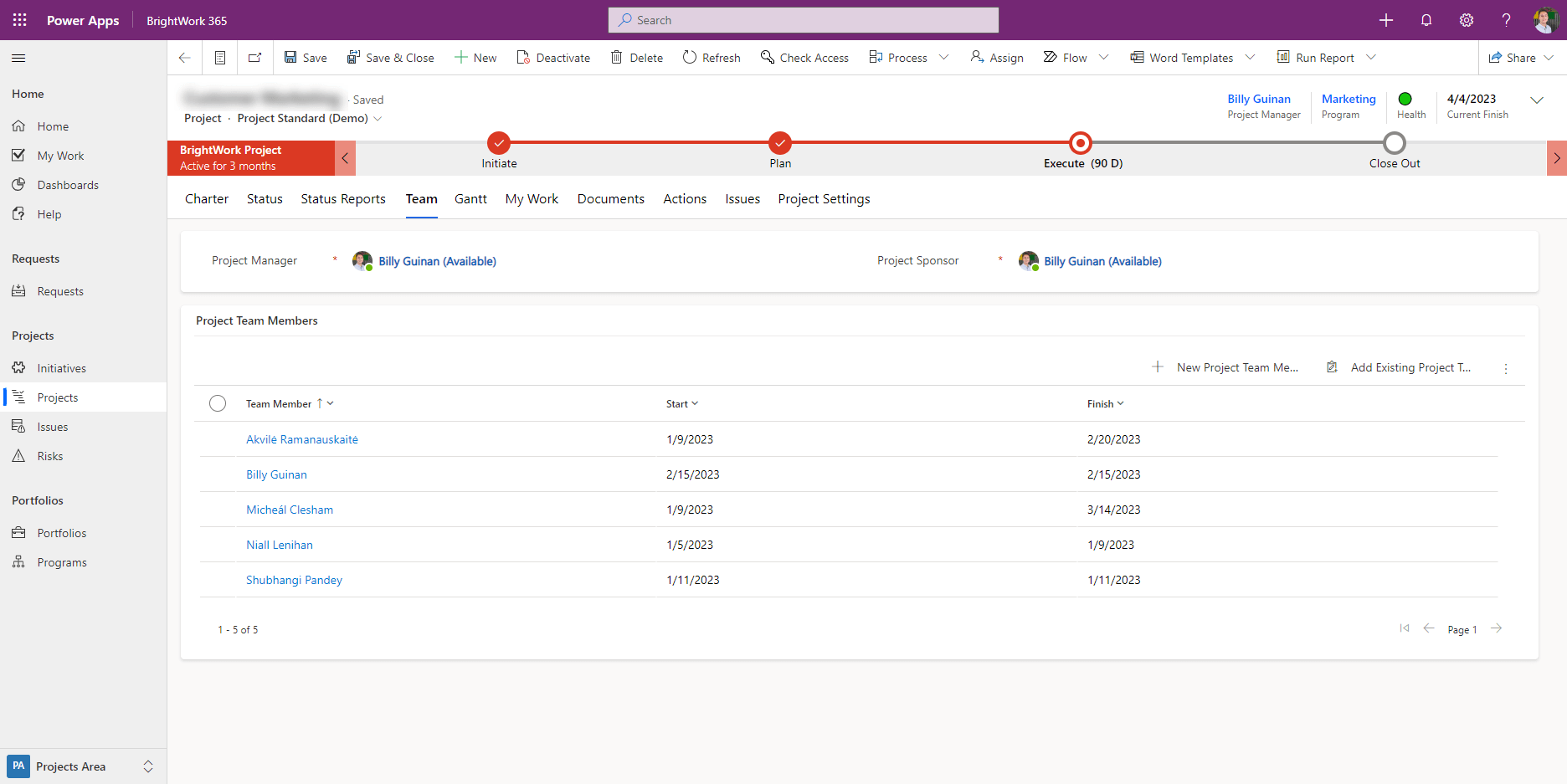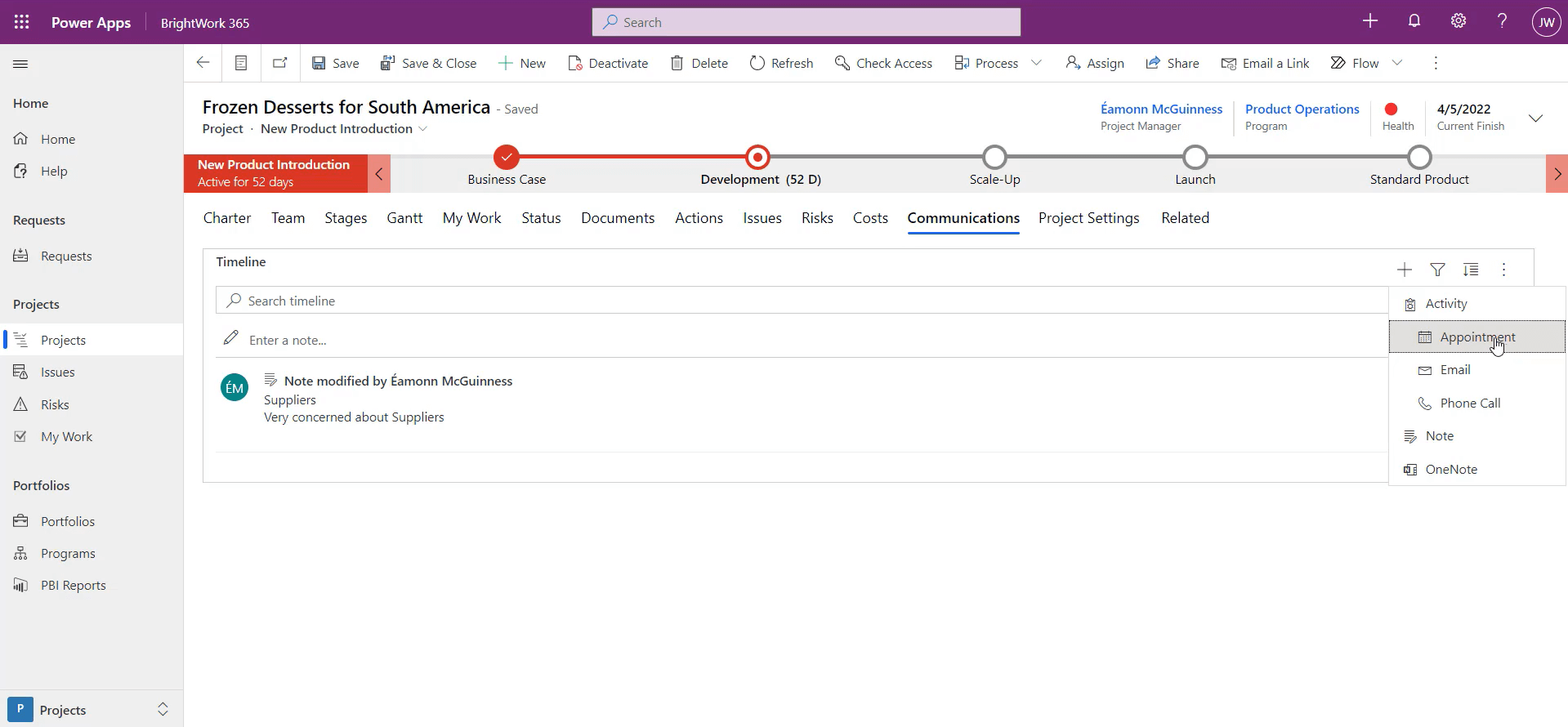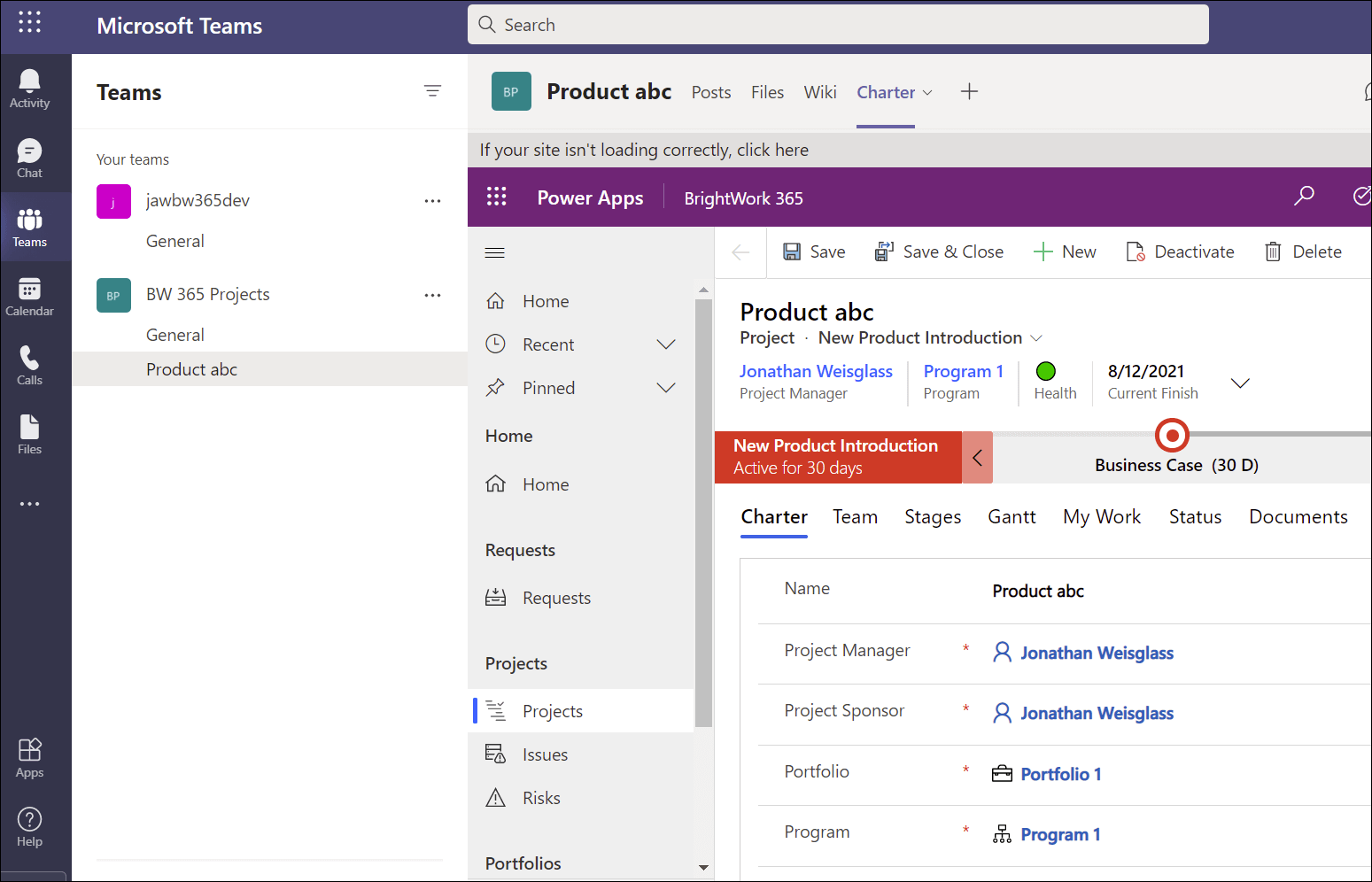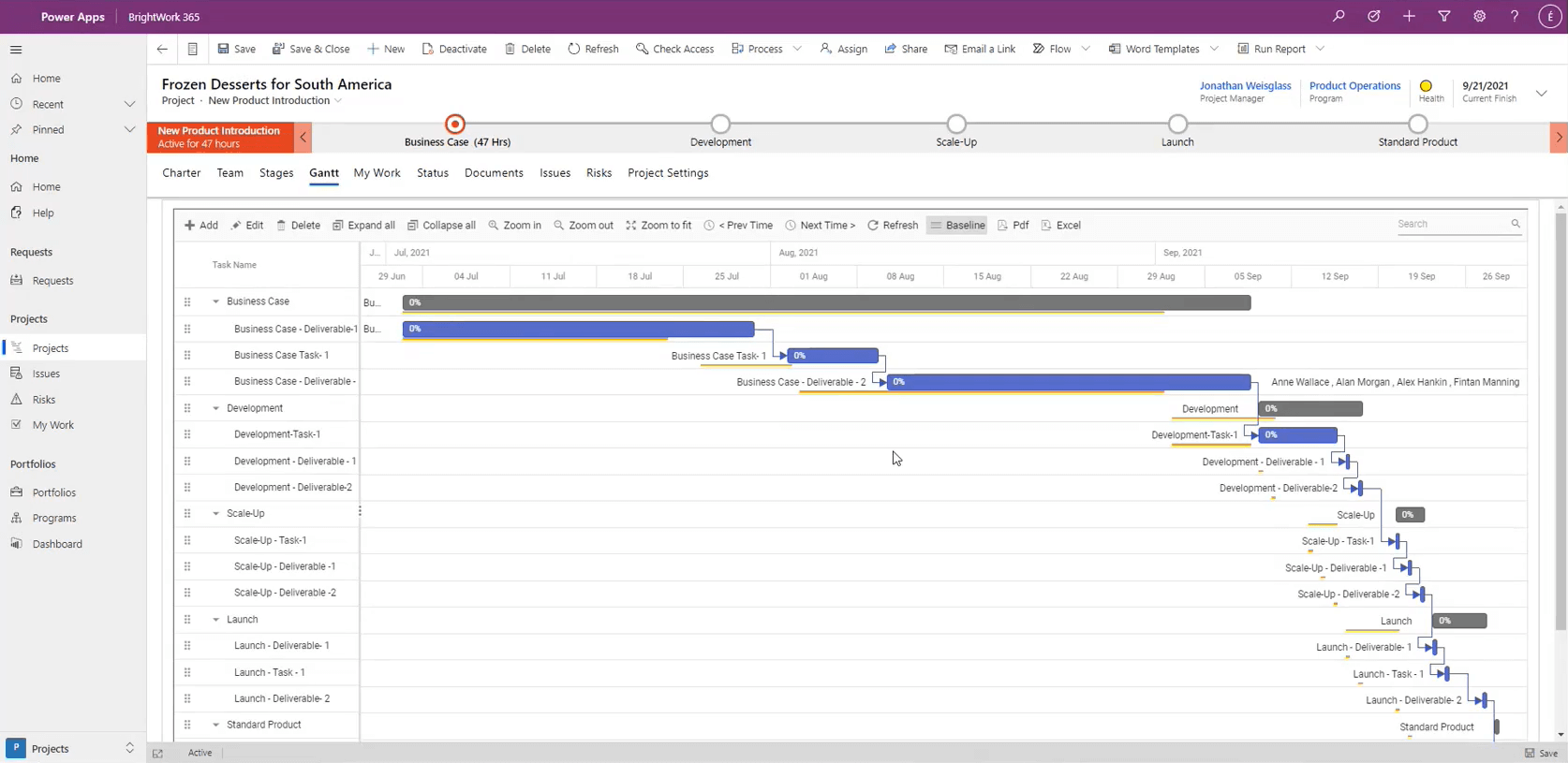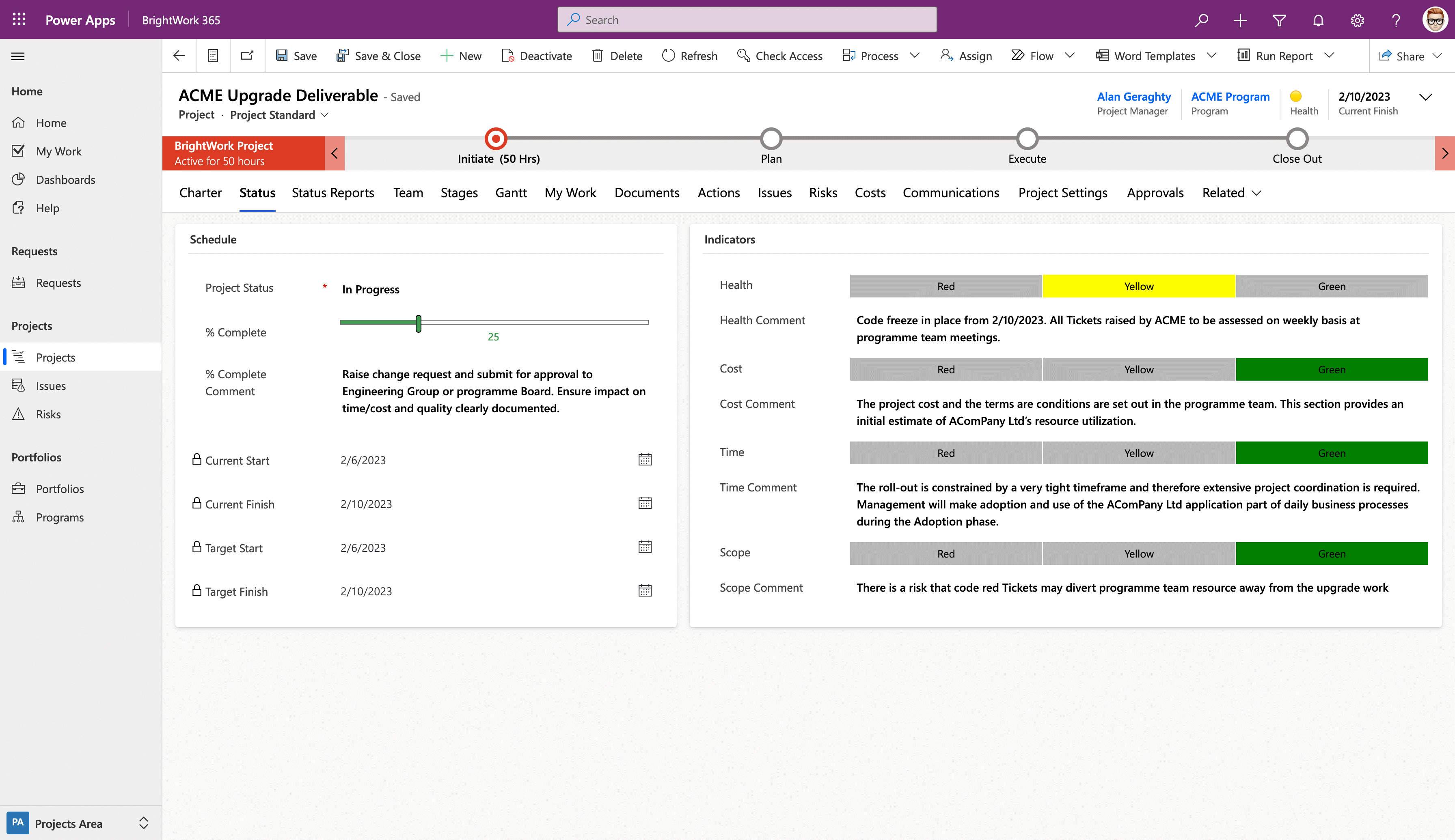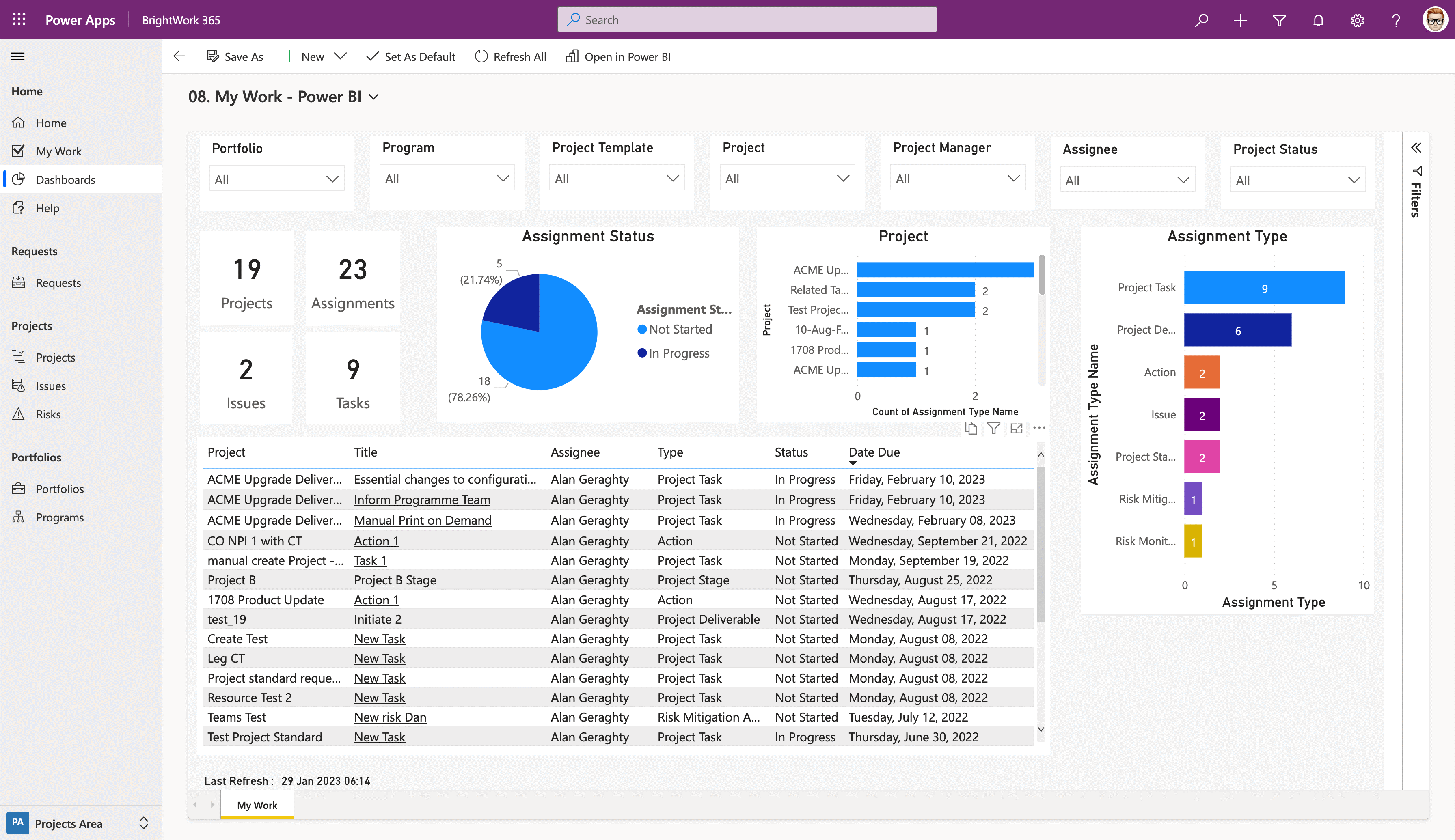This article will cover 6 key steps on how to start a project and also explain why you should leverage templates in Microsoft 365 as the project starting point.
How to Start a Project From Scratch
Starting a project is more than just creating a list of tasks that need to be done; the steps to start a new project begin way before that.
To start the project, you need to clearly identify its purpose, define what’s in and out of scope, and select the project management methodology you’ll use to manage the work with your team.
Leveraging collaborative project management software like BrightWork 365 will also help you plan the project timeline, streamline team communication, and track your progress.
How to Build a High Performance PMO with Microsoft 365
Unlock project success with a modern Project Management Office – discover how to drive alignment, efficiency, and results using the tools you already own
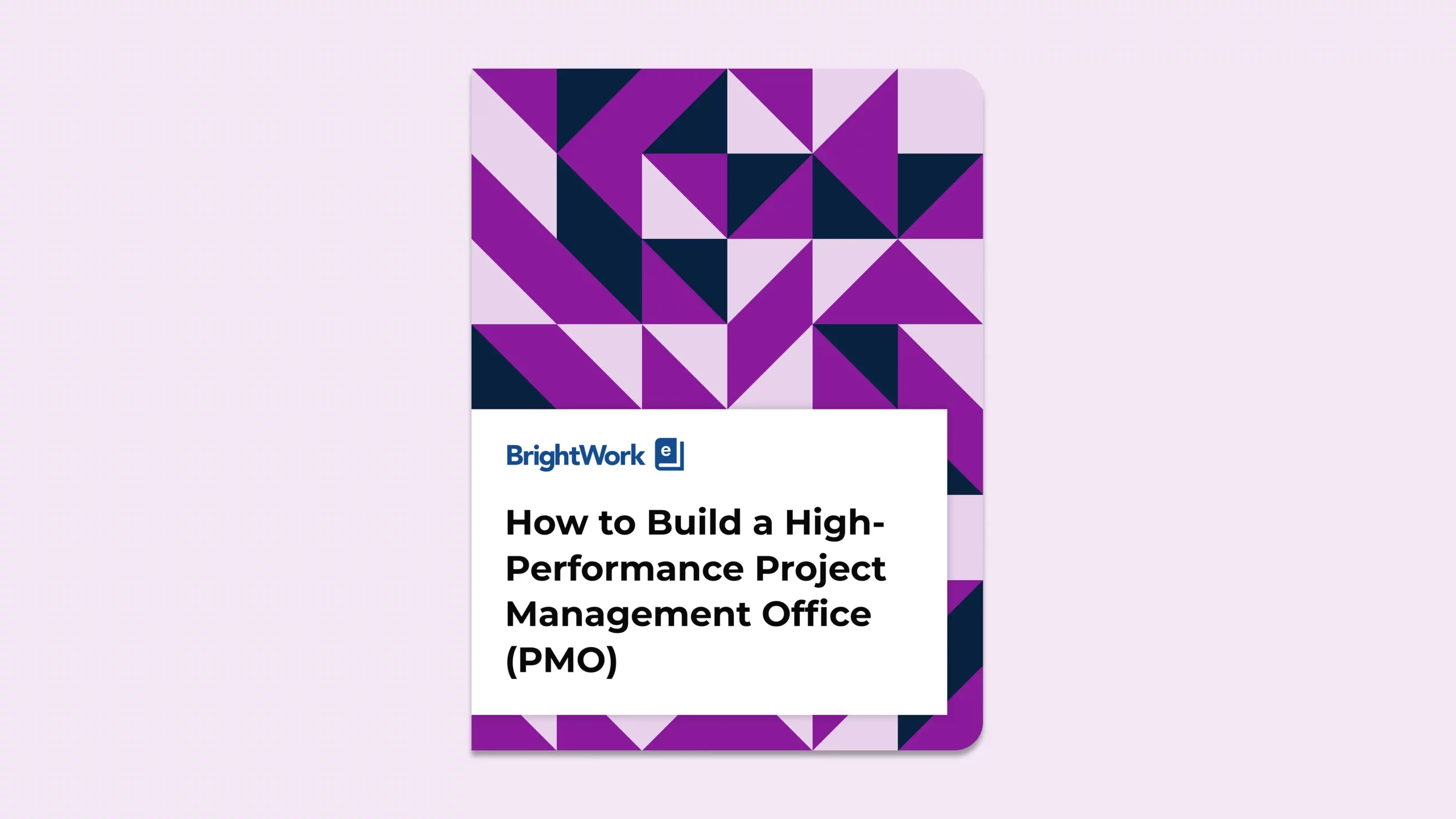
1. Define Your Goals and Objectives Before You Start a New Project
First things first: decide your project goals.
The goals of a project are the specific objectives that the project team is aiming to accomplish.
This typically involves engaging stakeholders to identify their needs and requirements, such as through a formal project request, and then using that information to define specific, measurable objectives that the project team can work towards.
Ultimately, the goals of a project should be clearly defined, measurable, and aligned with the strategic vision of your organization.
Managing Your Project Goals In BrightWork 365
You will want to document your goals and objectives in a project charter or project statement.
Sometimes this can be a physical document, but capturing the project charter within your project management solution makes it visible to the entire team and helps guide the project throughout its lifecycle.
In BrightWork 365, all project templates have a Charter tab, where you can clearly document the goals and objective of the project.
2. Define Your Project Scope
What is the actual work you will need to do in order to achieve your goals?
Look at each individual goal you have decided upon and agree with your team on what you need to do in order to achieve it.
Defining the scope of a new project involves identifying and documenting all the specific deliverables, tasks, and goals that are necessary to achieve the project’s objectives.
The project scope provides a clear understanding of what is included in the project and what is not, as well as what the project team is expected to accomplish.
Defining Your Project Scope in BrightWork 365
Defining your project scope in BrightWork 365 involves identifying objectives, stakeholders, deliverables, boundaries, and constraints.
Clear scope definition ensures alignment with project goals, keeping teams focused and on track, while obtaining stakeholder approval ensures a unified approach.
1. Identify project objectives
Start by identifying the overall objectives of the project. This will help you understand the specific goals that the project needs to achieve and will guide the definition of the scope.
2. Identify project stakeholders
Identify all of the stakeholders who will be impacted by the project. This includes the project sponsor, team members, customers, end-users, and any other relevant parties.
3. Identify project deliverables
Identify all of the deliverables that need to be produced by the project. These may include documents, reports, software applications, hardware components, or any other items that are necessary to achieve the project objectives.
4. Define project boundaries
Define the boundaries of the project by specifying what is included in the project and what is not. This helps to ensure that the project team stays focused on the specific goals of the project.
5. Establish project constraints
Identify any constraints that will impact the project, such as budget limitations, resource constraints, or time limitations. These constraints should be taken into account when defining the scope of the project.
6. Obtain stakeholder approval
Once the scope of the project has been defined, it is important to obtain approval from all of the relevant stakeholders. This helps to ensure that everyone is aligned on the goals and objectives of the project and that there are no misunderstandings.
3. Select Your Project Management Framework and Tools
Choosing a project management framework depends on a variety of factors, including the size and complexity of the project, the industry you are working in, and the needs and preferences of the project team.
Here are some considerations to keep in mind when deciding on how to start a new project:
Project size and complexity
The size and complexity of the project are major factors in deciding which project management framework to use.
For example, a small project with a single team might benefit from a lighter framework like Kanban or Scrum, while a large project with multiple teams and stakeholders might require a more comprehensive project management process.
Industry and project type
Different industries and project types may require different frameworks to be used. For instance, construction projects may require a more traditional framework like Waterfall due to the strict schedule and budget constraints.
Software development projects may require an agile framework like Scrum because of the need for flexibility and quick feedback loops.
Team experience and expertise
The experience and expertise of the project team can influence the choice of framework. If the team is experienced in using a specific framework, it might be best to stick with that framework to maintain consistency and avoid additional training.
If the team is new to project management, a framework that is lighter and easier to adopt is better.
Organizational culture
The organizational culture can also play a role in choosing a framework. For example, if the organization values collaboration and flexibility, an Agile framework may be more suitable than a traditional Waterfall framework that emphasizes strict processes and procedures.
Using Project Management Templates in BrightWork 365
Choosing a project management framework involves weighing a variety of factors to determine which framework will best fit the project’s unique needs and requirements.
Project managers can make an informed decision about which framework to use by considering factors such as project size and complexity, industry and project type, team experience and expertise, organizational culture, and stakeholder expectations.
BrightWork 365 ships with three out of the box Microsoft project management templates (with many more on the way), which are all predesigned and configured with varying amounts of project management process.
4. Develop Your Project Plan and Timeline
Create an actionable, systematic, and logical plan – called a Work Breakdown Structure (WBS).
Building a WBS involves breaking down the project into smaller, more manageable components and then defining goals for each component.
This helps to ensure that the goals are aligned with the overall project objective and that the project team has a clear understanding of what needs to be accomplished and by when.
Your project plan should outline the steps you will take to complete the project and include timelines, milestones, and objectives.
Develop Your Project Plan in BrightWork 365
You can create your project plan with a few clicks in BrightWork 365 and manage the schedule with an interactive Gantt chart.
The Gantt chart in BrightWork 365 supports Tasks, Sub-Tasks, Duration, Dependencies, and Resource Assignments, as well as drag-and-drop rescheduling, project baselines, and more.
5. Identify Your Team Members
One of the most important steps in learning how to start working on a project is the process of selecting team members to be involved.
This step must be considered from two viewpoints:
- Who do you already have? Identify their strengths and weaknesses relative to the objectives of the project.
- Who do you need? Look for gaps in your team based on your goals and fill them in with the necessary skill sets.
So simple, yet so vital! Delegating work will not only allow you to work faster but it will also develop the skills of the rest of the team… so everyone wins!
Managing the Project Team in BrightWork 365
In Step 4 you planned the project and identified the individuals who will be responsible for completing specific tasks and assign roles accordingly.
Tracking Task Timelines and Responsibilities
The Team tab in your BrightWork Microsoft 365 templates automatically populates with the names of work item assignees, as well as the earliest start dates and latest finish dates across all the work assigned to them.
Establishing Clear Communication Channels
You’ll also want to establish clear lines of communication with all team members involved in the project. This will help to ensure that everyone is on the same page and that the project is moving forward as planned.
In BrightWork 365, you can use the Communications Log that is built into some of our project templates.
Collaborating Seamlessly with Microsoft Teams
You can also leverage our tight integration with Microsoft Teams for project collaboration.
Meet regularly to go over your progress and make any necessary changes due to unexpected bumps in the road!
6. Track and Monitor Your Progress
The final step is to get working on your project and monitor it continuously throughout the process using a collaborative project management tool.
Track and Monitor Your Progress with BrightWork 365
Brightwork 365 allows you to regularly monitor progress against the project plan to ensure that the project is progressing as planned against the baseline.
Get out-of-the-box templates for Microsoft 365
Start managing projects quickly with best practice ready-to-use templates with BrightWork 365