We’ve all heard the seemingly endless list of “common project management mistakes.”
Get project under control with a free SharePoint project management template
Here are a few quick examples to refresh your memory: senior executives don’t have up-to-date project information; project issues and risks are not being tracked or managed; the project schedule is unrealistic; there are no clear lines of communication. Project sponsors and stakeholders lose visibility. And the list goes on…
We’re all aware of these common problems that plague projects all the time. I think a lot of them boil down to a lack of project management knowledge in the organization.
We see it every day – customers whose project managers are using a smorgasbord of tools and approaches to managing projects that don’t make sense to anybody but the project manager!
You can’t effectively manage projects when there’s no methodology or tool in place. Let’s take a close look at these two areas.
2 Tips for Introducing Project Management to Your Organization
Tip 1. Introduce a process
Many times, the underlying cause is that project managers do not have the proper knowledge or training to effectively manage a project. So, the first step on the road to introducing project management in your organization is to define a collaborative project management process.
It should not include too much project management rigor, as your organization is not likely ready for that (yet!). It should follow the basic project management approach, with as much detail along the way as is necessary for your organization. For example, a good starting point could be this basic five-stage approach to project management.
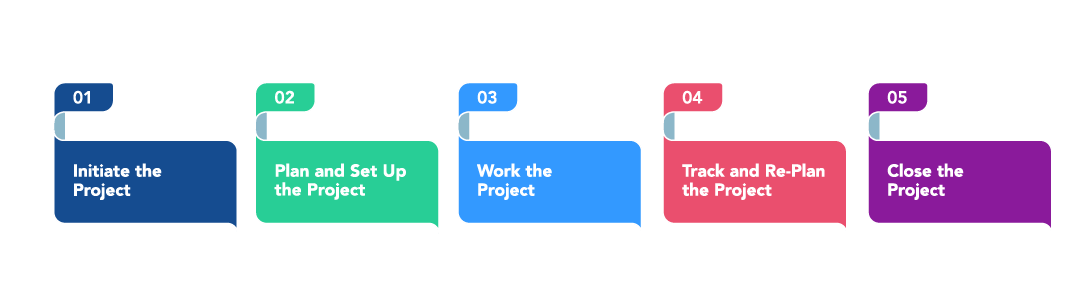
1. Initiate the Project
During this stage, you will start to work with your project sponsor, decide how to manage the project, and create the project site.
2. Plan and Setup the Project
With the project site in place, you can add tasks and build a timeline.
3. Work the Project
During project execution, team members need to find, do, and update their work!
4. Track and Re- Plan the Project
Projects rarely run according to plan, making it essential to continuously track and re-plan the project.
5. Close the Project
The more you learn from the project you have just completed, the more successful you will be with the project you are about to start.
Once the project is completed, run a project retrospective and add a ‘Lessons Learned’ document to the site.
Tip 2. Introduce a tool
So your organization has decided to embrace project management. Great! But how are you going to implement it? You need some way to capture your project management best practices so that the process is accessible and repeatable for project managers.
With SharePoint, you can create project sites that are configured to the precise project management needs of your organization. When you map the project management approach right into a SharePoint template, it is always available to start project managers off on the right foot.
Even better is the ability to modify the template as project needs dictate, capture those modifications, and use them in new project sites going forward.
One of the biggest benefits of using SharePoint sites is the ability to bake EVERY step of the project management process into the template.
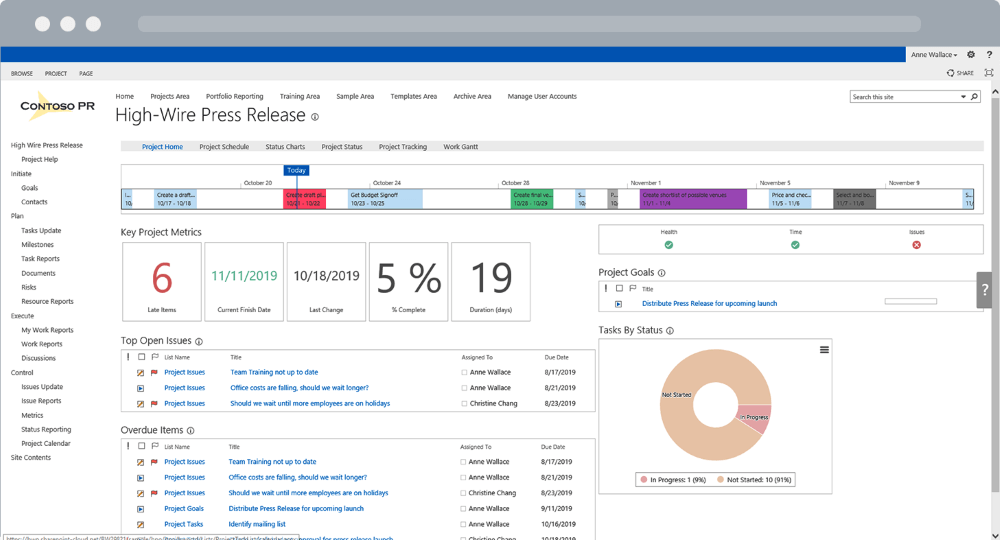
Project Structured Template for SharePoint
For example, one of the most important – yet most often overlooked – steps of the process is the post-mortem. There is a tendency to take flight when the project is over and move on to the next one. However, the more you learn from the project you have just completed, the more successful you will be with the project you are about to start.
With a SharePoint project site, you can map your entire process, including the project post-mortem, so that project managers are reminded of this is a critical step and don’t “forget” to capture the lessons learned.
Eventually, it will just become a natural part of the process so your organization can continuously improve its project management processes. If you decide this is no longer necessary, you can easily remove it from the SharePoint site – although I would advise against removing that one!
Getting Started with SharePoint
If you’d like to use your existing SharePoint environment for project management, try our out-of-the-box free template.
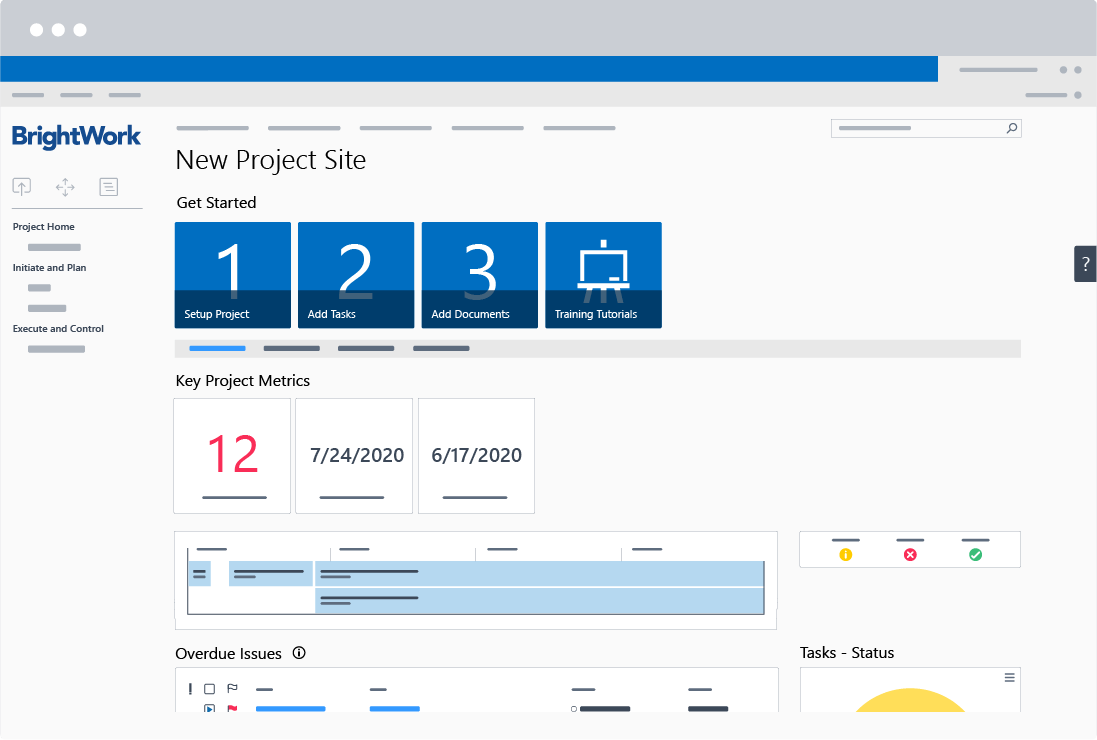
Key features of the free SharePoint template from BrightWork include:
- Getting Started Tiles to help you plan the project.
- Project Homepage with metric tiles, RAG status icons, and ‘tasks by status’ chart.
- Quick Launch menu.
- Tasks List.
- Project timeline and Gantt charts.
- Issues List.
- My Work and Work Reports.
- Project Status Reports.
- Document repository.
As the template is based on SharePoint, it will plug straight into your existing IT infrastructure with no coding required.
Conclusion
In summary, when introducing project management into your organization, here are a few things to keep in mind:
- Define an approach for project managers to follow
- Capture your project management processes in SharePoint (or a similar collaborative tool)
- Evolve your methodology as project management processes mature.
Editor’s Note: This post was originally published in November 2012 and has been updated for freshness, accuracy, and comprehensiveness.

