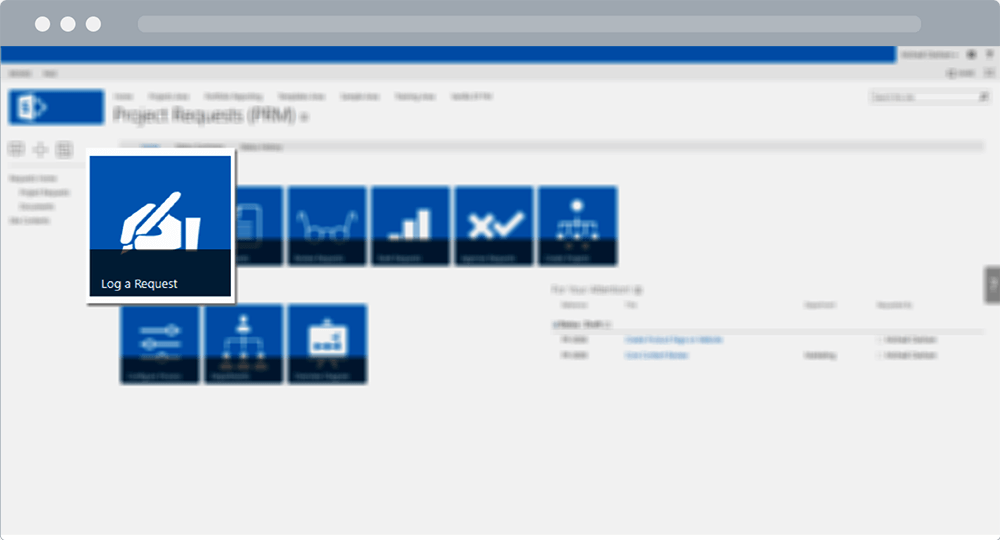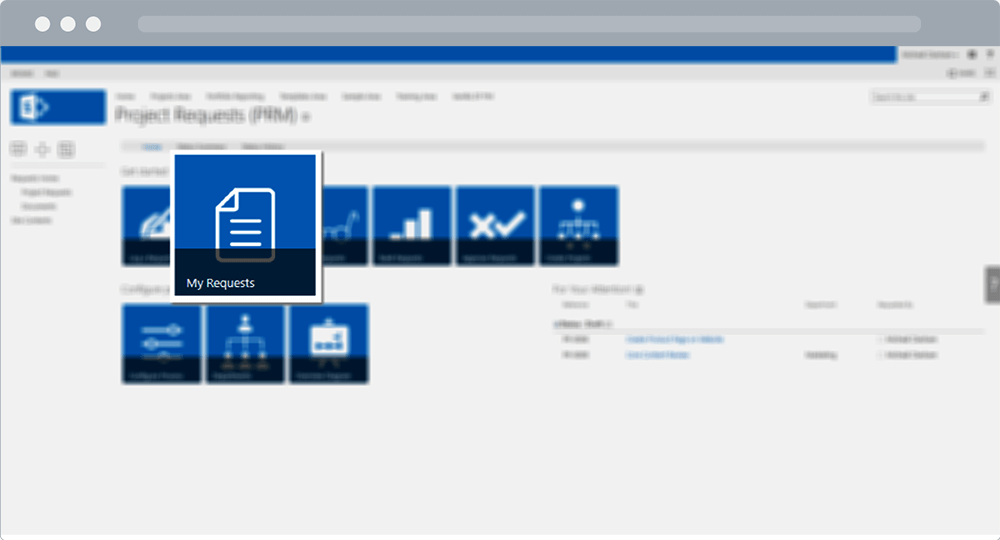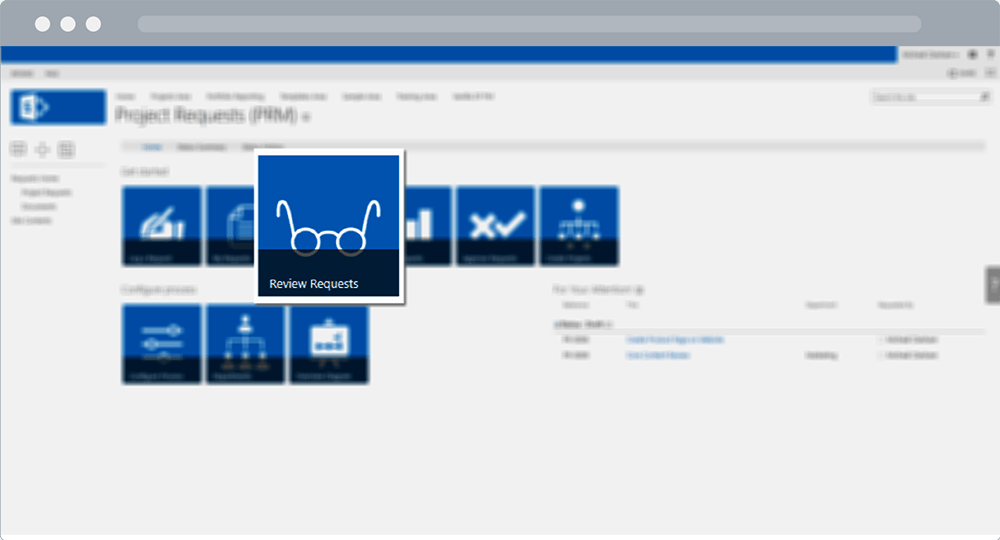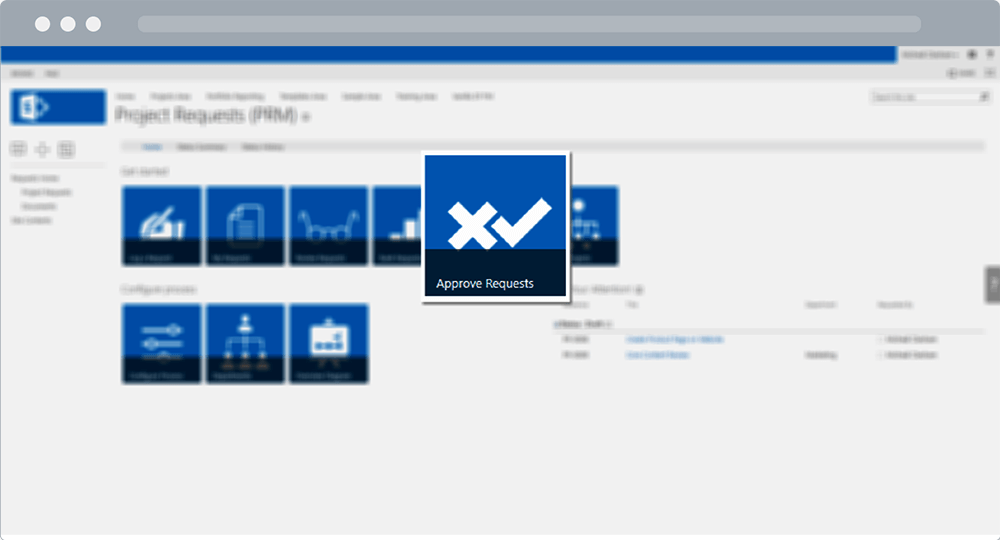New: Webinar Recording
Better SharePoint Boards: WIP Limits, Search, and more
Watch Webinar
Step 1: Draft
A new project proposal is submitted. Use the Resource Allocation List to assign resources at a high-level in the request.
Step 1: Draft
A new project proposal is submitted. Use the Resource Allocation List to assign resources at a high-level in the request.
Step 2: Review
The proposal is sent to the relevant individual(s) for review. Automated email notifications keep the process moving forward.
Step 3: Pending Decision
The reviewer(s) reviews the proposal and recommends the request for approval. The approver receives an automated notification about the new request.